How to choose a domain name for your website
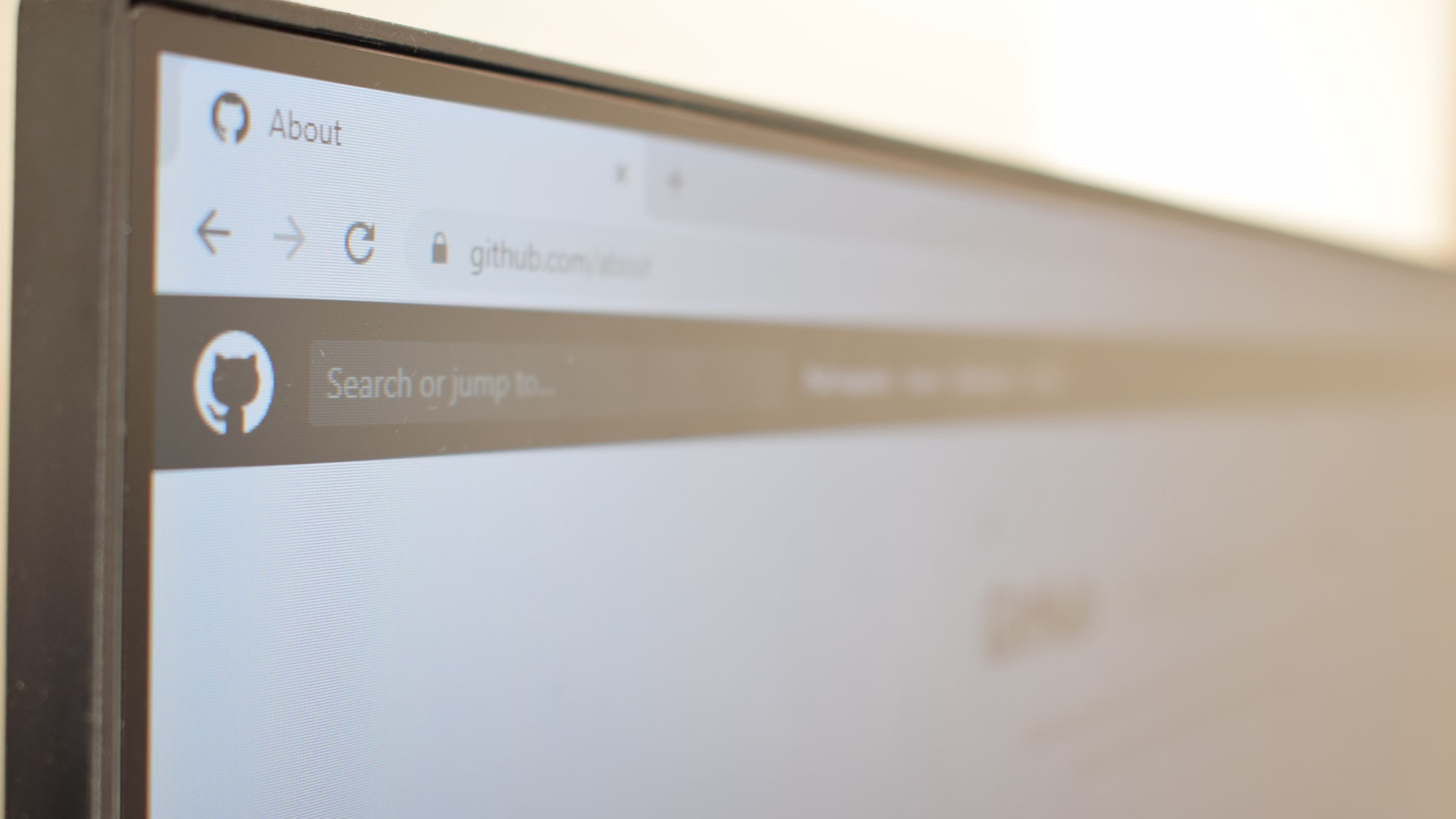
How to choose a domain name? This decision is incredibly important when you're planning a new site, alongside selecting one of the best web hosting service and the best website builders with which to build a website. When someone comes across your website, the first thing they'll notice is your domain name, so it needs to be both professional and memorable.
Consequently, it's important to put in the time and effort to get your domain name right from the start, as alongside selecting a host and a builder, it's the most significant choice for your new website. You also get domain email addresses, and these professional emails immediately make your site seem more authoritative, especially when compared to email addresses from Gmail or Hotmail.
The bottom line is that you essentially need a domain name that's not only easy to remember, but that's easily found, so visitors and customers won't forget it when they want to come back. However, the art of how to choose a domain name isn't easy: we explain how you go about making this important decision.
1. Make it concise
Our top tip is to keep your domain name short. The more you ask people to remember, the more likely they are to type in the wrong characters, and if they can’t get your domain name correct, they won’t find you. As a rule of thumb, six letters are optimum, but as long as your domain name is below eight, you’re doing well.
2. Choose the right domain extension

In the early days of the internet, there were only limited options for extensions—the letters at the end of a URL—with the majority of websites deciding on .com, and some choosing .org instead.
Today, things are very different. Every country in the world has a specific code and there are other options to choose from too. The most popular are:
- .info - Sites that focus on providing information
- .me - Personal sites, like blogs
- .co - In most cases, an abbreviation for company, commerce, or community
- .org- Community organizations and not-for-profits
- .biz - An alternative to .com for businesses and commerical enterprises
- .net - Usually internet infrastructure sites
In many cases, the above extensions will be combined with country codes. For example, a business in the UK might use the domain extension .co.uk. Larger organizations tend to buy up all the most popular subdomains for their primary domain name and redirect them, preventing copycat sites from trading off their success and making their site easier to locate.
Get instant access to breaking news, the hottest reviews, great deals and helpful tips.
The key point here is ensuring that your site is easily discoverable, but if you struggle to decide, go with .com as a default option. Even after all this time, this extension still commands respect and makes your business appear more professional.
Extensions like .com, .net, and .org are known as traditional top-level domain (TLD) extensions, while .co.uk, .ca, or .com.au are known as country code top-level domains (ccTLDs). Finally, there are new TLDs, such as .studio or .golf, which are cheaper in most cases, and don't lose out rankings- or SEO-wise.
3. Check existing domain names
The last thing you want to do is decide on a name for your site and start the branding process, only to find out the name you chose has already been taken by another organization. You can try GoDaddy’s domain name search tool. It’s an easy way to learn if the name you want has already been registered elsewhere.
It’s also worth searching for misspellings of your chosen domain name and buying them up if available. Don’t however, pick misspellings of popular sites–like fcebook.com or twiter.com. Doing so could result in a legal challenge from the website you appear to be imitating.
4. Run a language check

It might seem odd to search for the meaning of your domain name in multiple languages, but there are many examples of words that mean nothing of note in English, but are considered odd or even offensive in other languages.
In one famous case, Ford discovered it had made a mistake marketing its Kuga in the Balkans. In that region, ‘Kuga’ means Black Death, the devastating plague that killed close to 200 million people in Europe between 1347 and 1351. This is one example, but there are many more.
5. Do a trademark search
Copyright law is notoriously hard to define. As a result, if your domain name includes even part of a word trademarked by another organization, you could find yourself facing a legal battle.
You should be particularly cautious if using a made-up word, as it’s impossible to use the defense that it’s a commonly used word or phrase. Visit knowem.com and run a trademark search before committing to a name. You’ll discover if it’s in use as a trademark or domain name, or if it is common on social media.
6. Don't use hyphens or numbers

It’s best practice to avoid using hyphens and underscores in your domain name, as it’s relatively easy for users to confuse them. The same rule applies to numbers. If possible, we would advise against including a number in your domain name. Zero is particularly problematic, as it can easily be confused with the letter ‘o’.
7. Consider geography
If you create a website for a local business, then it’s good to have a name that emphasizes this locality. For example, a hat repair service based in Boston, Massachusetts would do well to choose the domain BostonHatRepair.com.
The trouble is, there is more than one Boston in the world. Of course, there’s Boston in Lincolnshire, UK—the original Boston. But there are 15 more in the US, and others in Jamaica, Cuba, Peru, Bolivia, Andorra, Italy, Ireland, South Africa, Uzbekistan, Columbia, and Costa Rica too. It’s an extreme example, but geography is an important consideration in any circumstance.
8. Make it memorable

Websites with memorable names are far more likely to be discovered. They are also easier to recommend via word of mouth, which is why it’s beneficial to use a name that’s easy to say.
Depending on where you expect your web traffic to originate from, it might be worth choosing a name that’s easy to say in non-English speaking countries too. It can be tough to decide on a name that rolls off the tongue like this, but it’s worth the effort, as you will probably receive a lot more traffic in the long run.
9. Experiment with a word generator
There are a number of word generation tools out there, like TextFixer, which enable you to select certain keywords associated with your business and trial them in different configurations. This is a good option if you really are stuck for inspiration—but don’t forget the other essential tips we’ve mentioned above.
Further reading on web hosting and website builders
Make sure to read our article outlining how to register a domain name and what small businesses need to consider, and our feature looking at 10 quick ways to improve your website branding to help grow your site's coverage. It may also be worth reading about the five web hosting factors that can affect website SEO, and 10 quick ways to improve your website branding.
Kieron is a freelance science and technology journalist with more than a decade of experience writing for magazines in print and online. Today, his focus is on cybersecurity, blockchain, and emerging tech. He also has a passion for social affairs, arts and culture and travel writing, and recently launched a new publication covering social activism and the volunteering sector.

