OneDrive for Business vs Dropbox Business vs Google Drive Enterprise: Which is best?

In this head to head, we compare three of the best cloud storage platforms for business on the market: Microsoft OneDrive, Google Drive, and Dropbox. To do so, we break down the elements that make for a top-quality cloud storage platform, including its features, the level of support provided, and, of course, the cost.
Each of these platforms has its strengths and weaknesses, and we acknowledge these throughout the article. However, there can only be one winner: Microsoft OneDrive for Business. Read on to find out why we think OneDrive is the best cloud storage platform for businesses, and how Google Drive and Dropbox stack up against it.
Microsoft OneDrive: collaborative storage and software
Microsoft OneDrive provides tight integration with Windows and Microsoft 365, allowing for real-time file collaboration and automatic backups. Its straightforward and intuitive interface requires little guidance, and the comprehensive and responsive support available is able to assist with anything more complex.
Dropbox: affordable and the file sharing leader
Dropbox remains one of the world’s leading cloud storage solutions, its unobtrusive dashboard ensuring it remains one of the simplest to use. In turn, the freedom to choose third-party applications for integration should not be underestimated in comparison to Dropbox's competitors.
Google Drive: high-performance, integrated storage
Google Drive's wealth of useful tools elevate it beyond cloud storage. Slick apps and tight integration with Google Workspace's products make it easy to fit into workflows, while seamless integration with third-party apps and swift performance make it an easy sell to businesses.
Features
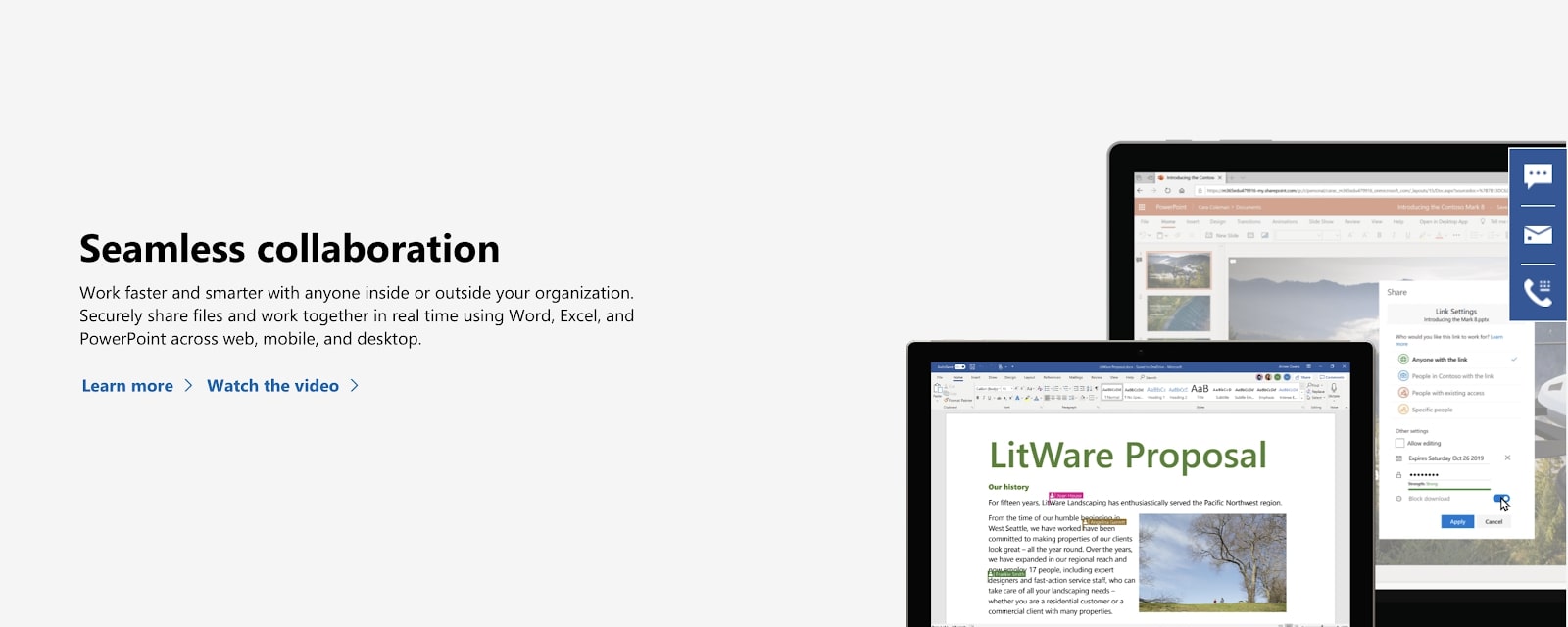
All three platforms leverage AI and machine learning technologies in their search functionalities. These algorithms go beyond simple keyword queries, and provide users with results based on their usage patterns and upcoming calendar commitments.
Although there is little to separate the three competitors, we’ve found OneDrive’s search suggestions to be the most useful, especially for organizations that extensively use Microsoft 365.
Cloud technology today is about a lot more than simple file storage. The best cloud storage platforms for businesses need to integrate with productivity and communication apps, and ensure that employees can work together in real-time on all their devices. This type of cloud sync technology is crucial for streamlining digital workflows and enhancing workplace collaboration, particularly now so many of us are working remotely.
When it comes to integration, OneDrive and Google Drive are the clear front runners. This is because these platforms come packaged with a full suite of in-house apps such as Microsoft Word, PowerPoint, and Excel, or Google Docs, Slides, and Sheets. They operate directly from the cloud, with several impressive features such as file versioning and live tracking.
Dropbox, in its defense, does offer integrations with an impressive range of third-party platforms, but this isn’t comparable to the in-house, full horizontal and vertical integration of the Microsoft and Google suites. OneDrive is the most feature rich of the three platforms, and takes the points in this category.
Get instant access to breaking news, the hottest reviews, great deals and helpful tips.
Security
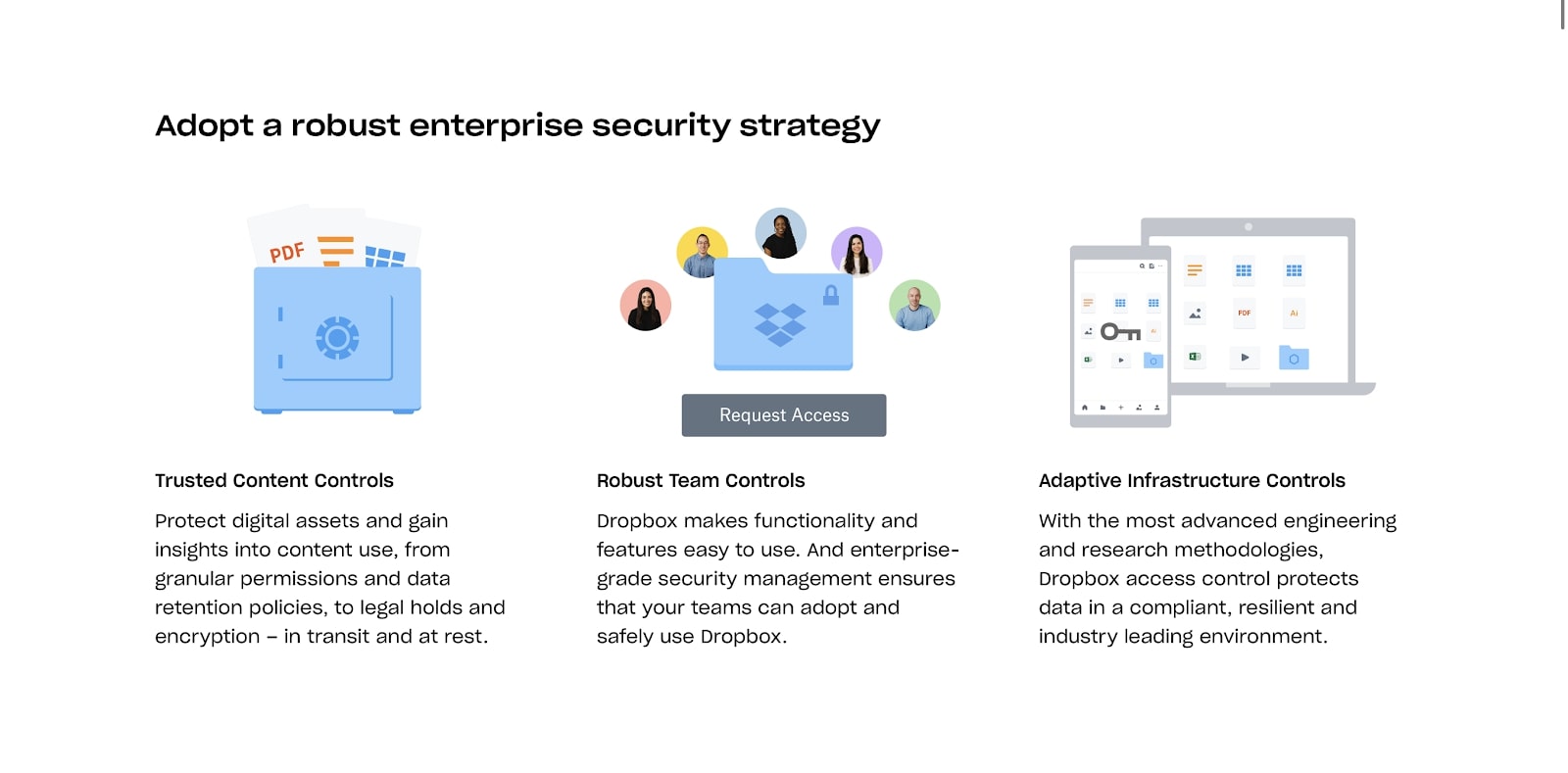
Each of the three platforms has complex security frameworks in place, although Microsoft OneDrive takes the prize as the most secure cloud storage provider. It offers full encryption of data in transit and at rest, with the addition of end-to-end, zero-knowledge encryption through the OneDrive Vault.
DropBox also impresses by providing 256-bit encryption both in transit and at rest, while Google Drive, when it comes to security, is in a distant third place. Although there is some level of encryption, both in transit and at rest, there is no end-to-end encryption, and the company maintains an ambiguous privacy policy.
All three platforms provide two-factor authentication, administrator controls, and single sign-on technology to help business leaders prevent unauthorized access and data loss.
Performance
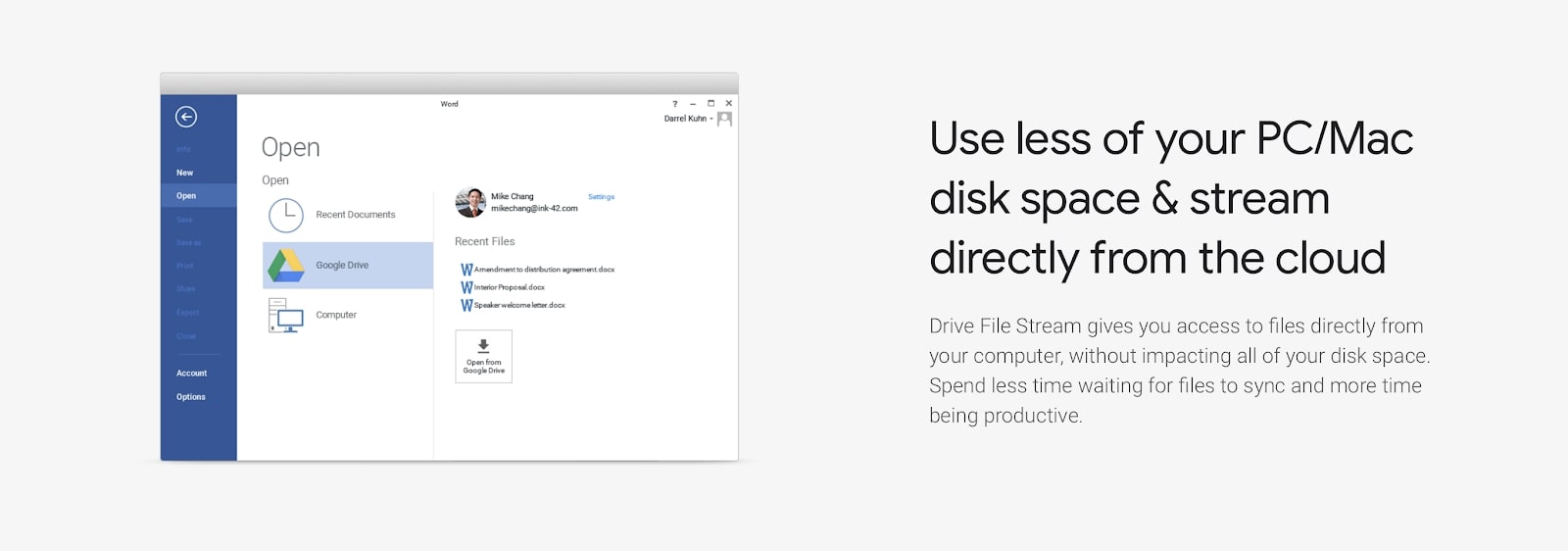
Performance is another category in which it is difficult to determine a clear winner. Each provider has built impressive apps for a range of operating systems, with straightforward yet feature-rich interfaces. Throughout our extensive use of each platform, we had no major performance issues to report.
When it comes to web app access, we give Google Drive a slight edge. This is because it has always been a platform designed for the web, and is where users will be most familiar with the platform. At the same time, Google’s desktop and mobile apps have come a long way in recent years, and can now claim to be on-par with Dropbox and Microsoft’s offerings.
OneDrive, however, is the superior platform in terms of mobile and desktop apps. No matter the operating system, whether it be iOS, iPadOS, macOS, Android, or Windows, OneDrive is a responsive, well-designed, and powerful platform that will handle all your uploads and downloads with ease.
Support
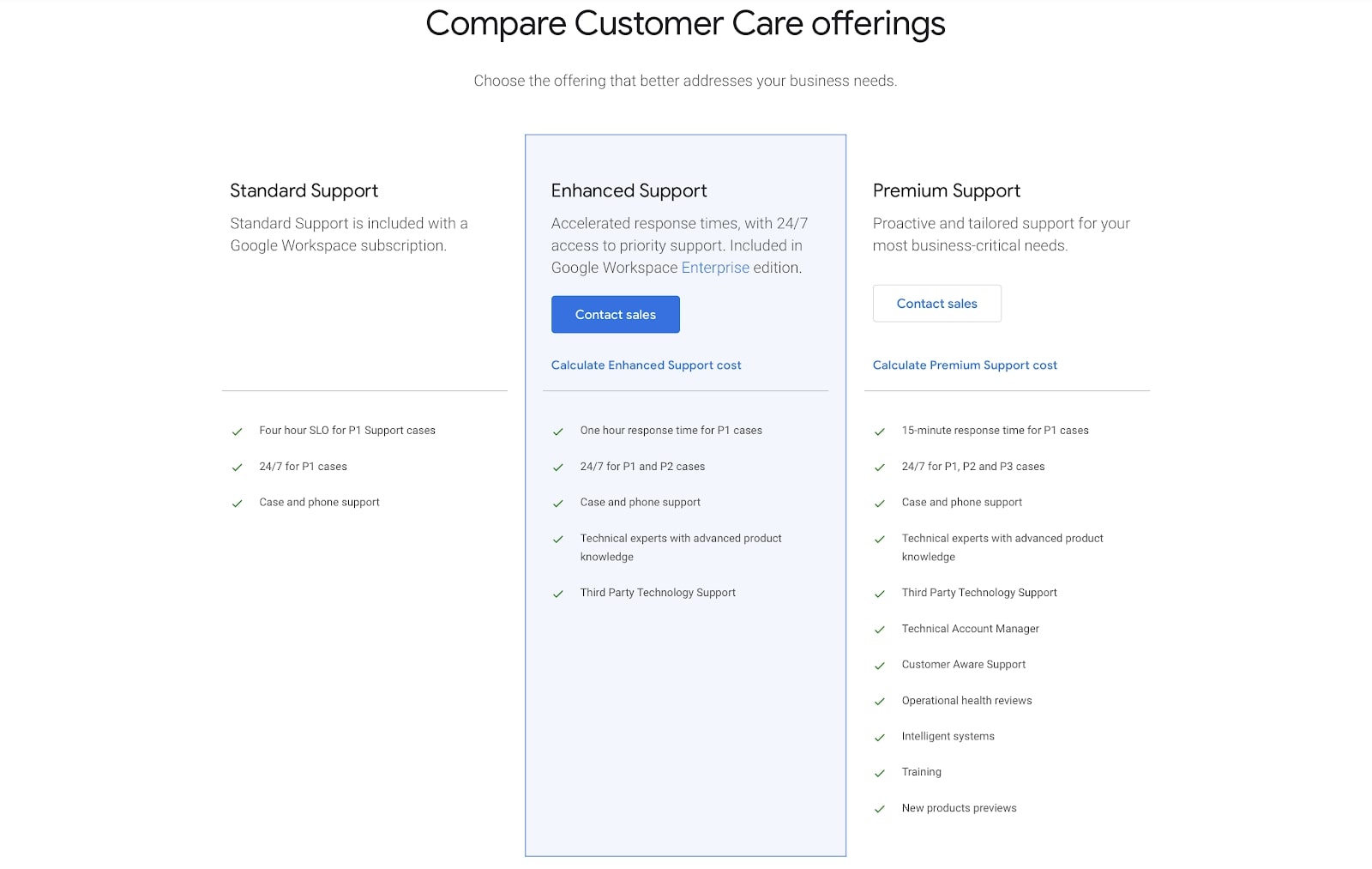
There is little to separate the business support offerings of the three providers. Each offers its business customers online and phone support, and each hosts an impressive support site complete with video guides and how-to articles.
Google, however, does separate itself by offering tiered premium support packages. Google Drive business customers can access premium support services such as 24/7 phone support and a dedicated case manager for an extra cost.
Pricing and plans
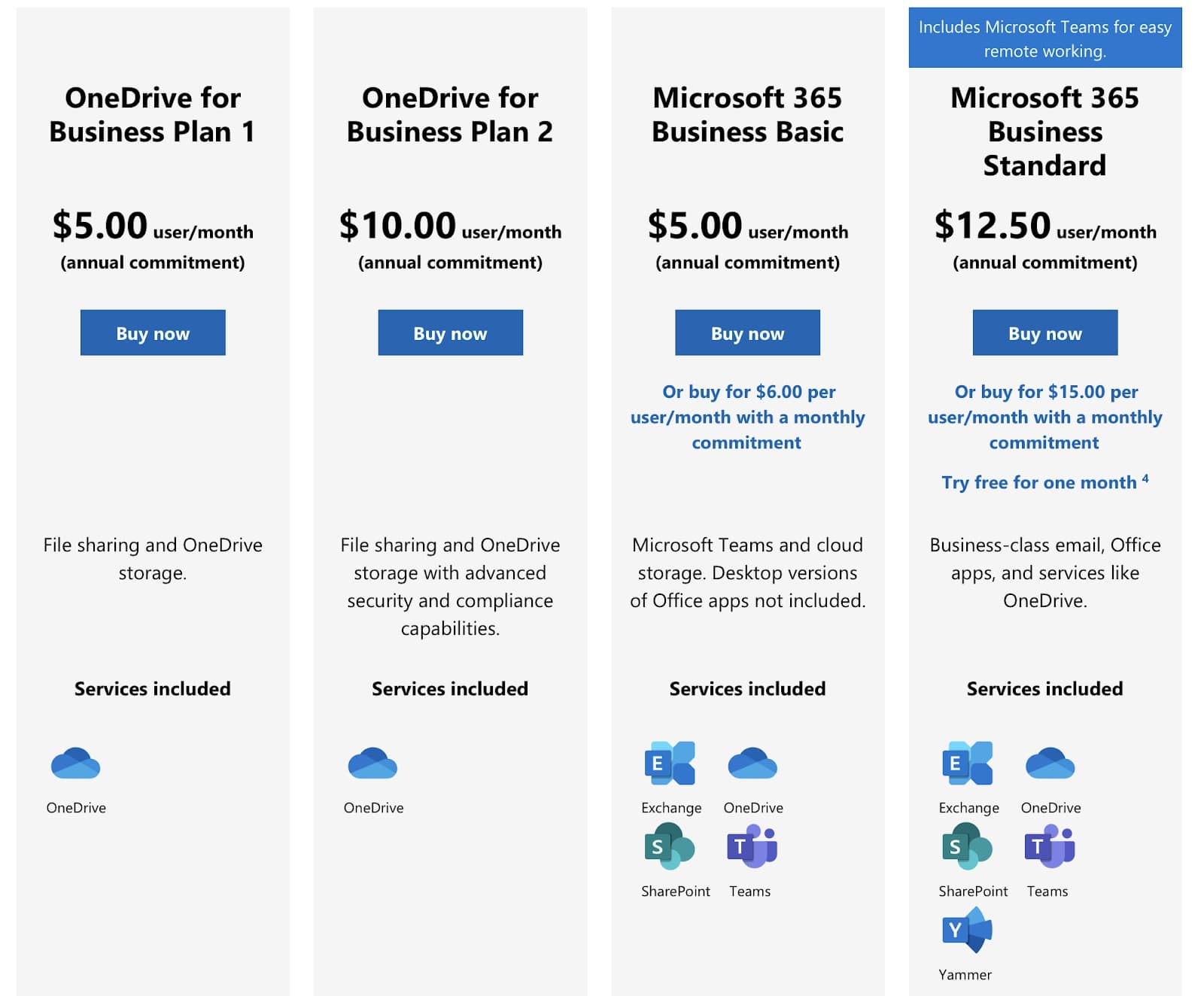
Although each of the three providers' plans are similarly priced, Microsoft offers the best value for money. Its top plan for businesses costs $12.50 per user a month, compared to $15 for Dropbox and $18.50 for Google.
In terms of entry-level subscriptions, it is Microsoft that again impresses. The entry-level Microsoft 365 subscription costs $5 per user a month, compared to $6 for Google Workspace, and $10 for Dropbox.
So no matter whether you want a barebones business product or a comprehensive, all-in-one solution, it is Microsoft OneDrive that provides the best value for money.
It is also important to remember that Google Workspace and Microsoft 365 are not just cloud storage solutions. These subscriptions also provide access to the respective company’s full range of productivity and communication apps, making Google Drive and Microsoft OneDrive much better value than Dropbox.
Verdict
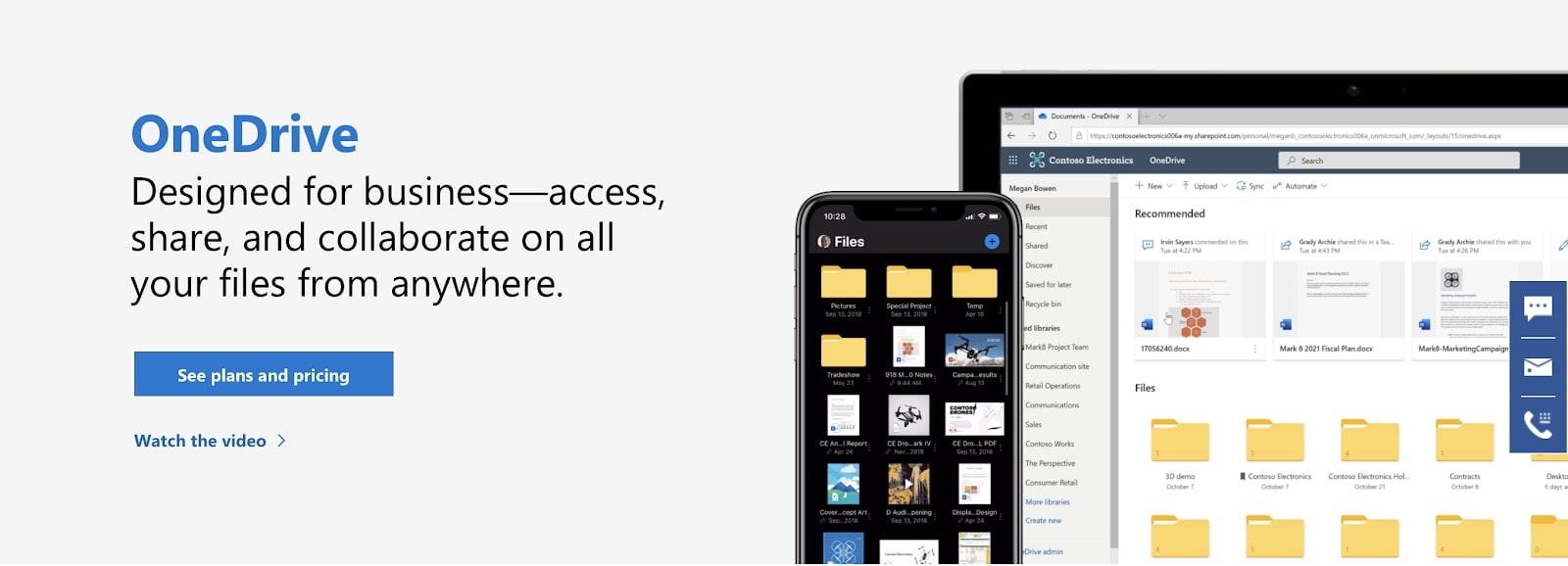
We put three of the best cloud storage platforms to the test: however, we found one platform that stood well above the others - Microsoft OneDrive. When it comes to cloud storage for business, Microsoft OneDrive has it all. Its integration with Microsoft 365, as well as a range of third-party platforms, is unparalleled.
Its mobile, desktop, and web-based apps are reliable and sure to impress, and its security policies are best-in-class. Put simply, if you want seamless and integrated digital workflows, as well as advanced threat detection and cybersecurity features, then OneDrive is the best platform for you. We recommend it to companies both large and small.
However, neither Dropbox Business nor Drive Enterprise are poor platforms, and they are two of the only cloud storage providers that come close to Microsoft in our opinion. OneDrive is also less impressive when used independently of the Microsoft 365 suite. So if you’re not prepared to commit to the full suite, we’d advise you to choose one of these two alternatives.
Further reading on cloud storage
Learn more about these platforms by reading our OneDrive for Business review, our Dropbox Business review, and our Drive Enterprise review.
Find out more about how these providers compare to one another in our other comparison features pitting Google Drive vs Dropbox and Google Drive vs OneDrive.

Darcy is a freelance copywriter, and a candidate for the dual master's program between the Paris Institute of Political Studies (Sciences Po) in France and Peking University in Beijing, China. His academic and professional areas of interest include human rights and development, sustainable agriculture and agroecology, Pacific Islands diplomacy, and Sino-Australian relations.



