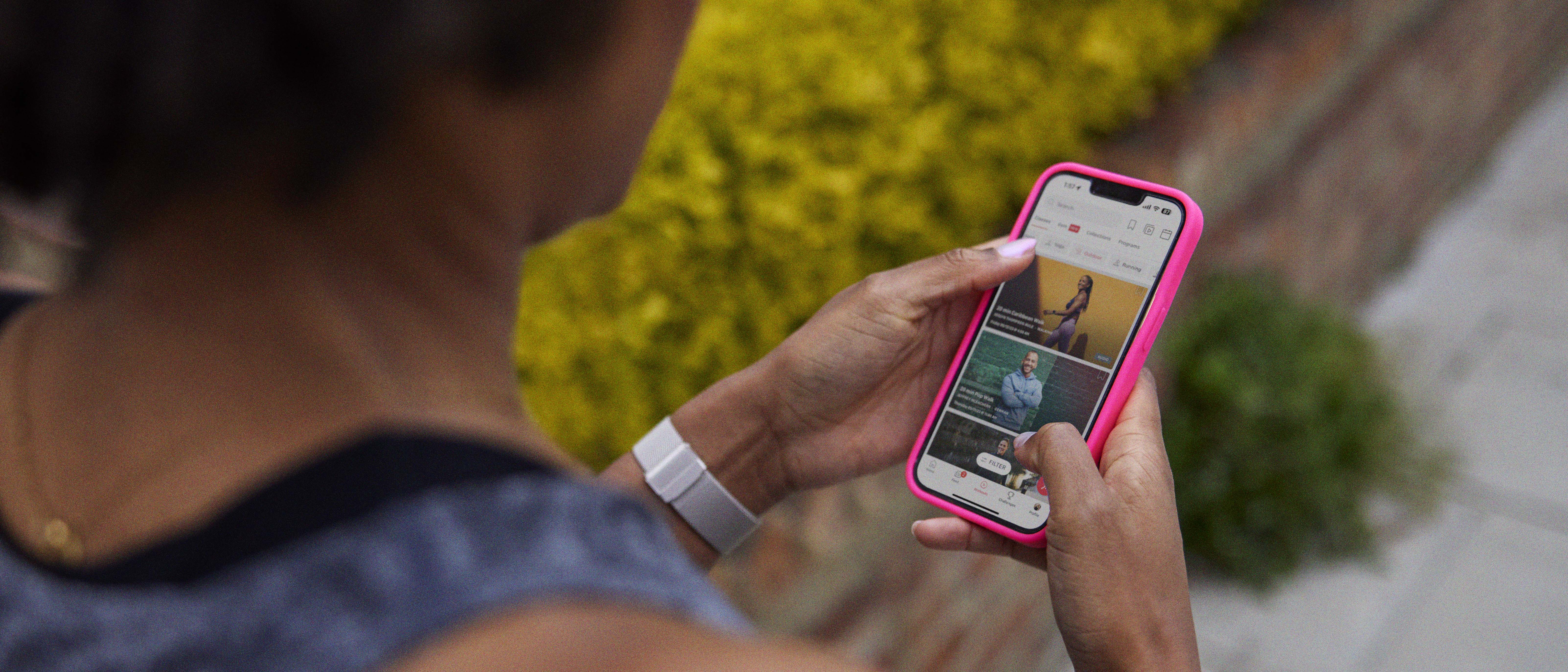Tom's Guide Verdict
The Peloton app gives you access to thousands of classes, which you can do from home or the gym without the need for any expensive equipment. It’s one of the best home workout apps on the market, and there’s something for everyone on there.
Pros
- +
Endless class options
- +
Automatic tracking for Apple Watch
- +
Customizable experience
- +
Different levels of membership available
Cons
- -
Some classes require additional equipment
Why you can trust Tom's Guide
When you hear the word Peloton, you probably think of the brand’s expensive exercise equipment, and for good reason — they are some of the best exercise bikes and treadmills on the market. Yet if you don’t have the space, or the budget, for cardio equipment in your home, you might be interested in downloading the Peloton app, which allows you to take classes from your home or the gym.
Price: starts at $12.99/month
Language: English, German, Spanish
App compatibility: Amazon Fire, Android, iOS, Roku
Daily live classes: +10
Total class selection: +1,000
Optional equipment: Yoga mat, free weights, treadmill, spin bike
From high-intensity interval training and weight sessions to yoga, Pilates, and meditation, the Peloton app has been designed to help you reach your training goals. Yet how does it compare to some of the best workout apps on the market, and is it the app for you? To find out more, we pressed download and road-tested the app over several weeks, looking at how easy it was to find classes, how motivating classes were, and how much you could get from the app without Peloton’s other equipment. Read my full Peloton app review below to find out more.
Peloton App price and availability
The Peloton App is free to download, but the membership costs $12.99/£12.99 per month for a Peloton App One membership, or $24/£24 per month for the Peloton App+ membership. The main difference between the two memberships is how many exercise bike, treadmill and rower classes you get (you don’t need to have the Peloton equipment to take these classes, the idea is you could use other equipment at the gym). The cheaper, Peloton App One membership gives you access to three exercise bike, treadmill, and rower workouts per month, whereas the Peloton App+ membership gives you full access to Peloton’s library of cardio classes.

With both memberships, you still get access to all of the strength, yoga, outdoor running, and HIIT classes, step-by-step gym workouts, programs and challenges, and the ability to stream classes on your mobile, tablet, web, or TV. The Peloton App+ allows you to see real-time cycling metrics using a cadence monitor, and gives you access to exclusive classes with special guests.
When you sign up, you’ll get the first 30 days of your membership free, although at the time of writing, Peloton has extended this to 60 days. Note that Peloton’s App membership is different from the Peloton All-Access membership, which costs $44 per month and is exclusive to Peloton Bike and Peloton Tread owners.
Peloton App review: Class selection
Unlike other workout apps on the market, you won’t be prompted to fill out a survey upon downloading the Peloton app — instead, you’ll immediately gain access to hundreds of classes. For some people, this is a blessing, but for others, they’ll miss the more personalized offering of classes based on their fitness level and goals.
That said, compared to the likes of Apple Fitness Plus, I found the Peloton app a joy to use. It’s easy to select workout classes based on the type of workout, the length, the instructor, and the music. There are also several challenges you can sign up to, like a four-week core challenge with Emma Lovewell, which blasts your abs without the need for additional equipment.
Get instant access to breaking news, the hottest reviews, great deals and helpful tips.
Part of the magic of Peloton is its instructors, and the app allows you to take on-demand and live classes from most of the best Peloton instructors out there. When it comes to live classes, you can sign up in advance, which means the app sends you a push notification 10 minutes before the class starts. When you join a live class, the experience feels more like the one you might get on a live class on the bike — you’ll be able to see the leaderboard of other users, plus instructors can call out milestones like birthdays or class achievements.
Classes range in length from 5 to 60 minutes, meaning there’s a guided way to get active no matter how much time you have. On some days, I found myself taking a few 10-minute classes which I’d put in the stack — Peloton’s genius feature that allows you to roll from one class to the next, without having to return to the home screen. That said, I also appreciated uninterrupted 45-minute yoga flows. Plus, Peloton adds new workouts daily, so there’s plenty to pick and choose from. I appreciated the option to download classes on the app, which meant I didn’t need to worry about my phone buffering if I was using them in the gym.

I also really enjoyed the audio-only workouts, especially when running and walking outdoors. The app uses your phone’s GPS to track and display your speed, mile splits, elevation gained, and calories burned during workouts. You’ll also be able to listen to an instructor guiding you through a walk or run workout, prompting you when to run faster, and when to recover. In true Peloton style, this is all set against a great music playlist.
Peloton App review: App features and Apple Watch integration
The Peloton App packs features designed to keep you motivated, whether you use it on your smartphone, tablet or smart TV. The Peloton app is available on Roku TV devices and Amazon Fire TV devices, which is great for getting working classes on a big screen.
Your Peloton profile features a calendar with your active days, exercise steaks and achieved milestones. Similar to Apple’s Fitness app badges, Peloton’s milestones add a bit of gamification to getting fit.
After you’ve completed a class, you can view your metrics from that workout like your heart rate and calories burned if you wore a compatible fitness tracker with ANT+ like the Apple Watch 9 or one of the best Garmin watches on the market. In addition, if your smartwatch integrates with Strava, you can use Peloton’s Strava integration to track exercise data.
In my experience, Apple Watch integration is a major perk of the Peloton Digital Membership. Not only did the Peloton app show my live heart rate in a boxout on my screen during class, but it automatically tracked my activity without me needing to open the workout app on my wrist. This convenience is something I’m going to consider when trying out other workout programs in the future.
Peloton app review: Equipment needed
But how much home workout equipment do you actually need to get the most out of the app? As a fitness editor, and someone who has been working out from home pretty regularly since the pandemic, I have a yoga mat, a set of the best adjustable dumbbells, some of the best ankle weights and a set of resistance bands at home, and found that I used the weights the most during my workouts on the Peloton app. In fact, I think I’d have gotten pretty bored pretty quickly without the weights, so I’d advise grabbing a set if you are planning on working out from home.
That said, I also did yoga classes, Pilates classes, and some bodyweight strength sessions without any additional equipment, so it’s definitely not a must. That said, I really missed the bike rides and treadmill classes, so if you do have access to a gym, I’d recommend spending more on your app membership to try these.
The only downside I found when physically using the app was that, compared to the cardio classes, you did need to keep an eye on your screen when working out, and when I was using my phone, this screen was a lot smaller than that on the Bike or Bike+. Of course, you can also access classes on your TV, iPad, or laptop should you wish.
Peloton app review: The community spirit
I’ve said it before and I’ll say it again — the magic of Peloton is in it’s instructors, and the communities they build. It’s why millions of Americans purchased bikes and treadmills in the pandemic. It’s why even more follow their favorite instructors on Instagram, and attend live classes in New York or London. You still get this community spirit on the app.
Each coach is clearly experienced and high-energy as they complete the workouts with you from a professional studio. In most classes, instructors will shout out users who’ve recently reached class milestones.

Then there’s the music. Before you start each class, you can review the playlist to see if there are tracks you like. Classes are even labeled by genre, so you know what you’re getting yourself into. I loved working out to familiar music, especially compared to other workout programs that rely on what could’ve been royalty-free beats.
Finally, there’s activity sharing. While you can certainly choose to keep your progress and class history private, having a public profile lets other Peloton members follow your activity. It didn’t take long for me to become a fully indoctrinated member of the Peloton clan, and I left every class with a smile on my face, and feeling like I’d worked out with a friend.
Peloton app review: Verdict
Is the Peloton app worth its space on our best workout apps list? Absolutely. For $12.99 a month, you get a wide variety of classes, all of which have Peloton’s signature upbeat instruction and peppy playlist. There’s something for everyone on the app, and it’s easy to navigate and find the classes that suit your mood.
As mentioned above, Peloton adds new classes each week, but there’s a focus on the Bike and Tread classes. If you’re interested in taking these, or cardio is a big part of your weekly workout schedule, I’d recommend spending more and not limiting yourself to three monthly classes.
If you’re considering investing in the Peloton Bike, Peloton Bike+, or Peloton Tread, using the app for 30 days is a good way to get an insight into the world of Peloton. If classes aren’t your bag, you’ll know pretty quickly, but if they are, the app won’t make it any easier to resist adding one of Peloton’s devices to your living room.

Jane McGuire is Tom's Guide's Fitness editor, which means she looks after everything fitness related - from running gear to yoga mats. An avid runner, Jane has tested and reviewed fitness products for the past five years, so knows what to look for when finding a good running watch or a pair of shorts with pockets big enough for your smartphone. When she's not pounding the pavements, you'll find Jane striding round the Surrey Hills, taking far too many photos of her puppy.