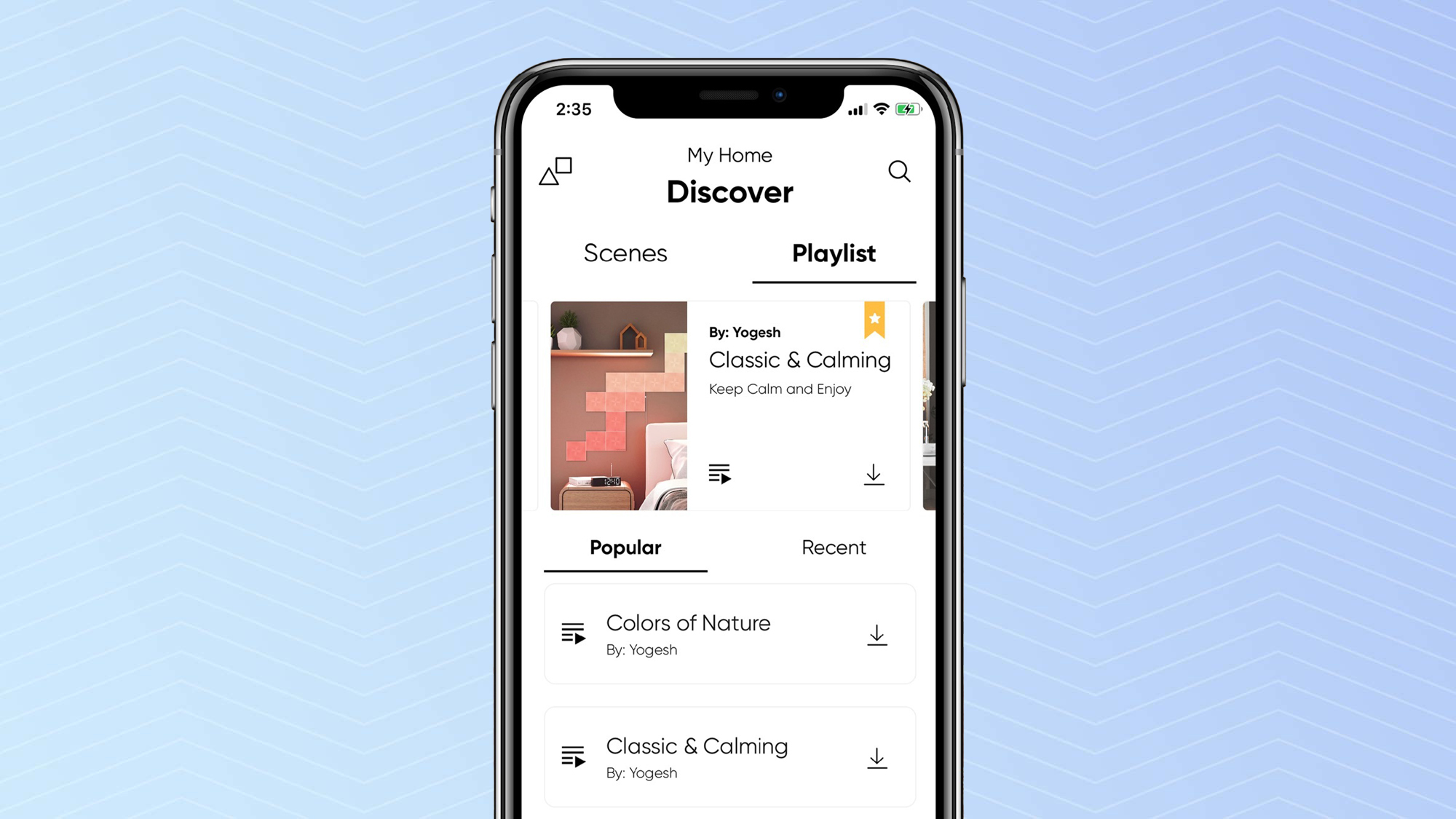Tom's Guide Verdict
Nanoleaf Lines aren’t your average light strips. These RGB backlit bars are highly customizable and pack plenty of smarts.
Pros
- +
Backlit illumination looks great
- +
Easy set up with HomeKit
- +
Color syncs with TV and PC monitor
Cons
- -
More tedious to set up than other Nanoleaf products
Why you can trust Tom's Guide
Price: $199.99
Voltage: 100VAC - 240VAC
Color Temperature: 1200K-6500K
Lifetime: 25,000 hour
Max lines per power supply: 18
Compatibility: HomeKit, Alexa, Google Assistant
Connectivity: 2.4 GHz, Thread
Nanoleaf makes some of the best smart lights around, but Nanoleaf Lines might be my favorite version of the company’s decorative panels yet. These RGB bars boast backlit illumination, countless modular configurations, entertaining visualizer technology and more.
The downside? Nanoleaf Lines cost $199.99, plus $79.99 for 3-piece expansion packs. That’s pricey for a decorative product. Installation is also slightly more intensive than Nanoleaf Shapes or Nanoleaf Canvas. But, steady support for Apple HomeKit, Amazon Alexa and Google Assistant make Lines a straightforward, yet lively, smart home fixture I didn’t know I needed.
As if Nanoleaf wasn’t already ultra-popular with TikTok’s gamers and content creators (did you follow Tom’s Guide on TikTok yet?), Lines cater to the customers that might’ve grown bored with traditional sticky strip lights. See the rest of this Nanoleaf Lines review for how the decorative bars stack up to all the light.
Nanoleaf Lines: Price and availability
The Nanoleaf Lines Starter Pack is available now and costs $199.99. It includes nine light lines, nine mounting connectors, plus nine caps for those connectors. You get a mountable power supply and controller, too.
Nanoleaf also sent me the Nanoleaf Lines Expansion Pack, which comes with three additional lines and three additional connectors for $79.99. Note that you can’t use the expansion pack without the starter pack.
Nanoleaf Lines review: Design and installation
Unlike Nanoleaf’s existing array of light panel shapes, Lines are powered by backlighting, meaning the emitted light actually reflects off of your walls instead of directly from the panels. With the Nanoleaf panels I’ve tested in the past, I noticed the individual tile shapes often got lost to the light effects or larger design — with Nanoleaf Lines, the configuration you create is the main event, while the backlighting adds a spunky accent.

I opted for a simple lightsaber-inspired design, caring about sophistication perhaps more than most, though the hexagon-shaped connection units let you combine up to six dual color zone bars at one joint. Nanoleaf provides all sorts of templates and inspiration on the packaging and in the app’s AR layout assistant — more on that in the smart features section.
Get instant access to breaking news, the hottest reviews, great deals and helpful tips.

It’s recommended you piece together your design before installing on the wall, since the bars themselves aren’t adhesive, just the connectors. Each end and point of the connection needs to be capped, and it’s kind of annoying to unclip the cap after you’ve locked in a bar or multiple bars. Try to be patient with the process. You can’t just slap these together with a tiny connection chip like other Nanoleaf panels.

Similarly, I suggest taking the time to measure your installation area. I didn’t at first, and I ended up needing to pull my first unit off and replace the adhesive stickers to accommodate all of the 11.0 x 0.8 x 0.3-inch bars I planned to mount. Luckily, the stickers use the same stretchy material as Command adhesive, so removal didn’t damage my wall.
Nanoleaf Lines review: Setup
Nanoleaf Lines are best set up with Apple HomeKit, which I’ve started to use more since iOS 15 and watchOS 8 came with an improved HomeKit interface. Either in your HomeKit app or in the Nanoleaf App, you’ll scan the HomeKit QR code on the power adapter to start pairing your lights. You’ll also need to be connected to 2.4 GHz Wi-Fi — Nanoleaf products aren’t compatible with 5 GHz protocols.
If you’re on Android, the set up process is aided by NFC pairing. Then, for either iOS or Android users, you can pair your tiles to Amazon Alexa, Google Assistant, Samsung SmartThings and IFTTT, if you’d like to integrate Lines with the other best smart home devices you own.
Nanoleaf Lines review: Smart features
There’s no shortage of Nanoleaf Lines smart features. Before you even power Lines on, you can use the Nanoleaf app’s AR layout assistant to tinker with your design based on how many bars you want to use, and see your potential configuration on your wall through your smartphone’s camera.
Once you’re set up, you can start with basic features like integration with smart home routines. I added a sunset-inspired preset colorway to my bedroom’s evening routine, for example. From there, I asked Siri to lower the brightness incrementally as I got closer to falling asleep.

But, Nanoleaf Lines aren’t just ambient night lights. Most of the special tricks come when you combine Lines with other media, like music, movies or games.
The Rhythm feature is a music visualizer engineered to respond to different genres with synchronous patterns, while the Screen Mirror feature allows for light schemes that reflect visual content. Match mode extends on-screen color sequences to Lines, making them a good fit for behind your TV or right above your PC monitor.

I prefer Lines as a way to accentuate my personal style. They make a perfect backdrop for TikToks and other videos or photos I take, and can complement my mood, however I’m feeling in my space. I like how the app can design my own palettes and color sequences, but I’ll download community-sourced presets from time-to-time, too.
Nanoleaf Lines: Verdict
Whether you should spend $200 on Nanoleaf Lines depends on your dedication to designing a high-tech entertainment space. Alone, they’re a little too ornamental.
Sure, they look cool and can turn any boring environment into a place ready for a party.But, the Nanoleaf Lines value lies in the Rhythm and Match features. They elevate music-listening, movie-watching and game-playing in a tasteful manner. And if showing off your setup matters to you in the slightest, perhaps for streaming or other content creation, you should consider the investment — or at least add it on your holiday wish list.

Kate Kozuch is the managing editor of social and video at Tom’s Guide. She writes about smartwatches, TVs, audio devices, and some cooking appliances, too. Kate appears on Fox News to talk tech trends and runs the Tom's Guide TikTok account, which you should be following if you don't already. When she’s not filming tech videos, you can find her taking up a new sport, mastering the NYT Crossword or channeling her inner celebrity chef.