Android 16 beta 2 launches with better camera controls and more customization
The second beta of Android 16 is here with bug fixes and new features to try out.
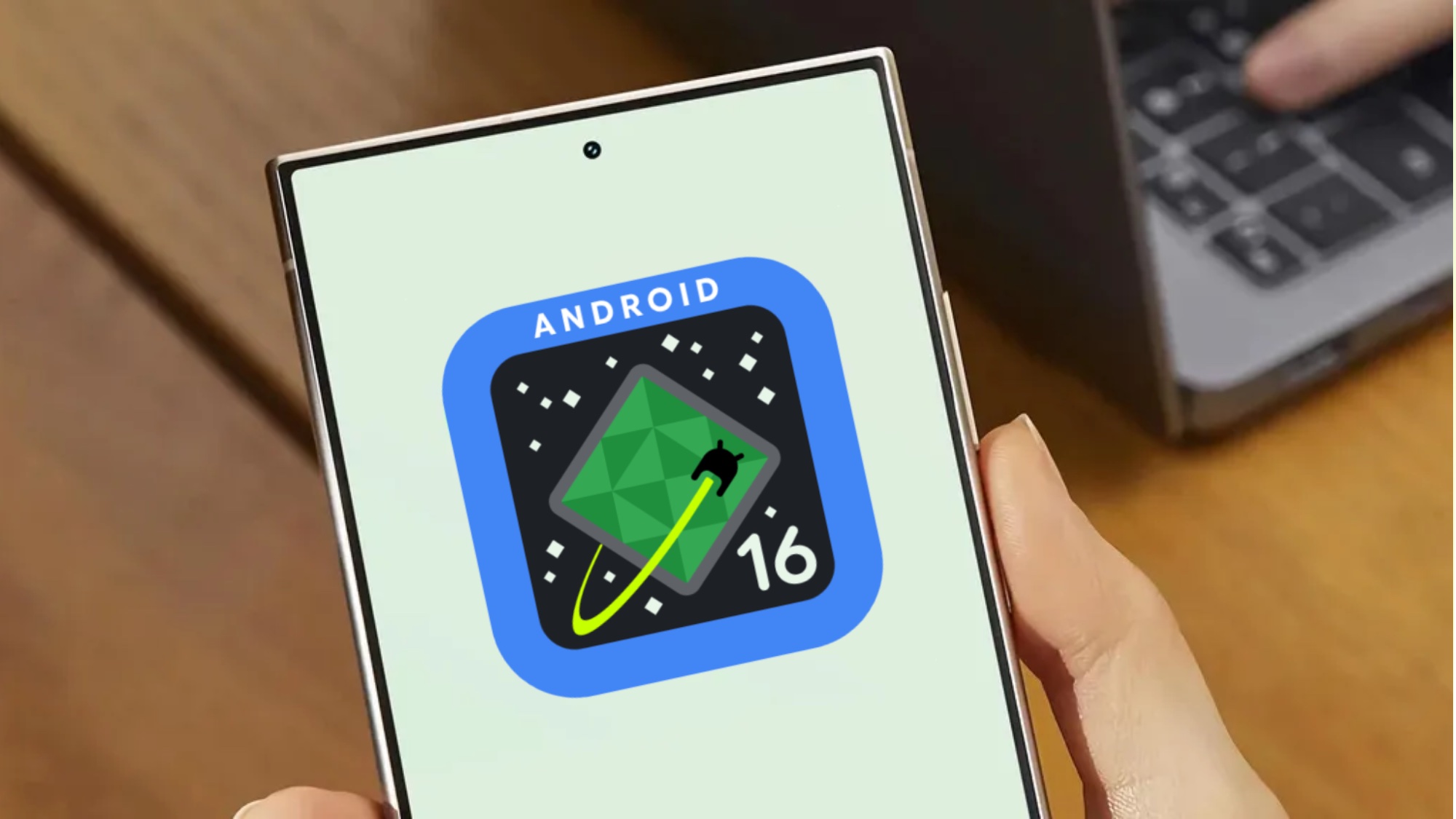
Last month, developers (and those prepared to be Google guinea pigs) got their first taste of Android 16 with the first beta. Now, just under a month after release, the second beta is here, complete with bug fixes and some nice new features to enjoy.
Google outlines all the changes in a post on the Developer’s Blog and while many aren’t user-facing and will thus go largely unnoticed, there are some promising developments that you will spot straight away.
Firstly, Google is making changes to the camera. The most exciting of these is a new hybrid auto-exposure system, which aims to combine the simplicity of the auto mode with the useful functionality of the somewhat cluttered Pro version.
The hybrid system aims to offer the best of both worlds to casual users, with options to finetune ISO levels and exposure times while leaving auto-exposure and other more advanced tweaks to the algorithm. The upshot of this is that you should be able to easily get more artistic shots without getting lost in the myriad of options that Pro users revel in.
You’ll also be able to adjust frame temperature and tint levels via a color correction system. This will let you adjust for irregularities in the lighting of your shots, as well as allowing you to play with more arty styles.
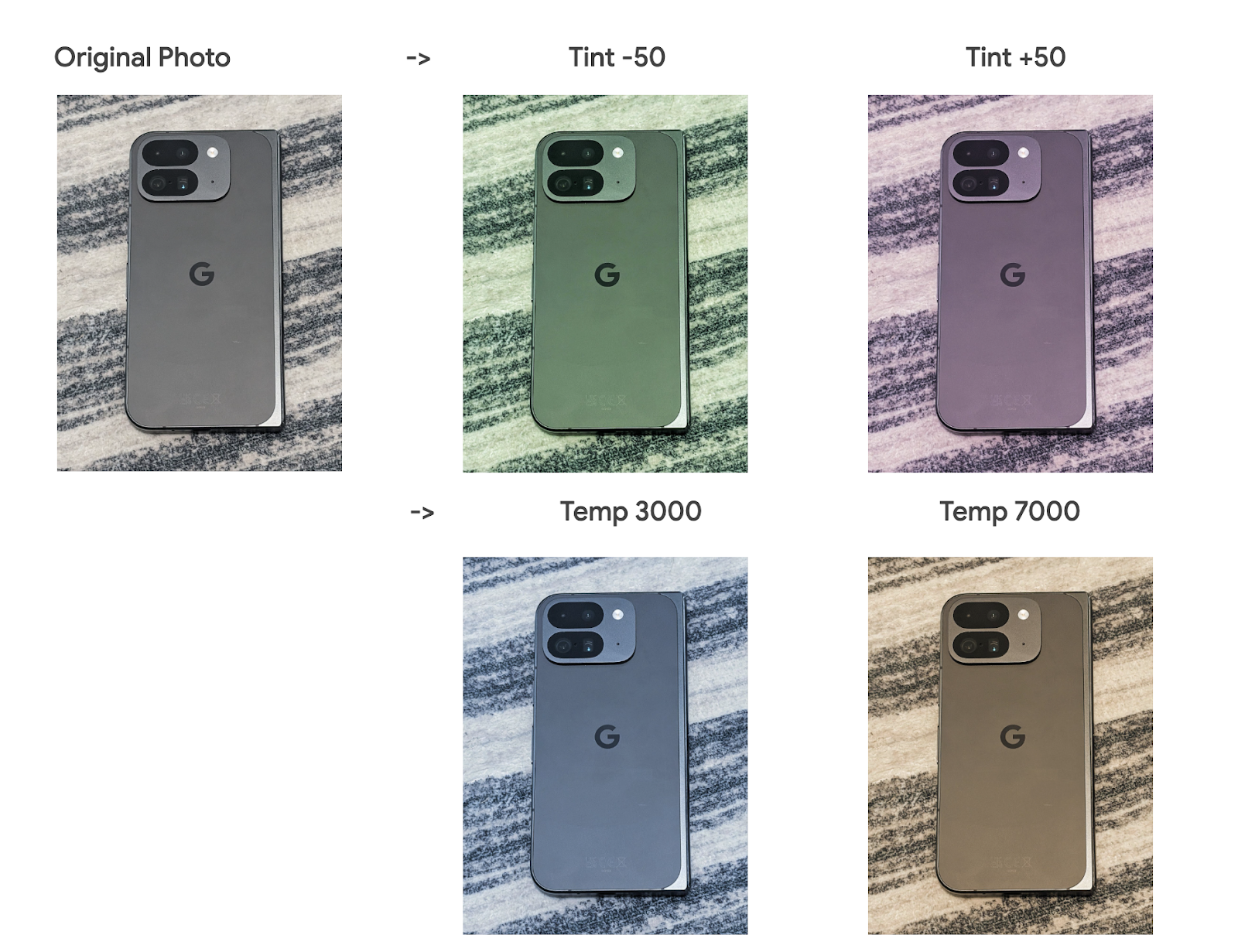
Additionally, there’s added support for capturing motion photos — pictures that capture a bit of movement before freezing in their final position, like this:

Finally, there’s support for the HEIC file format, which promises high-quality images without taking up as much space. Google says that AVIF and UltraHDR support is also on the way.
Away from the camera improvements, and unmentioned in the Developer Blog post is something that will delight those who have a device they split between work and home use. Android Authority has spotted the introduction of a new widget for switching accounts, saving you from diving into the Quick Settings panel.
Get instant access to breaking news, the hottest reviews, great deals and helpful tips.
And users of Google Wallet can make it easier to access too, as 9to5Google has spotted that opening it up can be bound to the power button. Simply open the Settings app and head to the Gestures page, and you’ll be able to tie it to Google Wallet with two taps of the power button (just make sure the double press function is enabled).
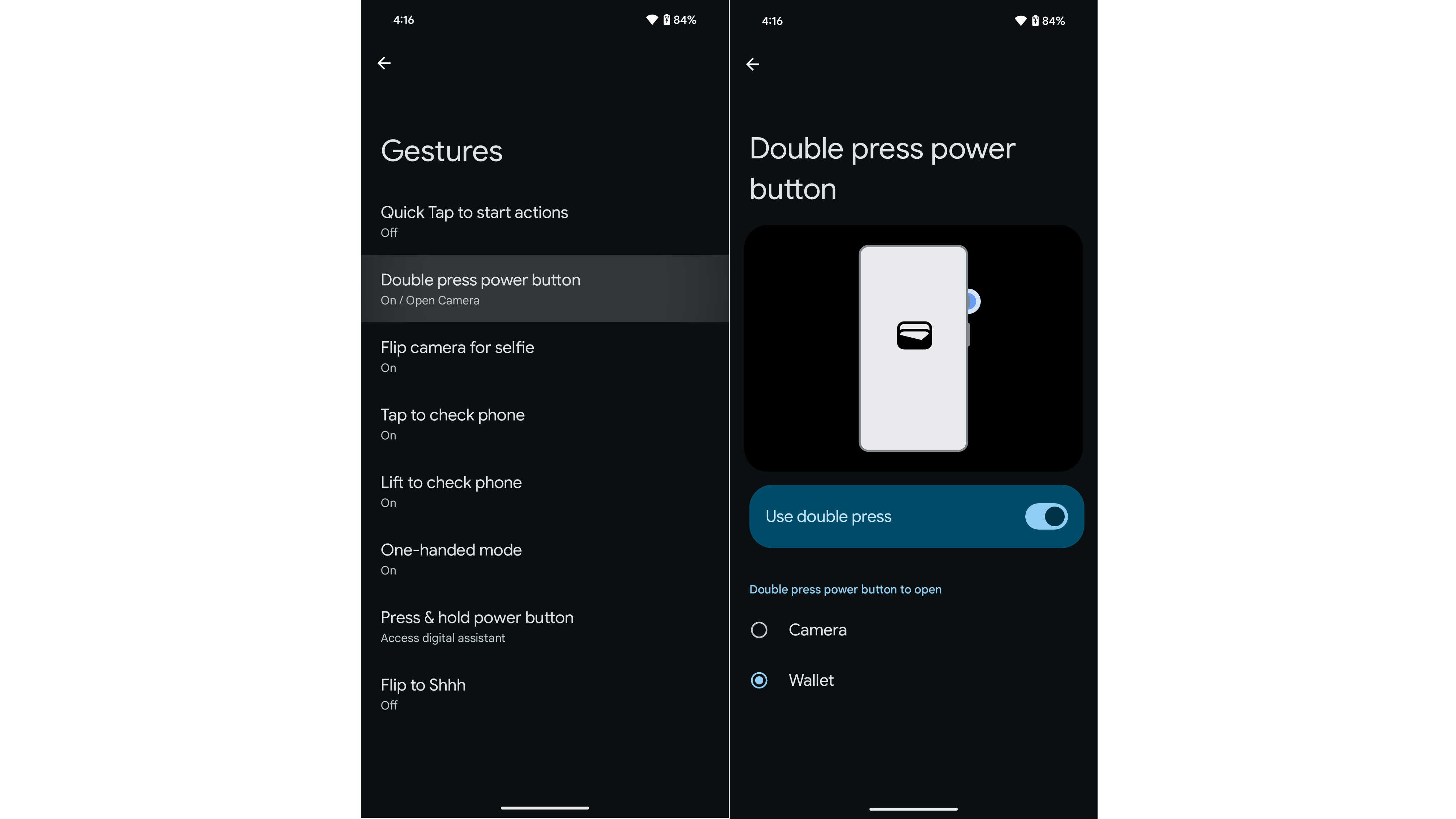
Beyond these changes, you can expect some bug fixes too. The most prominent of these mends one that caused a crash when interacting with certain elements in webview. Another bug which crashed Google Home has also been resolved, and if you found your phone randomly restarting during phone calls, you’ll be pleased to hear that one has been fixed too.
The Android 16 Beta 2 is, like the previous version, only open to Pixel devices — specifically the Pixel 6 and newer, or the Pixel Tablet. If eligible, you can enrol in the Android 16 Beta program here, and then apply the update by heading to Settings > System > Software update.
More from Tom's Guide
- I wish I’d known about these Google Translate features before I went on vacation
- NotebookLM Plus now available with the Google One AI Premium subscription plan
- I just tested the world’s first mindful browser — it’s calmly convinced me to ditch Google Chrome
Freelance contributor Alan has been writing about tech for over a decade, covering phones, drones and everything in between. Previously Deputy Editor of tech site Alphr, his words are found all over the web and in the occasional magazine too. When not weighing up the pros and cons of the latest smartwatch, you'll probably find him tackling his ever-growing games backlog. He also handles all the Wordle coverage on Tom's Guide and has been playing the addictive NYT game for the last several years in an effort to keep his streak forever intact.
You must confirm your public display name before commenting
Please logout and then login again, you will then be prompted to enter your display name.
 Club Benefits
Club Benefits






