The one Roku setting I wish I knew about — and how to turn it off
How I got my Roku un-frozen

I love the Roku home screen for its simplicity, but it finally gave me a reason to be bothered. I didn't see this coming, though, when I ditched Apple TV for Roku. I had seen the Roku as a mostly really easy device to use. Unlike the Fire TV's home screen — which goes to excess to a negative — Roku keeps things simple. Editor's note: this story has been updated per a change we noticed when an Obi-Wan theme was automatically applied and the settings to disable it were different).
You just have a neat purple background (which you can change to one of the built-in themes if you want) and a grid of icon apps. It's so simple that my parents understood it easily. And unless you have the $179 for the Apple TV 4K, I'd say the $99 Roku Ultra is a fine alternative. They're two of the best streaming devices, and I admit only people who review them for a living would have both on-hand like I did.
All of that changed when I realized how one setting in the Roku OS stands between you and even more ads on your home screen. Now that I've figured it all out, I figure it's a good time to explain it, while I poke around for more settings I want to disable. (Such as the Roku bug that hid all my apps.)
My Roku got Frozen
Throughout my years covering technology here at Tom's Guide, I've had one central through-line: you shouldn't pay a lot to also get ads. As I wrote in 2019, the Roku Ultra is too expensive to serve the sidebar ads it places to the right of the screen. But, over time, I got used to it.
Until, that is, this happened. When I started up my Roku Ultra on Sunday morning to watch some cooking videos on YouTube, I noticed something had gone horrible wrong. Olaf, that annoying snowman voiced by Josh Gad in the Frozen films, was sitting smack dab on the bottom right corner of my screen. As you can see, the purple Roku background was also replaced, with images of the magical land (whose name I've tricked my brain into forgetting) that those movies take place in.

My Roku, I discovered, had been taken over by a Frozen II ad. And I was not going to let it go. Sure, ads that appear on the unused side of the screen (where more apps could go) are one thing, but a movie ad takeover for the home screen? Advertising a (relatively) old movie? This felt a step too freaking far.
Fortunately, I figured out how to get rid of this admittedly minor inconvenience, and stop something like it from happening again.
Get instant access to breaking news, the hottest reviews, great deals and helpful tips.
How to stop Roku from automatically changing your theme:
As you'll notice, most of these photos are devoid of the Frozen II background. That's because in the moment, at 9 a.m. on a Sunday, I didn't think to take a bunch of photos.
1. From the Roku home screen, select Settings

2. Select Themes
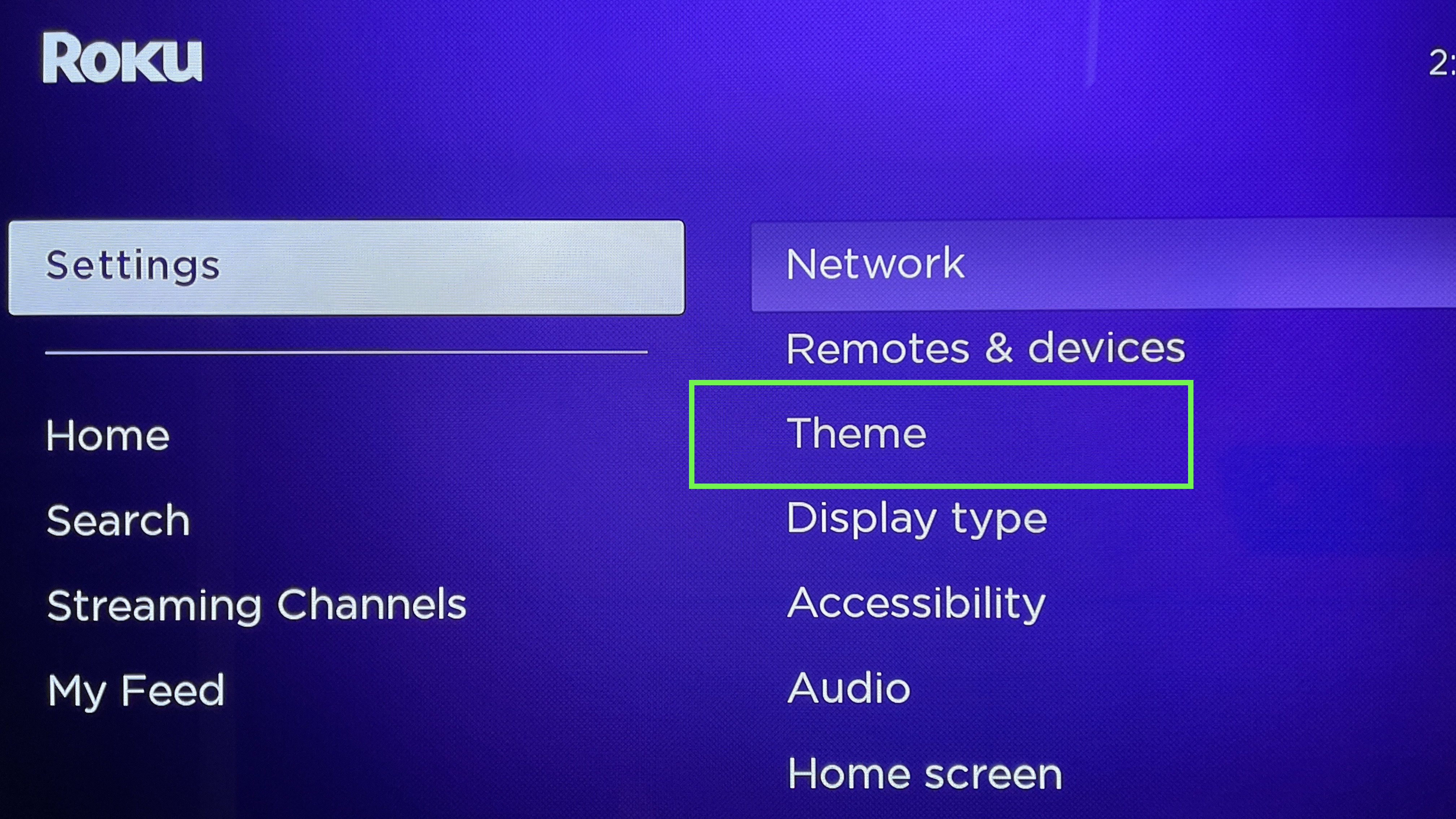
3. Select Seasonal themes (OR Wallpaper updates) which I thought was only some way of saying themes for winter, summer and fall. Not "oh, here's a Disney movie ad."
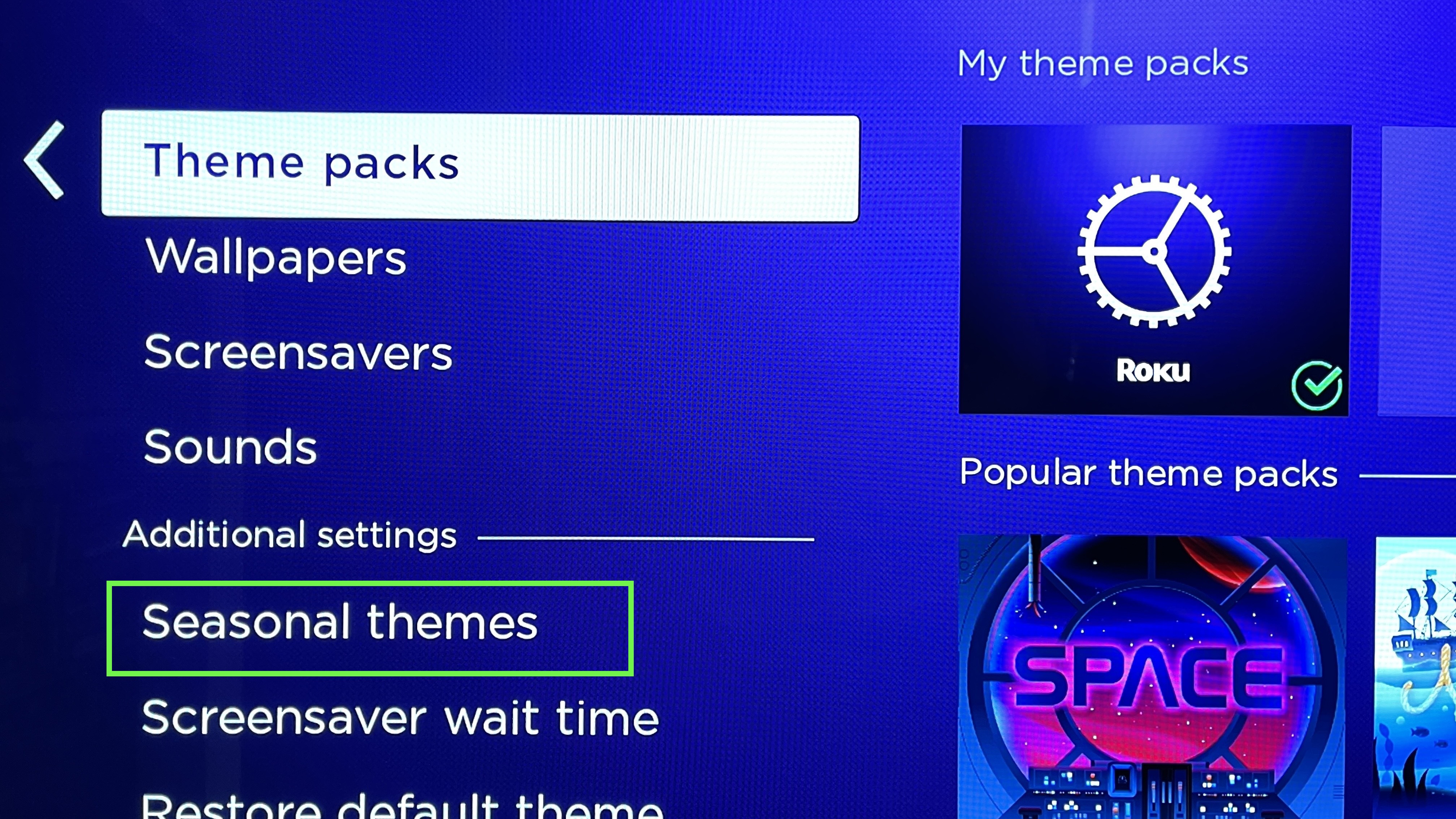
4. Select Off.
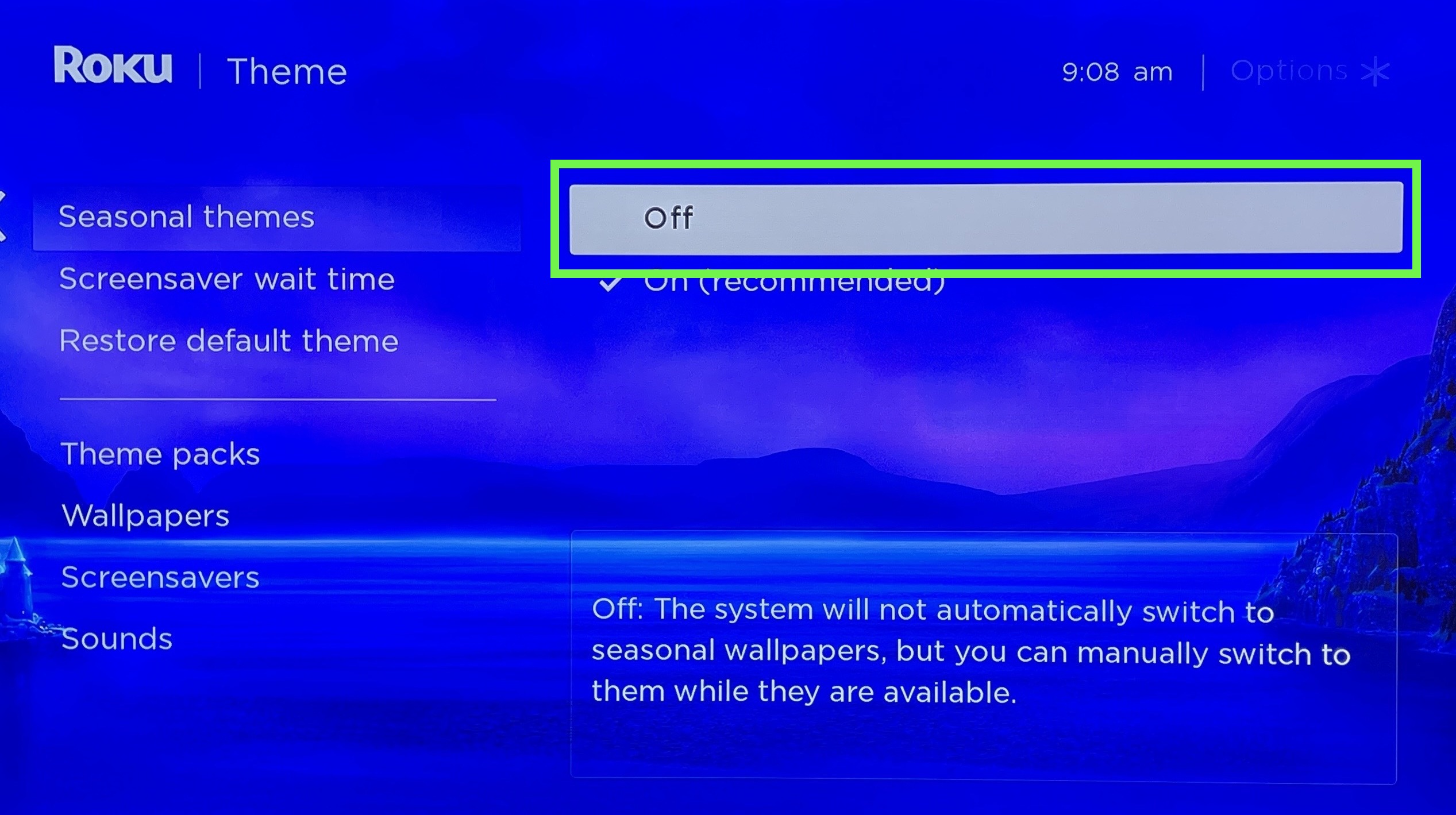
There, you've regained control over your Roku home screen, and hopefully stopped one of the many attack vectors that advertisements have these days.
In other streaming news, Netflix's trouble means ads and account sharing crackdowns could be next. Netflix isn't alone either — streaming service cancelations are on the rise. Meanwhile, Netflix's new No. 1 movie shines the light on Abercrombie & Fitch's terrible behavior.

Henry was a managing editor at Tom’s Guide covering streaming media, laptops and all things Apple, reviewing devices and services for the past seven years. Prior to joining Tom's Guide, he reviewed software and hardware for TechRadar Pro, and interviewed artists for Patek Philippe International Magazine. He's also covered the wild world of professional wrestling for Cageside Seats, interviewing athletes and other industry veterans.
 Club Benefits
Club Benefits





