The new OnePlus keyboard just ruined other keyboards for me — here’s why
OnePlus and Keychron teamed up to create my new favorite mechanical keyboard

Color: Dark grey/Light grey
Frame material: Aluminum
Dimensions: 13.31 x 5.9 x 1.8 inches
Weight: 4.6 pounds
Number of keys: 81
Switch type: Mechanical
Compatibility: Mac/Windows/Linux/Android OS/iOS
Battery: 4000mAh
Modes: Bluetooth/wired
Ports: 1x USB-C
Connectivity: Bluetooth 5.1
I’m a big fan of mechanical keyboards. While membrane keyboards are all well and good, the writing experience isn’t as satisfying as on the best mechanical keyboards.
In addition, mechanical keyboards tend to last longer than regular membrane keyboards and you can customize some of them to a high degree. These are some of the reasons why you want a mechanical keyboard, even though they tend to be more expensive than membrane boards.
OnePlus recently sent me its own new mechanical keyboard, the OnePlus Keyboard 81 Pro, to test for myself. I was curious to check it out since I enjoyed reviewing the OnePlus Pad, a device that currently occupies the top of our best Android tablets list. Since high-profile key maker Keychron teamed with OnePlus to create the Keyboard 81 Pro, I expected an overall great device.
What I didn’t foresee was this peripheral becoming my new favorite mechanical keyboard. Here’s why I’ve become enamored with the OnePlus Keyboard 81 Pro and why I think mechanical keyboard enthusiasts should keep it on their radar.
Premium design and build quality
“Why is this so heavy?” I asked myself when I picked up the Keyboard 81 Pro. Keyboards are normally light — even mechanical ones like the Corsair K70 RGB TKL Champion Series and Razer DeathStalker V2 Pro — so you can imagine my (and my officemates') surprise when holding the box the Keyboard 81 Pro came in. I thought there might have been something else inside, but sure enough, the keyboard itself was what was so heavy.

At 4.6 pounds, the Keyboard 81 Pro weighs nearly twice as much as the MacBook Air M2 (2.6 pounds) and is a tad heavier than the Dell XPS 15 (4.2 pounds). That’s due in large part to its CNC aluminum chassis, which gives the keyboard an ultra-premium feel.
The main drawback with such a heavy keyboard is that it's not exactly easy to lug around in your bag. Moving it around on your desk is also somewhat cumbersome since you’ll want to lift it with both hands for fear of dropping it. But I can’t deny that its weight and sturdy chassis make it feel like a product worth the $239 asking price.
Get instant access to breaking news, the hottest reviews, great deals and helpful tips.

The keyboard’s back is higher than its front, providing a great angle for typing right out of the box. If you need a stepper angle, you can adjust the metal hinge on the back to your preference. The first thing I do with a keyboard is fiddle with its kickstands, but I felt no need to position the back hinge since the peripheral was already at a good angle for me.

You can also use the back hinge to prop the keyboard vertically when you’re not using it. I think that’s a useful function, though I was too afraid the heavy keyboard would topple over to keep it in that position for long.
The Keyboard 81 Pro’s weight is both a strength and a weakness. Sure, the heavy keyboard feels sturdy and premium, but its heft undermines its portability. Even if I won’t carry this keyboard with me, I consider its heaviness as a pro since I like big and heavy electronics.
Keys and performance
There are a grand total of 81 keys along with a rotary media knob. I know some people prefer full keyboards, but I’m partial to TKL (tenkeyless) since I like having extra room to move my mouse. Plus, I never use the numbpad.
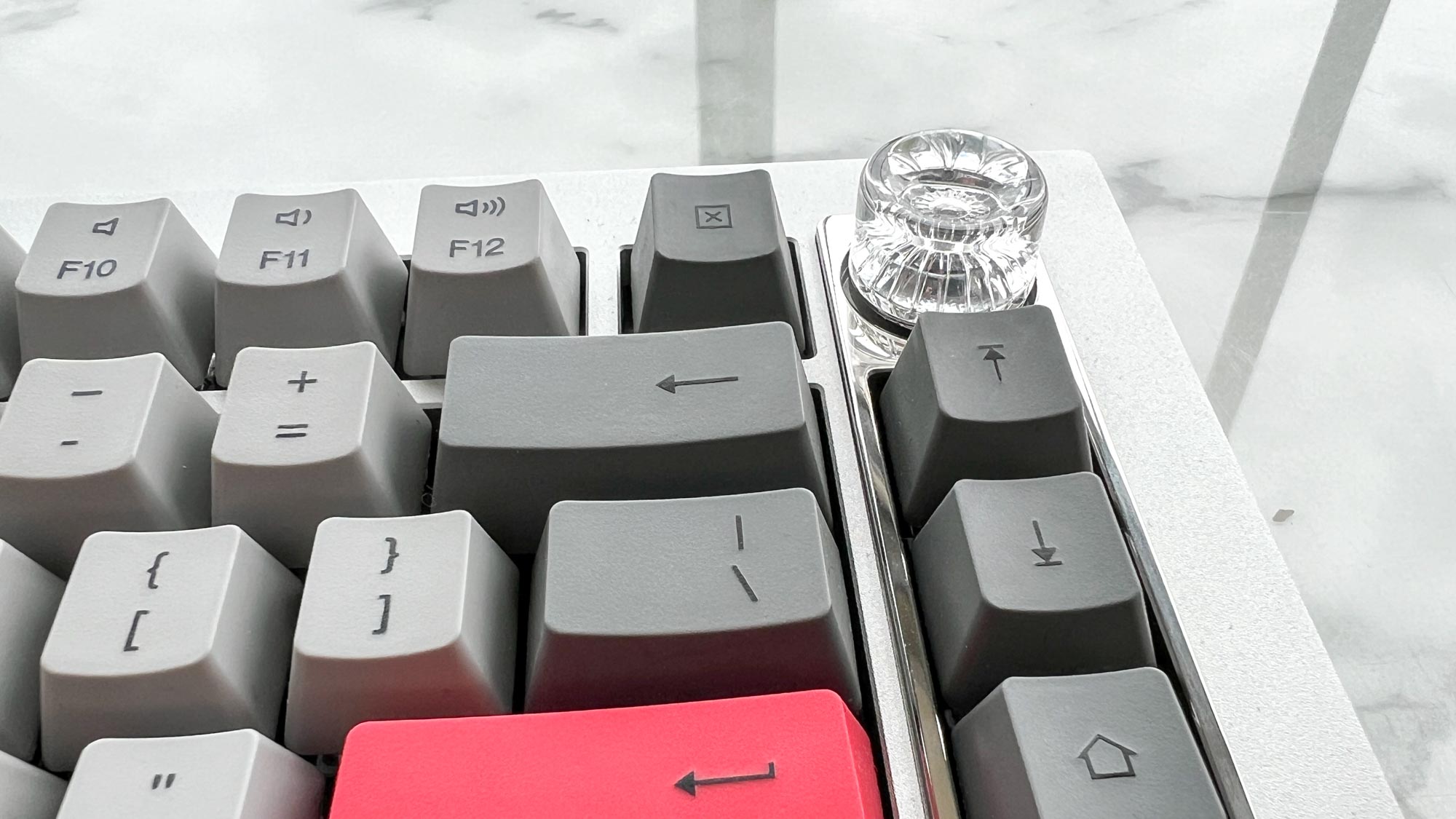
The per-key RGB backlighting you get out of the box is tasteful and isn’t overbearing. If you want, you can configure the lighting and reprogram key functions with the open-source VIA app — though this is a feature I haven’t tried myself.
This keyboard comes in two flavors: Winter Bonfire with PBT keycaps ($219) and Summer Breeze with Marble-mallow keycaps ($239). I tested the latter, which is the one I’d recommend despite its higher price tag.

The Marble-mallow keycap material, which OnePlus claims is an industry first for keyboards, feels awesome to type on. Simply put, the keys are made of the same material used in wristbands and charging cables. Because of that, the keys feel softer and smoother than the PBT keycaps typically found on mechanical keyboards.
Typing on the Keyboard 81 Pro was much quieter than anticipated. Not all mechanical keyboards are loud, especially if they use linear switches like Cherry MX red switches. Since I didn’t feel the bump associated with tactile or clicky switches, I thought I was dealing with linear red switches. However, I discovered blue switches, which are normally clicky and tactile (read our guide to mechanical keyboard switches to learn about mechanical keyboard switches).

I’m not sure what kind of sorcery enabled quiet blue switches, but when combined with the Marble-mallow keycaps, typing on the Keyboard 81 Pro became an almost transcendent experience. Okay, perhaps that’s a bit overdramatic, but it goes to show how the keys’ design took the typing experience to the next level for me.
Speaking of typing, I still tend to type slower on this keyboard due to its high profile. A good palm rest would likely alleviate this. I’m continuing to get faster and faster, but there’s still room for improvement. Even if I do write a bit slower, the enjoyable typing experience I mentioned above serves to even things out.
Bottom line
The OnePlus Keyboard 81 Pro is so good that it has ruined other keyboards for me. This is my first time going hands-on with a Keychron-developed mechanical keyboard, and it certainly left a positive impression.
The brawny keyboard is massive and not always easy to carry around, but the wonderful typing experience it delivers is now my new gold standard. The Keyboard 81 Pro is not only brilliant for writers like me, but it’s also great for gamers thanks to its frictionless keystrokes and soft actuation.
If you’re in the market for a new mechanical keyboard and don’t mind shelling out $239 for the Summer Breeze model I tested, then the OnePlus Keyboard 81 Pro is worth considering.
More from Tom's Guide
- I review laptops for a living — and these have the best keyboards
- Why I use a real keyboard and mouse with my laptop
- Best wireless keyboards in 2023

Tony is a computing writer at Tom’s Guide covering laptops, tablets, Windows, and iOS. During his off-hours, Tony enjoys reading comic books, playing video games, reading speculative fiction novels, and spending too much time on X/Twitter. His non-nerdy pursuits involve attending Hard Rock/Heavy Metal concerts and going to NYC bars with friends and colleagues. His work has appeared in publications such as Laptop Mag, PC Mag, and various independent gaming sites.
 Club Benefits
Club Benefits





