I just made the full-time move to iOS 16 — here’s why
iOS 16 is still in beta, but the update's features are too good to wait for

I may make a living out of putting unfinished software like the current iOS 16 beta through its paces, but when it comes to new software updates for my personal device, I usually take a "wait and see" approach. Any iOS beta gets installed on a backup phone while my everyday device continues to run the tried-and-true current version of Apple's phone software.
It's the same advice I give to people when they ask me whether to update to a new iOS. Unless you're prepared for the ups and downs of life running beta software, my general advice is to wait until the full version to come out — and then to wait one update more so that any show-stopping bugs can get stamped out.
For my iOS 16 hands-on time, I've followed the same strategy — the developer beta went on one backup phone, the public beta on another and iOS 15 remained on my daily iPhone. That way, I could still do deep dives into iOS 16 features while ensuring the phone I rely on for, well, everything else remained up and running.
But a funny thing happened between downloading the iOS 16 beta and the expected release of the full version next month — I've grown to really depend on the new features and enhancements in iOS 16. In fact, I've become so dependent on those improvements that, this past week, I went all-in on iOS 16 by making it the default software on the iPhone 12 I'm using as my current phone of choice.
Why commit to iOS 16 now instead of waiting for the completed software to arrive in the fall? It's not just because the current version — iOS 16 beta 7 as of this week — has reached the point where Apple is putting the finishing touches on its update. Rather, it's because this upcoming version of Apple's phone software introduces a number of useful capabilities — so much so that I actually found myself missing them when using an iOS 15-powered iPhone.
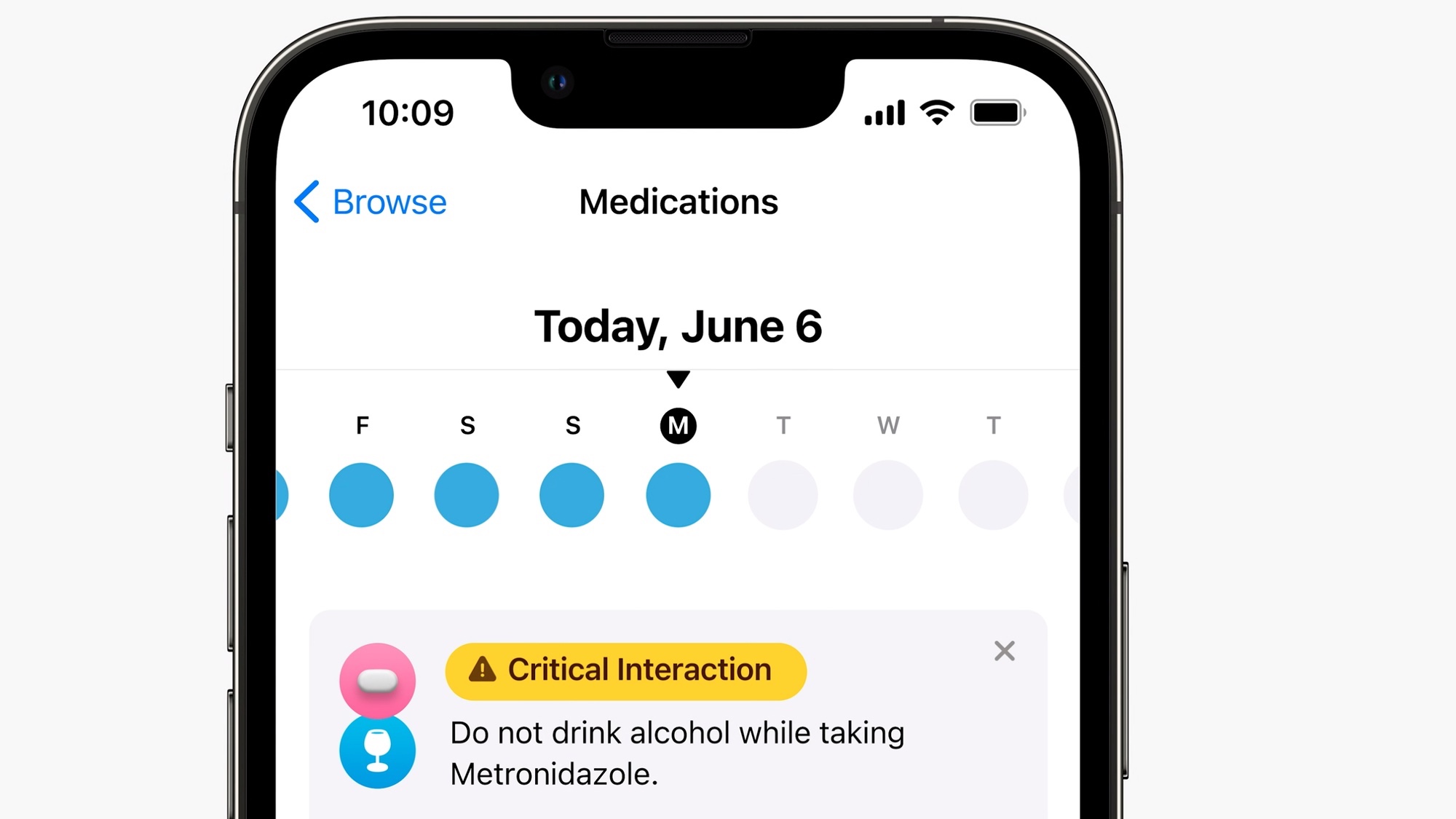
Some of these new additions are features that work best when you've got an iPhone running iOS 16 close at hand. For instance, I'm a big fan of the new capability in the iOS 16 Health app that allows you to log medications when you take them. I find it's a helpful reminder to take my daily regimen of pills at a steady time, rather than get swept in the demands of the day only to forget to take my medicine.
The Medications feature in iOS 16 Health was keeping me on track — except on weekends when I wasn't using my tester phone with the iOS 16 beta installed. I needed those regular reminders and so I needed a phone running iOS 16 close at hand.
Get instant access to breaking news, the hottest reviews, great deals and helpful tips.

The same thing happened with the new Fitness app in iOS 16. Fitness makes its way over from the Apple Watch to your phone in iOS 16, encouraging you to meet a daily goal for moving around. And so I was — except in those moments I wasn't toting around a device running iOS 16. As a consequence, my daily move summary had large gaps in it, corresponding to do the days I wasn't toting around a phone running the iOS 16 beta.
Apparently, the one thing standing me between me and regular exercise was my phone regularly nagging me to move and shaming me with incomplete circles.
How indispensable iOS 16 has become to me, even in beta form, really crystalized for me when I went on vacation recently with just my regular, iOS 15-running iPhone along for the ride. I found I missed the widgets that iOS 16 lets me add to my lock screen, so that I could get a quick glance at the temperature without having to unlock my phone. I sent a couple of typo-ridden texts in Messages and wished that I could go in and edit my text messages the way iOS 16 allows me to.

The final straw came when my family took a day trip that included a stop for lunch and then a dose of vacation fun at a stop further on down the road. In iOS 16 Maps, I would have been able to program a multi-stop route onto the iPhone 12 that included all of our destinations. Using the current software, though, I had to map out each individual stop in Maps like a chump.
No more, I decided. I upgraded the iPhone 12 to iOS 16 right after I got home from my trip.
I can understand it if not everyone is ready to throw caution to the wind and install the iOS 16 public beta on their everyday iPhone. There are reports of some phones experience battery drain when using the beta, a somewhat common experience when testing out pre-release software. Because this is a beta, there's still a chance some of the apps you rely on may not play nicely with iOS 16 at this point. Personally, I'm not running into either issue since going full-time with iOS 16, but I recognize why that would still be a concern for some people.
Even if you're not ready for iOS 16 yet, let me assure you that when the full software does arrive, it's going to be ready for you. This year's iPhone software update isn't a major overhaul to the iPhone experience, but Apple is adding enough new features that will make you wonder how you lived without iOS 16. At least, that's certainly been my experience with the update.
Philip Michaels is a Managing Editor at Tom's Guide. He's been covering personal technology since 1999 and was in the building when Steve Jobs showed off the iPhone for the first time. He's been evaluating smartphones since that first iPhone debuted in 2007, and he's been following phone carriers and smartphone plans since 2015. He has strong opinions about Apple, the Oakland Athletics, old movies and proper butchery techniques. Follow him at @PhilipMichaels.
 Club Benefits
Club Benefits






