Vizio TVs now double as digital photo frames — here’s how it works
Vizio’s latest free update introduces VIZIOgram
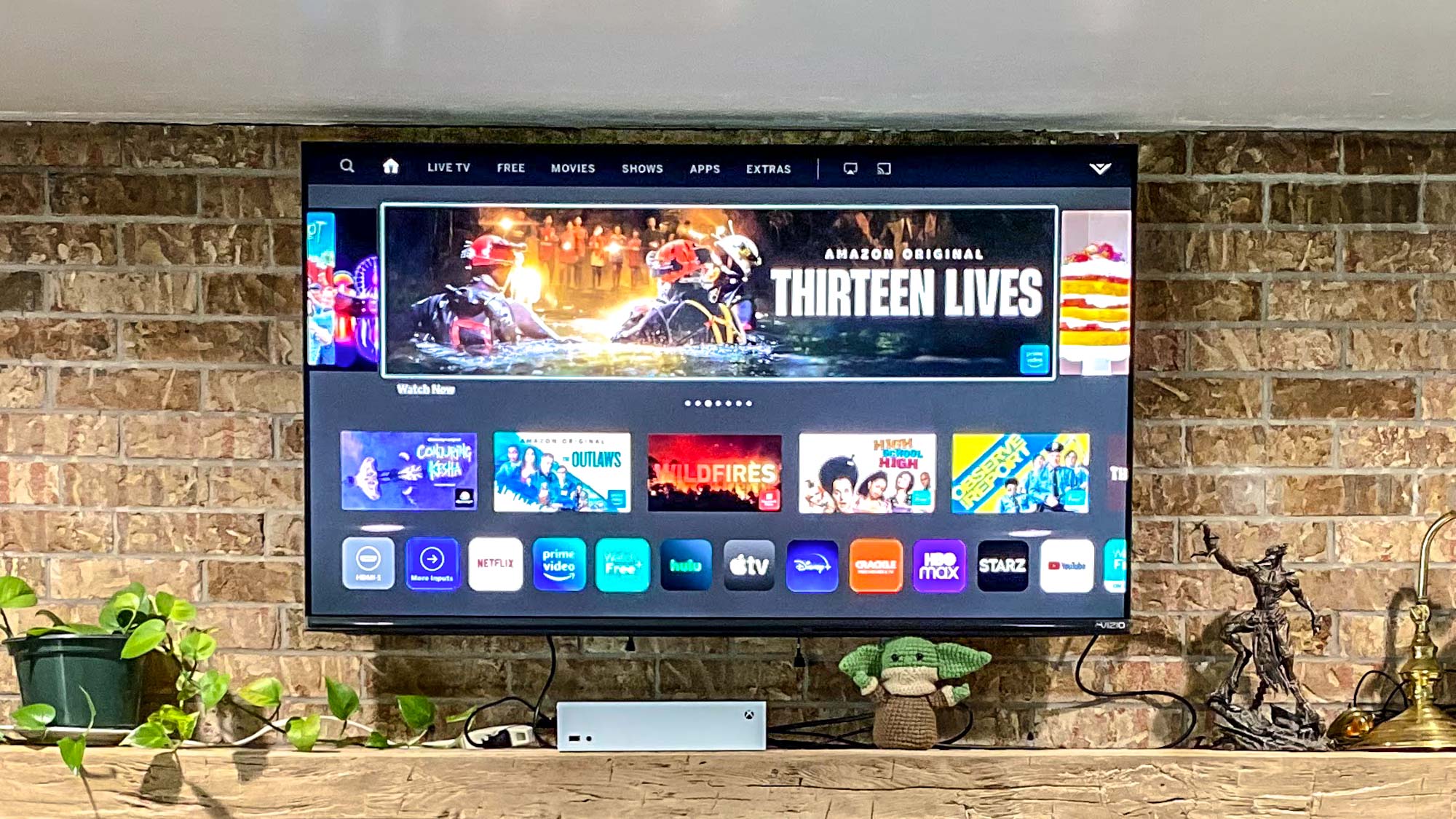
If you have a Vizio TV, you just got a great update for free that can turn the biggest screen in your house into a digital photo frame with no extra work.
Starting today (Feb. 9), Vizio is launching VIZIOgram, a new way to share photos and videos with your friends and family. Once the update hits, all 2022 Vizio TVs will be able to receive a VIZIOgram and all you need is a VIZIO account and a phone.
You don’t even need a Vizio TV to use the feature — though you will need one in order to view your VIZIOgram photos and videos on the big screen.
VIZIOgram: How it works

To use VIZIOgram, you need just two things: A VIZIO account and a smartphone. Open the VIZIO app on your iPhone or Android phone and then at the bottom of the app you’ll see a menu bar with an option for “VIZIOgram.”
Click that menu option and you will be able to add friends to VIZIOgram by sending an invite to your friends and family via text or email. Once they have accepted your request, just confirm the request and they’ll be added to your friends list.
Once you have some friends added to the app, you can create a VIZIOgram message by selecting photos or videos from your library. You can send up to 10 photos or 70 seconds of video in one VIZIOgram message. A notification will pop up on the receiver's Vizio TV and then they can view it.
You can even send VIZIOgrams to your own TV, too, if you're out and about and want to share some photos with whomever is at home.
Get instant access to breaking news, the hottest reviews, great deals and helpful tips.
Vizio is obviously marketing this feature towards customers who already own a Vizio TV, but the good news is that even if you don’t have a Vizio TV: you can still send VIZIOgram messages to your friends and family that do.
So if you have a relative that wants to see your latest vacation photos and they have a Vizio TV, you can get a VIZIO account and send them photos and videos to watch on their big screen without needing to spend a dime.
The other good news is that this feature isn’t just limited to the newest TVs, at least not for long. A VIZIO spokesperson said that this feature will eventually roll out to all TVs from 2021 or newer as well as select TVs from 2020 (we were not told which models these would be).
Vizio 2023 free update: What else is coming

VIZIOgram isn’t all that’s coming to Vizio TVs in this latest update. Vizio is also rolling out a few quality-of-life upgrades via new shortcuts to its SmartCast user interface.
First, users will now see a “recent apps” row in their SmartCast home. Simply select the “Recent apps” icon in the Apps and inputs row and it will pull up a selection of the apps you most recently visited.
Next, there is the new updated settings menu, which Vizio says is its cleanest settings menu yet. Simply hit the Menu button on your Vizio remote and it will appear, giving you an easy method for updating picture settings and more.
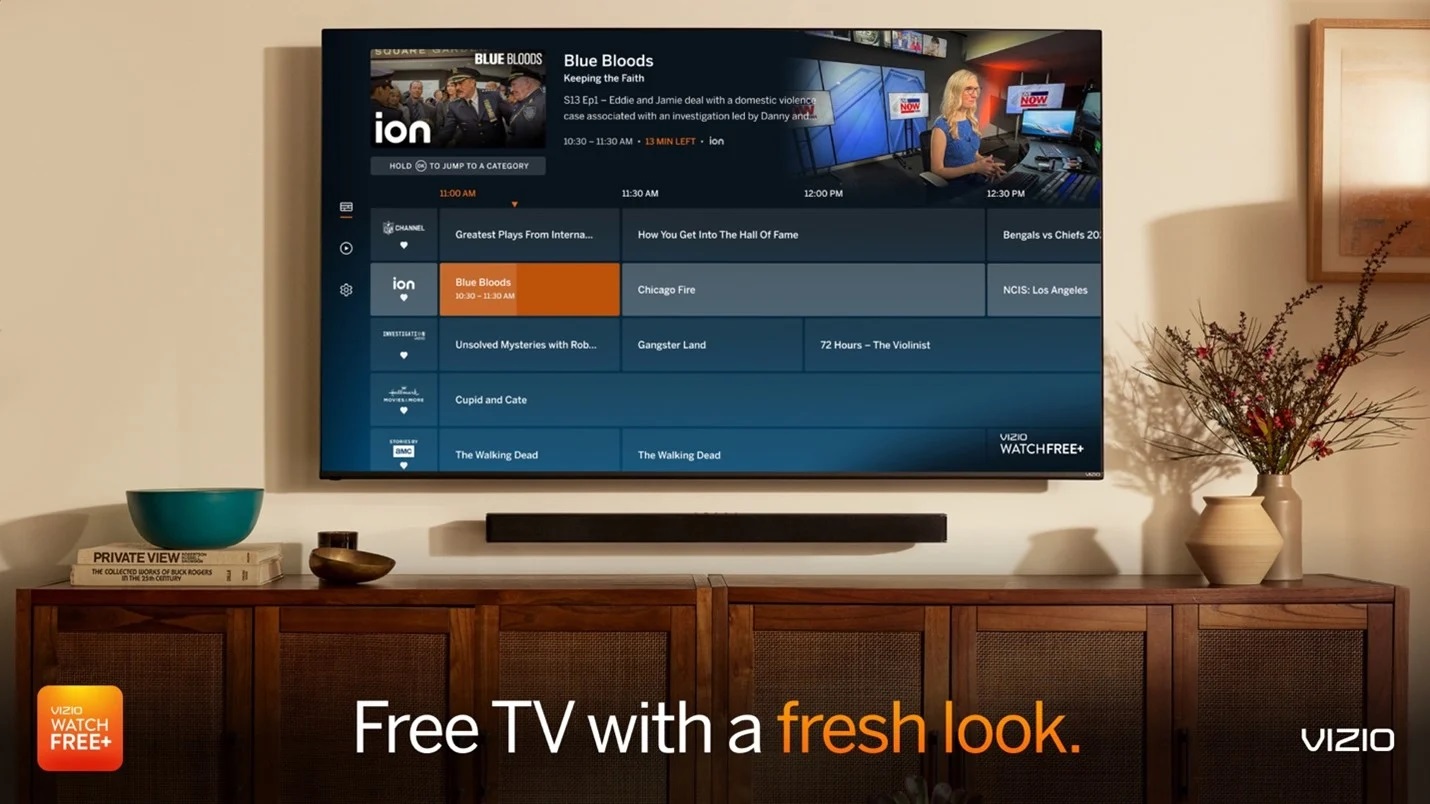
Finally, Vizio’s free ad-supported television (FAST) platform WatchFree+ is getting an upgrade. The FAST service offers Vizio owners 260+ channels of free content on their Vizio TVs and now it’s easier than ever to surf channels. While watching WatchFree+ just hit the left arrow of your Vizio remote and a mini guide appears, allowing you to still watch in full screen while seeing what other shows and movies are available.
With all these changes, Vizio is definitely raising the bar for the competition and increasing the utility of many of its budget models. Not sure where to start when looking for a new Vizio TV? Check out our guide to the best Vizio TVs available now.

Malcolm has been with Tom's Guide since 2022, and has been covering the latest in streaming shows and movies since 2023. He's not one to shy away from a hot take, including that "John Wick" is one of the four greatest films ever made.
 Club Benefits
Club Benefits





