Samsung Galaxy S23 Ultra S Pen problem has complaints piling up from users
Samsung Galaxy S23 Ultra S Pen seems to have a Bluetooth connectivity issue

I love the Samsung Galaxy S23 Ultra, but an apparent S Pen bug is leading to a lot of complaints.
The Galaxy S23 Ultra's built-in S Pen is having trouble connecting to Bluetooth, something I've noticed since getting hold of a review unit, and that has been affecting multiple users complaining on Reddit, Twitter and the Samsung Community forums (sourced by PiunikaWeb).
Taking the S Pen from its silo ready for use can sometimes result in a hanging "Connecting…" dialog box above the Air Actions menu. Normally, this switches to fully connected after a few seconds, but sometimes outright fails. If you check the S Pen's status in the Settings menu, it suggests you reconnect the S Pen to enable Bluetooth, which requires you to pop the stylus back in its slot to pair again and then try a second time.
You don't need a Bluetooth connection to write on the Galaxy S23 Ultra's display with the S Pen, so it's not a drastic issue. However, you do need Bluetooth in order to use Air Actions, which allows you to use the S Pen as a remote for navigating your phone and operating apps without touching the screen.
My S Pen experience
When I want to use the S-pen and take it out, it always comes out disconnected and says "reconnecting". After about 30s it gives up and says disconnected.
Ardenator97, Reddit
In my case, and as some of the complaints have also noted, it's not a consistent problem. In fact, I don't recall this happening at all since the latest software update, despite the fact it's still happening to some users on the same version of One UI. But it's certainly an issue that reduces the usefulness of one of the Galaxy S23 Ultra's most unique features.
While it doesn't get in the way of the S Pen's core function of writing on the display, it's been annoying to have to put the stylus away and take it out again multiple times when I wanted to try out its advanced abilities. That includes Air Actions but also simpler abilities like off-screen notes, the feature that lets you quickly jot things down without unlocking the phone.
Possible fixes
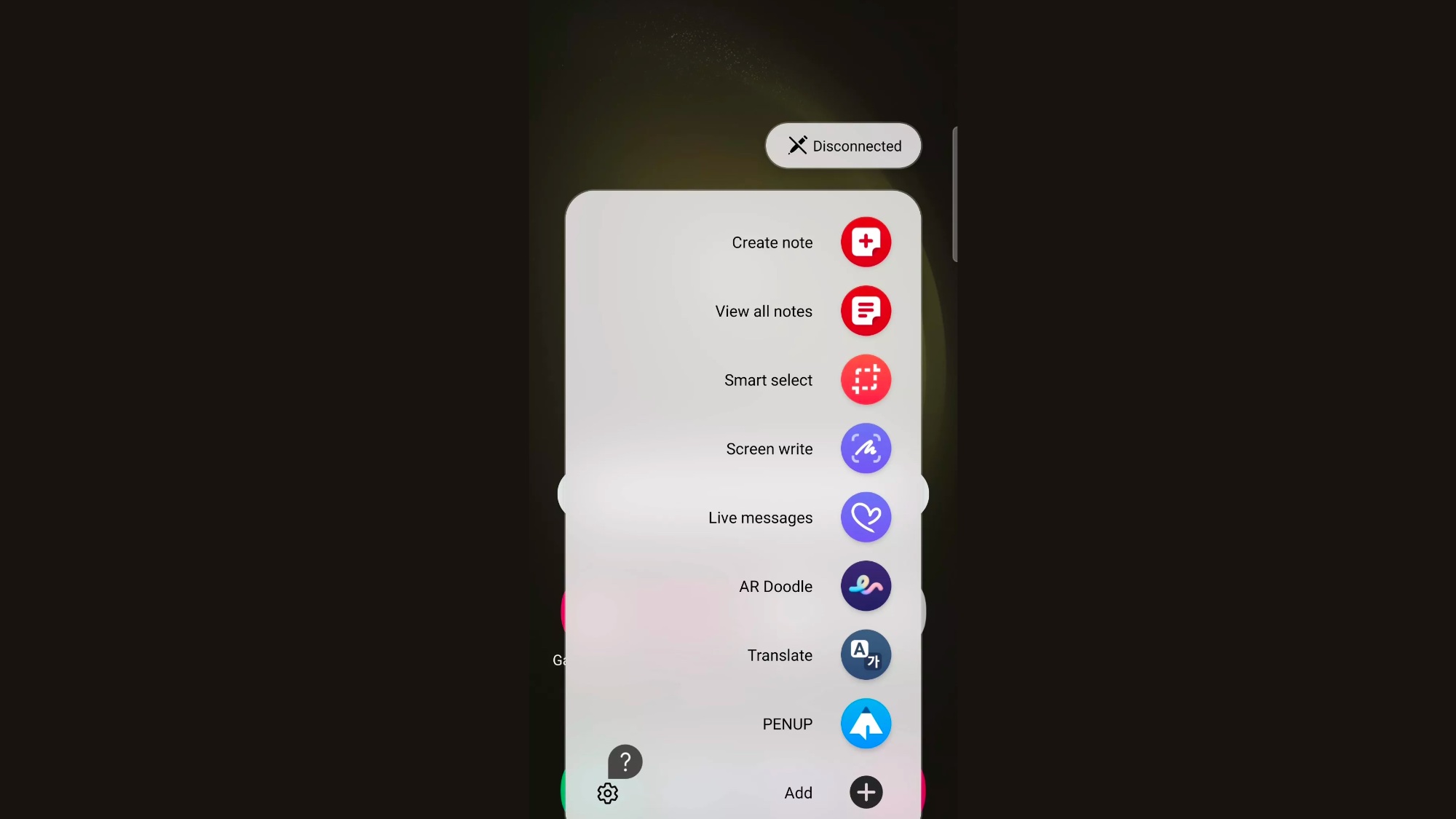
There are two potential fixes noted by users in these threads. The first is enabling the "Keep S Pen connected" setting under the S Pen section of the Advanced Features options.
Get instant access to breaking news, the hottest reviews, great deals and helpful tips.
Secondly, you can try resetting the S Pen fully, from the same menu. I did try resetting the S Pen when I first encountered the problems, but have still experienced the Bluetooth disconnection since. However, I've not tried the Keep S Pen connected setting, so I've now enabled it. It uses a little more battery to maintain the connection, but hopefully this will mean no surprise disconnects next time I start doodling.
Other TG staffers aren't sure the S Pen is something most Galaxy S23 Ultra buyers will actually use, but it remains one of the phone's best selling points alongside its 200MP main camera, potent Snapdragon 8 Gen 2 for Galaxy chipset and beautiful display. All these add together to make the Galaxy S23 Ultra our current top pick of the best phones on sale today.
More from Tom's Guide
- 19 hidden Samsung Galaxy features you should really be using
- The best Galaxy S23 Ultra cases right now
- Samsung Galaxy S23 Ultra deals — the best sales right now

Richard is based in London, covering news, reviews and how-tos for phones, tablets, gaming, and whatever else people need advice on. Following on from his MA in Magazine Journalism at the University of Sheffield, he's also written for WIRED U.K., The Register and Creative Bloq. When not at work, he's likely thinking about how to brew the perfect cup of specialty coffee.
 Club Benefits
Club Benefits





