iOS 16 public beta — you'll have to wait for these iPhone features
Even with the iOS 16 public beta out, you'll still need to wait for some iPhone features

I've been spending a lot of time with iOS 16 for the past month — never more so than when I was putting the finishing touches on my iOS 16 public beta hands-on. So I feel like I've been over every corner of Apple's iPhone software update and its many features and enhancements.
But that's not actually the case. There are plenty of iOS 16 features I haven't explored — some because there are only so many waking hours in the day, but others because they have yet to make an appearance in iOS 16.
Let's remember, iOS 16 remains a work in progress. While the general public can install a version of it on their phones right now, that's still an iOS 16 public beta you're downloading. Apple still have plenty of tweaking to do to its OS update between now and the full release expected this fall. That means some of the features advertised during Apple's iOS 16 preview in June won't be ready until then.
In some cases, these are features Apple won't add to iOS 16 until later. In others, it's a matter of app makers or other third parties having the chance to take advantage of tools Apple released at its June developer conference. Whatever the reason, these are the iOS 16 features you won't find in the current beta, along with what you can expect from the features once they do arrive.
Live Activities
This is probably the missing iOS 16 feature I'm most excited to check out. Live Activities are a new type of notification that will appear at the bottom of your iPhone lock screen — remember, that's where notifications go now — to update you on things happening in real time. The ideal is that rather than ping you with a series of notifications updating you to an ever-changing status, there's one persistent notification updating in place.
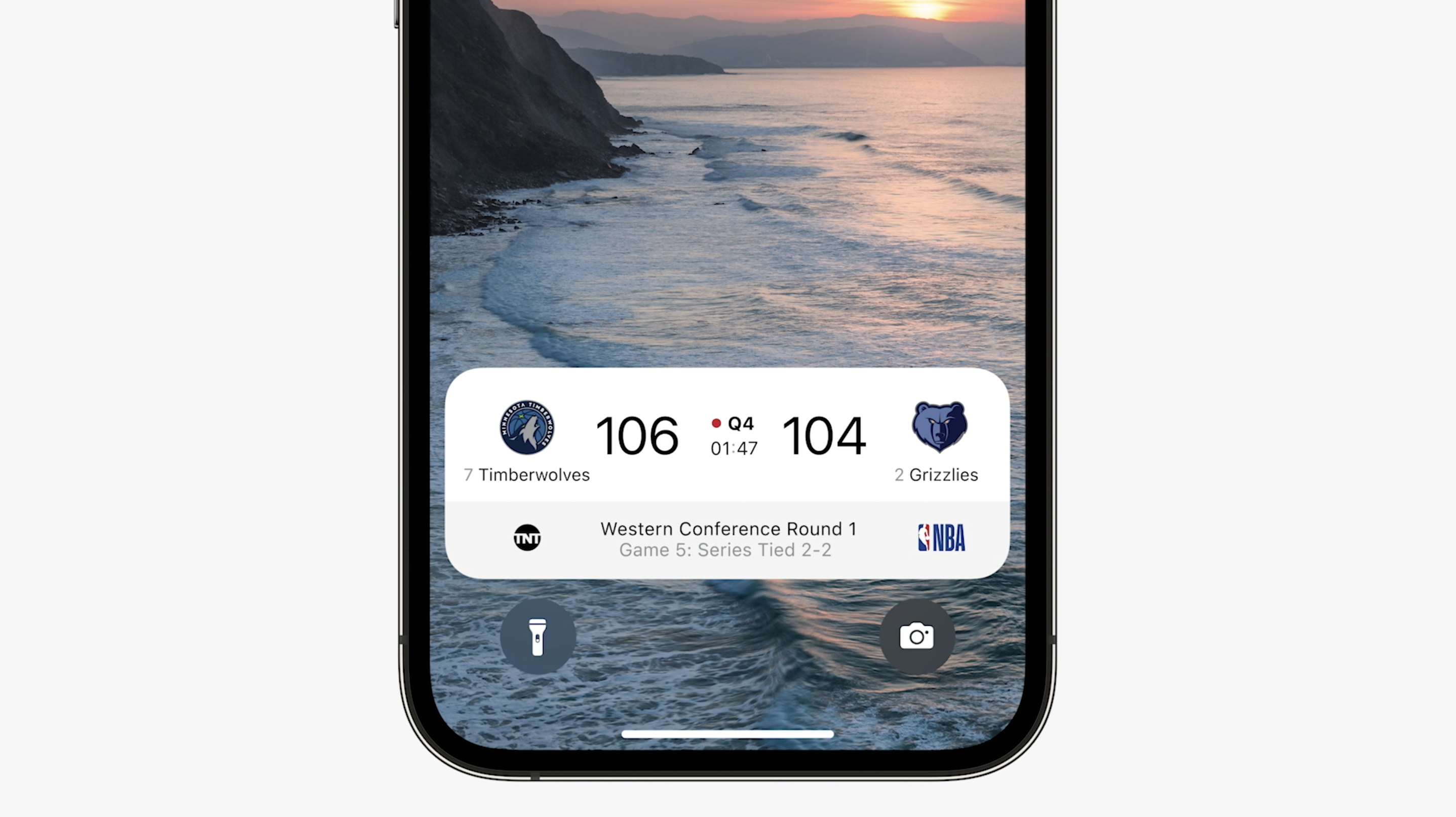
The most frequently cited example of a Live Activity is a notification that contains updated scores for a live sporting event. Apple also sees Live Activities coming into play when you've hailed a ride-sharing service, with the notification updating you about the driver's location.
The hold-up here is that developers have to create Live Activities for their apps using the tools Apple released back in June. If you can't wait until then, the iOS 16 beta offers one sample Live Activity widget — a Now Playing notification appears at the bottom of your lock screen when you've got music playing. From that notification, you can see album art and the playback time; you can also control playback as well. It's a little hint of things to come once more Live Activities become available in iOS 16.
Sign up to get the BEST of Tom's Guide direct to your inbox.
Get instant access to breaking news, the hottest reviews, great deals and helpful tips.
Apple Pay Later
Apple's getting into the buy now, pay later business with Apple Pay Later. You'll be able to use Apple's payment services to buy things in installments, making one initial payment followed by three separate installments you pay off every two weeks. You'll be able to use Apple Pay Later both in apps and online, and it will work without any integration required on the part of merchants.
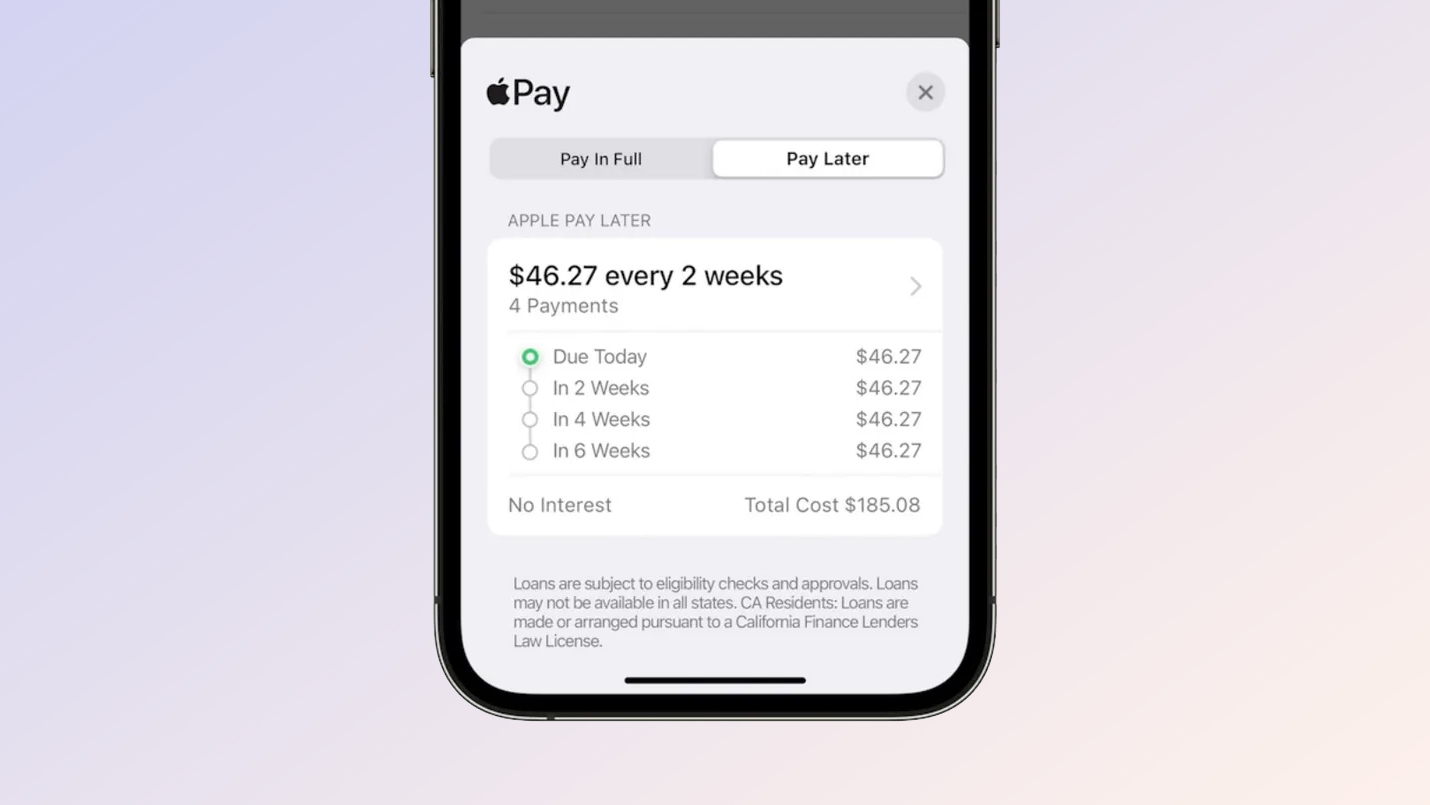
But good luck trying to get Apple Pay Later to work now. Apple Pay Later doesn't launch until the full release of iOS 16, which we'd expect to happen in the fall shortly before the iPhone 14 release date. (That's likely going to be sometime in September.) When it does launch, Apple Pay Later will only be available to the U.S., though we'd expect Apple to extend the feature to other regions eventually.
Sharing your ID card with other apps
Speaking of iOS 16 features that are part of the Wallet app, with this version of iOS, you'll be able to use a digital driver’s license or state ID card when an app asks you to present proof of your identity or age. Or at least, you will be able to once your home state adds support for digital ID cards.
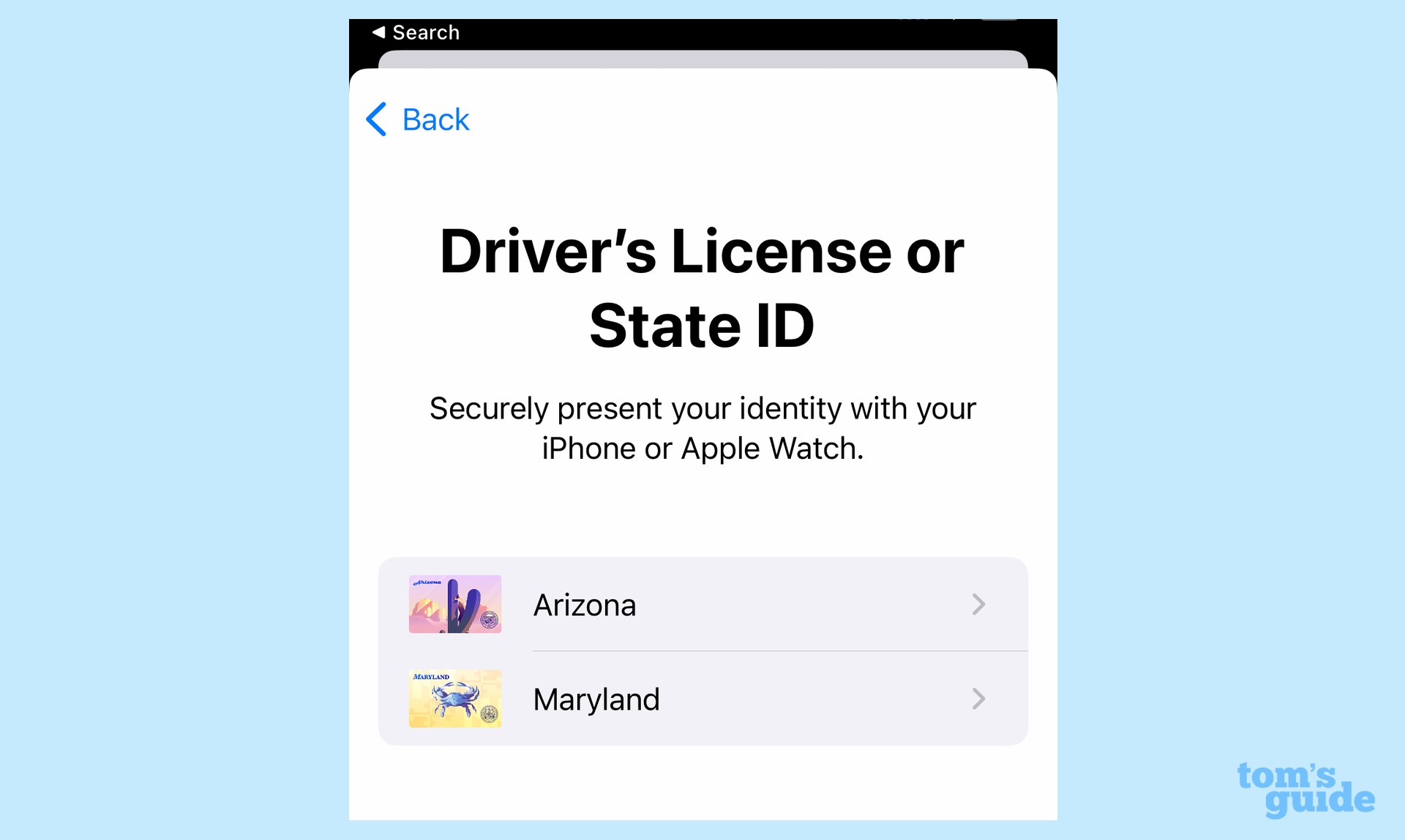
Right now, when you try to add a driver's license or state ID card to the Wallet app, only Arizona and Maryland are listed among the available states in the iOS 16 public beta. Apple says that 10 states plus Puerto Rico will be offering digital ID cards — Colorado, Connecticut, Georgia, Hawaii, Iowa, Kentucky, Mississippi, Ohio, Oklahoma and Utah — though there's no timeframe given as to when that will happen.
Passkeys
Passkeys represent one of the big changes in iOS 16 Safari, and for good reason — they figure to replace the passwords all of us regularly use to log in to different sites, apps and services. Apple sees passkeys as a more secure alternative to passwords, since they're not served on a web server and never leave your device.
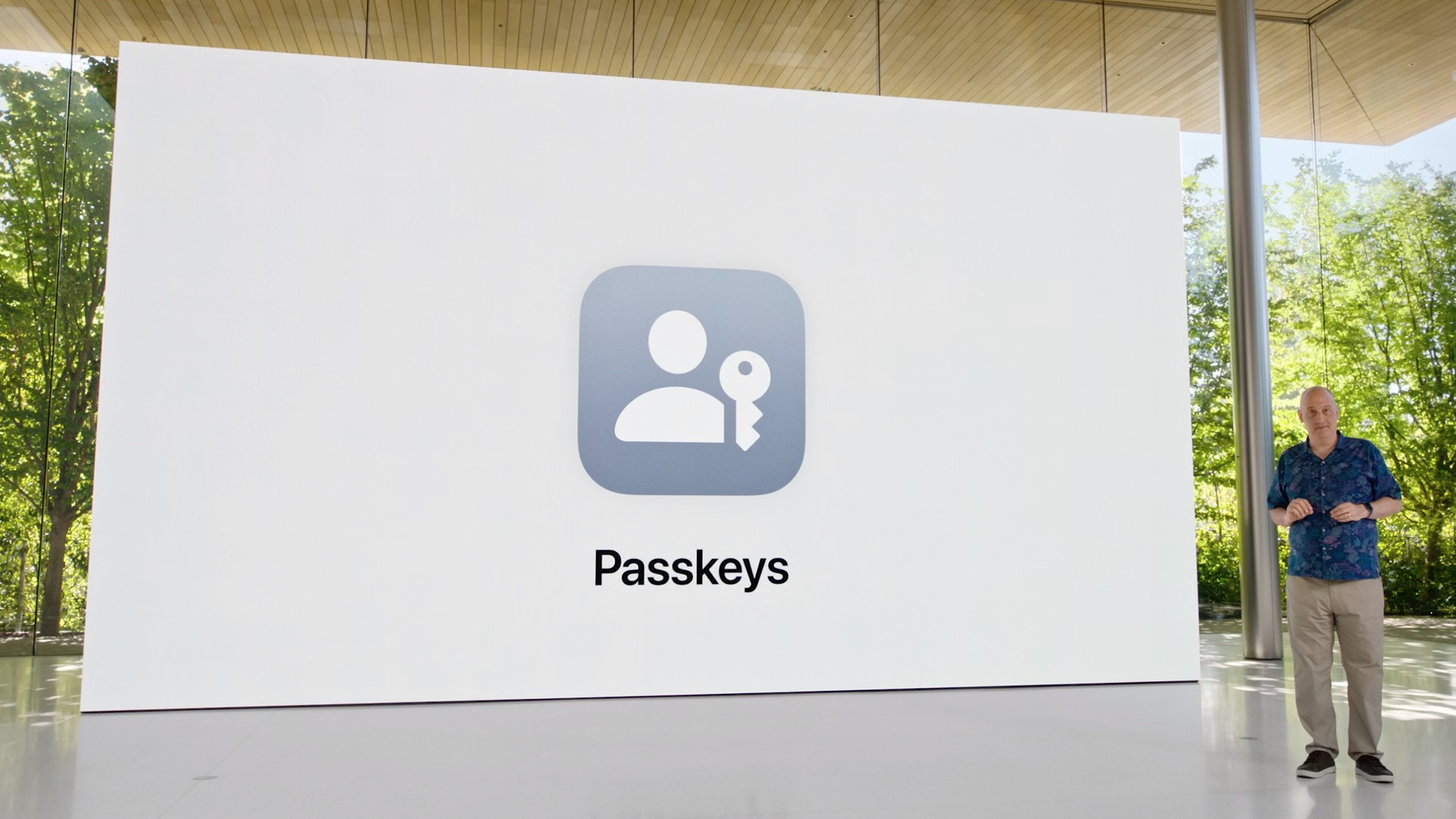
With a passkey, you're using a digital key unique to your account to log in, authenticating that you are who you say you are with biometrics (whether that's via Touch ID or Face ID). On subsequent visits to a site — regardless of the device you're using — you'll be able to turn to your iPhone to verify your login.
The trouble is that it's going to take time for sites, apps and services to integrate passkeys into their sign-in process. I certainly haven't stumbled across any yet during my time surfing the web on an iOS 16-powered phone. We figure this is something that's going to start springing up later in the year, with passkey use picking up momentum after that.
Matter support
Matter is an interoperability standard for smart home devices. It's not only backed by Apple but by Google, Amazon and other top players in the smart home market. The idea behind Matter is to get different smart devices working together regardless of who made them. So with Matter in place, it's going to be easier to fill your home with smart devices that you can control from a single source.
But Matter's not in place yet. It should go live later this year, and when it does, iOS 16 includes the necessarily support. But until Matter launches, there's no way to experience feature for yourself.
CarPlay
iOS 16 promises a revamped version of CarPlay that can fully integrate with a car's instrument panels, cooling systems and infotainment systems. Just like the lock screen on your iPhone in OS 16, you'll be able to customize the look of your control panels. Whatever look you choose, it's going to be consistent across all panels of the vehicle for both driver and passenger.

But this extensive revamp of CarPlay isn't going to arrive until 2023 when car makers start announcing models that incorporate it. Realistically, that means it'll be 2024 before you're driving a vehicle with the overhauled CarPlay system Apple showed off at June's WWDC.
Until then, other features introduced in iOS 16 will be available to drivers, such as the ability to program multi-stop routes in iOS 16 Maps and to have Siri send text messages on your behalf without first reading them back.
Apps that work with Siri immediately
Speaking of Siri, there's a new feature in iOS 16 that's meant to streamline the shortcut process, allowing you to run shortcuts for an app using Siri voice commands as soon as you install an app. Previously, you would have had to set up shortcuts, a step that likely turned off a lot of users.

As convenient as this feature is, it requires developers to use a new App Intents API from Apple to add that functionality to their software. Since that API has only been available since June, i wouldn't expect any apps to take advantage of Siri's newfound familiarity with shortcuts until later in the fall, as apps updated for iOS 16 start rolling out.
Other developer-driven additions
In fact, there are a lot of features in iOS 16 that developers are going to be able to take advantage of — once they use Apple's newly-supplied developer tools to update their apps. For instance, a Focus Filter API will let developers tweak their apps to hide distracting content when the app detects that users have activated a Focus mode on their iPhones. There's also a MapKit tool where developers can add detailed city experience maps and the AR-based Look Around feature to their own software.
iOS 16 outlook
You're likely only to miss these specific features should you go looking for them in the iOS 16 public beta. After all, there's already enough changes and enhancements, from editing text messages to creating iCloud Shared Photo Libraries to keep you occupied between now and the full iOS 16 release in the fall.
Philip Michaels is a Managing Editor at Tom's Guide. He's been covering personal technology since 1999 and was in the building when Steve Jobs showed off the iPhone for the first time. He's been evaluating smartphones since that first iPhone debuted in 2007, and he's been following phone carriers and smartphone plans since 2015. He has strong opinions about Apple, the Oakland Athletics, old movies and proper butchery techniques. Follow him at @PhilipMichaels.

