HBO Max just added a feature we wish Netflix had — how to try it now
HBO Max's new profile photo options are a great new feature

HBO Max gets better every day, and its latest trick to be the best streaming service is so obvious we're shocked Netflix hasn't done it before. In addition to adding a series of profile photo options, you can now use an actual photo of yourself for your HBO Max account. Yes, unlike every other service where you pick a favorite character or design, HBO Max will now let you be your own profile photo.
This feature is available now (we've used it for ourselves) and rolling out to all devices by March 26. Oh, and they're also throwing in 120 of their own characters, too. So no matter if you identify as Daenerys Targaryen, Angela Abar from Watchmen, Westworld's The Man in Black or yourself, we've got step-by-step instructions for how to make it happen.
- The 63 best Netflix shows and TV series for your next binge
- Everything we know about The Circle season 2
- Plus: Rocket League is finally coming to iOS and Android — and it’s free
This is a major improvement over what HBO Max had before, where a single initial represented your profile.

According to the press release announcement, the "image will then appear across all supported platforms where the user is signed in." That may take some time, though, as we don't see ours updated yet in Chrome, despite uploading on the HBO Max app on an iPhone.
It's great to see this addition, as HBO Max is likely riding high off of all the attention that Zack Snyder's Justice League got over the weekend.
As long as HBO Max keeps filling in gaps and improving what other competitors do — Netflix just lets you pick an icon from its own IP — the service has strong chances of keeping users and not losing them to churn. And when it costs $15 per month — more than Netflix, Disney Plus or Hulu — you see that they need to make this app as polished as possible.
1. Tap the user icon at the bottom right
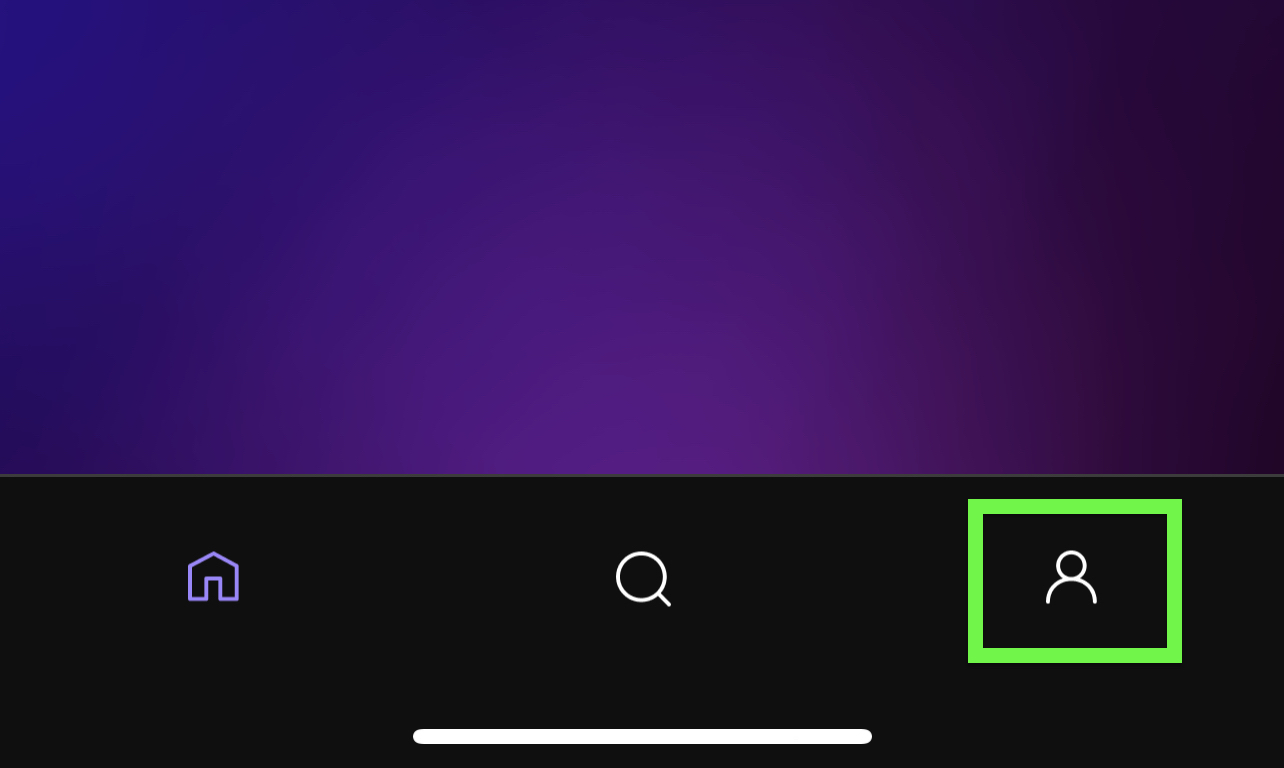
2. Tap Switch Profiles

3. Tap Manage Profiles
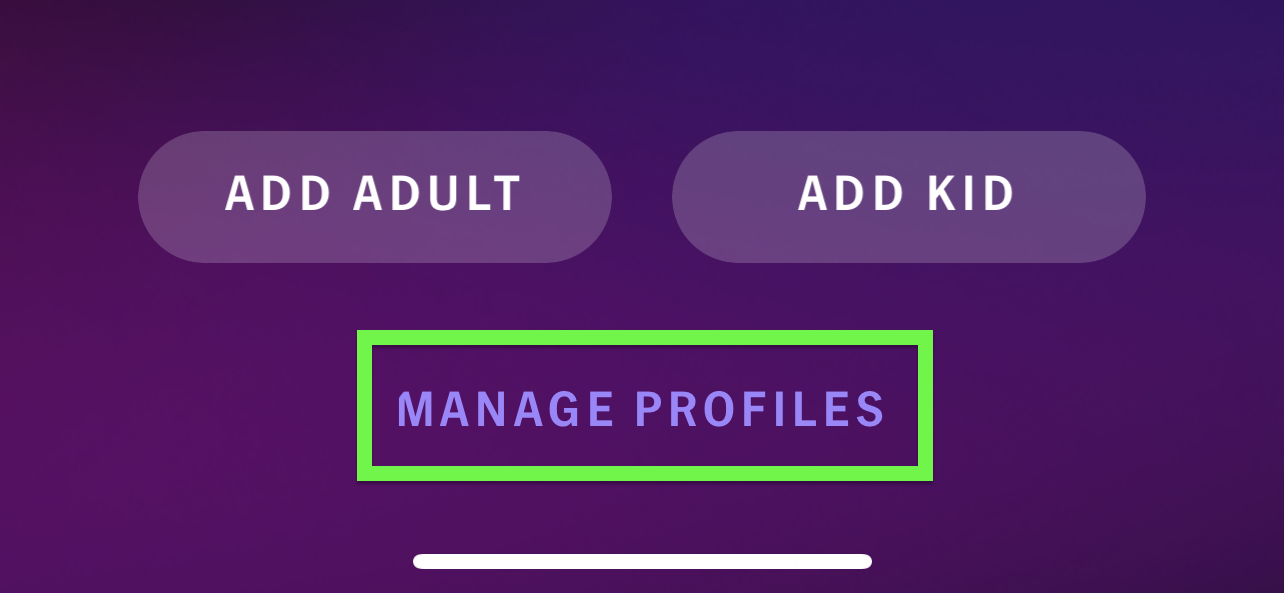
4. Tap the user whose profile image you want to edit
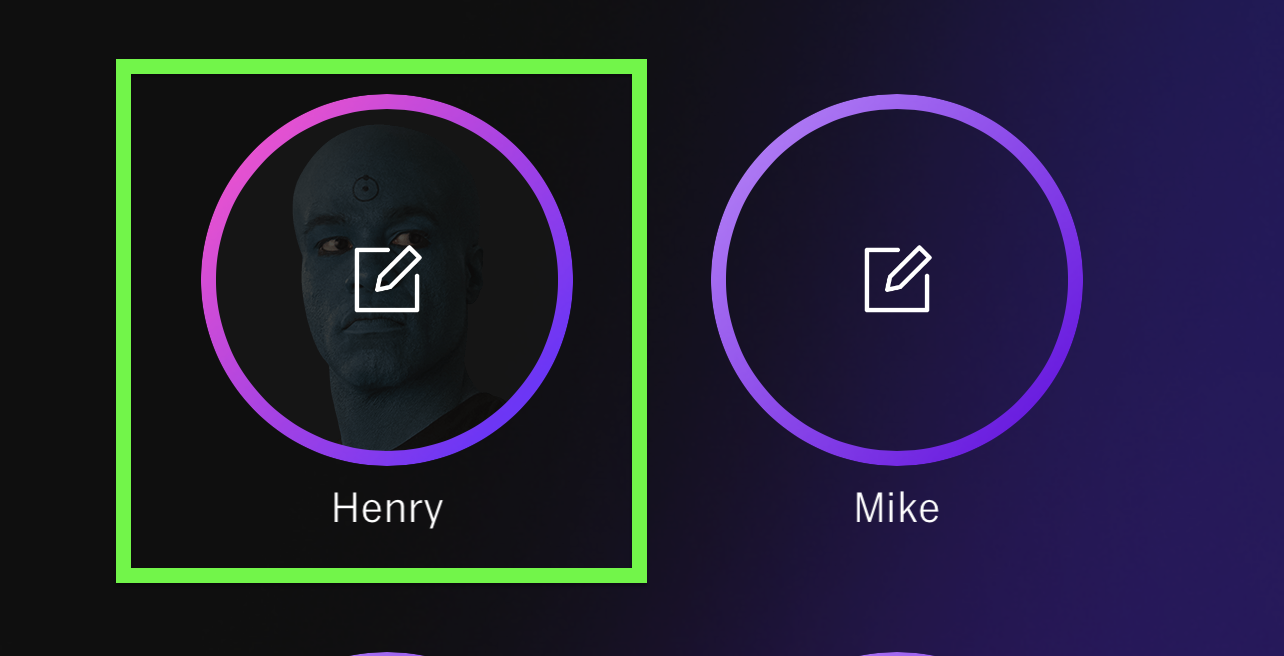
5. Tap the camera icon
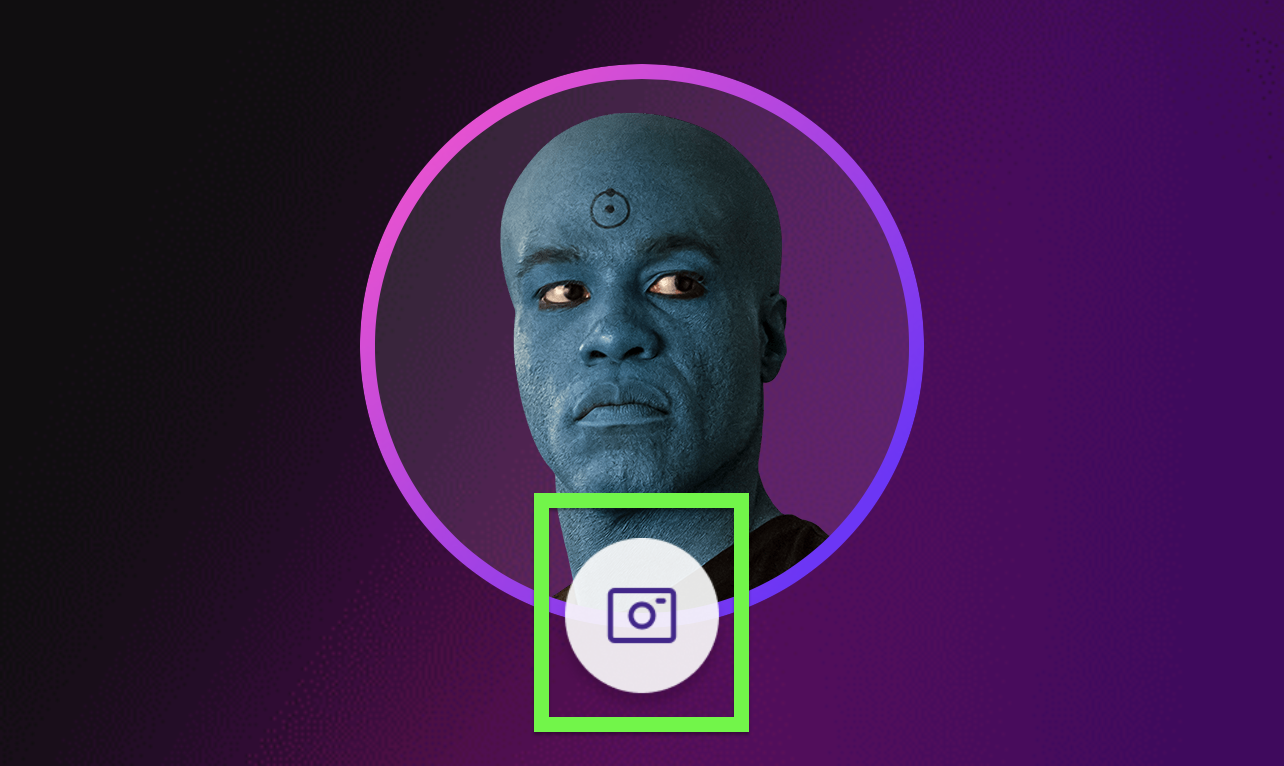
6. Tap Take a Photo or Upload from Device
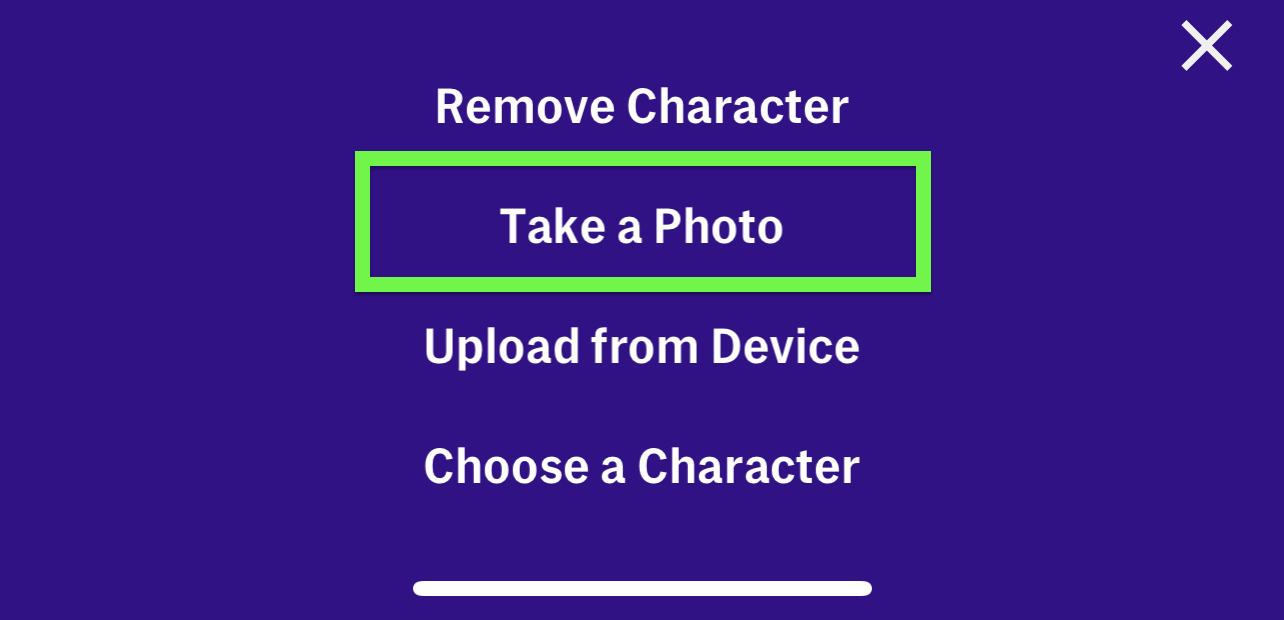
You may have to grant HBO permission to access your camera or image library.
Get instant access to breaking news, the hottest reviews, great deals and helpful tips.
7. Take a photo.
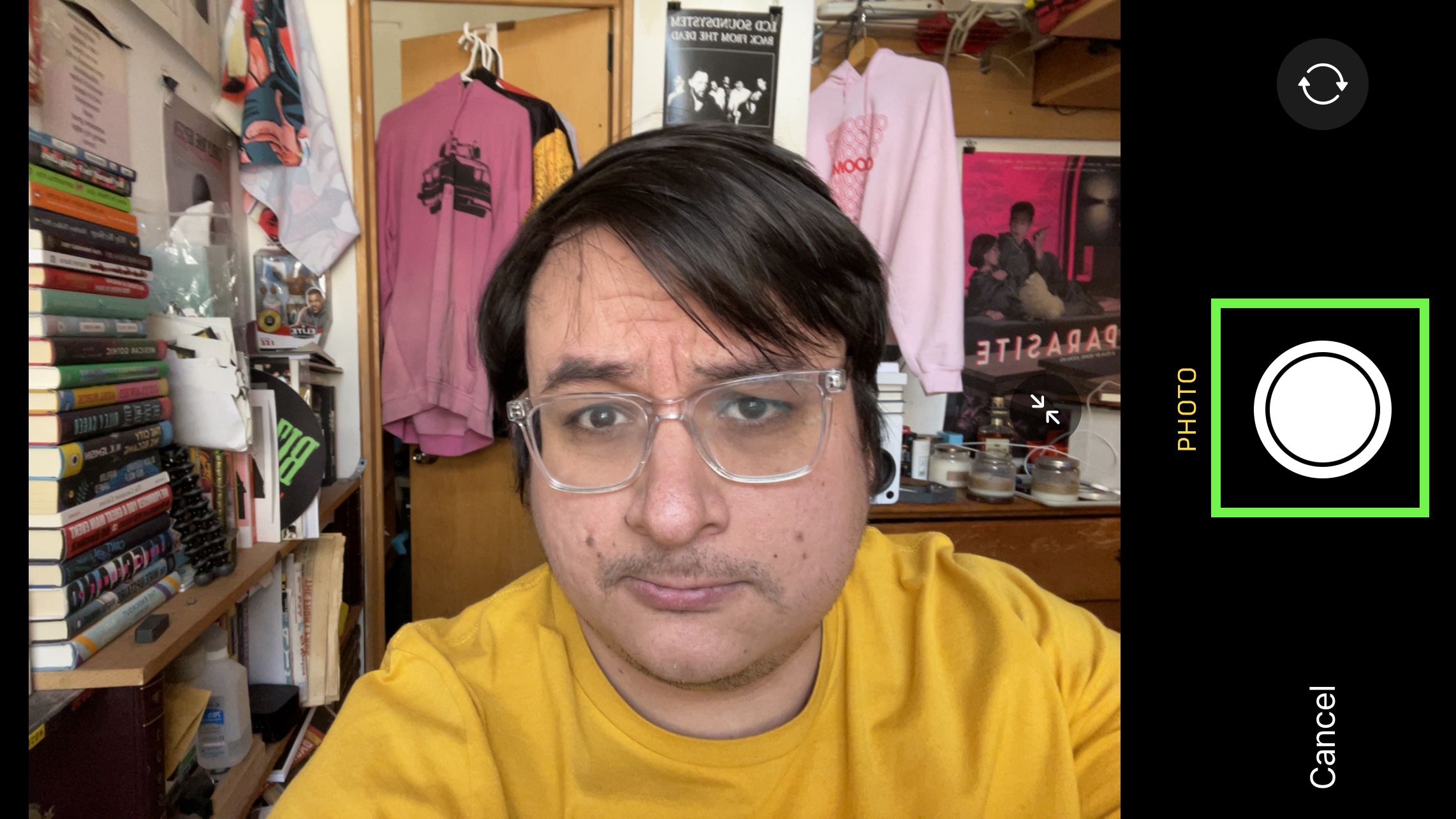
8. Pinch and pull the image to adjust the crop

9. Tap Continue
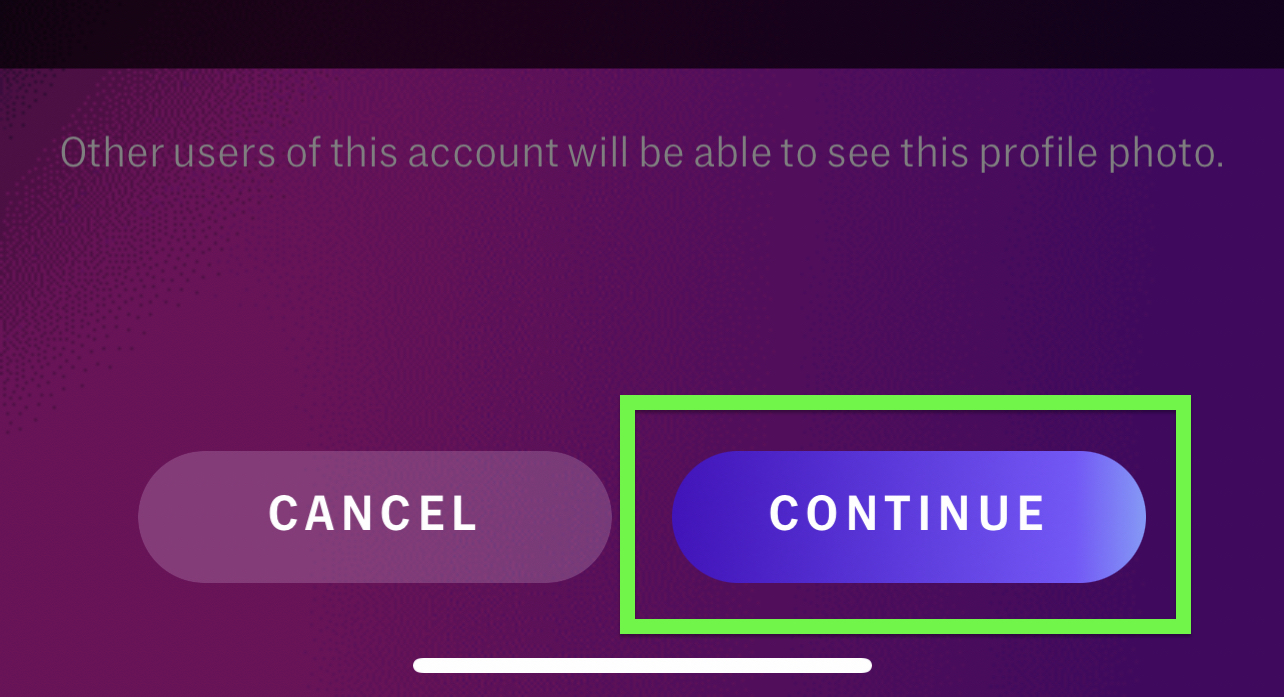
10. Tap Save
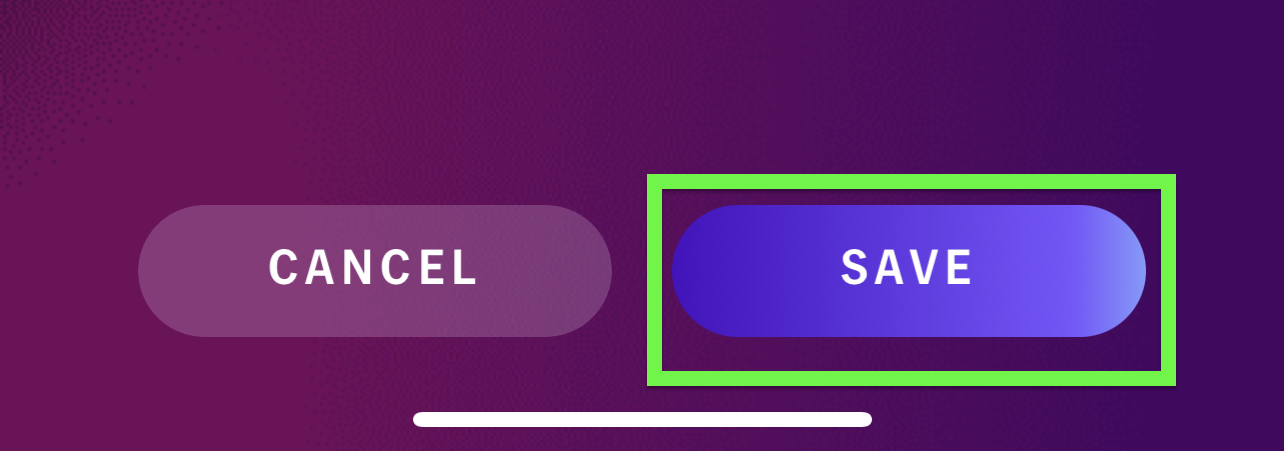
- Plus: Taylor Swift's new single You All Over Me (From the Vault) announced!

Henry was a managing editor at Tom’s Guide covering streaming media, laptops and all things Apple, reviewing devices and services for the past seven years. Prior to joining Tom's Guide, he reviewed software and hardware for TechRadar Pro, and interviewed artists for Patek Philippe International Magazine. He's also covered the wild world of professional wrestling for Cageside Seats, interviewing athletes and other industry veterans.
 Club Benefits
Club Benefits





