These two new Chrome features will give your laptop a performance boost
Chrome Memory Saver and Energy Saver are great news for users
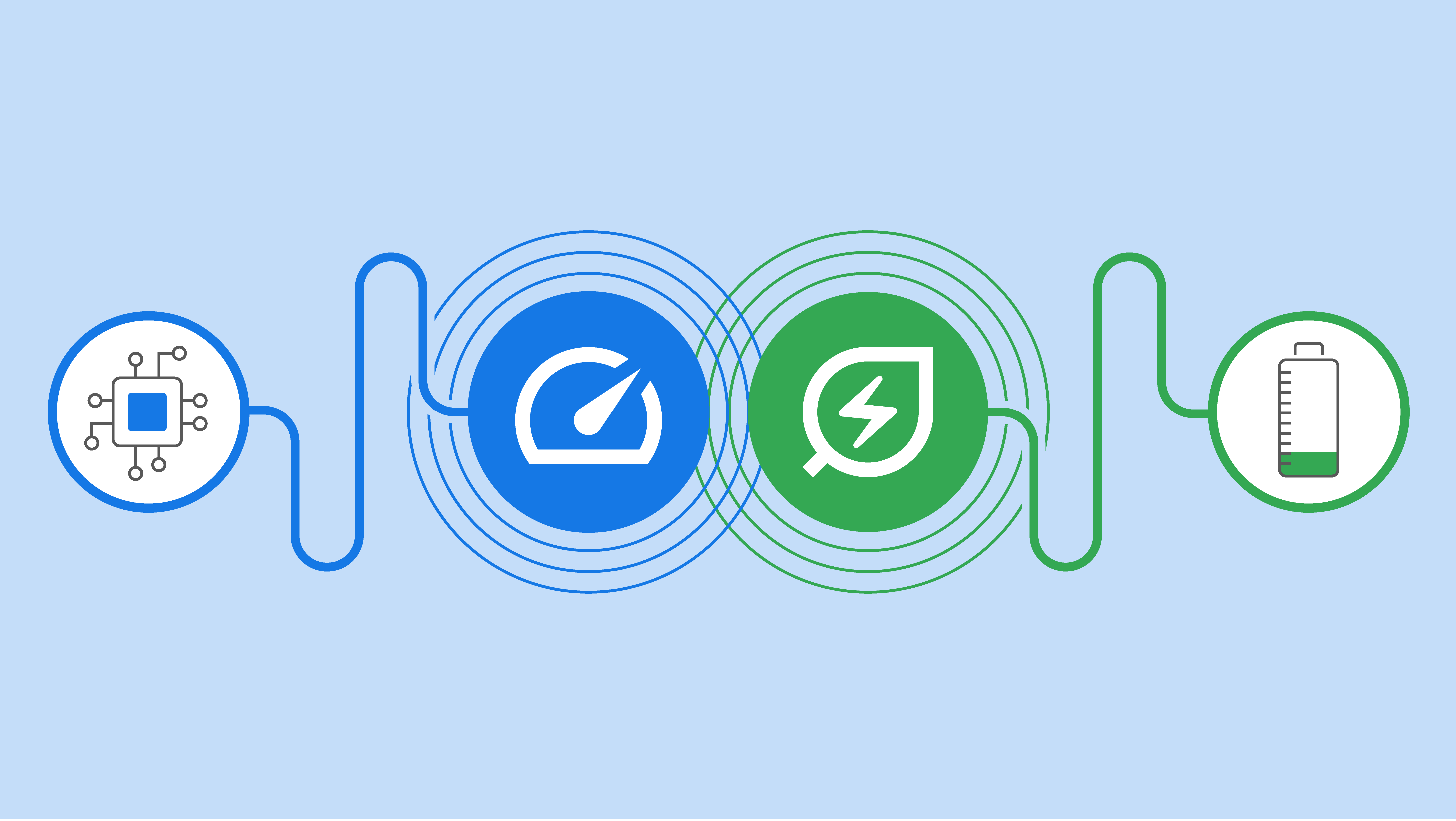
Google Chrome just got two new feature updates to the desktop version of the browser — and they’re big improvements. First, Memory Saver frees up memory from the dozens of tabs you have open - but haven’t used in weeks - and then reloads the tabs when you need them. We have yet to go hands-on with this new feature, but as someone who has brought their laptop to a crawl by having too many tabs open, this feels like exactly what I need.
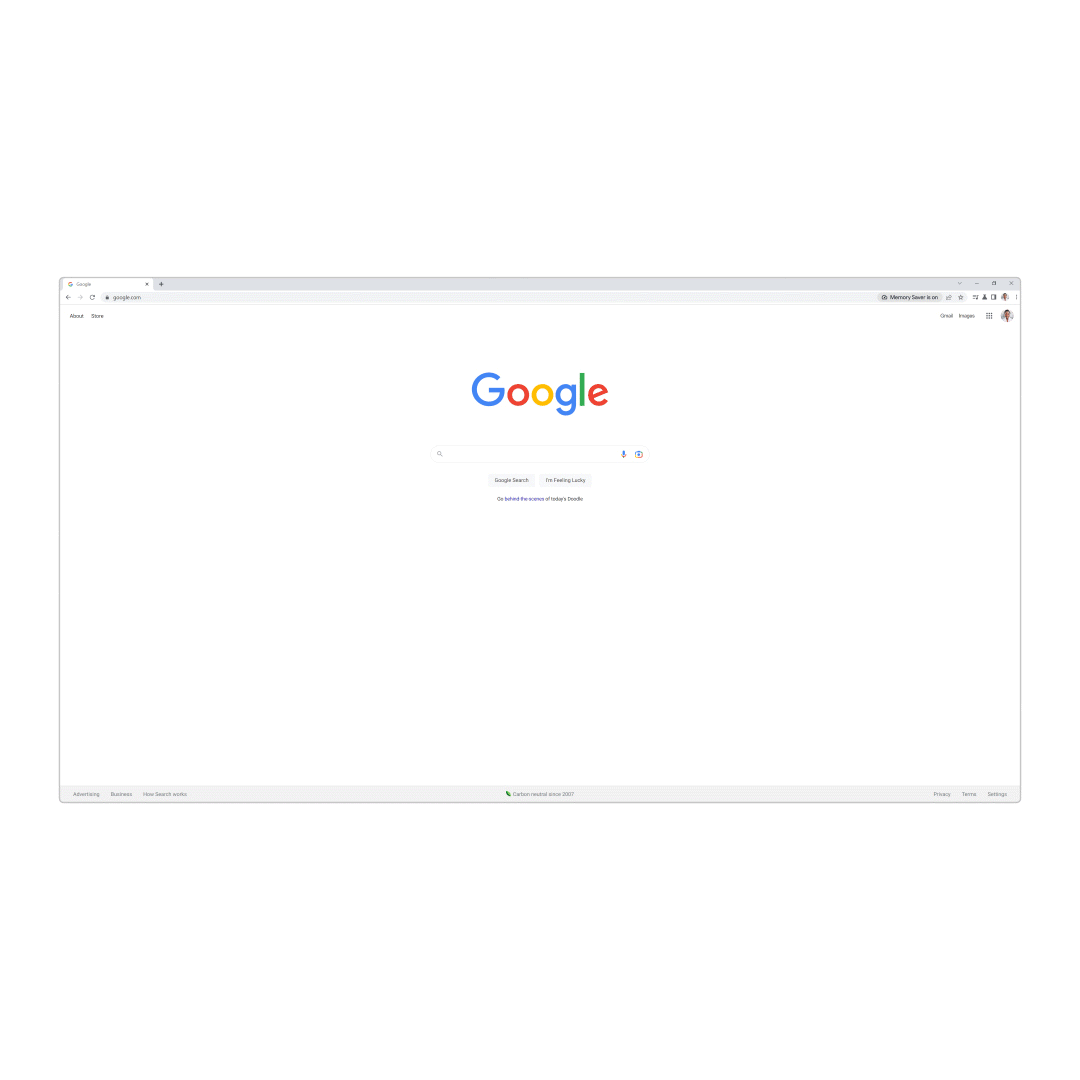
The other new feature only benefits laptop users and is called Energy Saver. Once enabled, it limits background activity and visual effects on webpages so that your laptop can conserve battery and you can put off plugging in your charger. The feature specifically kicks on when your laptop hits 20% battery life. So if you have plenty of juice left, Google won’t limit your browser performance. And of course, you can still turn the feature off if you’re feeling lucky.
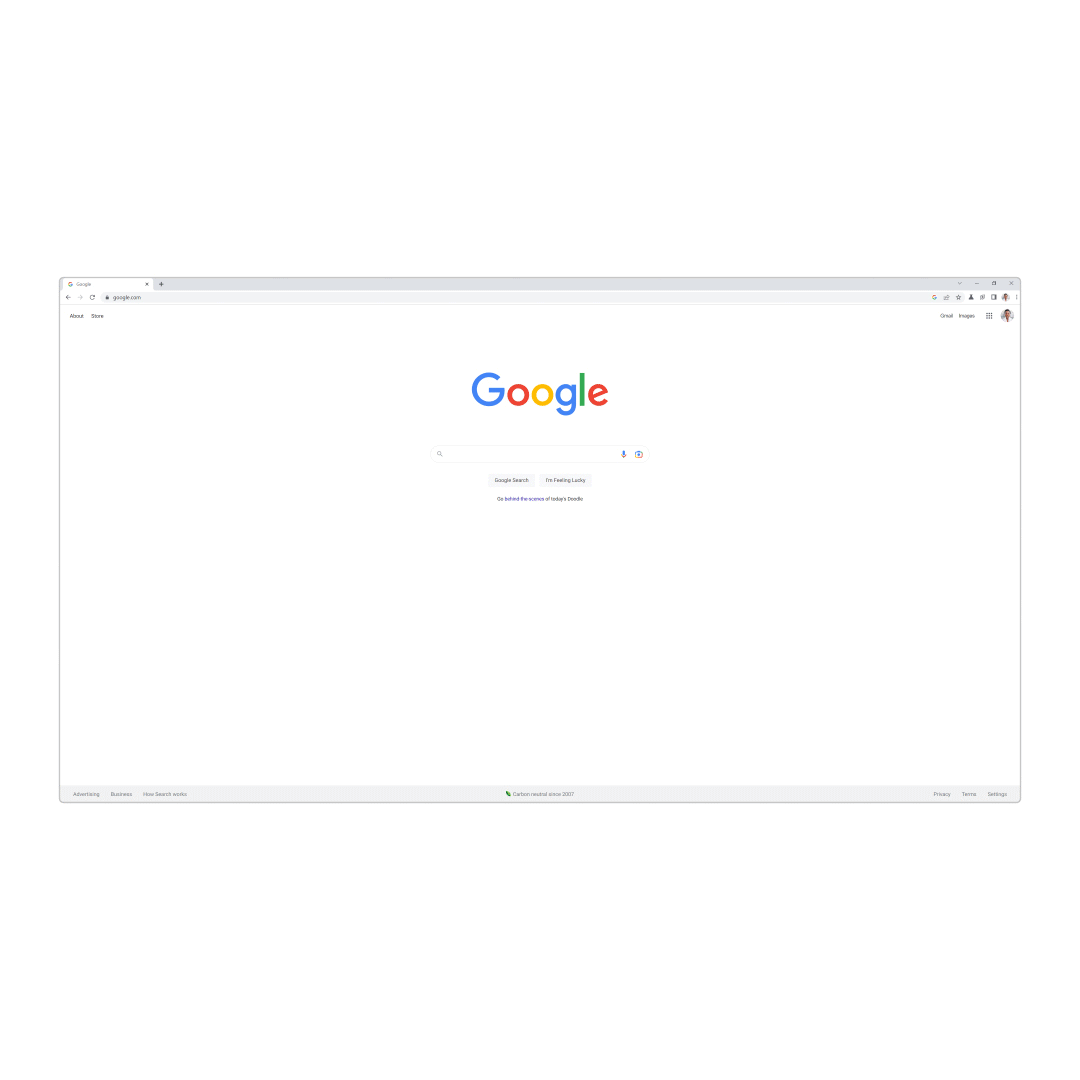
Other recent Chrome updates
Google is constantly updating Chrome. Just this week they added address bar shortcuts to the browser that make searching your tabs, bookmarks and history so much easier. Just entering the @ symbol in your address bar allows you to now select bookmarks, history or tabs. Select one of those and you are now searching within those specific categories rather than on Google Search.
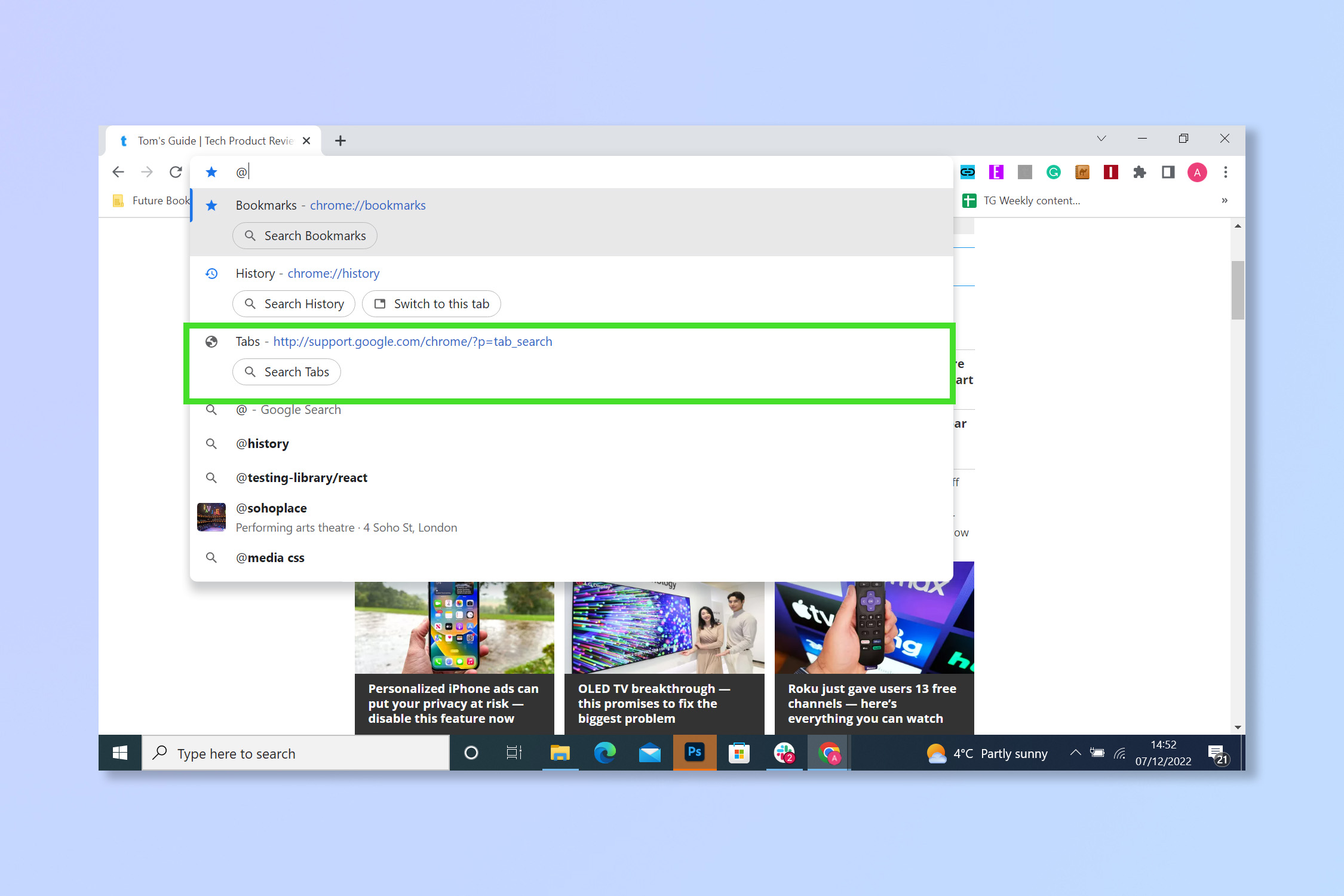
But that’s not the only recent update the web browser has gotten. Back in November, Google added a new side panel to the browser to improve search functionality. They also added a price tracking feature and the ability to pin tabs so your most important tabs are always there when you need them.
If you’re a Chrome super-user, you may want to consider a Chromebook instead of a Windows or Mac laptop. While these aren’t legendary gaming machines, they are great ultra-portable productivity devices. There are currently tons of great deals on Chromebooks, including $115 off the Samsung Galaxy Chromebook 2 with an i3 processor. The Samsung Galaxy Chromebook 2 is currently our best Chromebook and this deal gets you one with good specs at a discounted price.
Get instant access to breaking news, the hottest reviews, great deals and helpful tips.

Malcolm has been with Tom's Guide since 2022, and has been covering the latest in streaming shows and movies since 2023. He's not one to shy away from a hot take, including that "John Wick" is one of the four greatest films ever made.
