Android 13 Developer Preview 1 lands today — here are all the new features
Android 13 puts most of the focus on developer quality of life along with some privacy features

Here at Tom’s Guide our expert editors are committed to bringing you the best news, reviews and guides to help you stay informed and ahead of the curve!
You are now subscribed
Your newsletter sign-up was successful
Want to add more newsletters?

Daily (Mon-Sun)
Tom's Guide Daily
Sign up to get the latest updates on all of your favorite content! From cutting-edge tech news and the hottest streaming buzz to unbeatable deals on the best products and in-depth reviews, we’ve got you covered.

Weekly on Thursday
Tom's AI Guide
Be AI savvy with your weekly newsletter summing up all the biggest AI news you need to know. Plus, analysis from our AI editor and tips on how to use the latest AI tools!

Weekly on Friday
Tom's iGuide
Unlock the vast world of Apple news straight to your inbox. With coverage on everything from exciting product launches to essential software updates, this is your go-to source for the latest updates on all the best Apple content.

Weekly on Monday
Tom's Streaming Guide
Our weekly newsletter is expertly crafted to immerse you in the world of streaming. Stay updated on the latest releases and our top recommendations across your favorite streaming platforms.
Join the club
Get full access to premium articles, exclusive features and a growing list of member rewards.
Android 13 has landed, appearing in its first Developer Preview form right at the beginning February just a few days after the release of this month's security patch. Google has started putting out the very early versions of its mobile OS near the start of the year, giving developers plenty of time to get their apps ready for the final release later in the autumn.
Google obviously hasn't spilled all of the beans on what to expect from Android 13 — remember that the company announced the whole Material You redesign at Google I/O 2021, months after the initial Android 12 Developer Previews. So far with Android 13, the focus is mostly on developer quality of life with improvements to some of the APIs and support for OpenJDK 11.
Still, there are a couple of user-facing elements centered around privacy, too. I'll break down everything that's new so far below. And, of course, you can now install the first Developer Preview on a Pixel 4 and above, though the software update is far from ready for daily use.
Android 13 and privacy
Google is currently focusing on two user-facing privacy features. While small, they will certainly help security going forward.
Photo picker: Android 13 is getting a long-standing iOS feature in the form of a photo picker. This means that you can choose to share specific photos with an app rather than your whole gallery. The addition of a photo picker builds off the document picker feature that Android has had for a while, where apps only have access to the documents you choose instead of the whole filesystem.
In short, this means you can tell Facebook it can only have access to those family photos from your roadtrip instead of every image you've taken. That's certainly a big step forward for privacy on Android, and I welcome it.
On my iPhone, I find it can be a bit annoying selecting which photos I want an app to access (especially when apps constantly request access to all of my photos). But ultimately, a photo picker is the more secure option.
Get instant access to breaking news, the hottest reviews, great deals and helpful tips.
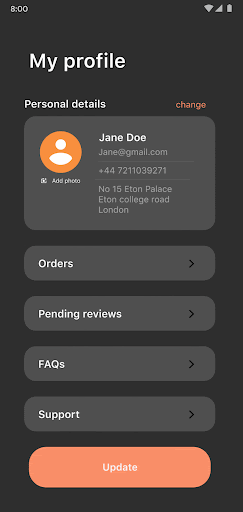
Nearby Wi-Fi device permission: This is a much smaller feature, but Google is refining the Nearby Device permission to include a Wi-Fi element. The NEARBY_WIFI_DEVICES permission allows apps to access your phone's knowledge of Wi-Fi access points. All of this means is that apps that call commonly used Wi-Fi APIs will need to use this permission. This permission will limit apps' access to your device's Wi-Fi access points without getting all of your location data.
Android 13 developer tools
Android 13 so far is most about developer-facing features, which I'll briefly go over below. If you want to know more, I encourage you to check out Google's full Android 13 breakdown for more information.
Themed third-party icons: In Android 12, Material You introduced support for icons to shade themselves according to the wallpaper. However, that was limited to Google apps. In Android 13, Google is opening it up to third-party developers. All they need to do is supply a monochrome app icon and a tweak to the XML, and Material You will handle the rest.
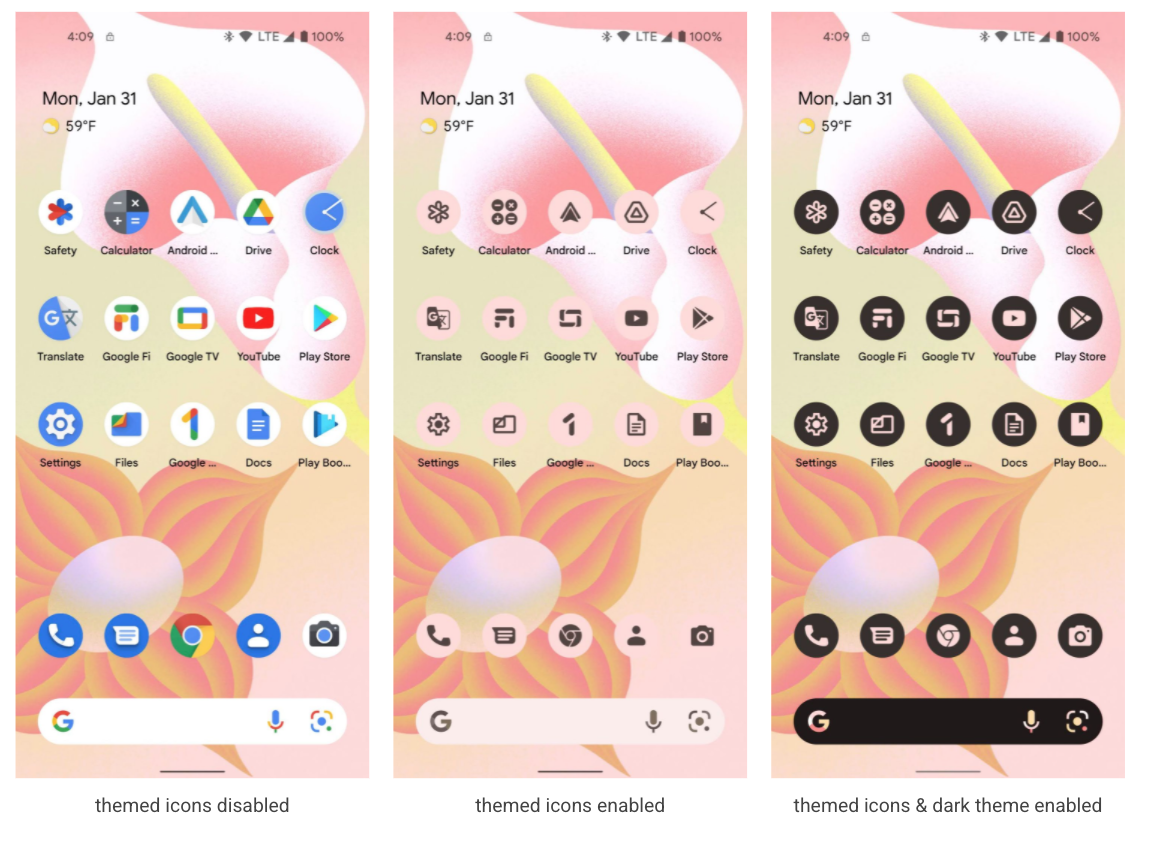
Quick Settings Placement API: Android 13 will allow developers to prompt users to add a Quick Settings tile. Previously, you'd have to go into your Quick Settings tile management menu to add tiles, but now apps can prompt you directly within them. (You'll still have to arrange them yourself.)
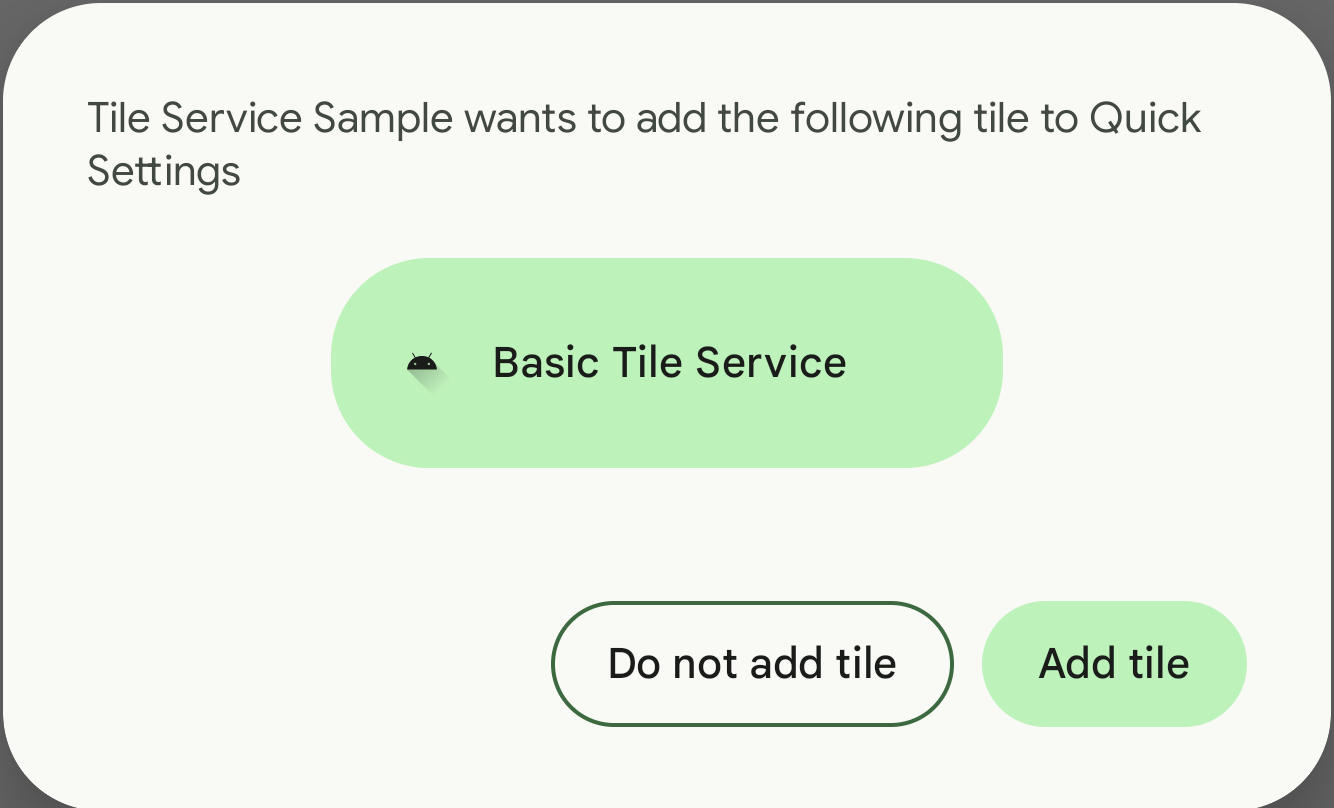
Programmable shaders: Android 13 will open the system shaders to developers. This means that third-party apps can use things like ripple effects, blur, and stretch overscroll — this has previously been system-only.
Faster hyphenation: Hyphenation is a method of wrapping text and breaking up words to accomplish a clean look scaled to the current UI. You've seen it before, even on things as old as printed books. Android 13 has improved the hyphenation system by 200%, meaning that apps can hyphenate nearly instantaneously.
Per-app language preferences: For multilingual users (or people acclimating themselves to a new language for learning purposes), Android 13 will support a per-app language preference. Want an app in English, but your messaging app in your native language? Android 13 has you covered, so long as developers call the new platform API.
OpenJDK 11: Android 13 will begin support for the OpenJDK 11 LTS release. Google plans to backport the new Java version to Android 12 via an update to Google Play Services.
How to get Android 13 Developer Preview 1
Android 13 Developer Preview 1 is really intended for developers and certainly not meant to be the software you install on a phone you rely for everyday use. That said, getting your hands on the preview is fairly straightforward.
You'll need a Pixel 4 or later — that includes a Pixel 4XL, Pixel 4a, Pixel 4a 5G, Pixel 5, Pixel 5a, Pixel 6 or Pixel 6 Pro. (If you don't have a Pixel, you can turn to 64-bit system images with the Android Emulator in Android Studio.)
Once you have a compatible Pixel device, you'll need to flash a system image to the phone. Google also provides instructions for using the Android Emulator in a tablet or foldable device configuration.
Eventually, Google plans to open Android 13 to more users via a general beta, which is another reason why anyone who isn't a developer should maybe give Developer Preview 1 a pass.
Android 13 Developer Preview 1 outlook
Along with all of the above features and tweaks, Google released the planned project stability timeline. It strongly resembles last year's, though the final release seems a bit more ambiguous with a post-July timeframe.
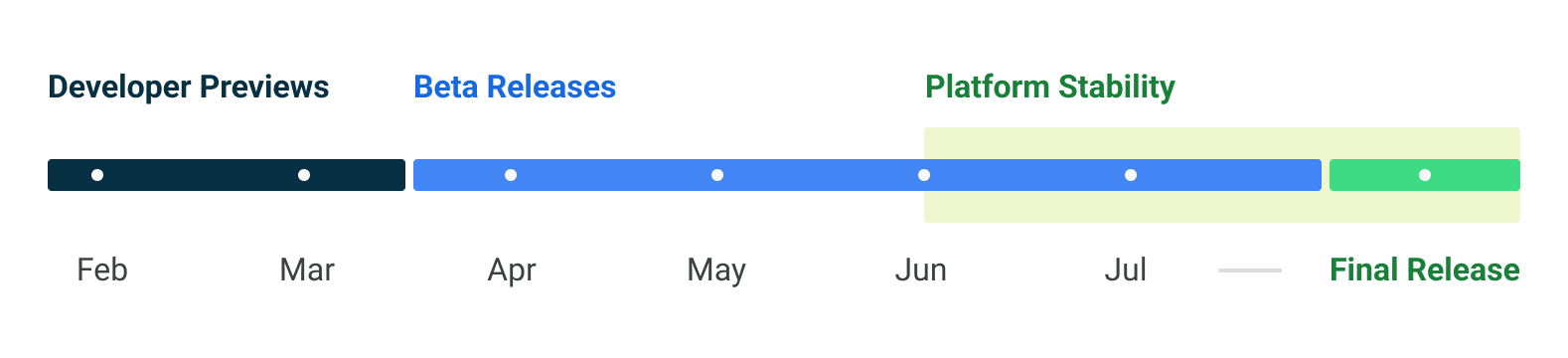
Interestingly enough, it looks like Google could release the first beta near April. I honestly hope the company keeps the first beta as a treat for Google I/O, which traditionally takes place in May. I don't know about you, but it has been super fun to run out to install the beta following Google's keynote at the developer conference. That might just be me, though.
Speaking of Google I/O 2022, expect to hear a lot about Android 13 there. Who knows if Google will have another Material You-style bombshell to drop on us, but don't count on it. Instead, I'd expect a lot more focus on privacy as Google attempts to catch up to Apple. Google has yet to set a date for its developer conference.
Say what you will about iOS, but the App Tracking initiative has shaken things up in a good way for users — and it's incredibly satisfying to deny all apps the permission to track you. I doubt we'll see it on Android, but maybe Android 13 will get us closer.

Jordan is the Phones Editor for Tom's Guide, covering all things phone-related. He's written about phones for over six years and plans to continue for a long while to come. He loves nothing more than relaxing in his home with a book, game, or his latest personal writing project. Jordan likes finding new things to dive into, from books and games to new mechanical keyboard switches and fun keycap sets. Outside of work, you can find him poring over open-source software and his studies.
 Club Benefits
Club Benefits










