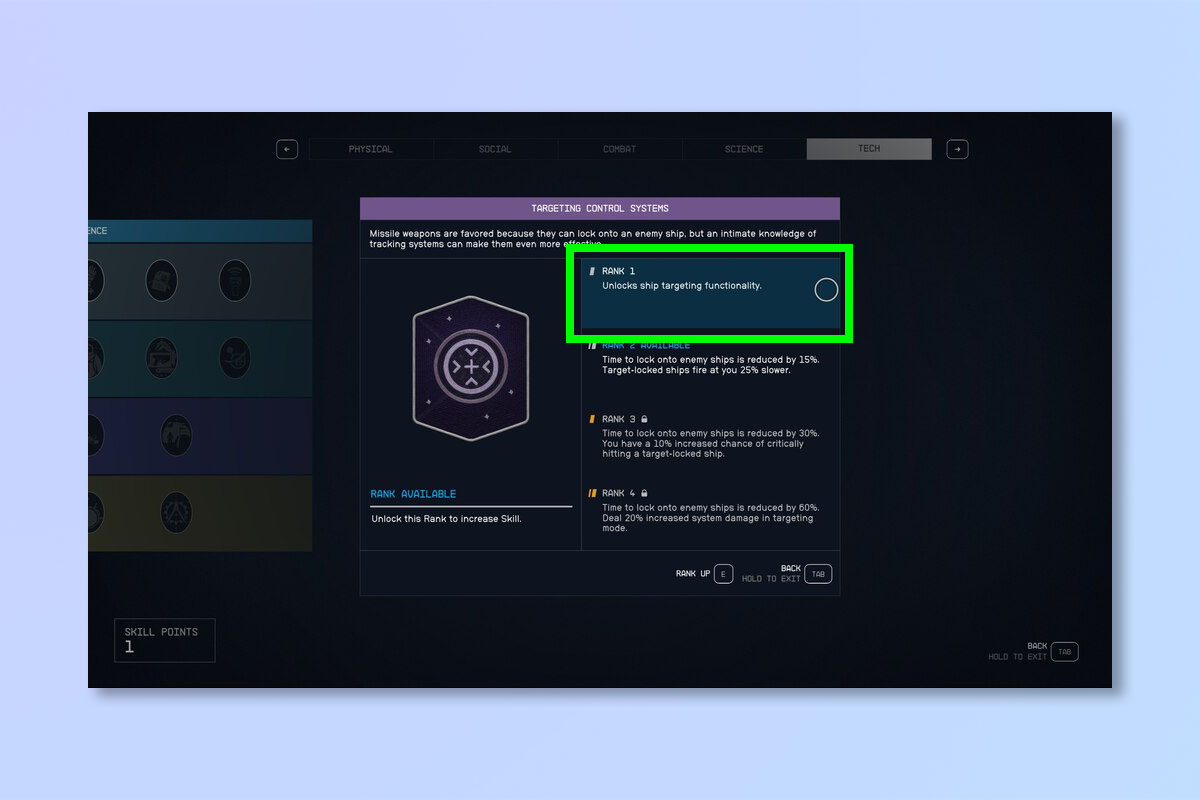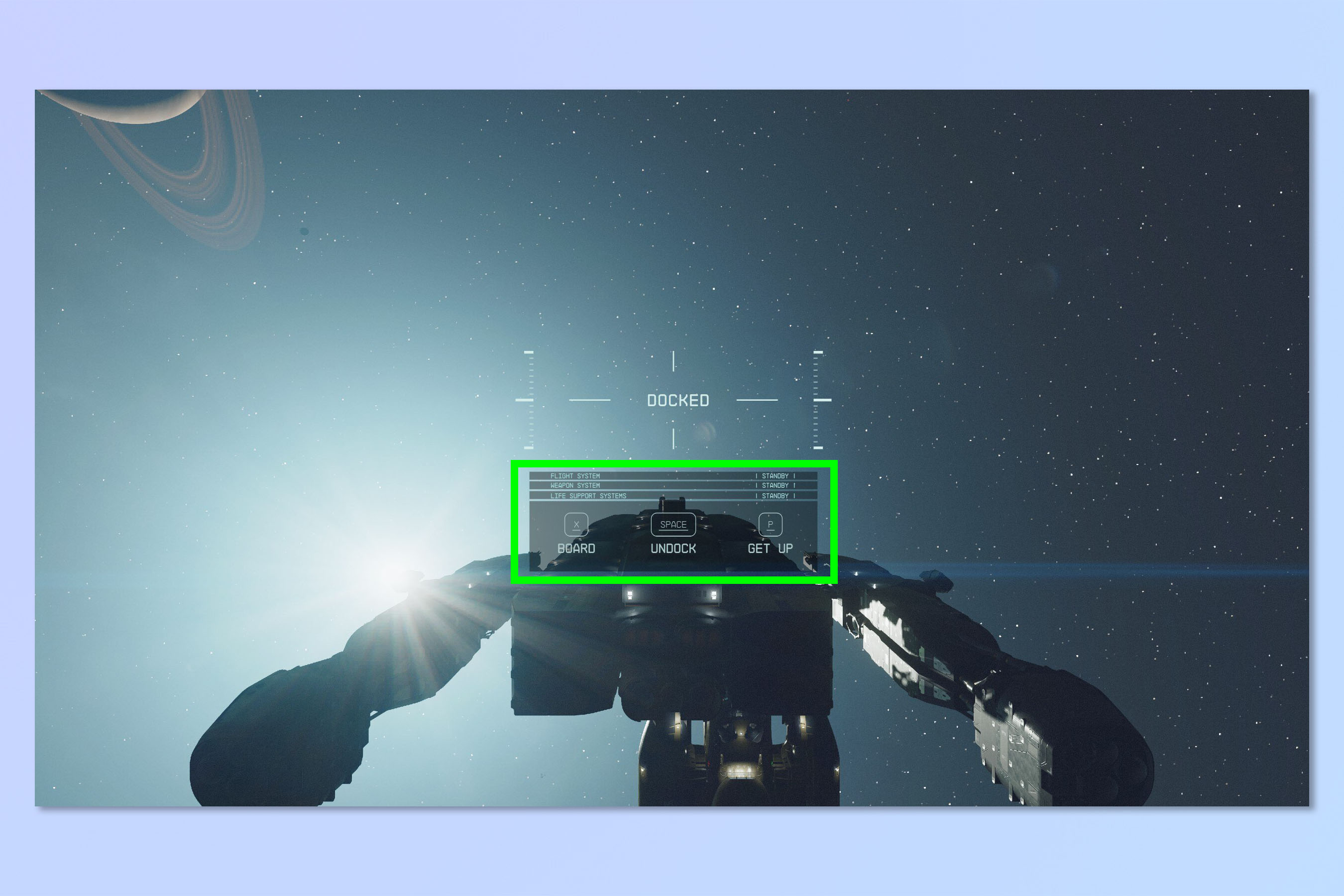How to dock in Starfield
Want to commandeer that vessel? You'll need to know how to dock in Starfield
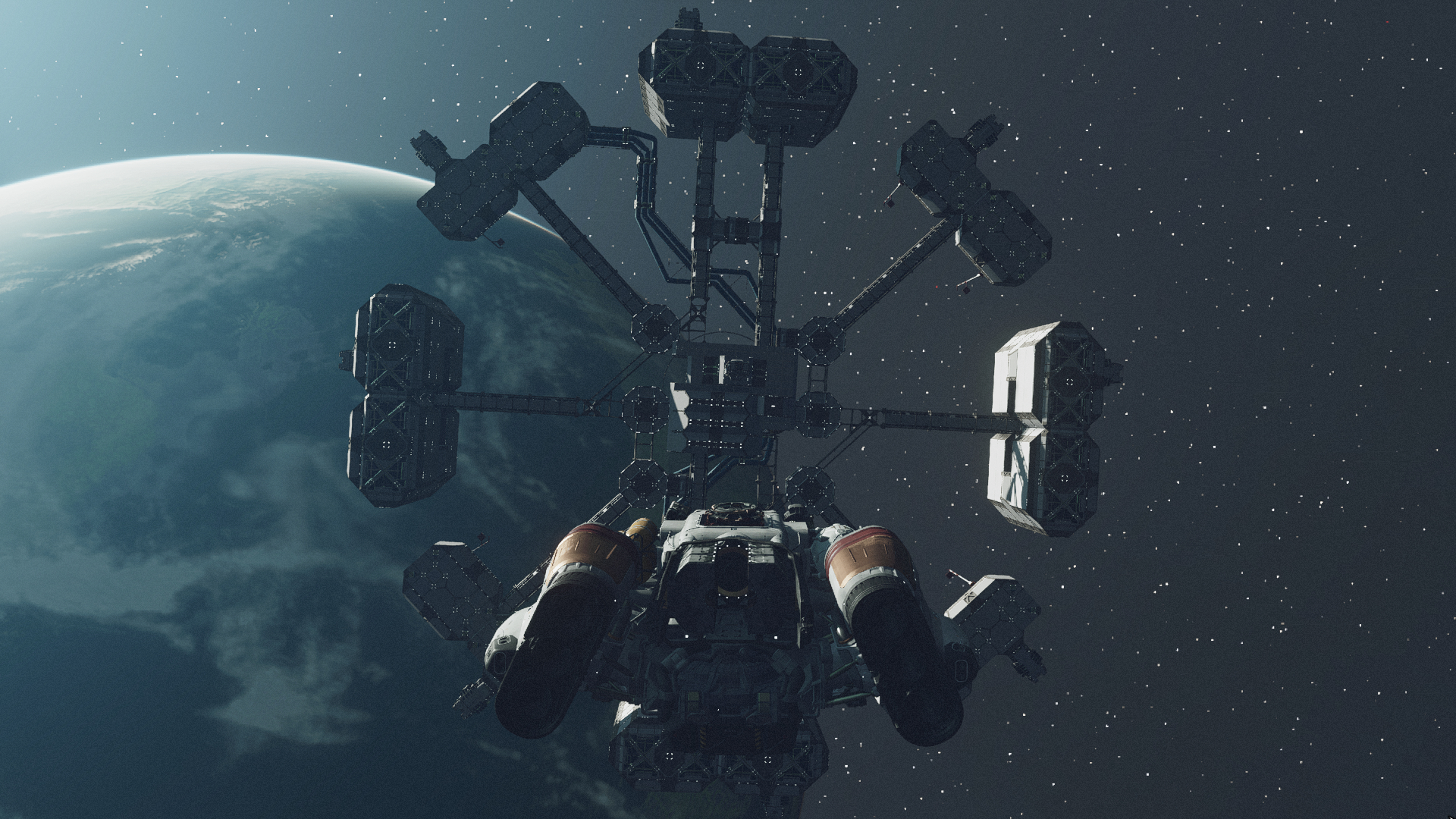
Knowing how to dock in Starfield is important. A large part of the game takes place in space, where you'll need to dock with space stations for missions and exploration. If it's a pirate life for you, then you'll need to know how to dock with enemy ships once you've fought with them, to be able to board and take them.
Now, docking is essentially the same in both of those scenarios above. However, it's much harder to dock with an enemy ship you're planning to take, because you need to do a few things first. For that reason, we'll cover both here.
Ready? Here's how to dock in Starfield.
How to dock with a space station or friendly ship
To dock at space stations and with large friendly ships, as often happens on quests, docking is super simple.
1. Approach the station and press R (PC) or X (Xbox)

Approach the space station you want to dock to and press R (PC) or press X (Xbox).
Easy peasy. It's docking to enemy ships that's more difficult. We'll cover that next.
How to dock with enemy ships
Here's how you dock with enemy ships, which is a little trickier. You'll first need to ensure you have the Targeting Control Systems level 1 perk, which enables you to lock into targets in combat. You won't be able to dock with any enemy ships if you don't have this.
After enabling the Targeting Control Systems perk, go out and find an enemy ship! Then follow these instructions.
Get instant access to breaking news, the hottest reviews, great deals and helpful tips.
1. Destroy the enemy ship's engines
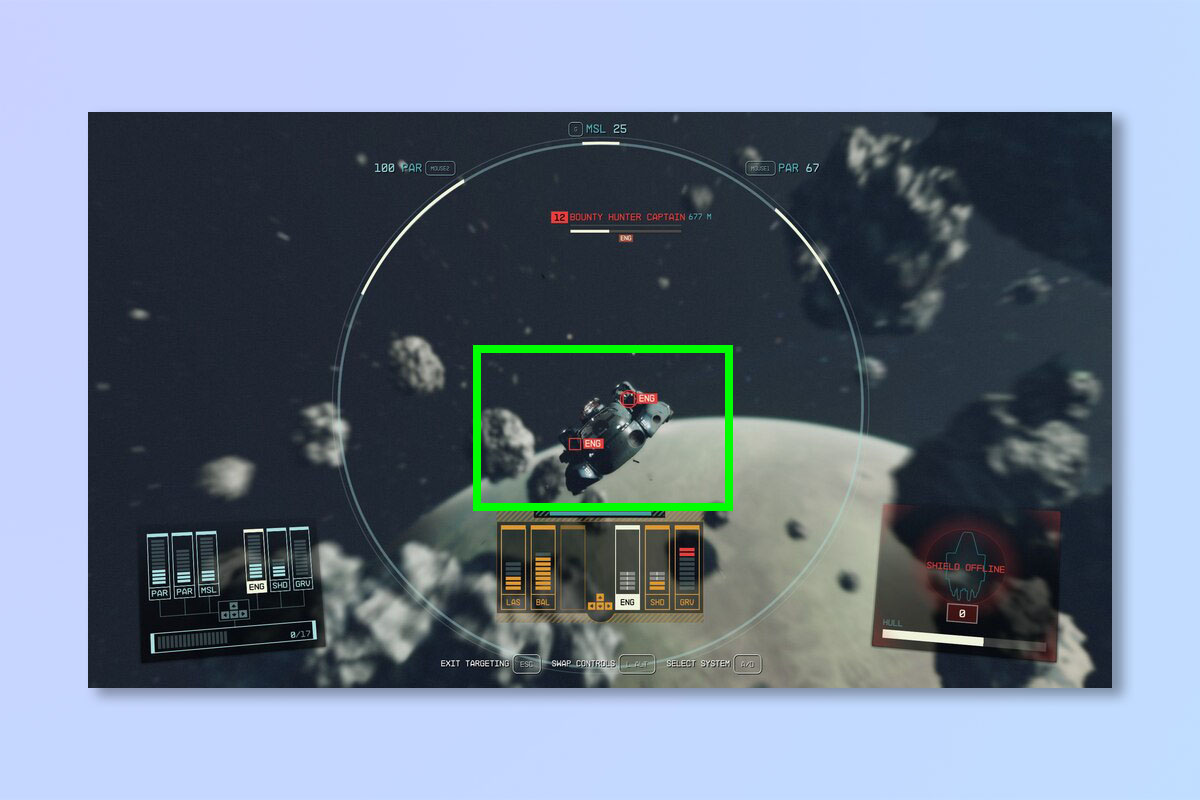
Target Lock onto the enemy ship using R (PC) or X (Xbox), then use the arrow keys (keyboard) or directional controls (on controller) to target and destroy the enemy ship's shields. After that, switch aim to and destroy the enemy ship's engines.
2. Get close and press R (PC) or X (Xbox)

Now you'll need to get close to the enemy ship. When you're close enough already, press R (PC) or X (Xbox) to dock. If you're already close enough while still in target lock mode, you'll see the prompt to dock appear as soon as you destroy the enemy ship's engines.
And that's all there is to it. You can now follow on the on-screen prompts to board the ship, deal with the crew and commandeer the vessel.
After you've taken the ship, you'll definitely want to know how to sell a ship in Starfield so you can go make some money from it. Alternatively, you may wish to learn how to upgrade your ship in Starfield, so you can turn your newly conquered ship into a formidable frigate. If you're having trouble fitting in all the loot you got from the crew, make sure you know how to increase your carry weight in Starfield. If your weapons just weren't cutting it when you boarded, you'll need to figure out how to modify your weapons in Starfield, to make them more powerful.

Peter is a Senior Editor at Tom's Guide, heading up the site's Reviews team and Cameras section. As a writer, he covers topics including tech, photography, gaming, hardware, motoring and food & drink. Outside of work, he's an avid photographer, specialising in architectural and portrait photography. When he's not snapping away on his beloved Fujifilm camera, he can usually be found telling everyone about his greyhounds, riding his motorcycle, squeezing as many FPS as possible out of PC games, and perfecting his espresso shots.
 Club Benefits
Club Benefits