Checking out my friend’s hardwired security cameras gave me serious FOMO — here’s why
All your camera feeds in one place and they still record even when your internet goes down

It wasn’t too long ago that having security cameras installed at your home was unheard of. Sure, some people had nanny cams or expensive CCTV camera systems but the best home security cameras weren’t nearly as ubiquitous as they are today.
Once online shopping began replacing retail though, porch pirates became a thing and everyone rushed out to buy one of the best video doorbells or even a few of the best outdoor security cameras.
I personally got my first indoor security camera to keep an eye on my dog while I was away on a work trip. I liked how it worked so much though that when I got my first house, I went out and picked up a few more Wi-Fi cameras from the same manufacturer and I’m sure others have done the same thing too.
The problem with this approach though is that you can easily end up with a hodge podge home security system with all sorts of different devices. Maybe some of your cameras have to be plugged into the wall while others are wireless and need to have their batteries recharged more often than you’d like.
There is a better way though if you want a system that records 24/7, stores everything locally and doesn’t come with subscription fees and trust me, these can add up real fast. An IP camera system costs more initially and requires more effort to install but once this is done, you really don’t have to worry about much. In fact, after recently checking out an IP camera system from Reolink at a friend’s home, I really wish I had done something similar for my own house. Here’s why.
One cable for power and video

If you’re unfamiliar with IP camera systems, instead of sending video over Wi-Fi, they do so using Ethernet cables. However, instead of connecting directly to one of the best Wi-Fi routers, these cables plug into an NVR or Network Video Recorder which also has a hard drive for storing the footage the cameras capture.
Unlike with Wi-Fi cameras, they don’t have a separate power cord as they can send both video and power over an Ethernet cable using Power over Ethernet (PoE). This helps free up outlets around your home and long spools of Ethernet cable can be purchased for relatively cheap. Plus, if you have some extra cable, you can always wire your house for Ethernet while you’re getting your IP camera system set up.
Get instant access to breaking news, the hottest reviews, great deals and helpful tips.
Fishing Ethernet cable up through the attic and down through your walls might sound tedious but the good thing is that once you’re finished, there’s nothing else you have to worry about. Doing this can also help raise the value of your home if you decide to sell it down the line. If DIY projects aren’t your thing, you can always have a professional do this for you or even install your cameras too.

One nice thing about using IP cameras inside your home is that they have a much cleaner look when installed since that single Ethernet cable runs through the wall. With a Wi-Fi camera, you’re more likely to plug it in and have the cable run up the side of your wall instead or, if you have wireless cameras, you’re going to need to take them down to recharge eventually.
All your camera feeds together in one place

Once you have all your cameras installed, the other end of the Ethernet cables they’re attached to plugs into the back of your NVR. You will need to plug it into one of the best monitors but doing so lets you see all of your home’s camera feeds in one place.
In my friend’s home for instance, they have their NVR mounted to the wall so that all of the Ethernet cables can easily feed into it with the monitor wall mounted too. This gives them a nice bird's eye view of what’s going on both inside and outside their property at the same time in a central location where everyone in the house can see. As the person in charge of all of the security cameras in my home, I hate having to be the one to pull out my phone and check the app anytime a notification comes through. With a setup like this though, anyone can easily glance at the monitor to see if something is off.
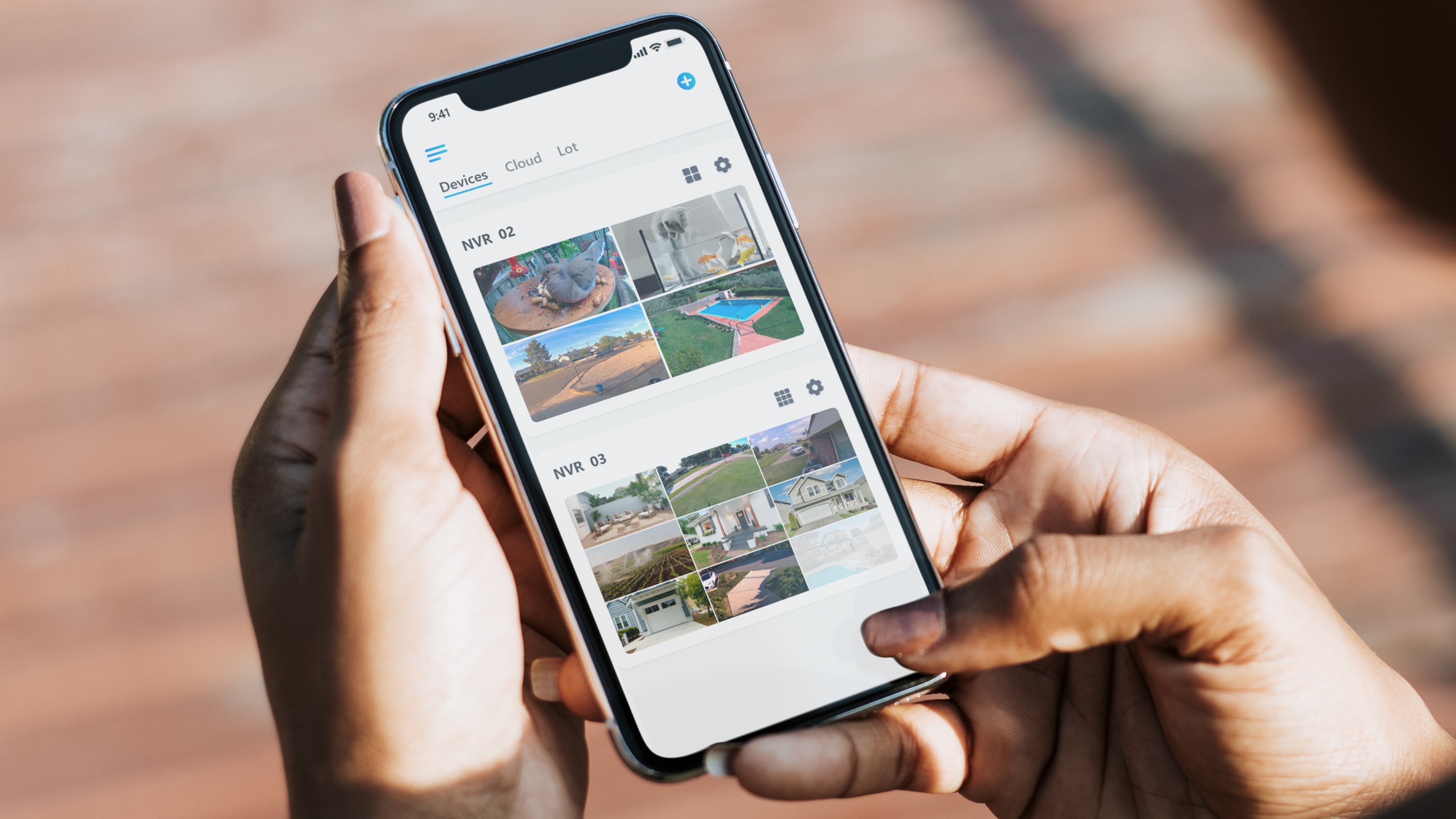
Normally with Wi-Fi cameras, you aren’t able to view all of them at the same time. As such, you need to open a camera’s feed, close it and then switch to another one. Even though my friend has a Reolink NVR, the company also has an app that lets you do the same thing from your smartphone.
No internet, no problem
Even though an IP camera system like this one uses Ethernet cables, it doesn’t actually need the Internet to work. That’s right, even if your Wi-Fi goes down or there’s an internet outage, you’ll still be able to check the feeds from your cameras and record anything that happens.
As burglars may look to disrupt your Wi-Fi during a break-in, this can be really useful. In fact, if you have your NVR plugged into an uninterrupted power supply (UPS) instead of directly into a wall, it will keep running even during a power outage. This can be really useful during emergencies like in a big snow storm or a hurricane.
With my own Wi-Fi cameras, I’ve had to go around my entire home and manually reset them more times than I’d like to admit. Plus, if you upgrade to a new Wi-Fi router — like one of the best Wi-Fi 7 routers — you might have to go through the whole setup process all over again.
My favorite thing about IP camera systems though is that once they’re all set up, there really isn’t much more you have to do. They’re literally plug and play and while the installation process is more difficult, you don’t have to worry about recharging your cameras or having to go press a button to reset them.
Wi-Fi cameras still have their place

Although IP cameras are perfect for installing around the sides of your home and in its interior, there are places where a Wi-Fi camera may be a better option. For instance, if you want to put a camera in your shed, using a Wi-Fi camera makes more sense than running Ethernet cable underground in your backyard. This is why you may end up with a mix of IP cameras and Wi-Fi cameras in a kind of best of both worlds situation.
My own Wi-Fi cameras have served me well over the years but they have certainly come with their own set of issues. If I had been smart though and know what I do now, I absolutely would have gone with an IP camera system instead — at least for the sides of my house and maybe the interior too.
A better long term investment
Besides having to run Ethernet cables through your house, another reason that many people might be put off from installing an IP camera system is that the initial price is a lot higher.
Take the Reolink RLK8-800B4 4K Security Camera System ($599, Amazon) for instance. It costs more up front but for the price, you’re getting four cameras, the NVR system, a 2TB hard drive and all the equipment you need to install them in one package. You can also add up to a 6TB hard drive for backup storage alongside the pre-installed 2TB one.
As we’ve seen with Wi-Fi cameras in the past, the companies that make them can stop supporting them even if they still work perfectly fine. Likewise, a company could begin charging for a feature that used to be free like Ring did with the Home and Away Modes in its app last year. With a system like the one seen here, something like this isn’t possible. Your IP cameras will continue to work just fine even long after they’ve been replaced with better and newer models.
At the same time, once you’ve done the hard work (or paid someone else to do it) of wiring your home for Ethernet, you can always upgrade your cameras later on with little to no fuss. The same goes for your NVR system or the monitor showing all of your cameras.
I know it’s easy to do a quick search online and find a highly rated Wi-Fi security camera that will more than meet your needs. But if you’re looking for something with longevity and don’t want to be bogged down with yet another monthly subscription fee, then you might want to consider putting in the work and installing an IP camera system instead.
More from Tom's Guide
- Our Apple Vision Pro review is in: This is a computing revolution
- Help me, Tom's Guide: What security camera and video doorbell should I get?
- These are the best DIY home security systems you can get right now

Anthony Spadafora is the managing editor for security and home office furniture at Tom’s Guide where he covers everything from data breaches to password managers and the best way to cover your whole home or business with Wi-Fi. He also reviews standing desks, office chairs and other home office accessories with a penchant for building desk setups. Before joining the team, Anthony wrote for ITProPortal while living in Korea and later for TechRadar Pro after moving back to the US. Based in Houston, Texas, when he’s not writing Anthony can be found tinkering with PCs and game consoles, managing cables and upgrading his smart home.
 Club Benefits
Club Benefits





