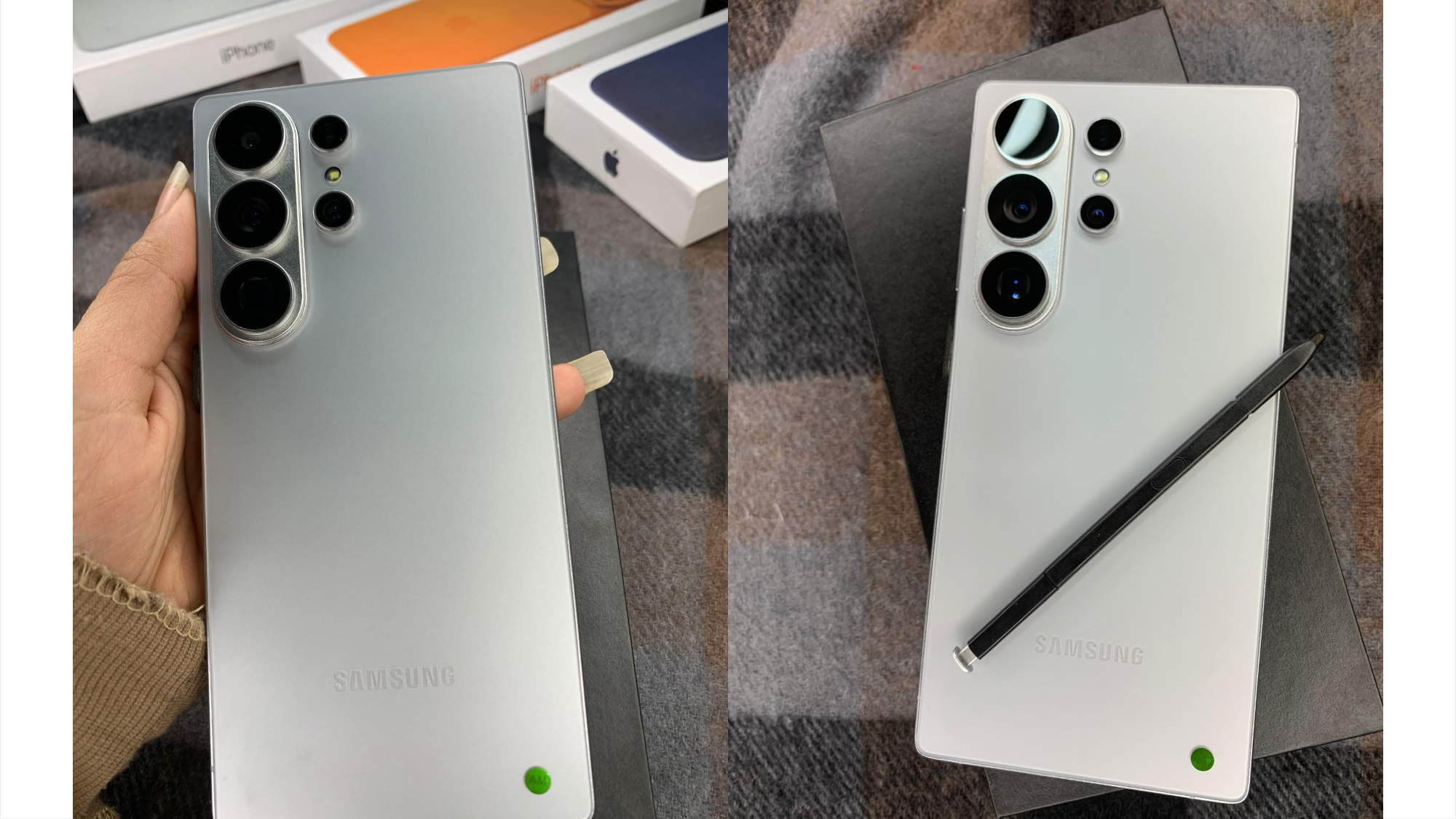I just found the near-perfect case for my Nintendo Switch 2 — and it fixes one of the console's biggest issues
dbrand’s Killswitch seriously upgrades your Switch 2 handheld experience

I’ve been rocking the official Nintendo Switch carry case since the console launched in 2017, and I had planned to do the same with the Nintendo Switch 2. I even had my case pre-ordered ahead of the console’s launch last week.
That was until the folks over at dbrand offered me the chance to try out their new (and somewhat infamous) Killswitch alternative. And after a few days of use with my shiny new Switch 2, consider me a convert. This case makes a major improvement to the console when playing in the handheld mode.
You can pick up a dbrand Killswitch case for $59, which nets you the Essential package. For $79, you get the Travel bundle, which includes the standard case alongside a travel cover and a pair of Joy-Con 2 stick grips. Finally, there’s the uber premium Killswitch Ultra set, which packs all of the above plus a set of Prisom 2.0 screen protectors, which are equally excellent.
Oh, and whichever option you pick also includes a Dock Adapter, but we’ll get to that...
The Nintendo Switch 2 Killswitch from dbrand both protects your console and elevates your gaming experience by making the hybrid even more comfortable to hold in handheld mode. It comes in three bundles starting from $59, but those looking to take their Switch 2 on the road will want to consider the Travel bundle for $79.
Here's what I love about the Killswitch case
Naturally, the core of the Killswitch is the case itself, which is made from “impact-resistant and structurally rigid thermoplastics.” the accessory manufacturer notes it’s “It’s engineered to absorb shock, diffuse force, and dramatically improve your odds of walking away from a drop with both your console and dignity intact.” But this is one claim that I haven’t tested.
In my Nintendo Switch 2 review, I noted that the console in handheld mode lacks the ergonomic grips found on rivals like Steam Deck OLED, which can make it uncomfortable to hold for extended periods.
Fortunately, the Killswitch completely resolves this issue by adding grips to each of the Joy-Con 2 controllers, making the Switch 2 feel seriously amazing when played portably. My hands are seriously grateful for this upgrade.
Even better, unlike some third-party cases, the Joy-Con 2s remain fully detachable, as the Killswitch comes in three separate parts (one for each Joy-Con 2, one for the main console unit). So, you don’t need to remove the case if you want to switch to tabletop play mode and make use of the built-in stand.

If you want the Killswitch to be your Switch 2 case for all situations, then you’re going to need to invest in at least the Travel bundle, because the protective plastic cover is a must-have to protect the console’s stunning 7.9-inch display.
I don’t love the way it attaches via a hanging bungee cord, as it does give the Killswitch the appearance of being jerry-rigged together, but on the flipside, the cord feels extremely secure, and it's easy to slot into place in just seconds.
There’s one sticking point with the Killswitch
There’s really only one thing about the Killswitch that prevents me from recommending it without any caveats, and that is the need for a dock adapter.
Because the case adds an extra layer of bulk to the console — though dbrand notes it’s a mere 2.5mm total — it won’t fit into the Nintendo Switch 2 dock. That’s why each Killswitch ships with a Dock Adapter, which allows you to connect your console to the TV without having to remove the case each time.
dbrand has gone the extra mile, ensuring the dock adapter doesn’t rob the console of any functionality, you still get 4K 60 fps gaming on your TV (in supported games), and the cooling features of the official Switch 2 dock are also maintained, but still it’s an extra requirement that might put some Switch 2 owners off a purchase.

Personally, I do generally prefer using the manufacturer-supplied dock as standard. On the bright side, the dock adapter allows you to display your Switch 2 more prominently in your entertainment center, which may appeal to some prospective purchasers of the Killswitch set-up.
Either way, it’s certainly not a deal breaker, and after just under a week of use, I’ve found the Killswitch a seriously great option. Particularly because I plan to use my Nintendo Switch 2 mostly in handheld mode (I typically reserve my big-screen gaming for my trusty PS5 Pro).
There are cheaper options on the market, with Switch 2 cases on Amazon starting from just $9, but if you’re looking for a mixture of functionality and well-considered design, dbrand’s Killswitch is an option that you really should consider. So long as you don’t mind the adapter.
Get instant access to breaking news, the hottest reviews, great deals and helpful tips.

Rory is a Senior Entertainment Editor at Tom’s Guide based in the UK. He covers a wide range of topics but with a particular focus on gaming and streaming. When he’s not reviewing the latest games, searching for hidden gems on Netflix, or writing hot takes on new gaming hardware, TV shows and movies, he can be found attending music festivals and getting far too emotionally invested in his favorite football team.
You must confirm your public display name before commenting
Please logout and then login again, you will then be prompted to enter your display name.
 Club Benefits
Club Benefits