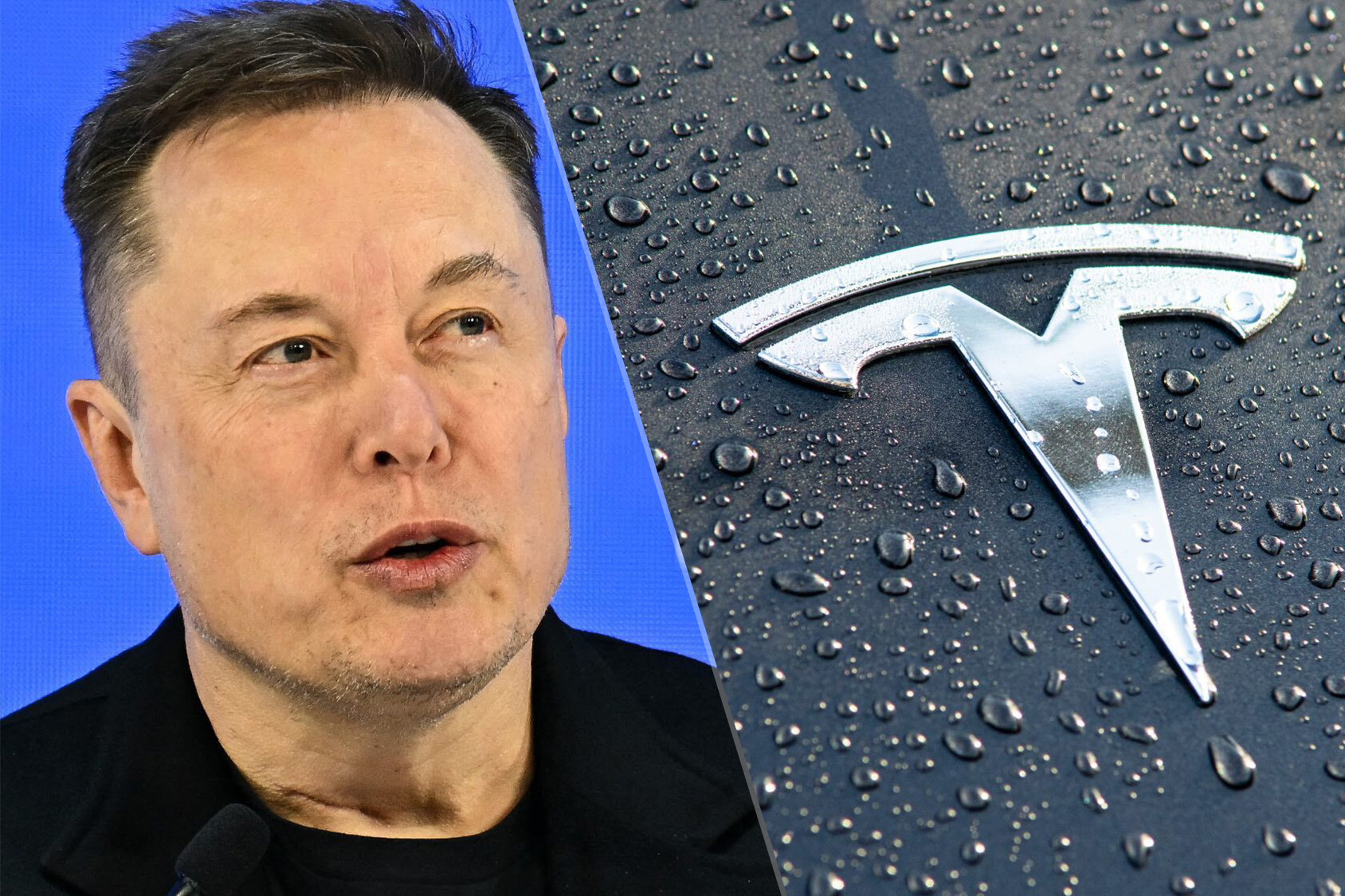Google Maps is getting a big upgrade in time for your summer vacation
Get more insights on where to go

Planning to get away this summer? Google is launching a few new features in Google Maps that aim to both help plan your trip and figure out what to do once you get there.
These features draw on both the collective experiences of Google Maps users, as well as curated lists from reputable sites, to give you suggestions of must-see places to visit, as well as hidden gems
In addition, Circle to Search is also gaining a new ability, and rolling out to new devices. Here's what's coming to Google Maps on your phone.
Recommendation lists
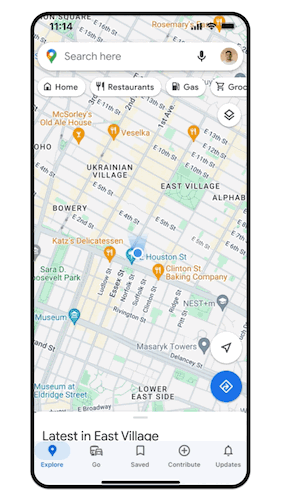
Rolling out to Google Maps are three new recommendation lists, which will appear when you launch the app and select a certain city. A Trending List will display spots that have shown a recent jump in popularity, updated weekly; the Top list shows places that are consistently ranked highly by Google Maps users, and a Gems list will show on-the-rise places that haven't been blown up yet by people finding them on lists of popular places to go.
In addition to using data from Google Maps users, these lists will also use information from expert sites, such as the New York Times' 36 Hours, Lonely Planet, and The Infatuation. If you find a list you like, you can save it and share it with friends.
These lists will be available initially for 40 cities in the U.S. and Canada, including New York, Philadelphia, Toronto, and San Francisco.
| Row 0 - Cell 0 | Row 0 - Cell 1 | Row 0 - Cell 2 |
| Atlanta | Fort Worth | Pittsburgh |
| Austin | Honolulu | Portland |
| Baltimore | Houston | Sacramento |
| Berkeley | Kansas City | Salt Lake City |
| Boston | Las Vegas | San Antonio |
| Calgary | Los Angeles | San Diego |
| Charlotte | Miami | San Francisco |
| Chicago | Nashville | San Jose |
| Columbus | New Orleans | Seattle |
| Dallas | NYC | St. Louis |
| DC | Orlando | Tampa |
| Denver | Ottawa | Toronto |
| Detroit | Philadelphia | Twin Cities |
| Edmonton | Phoenix | Vancouver |
Create your own lists
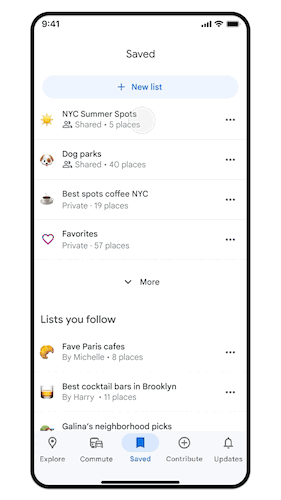
While Google Maps already lets you create lists of saved locations, a few new tools are being added so that you can better organize them. An update rolling out globally this month to both Android and iOS devices will let you change the order with which these locations appear on the list, so you can rank them they way they most make sense to you.
Get instant access to breaking news, the hottest reviews, great deals and helpful tips.
Additionally, you'll be able to add links from your social media accounts, so if you ate a particularly great meal at a restaurant, you can add that to remind you why it's on your list in the first place.
Circle to Search translation

Introduced in January, Circle to Search lets Google Pixel 7, Google Pixel 8 and Samsung Galaxy S24 users draw a circle around an item in a photo, and Google's AI will identify the object and perform a search, so you can find out what it is.
In the next few weeks, Circle to Search is gaining a new feature, which will allow you to translate text, too, be it a menu, sign, or anything else that's in a language you don't understand.
Circle to Search is also rolling out to more Android devices this week, including the Pixel 6, Pixel 6 Pro, Pixel 6a, Pixel 7a and Samsung Galaxy S23 series, Samsung Galaxy Z Fold 5, Samsung Galaxy Z Flip 5, and Samsung Galaxy Tab S9 series; and coming soon to Pixel Fold and Pixel Tablet.
AI insights and planning tools
Google is incorporating more of its AI into Maps to help provide a concise summary of a particular place. Drawing from what the Google Maps community has said, you'll be shown some key attractions in an area, what people like about it, top places to eat, and photos that show identifying landmarks. If you're looking at a restaurant, the AI will identify Maps' users food photos, so you'll know what the dish is called, and if it piques your palate.
Google's Search Generative Experience (SGE) is also gaining a feature where it will help you plan an itinerary, such as "plan a 5-day trip to San Francisco that's all about wine." We go more in-depth here: Google's latest AI tool will help you plan your next vacation — here's how it works.
More from Tom's Guide
- 9 hidden Google Maps features everyone should know
- I used Google Bard to plan the perfect vacation, including flights and hotels — here’s what happened
- I asked Bing with ChatGPT to plan a trip to Amsterdam, and it didn't go as planned

Michael A. Prospero is the U.S. Editor-in-Chief for Tom’s Guide. He oversees all evergreen content and oversees the Homes, Smart Home, and Fitness/Wearables categories for the site. In his spare time, he also tests out the latest drones, electric scooters, and smart home gadgets, such as video doorbells. Before his tenure at Tom's Guide, he was the Reviews Editor for Laptop Magazine, a reporter at Fast Company, the Times of Trenton, and, many eons back, an intern at George magazine. He received his undergraduate degree from Boston College, where he worked on the campus newspaper The Heights, and then attended the Columbia University school of Journalism. When he’s not testing out the latest running watch, electric scooter, or skiing or training for a marathon, he’s probably using the latest sous vide machine, smoker, or pizza oven, to the delight — or chagrin — of his family.
 Club Benefits
Club Benefits