Tom's Guide Verdict
The Galaxy S24 delivers some of the strongest value of Samsung’s latest flagships, offering the same Galaxy AI features as its pricier counterparts. But the real benefit to upgrade is to reap the performance and battery life improvements delivered by the Snapdragon 8 Gen 3 silicon — assuming that you’re able to buy a phone with that chip where you live.
Pros
- +
Clever Galaxy AI features
- +
Excellent battery life in a compact phone
- +
Brighter display than before
- +
Outstanding performance for Snapdragon-powered models
- +
7 years of updates
Cons
- -
Some AI features are works in progress
- -
No big camera improvements
- -
Snapdragon chipset only in North American models
Why you can trust Tom's Guide
The story of the Samsung Galaxy S24 centers around artificial intelligence — namely, the suite of AI-powered features Samsung has introduced to all three phones in its S24 lineup. It's understandable, as AI is new and buzzy, and the Galaxy AI capabilities at the heart of the Galaxy S24 are actually practical and (with some exceptions) polished.
But to focus exclusively on Galaxy AI is to do the Galaxy S24 a disservice. Yes, the hardware tweaks and enhancements aren't terribly groundbreaking — not that it's easy making significant changes to a phone this well-established. But the changes Samsung does make are important, improving upon an already stellar display while also tackling a long-standing complaint about the most compact model in its flagship lineup.
My Samsung Galaxy S24 review will look at the Galaxy AI features, of course, and whether they make the most affordable model in Samsung's flagship lineup worth a purchase or upgrade. But I’ll also look at the other changes made to the Galaxy S24 that produce one of the most well-rounded Samsung phones in years.
For more on the Galaxy S24 series, see our Galaxy S24 Plus review as well as our Galaxy S24 Ultra review.
Samsung Galaxy S24 review: Specs
| Galaxy S24 | |
| Starting price | $799/£799 |
| Display size and resolution | 6.2-inch AMOLED (2340 x 1080) |
| Refresh rate | 1-120Hz adaptive |
| Processor | Snapdragon 8 Gen 3 (North America) / Exynos 2400 (Elsewhere) |
| RAM | 8GB |
| Storage | 128GB, 256GB |
| Rear cameras | 50MP main (f/1.8), 12MP ultrawide (f/2.2), 10MP telephoto (f/2.4) with 3x optical zoom |
| Front camera | 12MP (f/2.2) |
| Battery size | 4,000 mAh |
| Battery lfie (Hrs:Mins) | 13:28 |
| Charging speed | 25W |
| Size | 5.79 x 2.78 x 0.30 inches |
| Weight | 5.93 ounces |
| Colors | Sand stone orange, sapphire blue, cobalt violet, jade green, marble gray, onyx black, amber yellow. |
Samsung Galaxy S24 review: Price and availability
The Galaxy S24 is available for $799/£799, with the base model featuring 128GB of storage. (In Australia, the base model of the Galaxy S24 features 256GB of storage and starts at AU$1,399.) In the U.S., that's the same price Samsung charged last year for the Galaxy S23 — something worth calling out in light of Samsung's $100 price hike for the Galaxy S24 Ultra.
There's also a 256GB version of the Galaxy S24 available in the U.S. and U.K. for $859/£859.
You'll be able to find the Galaxy S24 at Samsung's website as well as at major retailers like Amazon and Best Buy. (Order from Samsung and you can choose from three exclusive colors on top of the four color options available elsewhere.) U.S. phone carriers are now selling the Galaxy S24, too, with many offering Galaxy S24 deals that can help you lower the cost of the phone.
Get instant access to breaking news, the hottest reviews, great deals and helpful tips.
Samsung Galaxy S24 review: Design

You won't spot too many differences between the Galaxy S24 and the Galaxy S23 it nudges aside in the lineup of best Samsung phones. The screen and back panel on the S24 are both flat and are joined by metal side rails, but the phone has adopted a unibody-like design that blends all the separate panels together brilliantly.
Samsung continues to make the S24 out of aluminum — titanium is reserved for the Galaxy S24 Ultra, as is the more durable Gorilla Armor Glass for the Ultra's display. Still, the Galaxy S24 counts on Gorilla Glass Victus 2 to be tough enough, and it offers IP68 water-resistance, so don't worry about dropping the phone in the drink.
The biggest design change to the Galaxy S24 involves the bezels — they're smaller than before which allows the new phone to offer a slightly bigger screen than the S23 without noticeably changing the dimensions of the phone. Even with a 6.2-inch display, the Galaxy S24 remains as compact as its predecessor.
I wish I could get excited about the Galaxy S24 color options, which strike me as a bit muted. Names like Onyx Black, Marble Gray, Cobalt Violet and Amber Yellow make the colors sound a lot more dramatic than they actually look. I would suggest heading to Samsung's online store where exclusive options in blue, orange and green at least add some variety to your choices.
Samsung Galaxy S24 review: Display

I've mentioned the Galaxy S24's larger display, which offers a resolution of 2340 x 1080 resolution and a 120Hz refresh rate. But besides the modest increase in size from the 6.1-inch panel on the S23, the biggest addition is a boost to the screen's brightness. Like the rest of the new lineup, the Galaxy S24 promises a maximum brightness of 2,600 nits.
I have to say our lab testing didn't come close to that theoretical maximum, which was probably achieved under very controlled circumstances. Still, the 1,416 nits it reaches using a light meter and with HDR enabled is nothing to sneeze at — it improves upon the Galaxy S23's 1,340-nit reading and was in line with the iPhone 15's 1,401-nit result.
| Row 0 - Cell 0 | Samsung Galaxy S24 | iPhone 15 | Samsung Galaxy S23 |
| Display size | 6.2 inches | 6.1 inches | 6.1 inches |
| Brightness (nits) | 1,416 | 1,401 | 1,340 |
| sRGB color spectrum | 137.5% (Vivid), 120.8 (Natural) | 114.4 | 128.6 (Vivid), 212.1 (Natural) |
| DCI-P3 color spectrum | 97.4 (Vivid), 85.5 (Natural) | 81.1 | 150.2 (Vivid), 91.1 (Natural) |
| Delta-e rating | 0.22 (Vivid), 0.24 (Natural) | 0.18 | 0.34 (Vivid), 0.24 (Natural) |
I found I had to keep the display brightness slider rather high to see screen details under less favorable lighting conditions, but at least the S24 has that capability in its toolkit. A trailer for The Ministry of Ungentlemanly Warfare on YouTube looked pretty dark in some scenes, though I suspect that's a Guy Ritchie problem and not a Samsung one. Streaming Under Pressure on Netflix produced bright crisp images of the U.S. Women's soccer team in action.
The Galaxy S24 recreates more colors than the iPhone 15's display does using both the sRGB and DCI-P3 spectrums. Apple's screen is a bit more accurate, though, with a Delta-E rating of 0.18 to the S24's 0.22 with the display in its default Vivid mode. (Numbers closer to zero are better.)
Samsung Galaxy S24 review: Galaxy AI features
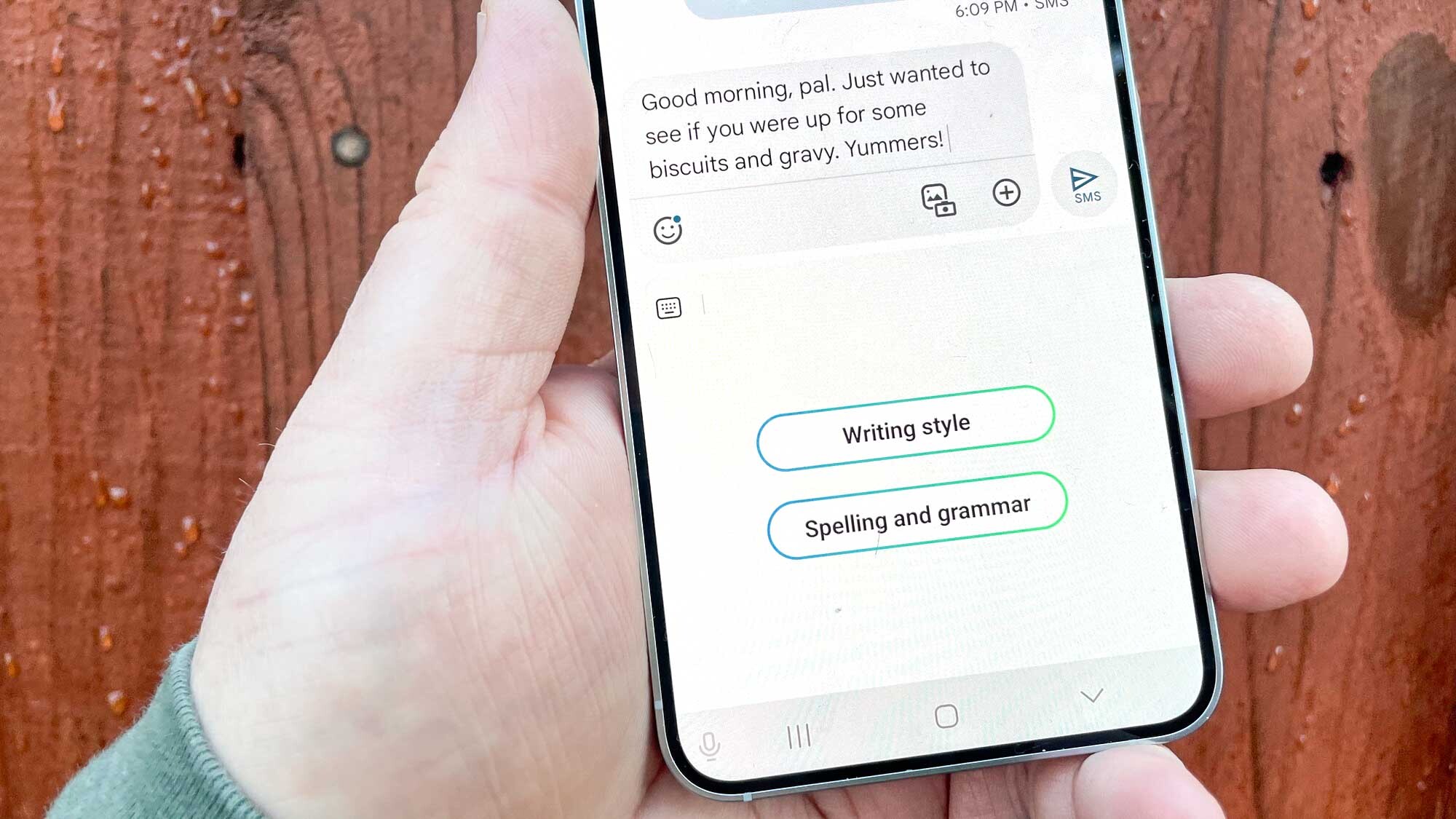
Any discussion of the Galaxy S24 is going to revolve around the Galaxy AI features that Samsung has added to the phone in an attempt to make artificial intelligence a centerpiece on its mobile devices going forward. To that end, Galaxy S24 owners have reason to cheer — the same features available on the Galaxy S24 Ultra are also present on this device, which is now $500 cheaper than the Ultra. In other words, you don't have to pay up to access Galaxy AI.
My colleague John Velasco covers the what, how, and why of the Galaxy AI capabilities quite extensively in his Galaxy S24 Ultra review, so I'll not repeat his work here. I do want to share my key impressions of each of the features, though, starting with the most intriguing — Live Translate, which promises real-time translations for 13 different languages when you're on a phone call with someone speaking in a different tongue.
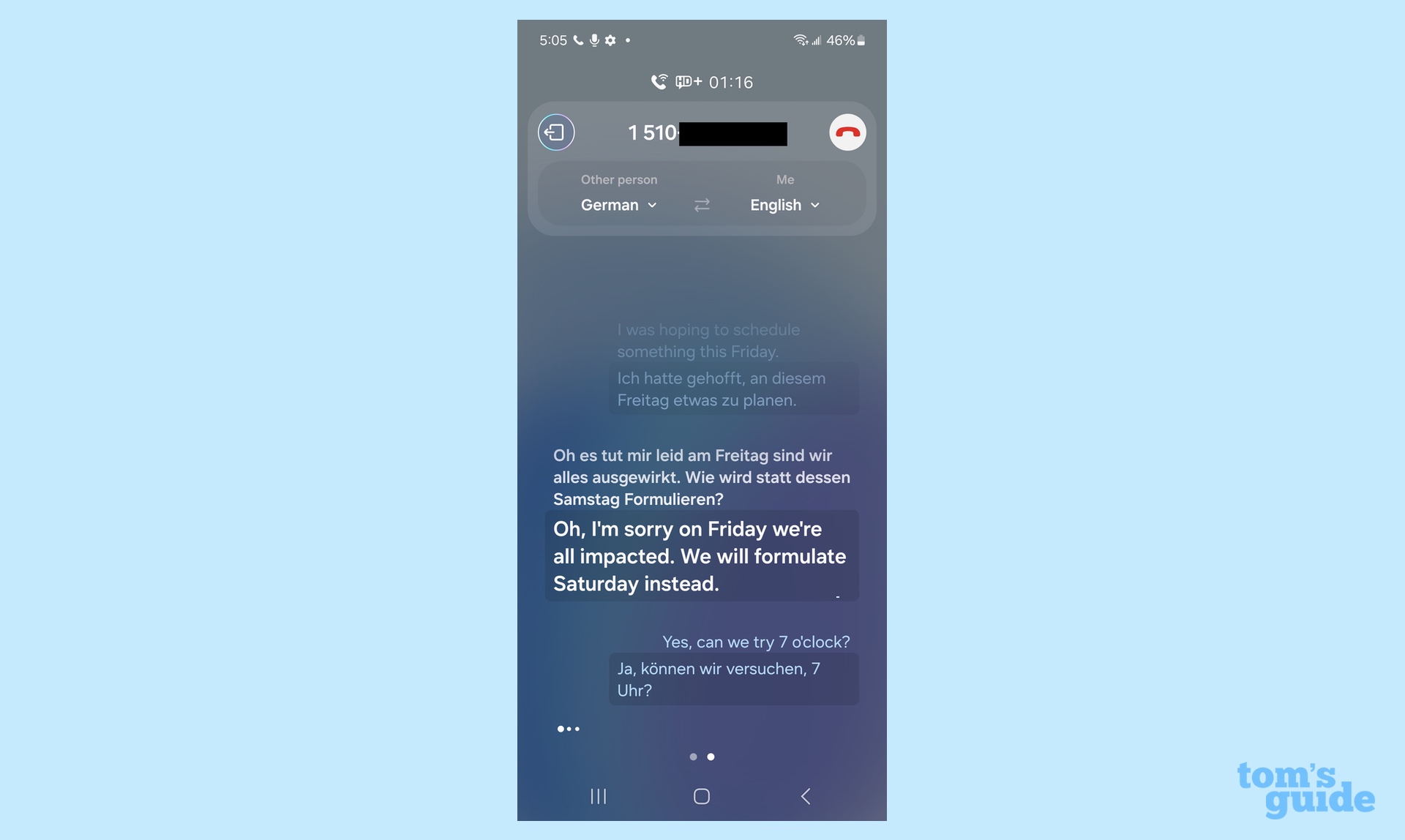
It's impressive on paper, but a bit awkward in practice, as I found when I placed a phone call to my wife, who can speak German. Live Translate's translations weren't always accurate, and I'm not sure how much of that can be chalked up to her accent — she's not a native German speaker — and how much is because Live Translate seems to falter with casual conversation tones. It is pretty clear that the delay between when someone speaks and when the translated speech appears on your phone screen and in your ear is something that takes getting used to.
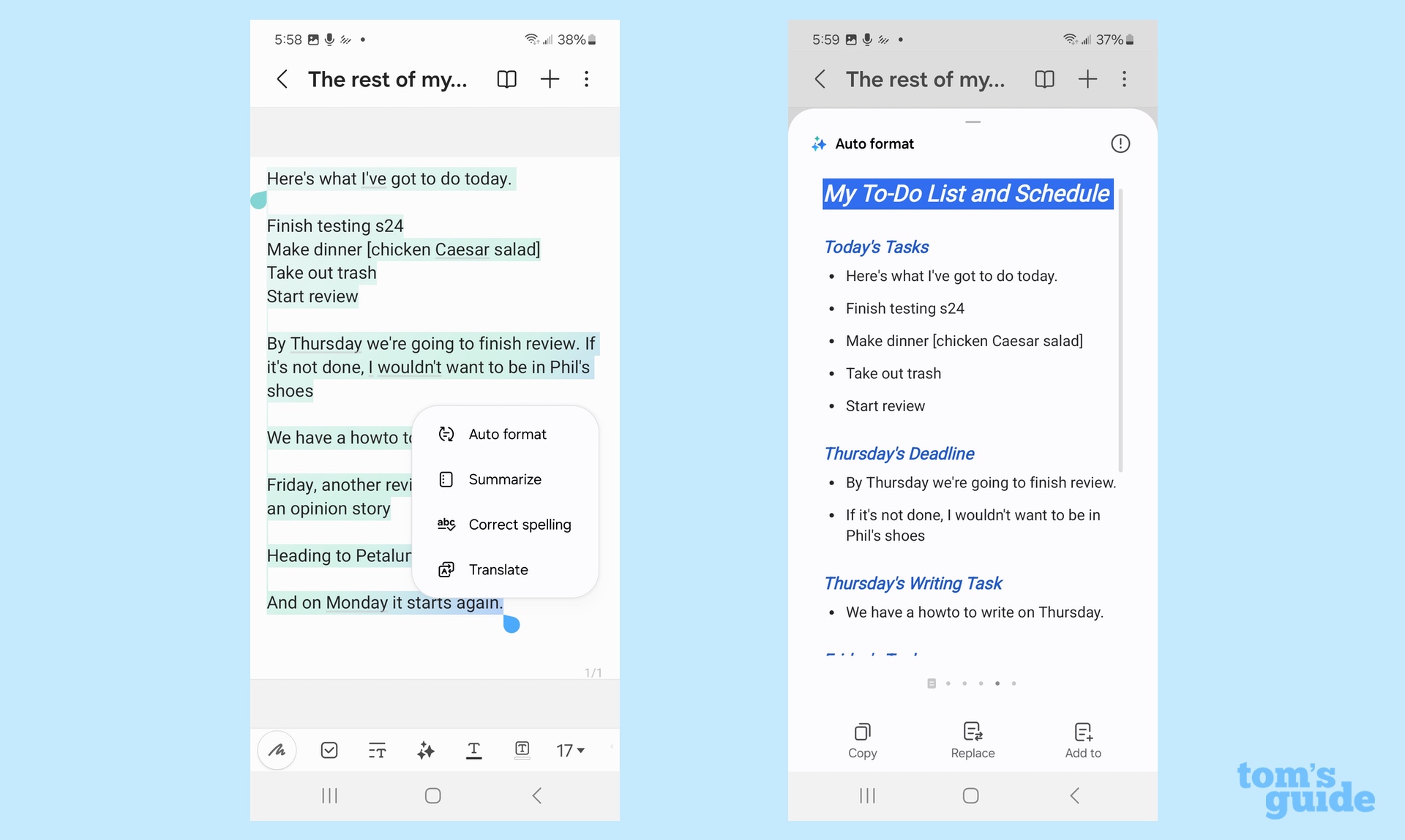
I'm far more impressed with what Galaxy AI brings to the Notes app on the Galaxy S24. The AI features in Notes can auto-format the notes you quickly jot down into something that's not only easier to read, but also pleasing to the eye. I was especially delighted to see that you get multiple options for notes formatting, so you can pick the one that looks the best to your eye. I took some quick notes on all the things that I had to do for the coming week — it's quite an extensive list — and Note turned it into a bulleted list. The app's auto-summary feature produced a very accurate summary that boiled down what I had to do on each given day.
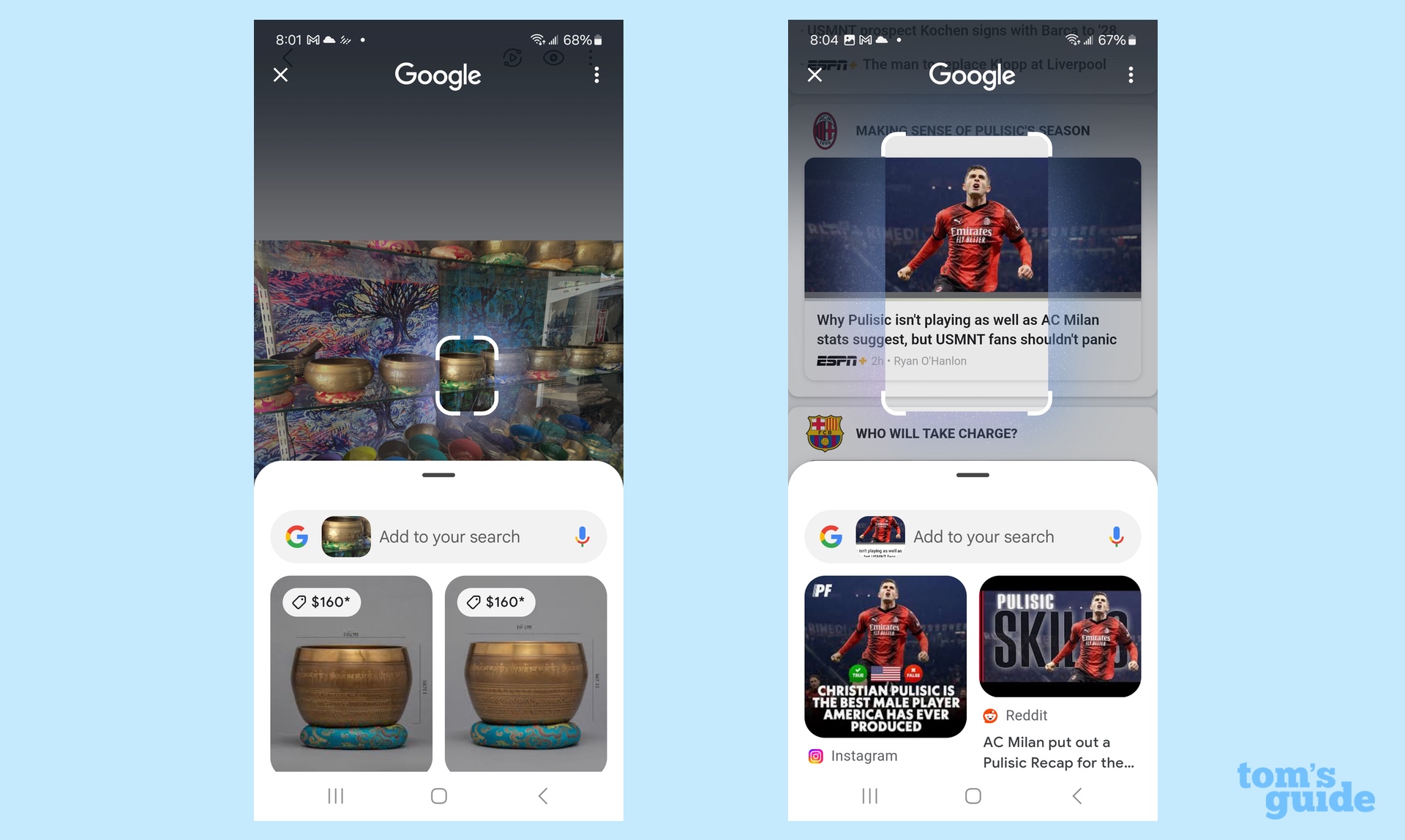
It's a toss-up on whether Notes or Circle to Search is the most polished Galaxy AI feature. Circle to Search does exactly what its name implies. If you see something in any app that catches your fancy, just long-press the home button at the bottom of the screen — a message will pop up telling you to circle or tap on what you want to search, and the results will appear in an overlay at the bottom of the screen so you don't have to leave the app you're currently in.
Circle to Search works in any app — I've used it just as easily in Gallery as I have in Chrome — and while it works best with photos, I've found that circling text produces results, too. I used the latter method to circle Mean Girls on a movie theater marquee to look up information about the movie, for example. Circle to Search is currently geared a little too much to e-commerce for my taste — the first search results you get are usually invitations to buy what you've circled — but this is still a pretty powerful use of AI.
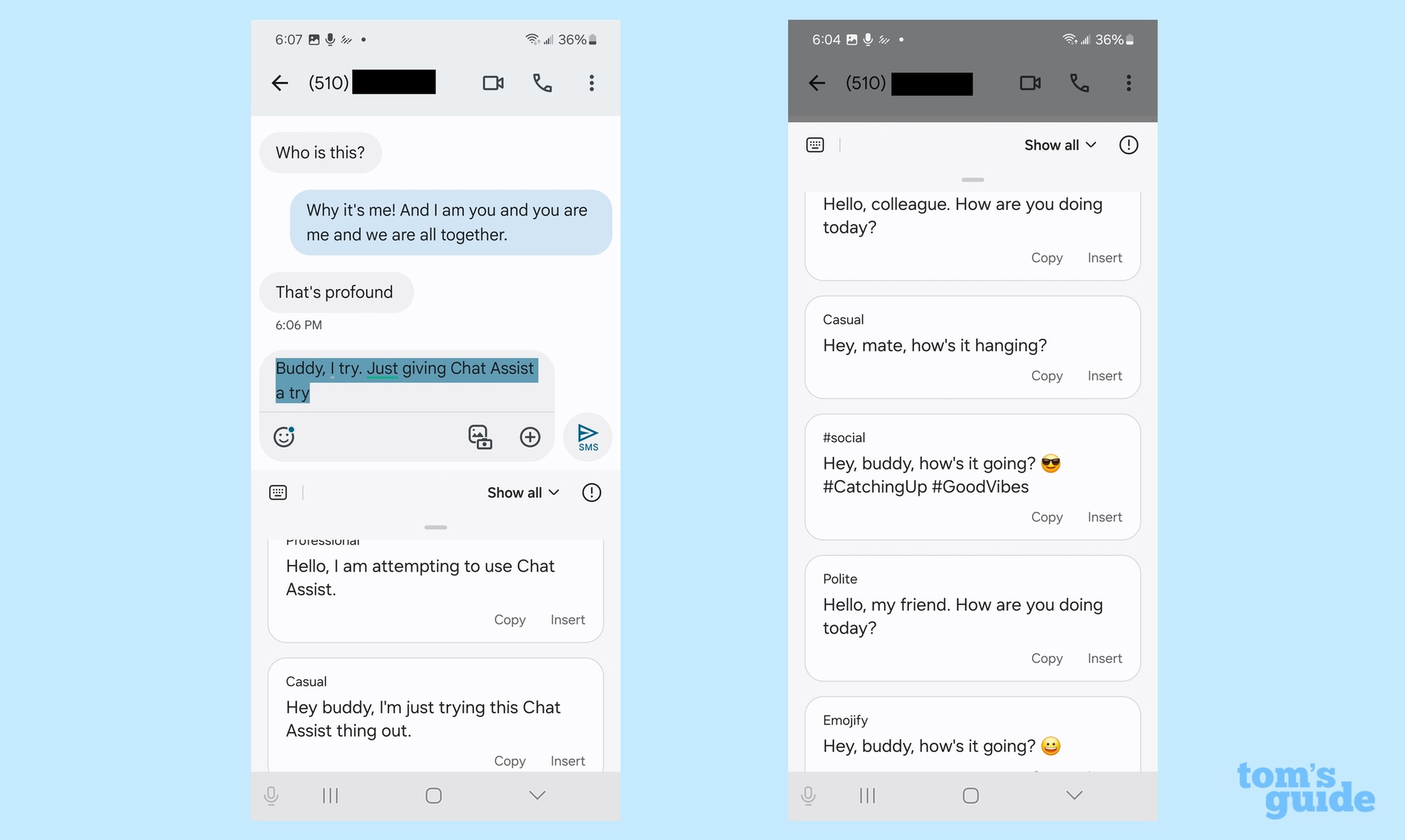
Two other Galaxy AI features — Chat Assist and Samsung's voice recorder app — feel like works in progress. The Chat Assist feature also supports on-the-fly translation for those times when you need to text in another language. A more shrug-worthy feature has the AI suggesting ways to rephrase the tone of your text for different audiences — texts for your friends as opposed to a text you send to your boss. Maybe I don't text enough or my replies tend toward the monosyllabic, but I've never really struggled to find the right wording for a text message. That part of Chat Assist feels like a solution in need of a problem.
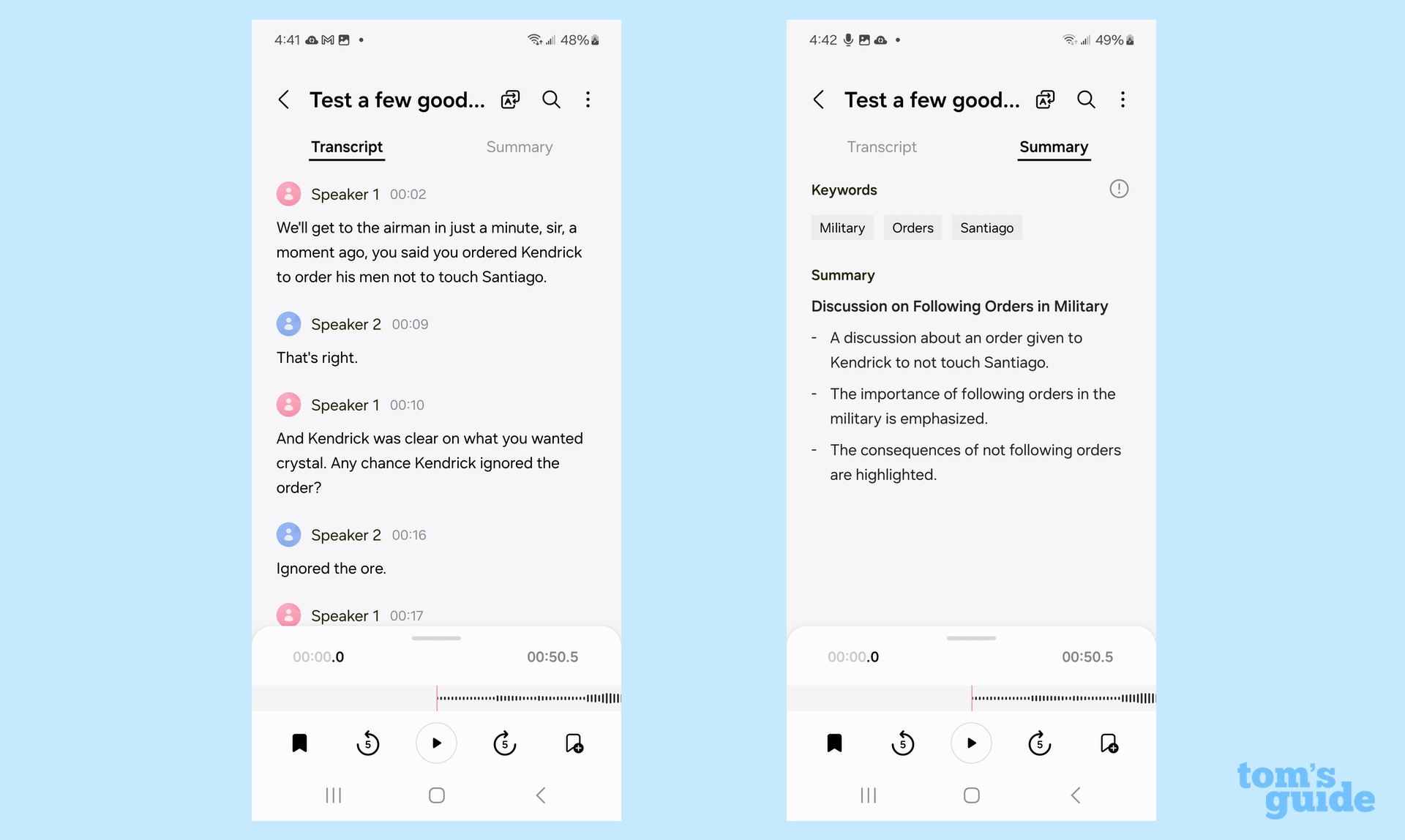
The voice recorder capabilities use AI to recognize when different people are speaking, transcribe the recordings into text and even provide a summary of that recording. Transcripts and speaker recognition can be hit or miss — my wife and I recorded a dramatic reading of the courtroom scene in A Few Good Men, and the AI often ran our different lines together. (I was impressed that the recording did a better job of recognizing different speakers when I recorded an Apple earnings call streaming on my laptop.) Transcripts have more than a few errors, with the most common mistakes being new sentences starting any time a speaker pauses.
That said, the summary feature in voice recorder works just fine. Galaxy AI was correctly able to determine that the scene from A Few Good Men featured "a discussion about an order given to Kendrick to not touch Santiago" and that there was an emphasis on "the importance of following orders in the military." Galaxy AI, as it turns out, can handle the truth.
Samsung Galaxy S24 review: Cameras

In terms of camera hardware, Samsung hasn't really touched a thing for this Galaxy S24 update. The 50MP main camera, 12MP ultrawide shooter and 10MP telephoto lens with 3x optical zoom are exactly what you'd find on the Galaxy S23. Even aperture and sensor sizes remain the same.
In one sense, that shouldn't matter, as the Galaxy S23 was already one of the best camera phones, so you'd imagine that the Galaxy S24 should be just fine on the camera front. And that's before we get to some of the AI-enhanced features Samsung has added to the S24 lineup (which we'll talk about later). The trouble is, Samsung's competitors have not stood still since last year. The iPhone 15 has an upgraded 48MP main camera, for example. So let's see how these two identically priced camera phones compare.
The Galaxy S24 starts out well enough with this photo of a burrito from my favorite taqueria. The S24 tends to favor darker colors, and that plays to its advantage here — it makes the sauce covering the burrito look richer and the grill marks on the burrito itself stand out a little bit more. The iPhone photo is overly glossy and lacks definition as a result.
Outdoors, a metal sculpture of two frogs enjoying a bench swing looks more evenly matched in the respective photos. I like how the Galaxy S24 keeps the details on the bench swing in tighter focus, and its slightly less bright rendering of the nearby plants is a little bit easier on the eye. That said, the frogs themselves pop out a little bit more in the iPhone shot, and they are supposed to be the focus of the photo. It's a matter of personal taste, but I'd give the edge to the iPhone here.
There's no such ambiguity about which ultrawide photo is better in this downtown scene. The Galaxy S24 has made things too dark. In the iPhone 15 photo, everything has a brighter sheen — the sidewalk, the movie theater's side and especially those buildings across the street. It's a better composed shot, even if the Galaxy S24 produces the clouds and blue sky in a very striking way.
I admit to being befuddled by the results of this 3x zoom of the Oakland skyline from across a waterway. The S24 should have an advantage here since it has a dedicated telephoto lens that supports 3x zooms. Because the iPhone 15 has no telephoto camera, it uses that main 48MP lens to crop down shots into a 2x zoom, but zooming out to 3x requires a digital zoom that should, in theory, introduce more noise into the shot.
Regardless, I think the iPhone 15 does a better job here by keeping more of the cityscape in focus. (The Tribune Tower is especially blurry in the S24 zoom.) The Galaxy S24 does have the brighter colors in this instance, and that makes the water look more mirror-like and less murky than in the iPhone shot. But I would have expected more out of the S24 in this case.
Things improve for the S24 the further you zoom, as we can see in this 10x shot. The Galaxy s24 keeps things relatively focused and the noise and distortion remains at a minimum. The iPhone's struggles with color at 3x only get exacerbated by maximizing its digital zoom to 10x, and the Tribune building looks especially fuzzy and jumbled.

The iPhone 15 may stop zooming at 10x, but the Galaxy S24 can keep going all the way to 30x. I wouldn't call the result flawless — at that zoom length, any shake of the hand is going to result in a blur of a photo. But the colors on the S24's 30x zoom are quite good, particularly the bright green pyramid at the top of the Tribune Tower. The lettering on the building, while fuzzy, is still legible.
I tried portrait mode for both phones on a waterfront statue, and it's once again a contrast between light and dark for these devices. The Galaxy S24 errs on the side of darker tones, and while that's great for the statue's skin color — its shot picks up more of the facial contours of the statue than the iPhone does — the overall image is too shadowy. The iPhone does a better job at keeping the colors accurate and the photo balanced.
Night photography is a no-contest in favor of the iPhone. The Galaxy S24 over-exposes the lemon-colored stuffed animal on the left, losing a fair amount of detail in the face. Colors are consistent throughout the iPhone 15 shot, and Apple's phone brightens up the scene enough so that you can see more of the plants in the background. (There's a patch of flowers in the upper left corner of the shot that's just an indistinct mass in the Galaxy S24 photo.)
To test the S24's 12MP front camera, I took a self-portrait with the portrait mode turned on. The background blur catches a little bit of the beard on the right side of my face, but I'm pleased with the accuracy of the skin tone and the overall coloring of the image. I think it's a better photo than the iPhone 15 selfie, which leans heavily into the ruddiness of my face.
Samsung Galaxy S24 review: Photo-editing tools

Samsung's Galaxy AI capabilities are also on display when it comes to editing the photos captured by the Galaxy S24. Editing tools essentially take two forms — edit suggestions and generative edits.
Edit suggestions take a little bit of digging to find. In the Gallery app, select the photo you want to tweak and tap the Details icon. (That's the letter "i.") If Galaxy AI detects that there are improvements to be made, it will list proposed edits that you tap to accept. Common suggestions include removing shadows and adding a background blur.




I had mixed results with suggested edits. An image of the bowls in the window of a store had some visible reflections that I wanted to remove, and the Galaxy AI tool did detect them. I just don't think it did a good job of removing them entirely, as I still see some glare in the photo.
A more promising result was when I had edit suggestions to remaster a nighttime photo of me that looked pretty dark. The suggested edits tool brightened the background which made the entire picture look more visible, even if the lighting seems a bit unnatural to my eye.
Generative edits will be familiar to anyone who's used the Magic Editor feature on the Pixel 8. Here, you can move around and resize objects, and generative AI is put to work fixing the background so that everything looks natural in the end. Photos altered with generative AI receive a watermark, plus a designation in the new image's metadata.
I had my best luck with generative edits when I used the feature to remove objects. Some plant leaves obscured the front of a pig statue that I photographed, so I erased them completely to the point where you wouldn't know they had ever been there in the edited version.
My attempt to move around and enlarge a Coke bottle proved more problematic. First, it took several attempts to select the entire bottle by circling it. (My advice — draw a wider circle than you might think.) While I was able to move the bottle to the foreground of the shot, its shadow remained behind, so the edited photo looks very eerie, as if something or someone has been yanked out of the background.
I've saved the best Galaxy AI image-editing tool for last — the ability to turn videos you've shot with the Galaxy S24 into slow-motion videos. This means you don't have to fiddle around with slow-motion settings when capturing video — just get your footage and adjust things after fact.
Converting a video to slow motion couldn't be easier. You preview the effect by pressing and holding on a video and the Gallery app to see what it will look like. If you like what you see, tap the Edit icon followed by an Adjust Speed option. You even have tools to set beginning and end points for when the slow-motion effect kicks in, which I used for the above video of my daughter practicing her jetés.
Samsung Galaxy S24 review: Performance

After using the same system-on-chip for every Galaxy S23 model, Samsung has gone back to splitting up which phone gets which silicon based on region with the Galaxy S24. Phones sold in North America run on the same Snapdragon 8 Gen 3 chipset found in all Galaxy S24 Ultra models. Elsewhere, Samsung uses the Exynos 2400 in the Galaxy S24.
I can't speak to the performance of the Exynos 2400, as my test unit is a Snapdragon-powered model. Traditionally, Exynos-powered Galaxy phones have run a step or two behind their Snapdragon-based counterparts, but we won't know if that's the case with the Galaxy S24 until my UK-based colleagues get their hands on one of those phones.
The good news is that the Snapdragon 8 Gen 3 silicon powering North American Galaxy S24 models produces the best performance we've ever seen from Samsung's entry-level flagship. While the Galaxy S24 Ultra outperforms the S24 — the Ultra ships with more RAM than the 8GB of memory included with the S24 — this model still out-muscles other phones in key benchmarks, including the iPhone 15 in some cases.
| Samsung Galaxy S24 | iPhone 15 | OnePlus 12 | |
| Processor | Snapdragon 8 Gen 3 | A16 Bionic | Snapdragon 8 Gen 3 |
| Geekbench (single core/multicore) | 2235 / 6922 | 2518 / 6179 | 2188 / 6525 |
| Wild Life Unlimited (fps) | 120.4 | 72.1 | 116.4 |
| Adobe Premiere Rush (Mins:Secs) | 0:41 | 0:24.9 | 0:55 |
On the GeekBench 6 test, which measures general performance, the Galaxy S24 posted single- and multicore scores of 2,235 and 6,922, respectively. Both those numbers topped the OnePlus 12 (2,188 and 6,525), which runs on the same Snapdragon 8 Gen 3 chipset. More significantly, the Galaxy S24 finished well ahead of the iPhone 15's 6,179 result on the multicore test. (The iPhone 15 did post a better single-core result.) The iPhone 15 Pro, with its more powerful A17 Pro silicon, finished ahead of the Galaxy S24 with respective scores of 2,890 and 7,194, but that multicore result is very close — perhaps too close for Apple's comfort.
A trend that started with last year's Galaxy S23 continues with the S24, as Samsung's latest flagship sets the pace for graphics performance. In 3DMark's Wild Life Unlimited benchmark, the Galaxy S24 reached 120.4 frames per second, topping both the iPhone 15 (72.1) and iPhone 15 Pro (94.3).
Only in our real-world test does the iPhone continue to soundly thump Snapdragon 8 Gen 3-phones like the Galaxy S24. We use Adobe Premiere Rush to transcode video, timing the results. It takes the Galaxy S24 41 seconds to convert a 4K clip to 1080p, a task that the iPhone 16 finishes in a little less than 25 seconds.
We've been comparing Samsung and Apple flagships for a long time, and it isn't often that we can say Samsung's phones keep pace with the iPhone. In the case of the Galaxy S24, though, that statement is true, with the Galaxy S24 handling graphics much better than Apple's top handsets.
Those test numbers translate to everyday use, as jumping between different apps is a breeze on the Galaxy S24. Gaming sessions with PUBG Mobile produce smooth graphics even in the midst of frantic firefights, with no dropped frames to slow down the action.
Samsung Galaxy S24 review: Battery life and charging

Improved overall performance is just part of what the Snapdragon 8 Gen 3 brings to the table. It also manages power more efficiently, as we can see with the Galaxy S24's giant leap forward in battery life over the Galaxy S23.
We put every phone we review through our proprietary battery test, in which we have a fully-charged device surf the web over cellular until it runs out of power. The Galaxy S24 held out for 13 hours and 28 minutes, with its display set to the default adaptive refresh rate. That's not only 3.5 hours better than the average smartphone's battery test time, it also tops the 10-hour, 27-minute time recorded by the Galaxy S23.
| Row 0 - Cell 0 | Samsung Galaxy S24 | Samsung Galaxy S23 | iPhone 15 |
| Battery size | 4,000 mAh | 3,900 mAh | 3,349 mAh |
| Battery life (Hrs:Mins) | 13:28 | 10:27 | 11:05 |
| Charging speed | 25W | 25W | 20W |
| Charge % after 30 minutes | 54% | 55% | 53% |
Battery size only explains so much of that improvement, as the S24's 4,000 mAh battery is just a slight bump bigger than the 3,900 mAh cell powering the S23. That means the Snapdragon 8 Gen 3 deserves much of the credit, especially when you see similar improvements for the other Galaxy S24 models over their predecessors.
The Galaxy S24's battery test result can't match the times of the iPhone 15 Pro Max (14:02) and iPhone 15 Plus (14:14), though those larger phones can pack in bigger batteries than what the S24 can fit. The Galaxy S24 did outlast Apple's more compact models, beating both the iPhone 15 (11:05) and iPhone 15 Pro (10:53).
Samsung made no change to the charging speed of the Galaxy S24, which remains at 25W wired. After 30 minutes of charging, a drained Galaxy S24 reached a 54% charge, which isn't bad, though nowhere close to the OnePlus 12; that phone's 80W charging speeds means you can get a fully-charged device in just half-an-hour.
Samsung Galaxy S24 review: Software and support

Much of the software discussion surrounding the Galaxy S24 is going to center around those Galaxy AI features, and rightly so. But let's not overlook a big change to Samsung's support policies with the introduction of this phone.
Starting with the Galaxy S22, Samsung started offering four years of Android updates plus an additional year of security support. The Galaxy S24 expands that to seven years across the board, meaning your S24 will still be getting Android updates through 2031 if you hold on to the device for that long.
Yes, Samsung is following Google's lead after it extended identical support to its Pixel 8 phones. But who cares which phone maker was first? Extended software support is always welcome, especially at a time when more of us are holding out for longer between phone upgrades.
Samsung Galaxy S24 review: Verdict
If the Galaxy S24 phone had performed just a shade or two better against the iPhone 15, I would have declared this model as the entry-level flagship phone to get. As it stands, this is still one of the best base model Galaxy S phones I've ever used, delivering a lot of value for $799.
While the AI features are welcome additions, they're only part of what makes the Galaxy S24 so impressive. It's the brighter screen, longer-lasting battery and stellar performance that make this device well worth getting, with Galaxy AI a nice add-on. (If you're like me, the Circle to Search and Notes improvements will become part of your regular routine, though.)
Because the cameras haven't changed that much, I don't think anyone with last year's Galaxy flagship needs to concern themselves with upgrading, and perhaps even Galaxy S22 users can get one more year out of their device (though the better battery life would be a great leap forward from that 2-year-old phone). Anyone with an older Galaxy flagship should run, not walk, to their nearest retailer, though, to grab this new model.
Perhaps the most impressive thing about the Galaxy S24 is the serious lack of FOMO you'll have if you opt for this phone over one of the more expensive models. Yes, the Galaxy S24 Ultra has the more impressive camera setup, but with the same Galaxy AI features and battery and performance improvements of its own, the Galaxy S24 is a worthwhile flagship in its own right.
Philip Michaels is a Managing Editor at Tom's Guide. He's been covering personal technology since 1999 and was in the building when Steve Jobs showed off the iPhone for the first time. He's been evaluating smartphones since that first iPhone debuted in 2007, and he's been following phone carriers and smartphone plans since 2015. He has strong opinions about Apple, the Oakland Athletics, old movies and proper butchery techniques. Follow him at @PhilipMichaels.
- Richard PridayAssistant Phones Editor




