Goodbye low-quality images — new Meta Messenger update lets you send higher-quality photos
The latest update from Meta is focused on photo-sharing
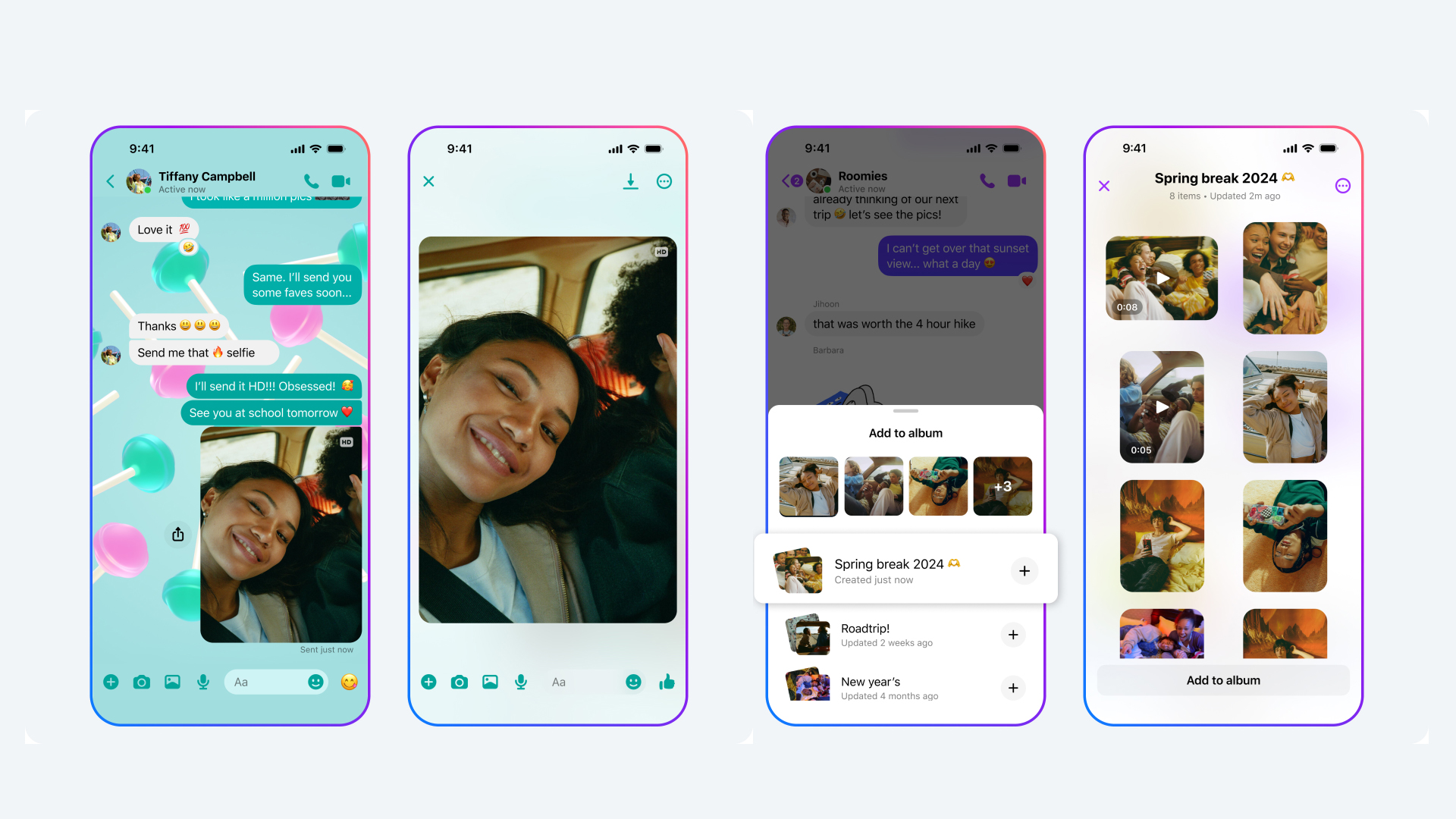
Here at Tom’s Guide our expert editors are committed to bringing you the best news, reviews and guides to help you stay informed and ahead of the curve!
You are now subscribed
Your newsletter sign-up was successful
Want to add more newsletters?

Daily (Mon-Sun)
Tom's Guide Daily
Sign up to get the latest updates on all of your favorite content! From cutting-edge tech news and the hottest streaming buzz to unbeatable deals on the best products and in-depth reviews, we’ve got you covered.

Weekly on Thursday
Tom's AI Guide
Be AI savvy with your weekly newsletter summing up all the biggest AI news you need to know. Plus, analysis from our AI editor and tips on how to use the latest AI tools!

Weekly on Friday
Tom's iGuide
Unlock the vast world of Apple news straight to your inbox. With coverage on everything from exciting product launches to essential software updates, this is your go-to source for the latest updates on all the best Apple content.

Weekly on Monday
Tom's Streaming Guide
Our weekly newsletter is expertly crafted to immerse you in the world of streaming. Stay updated on the latest releases and our top recommendations across your favorite streaming platforms.
Join the club
Get full access to premium articles, exclusive features and a growing list of member rewards.
After being quiet for months, Meta just rolled out a huge update to its Messenger app, focused on sharing and photos — something that’s been much needed.
For some time, sharing on Meta’s Messenger app has been hampered by quality issues. Photos come through scrambled in such a way that they look like they were taken on a flip phone from 2008.
The most significant update is the ability to send HD photos in Messenger chats. According to Meta, this update is supposed to allow for “clearer, crisper photos” in your conversations.
Select an image in the chat composer and toggle on the HD option before hitting send. Multiple images can be selected this way and set to send in HD. It’s an extra step, but it will ensure clearer photos are shared each time.
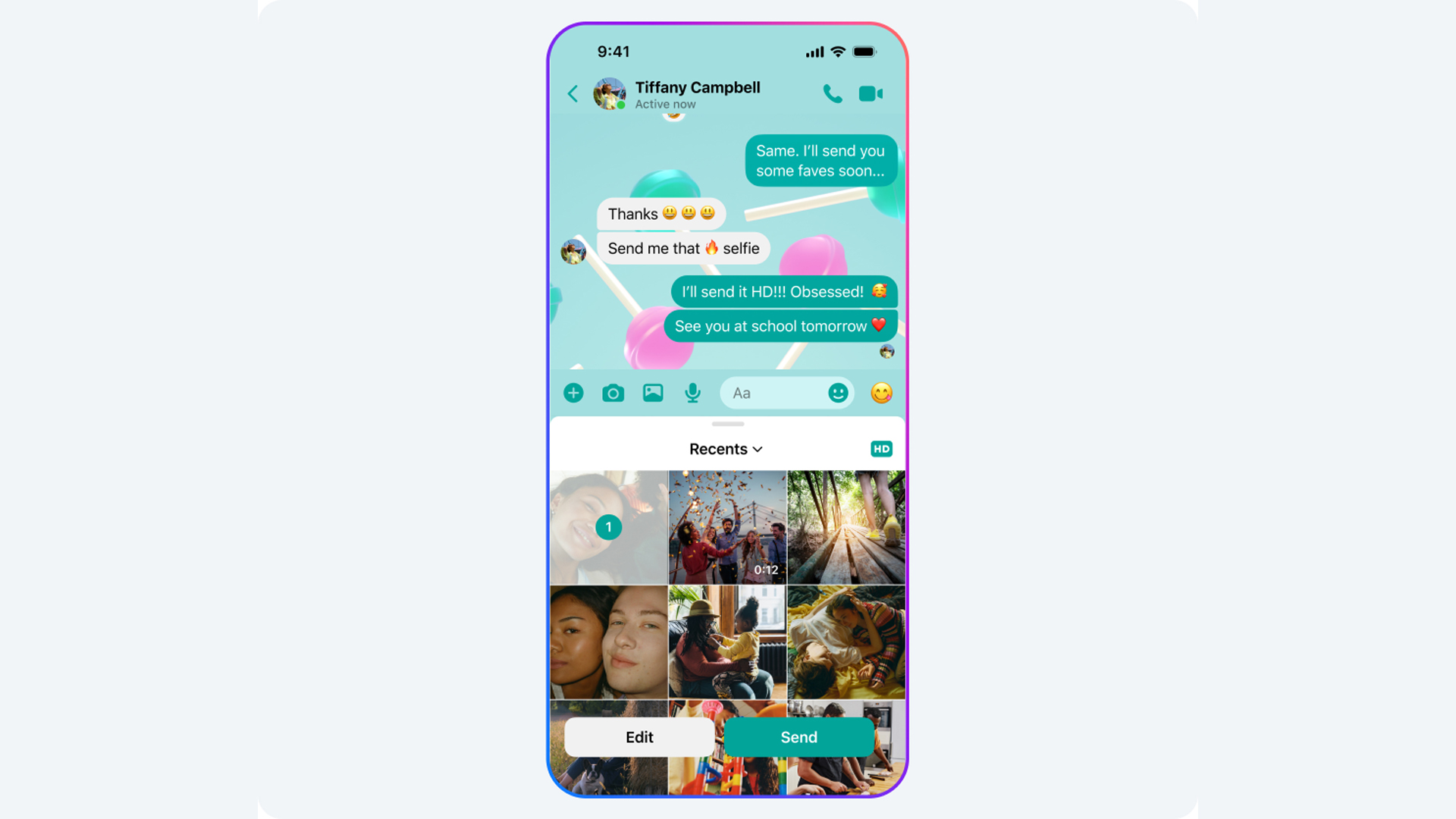
It’s been quite a while since shared albums on Facebook were all the rage, and Meta is bringing that feature to Messenger.
To create a shared album, you select multiple photos in the chat composer and then tap Create Album. According to Meta, you can also hold down on a photo and then tap Create Album when it pops up. Otherwise, you can select the photos and add them to an existing album.
Get instant access to breaking news, the hottest reviews, great deals and helpful tips.
Once an album is created in a chat, anyone in the group can view, add, delete and download media from that album.
While not available yet, Meta indicated that you will be able to view the album at a later time but tapping the group chat and then hitting Media. Again, this feature is coming but is not available as of this writing.
QR Code Connections and 100 MB File Sharing
The new update allows users to add contacts without typing their number or name. Instead, you can go into Settings and tap the QR code icon to allow them to scan your code. You can also send them a link by tapping Share.
Finally, the other big part of this update is the new ability to send files up to 100 MB. Meta says all major file formats, including Word Docs, PDFs and Excel files, are supported.
Simply tap the + button in a chat and select the file or files you want to send.
Gmail, for example, still only allows for 25 MB files over email, so anything that lets users send a large file without a third party or link is a pretty useful feature.
More from Tom's Guide
- Forge Apple Vision Pro - Meta Quest 3 just got a major update that boosts AR experiences
- Meta's Ray-Ban smart glasses are getting a huge AI upgrade - what you need to know
- Meta Announces flurry of new AI tools - here's what Facebook will do for you

Scott Younker is the West Coast Reporter at Tom’s Guide. He covers all the lastest tech news. He’s been involved in tech since 2011 at various outlets and is on an ongoing hunt to build the easiest to use home media system. When not writing about the latest devices, you are more than welcome to discuss board games or disc golf with him. He also handles all the Connections coverage on Tom's Guide and has been playing the addictive NYT game since it released.
 Club Benefits
Club Benefits










