Tom's Guide Verdict
The Wyze Cam Pan is easy to use, delivers good video and audio, and has a 360-degree field of view and a range of useful features — such as two weeks of free video storage — for less than $40.
Pros
- +
Bargain price
- +
Very good video quality (with motion tracking turned off)
- +
Loud, clear audio
- +
Built-in IFTTT automation
- +
Smoke, CO alarm alerts
- +
Wide range of useful features
Cons
- -
Significant motion blur when motion tracking turned on
- -
No web portal
- -
Some features lack depth
Why you can trust Tom's Guide
The Wyze Cam Pan is not sold as a security camera. A Wyze company spokesperson said it is instead "a lifestyle camera, meant to capture some of the moments of your life."

However, at less than $40 (you can get it on Wyze’s site for $29.99), the Wyze Cam Pan is a noteworthy bargain security camera. It delivers great video quality, has an app that’s feature-rich (though not all the features have a lot of options) and lets you manually pan/tilt the lens and auto-rotate the camera to track motion over a 360-degree panorama. For these reasons, the Wyze Cam Pan is our favorite budget option on our best home security cameras page.
Design
The Wyze Cam Pan is a comparatively large white rectangular column that's 5 inches tall and 2.4 inches wide and deep. Its base is a 2-inch disk that lets the camera rotate a full 360 degrees as it tracks motion. The lens can pan and tilt up/down/left/right 93 degrees within the black bezel. Six infrared LEDs (for night vision) are arrayed around the lens.

Although the microphone is on the bottom of the base, that position doesn't harm the audio quality. A speaker on the back of the camera lets you talk to visitors via your smartphone.

The microSD card slot is on the bottom (a microSD memory card is not included). A 6-foot power cord plugs into a mini-USB port on the back edge of the base, and into a narrow power adapter that doesn't obscure adjacent outlets.

Wyze's security includes H.264 encoding, AES 128-bit encryption and HTTPS secure transfer protocol.
Get instant access to breaking news, the hottest reviews, great deals and helpful tips.
Video and Audio Quality
The Wyze Cam Pan uses a 1/2.9-inch 2 megapixel CMOS to capture 1080p video over a 120-degree field of view. When I tested the camera with its motion tracking turned off, the 15-frame-per-second (fps) daylight videos and the 10-fps night vision videos were very good, though not quite up to the level of the EZViz Mini O 1080p.
With motion-tracking off, videos shot in the daytime were very sharp, with good color, heightened contrast and minimal motion blur. Similarly, nighttime videos were great; the six infrared LEDs illuminated even a very dark room well, resulting in images with good exposure and contrast. Although the night videos had less detail and more motion blur than the daylight takes, it was still possible to recognize my face.
Recorded sound is clear and audible, but there were occasional delays that made the sound out of sync with the video. The full-duplex two-way audio (between a remote phone and the camera) was clear and loud from all areas of the room in both directions. However, the sound from the phone to the camera had some static.
Motion Tracking, Panning and Time Lapse
The Wyze Cam Pan's motion tracking (when turned on) will respond to and follow any activity, rotating a full 360 degrees if necessary. Naturally, the initial trigger must be within the camera's field of view to alert the camera to the motion. The software can be set to tag the moving person (or pet) with a green rectangle in both the live view and the playback, to make it easy to quickly zero in on what caused the alert.
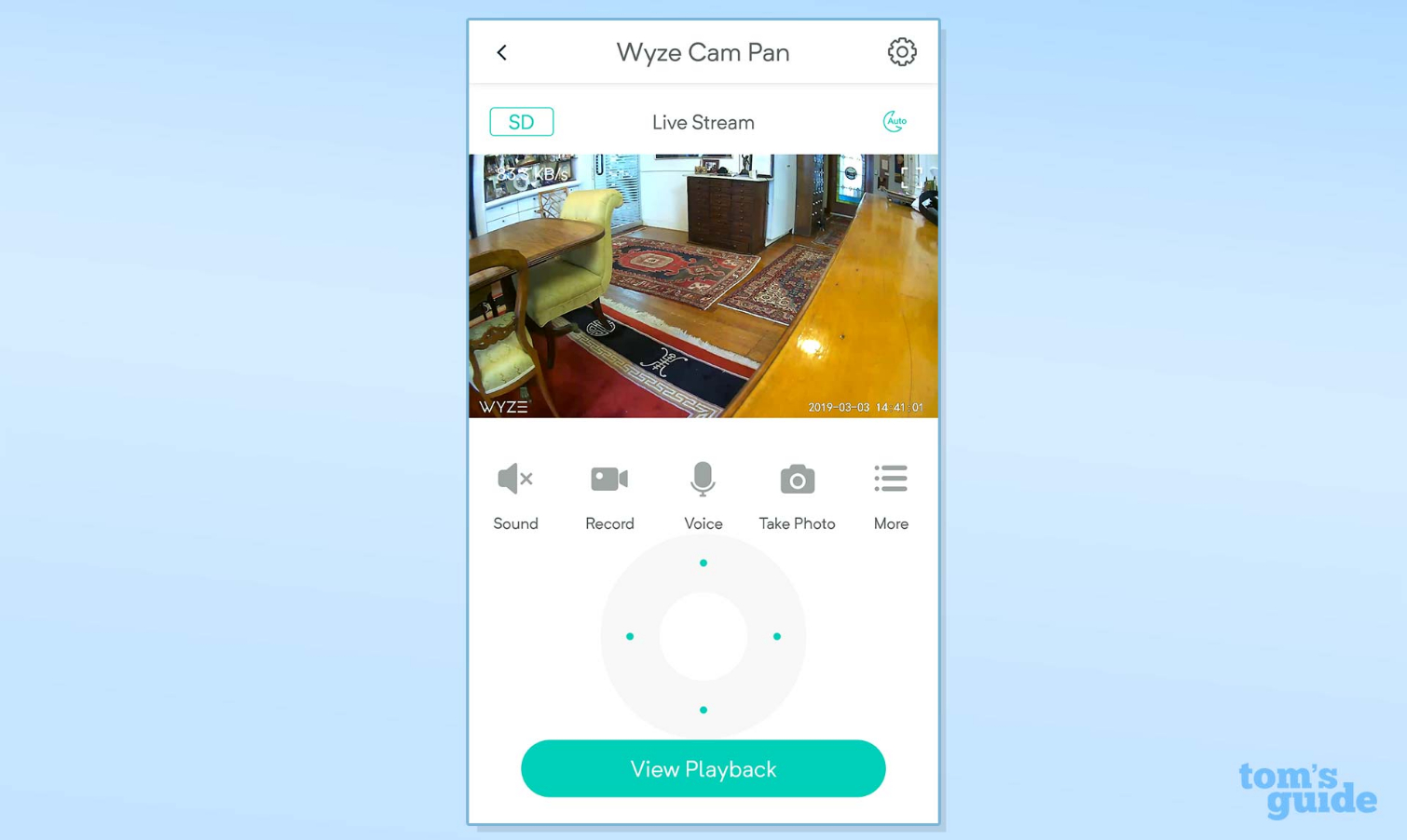
In the live-view screen is a circular track icon that you can use to inspect the room. It's easy to tap on any of the four directions within the track to pan and tilt the lens up to 93 degrees in each direction.
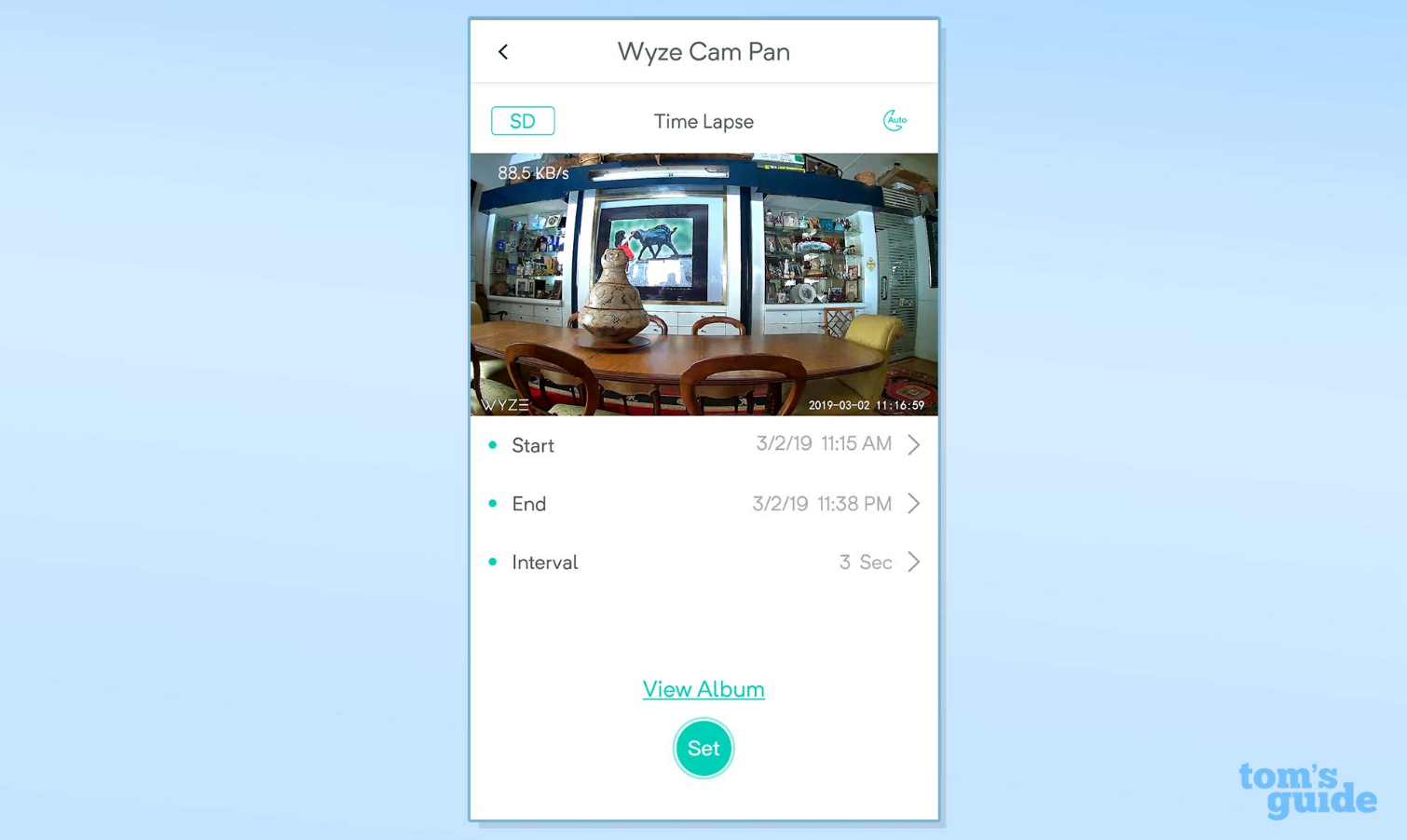
You can also create time-lapse videos in the live-view screen, though this feature works only if you have a microSD card installed, Starting with any time after the present, your video can be set to shoot a frame in increments of 3 to 59 seconds or minutes over periods from only a few minutes to up to several days.
Motion tracking isn't a smooth, continuous motion. Instead, the camera moves between four customizable waypoints, pausing at each one for 10 seconds. In my test videos, there was significant motion blur while the camera was moving, which greatly decreased the quality of the video. You can adjust the rotation speed (up to 110 degrees per second), which can help reduce (though not eliminate) motion blur.
Motion and Sound Detection
The Wyze app has a nice variety of motion-detection tools, though they don't have a lot of options. When the Wyze Cam Pan is triggered, it will record 12 seconds of video, which is then uploaded to the cloud. Then it won't record anything for the next 5 seconds. However, if you install a microSD card, you can choose to record continuously, or record events only, on the card.
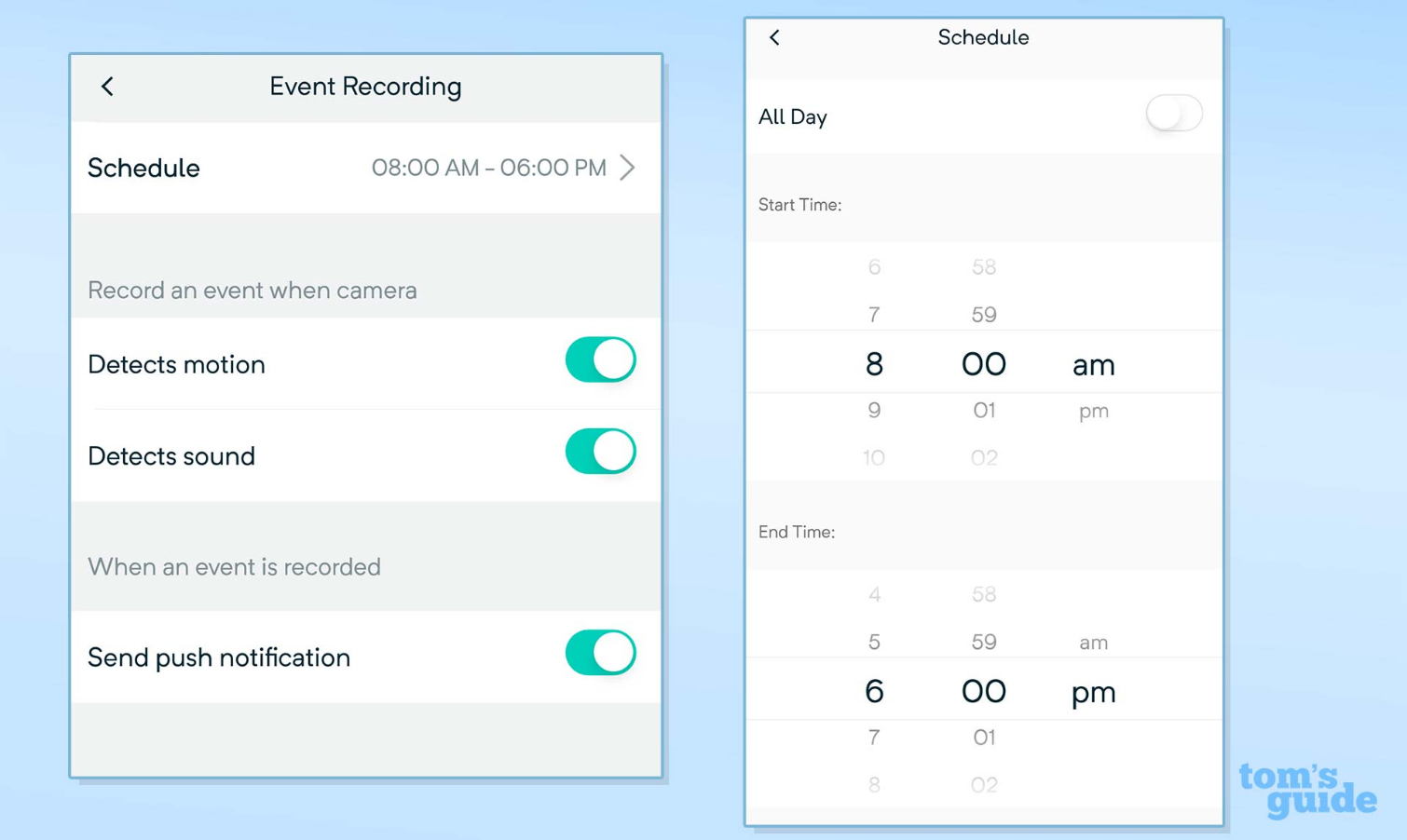
In the Event Recording screen, you can toggle to record video when the camera detects motion and/or sound. Another toggle turns on push notifications when an event is recorded. Scheduling (setting times when motion/sound detection will be active) is limited to all day or to a single period for every day of the week. (Other cameras, such as the EZViz Mini O 1080p, have much more flexible scheduling, allowing you to set several different periods for various days of the week.)
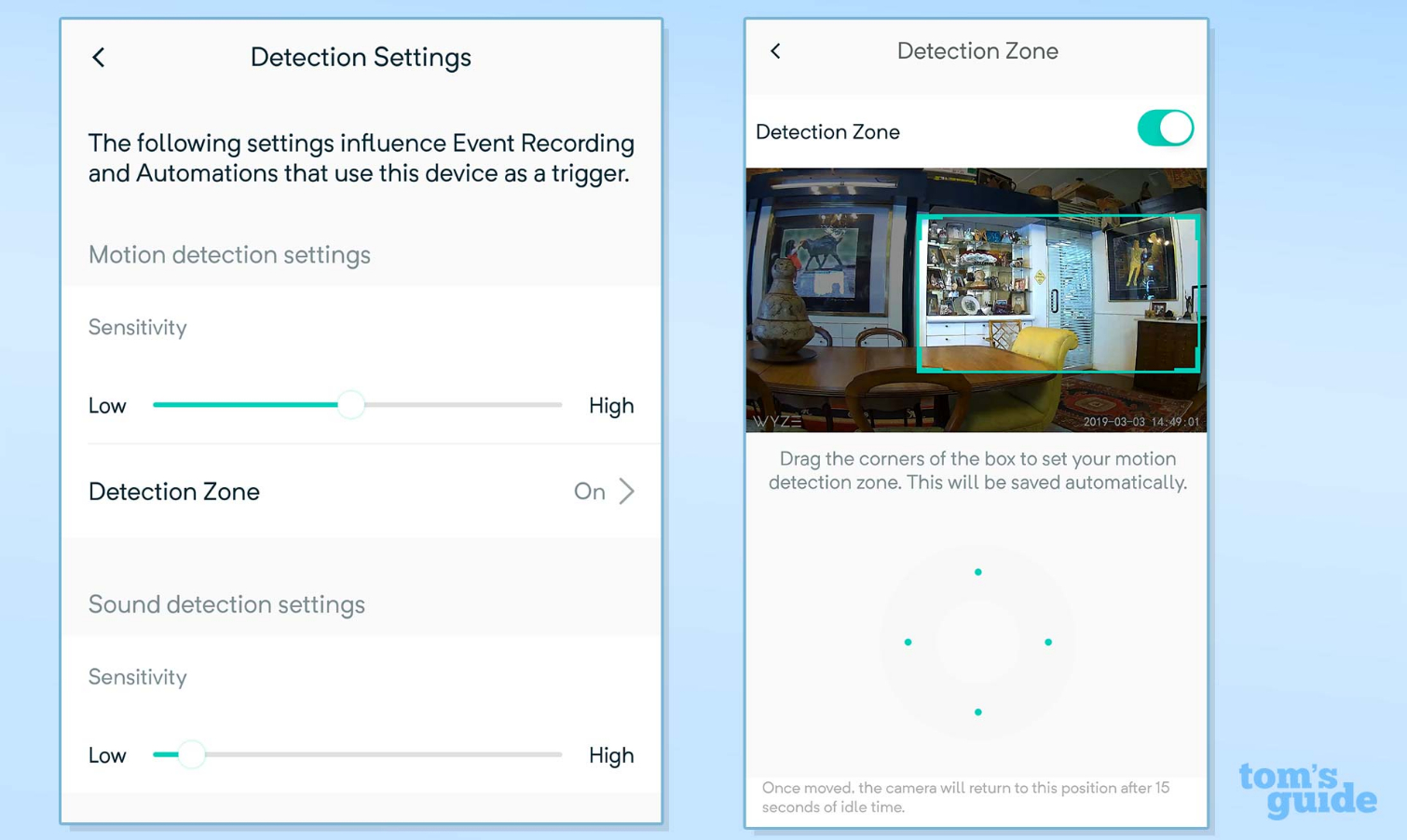
The Detection Settings screen has sensitivity sliders for motion and sound detection. I found that I had to set the sound-detection slider low to avoid being barraged by push notifications. Detection Zone controls let you define the area you want to be monitored. This feature is limited to resizing and moving a single rectangular area anywhere within the camera's 360-degree field of view. (More flexible security apps have more than one irregularly shaped areas.)
MORE: Top-Rated Wireless Home Security Cameras
Two special sound-detection options – found in the Alarm Settings screen – will record a video and send a push notification when the camera hears a smoke alarm and/or CO alarm.
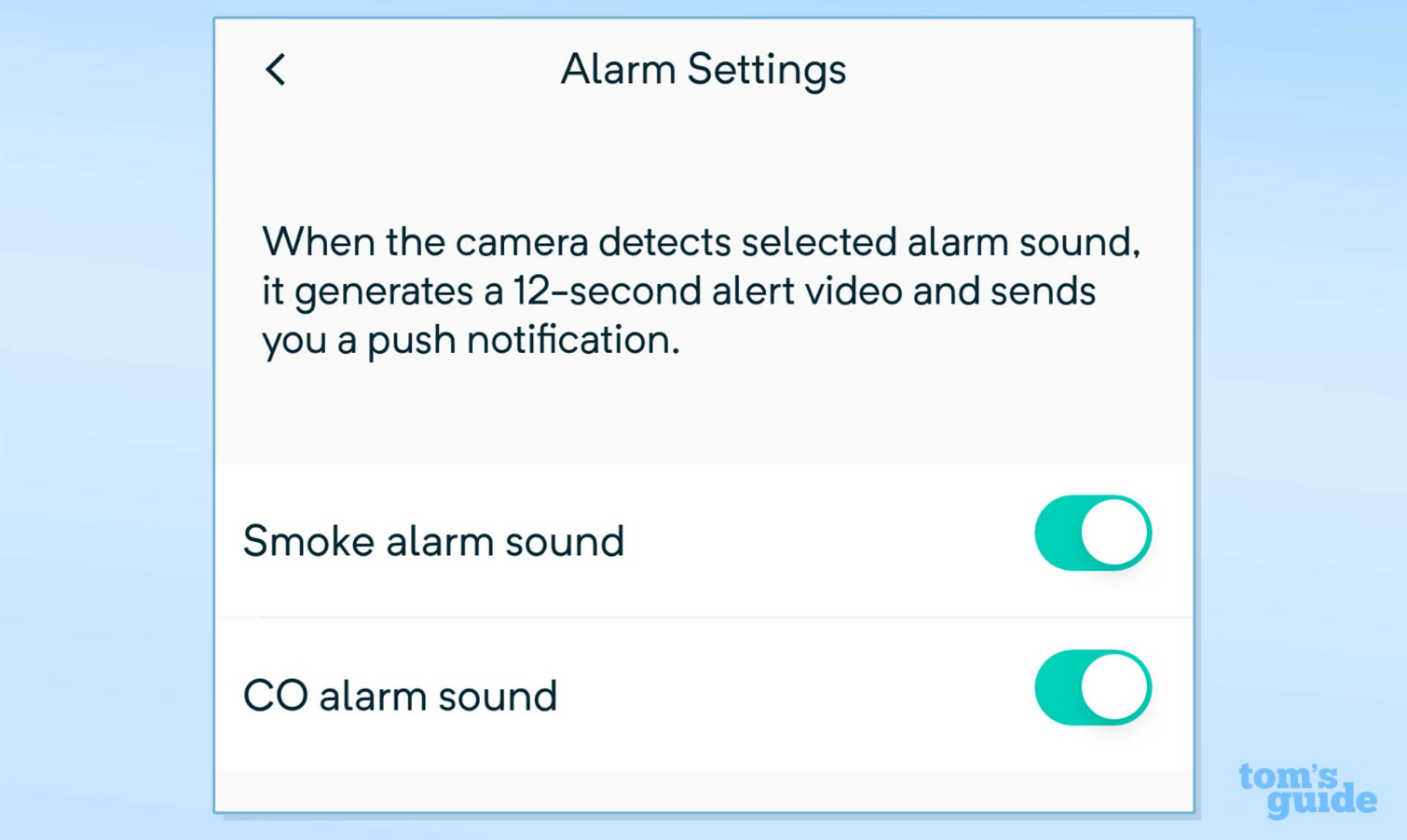
Storage & Playback
Free cloud storage for 14 days (rolling, in perpetuity) is included in the purchase of the Wyze Cam Pan. That's generous: Arlo cameras, in contrast, give you seven days of storage for free, but you miss out on some other camera features. The EZViz Mini O 1080p provides a seven-day rolling-cloud plan for $60 per year.
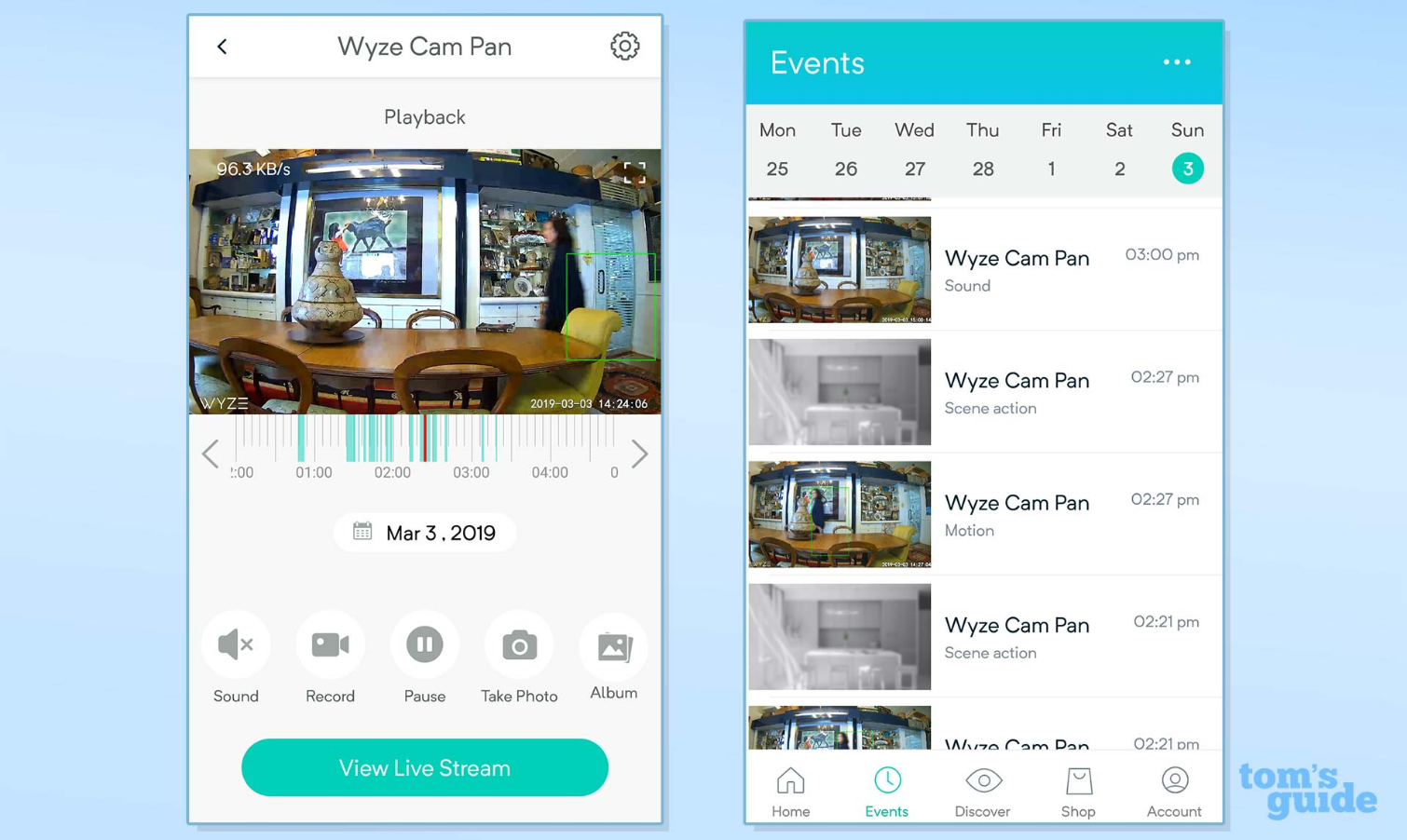
At present, Wyze offers no subscription plans for longer periods of cloud storage. If you use a microSD card, the company estimates that a 32GB memory card will save about three days of HD video recordings or seven to eight days of 480p video.
MORE: Your Router's Security Stinks: Here's How to Fix It
While the Playback screen has a timeline, I found the Event screen, with its thumbnails of alert recordings organized by day and time, much more useful for finding, replaying and downloading videos. However, no thumbnails are displayed for the motion-tracking videos (which are called "scene action" here).
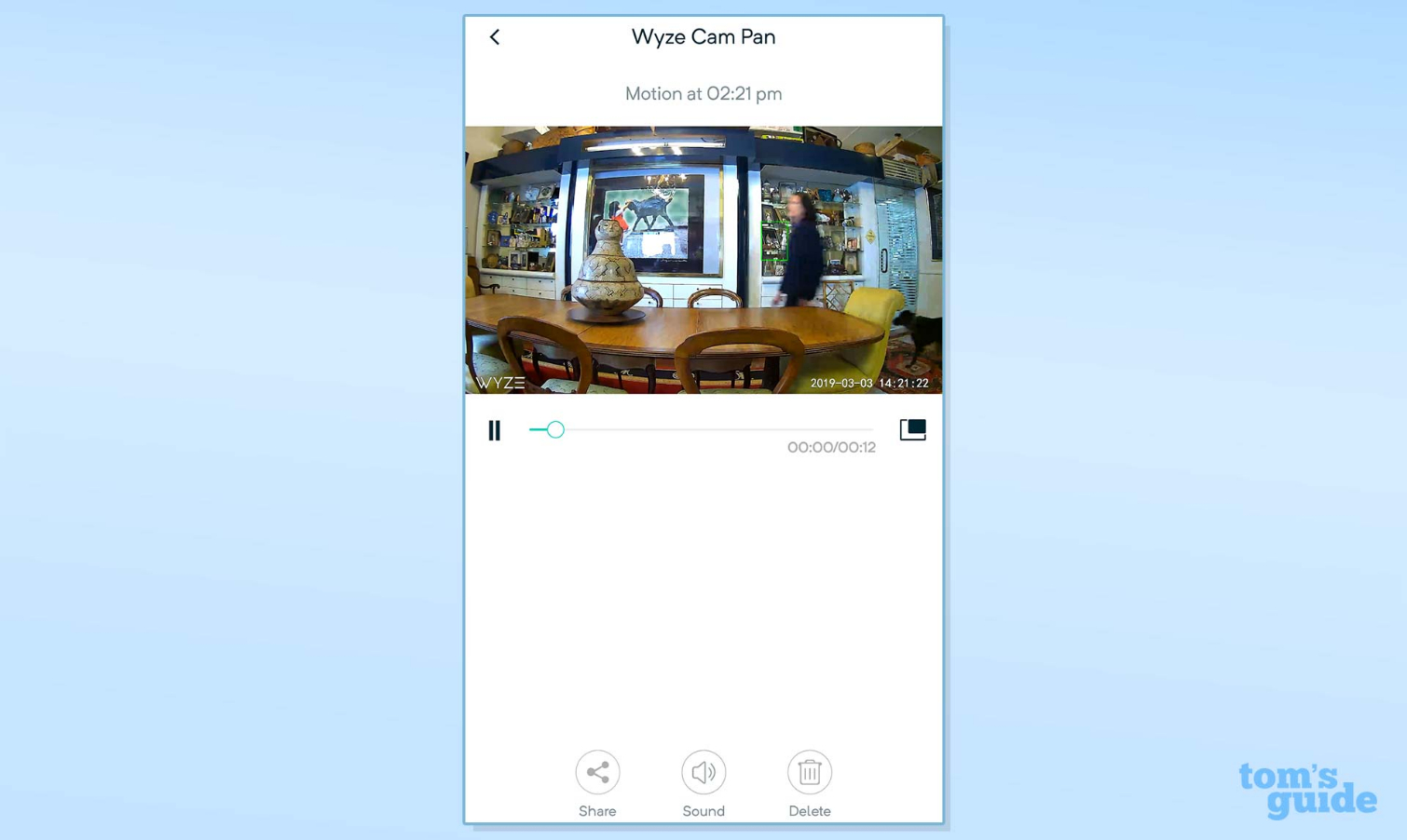
Tap the thumbnail to play the video, which can be stopped or moved to a specific time. Unfortunately, playback can't be slowed down, which makes it difficult to extract useful information from the time-lapse videos.
Mobile Apps
The Wyze app (iOS 9.0 and Android 5.0 or later) is generally easy to use and responsive. The icons are labeled to avoid confusion, and both event and time-lapse video playbacks auto-rotate smoothly, with practically no delay. However, some related controls are inconveniently located several screen taps away from each other. Wyze has no web portal for accessing or controlling the camera via computer.
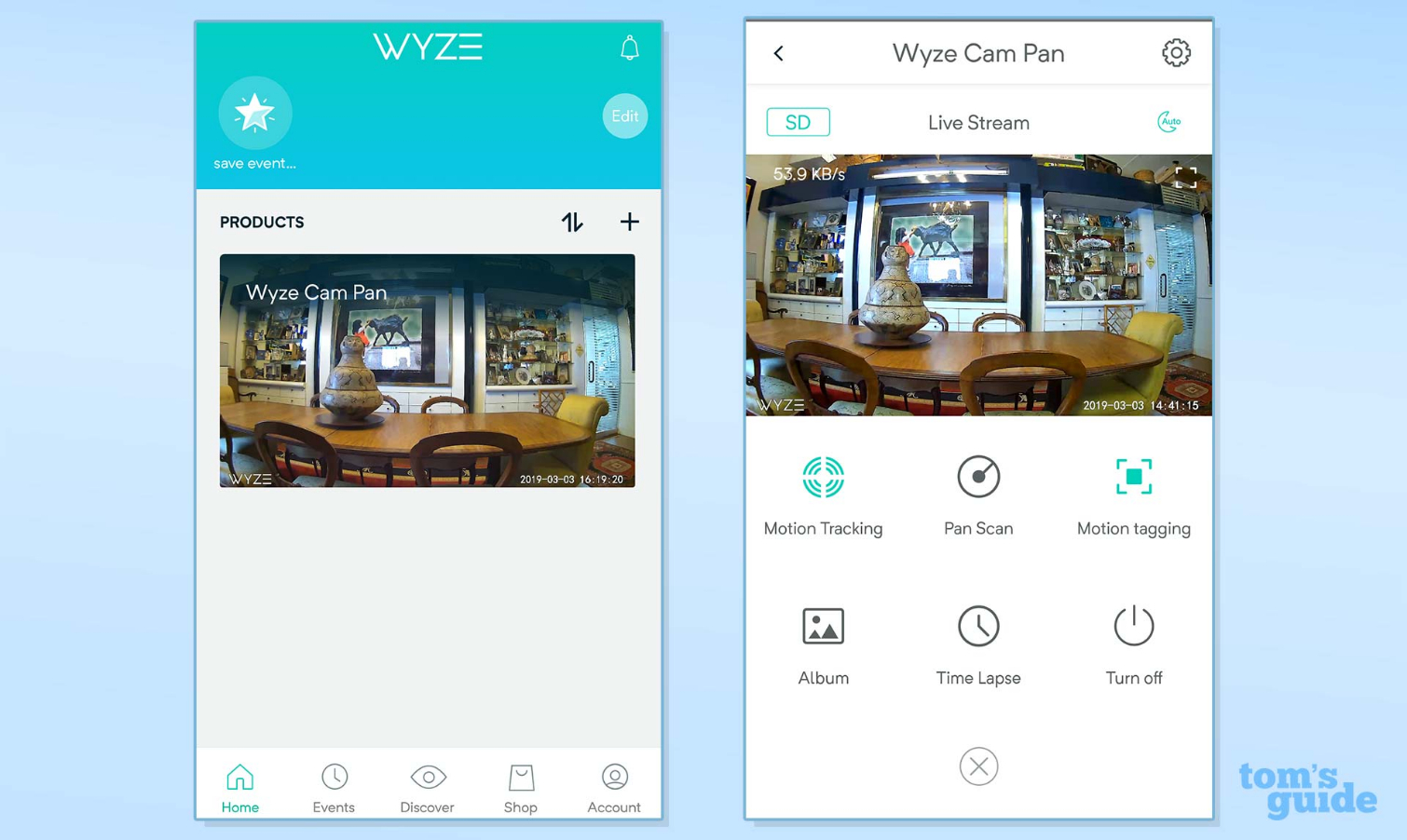
Smart-Home Integration
You can use Alexa to view the Wyze livestream on a Fire TV device or an Alexa smart display. More interesting is the IFTTT integration within the app's interface. You can define what the app calls "Shortcuts" that will respond to five triggers: motion, sound, CO alarm, smoke alarm or a specific time of day (on any or all days of the week). The app will then take any of six actions: turn on/off motion alerts and/or push notifications, restart the camera, reset the camera's position and/or upload a video to the cloud.
Sharing
You can share the camera feed with any friend or family member who signs up for a free Wyze account and downloads the app. This gives your friend or family member full access to the device and its controls. At present, Wyze cannot restrict the level of access.
Bottom Line
I was impressed by how much the Wyze Cam Pan offers for so little. The video and audio quality is great (though less so with motion tracking turned on), and it offers a versatile menu of useful features and a free 14-day cloud plan. Compare this with the $49.99 EZViz Mini O 1080p, which has slightly better video but lacks a free cloud plan and doesn't make it as easy to access or download specific event videos. If you want to compare rotating security cameras, be sure to check out our Yi Dome Camera X review. Even though the Wyze Cam's motion tracking left something to be desired, the rest of this camera's features and its price make it our favorite budget security camera.
Specs
Video Resolution: 1080p
Field of View: 120 degrees, rotates to cover 360 degrees
Night Vision: Six IR LEDs
Network Connectivity: 802.11 b/g/n 2.4GHz (Does not support 5GHz network) Supports WPA and WPA2 protocols
Smart Home Connectivity: Supports Alexa
IFTTT connectivity: yes
Audio: Two-way audio
Mobile Devices Supported: iOS 9.0 and Android 5.0 or later
Web Browsers Supported: None
Cloud Storage & Monitoring: Free rolling 14-Day cloud storage of alert videos
Local Storage: Supports 8GB, 16GB and 32GB microSD cards in FAT32 format (memory card not included)
Credit: Wyze; Tom's Guide

Sally Wiener Grotta is the president and lead analyst of DigitalBenchmarks test lab (www.DigitalBenchmarks.com). The scripts she created for various tech publications for testing and evaluating digital cameras, image quality, software and related technologies have become industry standards. Among her numerous books is the first major volume on image processing “Digital Imaging for Visual Artists” (McGraw-Hill), co-authored with Daniel Grotta. Her hundreds of reviews, stories and columns have appeared in scores of magazines, journals and online publications.

