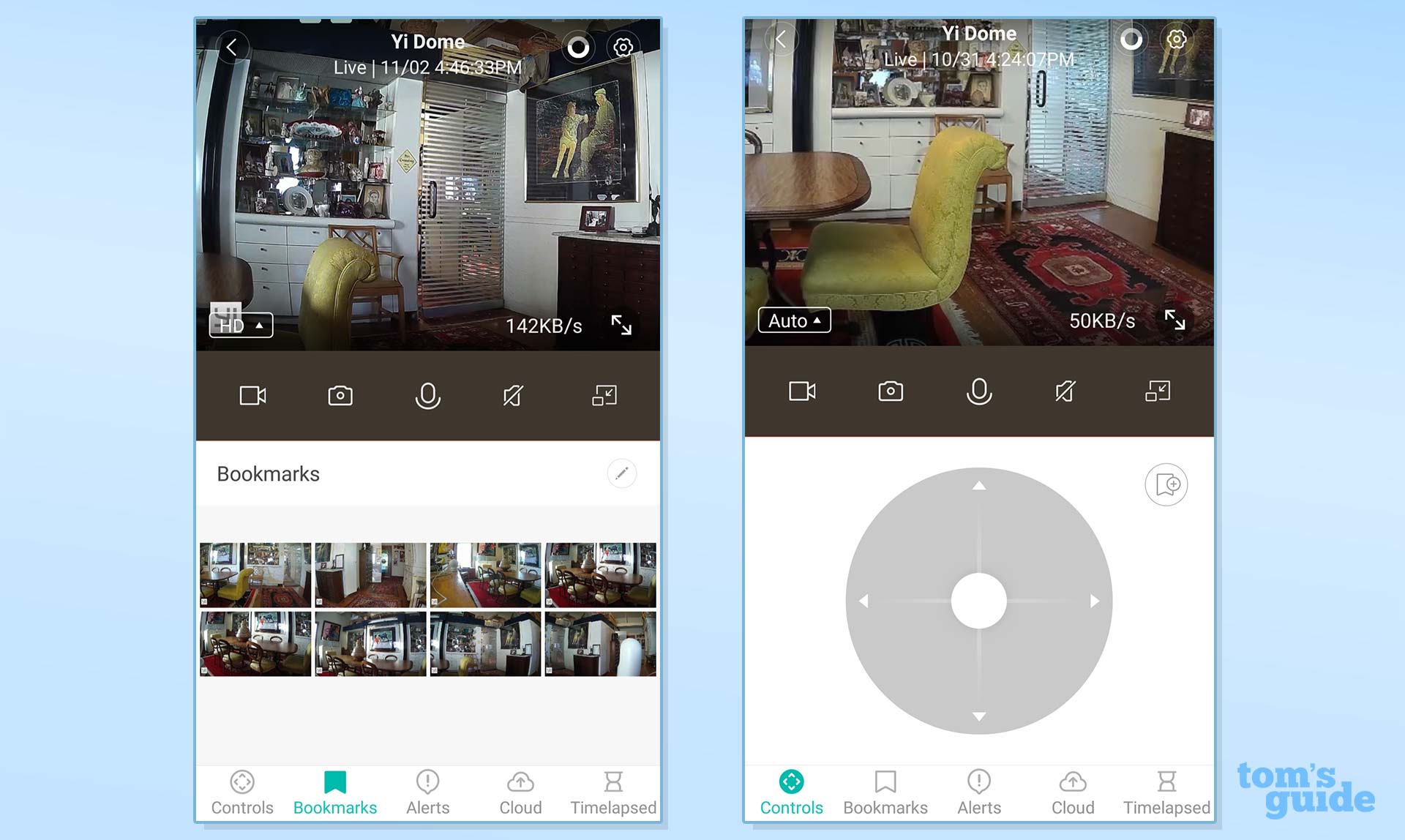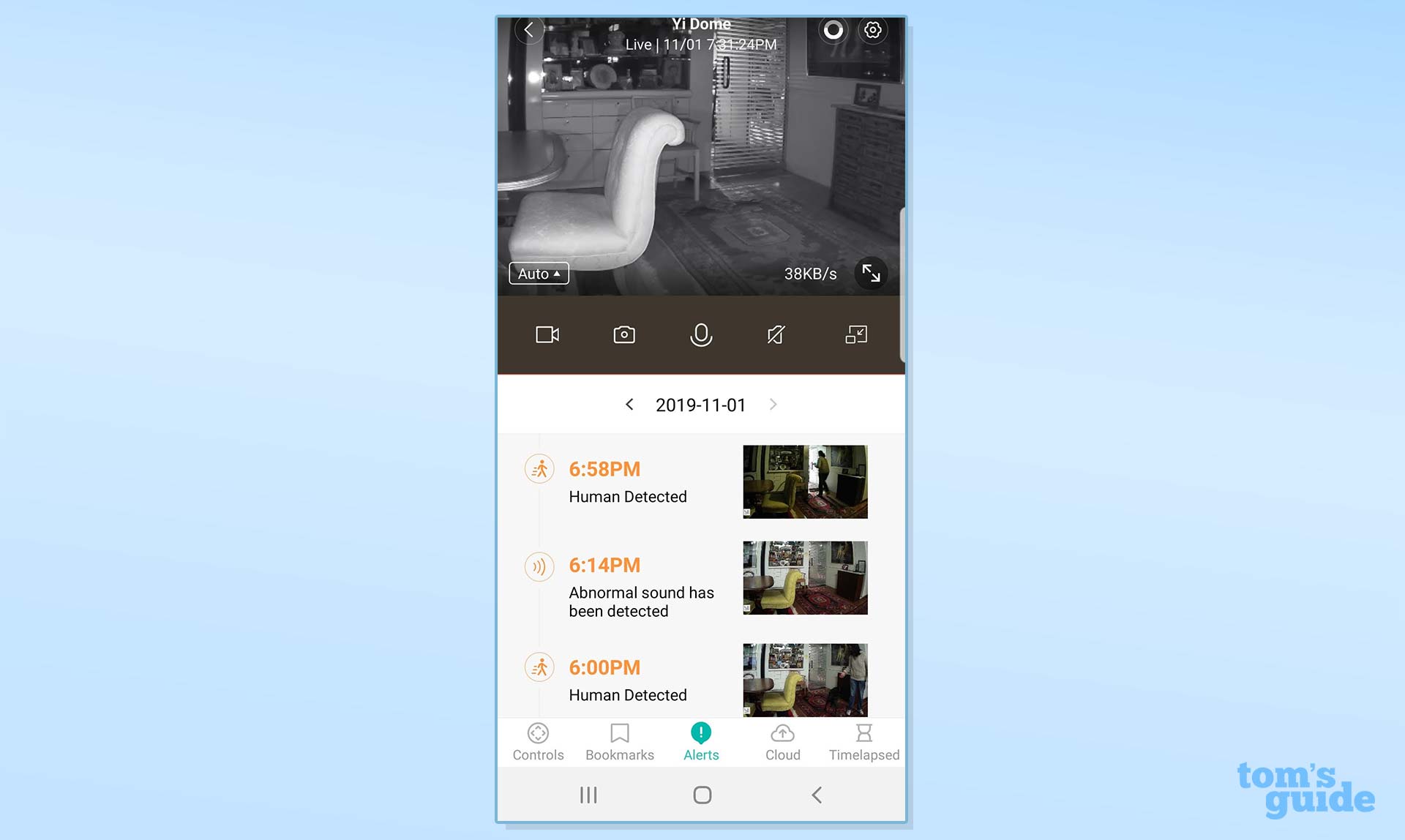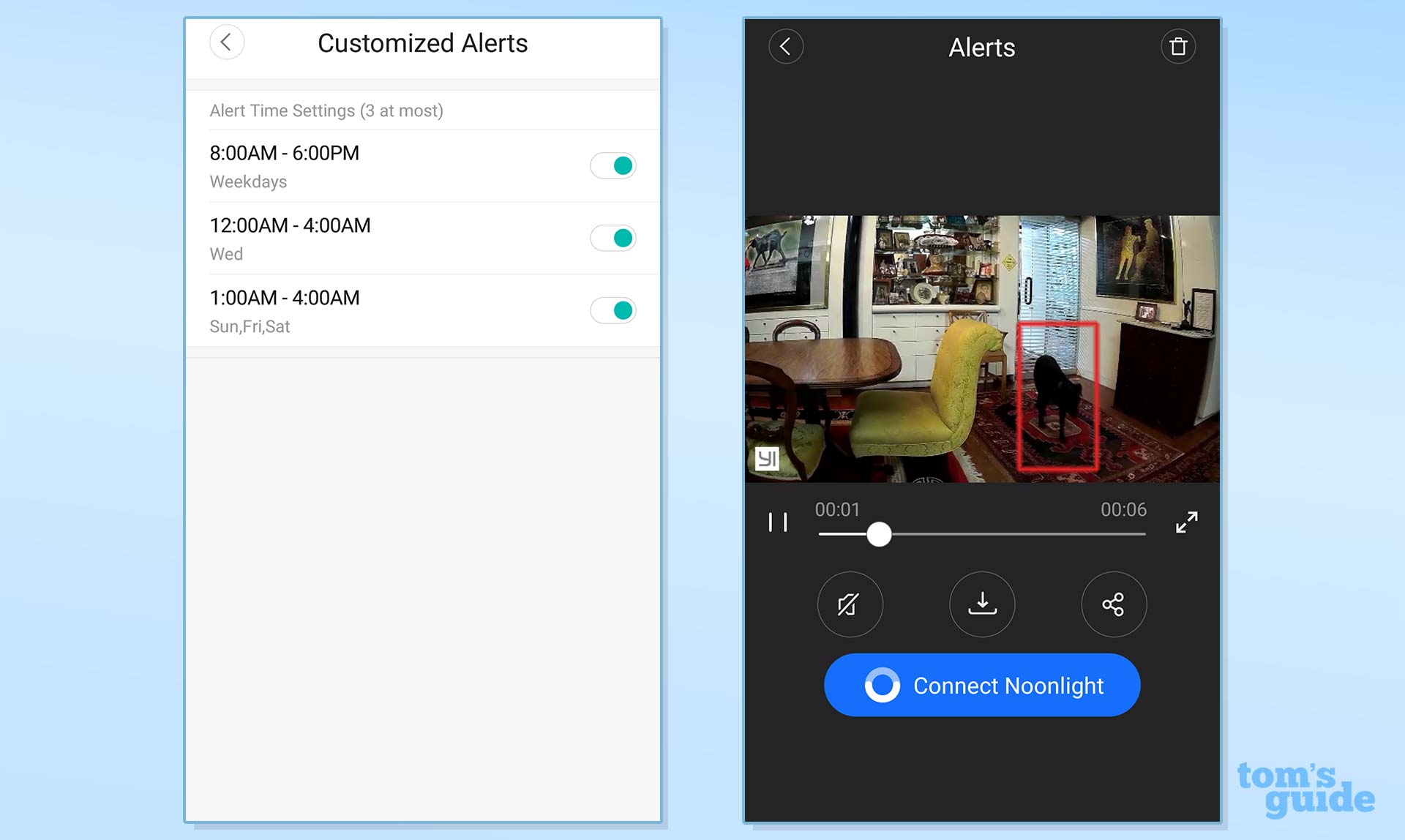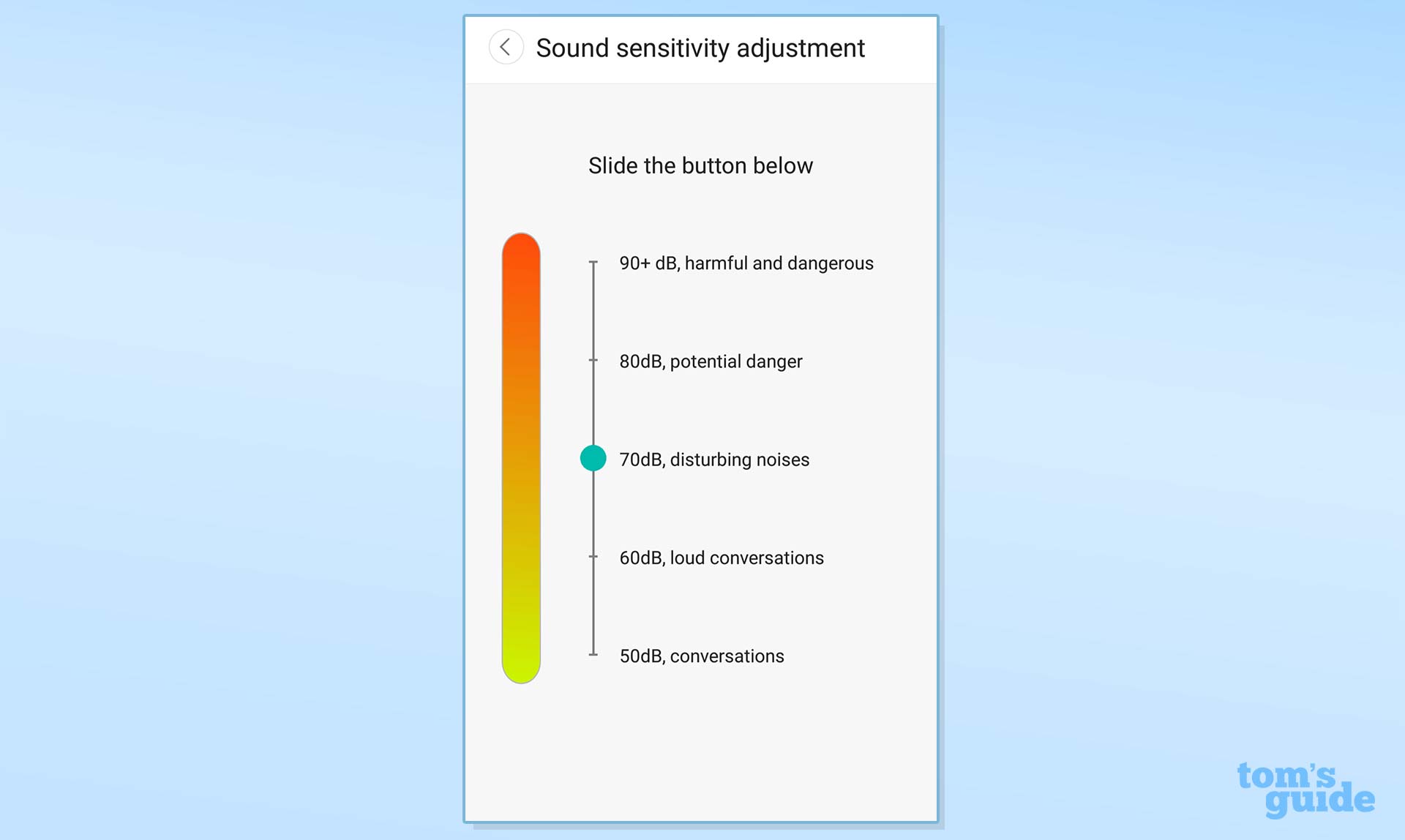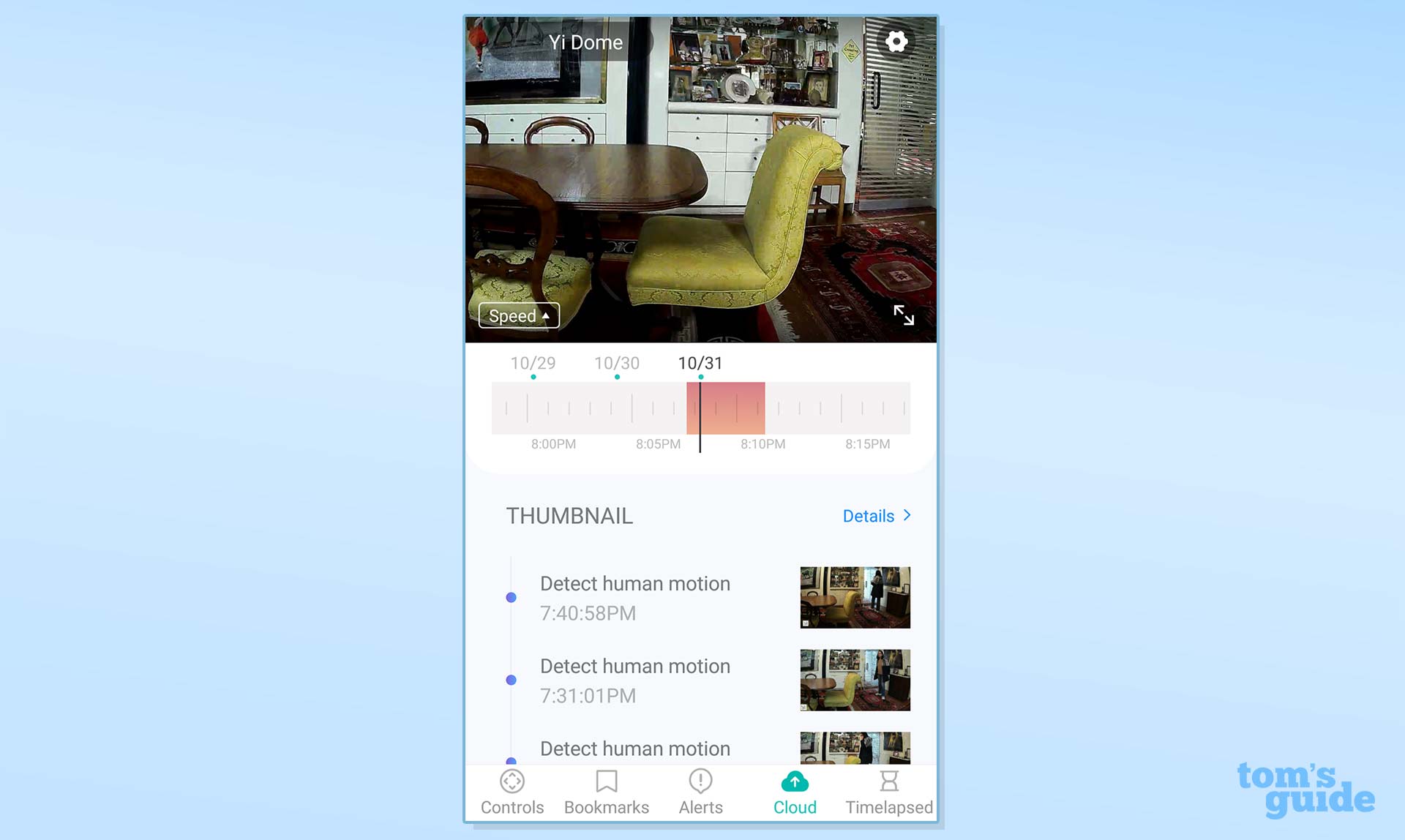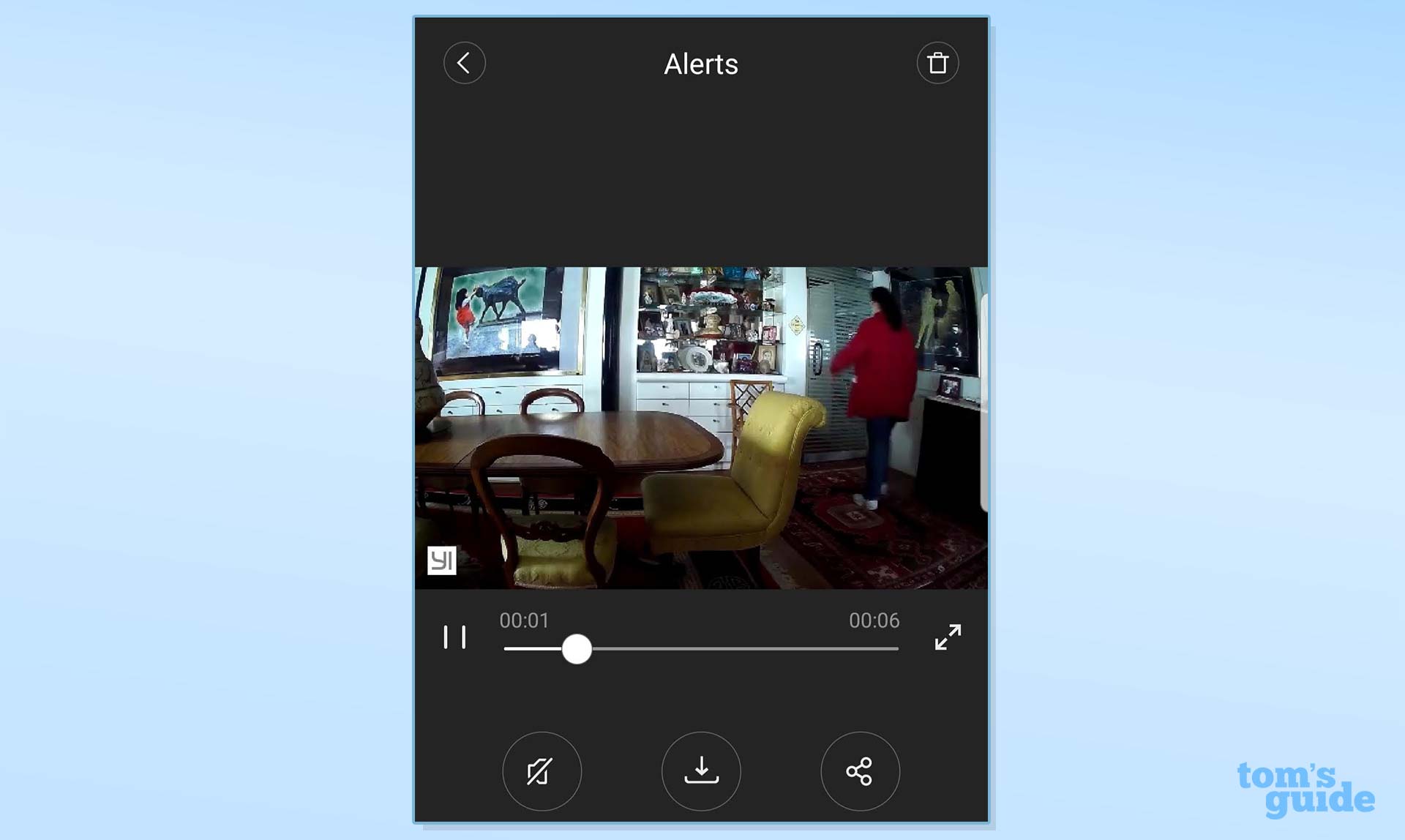Tom's Guide Verdict
The Yi Dome Camera X has a lot to recommend it, including generally nice video and good motion tracking. However, its touted ability to distinguish pets from humans didn’t work in our tests.
Pros
- +
340-degree motion tracking
- +
Auto-rotating mode
- +
Free 6-Second Alert Videos
- +
Generally nice video quality
Cons
- -
No motion detection zone
- -
Very limited scheduling
- -
Can’t distinguish between people and pets
Why you can trust Tom's Guide
There are a lot of very good home security cameras that cost less than $100. The Yi Dome Camera X ($59.99) tries to distinguish itself from the pack, and to some extent, it succeeds. This budget home-security camera is one of the few in this price range that has motion tracking, can (theoretically) distinguish between people and pets, and stores free, easy-to-access, 6-second video clips. But it only does all of these things pretty well.
Design
Physically identical to the Yi Kami camera, the Dome X is a 5 x 3-inch domed cylinder that rotates 340 degrees on a 2.5-inch circular base. In addition, the lens can tilt vertically 95 degrees and – along with eight infrared LEDs – is covered by a 2.5-inch glossy black hemisphere.
There is a slot for a micro-SD in the base, a 6.5-foot power cord that fits into a mini-USB port in the back of the base, and a small 1.5 x 1 x 1.75-inch USB power adapter that won't obscure adjacent outlets. The Dome X 1080 pixels conform to 128-bit WEP, WPA, WPA2 security protocols, plus the ability to create a PIN, to restrict access to the camera.
The Yi mobile app (Android and iOS) is intelligently designed, responsive and easy to navigate. The icons are generally standard and self-explanatory. Controls are simple to understand and use.
Motion Tracking & Cruising
Like the Yi Kami, Wyze Cam Pan and the EZVIZ C6CN, the Dome X can physically rotate 340 degrees to track a person as they walk through a room. I found that the device did a rather good job in this regard – certainly smoother than the Wyze Cam Pan. However, like the C6CN and Kami, when a person walked within about 2 feet of the camera, the Dome X became confused and ceased tracking.
I particularly liked Dome X's Cruise mode for overall surveillance (similar to the Kami's). When you use Cruise, the Dome X will continually rotate through the full 340 degrees at a set speed and stop for 10 seconds at up to eight book-marked locations. If the camera senses motion while cruising, it will follow and record the motion, then return to cruising when the subject is no longer within the frame.
As is usual with such motion-tracking cameras, the Yi app has controls that allow you to manually tilt and pan the camera, so that you can look around the room.
Get instant access to breaking news, the hottest reviews, great deals and helpful tips.
Video Quality
The 2-megapixel, 1/2.7-inch CMOS sensor and glass lens of the Dome X capture nice daylight video, with practically no difference in image quality whether the motion tracking is turned on or off. The exposure and color were good, faces were clearly recognizable, and motion blur was minimal, though details tend to be pixelated and blurred. The quality was marginally better than the Wyze Cam Pan, though the differences were insignificant in terms of recording and recognizing intruders.
The Dome X uses eight infrared LEDs to illuminate a dark room; night-vision videos were acceptable (both with and without motion tracking), but not as clear as the EZVIZ, C1C or C6CN. Details were blurred (though less blurred than the Wyze Cam Pan), and polarization caused data dropout, but faces were recognizable.
Audio
Two-way audio has two modes: half-duplex Intercom (only one person can speak at a time) and full-duplex, hands-free (both people can speak conversationally). In my tests, both modes worked well, though there was a fair amount of static. However, on the motion tracking videos, the sound of the rotating motor was quite loud.
Motion Detection
The Dome X's motion-detection works to the extent that the app will almost always send an alert and record a video when the camera detects a person.
But the basic motion-detection controls available on other cameras are limited or missing from the Dome X. For instance, the camera cannot define zones within the camera frame where motion should (or shouldn't) trigger alerts. And its schedule tool for determining when motion detection will be active is limited to only three time periods for the entire week – though any period (such as 8 a.m. to noon) can be applied to multiple days.
Yi claims that the Dome X can distinguish between people and pets. However, when I turned on Human Detection, my small black dog frequently registered as a human, even when I set sensitivity to Low. When we contacted the company, a representative responded “the engineering team at YI is in the process of optimizing and refining the human detection feature," but did not provide a timeframe.
Sound Detection
Unlike most inexpensive security cameras, the Dome X detects unusual sounds, as well as motion. The sound-sensitivity scale has five settings from 50 decibels (conversations) up to 90 decibels (dB) (very loud, harmful, dangerous). When I played a recording of a baby crying and set the sound sensitivity to 60 dB, I received an "abnormal sound" alert, and a video was recorded.
Convenient Time-Lapse Recording
The Dome X will record time-lapse videos, though it is done in real time and must be set up manually by the user. If you purchase a cloud plan, you can compress up to 12 hours of recording into a 5- to 30-second clip. If you don't have a cloud plan, you'll still have the option of compressing up to 6 hours.
Video Storage
Yi provides free access to 6-second clips of any detected motion or sound without requiring a subscription. That’s similar to Wyze, which records 12-second clips to the cloud and provides free access to 14 days of clips.
In many cases, those 6-second clips are all you need to know who or what is in your home. I found these 6-second-alert videos far easier to download and save locally than the longer recordings saved to the cloud.
What’s more, the camera can accommodate a micro SD-card of up to 128 gigabytes (not included): You won’t need a cloud plan to be able to review videos of intrusions.
If you want cloud storage, Yi offers two plans.
The Standard plan stores motion-detected videos only for up to five cameras. A Standard, rolling, seven-day plan costs $19.99 for 3 months or $66 per year, a 15-day plan costs $9.99 per month or $99 per year and a 30-day plan costs $14.99 per month or $149 per year.
The Premium plan gives you 24/7 upload for one camera, which can then be accessed via a timeline. A Premium rolling seven-day plan costs $19.99 for 3 months or $66 per year, a 15-day plan costs $9.99/month or $99 per year and a 30-day plan costs $19.99 per month or $199 per year.
If you have a cloud subscription, it will record as long as there is motion for that one incident. If you're saving to the micro-SD card, recording is limited to the available space on the card.
Bottom Line
The Yi Dome X has a lot to recommend it, including generally nice video, good motion tracking, an interesting Cruising mode, free 6-second alert videos and a well-designed app. However, the EZVIZ C6CN ($69.99) has fewer features and functions, but it creates better night video and offers more control over motion-detection settings. If you’re on an even tighter budget, the Wyze Cam Pan ($29.99) provides lower-quality videos (though faces are still recognizable), but offers a good selection of features. When you choose, you’ll need to decide what features and functions are the highest priority for you.

Sally Wiener Grotta is the president and lead analyst of DigitalBenchmarks test lab (www.DigitalBenchmarks.com). The scripts she created for various tech publications for testing and evaluating digital cameras, image quality, software and related technologies have become industry standards. Among her numerous books is the first major volume on image processing “Digital Imaging for Visual Artists” (McGraw-Hill), co-authored with Daniel Grotta. Her hundreds of reviews, stories and columns have appeared in scores of magazines, journals and online publications.