Tom's Guide Verdict
The $60 Mini O 1080p is a bargain security camera that provides good-enough video, excellent audio and the essential tools most users need for basic home monitoring.
Pros
- +
Bargain price
- +
Good daylight video
- +
Excellent audio
- +
Flexible scheduling
Cons
- -
Web portal works only in Internet Explorer or Safari
- -
Options very limited if you don't subscribe to cloud plan
- -
Timeline view difficult to navigate
Why you can trust Tom's Guide
The $59 Ezviz Mini O 1080p is a bargain camera that may not have the depth of features and great video that the best home security cameras offer. But the Mini O provides good-enough video, excellent audio and the essential tools most users need for basic home monitoring.
Design
The Mini O 1080p was initially called the Mini O Plus, and you may still find some retail boxes with the previous name.
Shaped like an inverted white teardrop, the Mini O 1080p takes up little space. About 4.5 inches tall and only about 1.25 inches deep at its thickest point, it pivots in all directions on the ball joint that connects it to the 1.6-inch round base.
The black faceplate surrounds the lens and 12 infrared LEDs for night vision. An LED status light blinks below the faceplate. The microphone is below the lens, the speaker is on the back and a microSD memory card slot is on the side. (You supply your own memory card.)
The Mini O's 12 infrared LEDs provide good illumination in the center of the frame, though they become less effective when the subject is farther away.
Ezviz describes the Mini O 1080 as wireless; however, that refers to its internet connectivity. The device still requires the supplied 10-foot power cord, which plugs into a mini-USB port in the back and a small 1.5 x 1.5 x 0.75-inch power block that won't obscure adjacent outlets.
The screw-in mounting disk attaches magnetically to the Mini O 1080, which means that it would be easy for anyone to remove the camera.

The Mini O 1080p conforms to 64/128-bit WEP, WPA/WPA2 and WPA-PSK/WPA2-PSK security protocols. It also offers optional image encryption with a user-defined password and two-step verification when the user turns it off.
Get instant access to breaking news, the hottest reviews, great deals and helpful tips.
Video and Audio Quality
The Mini O 1080p has a 135-degree field of view and captures 1080p HD video through a glass lens and a 1/2.7-inch, 2-megapixel CMOS sensor.
Our test daylight videos were of good (though not great) quality, with accurate colors and fairly strong contrast. While the camera does display some pixelation, faces were very recognizable.
Our test night videos exhibited greater loss of detail than the daylight videos. While motion was blurred, faces were clearly discernible. The Mini O's 12 infrared LEDs provided good illumination in the center of the frame, though they rapidly lost their effectiveness when the subject was farther than 9 feet from the camera.
Though the audio is half-duplex rather than full (the latter allows for simultaneous two-way communication), the quality of both recorded sound and two-way chat is excellent. In our tests, voices were plenty loud and easy to understand, with no distortion.
Motion Detection & Scheduling
The Mini O 1080's motion detection may be set to be always-on or to follow a schedule. You can turn on motion detection for up to four separate time periods each day, either repeating the specific time zones on various days or setting each day separately. In this one instance, the Mini O web portal's schedule interface is far more accessible and informative than the mobile app's.
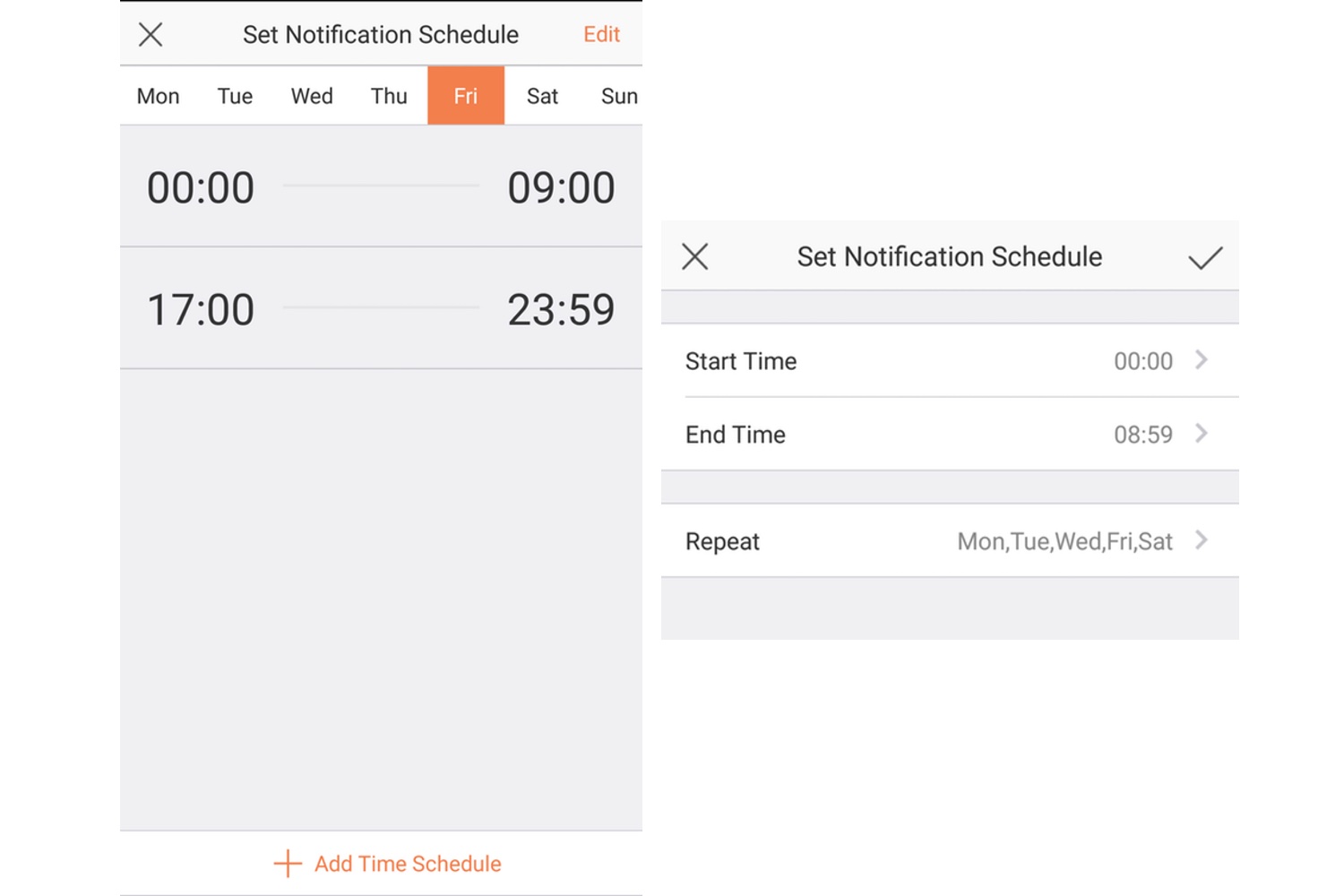

A useful Sleep Mode on/off switch is hidden in the general settings screen (only on the mobile app) rather than appearing with the other monitoring controls. This is good for those times when you want to momentarily disable the camera: Just tap the live view to wake it up.
Setting the Mini O's motion-sensitivity slider helped reduce the number of false alerts our dog triggered.
You can adjust the motion-detection sensitivity from 0 (off) to 6 (most sensitive). Setting the motion-sensitivity slider to 2 helped to reduce the number of false alerts our dog triggered. In addition, when we set the motion-detection area to ignore activity on the floor (a feature often available only with more expensive devices), the dog triggered almost no false alerts.
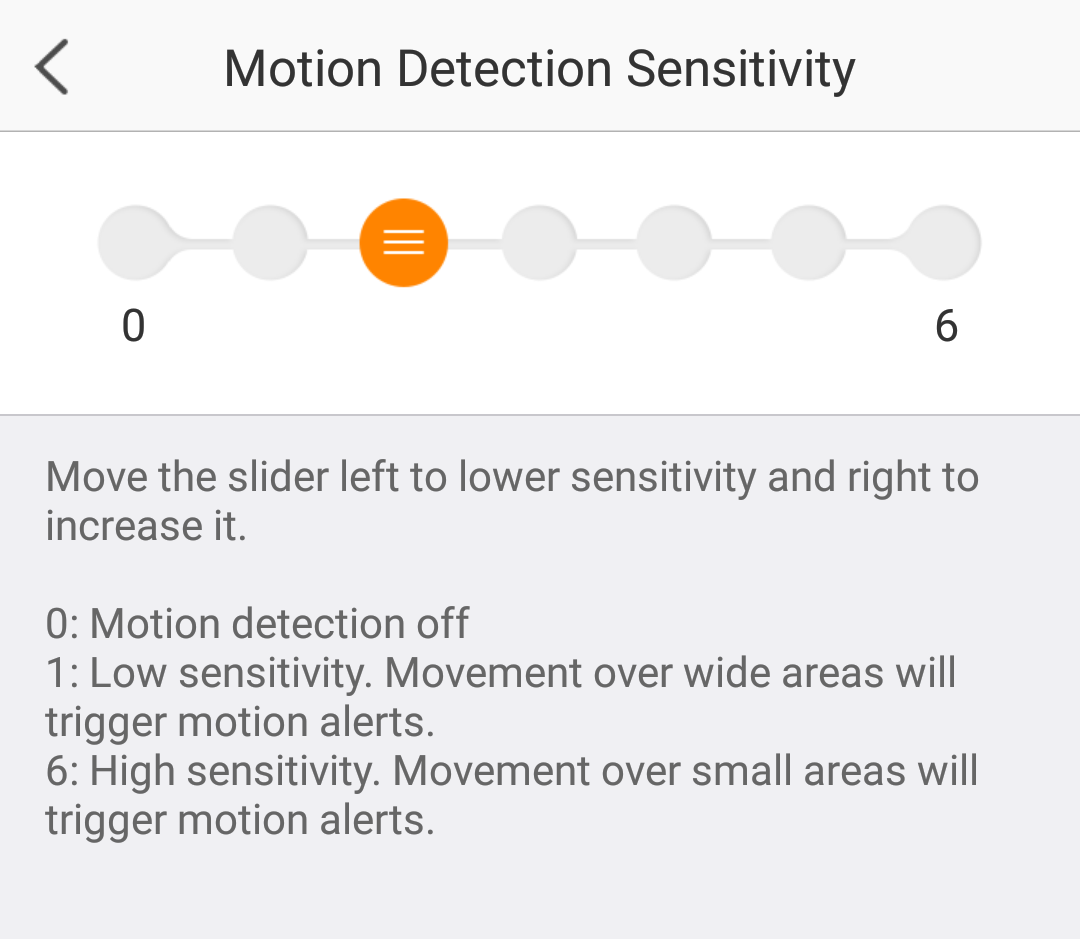
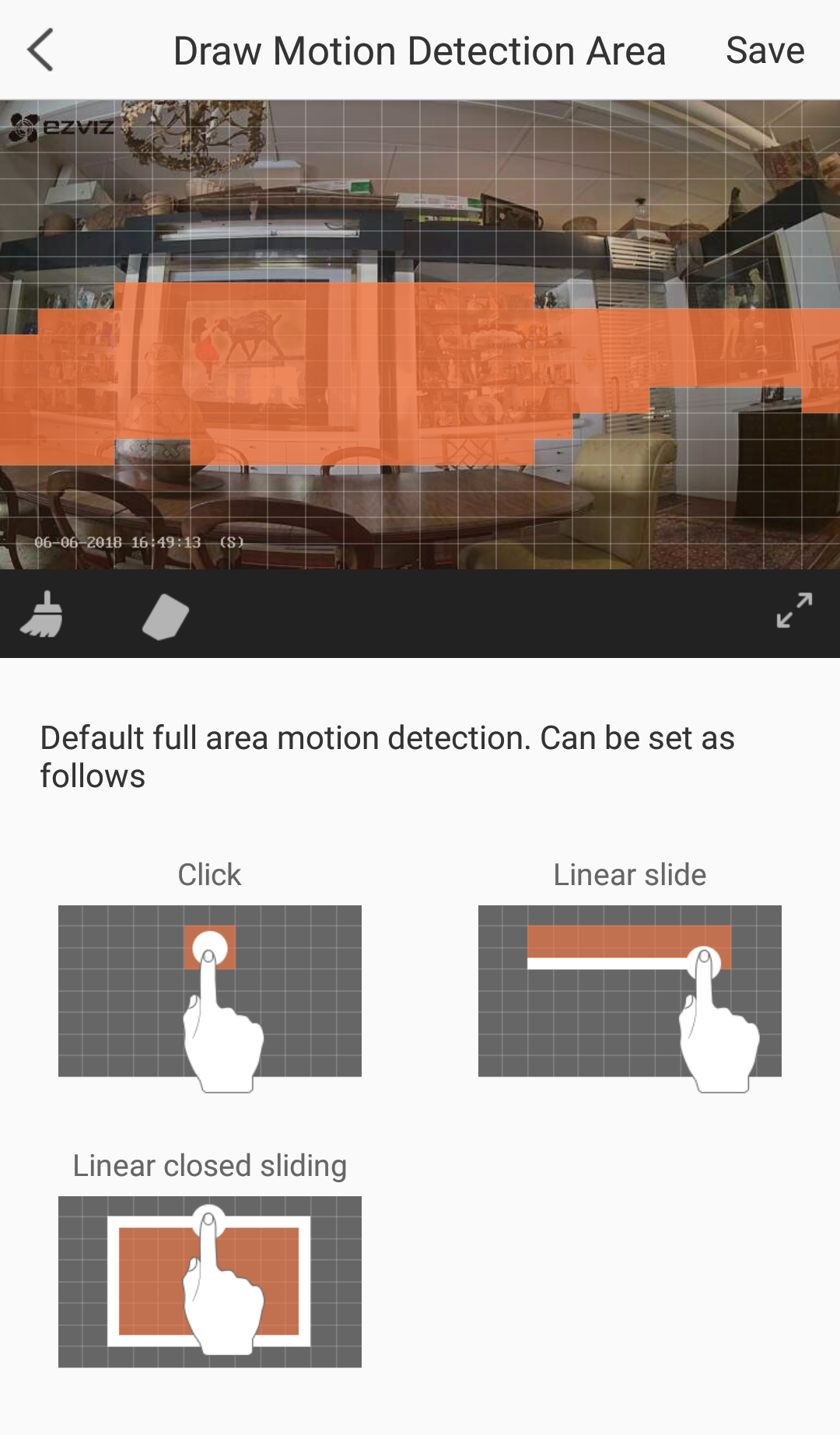
Push notifications from the Ezviz software are faster than many other cameras, arriving within moments of the event being recorded.
Cloud Storage & Playback
Since the Mini O 1080p can accommodate a microSD card with up to 128GB of storage, you aren't forced to subscribe to a cloud storage plan to save and access recorded videos. (The memory card isn't included with the camera, though.) If you don't buy cloud storage, however, your options are limited to the live camera feed, push notifications with a snapshot and having your device settings saved to the cloud (rather than only locally).
A 30-day trial of a seven-day rolling trial cloud plan comes with the camera. After that initial month, it costs $5.99/month per camera, or $59.99/year. A 30-day plan costs $10.99/month per camera, or $109.99/year. Ezviz offers no discounts for additional cameras.
The mobile app has two playback screens for cloud subscribers: Cloud Play and Video History. The latter shows a timeline view that is difficult to navigate. That's because all events are identified only with orange lines; the interface has no thumbnail views, such as those provided by Nest cameras. So, it's nearly impossible to locate particular events.
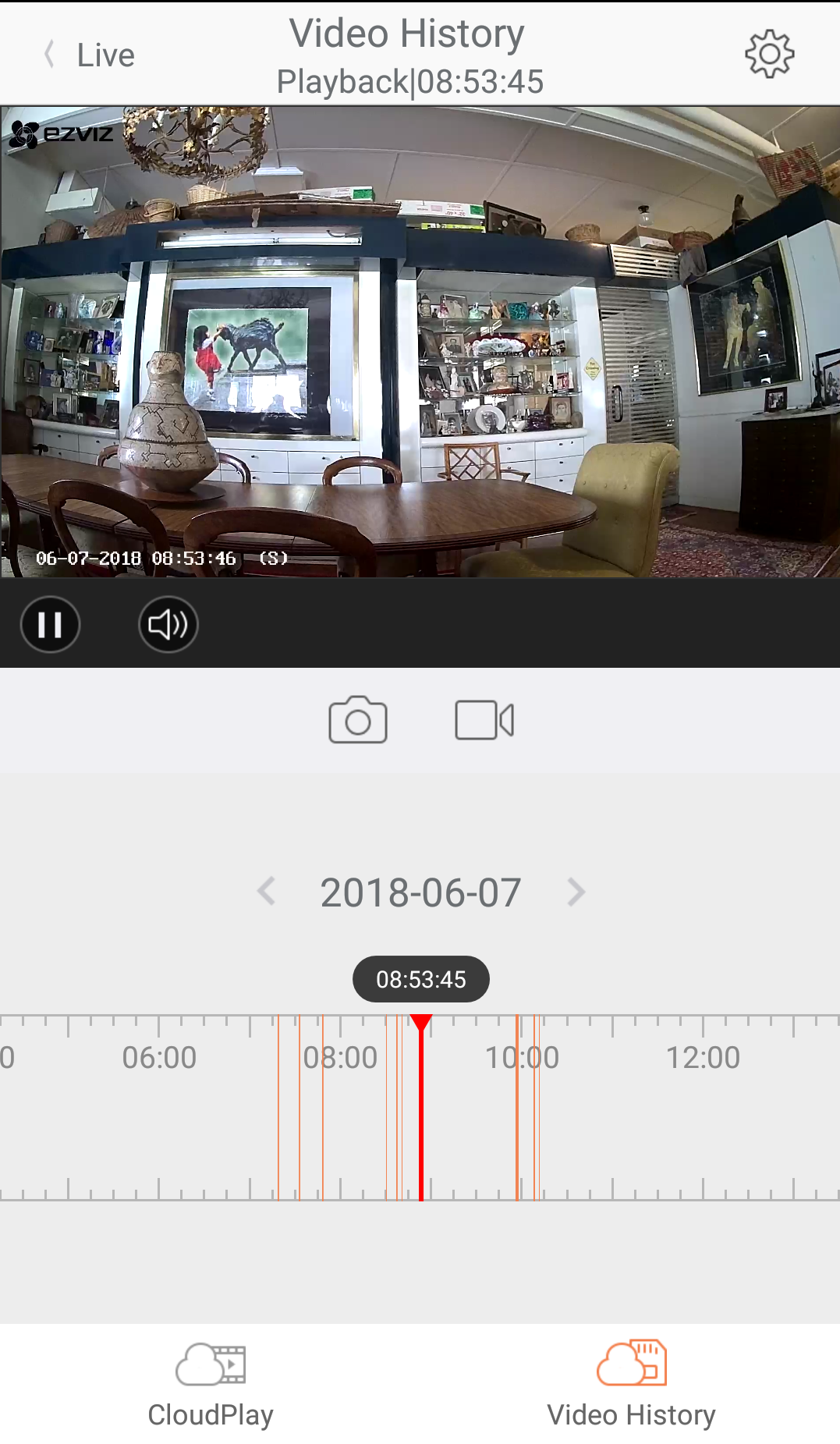
We found the Cloud Play's views far more useful and accessible, though its thumbnails don't always correlate to key frames in the videos. In addition to organizing the videos by date and time, the interface offers daily 24-hour time-lapse recaps of recorded events, which helps identify the videos you need to investigate further.
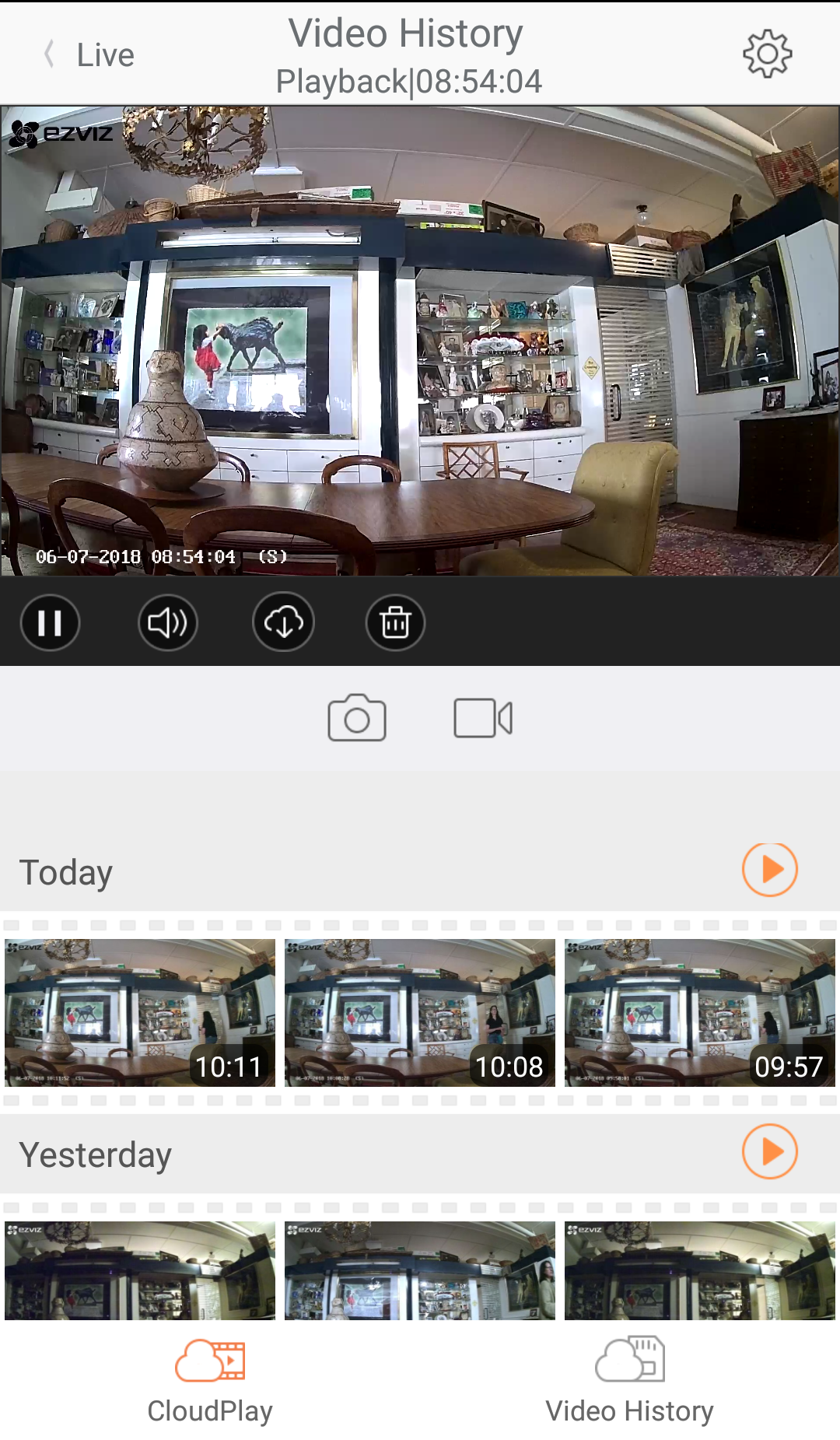
The Web portal's thumbnail-based playback feature is more limited than those found on other cameras, with no timeline and no daily recap. The only other view is Local Albums, which contains still snapshots.
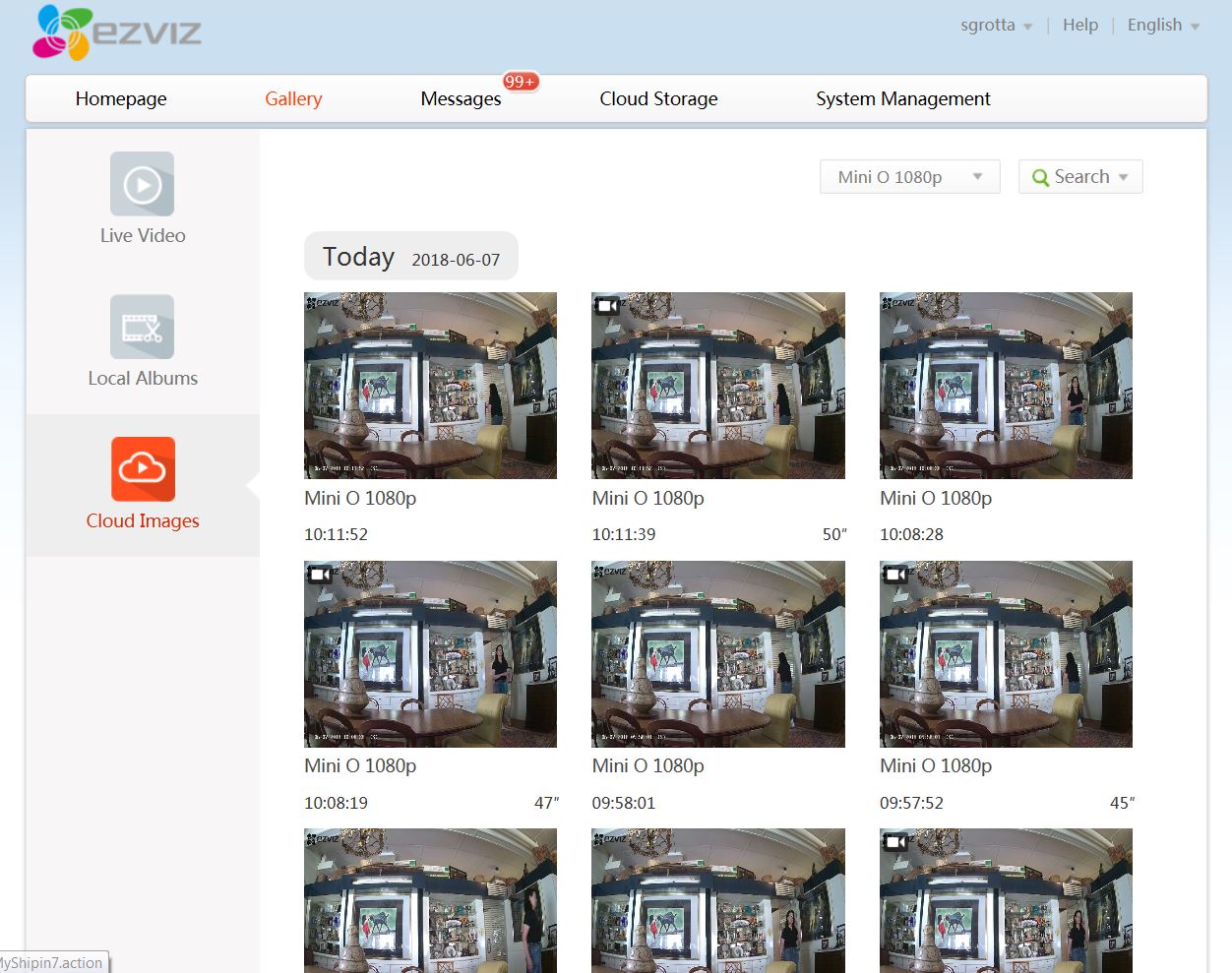
Unlike our experience with the Ezviz Mini Pano, we had no difficulty downloading event clips to our devices and computers.
Mobile Apps & Web Portal
Ezviz's mobile app and web portal are generally simple to use, thanks in part to the limited number of options. The mobile app (iOS and Android) has a handful more bells and whistles than the web portal, such as greater playback functionality. On the downside, the web portal continues to support only Internet Explorer or Safari; we were unable to use it in Chrome or Firefox. In addition, it is difficult to find the web portal on the Ezviz website.
The Video History interface on the Mini O's app has no thumbnail views, so it's nearly impossible to locate particular events.
Windows users can also download Ezviz PC Studio, but that's even more limited than the web portal, with no control over scheduling, sleep mode, motion-detection sensitivity or area.
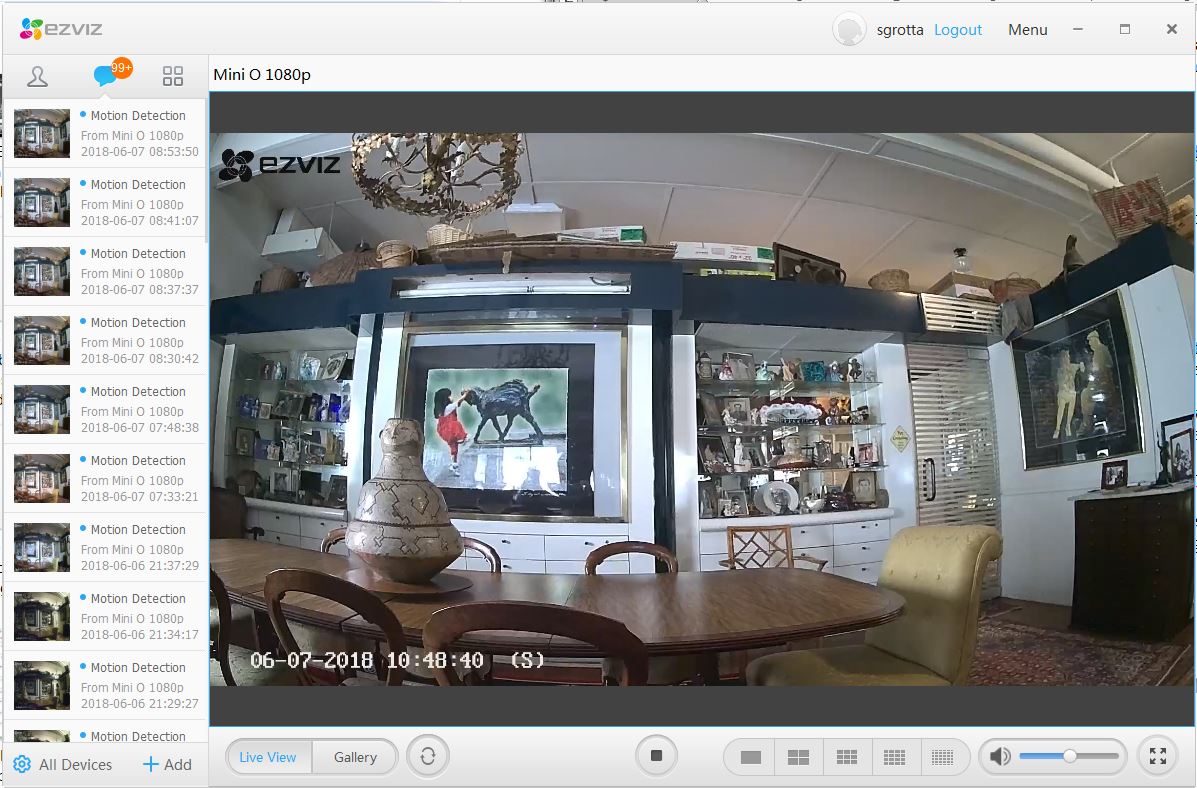
Smart Home Integration
The Ezviz security cameras and software support Amazon Alexa, Google Assistant and IFTTT. For instance, using Alexa, you can view the camera's live-feed camera on Echo Show, Echo Dot and Fire TV. Or you can have Alexa or Google Assistant trigger the Sleep Mode.
Specs
| Video Resolution | 1080 p |
| Field of View | 135 degrees |
| Night Vision | 12 infrared LEDs |
| Network Connectivity | 802.11b/g/n |
| Smart Home Connectivity | Google Assistant and Alexa |
| IFTTT connectivity | Yes |
| Audio | Half-duplex, two-way audio |
| Mobile Devices Supported | iOS 7.0 or above, Android 4.0 or above |
| Web Browsers Supported | Internet Explorer 9.0 or better, Safari (any version) |
| Cloud Storage & Monitoring | 30-day trial of seven-day rolling storage included. After the trial ends, a seven-day rolling storage costs $5.99/month/camera or $59.99/year/camera. A 30-day plan costs $10.99/month/camera or $109.99/year/camera. |
| Local Storage | Mini-SD memory card (not included) |
| MSRP | $59.99 |
Bottom Line
The Ezviz Mini O 1080p may not have the great video of more expensive security cameras such as Netgear's Arlo. But for only $59.99, the Mini 1080p is a better device than rival bargain cameras like the Canary View or Blink XT, because the Mini 1080p has a deeper feature set and better video quality. If you're looking for an inexpensive camera that can physically rotate on its own, check out our Yi Dome Camera X review. For less than $100, the Mini O will give you the video, audio and tools you need to keep an eye on your home.
Credit: Tom's Guide

Sally Wiener Grotta is the president and lead analyst of DigitalBenchmarks test lab (www.DigitalBenchmarks.com). The scripts she created for various tech publications for testing and evaluating digital cameras, image quality, software and related technologies have become industry standards. Among her numerous books is the first major volume on image processing “Digital Imaging for Visual Artists” (McGraw-Hill), co-authored with Daniel Grotta. Her hundreds of reviews, stories and columns have appeared in scores of magazines, journals and online publications.

