Tom's Guide Verdict
VSCO Camera provides great tools and filters for traditional photography corrections and adjustments, but it lacks fun special effects.
Pros
- +
Excellent tools and filters
- +
Useful asset-management options
- +
Social sharing to a wide range of networks
Cons
- -
Android camera feature not as robust as iOS version
- -
Can't share several pictures simultaneously on iOS
- -
No frames, text or funky special effects
- -
Crop tool works only with preset aspect ratios
Why you can trust Tom's Guide
VSCO Camera started life as a film-emulsion emulator add-on to Adobe Lightroom and Apple Aperture. In other words, its roots are in providing tools for serious photographers. The sleek, minimal interface has few labels or icons, but it is nicely organized. In other words, you're expected to know what you're doing. But with the help of the rather good online tutorials (which aren't accessible directly from the app), it doesn't take long to understand the basics.
Photo Taking and Importing
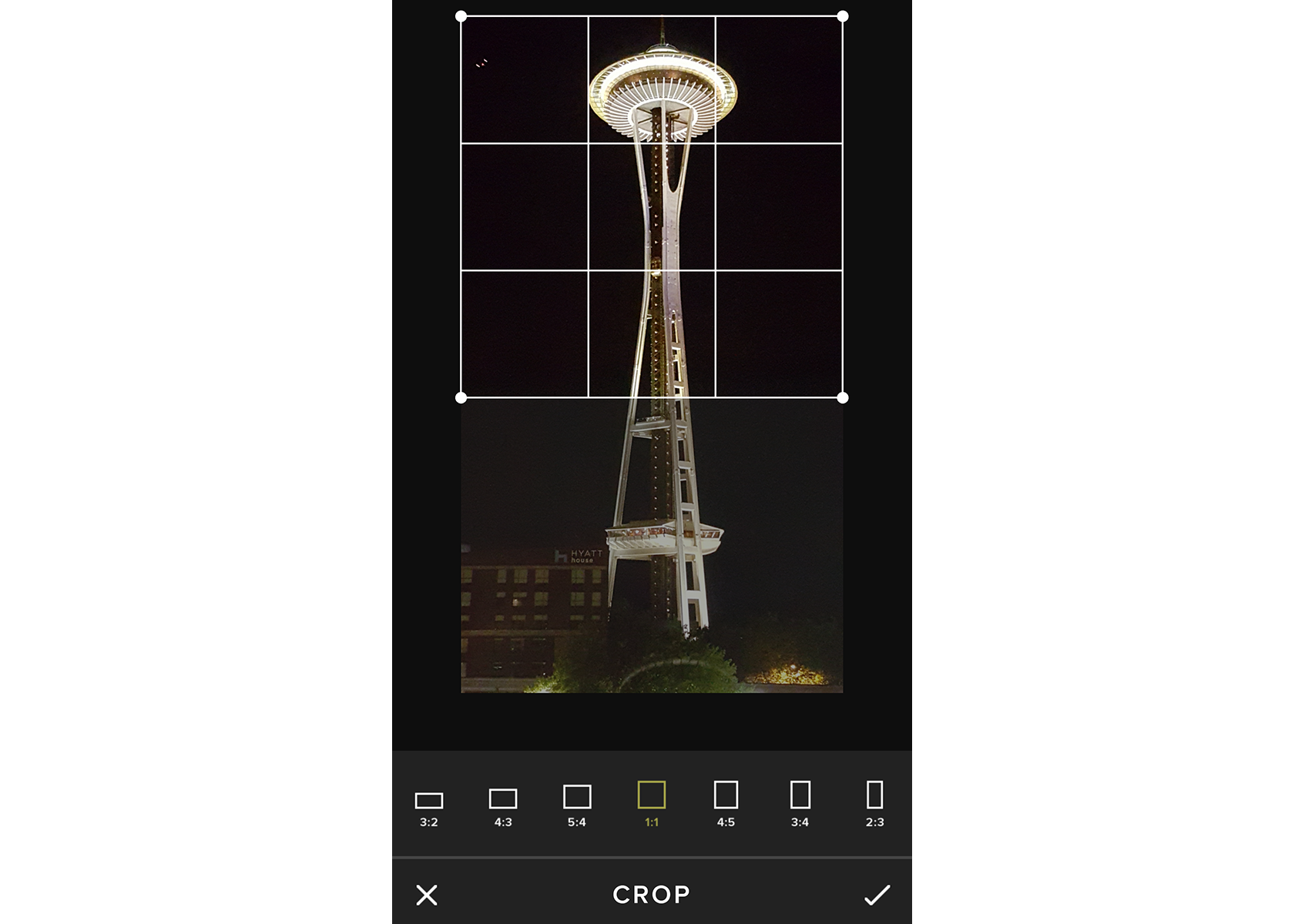
VSCO's camera module and photo-file handling are the best among the apps we reviewed. However, the iOS camera is more advanced than that on the Android version. In both versions, the camera section has three flash modes (on/off/always on), a square preview (à la Instagram), and a "rule of thirds" grid (for help with composition). But only on Apple can you use a two-finger swipe to set separate locations in your picture for focus and reading the exposure. The Apple app also has a white balance lock that allows you to apply the color temperature of one scene to another. Neither have PicsArt's pre-capture filters and effects.
While all the other apps we tested have only simple previews and a listing of available pictures, VSCO's Photo Library offers a handful of asset-management tools similar to Lightroom and Aperture. It automatically displays all the pictures you've taken with the app's camera, and you can add photos from your device's gallery. Or you can choose to display only your favorites or those you've edited. You have control over thumbnail size (small, medium or large), and can multi-select groups of photos to set as favorites, share them or trash them. In the Android app (but not on the Apple), you can even view your photo's metadata (date/time, ISO, f-stop, flash setting and small mapped location).
VSCO opens to the Photo Library by default, but you can set it to have the camera module come up first.
Editing
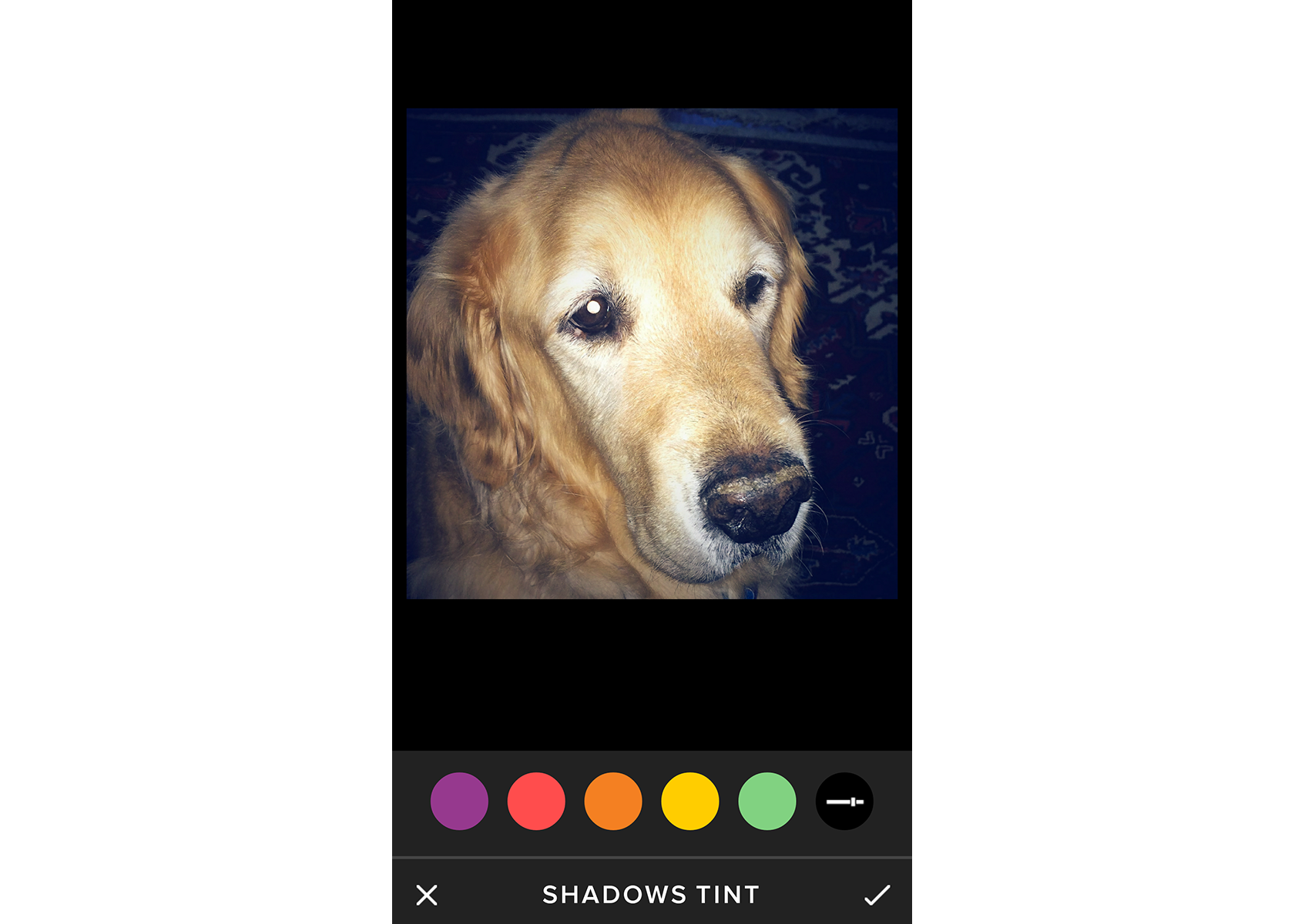
VSCO offers only 10 high-quality photographic filters (as opposed to special effects), which alter exposure, color, dynamic range and such. Unfortunately, their icon labels are obscurely named, such as B1, M3 and X1. Tap once on a filter's icon and it applies full strength to your picture. Double-tap to access a fade slider (to control the intensity of the filter) and display a slightly more descriptive name, such as Portraits, Moody or Classic. A shopping basket icon takes you online where you can download more filters; some are free, most for 99 cents, and the full package costs $6.
MORE: Best Photo Editing Software Review
The Tools menu includes traditional photography edit options, such as Exposure, Contrast, Straighten, Crop, Sharpen, Saturation, Highlights Save, Shadows Save, Color Temperature, Tint and Fade. Most tools have sliders for user control. Generally speaking, these tools are flexible and deliver good image quality. For instance, Skin Tone is a nicely subtle tool that adjusted the tonality of the flesh in our portrait (warming or cooling it) with very natural results. However, the Crop tool works only with preset aspect ratios with no free-form option.
Get instant access to breaking news, the hottest reviews, great deals and helpful tips.
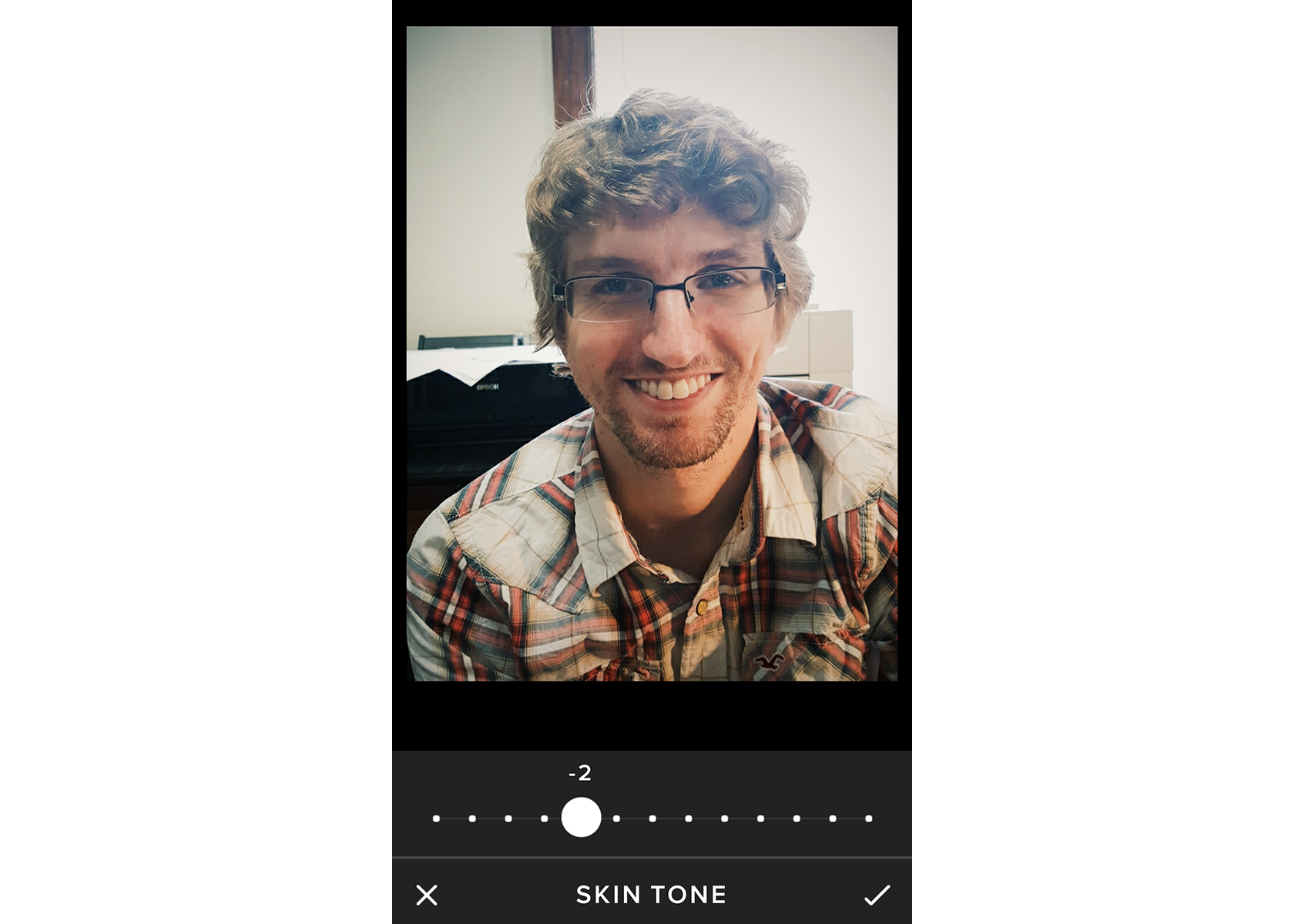
Not only can you undo all your edits to a picture, but you can also reverse your most recent edit. In fact, unlike the other apps in this roundup, all edits are nondestructive, and even after you have saved your image you can go back to an edit, such as for sharpness, and adjust the intensity or remove it completely.
VSCO is photography-centric and doesn't have some of the tools many have come to expect from popular photo apps, such as a text tool, stickers or other fun options. For instance, while the app has a simple Vignette slider that slightly darkens your picture's edges, it has no frames or other Vignette options (such as white instead of black, size or depth). However, in our tests, we were impressed with the image quality that the tools and filters delivered, producing images that didn't look edited. Instead, they were simply better photographs than our originals.
Sharing
Sharing is another area in which the Android and Apple versions of VSCO differ, though both tend to offer among the most versatile sharing options in this roundup of apps. Both can multi-save to your device's gallery. However, the Android's Photo Library's multi-select is an unusual, nice time-saver that allows you to share groups of photos at once to Facebook, WeChat, Google+ and via email. On the iOS version, the only social network-sharing option for multiple images is Facebook. Both apps let you share individual images to Instagram, Facebook, Twitter, Google+, email, and using apps installed on your phone or tablet. The iOS version also shares to Weibo.
MORE: Facetune Review
When you share to VSCO's website, your photos may or may not be shown to the public on the curated Grid. The Grid isn't really a community, because you can't like or comment on the displayed photos. And the process of how photos are selected for the Grid is not revealed, though the quality of those chosen are clearly quite high. However, you can share the link to your own photos on the site with friends and on social networks.
What Users Are Saying
There are fewer than 40 star ratings on iTunes for the current version of VSCO with a 4-star rating, but if you count all versions for iOS it's been reviewed nearly 6,000 times. On Google Play, the 4.2 star rating is based on more than 260,000 reviews. The most common complaint seems to be the cost of the filter packages, but most comments start off with "I love this app."
Bottom Line
VSCO is great for editing the traditional photographic aspects of your pictures, such as exposure, sharpness and color. However, it doesn't have the precise user control of PicsArt, or the fun tools of Instagram or Pixlr.
Specs
Version: 4.2.8 (iOS), 3.3.4 (Android)
Devices: iPhone, iPad, Android phone or tablet.
File Type Supported: JPEG, PNG
Social Sharing Options: Facebook, WeChat, Google+, Email (Android); Facebook, Twitter, Google+, Weibo (iOS)
No. of Filters: 10

Sally Wiener Grotta is the president and lead analyst of DigitalBenchmarks test lab (www.DigitalBenchmarks.com). The scripts she created for various tech publications for testing and evaluating digital cameras, image quality, software and related technologies have become industry standards. Among her numerous books is the first major volume on image processing “Digital Imaging for Visual Artists” (McGraw-Hill), co-authored with Daniel Grotta. Her hundreds of reviews, stories and columns have appeared in scores of magazines, journals and online publications.
-
yesokayLOL "No frames, text or funky special effects" is the complete antithesis of VSCO. VSCO sought to be a minimal, aesthetic camera and developing experience, not another Aviary or PicsArt.Reply

