How to Set Up iOS 11's Health App
Apple Health is a central database for all your fitness information, but it also stores medical records. Here’s how to get started with it.
The iOS Health app is a dashboard for all your health data, but many iPhone owners have never even opened it. That’s a shame, as Health can be a helpful tool for keeping tabs on your vital stats.

You may have noticed third-party fitness apps asking for permission to read and write data to Health. That access makes the Health app a centralized database that may be the most well-rounded place to see all of your data, from steps walked and calories burned to heart rate variability.
MORE: iOS 11 Guide: How to Use the New and Improved Features
Here’s how to set up Health to get a better handle on some of your most important data.
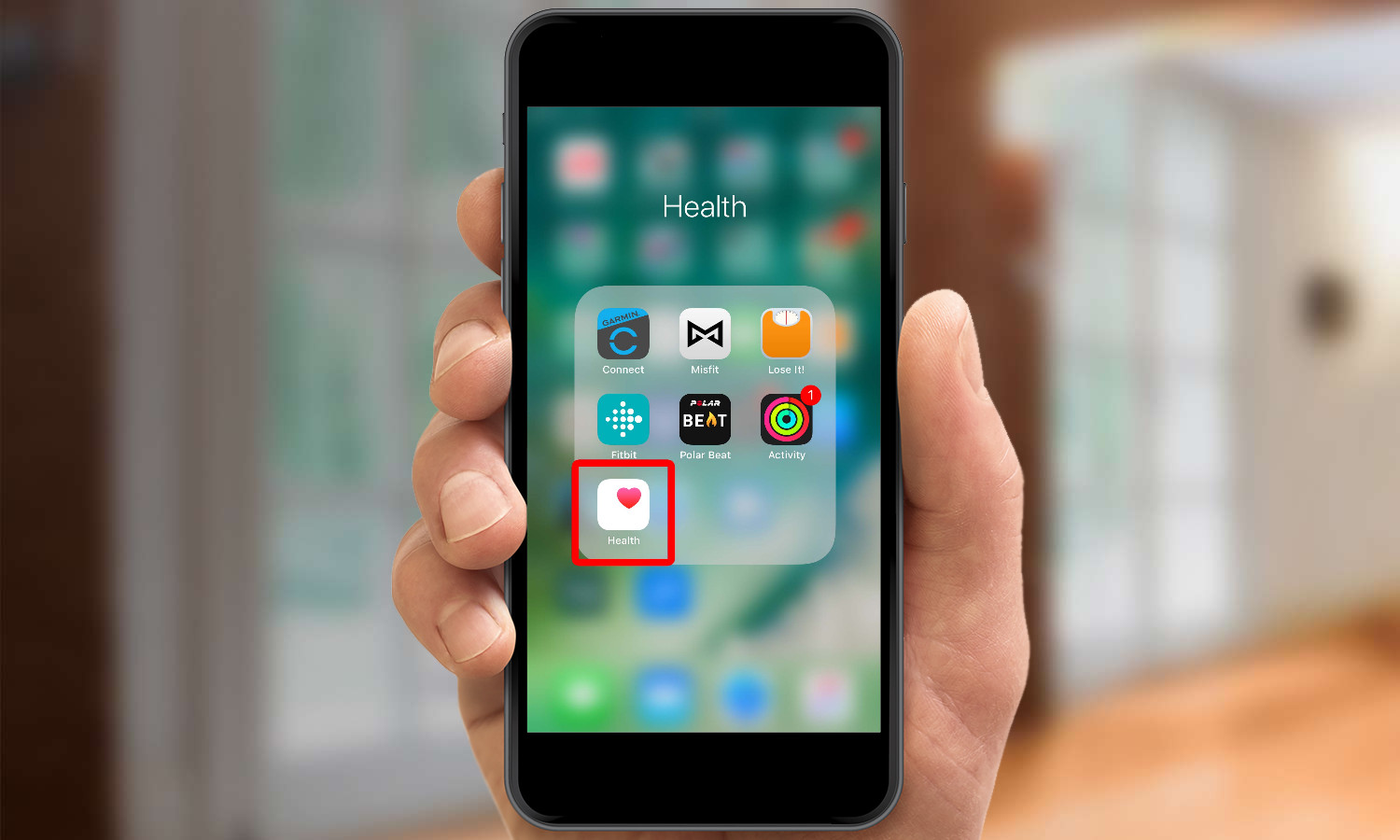
1. Find the Health app, which is already preinstalled on your iPhone. It’s the white icon with a pink heart in the top right, though if you don’t see it amid the other apps on your phone, just swipe down for the Spotlight search bar and type “Health” in the search field.

2. At launch, Health displays your activity for today. If you’ve never given the Health app access to any other apps you use, such as MyFitnessPal or Strava, then all the data stored in the app will come from the iPhone itself. Your phone is capable of tracking walking, running, steps and flights of stairs climbed. It also monitors sleep data if you use the Bedtime feature in iOS 11’s Clock app.
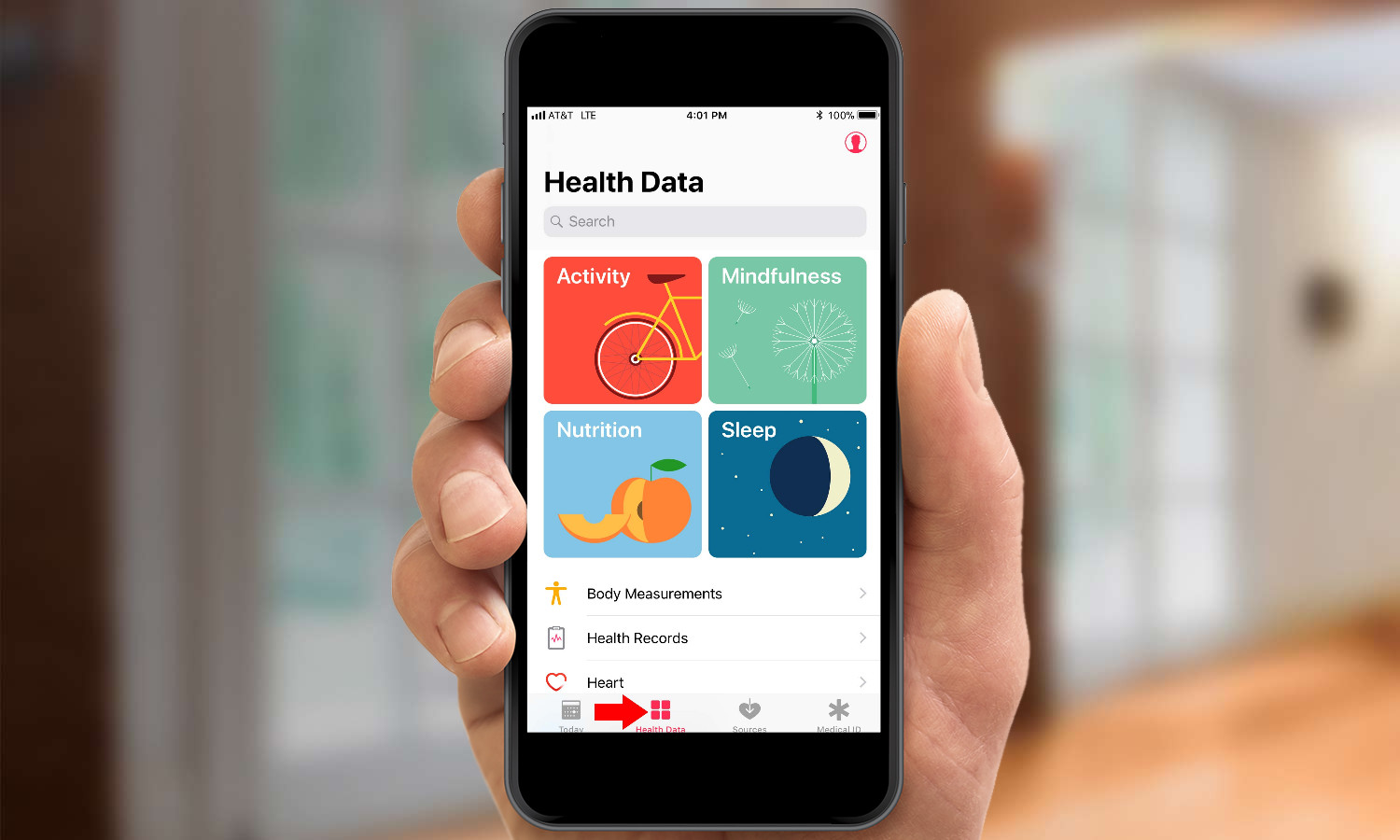
3. Tab over to Health Data. That’s where you can dive into stats such as an activity overview of your day and month, calm your brain with a mindfulness video, take a look at your nutrition (which is calculated from third-party calorie-counting apps) and see how well you sleep. If you don’t have other apps connected to Health, the Health app will recommend apps to you in each category so you can get started. You can show all of the information stored in Health to your doctor, but the app doesn’t analyze data or offer any insights into how metrics are related to one another.
Get instant access to breaking news, the hottest reviews, great deals and helpful tips.

4. You can also access Health Records in Health Data. That’s where you can add medical records from your physician. Apple aims to make your iPhone a database for all your health information. More than 100 hospitals and clinics in 39 health networks are integrating medical records in Apple Health. You can find a participating hospital, network or location is participating in the new feature by using the search bar at the top of the Health Records tab.
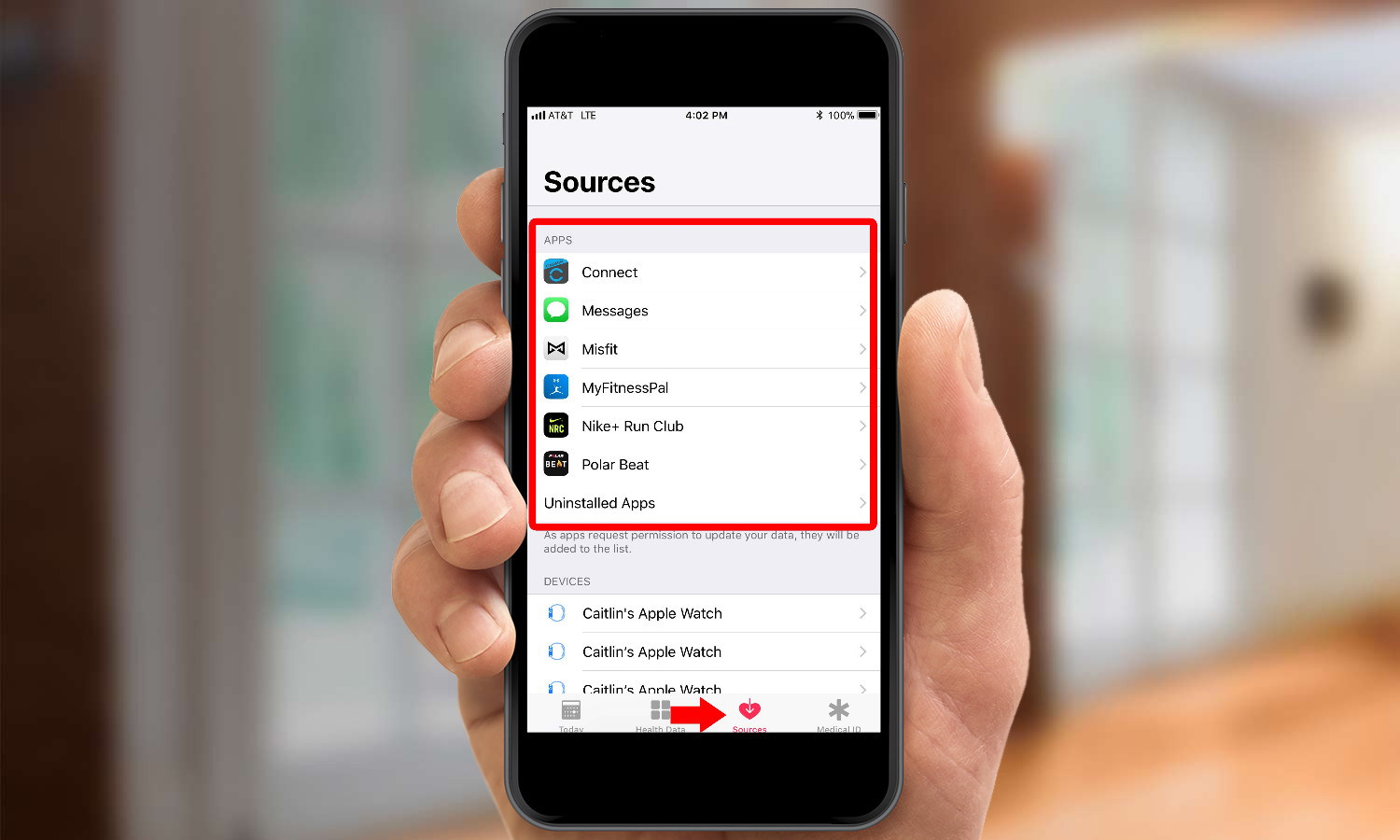
5. Tap on Sources to see which apps and devices you’ve given Health permissions to.Many fitness trackers integrate with Apple Health, so if you wear a Garmin device, that data is synced to both the Garmin Connect app and the Health app. Here you can turn off permissions if you no longer want an app to be able to read and write data in Health.
Set Up Your Medical ID
You can keep your medical information in the Health app, using the Medical ID feature. It allows emergency personnel to quickly call up your health data on your phone if you can't respond. Here's how it works.
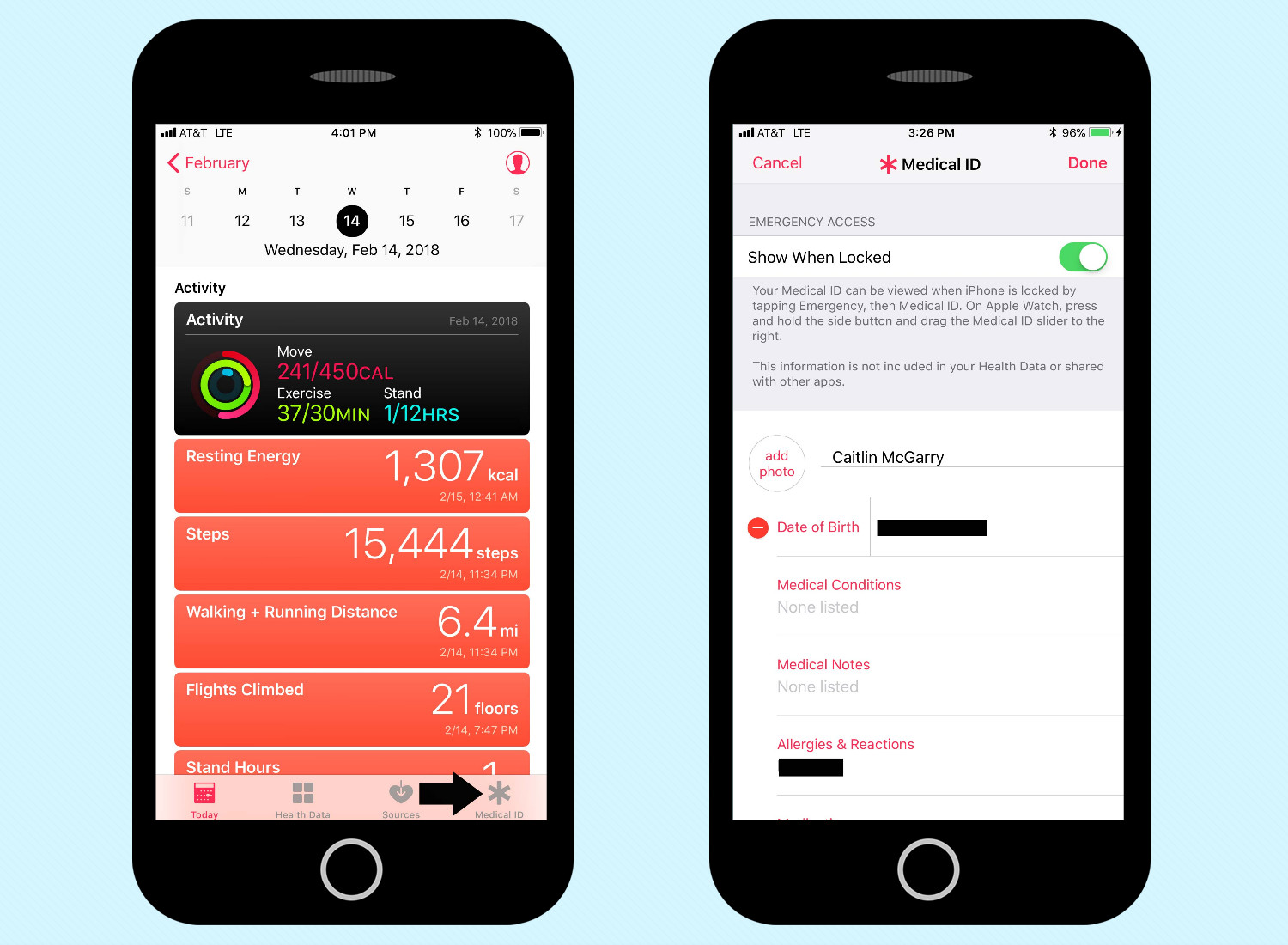
1. Tap on the Medical ID tab in the Health app.This is where you enter your medical conditions, add notes, list medications, put in your blood type.
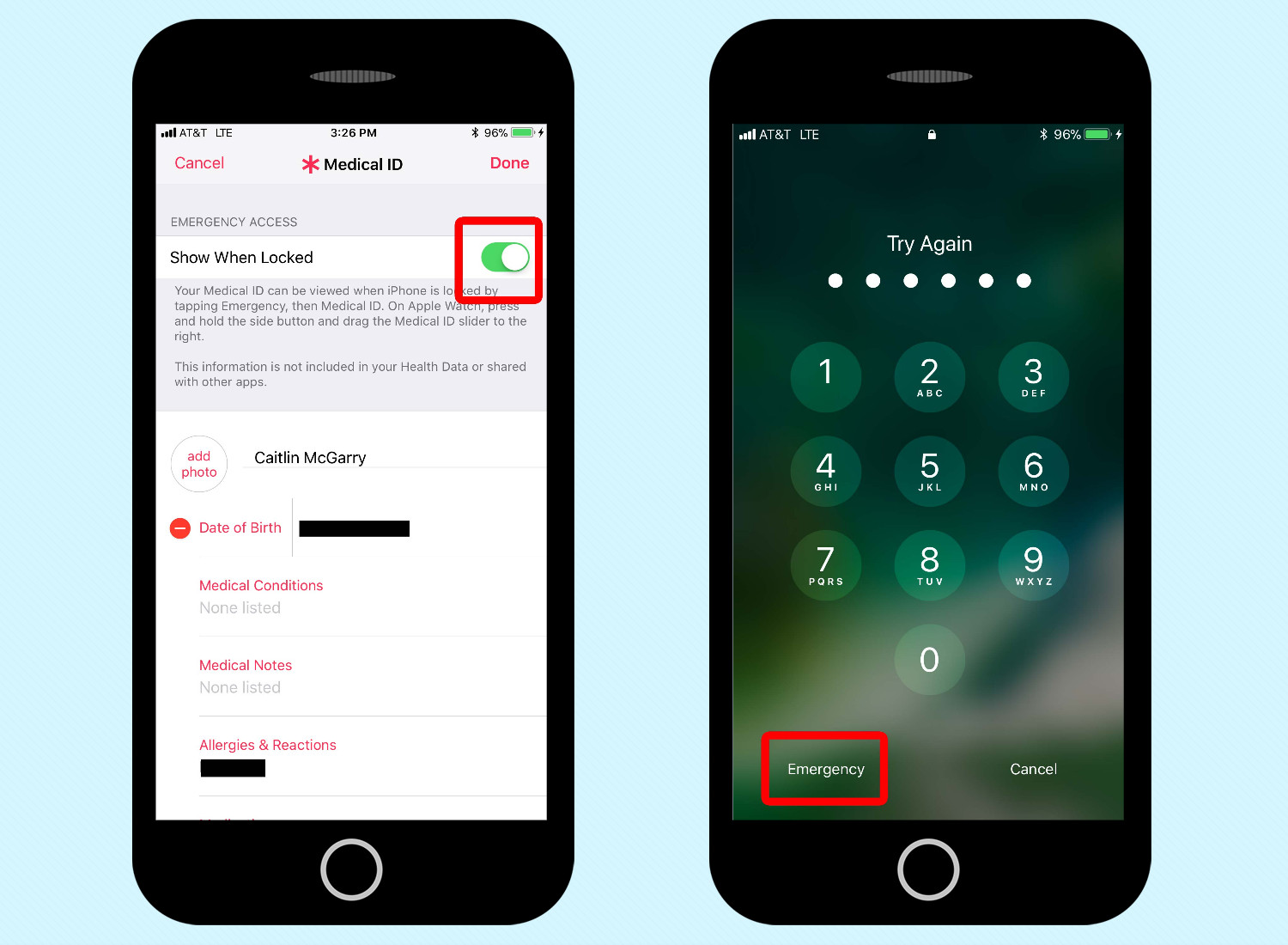
2. Make sure you toggle on Show When Locked after entering your Medical ID info. This is so emergency personnel can see the information when they tap on Emergency on the Touch ID/passcode screen. It could save your life.
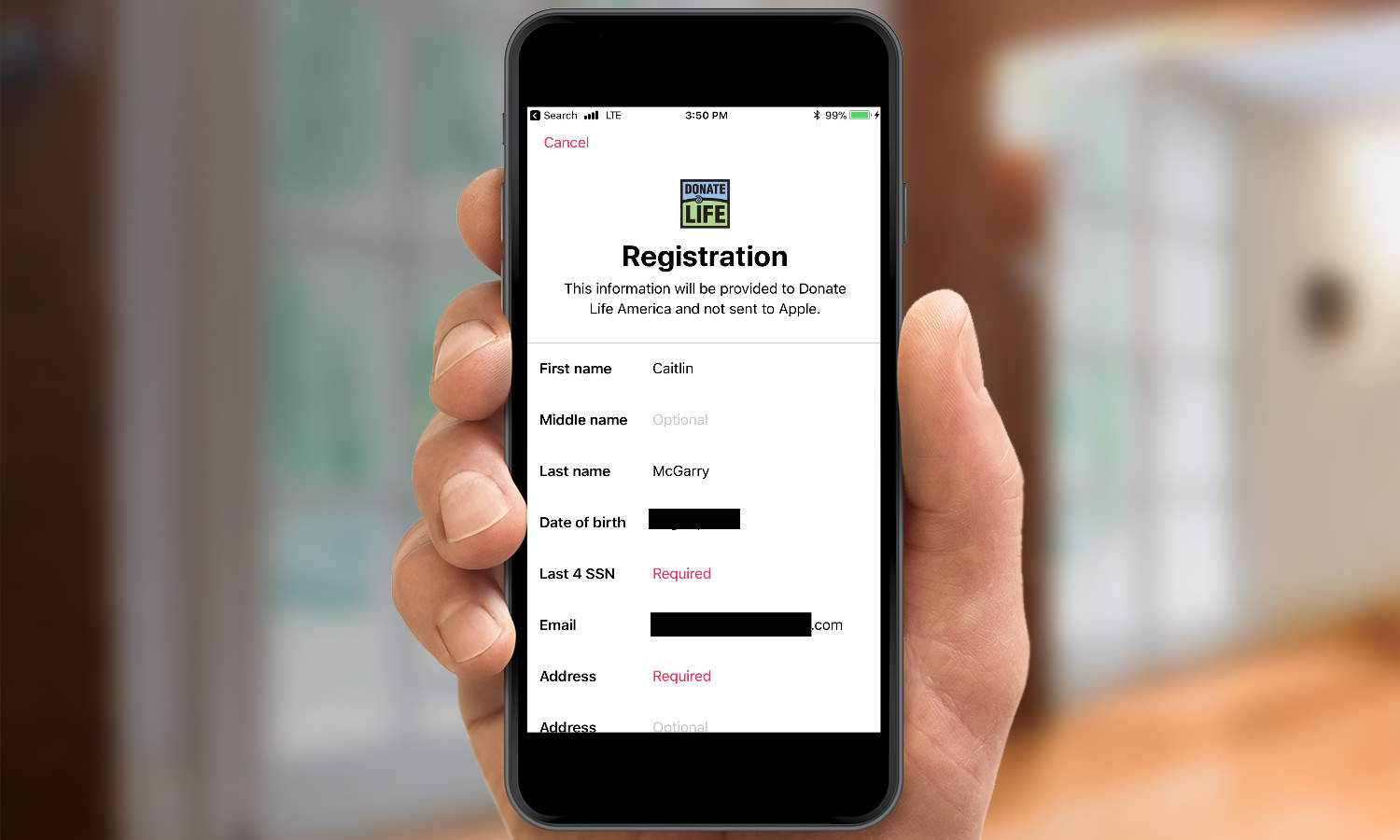
3. The Medical ID section is also where you can enroll to become an organ donor.That registration goes through Donate Life America, not Apple, and isn’t shared with other apps.
Caitlin is a Senior editor for Gizmodo. She has also worked on Tom's Guide, Macworld, PCWorld and the Las Vegas Review-Journal. When she's not testing out the latest devices, you can find her running around the streets of Los Angeles, putting in morning miles or searching for the best tacos.
 Club Benefits
Club Benefits





