25 Free and Useful Windows Desktop Gadgets
Windows Gadgets remain a powerful addition to any Windows 7 or Vista PC. Here are 25 options that work well on either OS.

Free Windows Desktop Gadgets
Even though Microsoft withdrew official support for Gadgets on Windows 7, they're still a great way to always have useful information at hand. You can keep tabs on CPU or hard drive performance, launch apps more quickly, do unit conversions, see the weather at a glance and more. Because Gadgets take up system resources, you'll want to be selective about what you download. So comb our list of the 25 best Windows Gadgets to find some options that will appeal to you.
Editors' Note: After Microsoft withdrew support for Gadgets, the Windows Gadget gallery was pulled, so it's difficult to find a neat clearing house to accredit Gadgets as safe. As a result, it's best to be cautious about where you get Gadgets from. Gadgets are as powerful as they are is because they have deep access to your system. Malicious code in a Gadget can truly wreak havoc.
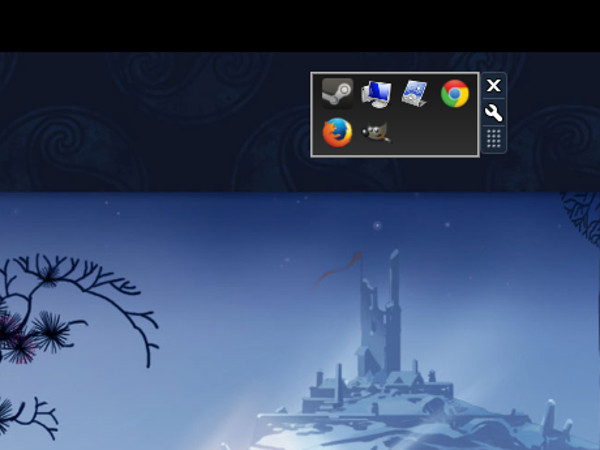
App Launcher
The App Launcher gadget is a simple tool that functions like a mobile quick launch bar that you can drag and drop anywhere on screen. Tack on your favorite programs and have them all just a click away from your desktop.

Stock Meter
Stock Meter is a desktop gadget for monitoring up to 6 stocks, mutual funds, indices, or ETFs. By default, the gadget checks every 10 minutes, but you can reduce the check-in time to as little as a minute. Price graphs and configurable audio alerts for price thresholds round out the features.
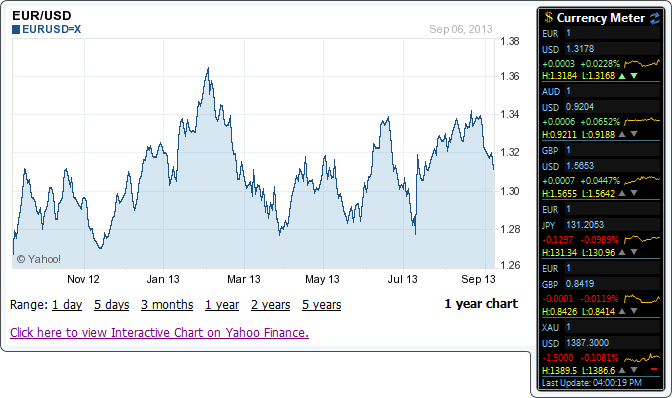
Currency Meter
Currency Meter can monitor up to 6 of 149 different world currencies, as well as gold, palladium, platinum, and silver. The default check time is 10 minutes, which can be dialed down to as little as a minute, and price charts and configurable alerts are also included as features.
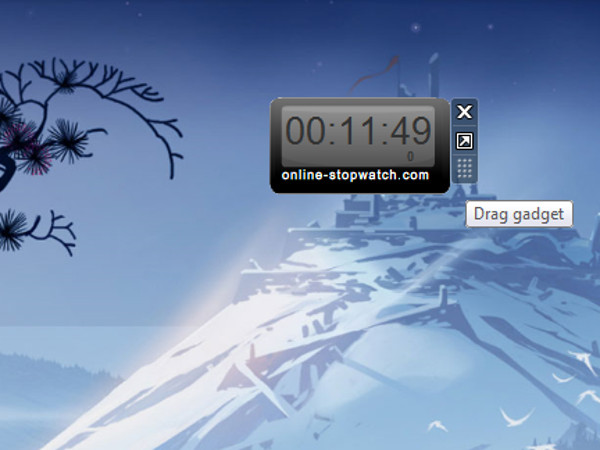
Stopwatch Gadget
A simple desktop stopwatch gadget, this tool allows you to start a stopwatch timer, or set your own configurable countdown timer. It's not particularly fancy, and doesn't support things like having multiple countdowns or a simultaneous stopwatch and countdown running, but it does the job.
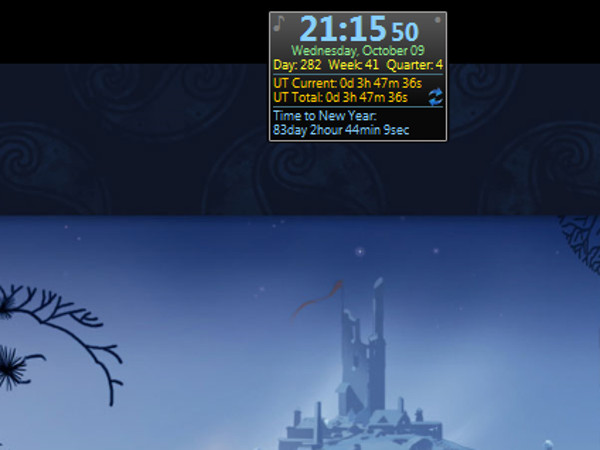
Digital Clock
What's the difference between this Digital Clock gadget and the swarm of fancy visual clock gadgets out there? A high degree of configurability. Numerous time and date formats, uptime display, a configurable date countdown, up to 5 different alarm slots, and configurable color readouts are among the many features of this neat clock gadget.

margu-NotebookInfo2
The margu-NotebookInfo2 Gadget can display a whole host of information about your computer. In this case, you'll see your WiFi state, battery power (if applicable), system time (and uptime), calendar, CPU Core activity, RAM usage, and drive state.
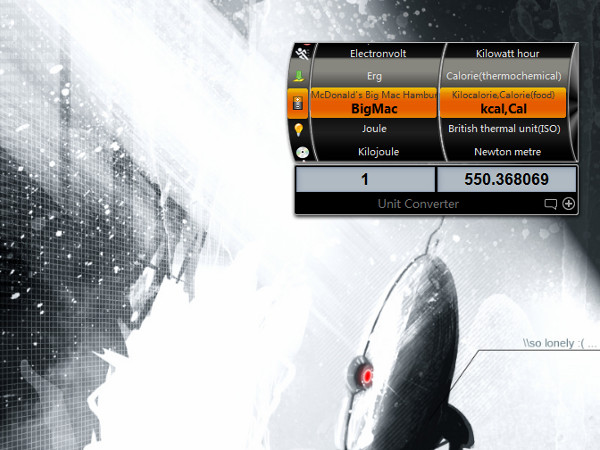
Unit Converter Gadget
The Unit Converter Gadget is just that: a neat little Gadget for converting a vast set of different units including time, weight, energy, and more, from the practical to a downright whimsical. It even comes with a nice spinner dial interface that could work great in a touch environment. If you need a handy Gadget for converting kilopascals to psi, or wondered how many kilojoules are in two Big Macs, the Unit Converter Gadget is for you.
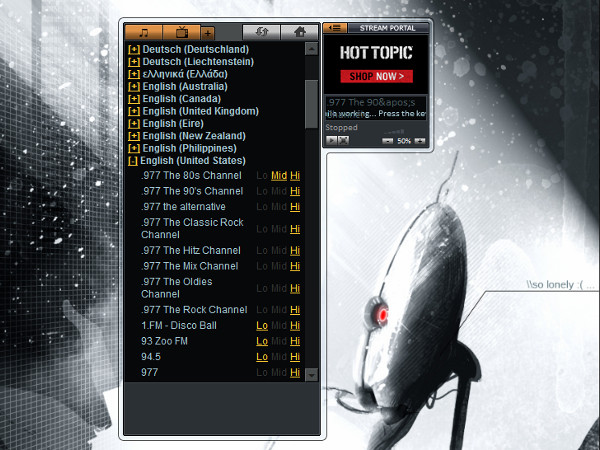
Stream Portal
Stream Portal is a simple streaming media viewer Gadget that lets you listen to a host of streamed radio and video broadcasts from the convenience of a desktop Gadget. There are some ads on the viewer pane itself but, all in all, Stream Portal is easy to use and pretty unobtrusive if streaming media is your thing.

8Gadget Pack
While Windows 8 no longer supports Gadget functionality, third-party software can still allow you to bring your favorite Windows Vista and Windows 7 gadgets into the Windows 8 desktop with the 8Gadget Pack. This pack includes a collection of Gadgets as well as the system settings required to enable gadgets in Win8.

WeatherBug
Of all the weather-based Gadgets out there, WeatherBug takes up the most space but it does so with good reason. The gadget provides complete current and forecasted weather information through understandable visuals. Users can even choose which weather server the Gadget will pull the data from.

Battery Meter 1.0
As simple as they come, Battery Meter shows detailed information on current battery usage. If you're mindful about energy consumption, you can also see how many volts of power are being used to charge your PC.

Drives Meter 2.2
How fast are those disk drives? Find out with Drives Meter, which provides rea-time speed information in terms of data being transferred to and from the disk. Features include the tracking of multiple drives at the same time, and a complete reset that brings all info back to zero.

Network Meter
Wondering about the speed of your desktop’s Ethernet connection, or the signal strength of the Wi-Fi hotspot you’re connected to? Network Meter presents that and much more without taking up too much of your screen. You can even enlarge this gadget on high-resolution displays, so you can determine your current download speed without squinting.

All CPU Meter
There are tons of CPU info Gadgets out there. Many copies of Vista and 7 even come with one pre-installed. But All CPU Meter stands out because of its support for even the most multifaceted CPU in existence. Even if your PC somehow runs on a 24-core processor, this gadget can tell you how each core is performing, and you can expand the Gadget at any time for detailed information.
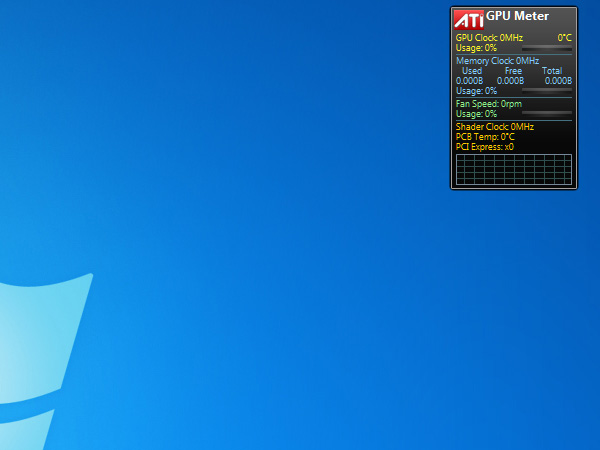
GPU Meter
This gadget provides detailed, real-time information on the performance and status of any graphics hardware it detects. Some GPUs aren’t supported, but if you’re running a PC with mainstream hardware, this Gadget will show just how hot your graphics card runs while you dispatch virtual baddies or sculpt objects in 3D.

Xirrus Wi-Fi Monitor
If you consider your PC to be the center of your own operations center, this Gadget will reinforce that notion. While available hotspots are usually displayed as a list, Xirrus’ nifty little wonder shows them as points on a mini-radar. When do you connect to a Wi-Fi network, the Monitor displays important info such as signal strength and data transfer speeds.

Speed Test
Speed Test is a misnomer of sorts because this gadget isn't a benchmarking tool. Rather, it lets users keep track of CPU and RAM speed performance in real time without taking up too much space on their screens. Everything, from the appearance of the Gadget itself to the color of each item's corresponding line graph, is customizable.

Drive Activity
Also designed for computers running more than one drive, Drive Activity shows which drives are busy or idle at any given time. Use it to determine how much load your PC puts on each drive so you can make the necessary modifications for maximum performance. Think installing programs on one drive and saving documents on another, for instance.

World Weather Orange
If you just need a simple weather status check for a specific location, this Gadget will do. World Weather Orange sort of reminds us of HTC's weather widget on its Android phones--in a good way. Easy access controls let you change the current city.
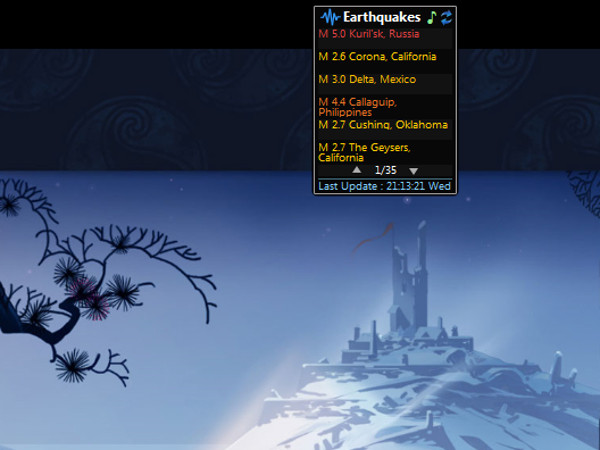
Earthquakes Meter
This Gadget shows just how frequent earthquakes are through its regularly updated list displaying information on tectonic tremors and aftershocks as they happen. Each entry shows the quake’s magnitude and epicenter. The sheer volume of data should convince even the most nervous doomsday theory subscriber of the relative normalcy of earthquakes.
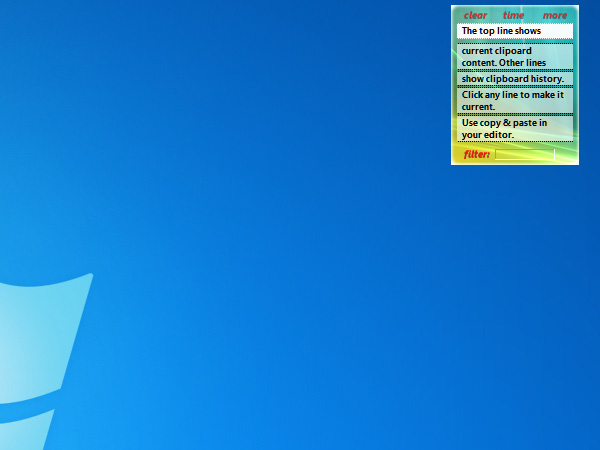
Clipboard Manager
If you find yourself pasting the same sets of text over and over again, Clipboard Manager will save you a lot of time. All your copied text is organized in a tiny list. Selecting what should appear when you press Ctrl+V or select Paste in your text editor’s menu is as easy as clicking on a block of text.
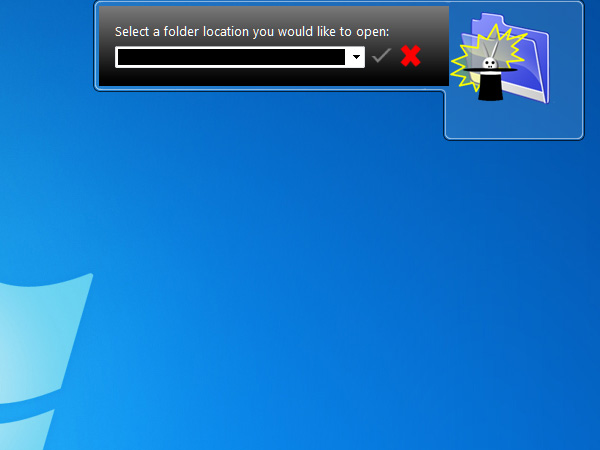
The Magic Folder
Windows Explorer keeps all your files relatively accessible, but The Magic Folder Gadget goes a step further. It lets you define a custom list of folders that you can open with just a click or two, keeping important work files or even your favorite video collection within easy reach from any application.

Remote Desktop
For those who’ve set up a remote desktop connection through a Citrix-based connection or any compatible network, this Gadget lets you easily connect to and take control of another computer. A history list helps you see where you've been and facilitates repeat logins.

System Control A1 Gadget
Here's a misnamed desktop Gadget, as System Control A1 doesn't allow any sort of control over a Windows PC's operation. However, by providing complete real-time information on system uptime, CPU performance, and memory usage in one compact window, this gadget is still very useful.
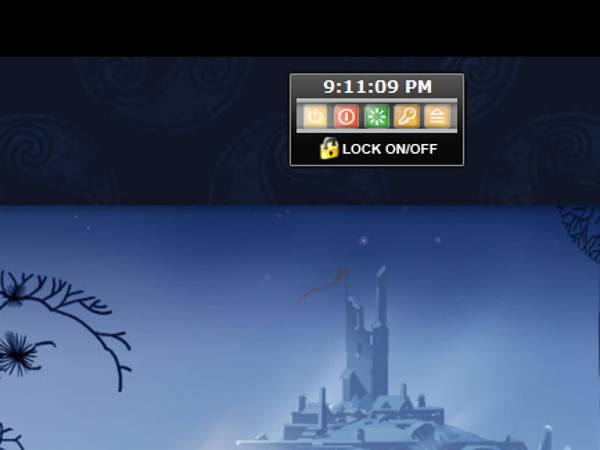
Control System
The Control System App puts shutdown, sleep, or hibernate and other functions all just a mouse click away from users, allowing for quick, one-click power downs without going through any extra hoops. A lock switch also prevents you from accidentally shutting down.
-
amk-aka-Phantom Huh, not so bad. Like the hardware monitoring gadgets; no real use but they look cool :)Reply -
CaedenV The only one I have ever found useful is the weather app built into Windows. I also love sticky notes, it is the best gadget that isn't really a gadgetReply -
I've been using the CPU/RAM meter, network meter for quite some time now. They go along with the RSS new feed, weather and dark calendar nicely.Reply
-
@Md uzzal hosen Microsoft stopped the gadget Gallery a couple of months ago. They want to get gadget developers to start developing Windows 8 'Metro apps'.Reply
A gadget which I like a lot is CalendarMark. It is a calendar/agenda gadget which also works with Google Calendar. You can still get it on their website (http://calendarmark.com). -
warezme I used to use gadgets but found them more annoying than useful. They must have the worst development incentive because I have gone to the MS gadgets download web and it's always the same old tired gadgets and like 20 different calendar gadgets or 50 different CPU meters, nothing really interesting.Reply -
sliem Useful to me: Clipboard manager, clock, remote desktop, cpu meterReply
Probably useful to me: network meter, drive meter, drive activity

