How to Extend the Flight Time of Your Drone
Drones have a big problem: They don't stay in the air long enough. Here are some steps you can take to extend the flight time of your drone.

How to Extend the Flight Time of Your Drone
Drones are fun to fly, but even the best drones will only stay aloft for about 25 minutes. Here are some tips to stay up in the air longer by extending your drone's battery life.

Reduce the weight
If you are flying for fun, the best way to fly longer is to reduce the weight of the drone. Less weight means the motors have less to lift, so they wind up using less power. And that means the same battery can lift the drone for longer. You can take off the camera, the prop guards and any other extras you don't absolutely need.

Charge the batteries just before use
As soon as you remove the battery from the charger, you start to lose some of the charge. To get the most out of your battery, use it immediately after you charge it, when possible. If you can’t charge the battery just before you fly, keep it in the charger for a long as possible, use the cover that comes with the battery and store it safely. Don’t put the battery in the sun or expose it to excessive heat or cold.
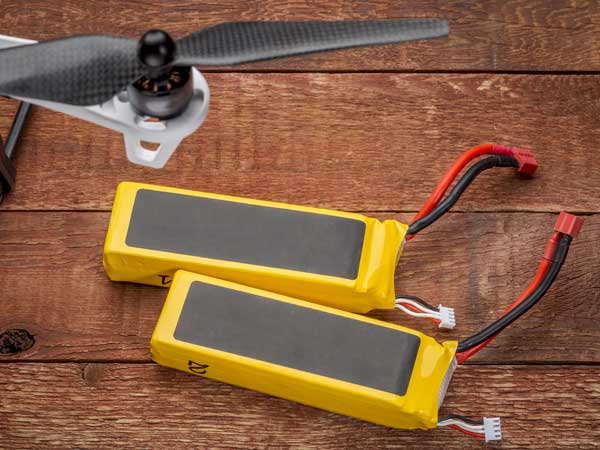
Don't run the battery dry
Lithium-polymer batteries can be seriously damaged if you drain all the juice from them, as the chemistry of the battery starts to break down. Most batteries include a controller chip that won't allow you to do this, though; they'll automatically cut the juice if the charge starts to run low. Most drones will also include a feature that monitors the battery voltage and warns you to land soon. But if you are using a cheap drone or one with a third-party battery, don't run the drone until the battery is completely exhausted.

Don’t let your batteries freeze
Few things kill a battery quicker than cold. If a battery is allowed to freeze, it can become very dangerous, so always keep your batteries in a dry, warm place. If any of them do freeze, stop using them and dispose of them safely.

Buy new batteries.
If you have been flying for a bit, you have probably noticed that you aren't getting the flight times you used to. That's not an illusion; all batteries have a finite life span, and the amount of charge they can hold decreases over time. It's like using a bucket to carry water, but with stones getting stuck in the bottom each time you use the bucket; over time, the amount of water that the bucket can carry will decrease. It's the same with your drone's battery; the battery meter may show 100 percent, but you just can't fit as much juice in there as you could before. Unfortunately, the only way to get around this is to buy a new battery, and it is advisable to do so once the battery health level hits 50 percent or so.

Check the health of your batteries
Most batteries in modern drones are pretty smart, and include controllers that monitor the inevitable decline in the battery cells' capacity. When you press the power button on the smart battery for one of DJI's drones, for instance, the LED lights will show you the charge level. But if you hold down the button for about 10 seconds, the four lights will blink in a pattern that indicates the health of the battery — the fewer blinking lights, the older the battery is and the less charge it can hold.

Have backup batteries on hand
The easiest way to fly longer is to buy more batteries. With high-end drones like the DJI Mavic and the Phantom 4, you're limited in which ones you can use; those drones will only work with batteries made by DJI. Many other drones don't restrict what type of battery you can use, though. Lower-end drones, such as the Aerix Black Talon and the UDI U818, use generic batteries that are available from many other companies. For about $21, you can have a six pack of batteries.
Even if you are limited to one type of battery, most companies offer chargers that can handle more than one battery. DJI, for instance, offers a $39 charging hub that can accommodate up to four Mavic Pro batteries at once.
Photo Credit: Batteries and 5-Battery Charger for Syma X5 X51 X5C Quadcopter

Watch the weather
The chemistry of lithium-polymer batteries is rather sensitive to the temperature, particularly the cold. A cold battery can't release the charge it holds as easily, so if they have been stored in a chilly place,you should keep your batteries warm by storing them in a decent case or in a warm car before use on cold flying days. Calm, still days are also the best for flying for a long time; a drone has to constantly work to keep still on windy days, which exhausts the battery more quickly.

Tether the drone
If you need to fly for a very long time, look into a tethering system. These systems use a connection that feeds power to the drone over a long cable, so it can fly for as long as you have power on the ground. With a big battery on the ground that the drone doesn’t have to lift, a system such as the Hoverfly can keep a drone flying indefinitely — perfect for things like an aerial time lapse or security, though your drone's range will be limited by the length of the cable.
Photo Credit: Elistar Innovative Airborne Solutions
Richard Baguley has been working as a technology writer and journalist since 1993. As well as contributing to Tom's Guide, he writes for Cnet, T3, Wired and many other publications.
 Club Benefits
Club Benefits





