New LG Smart TVs Use Old Palm WebOS for Sleeker Interface
LG aims to make smart TV menus less baffling by resurrecting the defunct smartphone operating system once praised for its multitasking prowess.

Here at Tom’s Guide our expert editors are committed to bringing you the best news, reviews and guides to help you stay informed and ahead of the curve!
You are now subscribed
Your newsletter sign-up was successful
Want to add more newsletters?

Daily (Mon-Sun)
Tom's Guide Daily
Sign up to get the latest updates on all of your favorite content! From cutting-edge tech news and the hottest streaming buzz to unbeatable deals on the best products and in-depth reviews, we’ve got you covered.

Weekly on Thursday
Tom's AI Guide
Be AI savvy with your weekly newsletter summing up all the biggest AI news you need to know. Plus, analysis from our AI editor and tips on how to use the latest AI tools!

Weekly on Friday
Tom's iGuide
Unlock the vast world of Apple news straight to your inbox. With coverage on everything from exciting product launches to essential software updates, this is your go-to source for the latest updates on all the best Apple content.

Weekly on Monday
Tom's Streaming Guide
Our weekly newsletter is expertly crafted to immerse you in the world of streaming. Stay updated on the latest releases and our top recommendations across your favorite streaming platforms.
Join the club
Get full access to premium articles, exclusive features and a growing list of member rewards.
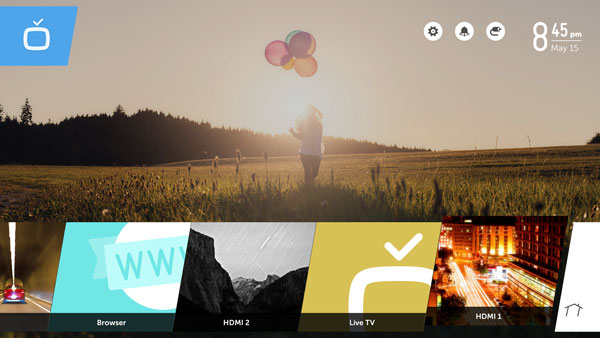
Like sedimentary rock, so-called smart TV interfaces have developed by a process of accretion — adding menus and apps willy-nilly as more functions and services become available.
At the CES tech conference in Las Vegas, the big TV makers are all unveiling revamped smart TVs to address the interface mess. But LG's approach is unique: It's resurrecting the defunct Palm WebOS smartphone operating system to power its TVs.
WebOS, the last gasp of once-dominant smartphone maker Palm, was praised by pundits, but not by enough customers, for its sleek design and ability to switch easily between running apps. (The multitasking menu in Apple's iOS 7 operating system is virtually an homage to WebOS.) LG is applying some of that logic to its TV interface.
MORE: 5 Easy Tips for Buying an HDTV
In place of the old grid of apps, LG's new interface devotes the most space to what each viewer is currently engaged with — such as cover art for a movie like "Lord of The Rings" that has been selected to watch. The individual video services, such as Hulu, Netflix or HBO GO, appear as tabs in a stylized bar called the Launcher at the bottom of the screen.
The viewer can click on each tab to switch from service to service, without having to back out to a main menu grid and then dig down again as on many smart TV and set-top box interfaces.
Dynamic content
The bar also shows what's coming in from devices outside the TV, such as a Blu-ray movie queued up in a PlayStation console. The TV software can identify the devices plugged in to its HDMI ports and automatically labels them, such as Xbox One, PlayStation 3, and so on. Users can edit the descriptions if they wish.
Get instant access to breaking news, the hottest reviews, great deals and helpful tips.
The tabs are also dynamic, able to show what is on the particular service. For example, if someone switches from a movie that is playing on Netflix to see what is on Hulu Plus, the movie still runs in a small window in the Netflix tab on the bar.
Sam Chang, the head of LG's Silicon Valley Lab, which developed the interface, told us that the interface aims to be more like the old experience of flipping through channels, which many TV watchers still like to do.
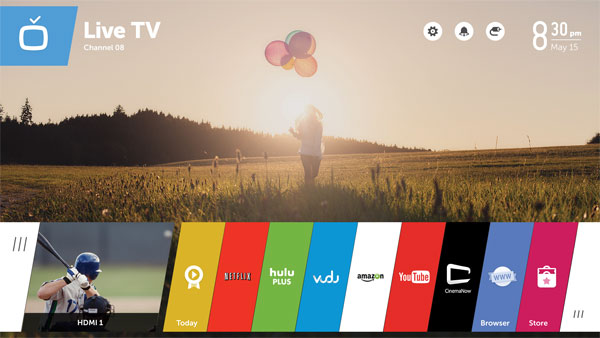
Speaking of channels, cable and satellite TV content are included in the interface as well. When users set up the TV, they also specify their pay-TV provider (if they have one), and the set can access the program schedule to present that in the smart TV interface.
To complete the loop, the TV's remote sends signals not just to the set, but also to the cable or satellite box to switch to the TV channel selected. As for recorded shows, LG told us that the TVs "can't yet detect what's on a DVR."
LG's Universal search
But LG is trying to steer people away from thinking about apps and channels. A universal search function (one of the innovations of WebOS) looks for a particular show or movie someone is interested in across pay-TV and all online services (including Netflix, Hulu, Amazon, Vudu, Crackle and YouTube) and presents the options. That spares viewers the arduous task of digging into each app and pay-TV program guide to find what they want.
This is similar to the idea behind Google TV — smart TV software that LG has long run on some models, and will continue to run on some of its TVs going forward. But few consumers fell in love with Google TV, which had so many functions that it required a keyboard to use. LG is carrying over the universal search concept without including all the confusing accouterments.
MORE: Top 10 Online Streaming Video Services
Universal search is not new. Roku has it on its set-top boxes and now on the new Roku TVs that debuted at CES (though only for online services, not for broadcast TV). Other TV makers also plan to roll such a search function out at CES. And it's available in apps such as NextGuide.
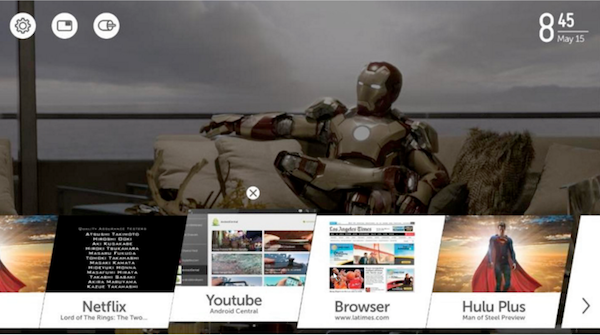
LG's TVs also have a recommendation engine — sort of. Unlike Netflix, which studies people's viewing habits in order to make informed suggestions of what individual viewers may like, LG's recommendations are based on whatever movies and shows are popular, what's new and some editorial input from the company. It's more like a content-highlight service than a real recommendation feature.
However, LG told Tom's Guide that it is "looking at" a more comprehensive search function. Some recent findings by tech bloggers hint that LG may have been testing the service for some time.
What about privacy with LG smart TVs?
In late November, two British tech bloggers found that certain LG smart TVs were collecting information and trying to send it back to LG, even after a privacy setting had been set to prevent that.
Among the information sent back to LG's servers was not only what people watched on the TVs, but the names of files on USB sticks plugged into the sets, as well as names of files in public folders on computers and other devices on the same home network as the TVs.
No working server was at the address to which the TVs were attempting to send the file names, and LG stated that it had never actually received any data about the files from its customers' TVs.
According to LG, all that its smart TVs transmit over the Internet is what the company calls "viewing information": the channel or app currently being watched, the time it's being watched and more.
In response to the news about the file names being collected, LG said that this function was the result of a software glitch and that it would issue a software upgrade to disable the function in its smart TVs. (It also promised to fix the privacy settings so users could opt out of having any data collected.)
At the time, an LG representative told Tom's Guide by email that, "While the file names are not stored, the transmission of such file names was part of a new feature being readied to search for data from the Internet (metadata) related to the program being watched in order to deliver a better viewing experience."
MORE: LG Admits Its Smart TVs Spy on Users, Promises Fix
That test may have been for the new WebOS-based TVs that LG is introducing, and an indication that the collection of viewing information may be for a better recommendation function. Such data collection wouldn't be unprecedented. Netflix has tracked viewing habits for years to make recommendations, often to the delight of customers.
LG may alternatively be collecting data to better serve targeted ads. Unlike most smart TV interfaces, LG's features advertisements. (This policy may continue on the new models, LG told us.)
Data collection will be opt-in, Chang told us. During set-up of the TV, each new customer can view LG's terms of service. If the customer decides to decline the agreement that allows data collection, the customer won't be able to use the universal search function, which happens on LG's servers, not on the TV, nor LG's current, non-personalized recommendation engine. But all the apps will still work, Chang said.
Even when LG's service does collect data, the identity of the TV viewer remains anonymous, LG claims.
"We don't collect any information that's PID — personally identifiable data," Chang said.
Follow Sean Captain @seancaptain and on Google+. Follow us @tomsguide, on Facebook and on Google+.
Sean Captain is a freelance technology and science writer, editor and photographer. At Tom's Guide, he has reviewed cameras, including most of Sony's Alpha A6000-series mirrorless cameras, as well as other photography-related content. He has also written for Fast Company, The New York Times, The Wall Street Journal, and Wired.
 Club Benefits
Club Benefits





