Tom's Guide Verdict
The Lenovo C540 Touch boasts a full-HD touch screen, excellent audio quality and solid performance at an affordable price.
Pros
- +
Affordable
- +
Sleek design
- +
Bright display
- +
Excellent audio
- +
Easy-open rear panel
Cons
- -
Weak webcam
Why you can trust Tom's Guide
Lenovo's C540 Touch all-in-one hit a sweet spot between style, affordability and functionality, providing a family-friendly Windows 8.1 experience buffered by awesome audio output. Its successor, the C560 Touch, retains all of those standout features and then some. Now powered by a 4th-Gen Intel Core i3 processor, the C560 packs a brighter full-HD display and an easy-open rear panel for part replacement, all wrapped up into a wallet-friendly $779 package.
Design
The Lenovo C560 Touch retains much of the C540 Touch's sleek elegance. The glossy black bezel, slim silver edges and quarter-inch-depressed screen all make a return, complete with a 720p webcam above the display and a Lenovo logo just below it.

The all-in-one's bottom front panel is now a fully perforated speaker bar, with power and Wi-Fi indicators on the left and volume and brightness control on the right. The C650 Touch retains its predecessor's sturdy, two-pronged metal stand, which can be used to rotate the display about 40 degrees backward and 25 degrees forward.
The C560's biggest improvement can be found on its matte black rear panel, which can be easily popped open to replace components. After sliding down the bottom half of the panel, you can swap out the desktop's optical drive, RAM and hard drive, adding up to 2TB of extra storage. We've seen similar tool-free expandability on the HP Z1 G2 workstation all-in-one, and it's nice to see the function come to a more wallet-friendly machine.
MORE: Best All-in-One PCs
At 22.6 x 17.8 x 2.2 inches and 17.6 pounds, the C560 is lighter than similarly priced all-in-ones such as the Acer Aspire Z3-605 (22.3 x 17.4 x 2.1, 19.8 pounds), Asus ET2322INTH (22.48 x 14.13 x 1.97, 19.8 pounds) and Toshiba PX35t (21.7 x 15.4 x 1.92, 18 pounds). Despite its lighter weight, the C560 has thicker edges than its competitors.
Ports and Webcam
The bulk of the C560's ports lie in a depressed section of the lower back panel, where you'll find a power input, Ethernet, HDMI-out and four USB 2.0 ports. A small enclave just past the left edge hosts the rest, including headphone and microphone jacks, two USB 3.0 ports and a 6-in-1 card reader.
Get instant access to breaking news, the hottest reviews, great deals and helpful tips.

Like its predecessor, the C560 Touch sports a DVD read/write optical drive on the right edge.

The photos we took on the desktop's 720p webcam were fuzzy, which made our face look like an oil painting when stretched across the C560's 23-inch display. The camera still gets the job done for video chatting, but don't expect to capture any shots worth sharing.
Keyboard and Mouse
The C560 ships with a standard-issue Lenovo wired keyboard and mouse. The keyboard sports glossy, smooth, smile-shaped island keys, complete with a number pad and dedicated buttons for controlling volume and launching the Lenovo Vantage Technology app hub.

With an above-average travel of 3 millimeters and an actuation (required pressure) of 60 grams--right behind the 61.25-gram average--the keyboard's keys felt just a bit stiff. However, this didn't stop us from typing at 74 words per minute with no errors on the Ten Thumbs Typing Tutor, which is on a par with our standard performance.
The included mouse is comfortably curved with snappy click buttons, and allowed us to move the cursor accurately during long sessions of use. We especially liked the contours on the left and right for our thumb and pinky fingers.
Display

The C560 Touch's 23-inch, 1920 x 1080 display has all of the clarity and screen space you need to stay entertained. The multicolored Windows 8.1 Start menu looked crisp on the all-in-one, as did image-heavy websites such as Tom's Guide and IGN.
The desktop's rich display continued to hold up while we watched the 1080p trailer for "Hercules." The clip's stunning Greek architecture was presented cleanly on the C560, and Dwayne Johnson's face was detailed to the point where we could see the most minute facial creases.
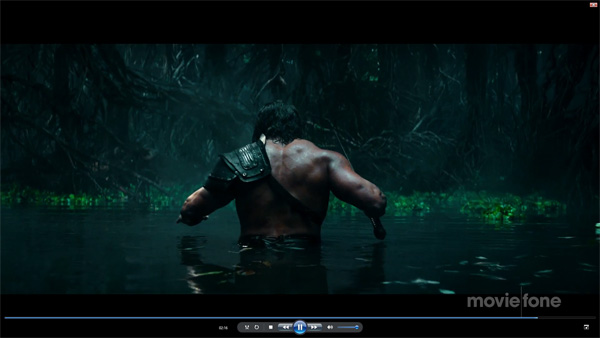
The C560 Touch's screen proved brighter than its 1080p competitors, registering 232 nits on our light meter and beating out the Aspire Z3-605 (202 nits), ET2322 (204 nits) and PX35t (188 nits).
Lenovo's all-in-one is capable of showing 102.3 percent of the sRGB color gamut, outperforming the Aspire Z3 (95.7 percent), the ASUS ET2322 (93.9 percent) and the average (93.1 percent), falling only to the PX35t's 103.2 percent.
The C560's color accuracy (Delta E) of 3.9 (a score of 1 is ideal) meant that it provided more accurate colors than the Aspire Z3 (11), ASUS ET 2322 (9.1) and 6.6 all-in-one average while once again barely trailing the PX35t's 3.3 rating.
The C560's infrared touch screen allowed us to smoothly perform gestures such as pinching to zoom. However, it only supports 5-finger touch, as opposed to capacitive touch screens, which support up to 10 fingers.
Audio
The Lenovo C540 Touch provided some of the most booming and crisp audio we've heard from an all-in-one, and its Dolby Advanced Audio v2-powered successor lives up to this legacy. The bouncy bass of Paramore's "Ain't It Fun" sounded satisfyingly meaty on the C560's speakers, and the song's electric guitars were appropriately sharp.
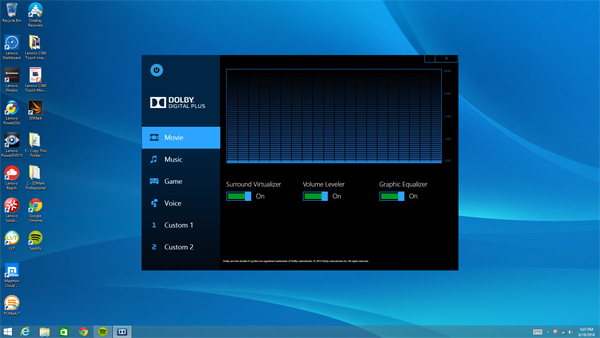
Drake's "Hold On, We're Going Home" sounded equally lucid, as the singer's voice hovered smoothly over the song's silky synth. Both songs were able to fill a small conference room with sound without becoming distorted.
The C560 was similarly impressive on our audio test, registering 88 decibels from 23 inches away. The desktop rang a bit louder than the ET2322 (86 decibels), but was not quite as thunderous as the Aspire Z3 (89 decibels) and PX35t (96 decibels). However, the pure volume of the latter two desktops was offset by some muddy sound output.
The C560 comes packed with the sleek Dolby Digital Plus widget, which lets you easily switch between audio presets for music, games, movies, voice and two custom presets.
Performance
Powered by a 4th generation 2.9-GHz Intel Core i3-4130T processor with 8GB of RAM, the C560 Touch provided dependable performance for everyday activities. We were able to smoothly stream "World War Z" on Netflix with a dozen Chrome tabs running in the background, and we had no issues knocking down pigs in "Angry Birds" with both of those aforementioned apps open.
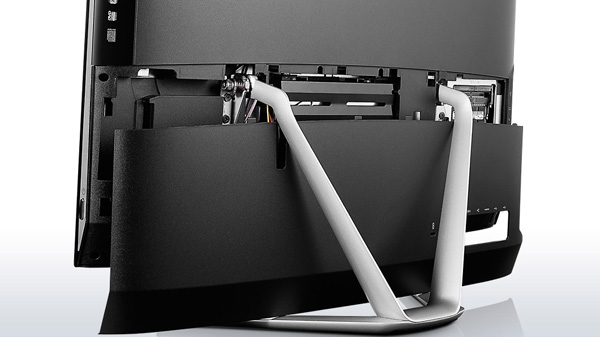
To further test the C560 Touch's processing capabilities, we ran a handful of performance tests and compared the results against those of the $599 Acer Aspire Z3-605 (1.9-GHz Intel Pentium 2127U, 4GB RAM), the $1,004 ASUS ET2322INTH (1.8-GHz Intel Core i7-4500U, 16GB RAM) and the $1,031 Toshiba PX35t (Intel Core i3-3120M, 6GB RAM).
Lenovo's all-in-one racked up a solid 6,209 on the Geekbench 3 performance test, besting the ET2322 (5,937), PX35t (4,669) and Aspire Z3 (3,486) but falling a bit behind the 7,067 all-in-one average.
On our OpenOffice spreadsheet test, the C560 Touch matched 20,000 names to their addresses in 4 minutes and 46 seconds. Lenovo's machine got the job done quicker than the Aspire Z3 (8:03), PX35t (6:07) and 6:57 category average, while lagging ever so slightly behind the ET2322 (4:31).
The C560's 1TB, 7,200-rpm hard drive copied 4.97GB of mixed media at a rate of 45 MBps. This puts the desktop a few notches behind the Aspire Z3 (1TB, 7,200-rpm, 54.1 MBps), ET2322 (1TB, 7,200-rpm, 54.1 MBps), PX35t (1TB, 7,200-rpm, 50.9 MBps) and the 51.7 MBps average.
Graphics
Though far from a gaming machine, the Intel HD Graphics 4400-powered C560 Touch can handle some base-level "World of Warcraft" sessions. The popular role-playing game ran at a smooth 46 frames per second at 1366 x 768 with autodetect on, and slowed to a still-playable 35 fps at the desktop's native 1080p.
Lenovo's all-in-one dropped below our playable 30 fps threshold with Ultra settings on at 1366 x 768, with a frame rate of 24 fps.
The ASUS ET2322, which has an Nvidia GeForce GT 740M GPU, was a bit smoother at the same resolution with auto/Ultra frame rates of 50/27. The PX35t and Aspire Z3, which both have Intel integrated graphics, slugged behind at 35/19 and 28/20, respectively.
The C560 Touch netted a score of 49,165 on the 3DMark Ice Storm Unlimited graphics benchmark, crushing the Aspire Z3 (25,068) and PX35t (38,683) while barely missing the 50,000 category average and underperforming the ET2322 (62,848).
Software and Warranty
The C560 Touch runs Windows 8.1, which recently became more desktop-friendly, thanks to additions such as old-school close and minimize buttons on all apps and the ability to access the taskbar from any screen.
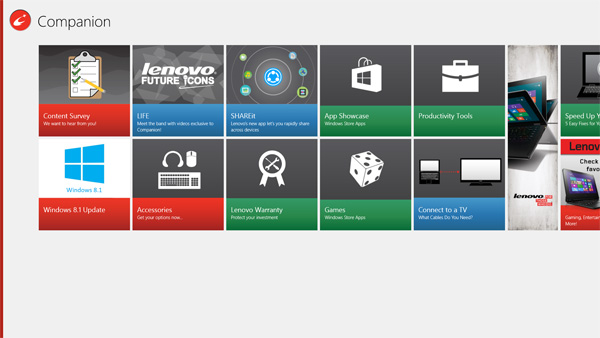
The desktop packs expected Windows 8.1 fare such as OneDrive, Skype and Xbox Music, as well as a decent helping of Lenovo exclusives. Lenovo Companion serves as a secondary start screen, providing quick links to news, system updates, featured Windows apps, buyable accessories and PC security tips.
MORE: 45 Free and Useful Windows Applications
Lenovo Assistant is a one-stop means for emptying your trash, clearing your browsing history, managing desktop icons and selecting a power consumption plan. Similarly, the Lenovo Vantage Technology interface provides access to games, education resources and the Lenovo Rescue System for restoring your PC.
Multimedia junkies can take advantage of Cyberlink's app suite, which includes PowerDVD for watching movies and PhotoDirector and PowerDirector for editing pictures and videos, respectively. There's also FilmOn Television, which lets you watch local live TV for free.
Kids can customize cutesy cartoon avatars in Lenovo Dress-up, and play a handful of pre-installed games, including "Angry Birds" and more generic offerings like "Fruits" and "Find the Differences."
The C560 Touch ships with a standard one-year parts and labor warranty.
Configurations
Our $779 Lenovo C560 Touch, sold only at Best Buy, packs a 2.9-GHz Intel Core i3-4130T processor, 8GB of RAM, Intel HD 4400 graphics and a 1TB, 7,200-rpm hard drive.
A beefier $929 model on Lenovo's website packs a 2.9-GHz Core i5-4570T processor, Intel 4600 graphics and a 2TB, 7,200-rpm hard drive.
Verdict
The $779 Lenovo C560 Touch is an affordable all-in-one with something for everyone. Audiophiles can bask in its crystal clear sound output, kids can enjoy games and movies on its bright, 23-inch 1080p display and creatives can take advantage of its included photo- and video-editing software with the efficiency of a 4th-Gen Intel Core i3 processor.
Similar all-in-ones such as the Acer Aspire Z3-605 can be found for an even cheaper $599, but you'll have to put up with muddy audio and slow performance. Lenovo's desktop might not be able to handle high-end gaming or intense work tasks, but you'd be hard pressed to find a family-focused Windows all-in-one that delivers in as many ways as the C560 does for less than $800.
| Specs | |
| Operating System | Windows 8.1 |
| CPU | 2.9 GHz Intel Core i3-4130T |
| RAM | 8GB |
| Display Size | 23 |
| Native Resolution | 1920 x 1080 |
| Graphics Card | Intel HD Graphics 4400 |
| Hard Drive Size | 1 TB |
| Hard Drive Speed | 7,200rpm |
| Optical Drive | DVD RAMBO reader/writer |
| Ports | HDMI-out, SD card slot, USB 2.0, USB 3.0 |
| USB Ports | 6 |
| Card Slots | 6-1 card reader |
| Wi-Fi | 802.11 b/g/n |
| Size | 22.6 x 17.8 x 2.2 |
- The Best Gaming PCs You Can Buy
- Our Favorite Sound Bar Speakers
- Guide to Gaming: What Are Steam Machines?
Mike Andronico is Senior Writer at CNNUnderscored. He was formerly Managing Editor at Tom's Guide, where he wrote extensively on gaming, as well as running the show on the news front. When not at work, you can usually catch him playing Street Fighter, devouring Twitch streams and trying to convince people that Hawkeye is the best Avenger.
-
guillame I have a C560 and want to expand from 1 TB to 2 TB and mechanically this is easy.Reply
I cloned the original Lenovo HD to my 2 TB drive but its not clear how to expand which partition to allow use of the full 2 TB space in the 2 TB drive
Bill -
bry10 Hi,Reply
Could you comment on the B50 - 30 Lenovo at Amazon for $999. With 2 TB, and 1.9GHZ. I'm looking for a desktop mainly for work but the price seemed very good.
Thanks,
Bryan


