What Is Fleksy And How To Use It?
A new keyboard app called Fleksy for iOS and Android lets you type without looking at your screen. Here's how to use it.
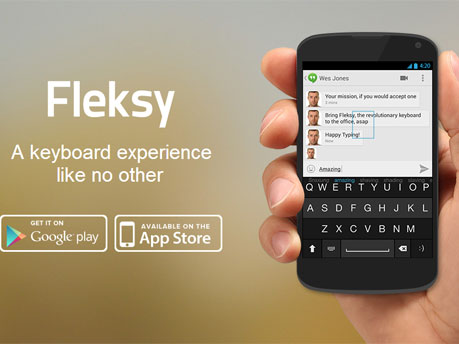
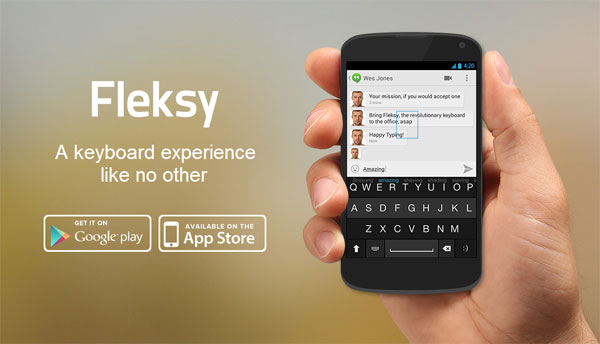
We’ve all experienced that awkward sidewalk collision caused by texting while walking. San Francisco-based Fleksy aims to help us keep our eyes on the road, er, sidewalk, while still letting us type away. This new keyboard app for Android (free for first month, $3.99 one-time fee after) and iOS (free) are all the buzz since their recent release. But is it time to ditch your existing keyboard for Fleksy? Before you make the switch, make sure you've got all your facts straight.
Q: What is Fleksy?
A: Fleksy is a keyboard app for iOS and Android that lets you type without looking at your screen. When you make mistakes in your typing, Fleksy’s impressively intuitive text-prediction engine quickly fixes your gibberish with what you meant to type. It also replaces common actions, such as space and delete, with touch gestures so you don’t have to look for the button on-screen.
Q: What can I use Fleksy with?
A: Android users can choose to use Fleksy as their default keyboard device-wide by adjusting their settings.
Since Apple’s keyboard cannot be changed or replaced, you’ll have to open your Email, Messaging, Twitter and Facebook apps within Fleksy (only these four options are supported right now) to start using the keyboard in those programs.
Other iOS apps, such as text-editor Wordbox, Launch Center Pro, Google Voice client GV Connect and Yelp-like BlindSquare, have partnered with Fleksy to offer it as an integrated keyboard option, so you just have to switch keyboards within these apps to use it. Until more apps offer Fleksy, you’ll just have to use the app to compose your messages. You can also type, and then copy and paste into other programs not currently supported within the app.
Q: How do I use Fleksy?
A: Install the app from the iOS or Google Play store and open it on your device. Type as you would on a regular keyboard and don’t worry about making mistakes. Type with your eyes closed if you like — Fleksy takes care of mistakes with its autocomplete engine. Plus, you don’t have to look at your screen to insert a space or remove words. Flick right to insert a space and left to delete. Flick right twice to add punctuation, such as periods and commas, and scroll through suggested entries by flicking down. Over time, as you get more familiar with the suggestions, you’ll remember exactly how many times to swipe down to get the symbol you want.
Fleksy’s forgiving prediction algorithm also accurately guesses what you meant to type. Without looking, we tried to type “Hello there, Tomsguide reader” and entered “Gdkki ghdds gjndghkfe readrt.” Fleksy turned that gibberish into “Hello there gjndghkfe reader,” which is surprisingly accurate.
Get instant access to breaking news, the hottest reviews, great deals and helpful tips.
The app also has an invisible keyboard that’s completely transparent so it doesn’t obscure your view of a picture below it. You don’t see any keys at all and simply hit where you think they keys might be in the bottom third of your screen. Typing on the invisible keyboard returned similarly accurate results on Fleksy.
Q: What do I need for Fleksy?
A: An Android or iOS device, $3.99 (if you use Android, free for iOS users), a thumb and a little bit of faith to go completely eyes-free.
Cherlynn is Deputy Editor, Reviews at Engadget and also leads the site's Google reporting. She graduated with a Master’s in Journalism from Columbia University before joining Tom's Guide and its sister site LaptopMag as a staff writer, where she covered wearables, cameras, laptops, computers and smartphones, among many other subjects.
 Club Benefits
Club Benefits






