Social Media
Latest about Social Media

New York introduces social media restrictions for teen accounts: what that means
By Scott Younker last updated
New York State has enacted a law requiring social media platforms to add warning labels for teen accounts.

TikTok has signed deal to create US joint venture and avoid shutdown — what it means for you
By Dave LeClair published
It took a while, but ByteDance is ready to divest its U.S. entity to a joint venture controlled by American investors.
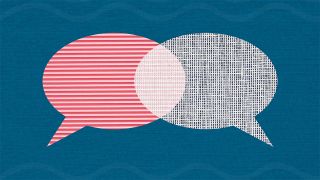
'Insulting' or 'necessary?' – Australia's social media ban sparks passionate debate and divides a nation
By George Phillips published
Australia's social media ban has sparked passionate debate among supporters and critics. But what is each side saying?

Is Australia banning Discord?
By Krishi Chowdhary published
Australia isn’t banning Discord yet, but future updates to its social media law could change that for under-16s as the government reviews more platforms.

Is Australia banning Roblox?
By Krishi Chowdhary published
Australia isn’t banning Roblox yet, but future updates to its social media law could change that for under-16s as the government reviews more platforms.

X faces a $140 million fine for violating the EU's Digital Services Act — Elon Musk responds
By Scott Younker published
X faces a $140 million fine from the EU over violations related to bluecheck marks, advertisements and transparency

Russia blocks Roblox – and demand for VPNs skyrockets
By Kristin Hassel published
In the last few hours, Russia blocked Roblox of spreading "extremist" views and "propaganda." However, citizens are fighting back with VPNs.

Australia's social media ban is days away – will you be affected?
By Mo Harber-Lamond published
Australia's upcoming social media ban for under-16s requires strict age verification, but may also impact those of age.
Here at Tom’s Guide our expert editors are committed to bringing you the best news, reviews and guides to help you stay informed and ahead of the curve!

