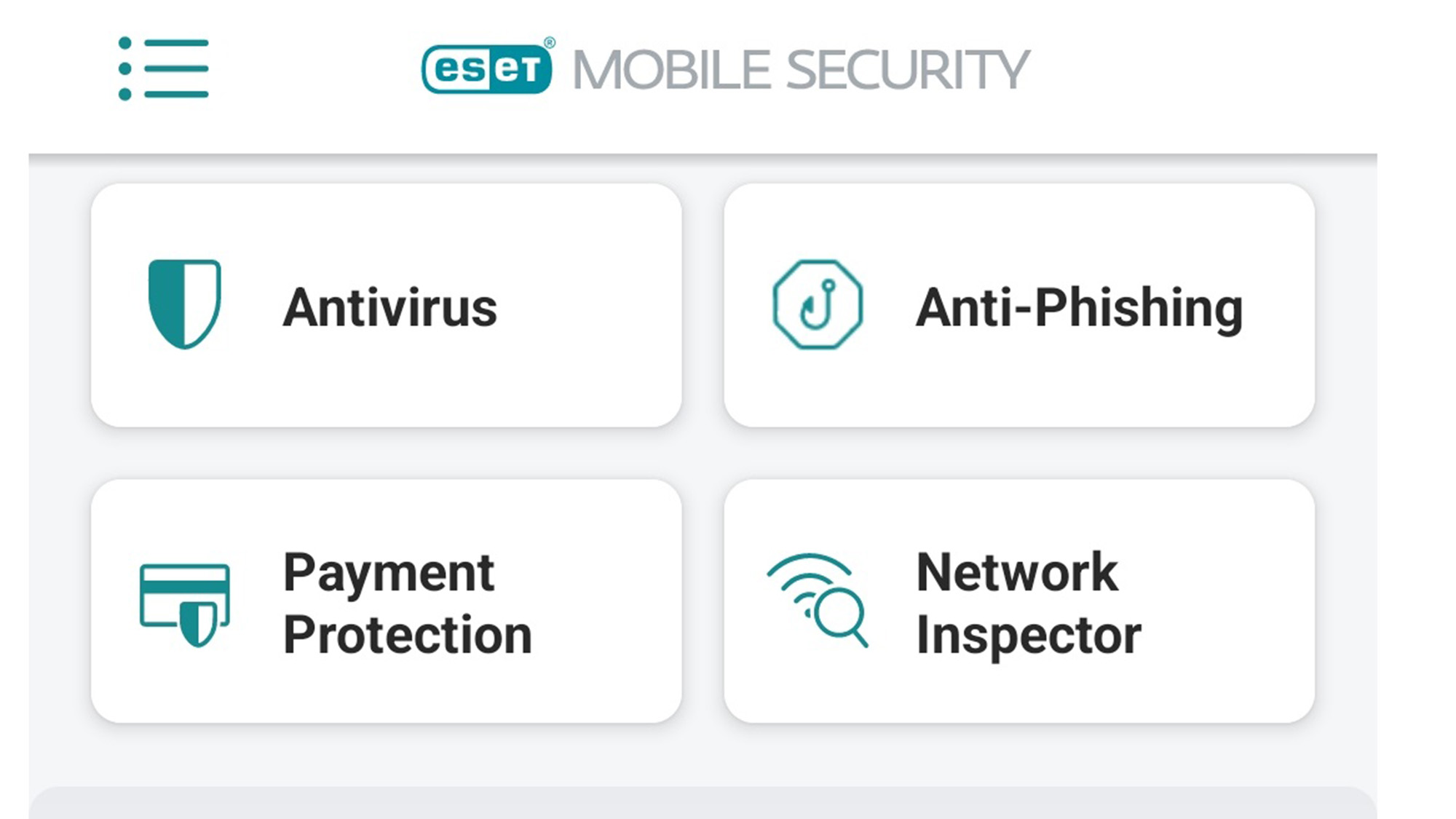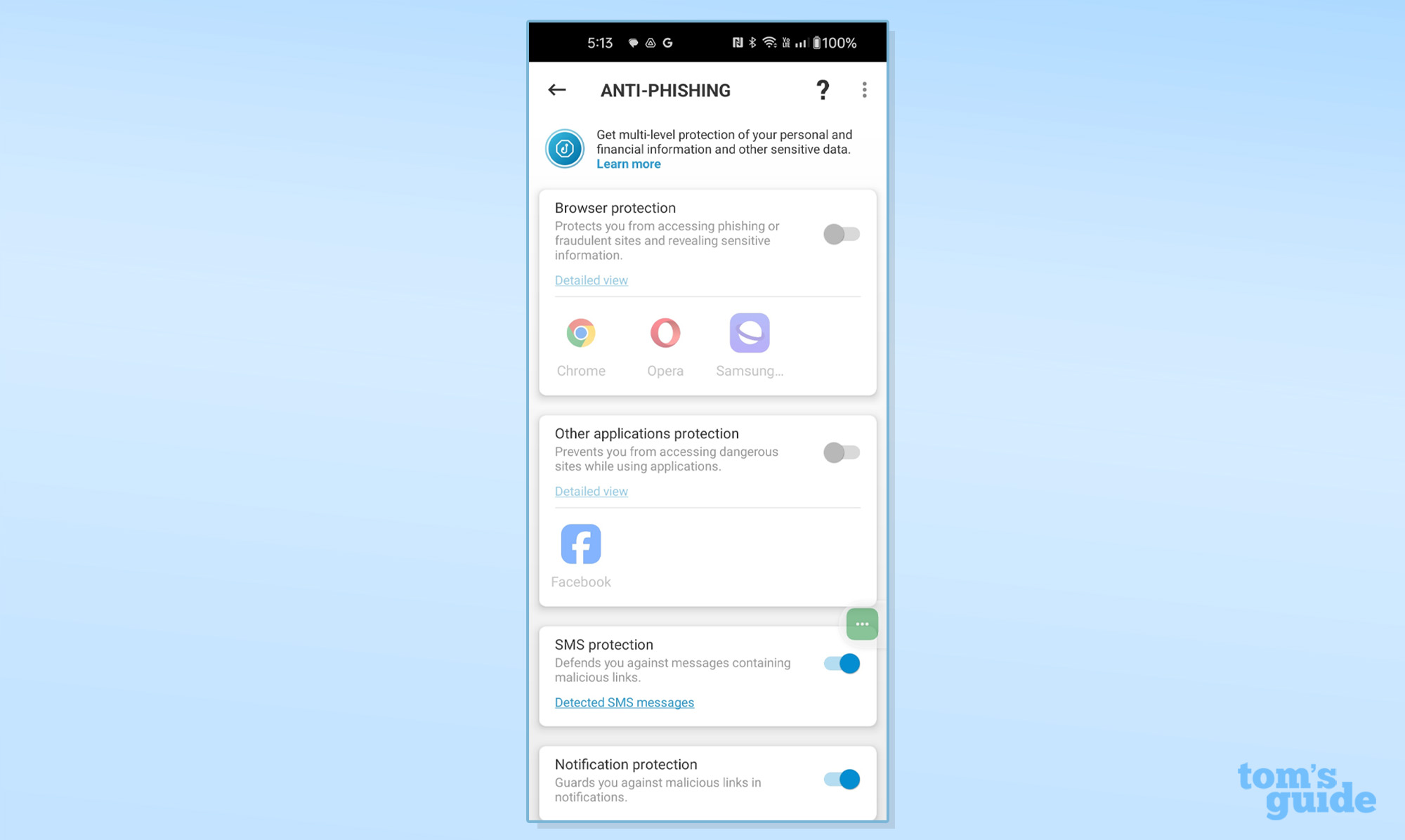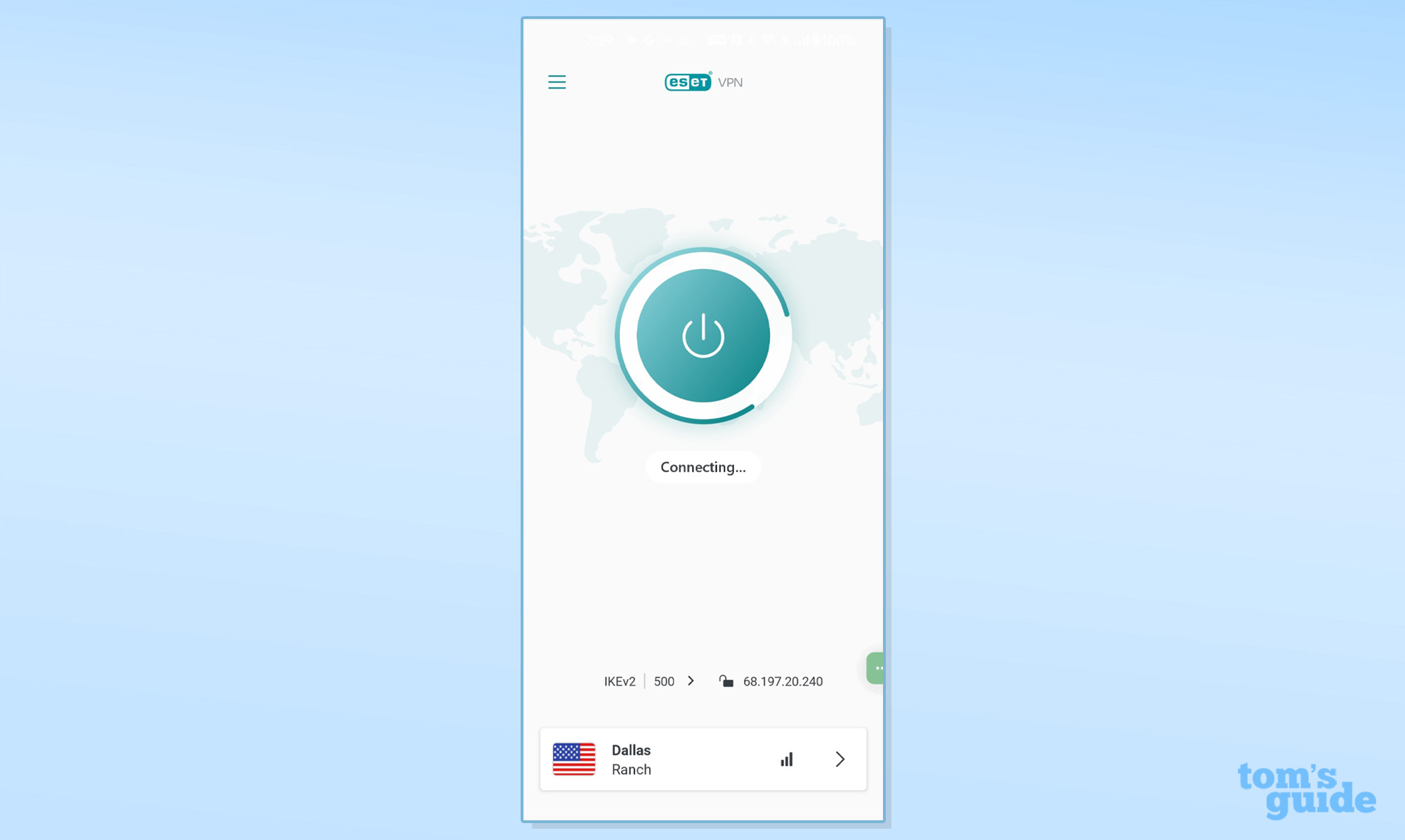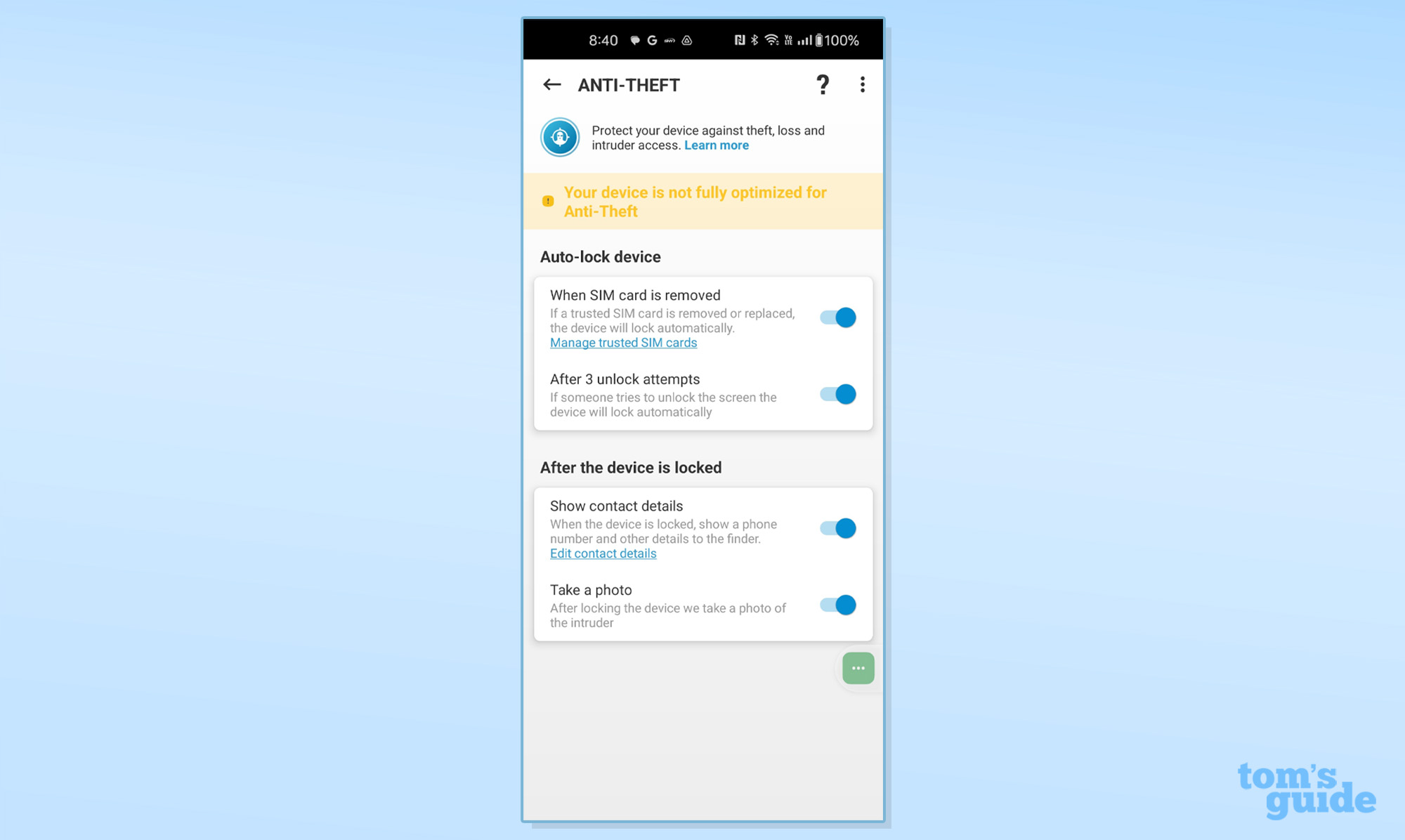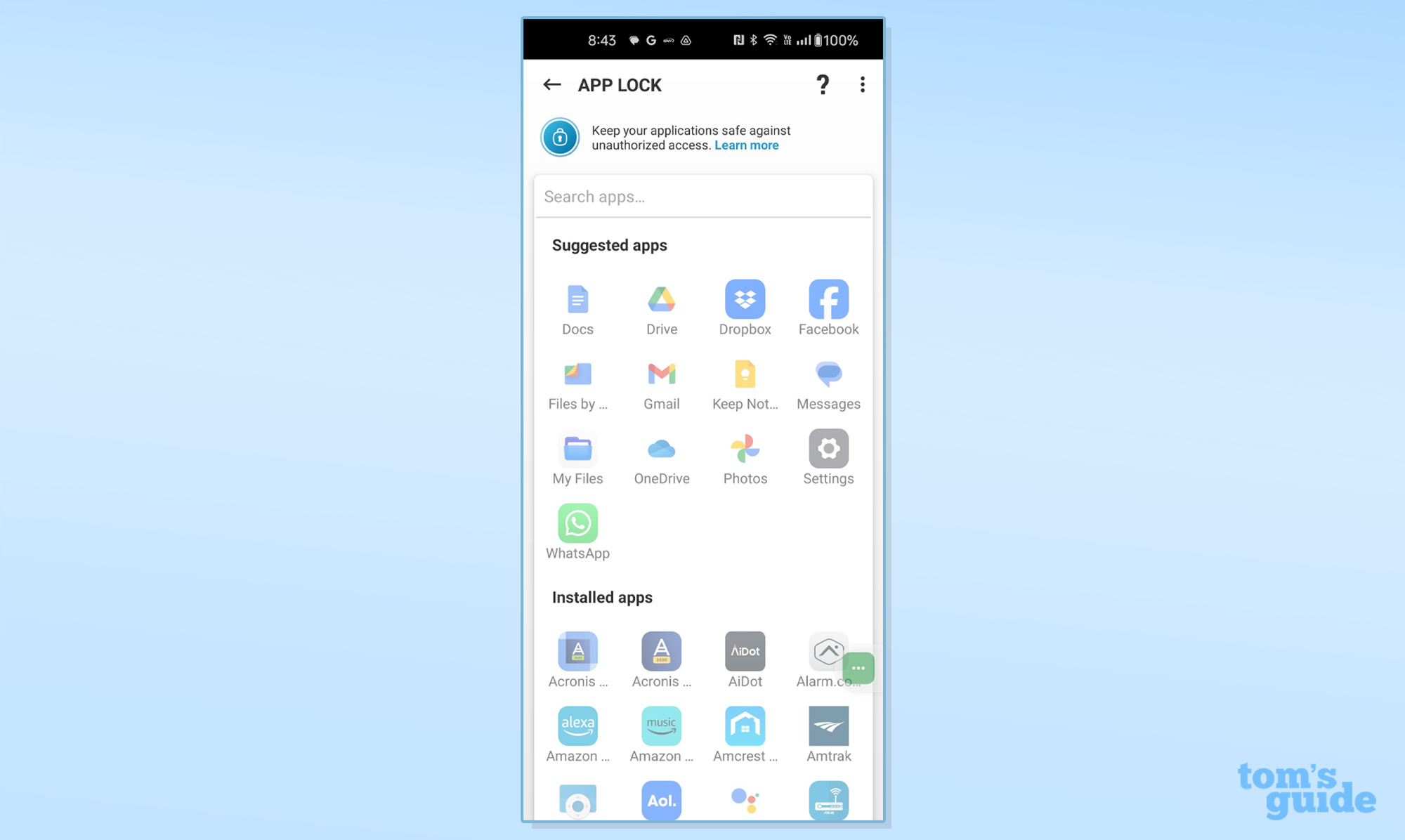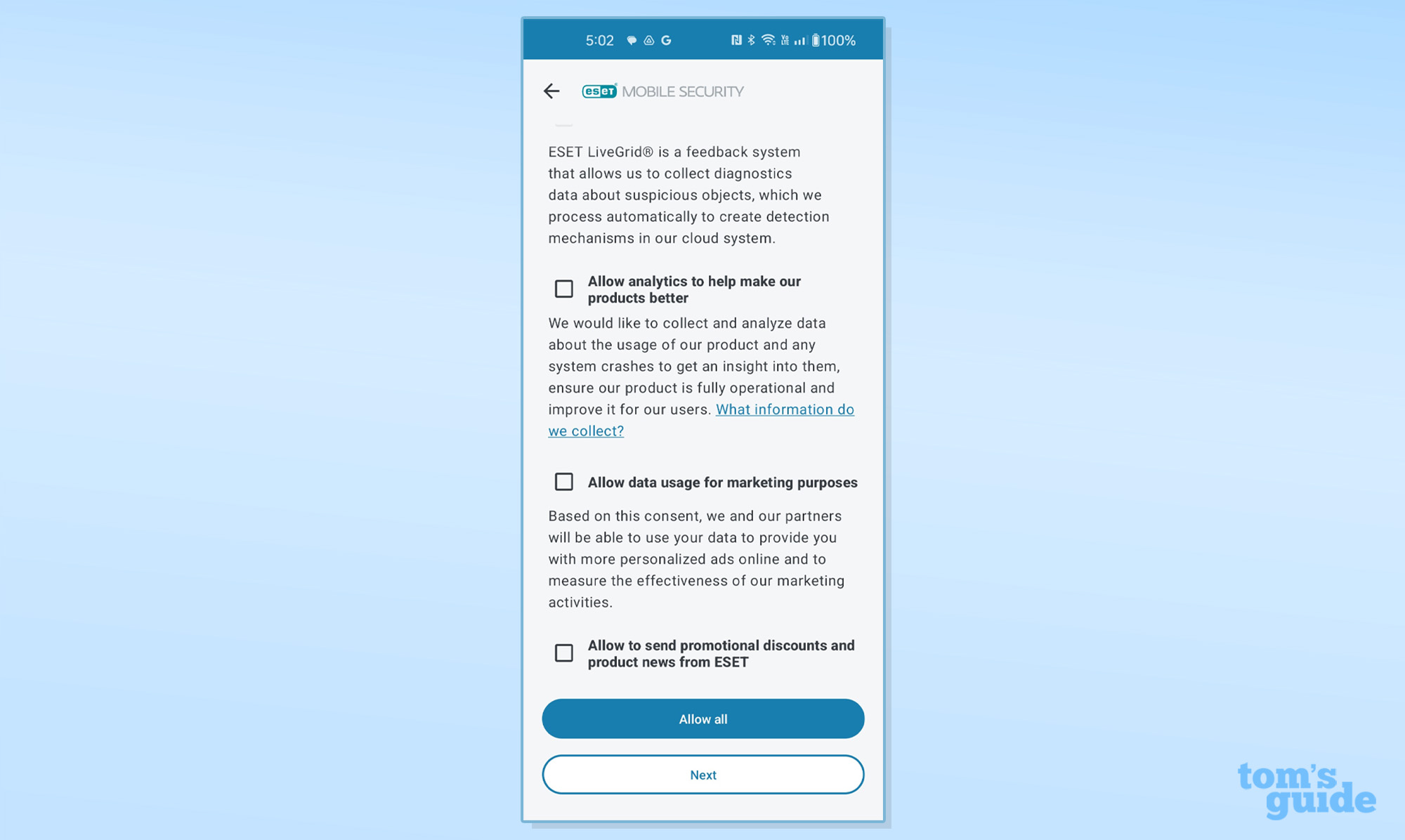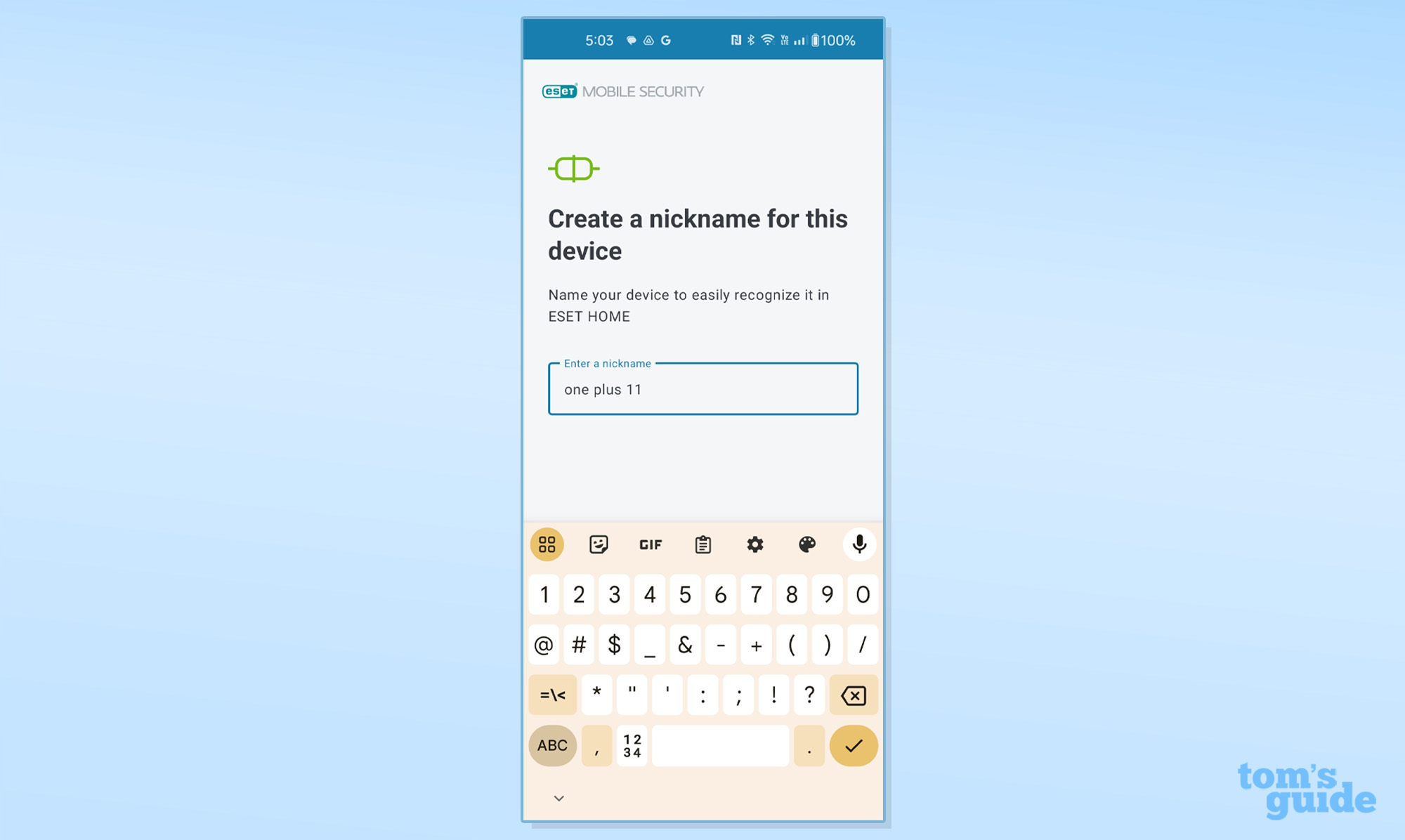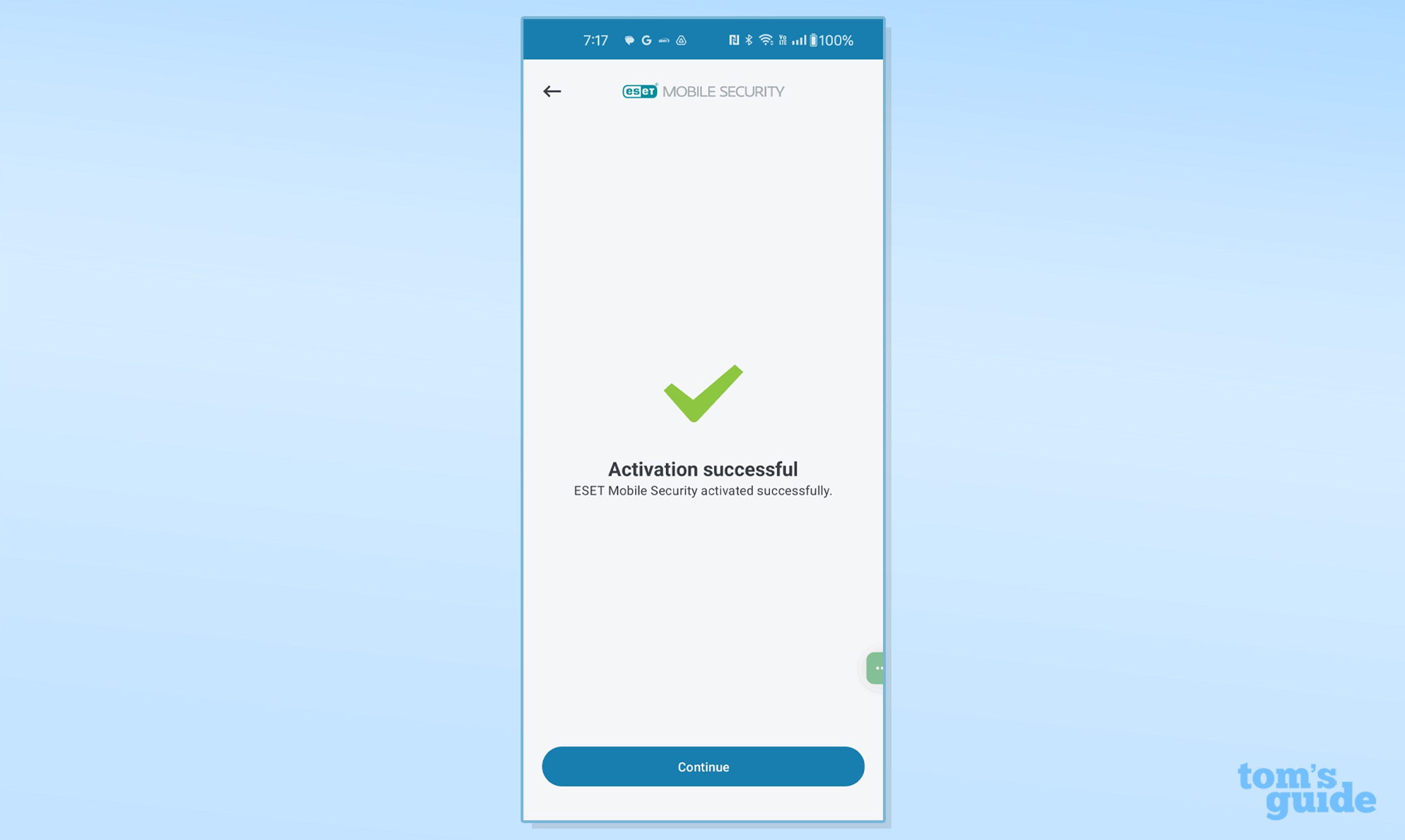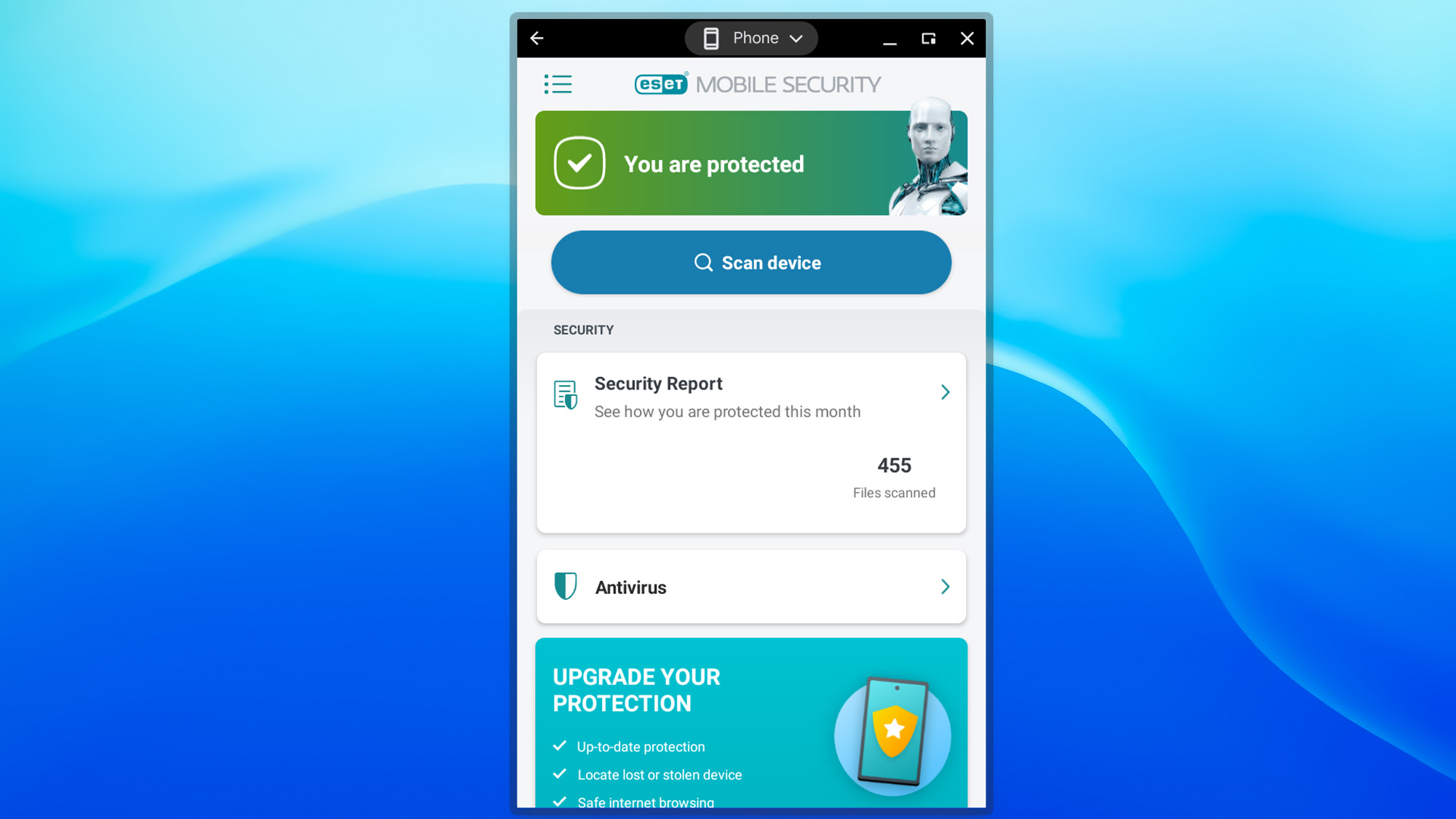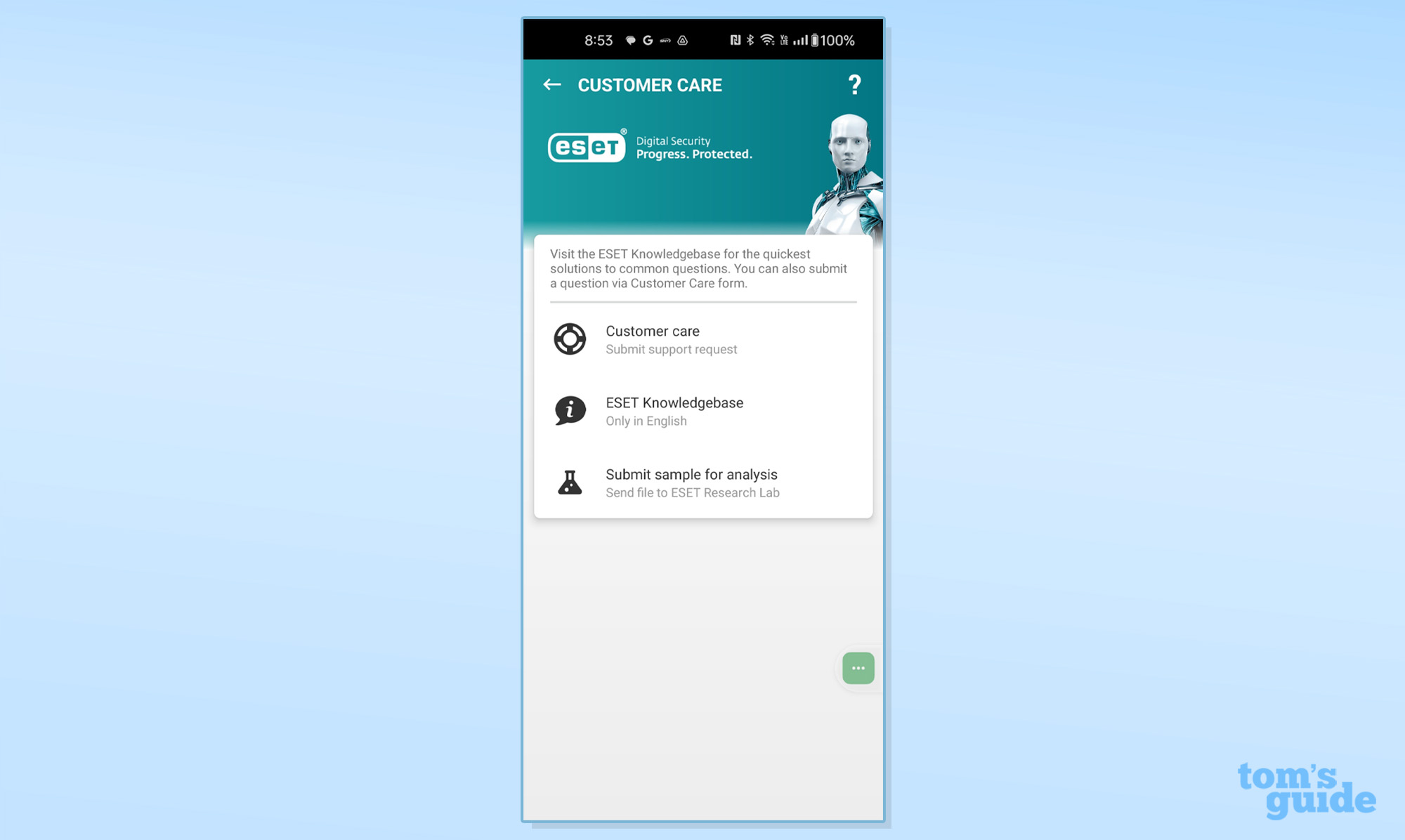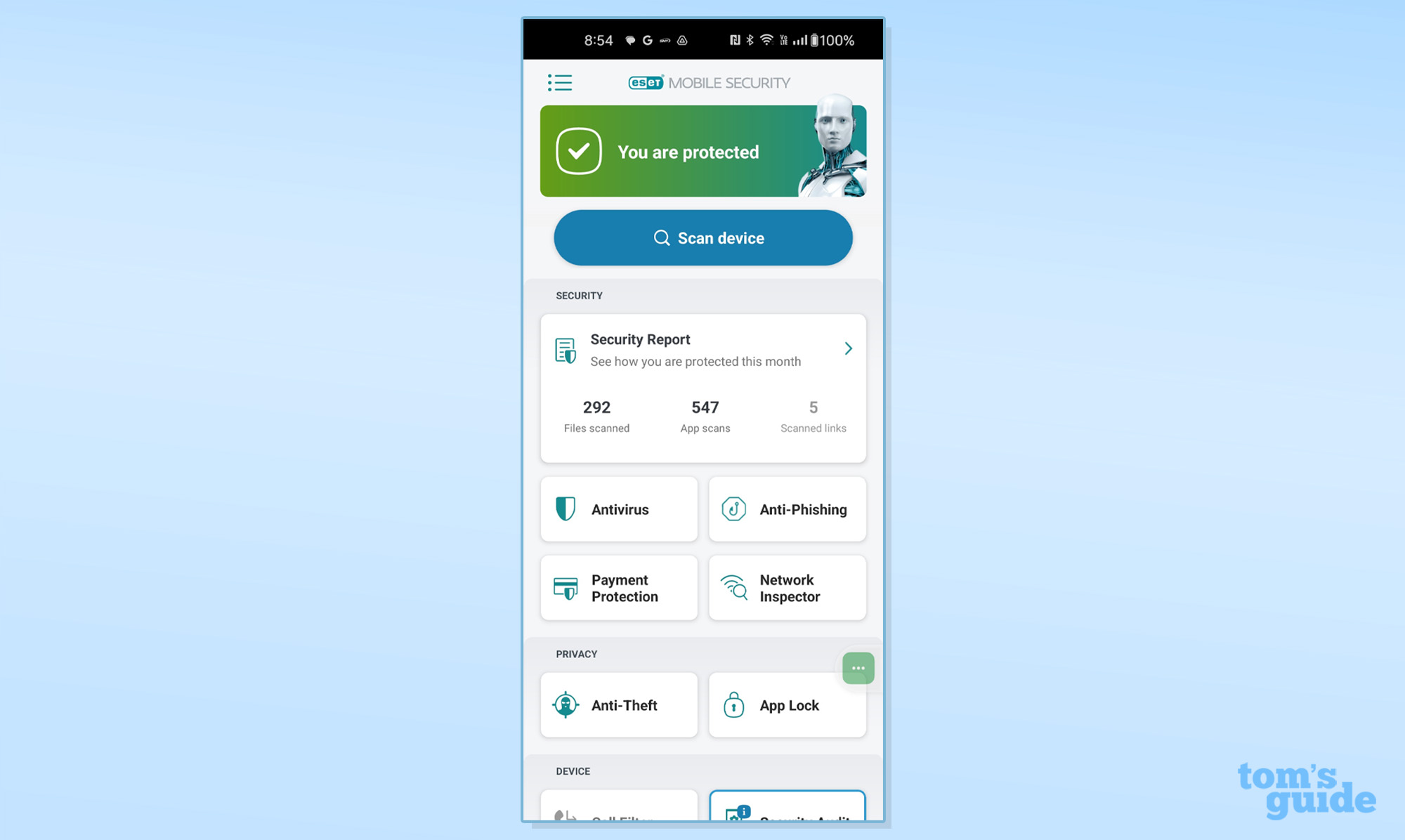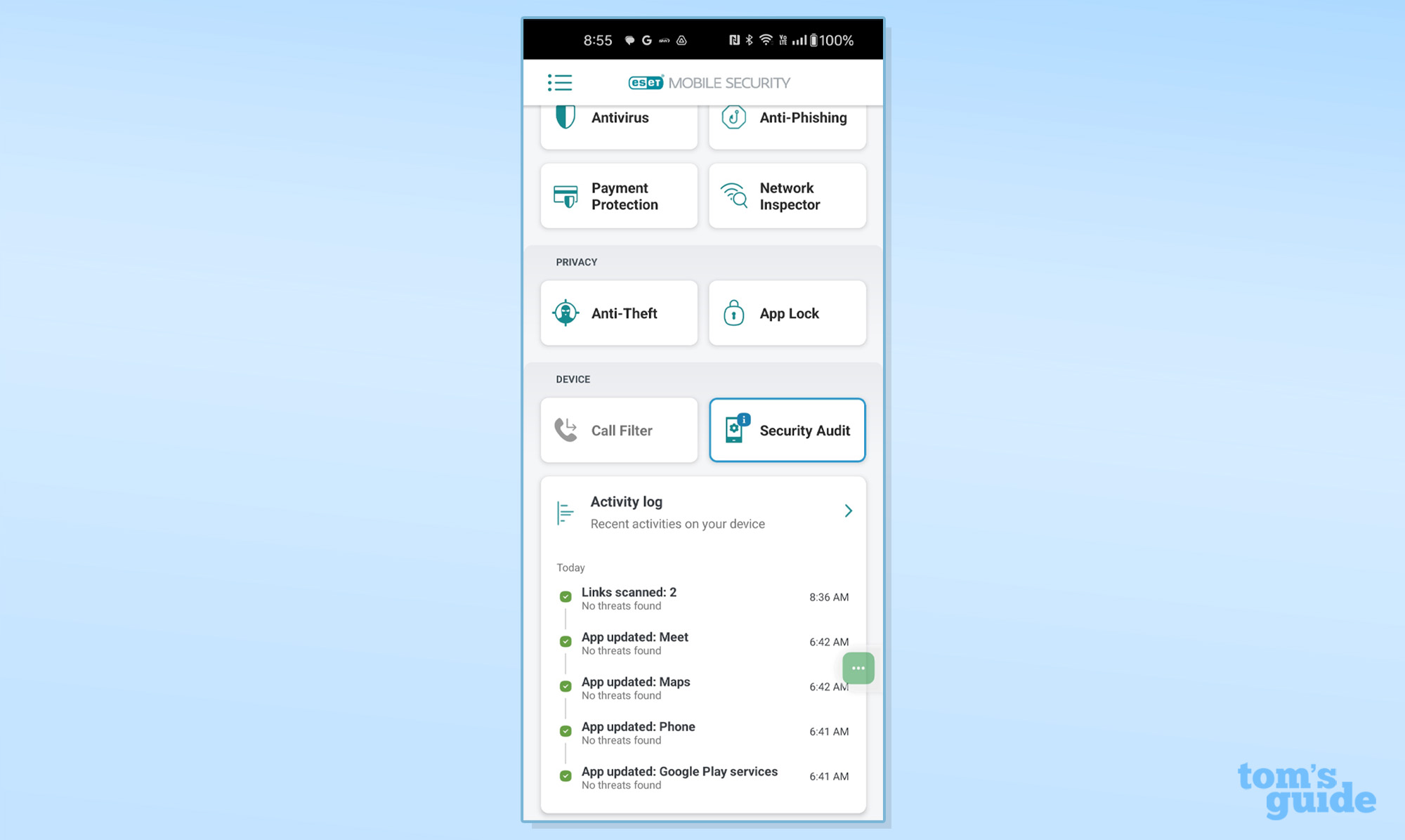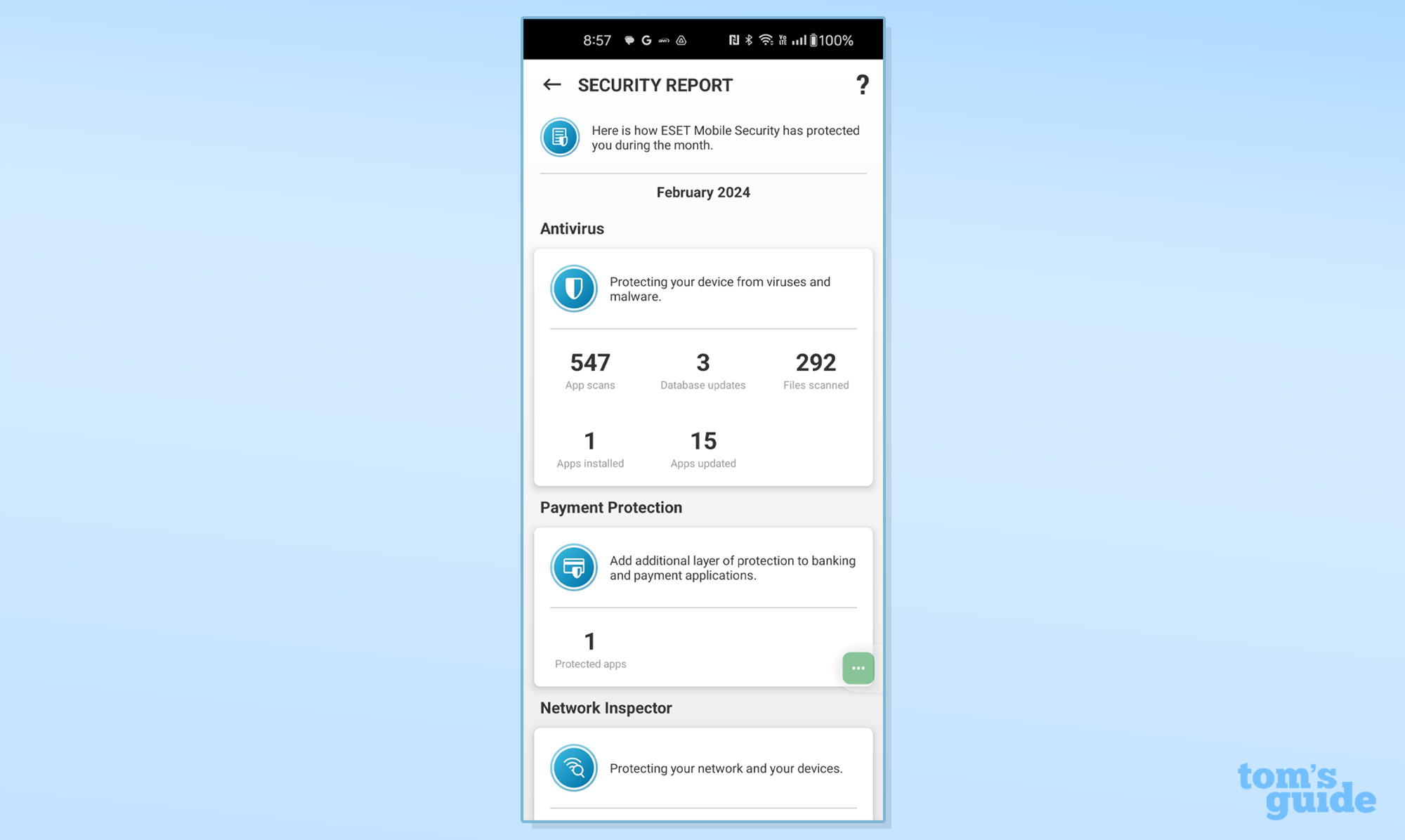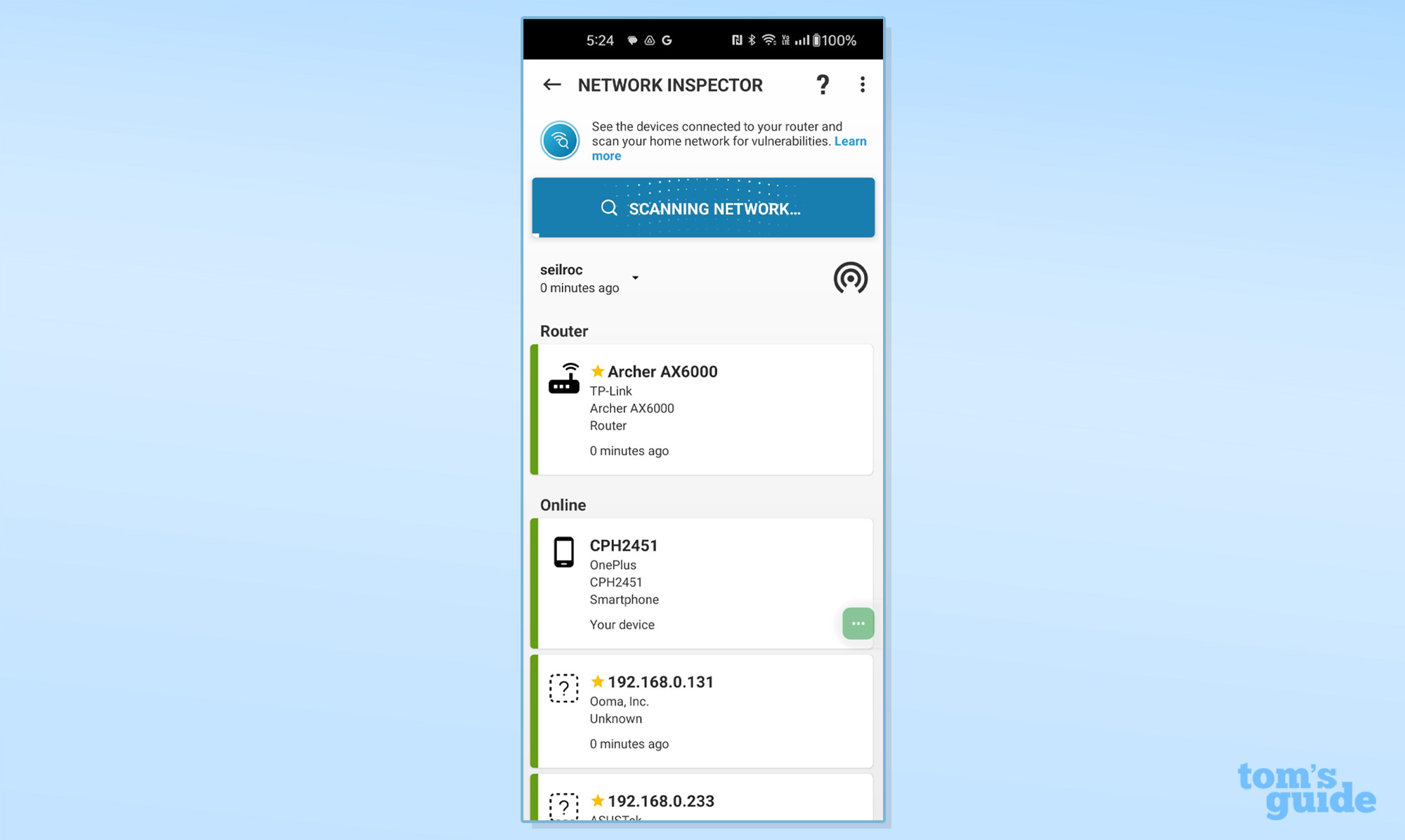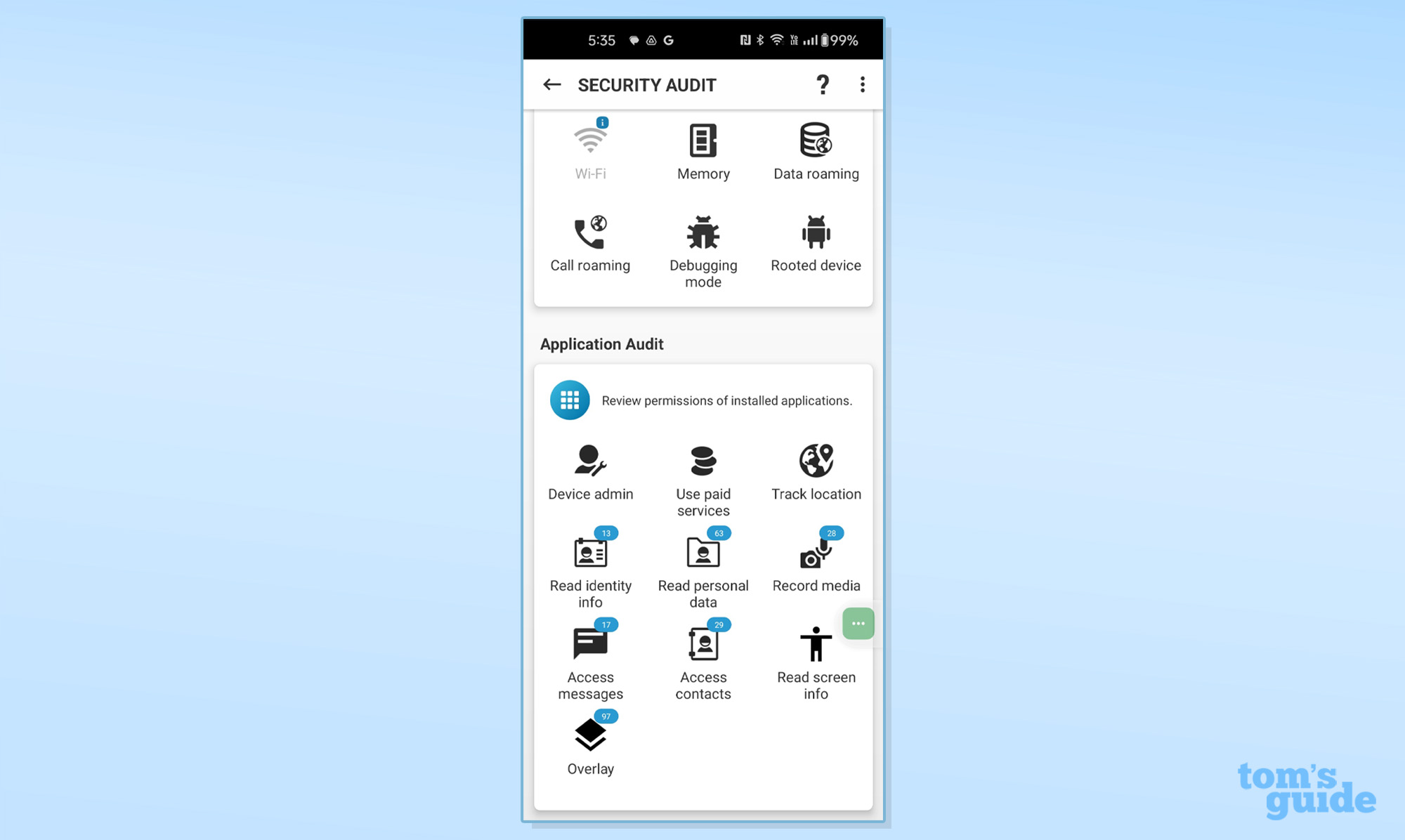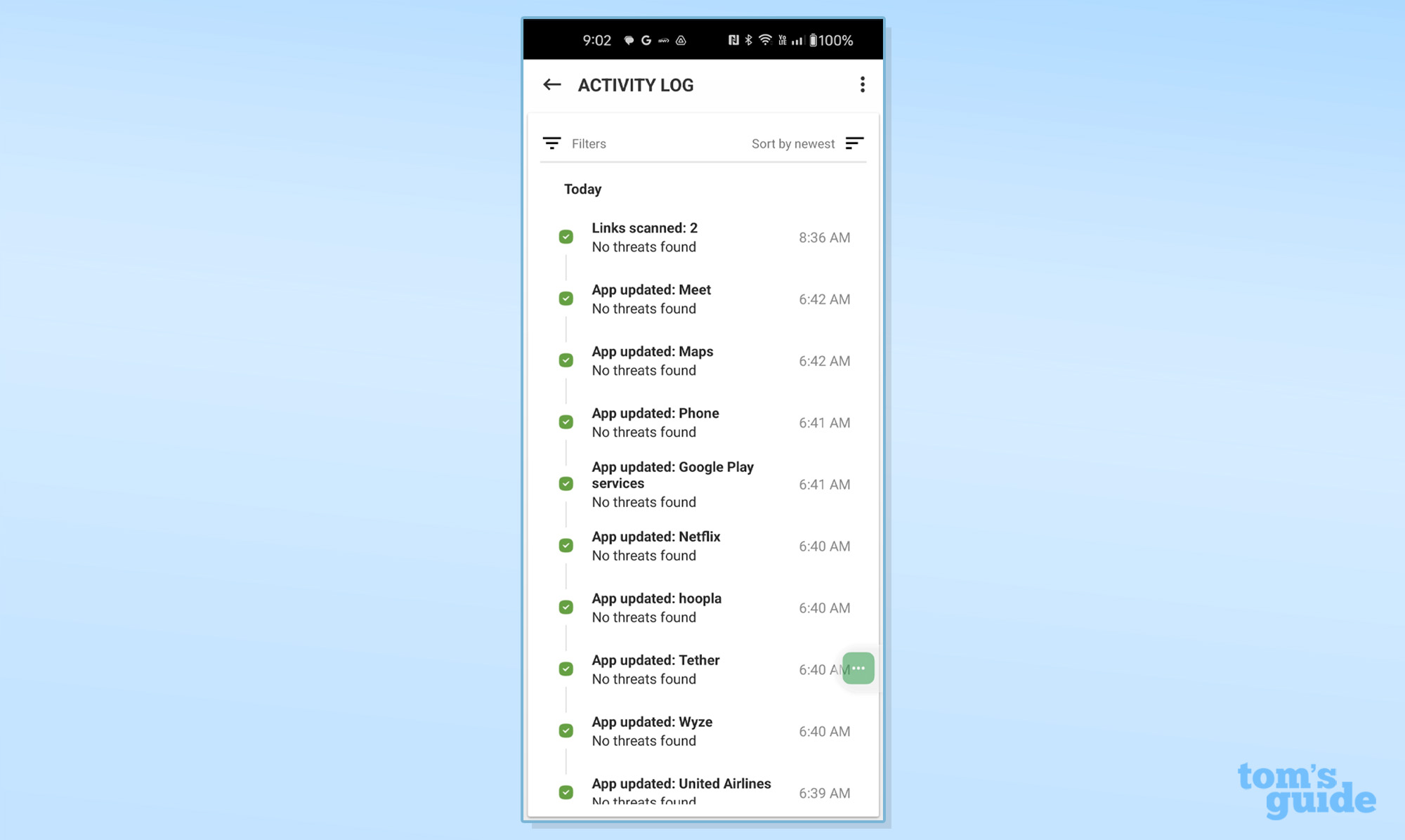Tom's Guide Verdict
By combining some of the best malware protection in the business with an ultrafast scanner, ESET Mobile Security for Android can protect against an online onslaught.
Pros
- +
Excellent malware protection
- +
Quick scanning
- +
Inexpensive app
- +
Emphasis on thwarting phishing attempts
Cons
- -
No ad blocking or password manager
- -
Large scanning burden
Why you can trust Tom's Guide
URL protection: Yes
PUA and malware scanning: Yes
Ad blocking: No
Remote data wipe: Yes
SIM card lock: Yes
VPN/Unlimited use: Yes w/Ultimate Security plan
Anti-theft: Yes
Lost phone locator: Yes
PW manager: Yes
Wi-Fi Scanner: Yes
Call blocking: Yes
Text blocking: No
Guest mode: No
App advisor for app stores: Yes
App locking: Yes
Photo vault for sensitive images: No
Compatibility: Android version/Chromebooks/WearOS Version 6+/Y/Y
Free version/Cost: $25 per year
With some of the best protection available for a phone and tablet, ESET Mobile Security for Android does an excellent job of finding and eradicating malware with a particular focus on stopping phishing attempts before you even see them. Its scanning is exceptionally fast but places a heavy burden on a system’s resources. The app’s innovative USB-On-The-Go feature can prevent an insidious non-Android malware from invading the system, waiting until it is connected with a Windows or Mac computer to strike.
Able to find every piece of dangerous software that our pair of malware labs threw at it, ESET Mobile Security can protect a phone or tablet anywhere, although the Premium edition lacks unlimited access to a VPN for top-shelf security. The VPN can be had with either the Mobile Security Ultimate app or one of the company’s cross platform plans. This makes Mobile Security a good – and safe – deal.
Our ESET Mobile Security review will help you decide if this is the best Android antivirus app for your budget and online lifestyle.
ESET Mobile Security review: Costs and what’s covered
The ESET Mobile Security for Android app is available for free with its malware scanner and unique USB-On-The-Go scanner. However, it lacks some of the app’s most important aspects, like anti-phishing protection.
To raise the security bar, the $13 per year Premium version adds ESET’s Payment protection, anti-theft features and anti-phishing defenses. By subscribing to ESET’s entry-level Home Security Essential plan, you get the malware scanning and real-time protection plus Browser Privacy & Security as well as Safe Banking. It can protect a single system for $50 with $5 for each additional license.
Meanwhile, the Home Security Premium plan costs $60 for five users and an extra $5 per additional license. It includes the company’s password manager and file encryption. The Ultimate plan goes for $180 to protect five systems and (you guessed it, $5 per extra system), and also includes unlimited VPN use; most of these plans are available for half that price for the first year.
The latest addition is identity theft protection with $1 million in identity insurance, single bureau credit monitoring and help to restore your identity. On its own, the plan costs $100 for a year.
Get instant access to breaking news, the hottest reviews, great deals and helpful tips.
To use Mobile Security, you’ll need at least Android 6 (Marshmallow), which provides good longevity but this isn’t as good as Bitdefender’s minimum of Android 5. ESET’s security software works with Chromebooks but can’t run full screen. There’s also compatibility with WearOS watches. There’s no iOS version and that’s just as well because Apple doesn’t allow for malware scans on iPhones.
ESET Mobile Security review: Malware protection
Based on ESET’s venerable NOD32 antivirus scanner, the Mobile Security app can examine an entire system and clean up after malware infections by using a mix of local and cloud-based resources. It can do anything from detecting the phone has been rooted to telling friend from foe with its LiveGuard detection which uses cloud analysis to stop new and novel threats.
On top of real-time behavioral analysis, ESET Mobile Security looks at apps and data files with thorough scanning. There’s the choice of Smart Scans (for the most pressing dangers) or Deep Scans (of absolutely everything). System examinations can be scheduled for the middle of the night or during the day.
ESET uses advanced detection technology in its USB-On-The-Go scanner to spot Windows and Mac viruses on your Android phone or tablet. It can stop the phone from picking up a virus from a public charger or storage device so that it can’t infect your notebook or desktop computer when plugged in. Happily, this aspect is included in the free version of Mobile Security.
Its examination of website URLs is about as comprehensive as it gets. In addition to the expected screening within major browsers – like Chrome, Opera and Samsung’s Internet – ESET Mobile Security can work within messaging apps like Facebook and Instagram as well as old-school text messaging. There’s also special protection to stop links for scams, like those that pretend to provide tech support.
ESET is working on extending these defenses by this summer with an extra protective layer for phishing. It will run checks on all exposed links for the possibility that they lead to scammers, such as those that are embedded in gaming chat sessions.
ESET Mobile Security review: Malware detection
The NOD32 scanning engine within ESET Mobile Security continues to be one of the best on the planet. It has a long history of perfect or near-perfect scoring on third party malware testing that continued to the present.
It not only was able to detect and apprehend all 3,102 new threats that AV-Test used in its November 2023 test run but succeeded with 3,095 widespread dangers that the organization used. Plus, there were no false positive results for A+ coverage.
That said, others like Avast, Bitdefender, Kaspersky, Norton and Trend Micro also had spotless runs in this round of testing. By contrast, Google Play Protect and McAfee missed several potentially dangerous pieces of software.
The AV-Comparatives testing in November 2023 resulted in a similar clean run with ESET Mobile Security finding every exploit thrown at it. It had no false positives, putting it in the same class as Bitdefender, Kaspersky and Trend Micro. At the same time, Avast had two false positives, while Google had an acceptable 99.8% score and a dozen false positive readings. McAfee and Norton didn’t participate in this test.
ESET Mobile Security review: Security features and tools
The current version of ESET security products can protect across the four platforms supported with an extra emphasis on preventing phishing attempts. It works with major browsers, social media apps and text messaging.
ESET’s Payment Protection can provide peace of mind that your banking app is real. It can also prevent your information from being hijacked.
Those who pay for the Ultimate level of Mobile Security protection get unlimited use of ESET’s international VPN for five. There are servers in 60 countries and four in the U.S. It took 2.9 seconds to get online. As is the case with the others, the VPN requires a separate app, but ESET engineers are working to create links to the VPN and password manager as a way to integrate their usefulness into Mobile Security. It should be done by the end of 2024.
Unlike some competitors, there’s no ad blocker, but ESET has an innovative Ad Detector that can help trace which app is the source of an online ad. Should your phone be lost or stolen, Mobile Security can show its GPS location on a map as well as snap a picture from the phone’s camera and annoy any thief by playing its ringtone very loudly. It can also lock or wipe its contents, securing your data. Should someone try to use your SIM card in another phone, it can be locked as well.
Like most of the others, Mobile Security has an App Lock. Here, any app can be secured so that a child can safely play with the phone without the danger of ordering items from Amazon. It can also protect a SIM card from being used in another phone as well as filter calls.
Unlike Avast, there’s no place to stash your photos securely. That doesn’t preclude using Google Drive, Box or Dropbox.
ESET Mobile Security review: System impact
Using Passmark 11’s benchmark software as a gauge of system performance, I checked on how much of my OnePlus 11 test phone’s performance potential was eaten up by ESET Mobile Security and its scanning engine. Before loading the app, I ran the benchmark and repeated that with the app in place but not scanning. I finished up scanning the system for dangers while the benchmark ran and timed how long it took to examine the system’s apps and files. The OnePlus 11 phone had a fully updated version of Android 13.
The system reflected a baseline Cross-Platform score of 22,107, about what the others rated. With the app in place, the phone scored 19,275 before any scanning took place. That’s a drop of about 13%.
When the software was set to scan, the ESET Mobile Security app blasted through the system’s apps and files in only 1.7 seconds. Slightly shorter than the 2.1 seconds that it took Google Play Protect to do a full scan. By contrast many of the others were closer to between 1 and 4 minutes to check for malware.
While scanning, the CP benchmark dropped to 2,855, an 87% decline that’s precipitous but in line with Avast, Bitdefender and Trend Micro. Google, McAfee and Norton to one degree or another avoided this trap.
ESET Mobile Security review: Setup and support
ESET has a quick way to protect an Android phone or tablet. It starts with getting the app from the Play Store or ESET’s website. Next, I declined to have ESET copy data from my phone.
I added a nickname for the phone. This was followed by allowing access to my files for scanning and not letting the app do an initial scan. The app updated its software.
After I verified my existence with a confirmation email, I used the trial version for a few days before paying for a Premium plan. I entered the activation code and was set. It will take about six minutes to get set up.
The app not only worked on my OnePlus 11 phone but my Lenovo Flex 3 Chromebook, although it refused to run full screen. It worked fine without restrictions on my Samsung Tab 8 tablet.
ESET Mobile Security not only has a direct link to the company’s tech support but a link to a knowledgebase for DIY help. At any time, I was able to submit a suspect piece of software for analysis.
ESET Mobile Security review: Interface
The company’s robot mascot continues to dominate its interface, although its size has diminished over the years. The rest of the interface is bright with lots of open space as well as green and blue tones. A Scan device button is at the top of the app.
Unlike many others, the ESET Mobile Security app’s main page lacks tabs for different categories. As a result, ESET Mobile Security is a long narrow strip that requires a lot of scrolling up and down.
Below is a box with suggestions for what else needs to be enabled. Swipe right to see more. Next is a synopsis of the Security Report with a link to the details below the surface. The report is comprehensive with everything from how many apps and files have been scanned to how many updates have been performed. It also shows how many phishing sites have been blocked and what apps can use the Payment Protection. At the bottom is a list of items that need to be activated for full security.
The main defenses are next, including Antivirus and the ability to schedule scans. There’s also the On-charger scan setting that only allows scanning when the phone is plugged in and at full charge. Meanwhile, Payment Protection can add banking and commerce apps for verification to avoid app jacking.
That said, the Network Inspector can investigate and help secure a home network. It took 8 minutes and 50 seconds to characterize my own network. It suggested several items to eliminate existing vulnerabilities.
There’s also a Security Audit that seeks to close other vulnerabilities. The topics range from memory, location tracking and paid services. There’s also the ability to check if your device has been rooted.
Finally, the Activity Log is at the bottom. Here I was able to see the different scans that took place and any changes to the license.
These items are replicated in the three line link in the upper left corner of the interface. It has everything from Security Report and Antivirus to Anti-Phishing and Access to the ESET Home app. The About page has the company’s privacy and third-party data policies as well as the version of the app being used.
ESET Mobile Security review: Verdict
By layering its defenses and focusing on phishing, ESET Mobile Security for Android can not only protect a phone or tablet but can stop it from inadvertently infecting other computers. Its malware scanning is among the best and lightning fast but can place a heavy burden on system resources. As good as it is, Mobile Security lacks creature comforts like the peace of mind that comes with ad blocking and a password manager.
Regardless of whether you get the app on its own or as part of a cross-platform security suite, ESET Mobile Security is among the best at thwarting the worst, and over the coming year should get better and stronger.
Brian Nadel is a freelance writer and editor who specializes in technology reporting and reviewing. He works out of the suburban New York City area and has covered topics from nuclear power plants and Wi-Fi routers to cars and tablets. The former editor-in-chief of Mobile Computing and Communications, Nadel is the recipient of the TransPacific Writing Award.