Tom's Guide Verdict
The AirTV is a good — but not great — streaming box with a novel way to integrate broadcast TV, but it takes some time to prove itself.
Pros
- +
Fantastic antenna integration
- +
Robust Sling TV options
- +
Plenty of Android TV apps
Cons
- -
Confusing navigation
- -
Leans too heavily on Sling TV
- -
Disappointing remote control
Why you can trust Tom's Guide
By itself, the AirTV Player from Dish ($100) is a competent Android TV streaming box with a convoluted interface and some helpful functionality for Sling TV users. However, its usefulness increases considerably once you take into account the AirTV Adapter ($40). Easily the most innovative feature of the AirTV, this USB dongle lets you plug in an HD antenna and route all of your local channels through your AirTV box. Far from being an optional gimmick, the antenna integration is both gorgeous and useful, even if it really should have been included with the core product.
Ultimately, the AirTV is a good — but not great — streaming box, but it takes some time to prove itself.
Design: Different
If nothing else, the AirTV deserves some credit for not being a big, black box. Instead, the peripheral adopts a much, well, airier palette: white on top, and sky blue on the bottom. There's also a red power indicator on the front. The device is a good size: not tiny, but not obnoxiously big, either. Measuring about 5 inches across and 1 inch high, it's bigger than the Apple TV and the Amazon Fire TV, and about the same size as the Roku Ultra.

The back includes a number of ports. In addition to two USB ports and a digital audio port, users can plug in an Ethernet cord (not required; the device has Wi-Fi as well) and an HDMI cable. I was a little disappointed, though, to find that there was no expandable memory, and downright frustrated when I learned that the AirTV has a relatively paltry 6GB of available storage space.
Interface: Sling TV first
Let me put this as simply as possible: If you aren't a Sling TV subscriber, there's almost no reason you would want an AirTV. Sling TV isn't just one app among many; it's the basis for the whole interface. From the moment you complete the AirTV's simple setup process, you'll have to return to a Sling TV app time and time again, whether you want to watch Netflix, play a game or tinker with system settings. On one hand, it's convenient if you want a streaming box primarily as a Sling TV player; on the other hand, it's unnecessarily complicated to do anything else.
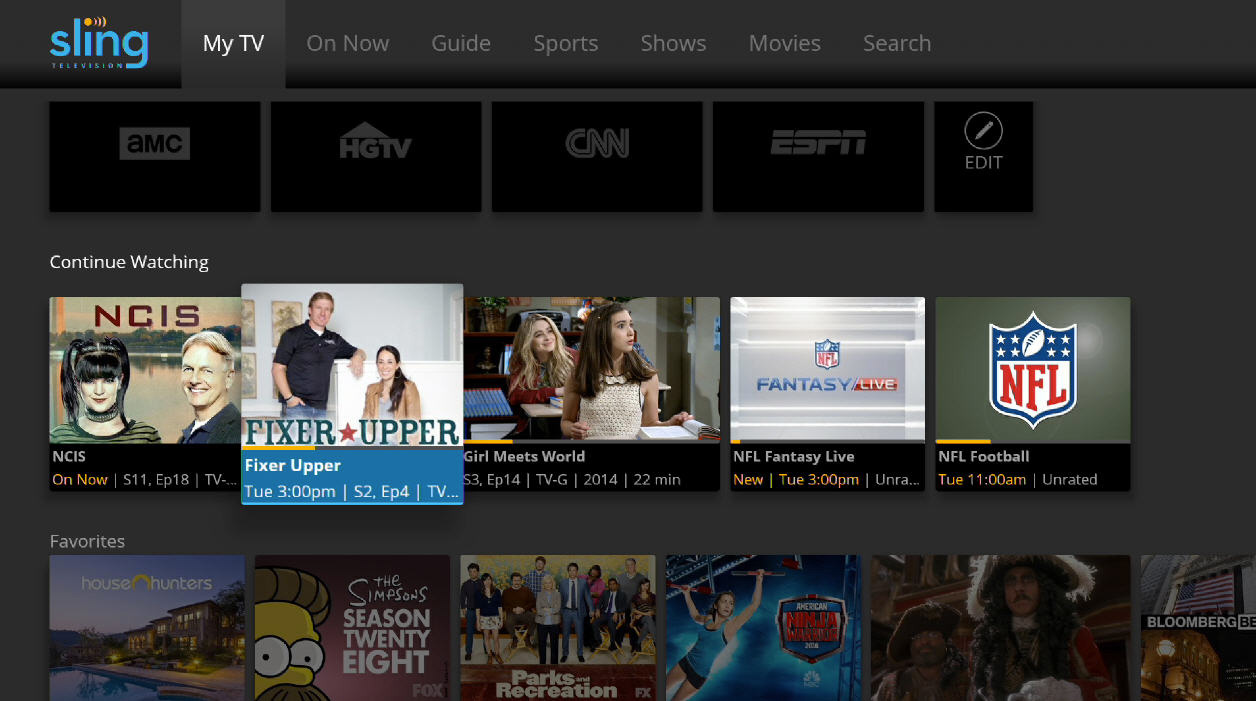
The AirTV doesn't really have a home screen, as other Android TV devices do. Instead, there's a special page of the Sling TV app that contains your favorite channels and bookmarked content. Then, at the bottom of the page, almost like an afterthought, there's a row of recommended content from Netflix and a bar that lets you access other apps. This is where you'll go for Hulu, Spotify, Plex, Final Fantasy III or any other Android TV app.
For users who have tried Amazon's Fire TV products, the undue emphasis on Sling TV will be familiar. After all, the AirTV is a Dish product; why not highlight its signature app? On the other hand, while the Fire TV does put Amazon content first and foremost, it's still relatively simple to get to non-Amazon apps and games. That's not the case with the AirTV, which relegates an entire operating system to a single button, hidden at the bottom of a home screen that isn't really a home screen.
Get instant access to breaking news, the hottest reviews, great deals and helpful tips.
Getting around Sling TV is easy, at least. A bar at the top of the screen lets you navigate among all of your various Sling Orange, Blue and optional package channels, plus whatever you get from your HD antenna (more on that later).
Although it's not a direct criticism of the AirTV, Sling TV desperately needs a better channel guide. It's pretty easy to see what's on any given channel, and what came before and after the current program. However, there's no way to bring up a comprehensive guide and see what's playing on 10 or 20 channels simultaneously, as traditional cable and PlayStation Vue offer. Finding a program can be tedious, whether you do it via search or channel surfing.
Beyond the Sling TV app, the AirTV has a traditional Android TV interface — that is, it's functional, but not very good. Finding apps is easy enough if you take advantage of Google's excellent search protocols; there's a Google button, and the remote has voice search.
Otherwise, expect to scroll through tons of oddly organized apps before you find what you're looking for. If you want to organize your myriad apps after downloading them, you're out of luck. I respect that Android TV is a clean and versatile interface, but by now, it should really be more customizable.
Remote: Chintzy
The AirTV remote looks and feels like a toy. It's made of blue and white plastic with a matte feel, is much wider than a Roku remote and uses its available space much less efficiently. The blue strip on the left of the remote contains a power button, a voice search activator, a volume button, a mute button and a diamond button that brings you to the Android TV home screen. (This device's function is not immediately clear, and the AirTV does not come with an instruction manual. There are some guides available online, however.)

The right side of the device is much more crowded. The top of the remote has four buttons dedicated to Sling TV: a Sling button that brings up the app; Info; a heart (for favoriting content); and Guide. Below that, there are four directional buttons with an OK button in the center, and then Back, Play/Pause and Recall (which brings you back to a previous channel) below that. There are also small, circular buttons for Netflix and Google search.
It's an odd hodgepodge of traditional TV and streaming-device commands. The remote can't quite decide whether it's there to help you navigate channels or help you navigate a streaming-box operating system, and as such, it doesn't fully succeed in either task. There's no easy way to get to your Android TV apps, once again making everything but Sling TV feel like an afterthought.
Content and Apps: Better for video than games
As discussed above, Sling TV is the star attraction on the AirTV. If you use it a lot, you simply won't be able to find a streaming box that makes better use of its features. Some of those features, like the Guide, still need work, but in terms of navigable, attractive interfaces, this is about as good as it gets.
Otherwise, you can access whatever you want from the Android TV store, provided that it requires less than 6GB of storage. Netflix, Hulu, YouTube, Pandora, Spotify, Google Play Movies and Music, Plex, Crackle, VLC Media Player and other popular media apps are all present. Although it's a pain to reach the apps from the AirTV's home screen, it's simple to install and use them(Android TV doesn't have access to Amazon Video, either, but that's not a problem with the AirTV specifically.)
Gaming, on the other hand, is a bit of a problem. Android TV has a wonderful selection of games to suit every taste, from classic role-playing games to casual puzzle titles. Unfortunately, though the AirTV offers access to almost every game in the Android TV library, not all of them will work. Most of them will, but remember: The device has only 6GB of storage.
There's one thing the AirTV does better than any of its competitors: HD antenna integration.
As such, you won't be able to play big, complex games that require a lot of installation space.Because there are no microSD card slots and you can't use USB storage as expandable memory, there are a handful of games you won't be able to play. (Final Fantasy IX is the one I encountered trouble with; if there's another title you have your eye on, check the space requirements before buying it.) This isn't a huge or widespread problem, but it's one more example of how every Android TV feature takes a backseat to Sling TV.
Antenna: Star of the show
There's one thing the AirTV does better than any of its competitors: HD antenna integration. To be perfectly honest, before I plugged my antenna into the AirTV, I was ready to write it off as just another good-enough, me-too streaming box — and one that had virtually no appeal outside of Sling customers, at that. Seeing the beautiful way in which it handled broadcast channels changed my mind.
First off, to hook up your HD antenna to the AirTV, you'll need an optional $40 adapter. If you buy both the box and the adapter together, you can pay $130 in total instead of $140, but still, the adapter should have come with the box. It's the one unique selling point of the AirTV, and there's not much point in getting one without the other.

The adapter is plug-and-play. As soon as I hooked up the adapter and my antenna, the AirTV automatically recognized them and asked whether I wanted to run the setup procedure — no restarts, no manual mucking about in menus. Finding the 70-odd channels in my area took only a few minutes, although this may vary depending on what kind of antenna you have and how far you live from the broadcast source.
Once the setup is done, your antenna channels become part of your regular Sling TV experience. There's no special "antenna channels" tab; you just scroll right past your Orange and Blue selections, and there they are. Almost every channel has an icon, a name and a complete guide that covers its schedule for the whole day. I've had an HD antenna for months, and the AirTV finally taught me channel names and programming I'd never known about before.
There are a few trade-offs to attaching the antenna to an AirTV rather than a television. You can't simply channel surf; you need to select channels at the top of the screen, as with any other Sling station. Furthermore, each channel takes a few seconds to load, rather than appearing instantaneously as they do on a regular TV. Still, the benefits are more than worth the hassle.
Performance
The AirTV can handle 4K programming (though not HDR), putting it about on a par with the Amazon Fire TV, the Google Chromecast Ultra and some of the higher-end Roku boxes. Navigation isn't as snappy as it could be, but it generally didn't take too long for me to load apps, navigate among screens and jump between Sling TV channels. While the device has some trouble running high-end games (see the Content and Apps section), simpler titles run beautifully, and you're more than welcome to hook up any Bluetooth controller.
Bottom Line
As a stand-alone streaming box, the AirTV is a competent, but not very exciting, device with a distracting fixation on Sling TV content. Taken together with its HD antenna adapter, though, it's something unique. Though other streaming devices, including the Nvidia Shield TV and the Xbox One, can handle HD antenna channels, no other device integrates it so beautifully within its existing OS.
But the AirTV's slick HD antenna integration alone isn't enough to excuse some of its more glaring faults. Navigation feels fractured, the Android TV elements are underplayed and the remote isn't very helpful. Still, if you're a Sling TV fan (or willing to become one) and want to combine that experience with a full suite of broadcast channels, it's hard to think of a more convenient way to do it.
Photo credit: Dish

Marshall Honorof was a senior editor for Tom's Guide, overseeing the site's coverage of gaming hardware and software. He comes from a science writing background, having studied paleomammalogy, biological anthropology, and the history of science and technology. After hours, you can find him practicing taekwondo or doing deep dives on classic sci-fi.
-
Benedetto_1 you have to be kidding me, I had purchased the airtv player with the tuner . I have 2 TVs and an external tuner and they all get consistently 39 channels. This piece of crap only pulled in 19 channels no matter what I tried. Also the integration is just the same as any other android tv box that has the live channels section so don't be fooled by all the hype. Also storage is only a measly 8gb.Reply -
Benedetto_1 Only dual core , also could not set up sound device using the remote, kept getting message trouble connecting to the internet, try again later. Lastly the remote suddenly would no longer connect despite resetting it still no luck. I gave up a shield android tv player for this hunk of junk. And no the shield is not yet compatible with usb tuners despite what this article says. Should be coming in the next update thoughReply -
Benedetto_1 The live channels on this player are listed as a group at the end of the sling line up, selecting it just takes you to the android live channels sectionReply -
Jose_116 I have it for two weeks and I love it for streaming my apps like YouTube and Netflix and watch all my local channels from an off air antenna. I am not a Sling TV subscriber. Due to I have to split the off air antenna signal between my living room TV and the Air TV player, I installed a Channel Master antenna signal booster distribution amplifier and that help to keep all my 57 local channels on both devices.The remote control can control the volume and power for my TV and the soundbar but I will prefer two power buttons, one for TV and one for Air TV player instead of one single button. Yes, is a little confuse to navigate but it very quick. The 4K video and sound are awesome. The remote control has a Google voice command to help to search the apps which is great.Reply -
scottalias It's a good idea. I hope PS Vue makes something similar, with fewer faults. Google's YouTube TV is supposed to include local channels.Reply -
riceburner82xx I think you should try using the AirTV a little more and re-write this. First & foremost, yes, the Sling TV is the main point of the gig; however the diamond button at the bottom of the remote, that you said has no clear point, simply brings you out of the Sling TV interface and into the Android TV interface, where you can get to a slew of other apps, such as Kodi, VLC, ES File Manager (all of these have to be downloaded from the Android TV store) ect..... Your article makes it seem as if you're literally stuck in the Sling TV interface w/ no viable way to get out of it. It's really quite simple. Press that diamond button and you're at a regular Android TV interface. It's all extremely simple to navigate.Reply -
vader922 slingtv LIES about AIRTV. I was going to get the free ROKU Express for my 2nd TV last week. 2 different people told me about the AIRTV pulling in OTA and ALLOWING ME TO RECORD TO THE CLOUD DVR. Went further saying I could then watch any of my recordings on my existing ROKU on the AIRTV and vice versa because 'it was all sling". NONE OF THIS IS TRUE so do NOT BELIEVE them. The rep I just talked to said she had gotten bombarded this week with these LIES to customers. THERE IS NO DATE OF AVAILABILITY FOR THE AIRTV. SINCE you are STUCK with SLINGTV only on the AIRTV this is NOT THE WAY FOR ANY CORD CUTTER TO GO. Now, after an hour of setup, I have to unhook and send it back and they are 'iffy' and when I will get credit at all. Have to call back again for that information! AIRTV and SLINGTV I predict will be gone soon as people move to other options than SlINGTV. Better options out there. For those wanting to record OTA just get the 15.00 HD antennae and a 25.00 digital converter that allows you to record OTA. or if you can afford TABLO 2 or 4 do that. I am FUMING.Reply -
vader922 Do NOT believe SlingTV about the piece of junk AIRTV. I had 2 ppl at Sling tell me this week it would work with Cloud DVR and talk to my other ROKU device. THEY LIED. IT DOES NOT AND THEY HAVE NO DATE OF IF or WHEN it will work with Cloud. Do not let them talk you into the so called deal. ALSO you can only use SLING with this device. I predict SlingTV and AIRTV will be lose customers. The rep today said she was bombarded with customers calling her about the same LIE from SlingTV. Just get the ROKU device, a 15.00 HD antennae if you are within 60 miles of towers and buy a 20.00 Converter from Wallmart that will allow you to RECORD OTA. If you keep SLING with Cloud then you have what you need for far less and no restrictions on switching to another option than SLINGTV. PlaystationVUE is even a better option than this. AVOID THE LIES AT SLINGTV about the AIRTV.Reply -
vader922 To clarify on the "no date for AirTV", I meant for the DVR CLOUD option that you can get on ROKU and other devices. They lied that it was working on the AIRTV and it does not and they do not know if or when it ever will they told me today.,Reply -
aposzich The SlingTV box itself is OK. In that I mean it is mediocre. For me it is good because I dont have any other devices that have players or apps such as a smart TV or smart BD player. It definitely needs some love on the software side. It can be buggy. Some on demand shows will refuse to play which is super annoying if your watching a series and all the episodes will play except for one. Some times on Netflix a show will simply not load. YouTube is the worst though with around 30-40% of videos will not play.Reply
I got the box for $50 when i prepaid for 3 mouths of Sling TV subscription. For $50 this box doesn't disappoint me too badly. I'm not going to sing its praise though either.
