If you just bought a Hisense TV, change these 5 settings right away
Get the most out of your new Hisense TV right from the jump

Across the TV industry, Hisense is known for its value-centric Mini-LED TVs that deliver plenty of bang for one’s buck. They’re often among the best TVs you can buy.
As a TV expert, I’ve tested and tinkered with a ton of Hisense TVs over the years. And, like any brand’s offerings, Hisense TVs come with their own selection of settings and features.
Here’s a basic cheat sheet of the settings I immediately tweak every time I set up a Hisense TV, adjusted for the average viewer.
1. Disable energy-saving settings and the light sensor

Almost every TV I review — Hisense or otherwise — arrives with energy-saving measures enabled right out of the box. If you decide to prioritize the performance of your TV over its energy efficiency, the first thing you ought to do is make sure such settings are adjusted accordingly.
In recent years, Hisense’s primary energy-saving setting has taken the form of a picture mode called — you guessed it — Energy Saving. Simply choosing an alternate picture mode (which I’ll discuss shortly) will opt you out of this feature. You can find the Picture Mode submenu
There are two things to keep in mind about this. First, your Hisense TV will very likely default to Energy Saving mode for both SDR and HDR content. This means you will probably have to switch modes twice — once when you first turn on the TV and again when you watch HDR content for the first time.
Secondly, choosing an alternate picture mode might not disable the TV’s automatic light sensor, which you’ll want to disable, lest the TV will dynamically throttle its brightness based on ambient lighting conditions. You can find the dedicated light sensor setting under the TV’s General submenu, which is located within the Picture settings menu.
Get instant access to breaking news, the hottest reviews, great deals and helpful tips.
2. Change the picture mode
My go-to picture mode on Hisense TVs is Filmmaker mode.
As long as you’re opting out of Hisense’s Energy Saving picture mode, you should pick a picture preset that suits your preferences. Allow me to make some recommendations.
As a stickler for accuracy, my go-to picture mode on Hisense TVs is Filmmaker mode, which aims to deliver a picture that’s closely aligned with the content creator’s intent. This is a picture mode we use during testing.
Another good choice is Hisense’s Theater picture modes, often labeled Theater Day, Theater Night or HDR Theater, if you’re watching HDR content. In my experience, these presets adhere closely to reference standards, too, though Filmmaker will take the added step of disabling picture processing enhancements automatically.
(In other words, if you want to disable motion smoothing but not use Filmmaker mode, you’ll have to disable it manually.)
Ultimately, whichever picture mode you go with will come down to your personal preference. That said, there are TV picture modes to avoid, if you can help it.
3. Adjust the Local Dimming and Peak Brightness settings
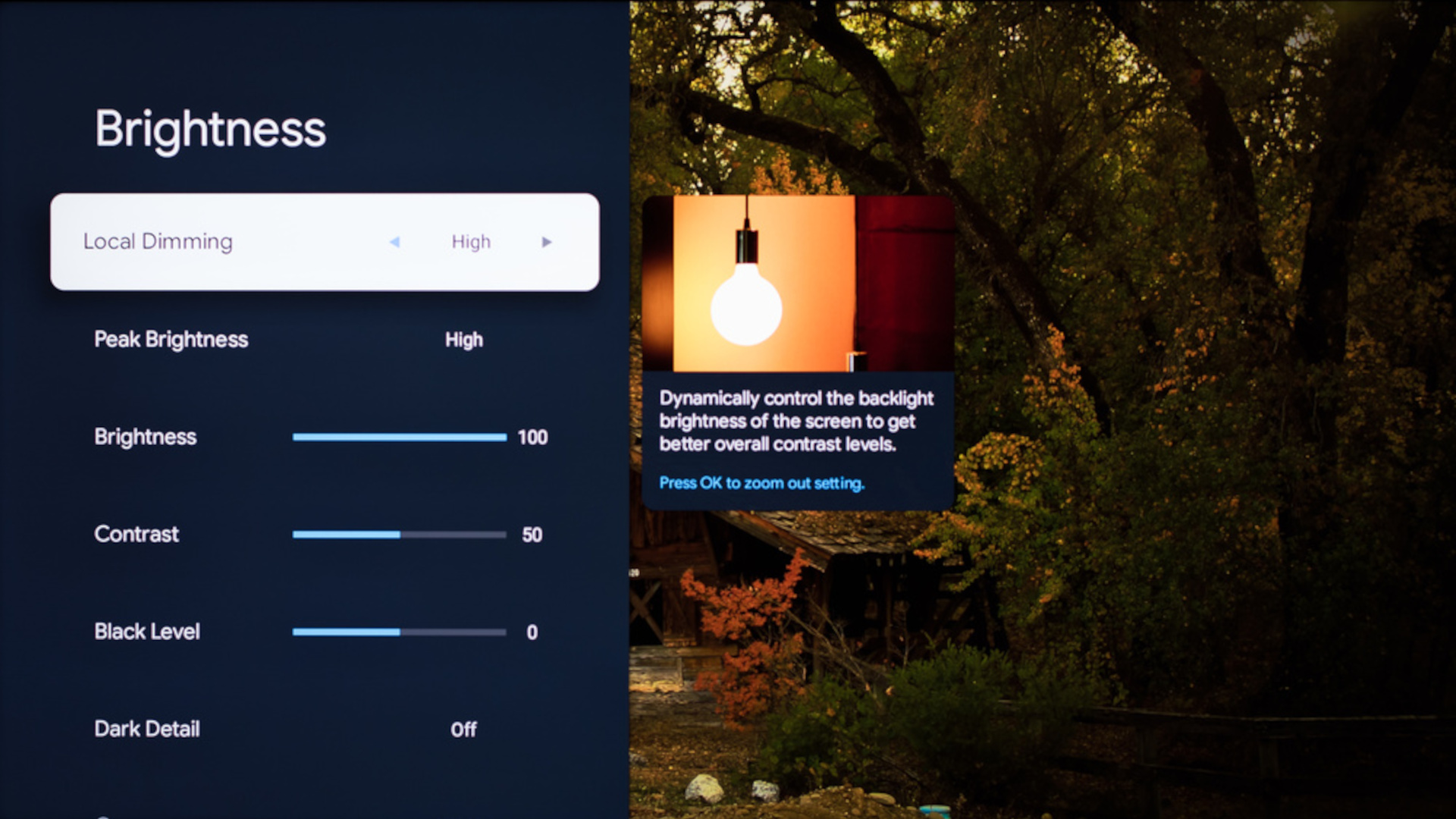
If you bought a mid-range or high-end Hisense TV — like the all-new Hisense U8QG — you’ve got a TV with a ton of horsepower on your hands. To make the most of its display, you should tweak a couple of settings in the Brightness submenu (filed under Brightness).
Depending on your model, there’s a very good chance you have a setting at your fingertips called Local Dimming. I recommend setting this to High, as it’ll take full advantage of your Hisense TV’s backlight control and improve contrast.
Peak Brightness is fairly self-explanatory, but whether or not you set it to High is entirely up to you. Some Hisense TVs — like the aforementioned U8QG — are among the brightest TVs you can currently buy. If you want to make the most of its powerful panel (or if you’re in a particularly bright room), I recommend setting Peak Brightness to High.
The brand-new Hisense U8QG is one of the brightest TVs we've tested this year, and the 55-inch version is already seeing massive discounts. It's one of Hisense's top TVs of 2025, and I highly recommend checking it out if you're looking to save some money on a high-performing Mini-LED TV.
If that’s too bright, try ticking it down to Medium and see how your eyes adjust. You might find that the TV’s presentation is better suited to your viewing environment with Peak Brightness reined in.
4. Set your HDMI inputs to their Enhanced format if needed
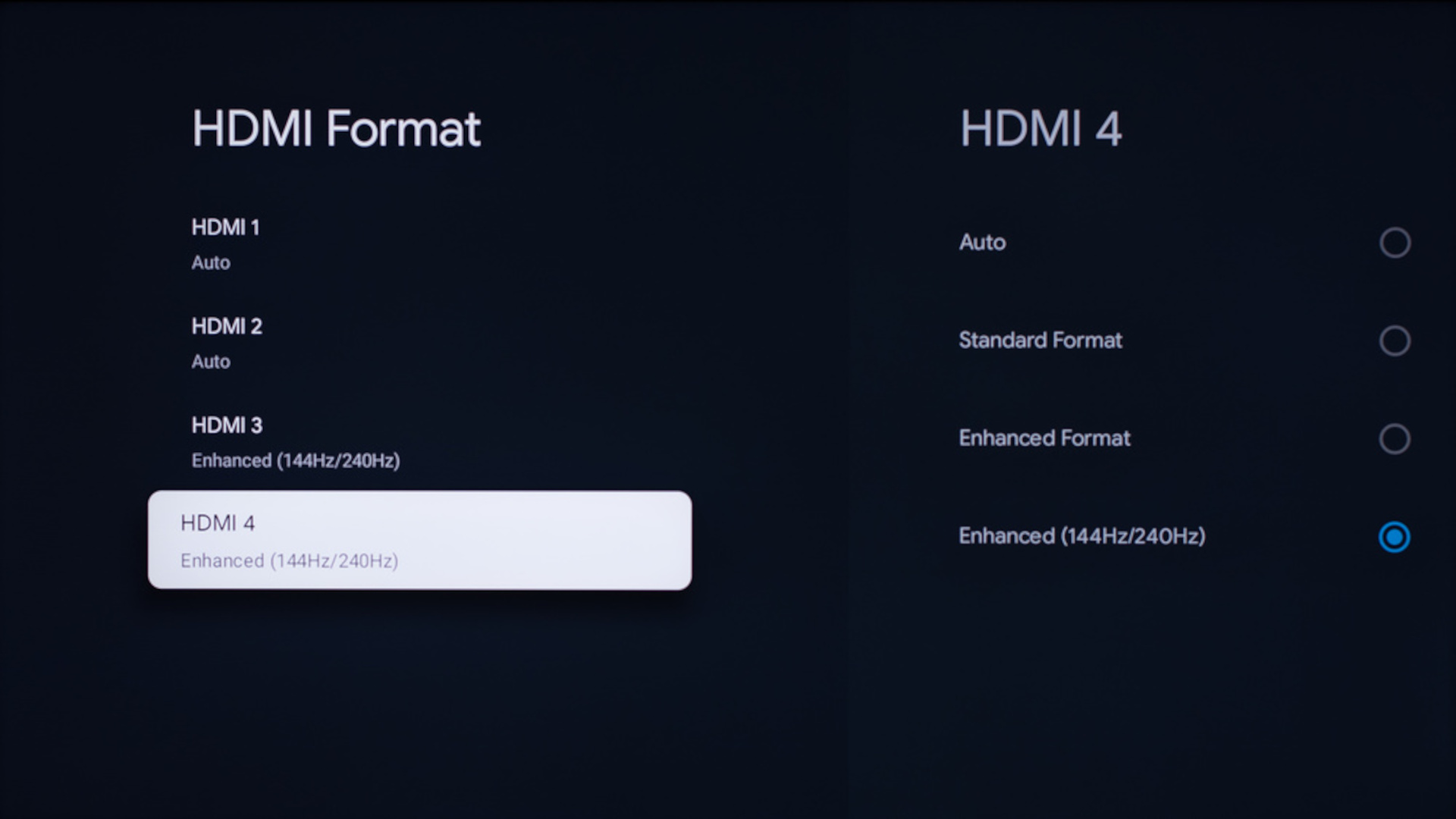
Planning on doing some gaming with a current-generation console like an Xbox Series X or PlayStation 5 Pro? Take a few moments to make sure that the inputs they’re connected to are set to the best possible format.
From your Hisense’s full list of settings (located under All Settings), hop into the Channels & Inputs submenu and select the list of inputs. From here, make sure that a device’s corresponding input is set to Enhanced format rather than Standard format. This will ensure that your TV is making the most of that device’s functionality.
5. Mute the built-in microphone (if you want)
Almost all Hisense Mini-LED TVs that have debuted in recent years feature an onboard microphone for voice-activated commands.
If you're not comfortable with your TV listening in for voice commands, you can turn the microphone off via a physical switch on the panel itself. You can find this switch hidden beneath the Hisense logo on the front of the panel.
Now that your Hisense TV is ready to rock, I recommend familiarizing yourself with its built-in smart features. Check out our guide to Google TV secrets to learn more about your Hisense TV's smart platform.
More from Tom's Guide

Michael Desjardin is a Senior Editor for TVs at Tom's Guide. He's been testing and tinkering with TVs professionally for over a decade, previously for Reviewed and USA Today. Michael graduated from Emerson College where he studied media production and screenwriting. He loves cooking, zoning out to ambient music, and getting way too invested in the Red Sox. He considers himself living proof that TV doesn't necessarily rot your brain.
You must confirm your public display name before commenting
Please logout and then login again, you will then be prompted to enter your display name.
 Club Benefits
Club Benefits






