Tom's Guide Verdict
Get it. If you're a fan of the old iMac and want faster performance, then this all-in-one is right for you. Just bring your own pair of speakers.
Pros
- +
Sleek aluminum design
- +
Vivid 4K display
- +
Strong performance
Cons
- -
Thick bezels
- -
No height adjustment
- -
Shrill speakers
Why you can trust Tom's Guide
The Apple iMac 21.5-inch (2019) is one heck of an all-in-one. The things that the iMac did right before, it does again and even better. It's 21.5-inch, 4K Retina display is absolutely gorgeous, its performance is bonkers (thanks to an 8th-gen Intel processor and AMD Radeon Pro Vega graphics) and it still has that same sleek aluminum design.
However, this machine has annoyingly large bezels, still offers no height adjustment and the speakers don't deliver the fidelity I'd expect at this price. Overall, the 2019 iMac is pretty solid, but you're looking for a change, this isn't it.
Apple iMac 21.5-inch (2019) Pricing and Configurations
The iMac that I tested costs $1,849 and comes with a six-core Intel Core i5-8500 processor, an AMD Radeon Pro Vega 20 GPU with 4GB of VRAM, 8GB of RAM, a 1TB Fusion Drive and a 4096 x 2304 Retina display.
The base model costs $1,299 and drops you to a quad-core 8th Gen Core i3 processor, a Radeon Pro 555X GPU with 2GB of VRAM and a 1TB 5,400-rpm Serial ATA Drive. The priciest version goes for $3,349 and is outfitted with a six-core 8th Gen Core i7, 32GB of RAM and a 1TB SSD.
Design
I understand that the iMac is a refresh, but I wish Apple had slimmed down this all-in-one's huge bezels. It doesn't help that there's a giant bottom bezel with an Apple logo attached to the original bezel.
Get instant access to breaking news, the hottest reviews, great deals and helpful tips.

Despite its dated design up front, the rest of the iMac's silver aluminum body is sleek. Behind the panel lies a simple but slim silver frame with a glossy black Apple logo.
You can't adjust the height of the stand, which is no surprise, but disappointing nonetheless. The stand tilts only about 5 degrees downward and 35 degrees upward, so there's not a lot of leeway room there, either.

At 12.3 pounds and 20.8 x 17.7 x 6.9 inches, the iMac once again shows that it hasn't changed from the 2014 Apple iMac 21.5 design. It's slimmer and lighter than the Asus Zen AiO Pro Z240IE (16 pounds, 23 x 17.1 x 7.5 inches), and smaller than the Dell Inspiron 27 7000 (22.3 pounds, 24.2 x 15.5 x 7.5 inches).
Ports
The all-in-one iMac has a solid number of ports for getting work done. The back features a headphone jack, an SDXC card slot, four USB 3.0 ports, two Thunderbolt 3 ports, an RJ45 Ethernet port and a Kensington lock slot. It should be enough to connect this system to pretty much anything.
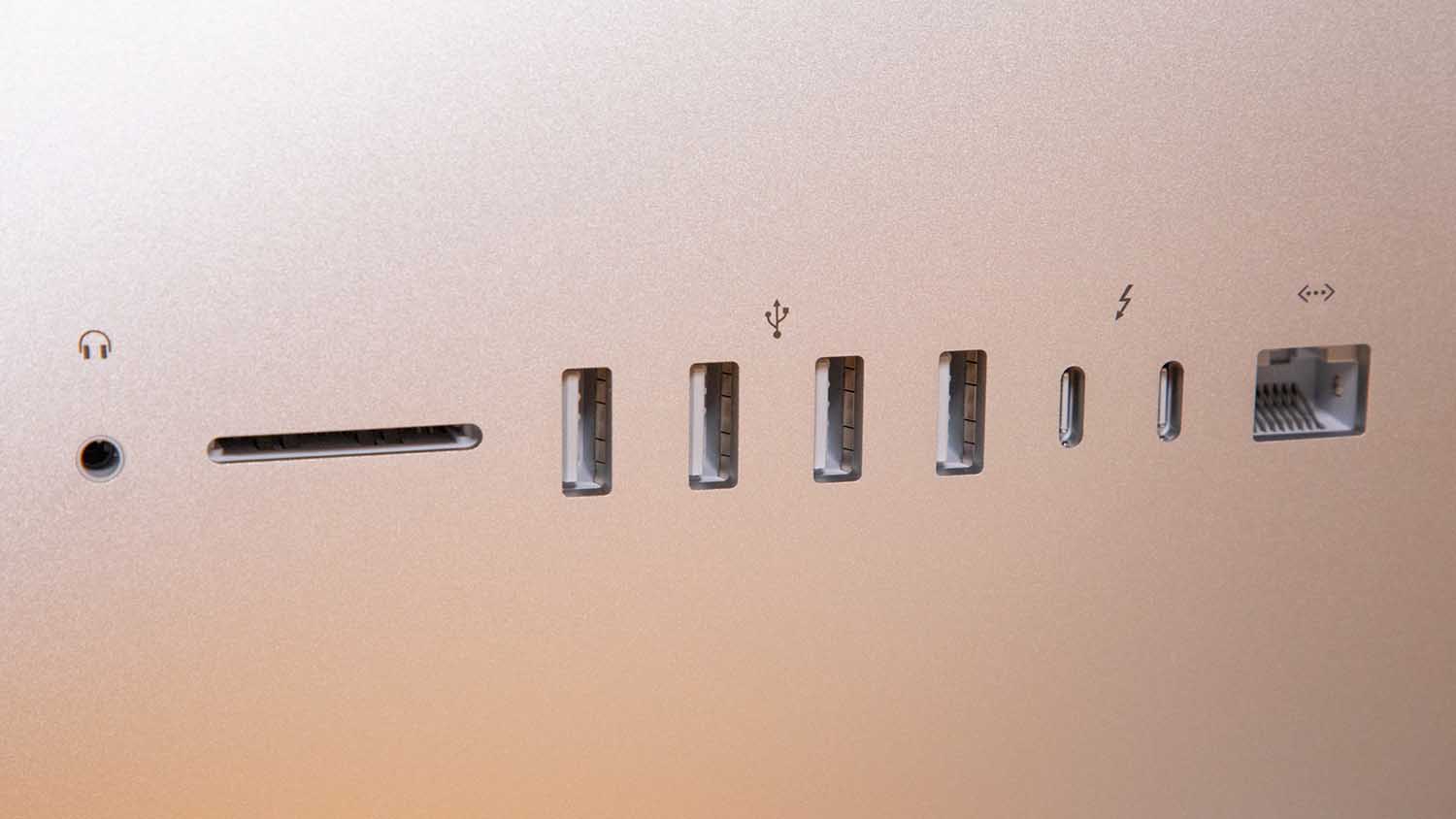
Display
The iMac's 21.5-inch, 4096 x 2304 Retina display is incredibly sharp, super-colorful and bright enough to wash the glare away.
As a helicopter flew through snow-capped mountains in the trailer for the Hellboy reboot, the iMac's display highlighted the mesmerizing orange sunset in the background and the light meshing with the snowy peaks. Even with a dark, stormy night being displayed on this huge glossy screen, I could make out the priest, the Nazi soldiers and the flags in the shot. And when the camera zoomed in on Sasha Lane's hand, the creases all over her skin looked incredibly lifelike.

The iMac's display covered 126 percent of the sRGB color spectrum, which is colorful enough to overshadow the Inspiron 27 (120 percent), but it doesn't quite beat the Zen AiO Pro's vivid 146 percent.
MORE: Best All-in-One PCs 2019
However, the iMac's display killed it on color accuracy, hitting a Delta-E rating of 0.1 (closer to 0 is better), while the Zen AiO Pro (0.28) and Inspiron 27 (1.0) lagged behind.
At 436 nits of brightness, the iMac's display absolutely crushed the Inspiron 27 (212 nits) and the Zen AiO Pro (247 nits). This all-in-one has enough brightness to make the glare barely noticeable, but it didn't make it to Apple's claim of 500 nits.
Keyboard and Mouse
Apple's Magic Keyboard doesn't feel all too magical. To be fair, the keys are surprisingly clicky despite the low key travel. But the keyboard itself isn't all that comfortable. Because of its low profile, it kind of feels like I'm just typing on a desk. It sits just 4 to 10 millimeters off the ground, and while a MacBook Pro's keyboard might feel more shallow, at least the deck will take you 15 mm above the surface you're using. However, your mileage will vary — some folks in my office had no problems with the keyboard. It's also nice that the keyboard and mouse are both wireless.

I mustered 71 words per minute on the 10FastFingers.com typing test, falling below my 77 wpm average. Each key on Apple's Magic Keyboard measured at a measly 0.9 millimeters of travel (we prefer 1.5 to 2.0 mm) and required 70 grams of force to actuate (which explains its clickiness).

The Magic Mouse 2 looks sexy and premium, but its 4.5 x 2.3 x 0.9-inch frame is on the small side. After using it for an hour, I found it uncomfortable, mostly because the mouse doesn't contour to my hand. However, like with the keyboard, some people in my office are completely fine with it.
The Magic Mouse 2 supports a variety of cool touch gestures, including Smart Zoom, which lets you double-tap with one finger to zoom in, and Mission Control, which showcases all of the open apps when you double-tap with two fingers. At first I thought there was no right-click, but I eventually discovered that it's actually disabled by default in the settings. Why, Apple?

Audio
The iMac’s speakers were more than loud enough to fill a small office with The Strokes' "Reptilia," but the overall quality was poor. While the guitar riffs during the intro had a solid amount of treble, the bass sounded muddy. And when other tracks jumped in, my ears were violated with shrill high notes from the percussion. There were moments during the song where the bass guitar was highlighted, but each note sounded warped and annoying to listen to. It was difficult to even discern the vocals because all the other tracks overwhelmed it with sharp high notes.
MORE: All-in-One PC Buying Guide
I also listened to Lil Uzi Vert's "Xo Tour Llif3," and the electronic bass beats were blown out and warped, like in "Reptilia." The vocals and xylophone sounded smooth, but the string notes at the beginning of the song were still really sharp.
Overall Performance
Behind this all-in-one's display lies a six-core 8th Gen Intel Core i5-8500 processor with 8GB of RAM that flawlessly tore through 40 Google Chrome tabs and five 1080p YouTube videos all while Dirt 3 ran in the background.
On the Geekbench 4.3 overall performance test, the iMac scored an exceedingly high 20,978. In comparison, the Inspiron 27 hit 18,374 with an AMD Ryzen 7-1700 CPU and the Zen AiO Pro averaged a much lower 11,817 with a Core i7-7700T processor.

The iMac matched 65,000 names and addresses in just 46 seconds on our Excel test, which blazes past the Inspiron 27 (4:46) and Zen AiO Pro (3:40).
We tested Apple's 1TB Fusion drive on the BlackMagic Disk Speed synthetic benchmark, and it hit write speeds of 840 megabytes per second and read speeds of 1,350 MBps. The competition paled in comparison. The Inspiron 27's 256GB SSD hit a measly 88 MBps, the Zen AiO Pro's 128GB SSD was just barely faster at 102 MBps.
Graphics
The iMac is powered by an AMD Radeon Pro Vega 20 GPU with 4GB of VRAM, which is powerful enough to get you through demanding games on medium settings as well as some heavy video or photo editing. It's a nice performance boost compared with the Radeon Pro 555X in last year's model.
On the Rise of the Tomb Raider benchmark (Very High, 1080p), the iMac averaged 23 frames per second, falling behind the Inspiron 27's Radeon RX 580 GPU, which nailed 47 fps. However, the iMac surpassed the Zen AiO Pro’s GTX 1050 GPU, which ran the game at a much lower 18 fps.
The iMac kept up with the Inspiron 27 quite well on the Dirt 3 benchmark, with Apple's all-in-one getting 122 fps at 2048 x 1152 and the Inspiron 27 averaging 124 fps at 1920 x 1080.
Webcam
I've definitely seen worse webcams than the iMac's 720p shooter, but it still has a low resolution. A premium all-in-one like the iMac should have at least a 1080p webcam. The images it did capture, however, highlighted my red-and-black flannel shirt and even picked up the thin yellow lines streaking across my shirt. The overall quality wasn't smudgy or grainy, it just wasn't sharp, which is probably the best quality you can expect from a 720p webcam. However, the lights behind me blew out some parts of the wall in the background.

Software and Warranty
The iMac comes installed with macOS Mojave Version 10.14.4, which offers several new features that Mac users will enjoy. There's Continuity Camera, which allows you to effectively replace the iMac's webcam with your iPhone camera by porting images via iCloud. There's also the tantalizing Dark Mode, which converts everything with a white theme to black. Of course, you also get iOS app support (including Stocks and Apple News) and the Stacks feature, which automatically groups desktop files together.
MORE: macOS Mojave Review
The iMac comes with a one-year limited warranty and 90 days of complementary tech support. You can purchase AppleCare+ for $169 to extend coverage for three years and add two incidents of accidental-damage coverage.
Bottom Line
The Apple iMac 21.5-inch (2019) looks too familiar on the outside, but it has the power you want on the inside. The 8th Gen Core i5 processor and AMD Radeon Pro Vega should satisfy everyone from students to creative pros on a budget, and the vivid 4K display looks great. But that doesn't change the fact that Apple's all-in-one design is becoming dated, especially those bezels.
If you're interested in a Windows all-in-one, then the Inspiron 27 7000 ($1,649) might be better for you. It has better graphics performance, a sizable keyboard and mouse, and more display real estate.
But if you don't mind the lack of major changes to the iMac, it's still a solid all-in-one with seriously impressive performance.
Credit: Tom's Guide
Our Apple promo codes can help you save on the latest tech and accessories. Use our codes to get discounts on Apple products, from iPhones to Macs. Enjoy cutting-edge technology without stretching your budget.


