How to use the Amazon Fire TV Cube
Alexa is the featured star in the Amazon's latest streaming device. Here's how to set it up and make the most of the assistant.
How to Use VPNs with Fire TV Cube
If you're using the Fire TV Cube for something you'd prefer kept private, you'll want to use it with a VPN (virtual private network). And while there are a ton of options, not all are trustworthy or legitimate.
Of the options available for the Fire TV Cube, we recommend Windscribe, the best free (for up to 10GB per month) option. Though, if you end up streaming a lot of video through Windscribe, you'll wind up paying for that service. Alternatively, you can flash your router and install a new firmware for using Private Internet Access, another VPN we recommend.
Here's how to set up Windscribe VPN on your Fire TV Cube.
1. Open Search from the magnifying glass icon in the top right corner.

2. Type in "Windsc" and select Windscribe VPN.

3. Open the Windscribe app entry.

4. Click Get.
Sign up to get the BEST of Tom's Guide direct to your inbox.
Get instant access to breaking news, the hottest reviews, great deals and helpful tips.

5. Click Open.

6. Fill in information for a new account, selecting your account capacity.

7. Select the Off switch to connect.

8. Click OK to accept the VPN connection.

9. Select a region to target your account to a specific territory.
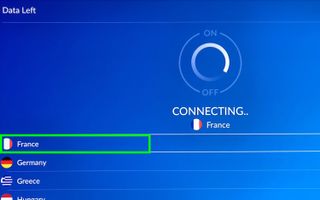
You're using a VPN on your Fire TV Cube!
Current page: How to Use VPNs with Fire TV Cube
Prev Page How to Use the Fire TV Cube as an Echo Next Page How to Install Kodi on the Fire TV Cube
Henry is a managing editor at Tom’s Guide covering streaming media, laptops and all things Apple, reviewing devices and services for the past seven years. Prior to joining Tom's Guide, he reviewed software and hardware for TechRadar Pro, and interviewed artists for Patek Philippe International Magazine. He's also covered the wild world of professional wrestling for Cageside Seats, interviewing athletes and other industry veterans.
-
rlmonoski Mine will switch to cable, but will not actually change the channels with comcast box. Getting annoyed to say the least.Reply -
rlmonoski Unfortunately, I did all of the above and it still will not change channels for me. Ugh. It switch to the right HDMI and have cable playing, but will not change channels.Reply -
claup123 how to watch movies and tv in kodi.Reply
I have followed your steps to install kodi in my fire cube and it does not appear any list of movie channels or shows as I have to do I am tired of this -
Alabalcho Reply
Kodi is just a player. It does not come with movies, or web sites where to play from. You provide it with your own library of movies stored locally, or over the network.21667964 said:how to watch movies and tv in kodi.
I have followed your steps to install kodi in my fire cube and it does not appear any list of movie channels or shows as I have to do I am tired of this
For every other usage of Kodi there are plenty of websites available, but not here.
p.p. Don't hijack a thread!!