I used Midjourney's AI to create a unique coloring book — here's how to make your own
Make your coloring pages pop with Midjourney

Midjourney's AI has revolutionized the way we approach creative projects, including the creation of personalized coloring books. The prompting possibilities feel endless, and you can use it to transform your prompts into intricate line drawings, opening up a world of opportunities for both artists and non-artists alike. By leveraging Midjourney's capabilities, you can generate unique coloring pages that span a wide range of styles and themes.
The process is surprisingly straightforward: describe your vision, and watch as the AI brings it to life in black and white, ready for coloring. Whether you're crafting a book for personal enjoyment, as a thoughtful gift, or even for commercial purposes, Midjourney streamlines the creation process.
Let's explore how to bring your colorful ideas to life using the power of AI and your imagination.
Step 1.

First, brainstorm your coloring book theme. If you're creating a book for children, you might choose themes like 'Underwater Adventure', or 'Magical Forest Creatures.' For adults, consider themes like 'Intricate Mandalas' or 'Vintage Botanicals.'
Next, choose your preferred AI model to create the pages. Midjourney, ChatGPT (DALL-E), and Stable Diffusion are great options. Each has its strengths: Midjourney excels at artistic styles, DALL-E is great for realistic interpretations, and Stable Diffusion offers more control over the output.
Step 2.
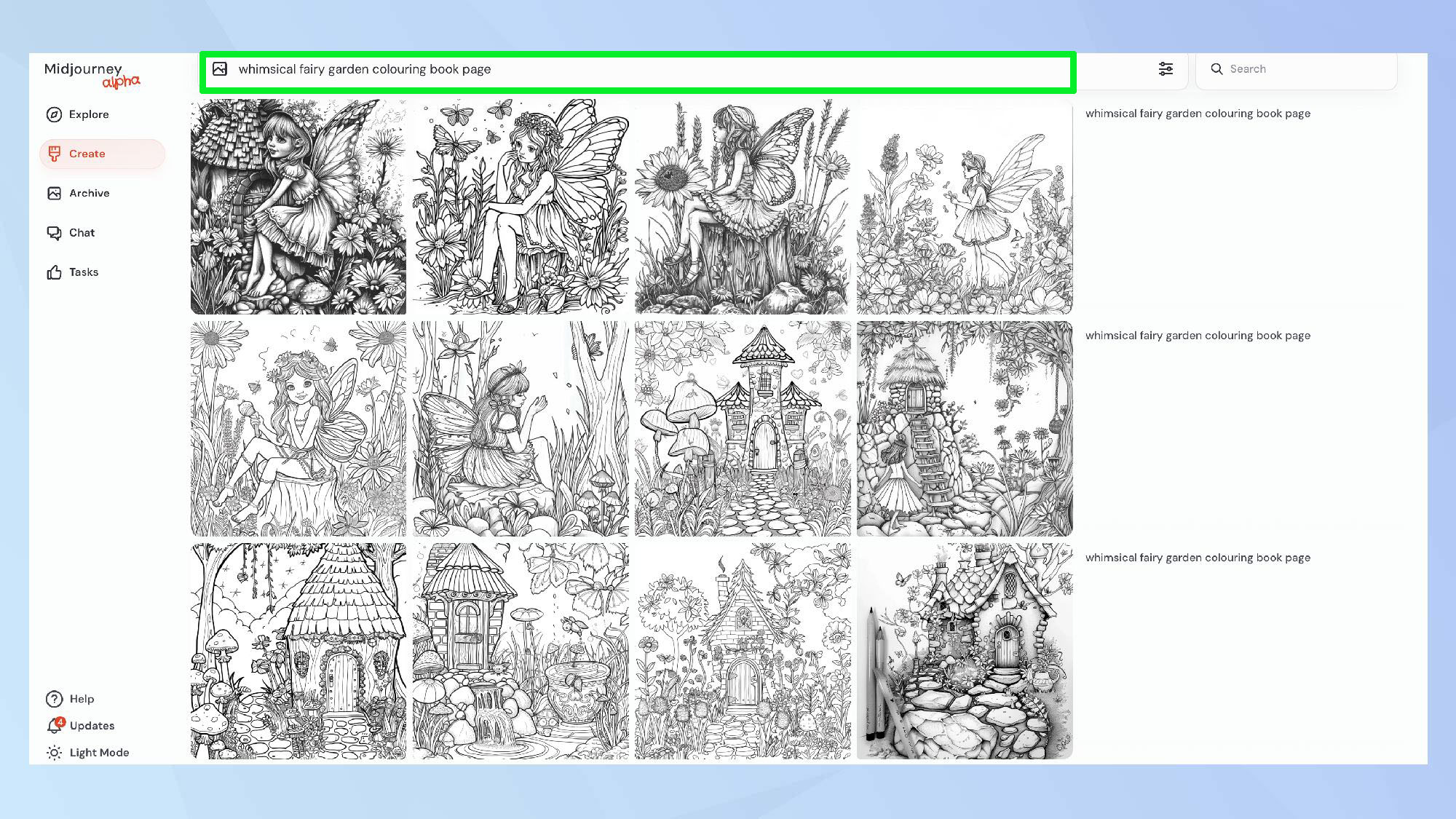
Log in to your preferred AI model. I used Midjourney to create my colouring book pages. Use descriptive prompts to generate your coloring book pages. Be specific about the style you want and include your chosen themes.
Start with simple prompts like '/imagine whimsical fairy garden colouring book page' so you can get an idea of how the AI interprets your requests.
Step 3.
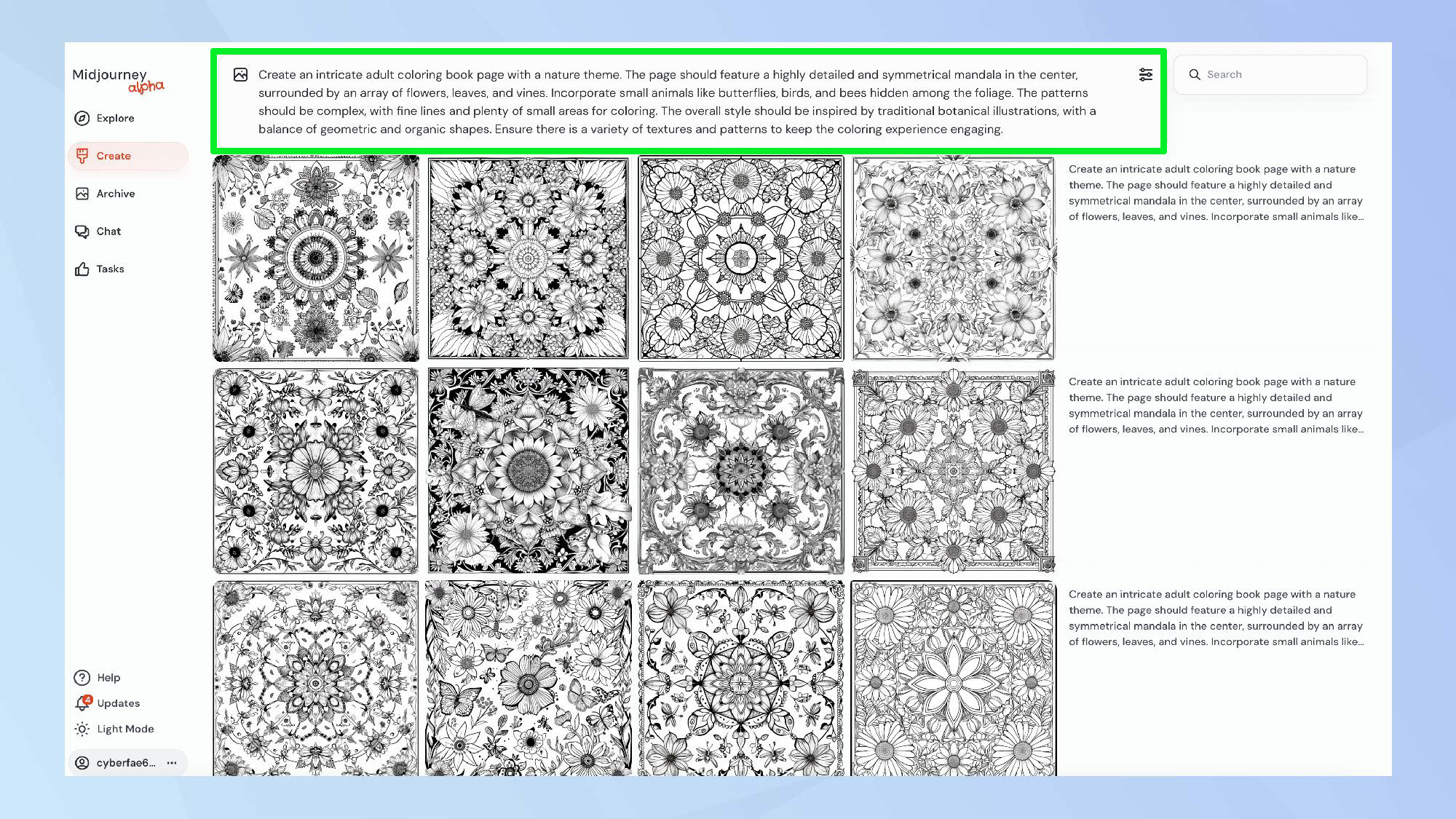
In the prompt box, experiment with different descriptors like 'zentangle style', 'art nouveau-inspired', 'geometric', or 'mandala effect', to achieve various results.
Always include phrases like 'coloring book', 'black and white', and 'clean lines' to get the most out of your prompts.
Step 4.
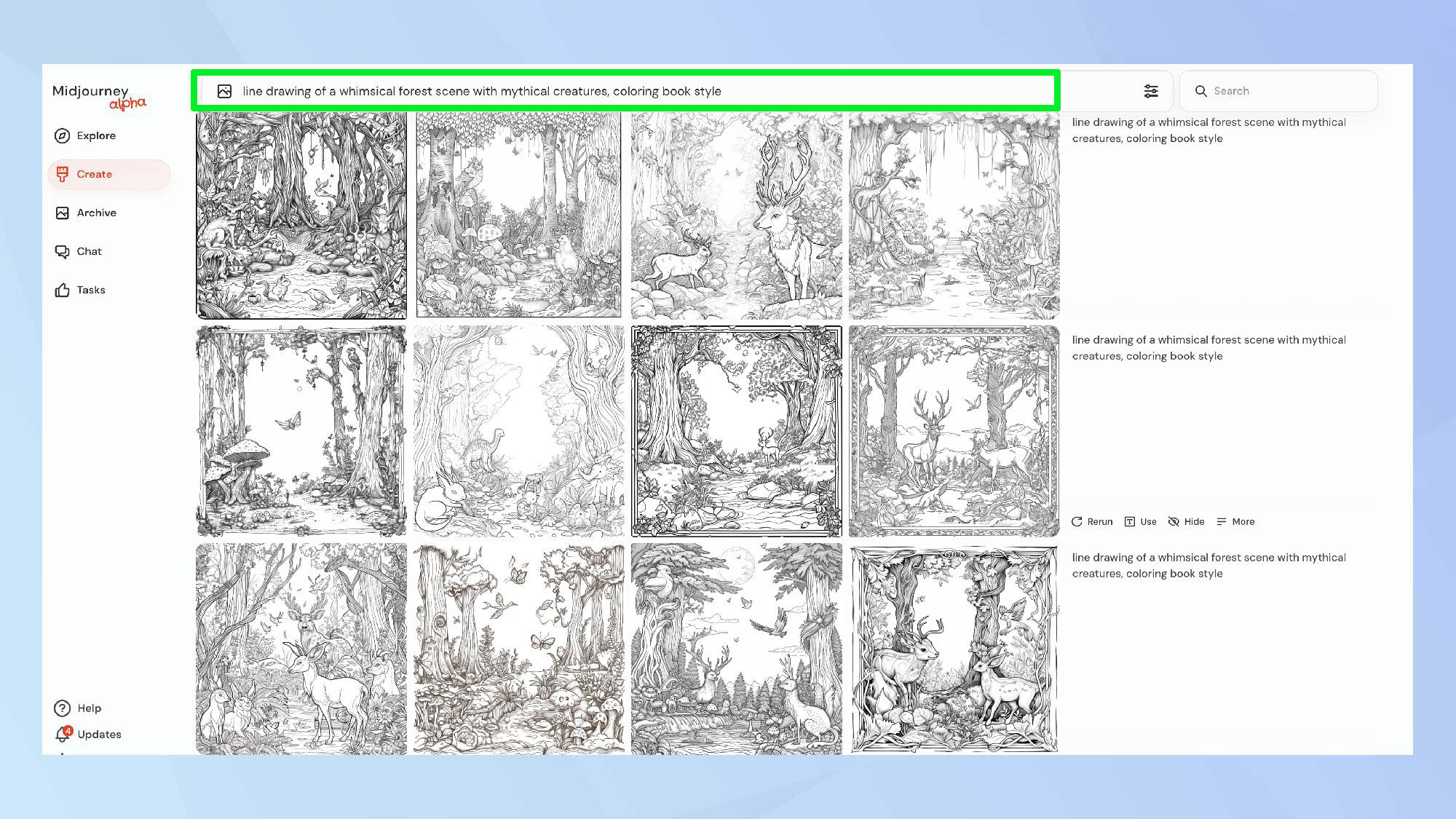
Regenerate and iterate your prompts. The beauty of AI art generation is that you can create infinite variations with the same prompt. Keep regenerating until you have a diverse collection of pages in your chosen style.
For example, if you're creating a 'Magical Forest' book, you might use the prompt 'line drawing of a whimsical forest scene with mythical creatures, coloring book style' multiple times.
Each generation will produce a unique layout, allowing you to curate a varied yet cohesive collection of coloring pages. Aim to generate at least twice as many images as you need, giving you the freedom to select the best ones for your book.
Step 5.
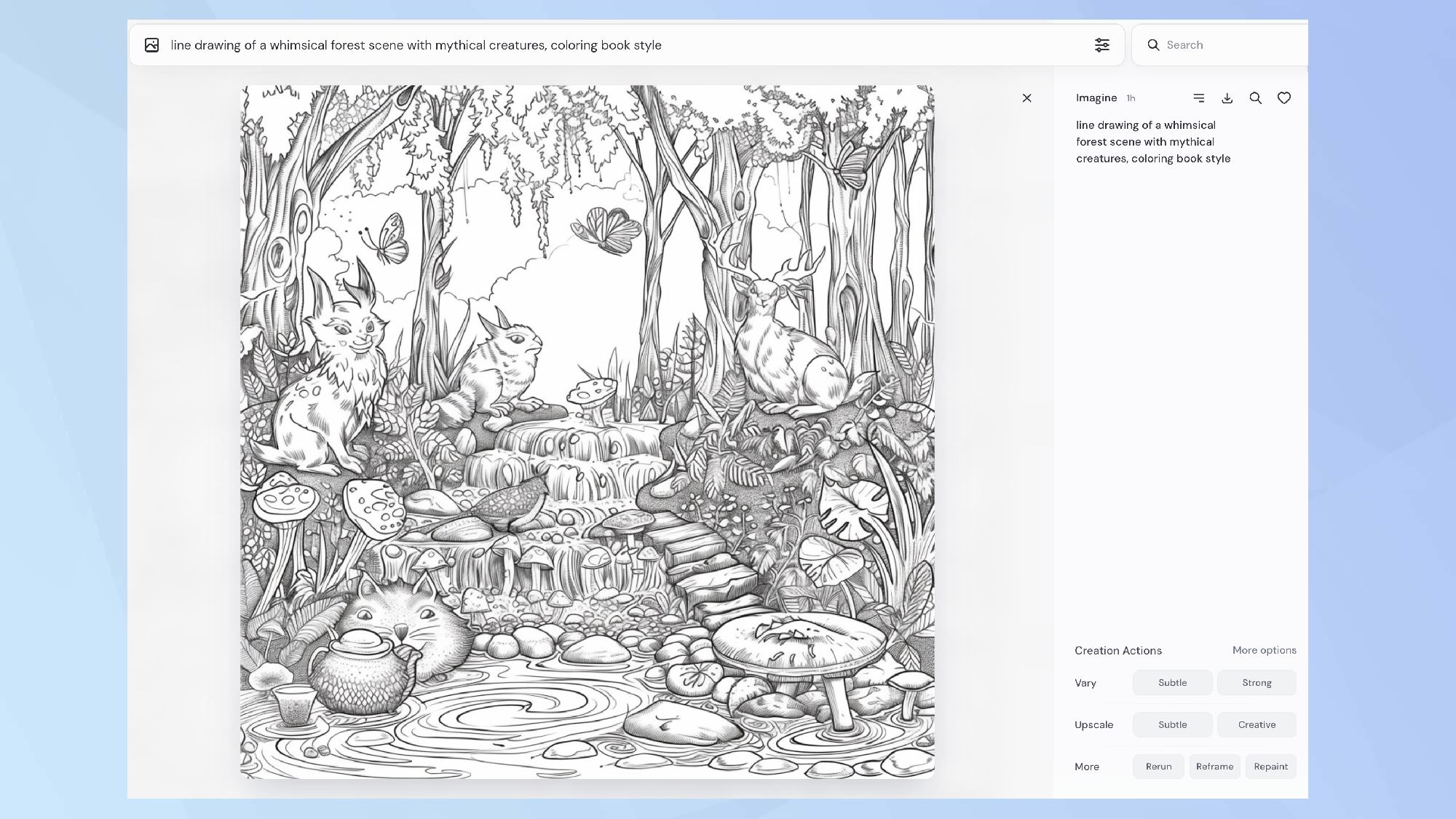
Once you're happy with your created pages, save them by clicking the download button. You will have to download each image one by one. It is a laborious task, but the end result is worth it.
You can use a site like Canva to compile your pages and save it as a PDF document, that you can then print and distribute.
Step 6.
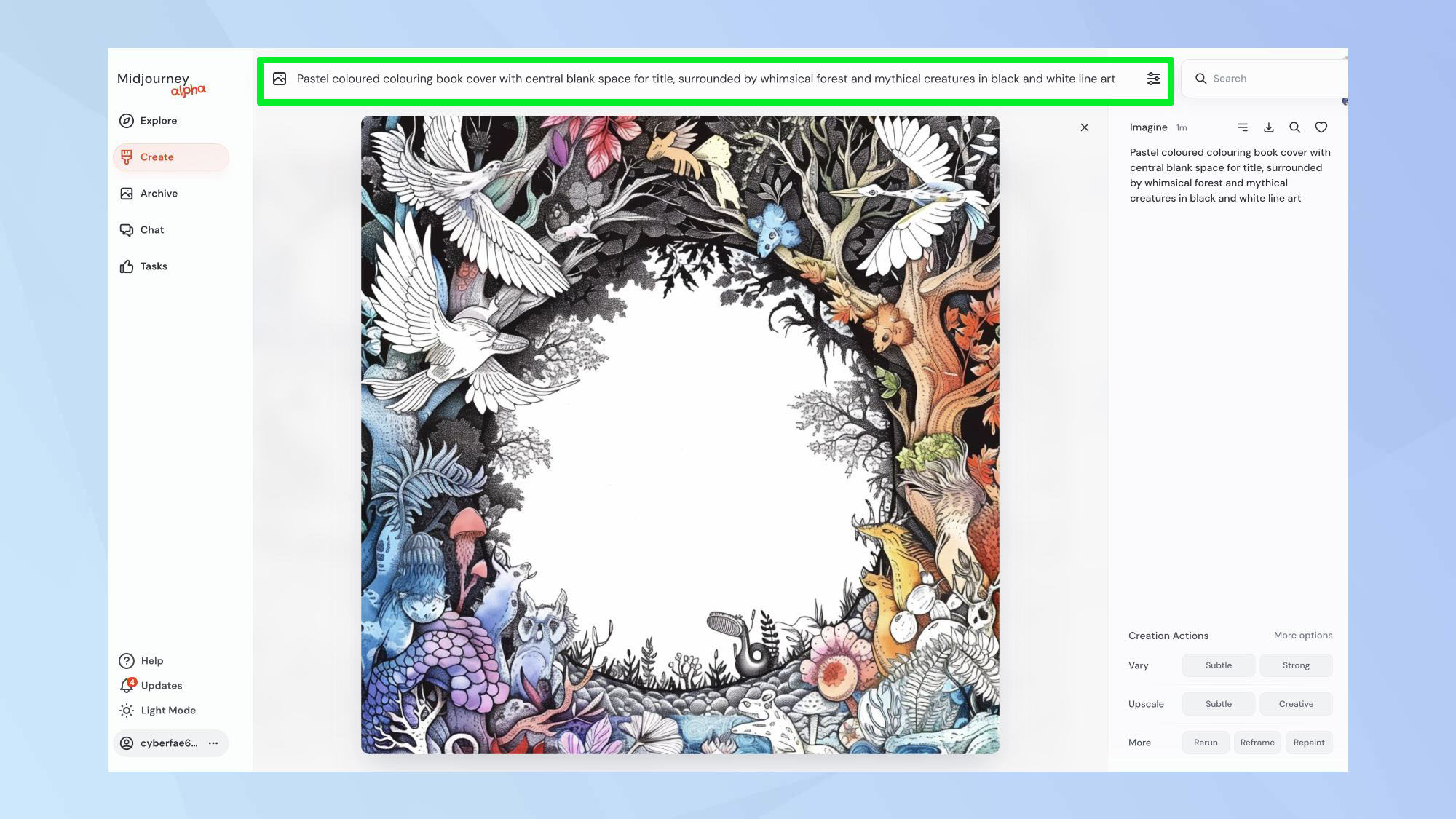
If you want to, you could also use the AI to generate an eye-catching cover that reflects your book's theme. Prompt for a design that includes space for your title and showcases the style of illustrations inside.
Type into the prompt box 'coloring book cover with central blank space for title, surrounded by [theme elements] in black and white line art, with a few partially colored areas for visual interest.'
Step 7.
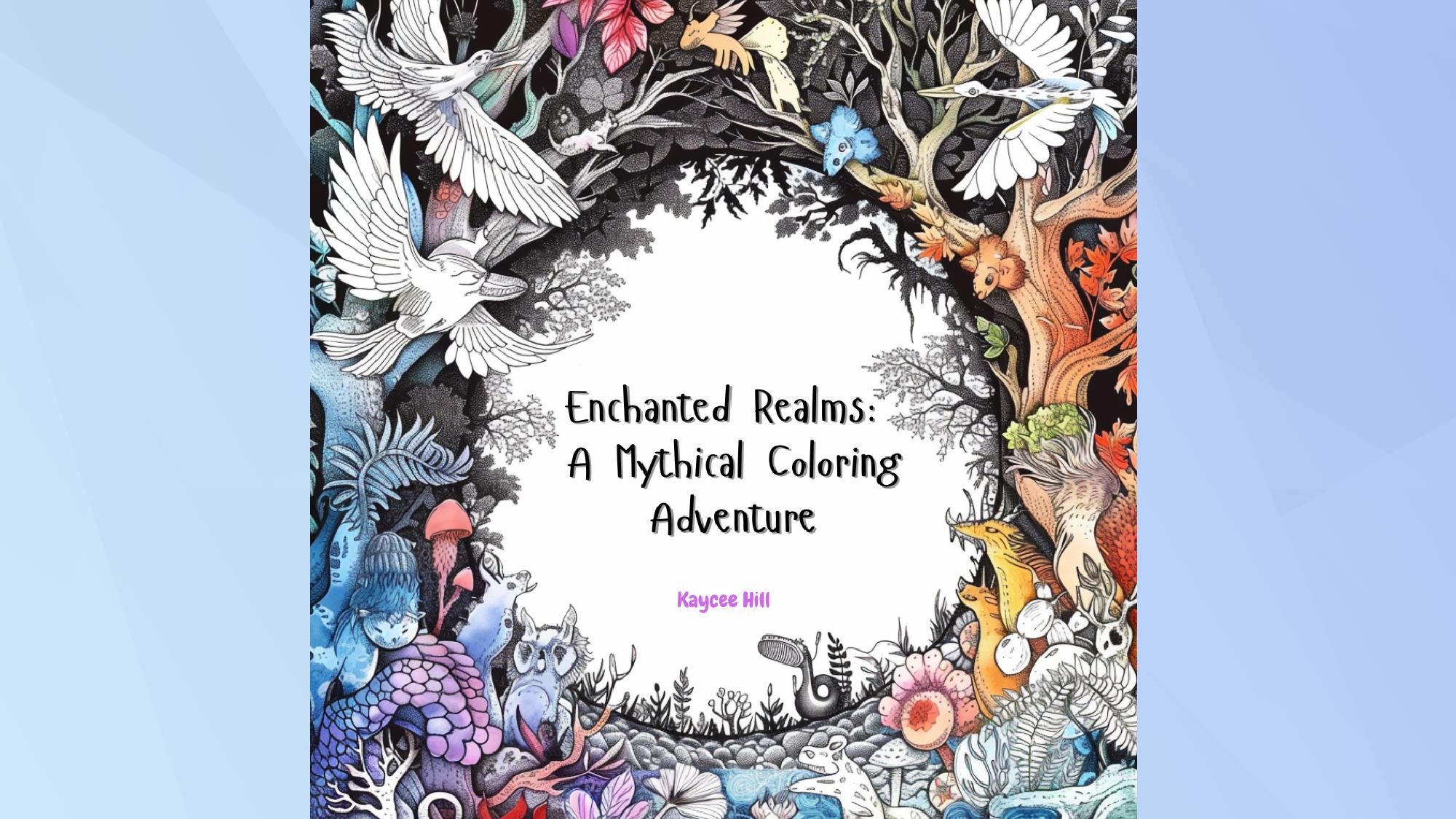
After generating the image, use Canva or software like Photoshop to add your book title and author name in a font that complements your theme.
The results...
Final thoughts
Harnessing AI to create a coloring book pages is an interesting way of utilizing AI for a creative project. Whether or not you've considered it before, it lets you create personalized art without traditional artistic skills. What's more, it makes for an excellent gift. And the ability to generate countless variations means you can curate a truly one-of-a-kind collection tailored to the recipient's interests.
Taking personalization a step further, you could even incorporate images of the gift recipient, their pets, or favorite places into the coloring pages. Who doesn't want to see themselves transformed into whimsical characters within a magical world? Happy colouring!
As you create your AI coloring book, keep in mind that Midjourney is constantly evolving. Midjourney v6.5 could be out by the end of the month, with improved realism and skin textures. The AI model's personalize feature makes it easier to generate images that match your vision. For more creative inspiration, check out these 7 stunning Midjourney styles to try for getting the perfect AI photo.
Get instant access to breaking news, the hottest reviews, great deals and helpful tips.

Kaycee is Tom's Guide's How-To Editor, known for tutorials that get straight to what works. She writes across phones, homes, TVs and everything in between — because life doesn't stick to categories and neither should good advice. She's spent years in content creation doing one thing really well: making complicated things click. Kaycee is also an award-winning poet and co-editor at Fox and Star Books.
 Club Benefits
Club Benefits






