Tom's Guide Verdict
The Logitech G Pro Wireless features flawless wireless performance and a top-notch sensor with a simple, stripped-down design.
Pros
- +
Sleek design
- +
Swappable parts
- +
Useful software
- +
Lightweight
Cons
- -
Divisive DPI button placement
- -
Expensive
Why you can trust Tom's Guide
Logitech has been making great wireless gaming mice for years, culminating in the nearly perfect Logitech G900 Chaos Spectrum. The company went all out on the G900, with a striking design, swappable sides and buttons galore. Suppose, though, that what you want in a wireless gaming mouse is the exact opposite: something smooth, simple and lightweight. For $150, you can now invest in the Logitech G Pro Wireless mouse.
While the G Pro Wireless looks and feels like the exact opposite of the G900, the performance is just as good. This small, sleek mouse features flawless wireless performance and a top-notch sensor, but with a simple, stripped-down design and no extra weight to speak of. In fact, the mouse is astonishingly light — and that's probably going to be divisive. The same features that make the G Pro Wireless attractive for tournament players may make it a tougher sell for those who just want a solid wireless mouse.
Still, the G Pro Wireless is an excellent version of what it set out to be. While it's pretty expensive (especially now that you can often get the G900 for about $120), the G Pro Wireless will probably hit the sweet spot for players who need excellent wireless performance for competitive multiplayer titles.
Design
When I first heard about the G Pro Wireless, I expected it to be, simply, a wireless version of the G Pro mouse. But then I remembered: That mouse already exists, and it's called the Logitech G305. Instead, the G Pro Wireless is a brand-new design, which is not quite comparable to anything else Logitech has on the market right now.

The G Pro Wireless is relatively small, at 4.92 x 2.50 x 1.57 inches, although it's still big enough that you can hold it comfortably in either a palm or claw grip. The mouse has a perfectly ambidextrous design, with a left button, a right button, a clickable scroll wheel and two thumb buttons on either side, by default.
You may have noticed that I didn't mention a button for adjusting dots-per-inch (DPI) sensitivity. The G Pro Wireless has one, but it's not where you'd expect it to be. Rather than placing this button above the right button or below the scroll wheel (two popular locations for DPI buttons), Logitech has moved this control to the bottom of the mouse.
I don't know whether gamers are going to love or hate this decision, but I see the logic behind it. The G Pro Wireless caters primarily to a competitive multiplayer crowd. When you fire up Overwatch or StarCraft or Fortnite, or whatever your game of choice is, you (probably) already know which character or faction you're going to play, which control scheme you're going to use, and which DPI settings you need on your mouse. Of course, you can program your thumb buttons to cycle DPI; otherwise, you can swap DPI between matches or after you're done using the program.
Get instant access to breaking news, the hottest reviews, great deals and helpful tips.

Personally, I liked the uncluttered feel of the G Pro Wireless' face, and I had no problem adjusting DPI between matches. Just be aware that if you need to do this frequently, the G Pro Wireless doesn't make it that easy.
The G Pro Wireless is so light that I could move it around my mouse pad by applying only the slightest pressure to it.
What really sets the G Pro Wireless apart from its competition is that it's incredibly lightweight: 2.82 ounces (80 grams). Compare to the G900's 3.77 ounces (107 g), or the Logitech G603 at 3.14 ounces (89 g), and it's a noticeable difference. (Remember, too, that almost any mouse with a cord is naturally going to be a little heavier.)
The G Pro Wireless is so light that I could move it around my mouse pad by applying only the slightest pressure to it. In an everyday work or gaming situation, that didn't make much difference, but for split-second decisions, it could theoretically give players an edge.
MORE: 16 Cheap Gaming Mice ($25 and Under) Ranked from Best to Worst
Otherwise, the mouse is smooth all around and has no unnecessary protrusions anywhere. This means no finger rests or textured grips, but it also means that this mouse is perfectly suitable for left-handed players as well. In fact, you can swap out the thumb buttons for smooth panels, depending on your handedness. As such, the G Pro Wireless can have anywhere from zero to four thumb buttons, and changing your configuration shouldn't take more than 30 seconds. I'm always a fan of mice with swappable parts — doubly so if they're extremely easy to use.
The G Pro Wireless can have anywhere from zero to four thumb buttons, and changing your configuration shouldn't take more than 30 seconds.
You can also store the G Pro Wireless' USB dongle in a small compartment on the underside, or you can swap out the storage space for the Logitech Powerplay battery (a charging mouse pad, which also connects mice wirelessly). The mouse didn't play nicely with Powerplay when I first connected the battery, so having an extra mouse handy to finagle the software into working shape would not be a bad idea.
Features
The G Pro Wireless runs on either the Logitech Gaming Software or the newer Logitech G Hub, depending on your preference. As I've pointed out in other pieces, Logitech Gaming Software is robust and reliable but looks and feels a little outdated. Logitech G Hub is slick and shiny but still needs to iron out a few bugs. Choose wisely.
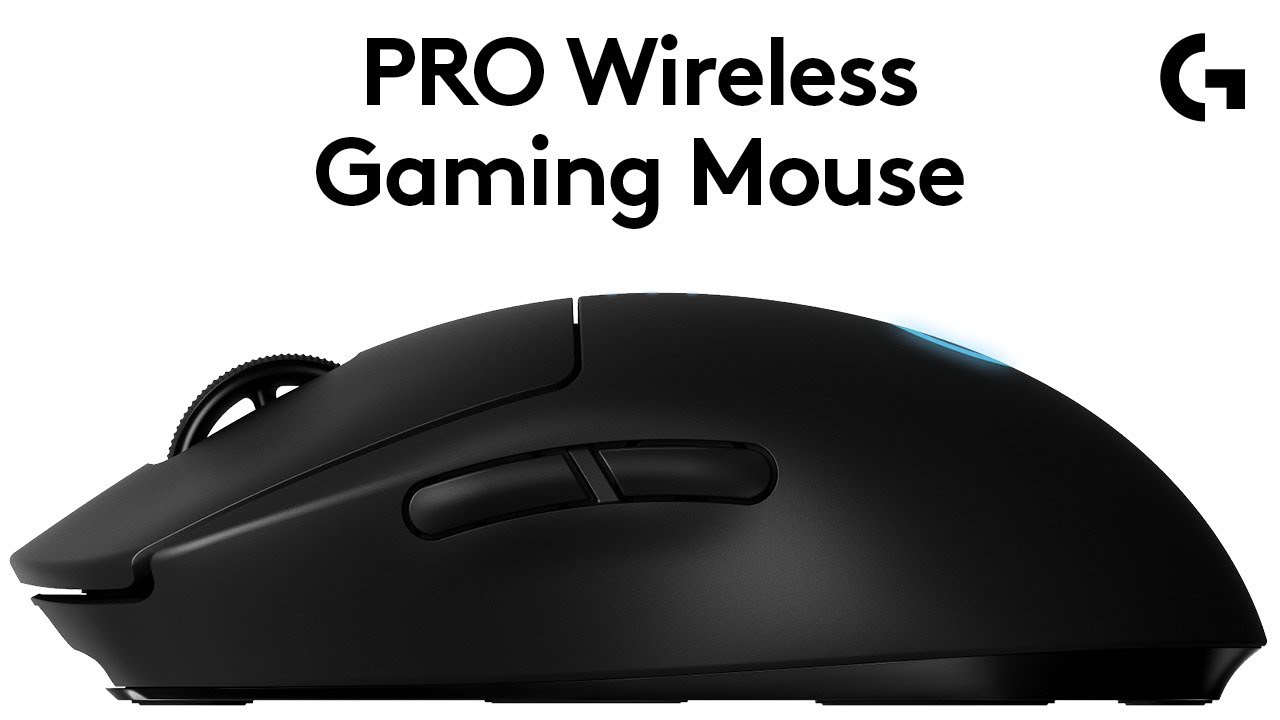
Either way, the software is functional and lets you control quite a few things about the G Pro Wireless. You can customize DPI levels, button commands and RGB lighting for both the G logo on the palm rest and the three DPI-indication dots on the front. (You don't see the dots all that often, unfortunately. I would have liked a few more lights on the surface of the mouse.)
MORE: HyperX Pulsefire FPS Pro Review: The Best $60 Gaming Mouse
Logitech estimates that the mouse can last between 40 and 50 hours on a single charge, depending on your lighting profiles. During my own time with the mouse, I noticed that I tended to lose a little more than 2 percent of its battery per hour, so the company's projection is probably true. You can play while you charge, thanks to the inclusion of a long, braided cable, and the wireless reception appears to be flawless.
Performance
I ran through Overwatch, StarCraft: Remastered, Baldur's Gate: Enhanced Edition and The Walking Dead: The Final Season with the G Pro Wireless, paying special attention to the first two, because they attract huge multiplayer communities.

Briefly, the mouse worked just fine for Baldur's Gate and The Walking Dead, but you could get a similar experience with any high-end gaming mouse.
The mouse moved quickly and accurately, whether I was gunning down foes as Reaper or surveying two Zerg bases while building up to take on the Terrans.
Overwatch and Starcraft are where the G Pro Wireless shone, though. The mouse moved quickly and accurately, whether I was gunning down foes as Reaper or surveying two Zerg bases while building up to take on the Terrans. As stated above, I never needed to access the DPI button during a match, and the extra buttons came in handy for secondary commands.
Bottom Line
Whether the G Pro Wireless is better or worse than any other gaming mouse for competitive play largely comes down to your preferences. The G Pro Wireless is incredibly light and arguably more streamlined than any comparable peripheral. As a Logitech mouse, it performs incredibly well — naturally.
Everyday players can probably get by with something cheaper, like the aforementioned G603 or G305. But for those who want to make a mark on the tournament scene, the G Pro Wireless is well worth a look. Just make sure the G900 wouldn't suit you better before you pull out your wallet.
Credit: Logitech

Marshall Honorof was a senior editor for Tom's Guide, overseeing the site's coverage of gaming hardware and software. He comes from a science writing background, having studied paleomammalogy, biological anthropology, and the history of science and technology. After hours, you can find him practicing taekwondo or doing deep dives on classic sci-fi.

