Tom's Guide Verdict
A bright display and Windows Continuum support make the Liquid Jade Primo an affordable option for Windows phone fans, but there's not enough here to attract Android or iOS switchers.
Pros
- +
Good Interface
- +
Bright display
- +
Includes dock, keyboard and mouse
Cons
- -
Limited app selection
- -
Laggy graphics
- -
Doesn't come with USB charging cable, charger
- -
No support for quick charging
Why you can trust Tom's Guide
The Windows smartphone platform continues to limp along, popping its head up every few months with a new model. A recent addition to that mix is the Acer Liquid Jade Primo, a thoroughly midrange device that, via Continuum, promises you PC-like productivity. Available exclusively at Walmart and Microsoft stores, the unlocked smartphone comes with a dock, keyboard and mouse — all for $499. It's a decent enough phone if you want more Windows in your mobile life, but there's not enough to the Jade Primo to convince Android or iOS users to switch platforms.
Design: Pretty Good for a Midrange Model
While not as premium as the latest and greatest from Apple and Samsung, the Jade Primo is an attractive smartphone. I liked the chrome trim around the front of the device, and the fake metallic brush strokes on its curved back helped me forget that Acer's phone is made of plastic.
At 5.3 ounces, the Jade Primo is lighter than the 6.84-ounce HP Elite x3, another Windows phone that targets users who are looking for a phone-sized PC replacement. The 6.2 x 3.0 x 0.33-inch Jade Primo is also more compact than HP's phone.
On the back of the Jade Primo, there's a large camera up top, while the bottom features a circular, chrome-trimmed speaker grille that made the Jade Primo look like it had a belly button. The speaker on the front of the phone — a smaller, circular grille — also detracted from the look of the Primo's face.
MORE: Best Smartphones on the Market Now
Strangely, the Primo's power button is located below the volume rocker; I kept turning off the screen by accident when I meant to lower the volume. There's a reason for this odd placement: There are two slots above the volume buttons that hold a SIM card and a microSD card. The Primo is only compatible with GSM carriers.
Continuum: The Jade Primo's Prime Feature
The primary reason you'd want to get the Primo is for its support for Continuum, Microsoft's attempt to deliver a desktop-like experience when you’re using your phone. And, while a smartphone like the Primo will be fine in a pinch and cheaper than the HP Elite x3 (which now costs $700), this device is not going to replace a real PC.
Get instant access to breaking news, the hottest reviews, great deals and helpful tips.

For starters, there's no way for you to have multiple windows open side by side. Every app you open takes up the full display, and there's no way to shrink the app, except to minimize it completely. What's more, standard desktop apps won't necessarily work in the Continuum mode — they'll need to be built in the Universal Windows Platform, which is Microsoft's application development architecture. The platform is designed to guarantee feature parity and continuity of user experience across any device that runs Windows 10.
As I used Continuum on the Jade Primo, I did like the Notifications tab on the bottom right. Press this tab, and you can see (and respond to) messages from installed apps, and you can also adjust settings here.
Not surprisingly, Microsoft Office apps felt the most complete, even if they were stripped-down versions of the bona fide desktop apps.
When I played Asphalt Xtreme, the Jade Primo froze for a split second a few times during each race, as the processor tried to catch up.
As noted above, not every app you install on the Primo will work in Continuum. For example, both Flipboard and Netflix would not work in this mode (incompatible apps are grayed out in the app menu). Facebook's apps (Facebook and Facebook Messenger) are both in beta, and have a lot of wasted space.
The Primo comes with a Bluetooth keyboard and mouse — Acer is thoughtful enough to include batteries for both — as well as a dock, which has three USB ports (one is USB 2.0) and an HDMI port. The Primo slides into the dock and connects via a USB Type-C port that's nestled inside.
MORE: Best Cheap Unlocked Smartphones
Both the keyboard and mouse were comfortable enough, but since the mouse is designed for both right- and left-handed users, I (being right-handed) thought that the divot on the right side of the mouse was too deep. The keyboard's keys were a bit mushy, but they have good travel, and I was able to average about 51 words per minute on a typing test. That's about 10 or so wpm slower than my average.
Software: A Good Use of Windows 10
I've always liked the look of Windows 10 on smartphones; its live-tile interface is a refreshing change from the icon-centric Android and iOS operating systems, and I appreciated that the updates from various apps appeared right on the home screen. Also nice is a drop-down settings menu that's customizable; iOS' Control Center doesn't have any flexibility. The Search button in the bottom bar that lets you quickly look up things not just on the web, but also on the phone itself, is another winning touch.

Central to Windows 10, both on PCs and phones, is Cortana, Microsoft's voice assistant. It's fairly robust, and it lets you do everything from looking up sports scores and weather to sending texts, emails and Facebook updates.
As has always been the case, however, Windows is still playing catch-up when it comes to apps. There are no native Google apps (YouTube, Gmail, etc.), Snapchat and Bitmoji are missing, and I found only a couple Star Wars games. However, I did find Uber, Netflix, Hulu Plus, Instagram, Pandora, WhatsApp and Facebook.
Display and Performance: Good Enough
The Primo's 1080p, 5.5-inch AMOLED display is pleasingly bright and colorful. National Geographic photos popped, as did the Rogue One: A Star Wars Story trailer — I especially liked that the vastness of space was pitch-black on the Primo's screen, as it should be. However, the Lumia 950, which has a smaller 5.2-inch screen, has a much higher resolution of 2560 x 1440. That's the same resolution that the 5.96-inch HP Elite x3 offers.
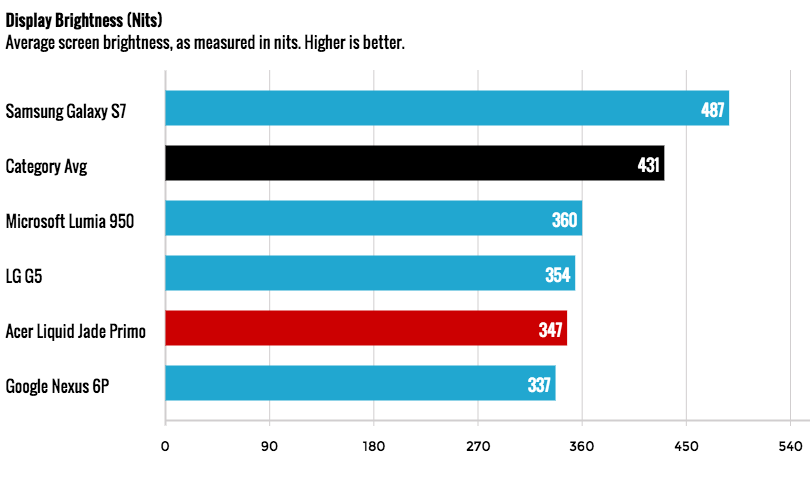
At 347 nits, the Primo's screen is on a par with the LG G5 and last year's Nexus 6P, though it's far below such standouts as the Samsung Galaxy S7 edge (530). The Lumia 950, another Windows phone, was also brighter, at 360 nits.

We couldn't run any of our standard benchmark tests on the Primo — there's no Windows versions — but the Primo's hexa-core Snapdragon 808 CPU and 3GB of RAM moved through menus speedily enough for most tasks. The Lumia 950, which came out a year ago, has the exact same specs. In contrast, the HP Elite x3 boasts a superior Snapdragon 820 CPU and 4GB of RAM.
When I played Asphalt Xtreme on the Primo, the phone froze for a split second a few times during each race, as the processor tried to catch up.
Battery Life: Just About Average
On our official battery test (web surfing via LTE with the screen at 150 nits), the Primo lasted 8 hours and 46 minutes, which is about 15 minutes shy of the smartphone average.
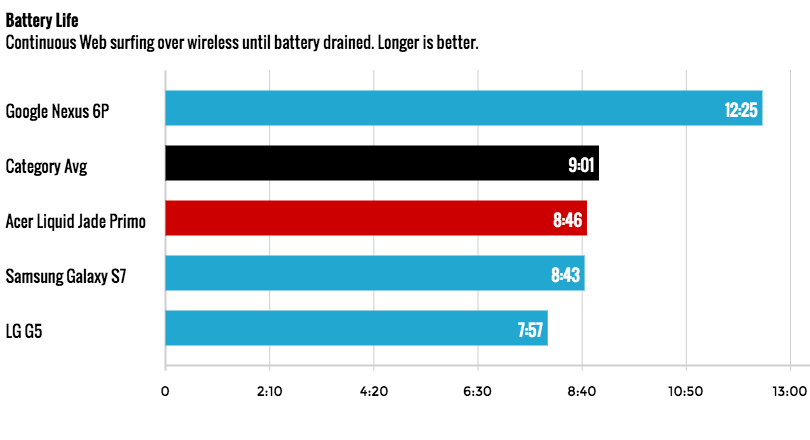
Even though it comes with a dock, keyboard and mouse, the Primo doesn't come with a separate USB charger or cable, so if you're traveling, you'll need to bring the large-ish dock and power plug with you, or purchase a smaller charger and USB Type-C cable separately. Regardless of what I used, though, the Primo was slow to charge: It took an hour to go from 47 percent to 85 percent. Acer says the phone does not support quick charging.
MORE: Smartphones with the Longest Battery Life
Camera: Mixed Results
The Primo features a 21-megapixel back camera that took better-than-average photos. Outdoors, the Primo's camera ably captured the rainbow of colors from a stall of Moroccan-style lamps, as well as a wall full of candy in a store.

The camera was finicky when it tried to focus on a small object in the foreground, though. For example, this cow ornament was fuzzy, even though I tried to sharpen the focus by tapping on it on the phone's display. Other photos, with subjects that were all at the same distance, also came out blurry.

The 8-MP front camera performed well for selfies, but it had trouble adjusting for lighting. In a series of photos that I shot, the Primo's front camera blew out the background, turning the blue sky white and making the Empire State Building disappear. When it did get the background right, the foreground was way too dark.

With both cameras, HDR mode helped marginally in a high-contrast situation, but following each shot, the camera took an exceptionally long 3 seconds to process each photo.
MORE: These Smartphones Can Replace a Compact Camera
Bottom Line
If you're looking for a midrange smartphone and happen to like the Windows 10 Mobile platform, then the Acer Liquid Jade Primo could be for you. It's not such a bad little phone, and though its specs are modest, the performance for its price is reasonable.
However, the Lumia 950 and 950XL (both $299) have the same processor and higher-resolution displays; and while they don't come with a dock, keyboard or mouse, you can pick up those accessories and still pay around the same price as the Primo. If you're willing to spend more, the $700 HP Elite x3 delivers the same Continuum experience with better performance and battery life.
The main reason to pick up the Primo — or any Windows phone, for that matter — is its Continuum feature. It's pretty impressive that you can use this phone as a quasi PC, but Microsoft's platform still needs some refinement — and more apps — before it becomes a viable Android or iPhone alternative.

Michael A. Prospero is the U.S. Editor-in-Chief for Tom’s Guide. He oversees all evergreen content and oversees the Homes, Smart Home, and Fitness/Wearables categories for the site. In his spare time, he also tests out the latest drones, electric scooters, and smart home gadgets, such as video doorbells. Before his tenure at Tom's Guide, he was the Reviews Editor for Laptop Magazine, a reporter at Fast Company, the Times of Trenton, and, many eons back, an intern at George magazine. He received his undergraduate degree from Boston College, where he worked on the campus newspaper The Heights, and then attended the Columbia University school of Journalism. When he’s not testing out the latest running watch, electric scooter, or skiing or training for a marathon, he’s probably using the latest sous vide machine, smoker, or pizza oven, to the delight — or chagrin — of his family.
-
David_569 I always think it's quite funny, and odd, that adults would worry about the "app selection" given that the "app" world is basically overrun by junk and completely terrible apps in both platforms that tout that they have so many apps. Basic, critical apps that enable the usage of the phone as a tool are all that is necessary and I've had no trouble finding those on my Windows 10 Mobile phone for the last 2 years I've had it running on my Lumia 1020. The argument is incredibly juvenile and borders on ridiculous at this point.Reply

