Tom's Guide Verdict
Equal parts high-performance router and gamer’s helper, the Asus RT-AX86U starts with excellent performance and adds configuration customization options, port aggregation and but top-shelf security against hackers. It’s a bargain for gamers and could be their best friend online.
Pros
- +
Excellent throughput
- +
Security software with lifetime updates
- +
Multi-Gig input and port aggregation
- +
Customization options
- +
2-year warranty
Cons
- -
Lacks gamers tools like geofencing and ping heat map
Why you can trust Tom's Guide
Wi-Fi Spec: AX5700
Number of Antennas/Removable: 4/Yes
Ports: 1 WAN/1 Multi-Gig WAN/ 4 LAN gigabit per second, 2 USB 3
Processor/Memory/Storage: quad-core 1.8GHz/1GB/256MB
Wi-Fi chip: Broadcom BCM4908/BCM43684
Peak 802.11AX performance: 929.7Mbps (at 15 feet)
Range: 95-feet
Size: 9.0 x 6.7 x 3.1 inches
Estimated Annual Electricity Cost: $11.60
The Asus RT-AX86U can help kill off invading aliens or quickly download the latest updates by combining good throughput, gaming tools and port aggregation.
One of the most customizable routers on the market, the RT-AX86U is just as good as one of the best Wi-Fi routers as it is one of the best gaming routers to help gamers dominate the world or universe.
While it has a generous two-year warranty, the $249 RT-AX86U lacks some gaming tools, like a ping heat map and geo-fencing, that the competition has. It's one of the best Wi-Fi 6 routers we've seen and it even gets a nod as the runner up for best Wi-Fi router in the 2021 Tom's Guide Awards. It’s also one of the least expensive ways to up your game, with performance that can be the difference between winning and losing in your next online battle.
Asus RT-AX86U: Design
The Asus RT-AX86U is the follow-on design to the popular Asus RT-AC86U gaming router, bringing it into the high-performance Wi-Fi 6 world. While it retains its predecessor’s angular folded origami design – it's a far cry from the more conventional Linksys Max-Stream MR8300 – as well as the black and red color palette, the AX version lacks the AC model’s pair of vertical racing stripes.

It measures 9.0 x 6.7 x 3.1 inches, although after screwing in its three antennas, the height rises by 6-inches. It lacks recessed inserts for wall mounting but looks good on a bookshelf or desk. Meant to stand vertically, the RT-AX86U has cooling vents in front and along the top, and kept its cool, even with data flying back and forth. It had a peak temperature of 105-degrees Fahrenheit.

Its use of three external antennas is augmented by an internal patch antenna. It’s a refreshing change from routers that sport anywhere from four to eight antennas – and risk looking like hat racks – like the Netgear Nighthawk XR1000 and the TP-Link Archer AX6000. The RT-AX86U’s antennas can be aimed and rotated to grab the strongest signal.
Inside, the RT-AX86U uses Broadcom’s BCM4908 and BCM43684 chipsets along with 1GB of RAM and 256MB of flash storage to hold its firmware and settings. The router is powered by a 1.8GHz quad-core processor. Its 802.11AX dual-band design can create 2.4- and 5GHz networks that can take advantage of ultra-wide 160MHz data channels, MU-MIMO and beamforming to squeeze as much data onto its transmissions as possible. Overall, the RT-AX86U can move up to 861Mbps over its 2.4GHz band and 4.8Gbps on its 5GHz band for an AX5700 rating.
Get instant access to breaking news, the hottest reviews, great deals and helpful tips.

Along the back are a 1 gigabit per second (Gbps) and a 2.5Gbps Multi-Gig WAN input port for working with the latest broadband modems. To that it adds four dedicated gigabit per second downstream Ethernet ports along with an extra LAN port if the Multi-Gig connection if it’s not being used. That’s potentially a total of five downstream ports, one more than most provide, but three less than TP-Link’s Archer AX6000’s eight LAN ports. For speedsters, two of the network ports can be aggregated for top-speed output.
There’s also a pair of USB 3 ports for adding up to two external hard drives to the network. The RT-AX86U has switches for turning the router on or off as well as one on the side is for using the Wi-Fi Protected Setup (WPS) protocol to quickly add a device to the network. The router has a recessed reset button.
Up front, the RT-AX86U has 10 white LEDs that show it’s turned on, connected to the Internet and is transmitting on the 2.4- and 5GHz bands. There are activity indicators for each of the Ethernet ports and whether its WPS system has been engaged. It can be quite a light show at night, but the router has a button for turning off the lights.
It’s a secure router with built-in code from Trend Micro that not only can stop intrusions but block malware from attacking your network. Called AIProtection Pro, there’s nothing to load onto your devices, because the software works in the router, behind the scenes. The best part is that it includes lifetime updates to counter new threats. By contrast, the Bitdefender software that Netgear includes in its Armor security offering costs $70 a year for security updates.
Asus RT-AX86U: Performance and in use
Based on a week of testing using Ixia’s ixChariot’s network simulation benchmark in my 100-year old 3,500-square-foot home, the Asus RT-AX86U was equal parts reliable router and gaming companion. At 15-feet, it had a peak throughput of 929.7Mbps. That can’t compare to the Netgear Nighthawk RAX80’s 1.39Gbps maximum output, but it’s 4 percent ahead of the TP-Link AX6000 (888.2Mbps), 7 percent ahead of the Netgear Nighthawk XR1000 (859.1Mbps) and 12 percent faster than Linksys MR9600 (822.0Mbps).
That said, the bandwidth available at 50-feet dropped to 285.3Mbps, which was just a hair ahead of the Netgear RAX80’s 271.3Mbps. It was behind the TP-Link AX6000’s 396.7Mbps and the Linksys MR9600’s 363.3Mbps.
At 75-feet, the RT-AX86U regained its strength, pushing out 250.1Mbps, compared to the 280.1Mbps that the XR1000 achieved. At this distance, the TP-Link AX6000 and Netgear Nighthawk RAX80 were well behind with throughputs of 125.4 and 142.1Mbps, respectively.

At our terminal distance of 90-feet, the RT-AX86U was near its limit, with an average of only 7.4Mbps, barely enough for watching an HD stream. That said, the TP-Link AX6000 couldn’t even maintain a connection at that distance, while the Netgear RAX80 moved 20.8Mbps and the Netgear XR1000 led the way with 75.0Mbps of bandwidth available. The RT-AX86U had a range of 95-feet, 10-feet short of the XR1000.
The RT-AX86U did well at punching a strong Wi-Fi signal through walls and ceilings, with scores of 698.5Mbps available through a wall 25-feet from the router and 615.7Mbps to a floor above. This can’t compare to the Netgear RAX80’s 1.07Gbps and the TP-Link AX6000’s 744.7Mbps for the wall penetration test but roughly matches the Netgear XR1000’s 614.8Mbps.
Over my week of using the RT-AX86U every day for everything from email and manual downloads to video viewing and gaming, it was reliable and passed the saturation test. As I watched videos on an HP EliteBook Dragonfly and listened to an Internet radio station on a Samsung Galaxy Tab S7+, my iPad Pro was showing a baseball game and my Dell XPS 15 was moving data onto and off a file server. There were no video glitches or audio errors.
When the router was moving data back and forth, it used 10.3-watts of power, about 50-percent more than the Nighthawk XR1000. All told, it should cost roughly $11.60 a year to operate if you pay the national average of 13 cents per kilowatt hour of electricity. That’s a bit more than the XR1000’s $7 a year but close to the Archer AX6000’s $11.30 per year.
Asus RT-AX86U: Setup
When installing the RT-AX86U router, you have the choice of using Asus’s Web browser interface or its Asus Router phone and tablet apps. There's software for iPhones and iPads as well as Android tablets and phones.
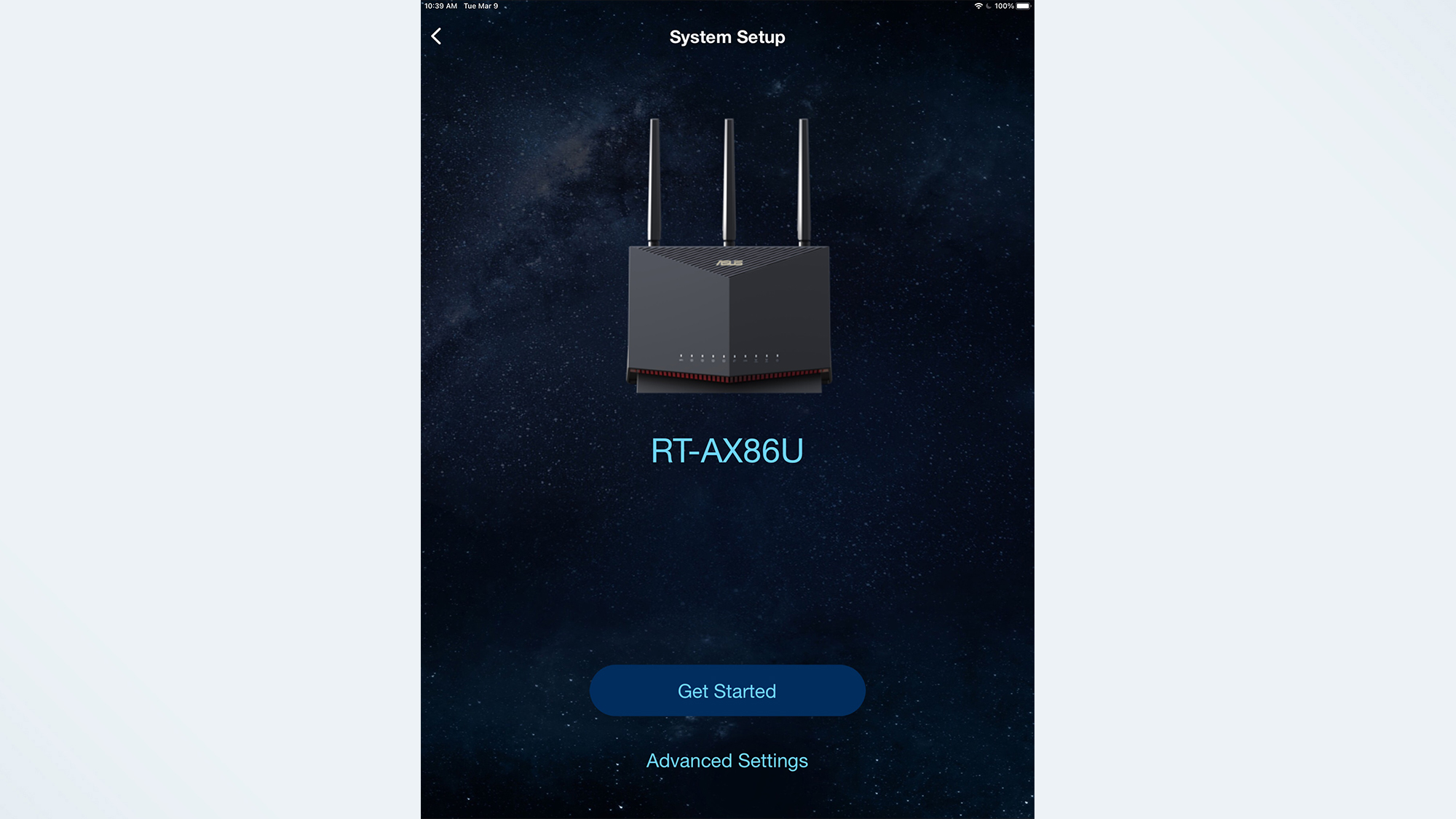
I used an iPad Pro and the iOS app to get the RT-AX86U configured and running, which took all of 8 minutes and 30 seconds. The process started with plugging everything in and connecting my iPad to the router’s Wi-Fi network. Then, I chose which type of Asus gear I had and the software took a moment to find the router and detect the Internet connection.
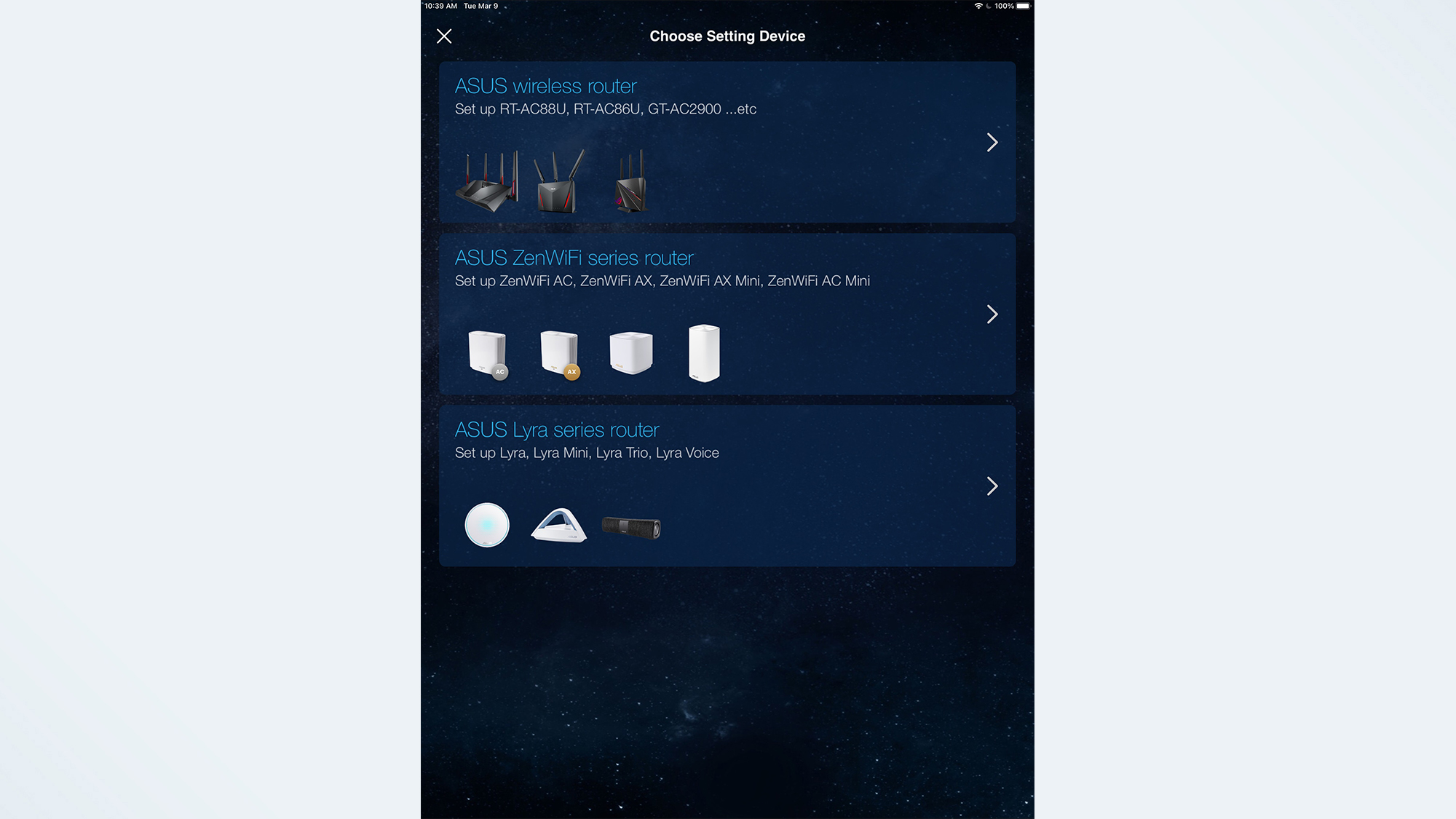
When entering my new network’s name and password, I could have separated the 2.4- and 5GHz LANs. I chose to keep them with a single name and then created an account with Asus.
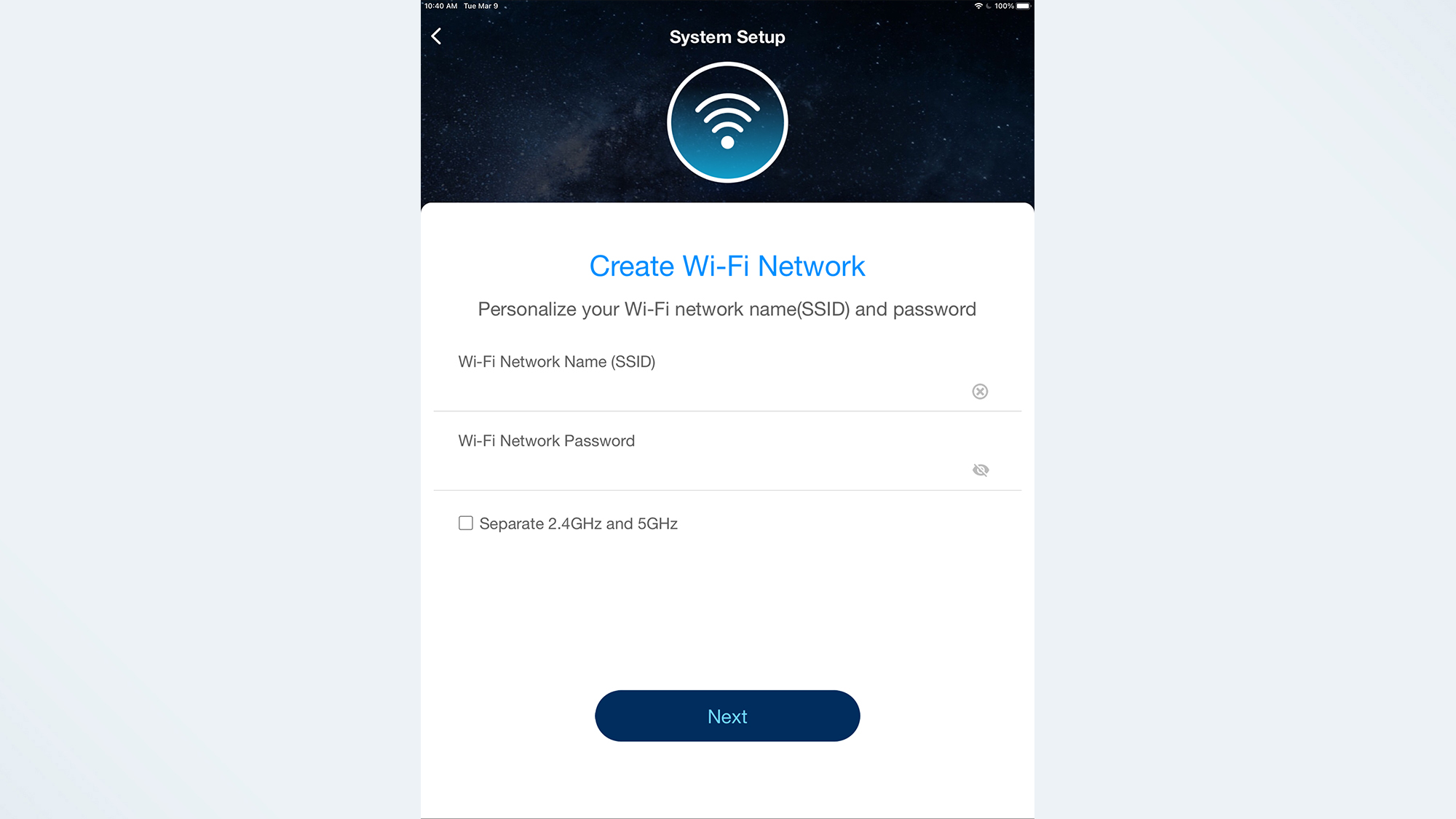
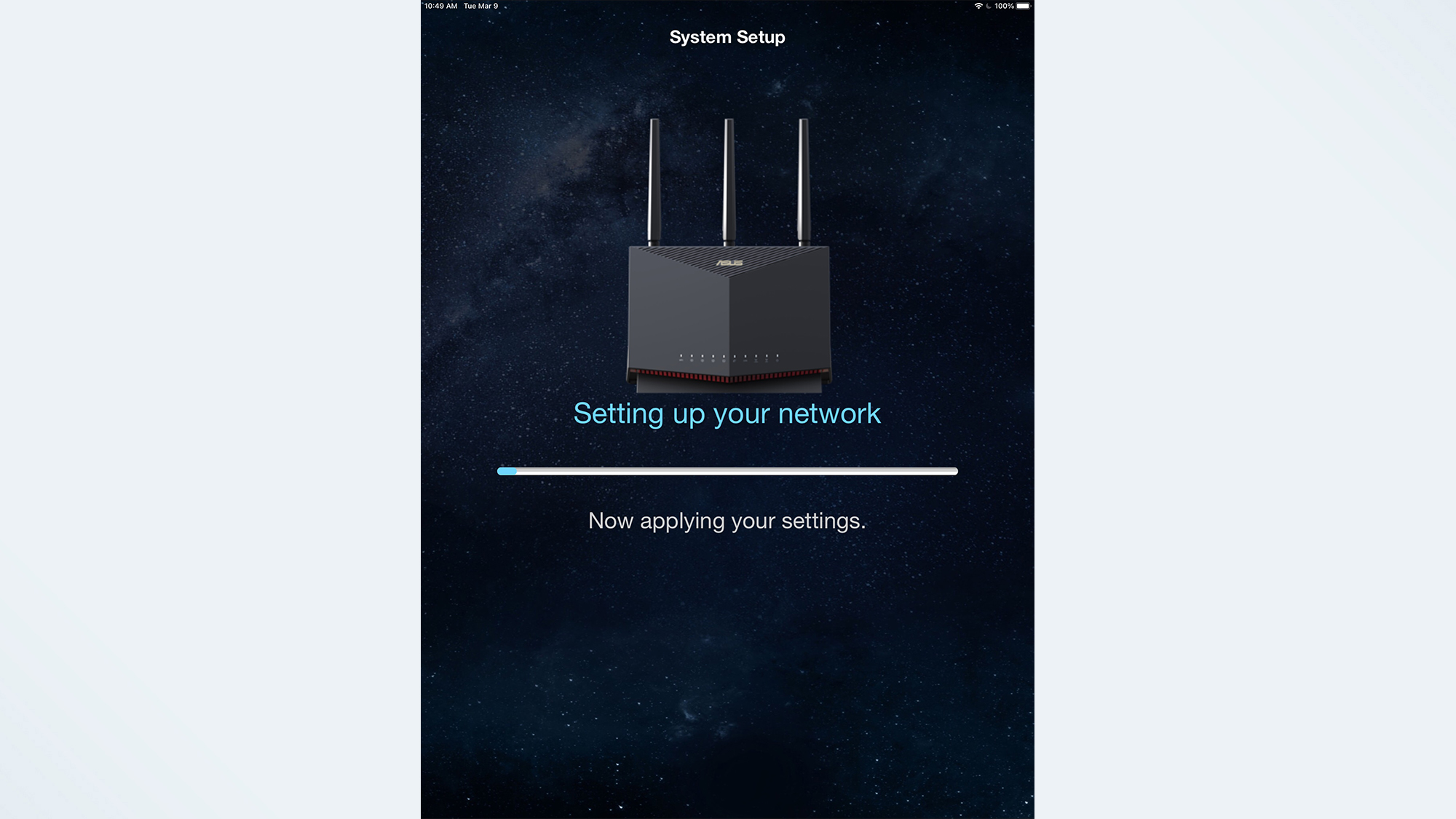
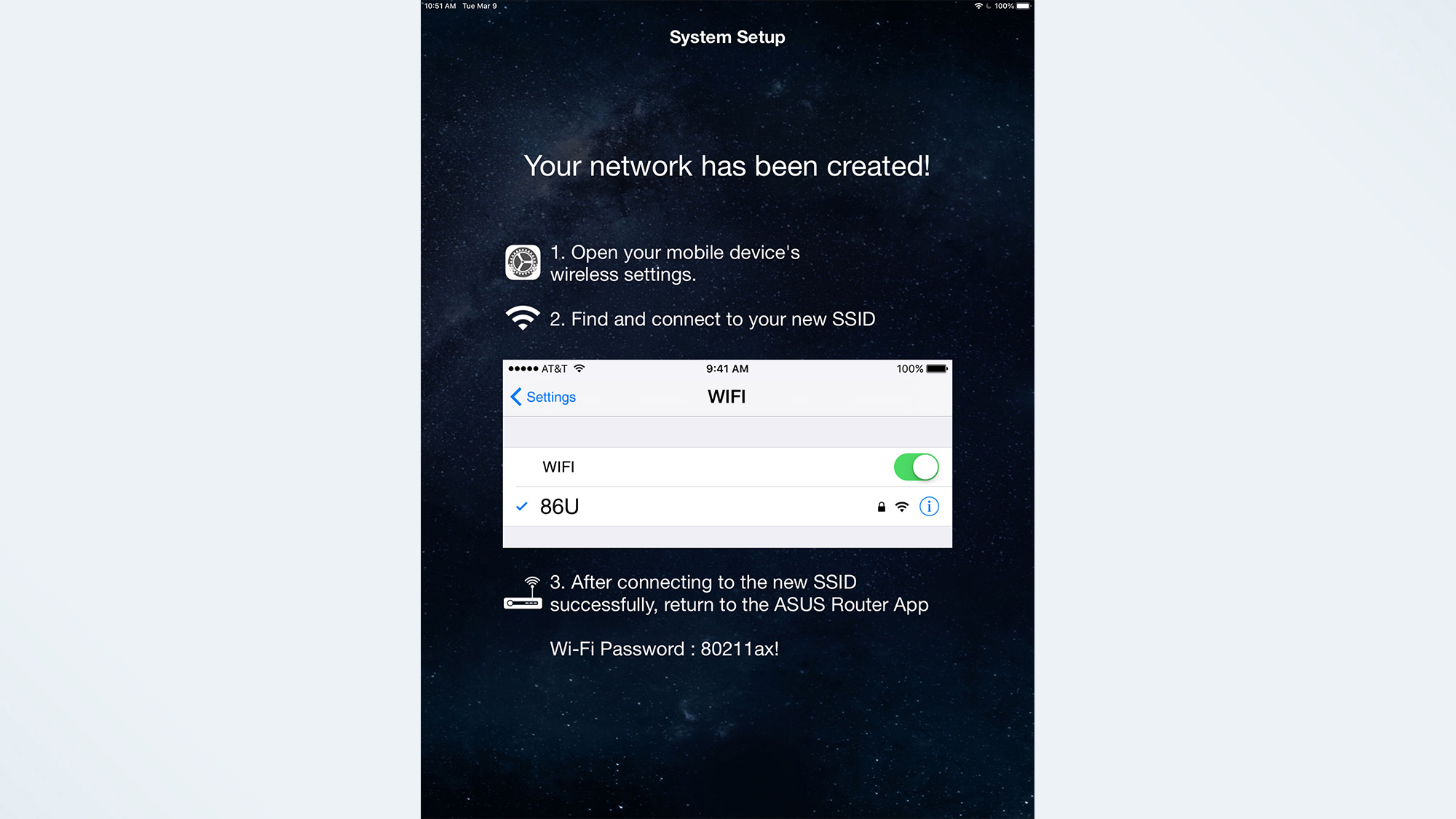
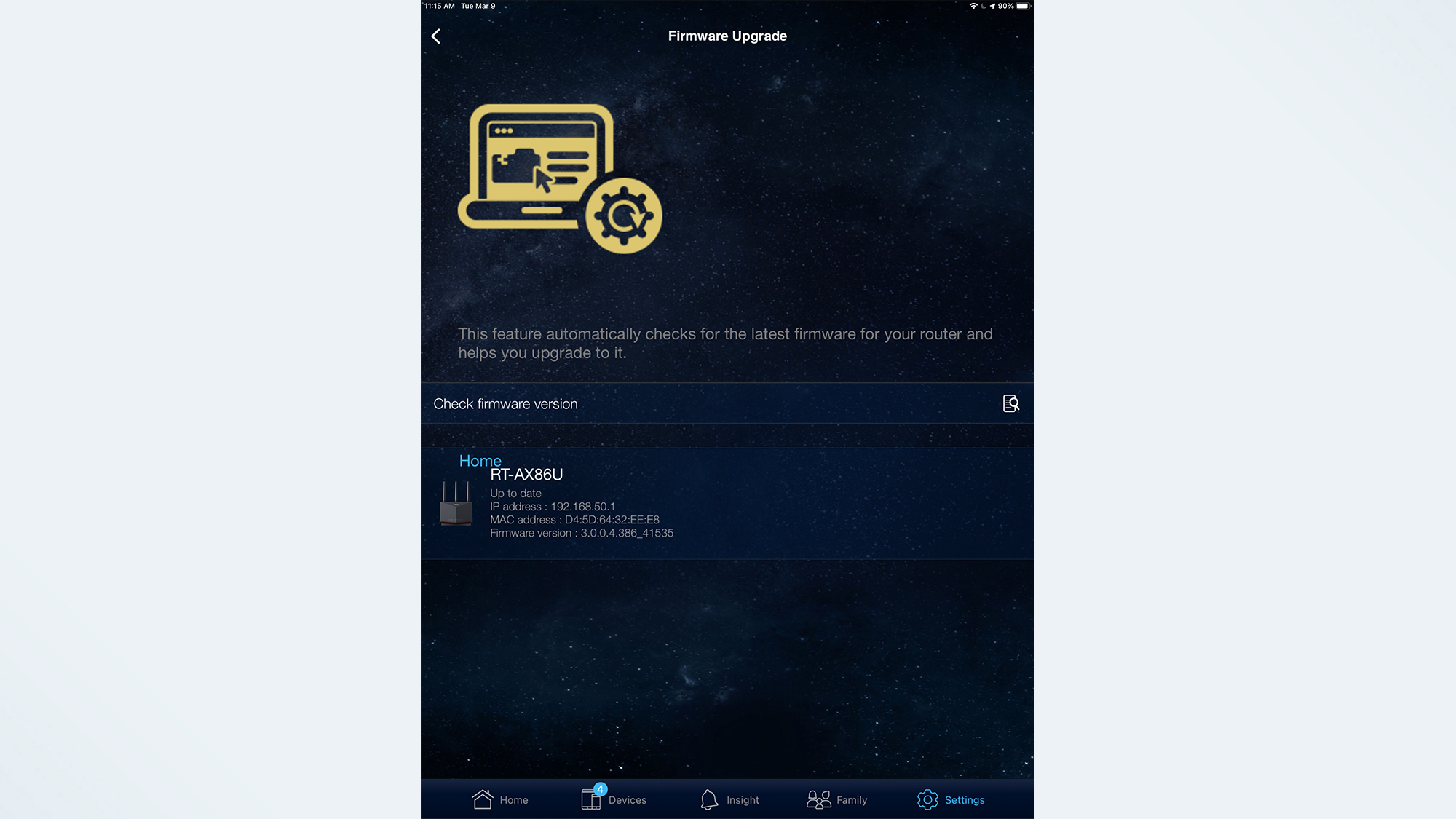
It took a minute for the router to install these settings and show me a printable summary page. Finally, the RT-AX86U did a firmware update to the latest software. It connected on the first try.
Asus RT-AX86U: Configuration
As was the case with the setup, configuring, optimizing and adjusting the RT-AX86U can be accomplished via the Asus Router app or through the browser interface. Of the two, the app is more visual but the browser approach allows an incredible array of choices, including running it as a router, an access point or as part of a mesh network.
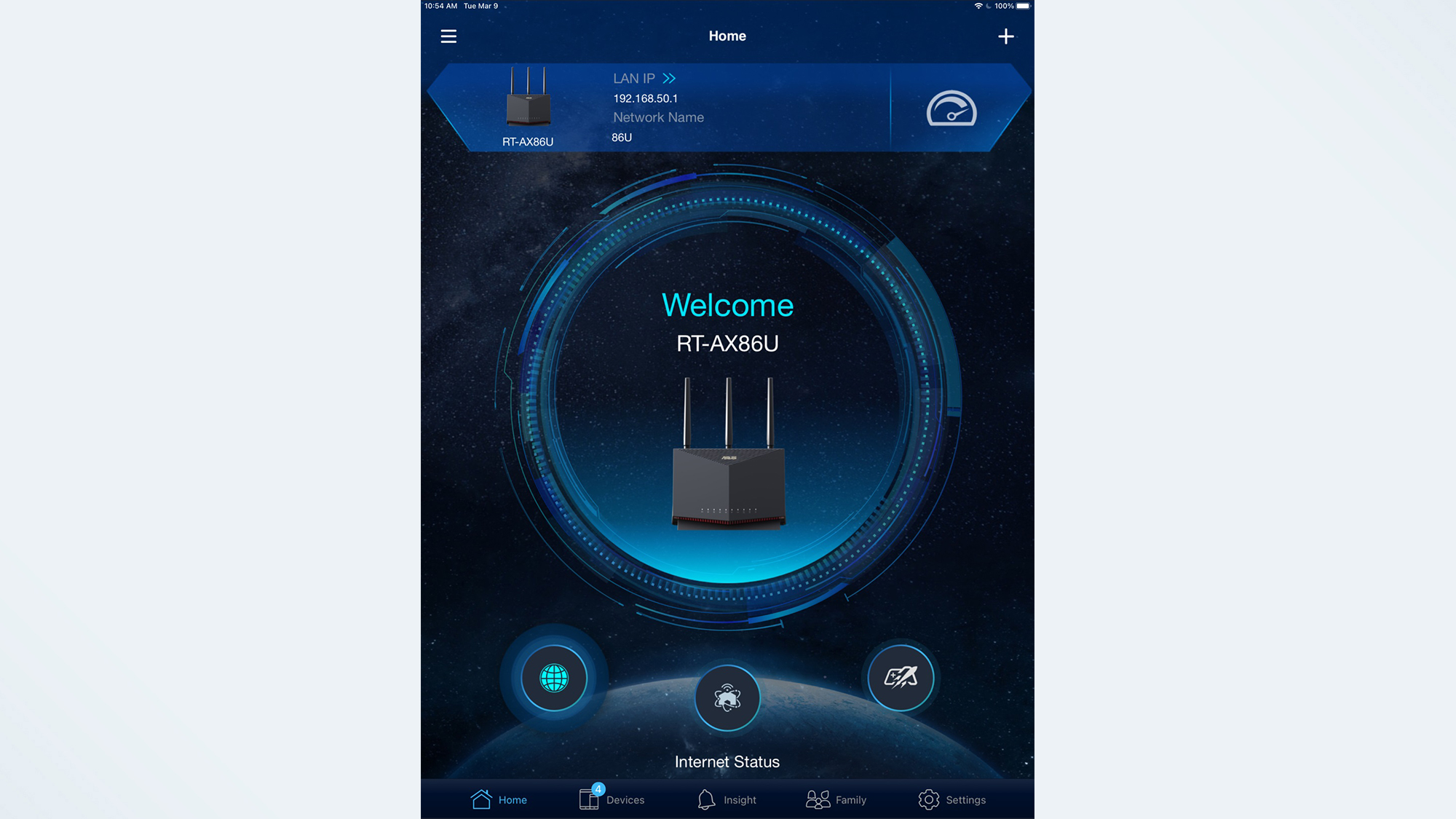
Using the browser connection, the RT-AX86U’s Network Map screen’s blue and gray color scheme has less visual pizazz compared to the Nighthawk XR1000’s DumaOS Dashboard but is just as capable. It shows if you’re connected to the Internet, the encryption method used, how many clients are online and at any time, you can rerun the set up procedure or reboot the router.

Along the left is a long vertical column of Menu options that range from using the router in an AIMesh arrangement with other Asus gear to creating a guest network. There are screens for setting up and monitoring the router’s AIProtection Pro malware shield that uses Trend Micro security software to safeguard your network and its computers. In addition to a periodic security assessment and the ability to block dangerous Web sites, the package includes a thorough intrusion prevention feature as well as the ability to block botnets and zombies from attacking your computers. The best part is that unlike Netgear’s Armor, it includes lifetime updates to defend against new dangers.


The Wireless customization is deep and useful for tuning the router. Its options range from changing the encryption technique and password to enabling 802.11AX mode and 160MHz channel widths. My favorite is the Professional page that actually is useful for talented amateurs seeking to optimize the router. It has the ability to adjust esoteric things like the RTS threshold, beacon interval and enabling TX bursting mode.
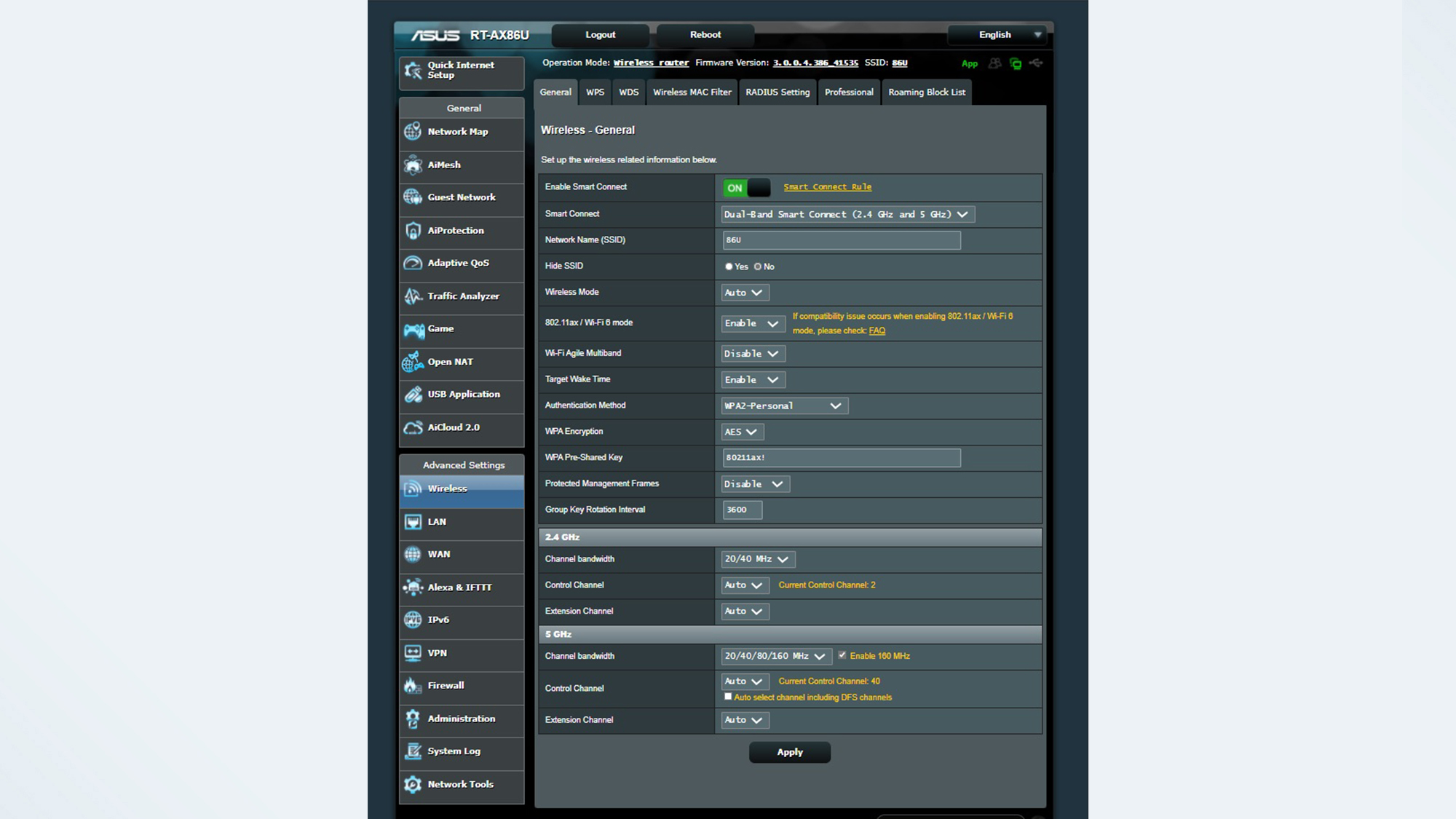
Its Gaming Page should help intrepid gamers with a Gaming Accelerator that gives your system top data priority. It not only has a mobile gaming mode that can help with phone and tablet apps, but the router can be set to Open NAT mode, where the router uses automatic port forwarding to bypass the router’s Network Address Translation firewall without endangering the rest of the system or network.
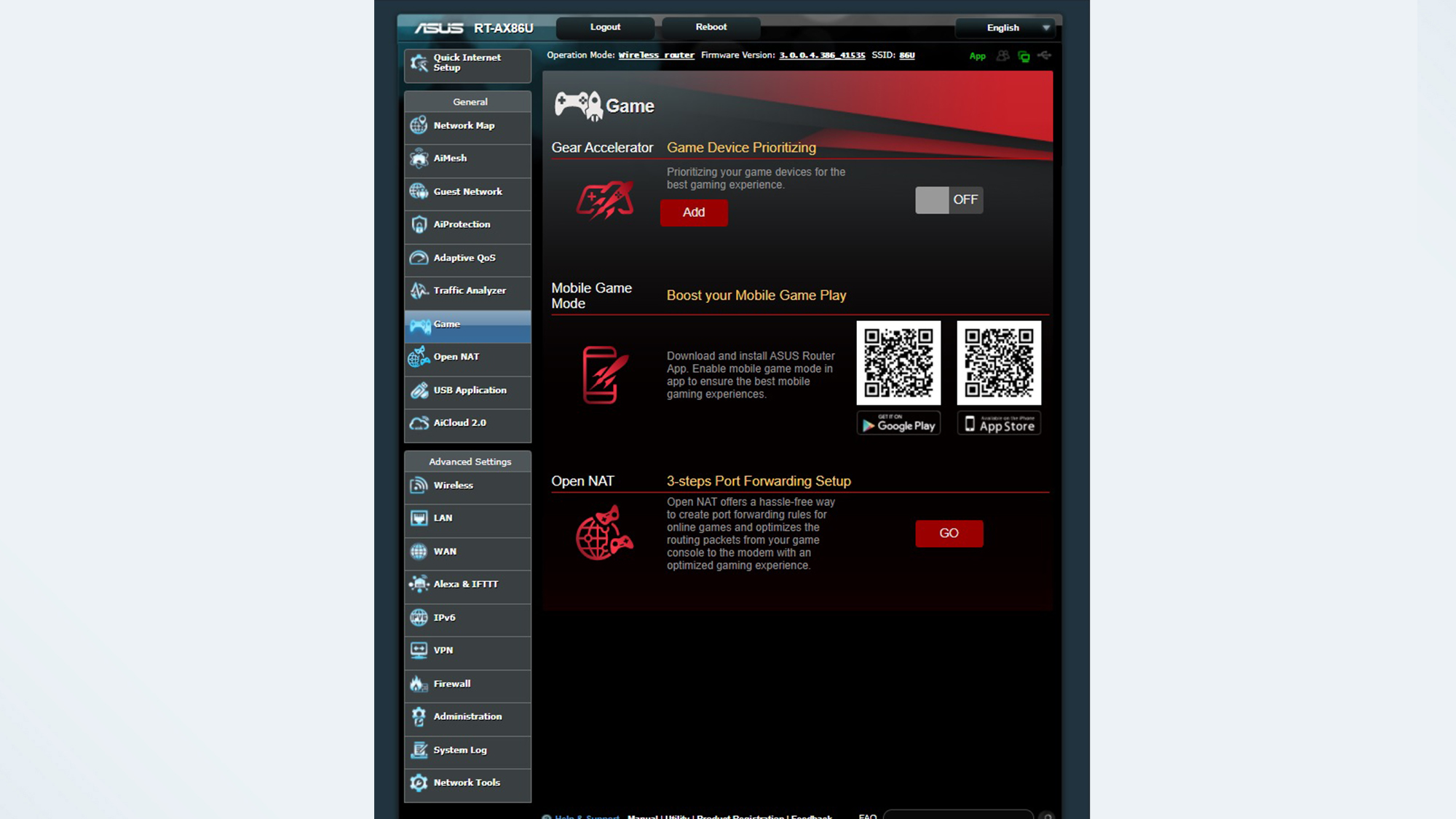
The RT-AX86U is an excellent high-performance router that misses a few hits as a gaming router. That’s because it does without the Nighthawk XR1000’s Ping heat map of global server latency or the ability to geo-fence servers that are just too far away for a reasonable response.
The good news is that the RT-AX86U comes with a two year warranty with service and support included. That’s at least two steps ahead of Netgear’s 1-year warranty and 90-days of support; it costs $80 extra for two years of support and warranty protection. More to the point, the AIProtection Pro security updates are free and not $70 for a year as is the case with Netgear’s products.
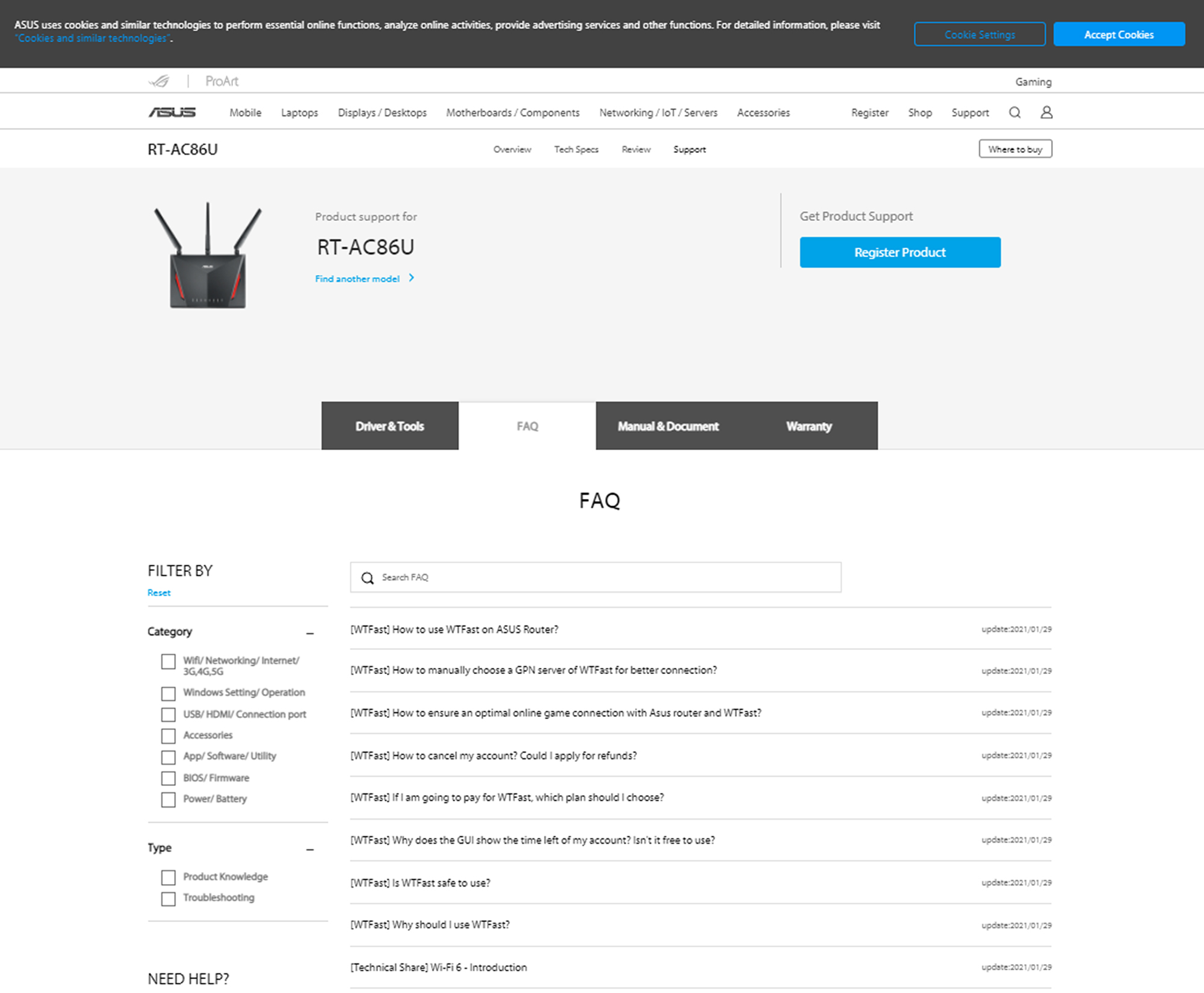
Asus provides lots of DIY support with drivers and downloads as well as an extensive FAQ section. At any time, you can chat with a technician about a problem.
Asus RT-AX86U: Verdict
It may not check all the boxes for getting the best gaming router but the Asus RT-AX86U is a top performer that gets close to the magical 1Gbps mark. Equal parts gaming router and one for general use at home, the RT-AX86U not only brings Multi-Gig inputs and port aggregation to the gaming party but it’s ability to boost phone and tablet games is a big plus. While it can definitely kick your play up a notch, the Asus RT-AX86U can protect the family’s computers and network with innovative built malware and hacker defenses. Unlike competitors, the software includes lifetime updates so you’re always a step ahead of the hackers. That all adds up to the Asus RT-AX86U earning our Editors' Choice for standalone devices, making one of the best Wi-Fi routers overall, and the top pick on our list of the best gaming routers.
That said, the Asus RT-AX86U is a step behind the Netgear Nighthawk XR1000 in pushing the online gaming envelope. While the RT-AX86U has the advantage on moving raw data around and excels with two years of warranty protection, support and security updates, (something that Netgear charges $150 for), it falls short by lacking geo-fencing and a latency map of gaming servers. Still, the price makes the Asus RT-AX86U is a steal for those who have to pinch pennies while working on the virtual farm or stopping in at a new Pokémon gym.
Brian Nadel is a freelance writer and editor who specializes in technology reporting and reviewing. He works out of the suburban New York City area and has covered topics from nuclear power plants and Wi-Fi routers to cars and tablets. The former editor-in-chief of Mobile Computing and Communications, Nadel is the recipient of the TransPacific Writing Award.


