Windows 11 TPM requirement is causing headaches for users with AMD CPUs
Windows 11 and AMD CPUs aren't playing nice again
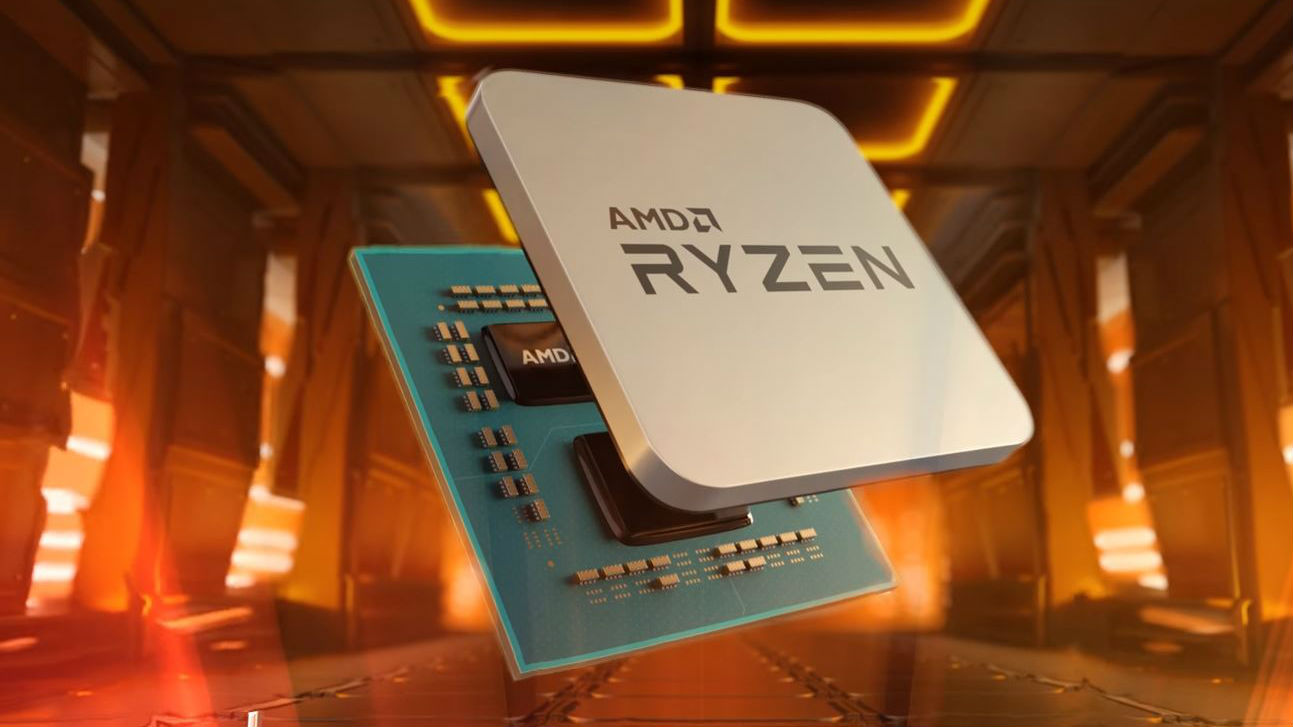
Windows 11 has a number of onerous system requirements. One of these is TPM 2.0 support, a security feature that has been a point of contention for those seeking to upgrade from Windows 10 to Windows 11. Unfortunately, the TPM 2.0 requirement is now causing stuttering issues and audio glitches for some computers with AMD processors.
As reported by TechRadar, some PCs with AMD CPUs have an implementation of TPM called fTPM. Instead of being on a separate TPM module, fTPM is integrated in firmware. Users on Reddit and other forums found that turning off fTPM in the system BIOS causes the stuttering issues to disappear.
- Stay safe and secure with the best Windows VPN
“I have the same problem too, I’m running a Ryzen 5 1600AF, and sometimes I get random stutters and audio crackling at random times,” said one user in a Reddit thread (via Windows Latest).
Another user said: “I can confirm I have the same issue here as well – Ryzen 3900X on an MSI MEG X570 ACE using the fTPM. Like others have mentioned, I generally don’t notice the stutters unless I have music playing. It’s the same as everyone else is describing. I’m on the latest BIOS for my board, drivers and the like are all fully up to date. Windows 11 Pro is fully up to date on the release build.”
Turning off fTPM seems like the sensible solution to the issue. The problem is that some can’t turn fTPM off since that switch isn’t present in the BIOS. Reports say that installing a discrete TPM module instead of relying on the integrated functionality also helps resolve the issue. However, this is still a big hassle, and AMD PC users who aren't in a position to install a new discrete TPM module are seemingly out of luck unless Microsoft or AMD issue a patch to deal with this audio stuttering problem.
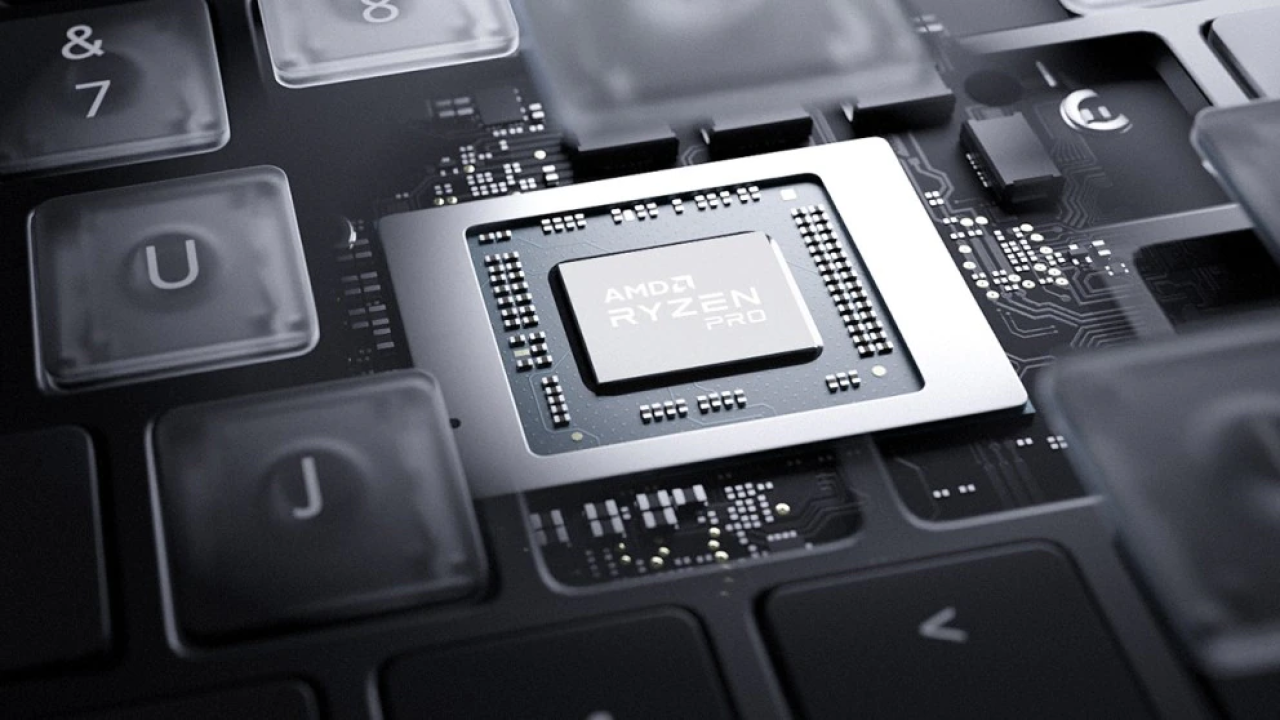
You can disable TPM on Windows 10 without problems since TPM support isn’t a requirement. This is a trickier proposition on Windows 11, which requires TPM support. Without TPM enabled, you won’t be able to receive Windows updates (according to Microsoft). As Windows Latest reports, it’s also possible that games like Valorant won’t be playable without TPM enabled.
This isn’t the first time AMD components haven’t played nice with Windows 11. Computers with AMD Ryzen chips saw reduced performance when running Microsoft’s operating system during the Windows 11 launch. A patch meant to correct this issue made things even worse. This has since been fixed, but now AMD users have this new problem to contend with. Hopefully, it won’t be long until Microsoft releases a patch.
Get instant access to breaking news, the hottest reviews, great deals and helpful tips.
If you’re experiencing the problems outlined above, you can report all issues directly to Microsoft through the Feedback Hub. Simply open the Start menu on your PC and type “feedback hub” in the search bar. A pop-up window will appear where you can detail the issues you’re having.

Tony is a computing writer at Tom’s Guide covering laptops, tablets, Windows, and iOS. During his off-hours, Tony enjoys reading comic books, playing video games, reading speculative fiction novels, and spending too much time on X/Twitter. His non-nerdy pursuits involve attending Hard Rock/Heavy Metal concerts and going to NYC bars with friends and colleagues. His work has appeared in publications such as Laptop Mag, PC Mag, and various independent gaming sites.
