Windows 10 update could kill your SSD — what you need to know
A Windows 10 update bug could slowly ruin your SSD, but a fix is coming
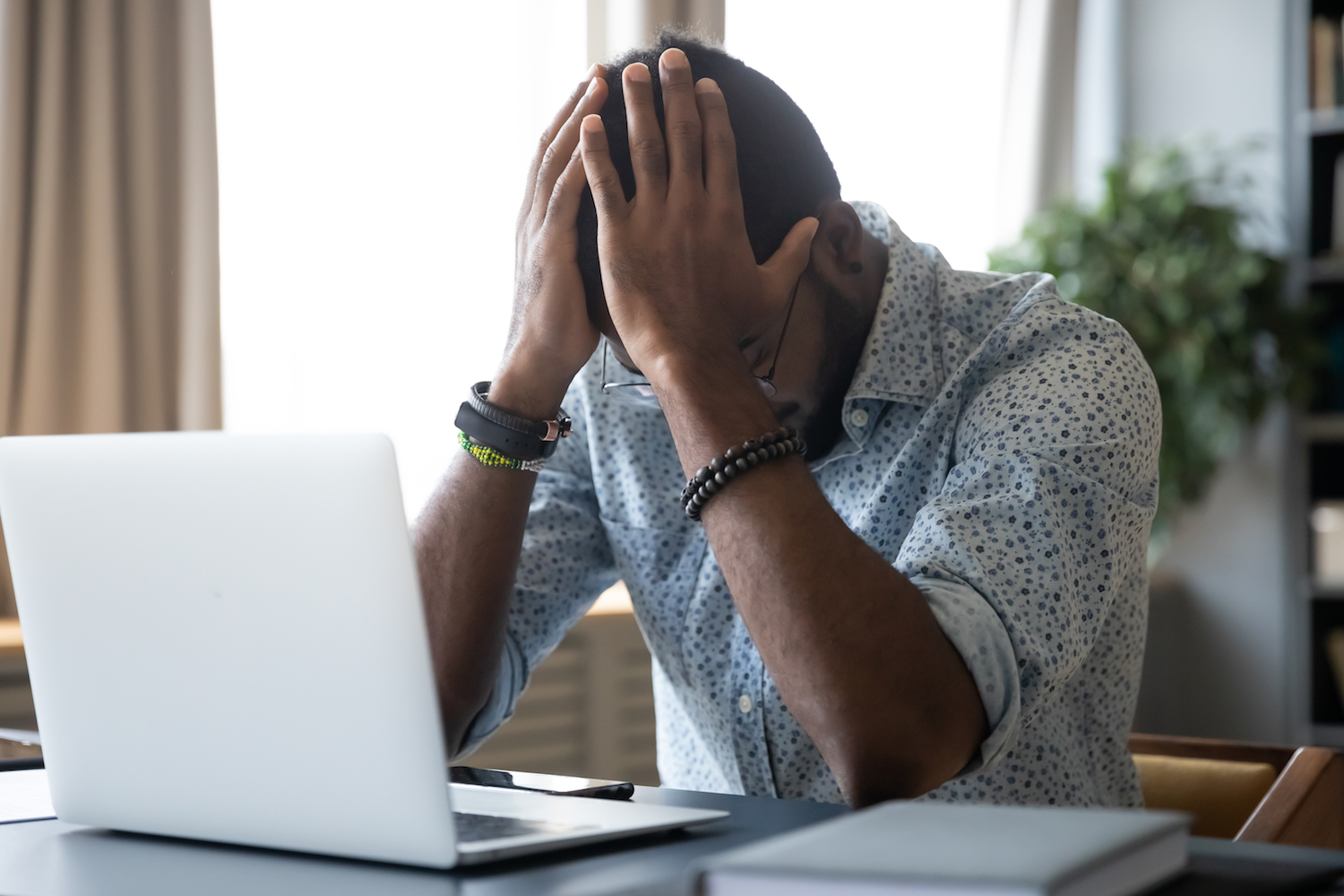
Here at Tom’s Guide our expert editors are committed to bringing you the best news, reviews and guides to help you stay informed and ahead of the curve!
You are now subscribed
Your newsletter sign-up was successful
Want to add more newsletters?

Daily (Mon-Sun)
Tom's Guide Daily
Sign up to get the latest updates on all of your favorite content! From cutting-edge tech news and the hottest streaming buzz to unbeatable deals on the best products and in-depth reviews, we’ve got you covered.

Weekly on Thursday
Tom's AI Guide
Be AI savvy with your weekly newsletter summing up all the biggest AI news you need to know. Plus, analysis from our AI editor and tips on how to use the latest AI tools!

Weekly on Friday
Tom's iGuide
Unlock the vast world of Apple news straight to your inbox. With coverage on everything from exciting product launches to essential software updates, this is your go-to source for the latest updates on all the best Apple content.

Weekly on Monday
Tom's Streaming Guide
Our weekly newsletter is expertly crafted to immerse you in the world of streaming. Stay updated on the latest releases and our top recommendations across your favorite streaming platforms.
Join the club
Get full access to premium articles, exclusive features and a growing list of member rewards.
Microsoft is moving to fix an update that seemingly introduced a bug that could damage the lifespan of solid state drives (SSDs).
Bug-tracking site BleepingComputer reported that the Windows 10 May 2020 Update, aka version 2004, has been causing a suite of problems including one that messes with the ‘Defragment and Optimize Drives’ tool in the operating system. The bug means that Windows 10 version 2004 doesn’t record the last time an SSD was defragmented and optimized correctly.
- The best laptops you can buy right now
- Windows 10 updates cause nasty blue screen of death and more
- Plus: Microsoft Teams just got a killer feature Zoom can't match
This means that when the Defragment and Optimize Drives tool is used, it flags to users that the SSD needs optimization. As people tend to forget to do this manually, Windows 10 will carry out such tasks automatically.
But due to the tool not recording the defragmentations, it can end up defragging an SSD every time the drive gets rebooted, effectively defragging an SSD some 30 times more often than it really should be. This could ultimately damage the longevity of an SSD, slowly killing it.
Defragmentation effectively means pulling together fragments of data and packing them closely together with other bits of data they relate to. You could think of it as sweeping a pile of fallen leaves in a yard together — you still have the same amount of leaves in one space but they are now all together and easier to access at once.
There’s some debate as to how often you should defrag an SSD, with some arguing there’s no benefit to defragging an SSD like there is for a traditional spinning disk drive. But excessive defragmentation can affect the lifespan of an SSD. And that's the risk the bug in the Defragment and Optimize Drives tool poses.
A fix is coming
However, the Windows 10 Build 19042.487 (20H2) update, which is currently being rolled out to members of the Windows Insider program, promises to squash the bug.
Get instant access to breaking news, the hottest reviews, great deals and helpful tips.
People using the regular version of Windows 10 will have to wait for the update to pass beta testing, which shouldn't take too long. But in the meantime, it might be worth turning off automatic defragging to prevent running into the bug if it pops up on your Windows 10 machine.

Roland Moore-Colyer a Managing Editor at Tom’s Guide with a focus on news, features and opinion articles. He often writes about gaming, phones, laptops and other bits of hardware; he’s also got an interest in cars. When not at his desk Roland can be found wandering around London, often with a look of curiosity on his face.
 Club Benefits
Club Benefits










