Forget Zoom: Microsoft Teams just got a killer feature it can't match
Microsoft Teams Rooms devices can now all be synced together
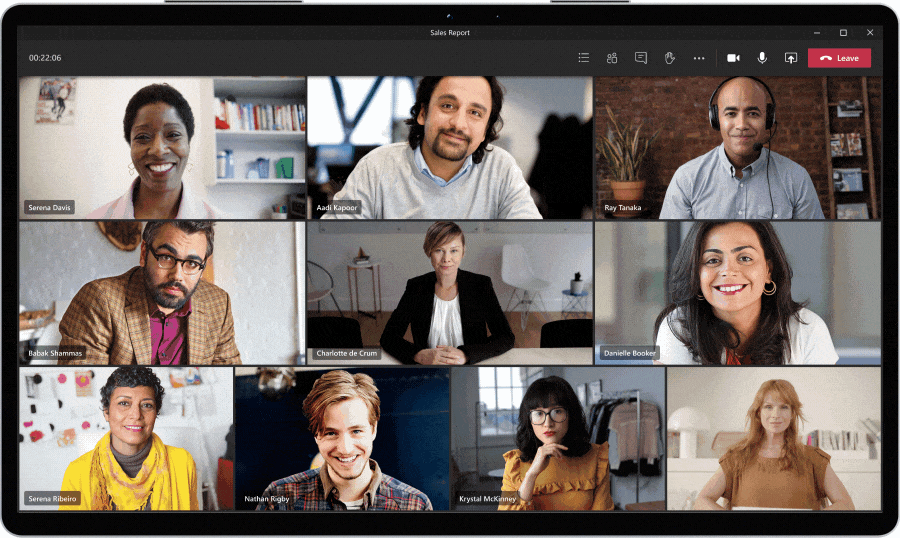
Microsoft Teams is getting a boost in video conferencing thanks to a new feature called Coordinated Meetings. This update allows organizations with Microsoft Teams Rooms devices as well as the Surface Hub to sync all their devices together.
If you own or work for a business that has such devices, which range from wireless headsets to smart conferencing hubs, you'll be able to join a meeting on one device and have all other compatible devices in the room get connected to the same meeting.
- Best Zoom alternatives for video conferencing
- How to watch The Binge movie online
- Just in: iPad Air 4 leak reveals killer design we've been waiting for
The idea behind this feature is to sync all these devices up to provide the best meeting experience. So that means potentially having audio picked up by one device while another provides the camera for video, with devices that aren’t needed being shut off to prevent audio feedback or other irritating distractions.
Effectively, the whole thing allows you to bring a load of devices' best features together in one meeting; that’s something you can’t do with Zoom. It will take a bit of configuration though, with each device needing its own Exchange room mailbox.
You can set up Coordinated Meetings on a Teams Rooms device with a touchscreen, or you can set up a whole suit of devices from a central location using an XML configuration file. However, the latter method is probably one more suited to IT departments.
But once it’s all set up, you should have a meeting room perfectly configured for video conferencing.
Such a new feature might be very oriented towards business use. But for people working from home and joining Microsoft Teams meetings from remote destinations, it should make for a more pleasant meeting experience. A refined meeting setup means there’ll be less of a chance to hear someone's heavy breathing if they sit too close to a video conferencing device — and that's a win for everybody.
Get instant access to breaking news, the hottest reviews, great deals and helpful tips.

Roland Moore-Colyer a Managing Editor at Tom’s Guide with a focus on news, features and opinion articles. He often writes about gaming, phones, laptops and other bits of hardware; he’s also got an interest in cars. When not at his desk Roland can be found wandering around London, often with a look of curiosity on his face.
 Club Benefits
Club Benefits





