How to gameshare on PS4
Gameshare on PS4 to share your library with a friend

Sharing games used to be a lot easier in the old days, whereby you could simply loan a disc or cartridge to a friend. But that's not the case with digital downloads. However, Sony's PS4 has a function that allows you to share games with your friends and family, providing they have PlayStation Network (PSN) account and a PlayStation Plus membership.
In a nutshell, you can authorize a friend's PS4 as a your primary console and use that function to share some of the best PS4 games with them. And two people can play these shared games at the same time without losing access to the titles. Admittedly, you will have to had over control over your games to your selected friend by setting their console as your primary machine, which might be a test of how well you value their friendship.
- The best PS4 games to play now
- Here's how to clean a PS4 without breaking it
If you're lucky enough to have a PS5, you can also share games with PS4 players using a form of screen sharing. You'll need a good internet connection for this, but it's a neat feature, and a good reason to make sure you or your friends hold onto your PS4 or PS4 Pro.
How to gameshare on PS4
1. Log in to your PlayStation Plus account on your friend’s PlayStation 4.
2. Now that you’re logged in, choose the console’s Settings.

3. In Settings, you’ll see an option called Account Management. Choose that.
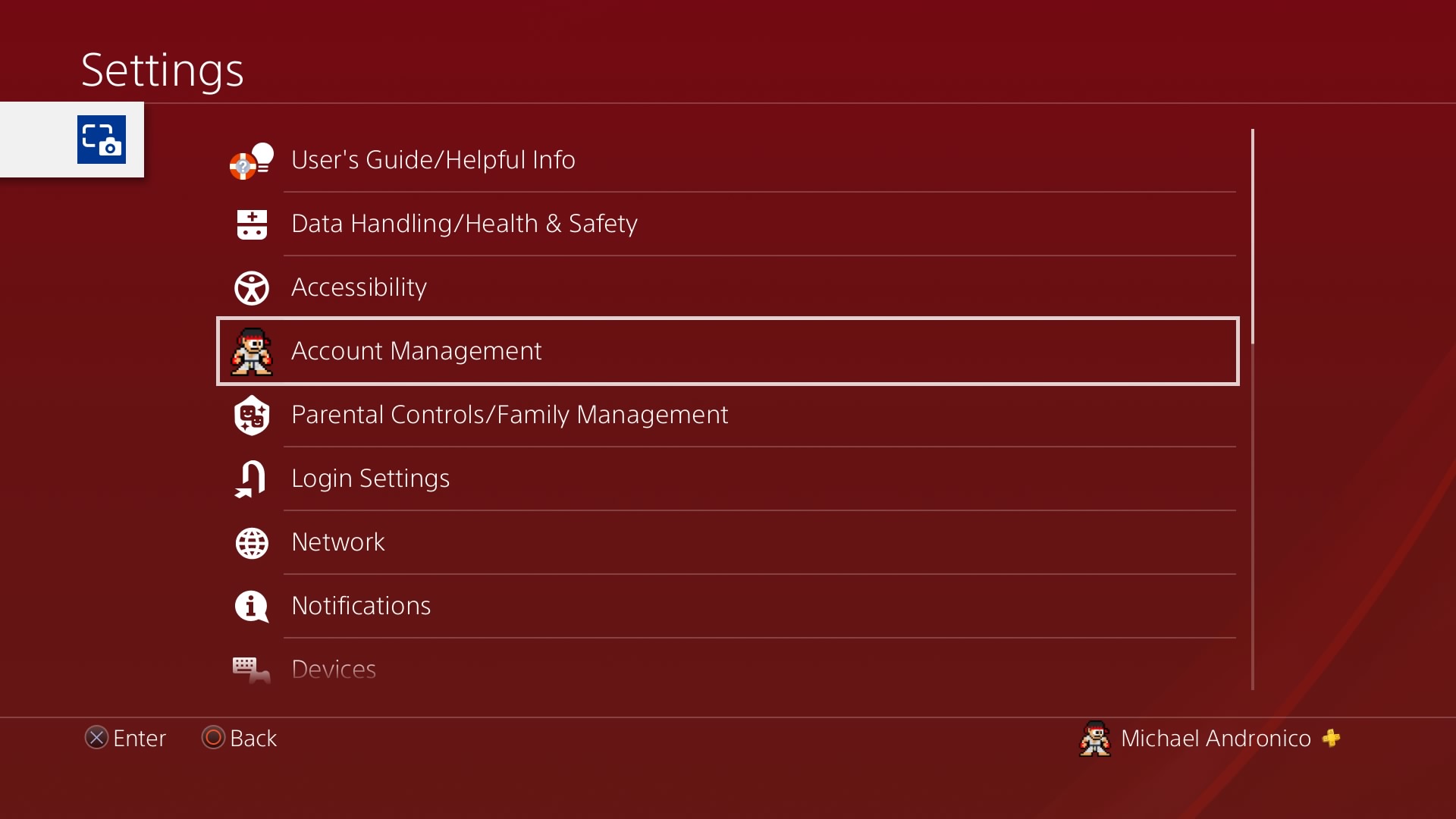
4. Under Account Management, you’ll see a choice a few items down called Activate as Your Primary PS4. That’s the one we want, so choose that.
Get instant access to breaking news, the hottest reviews, great deals and helpful tips.
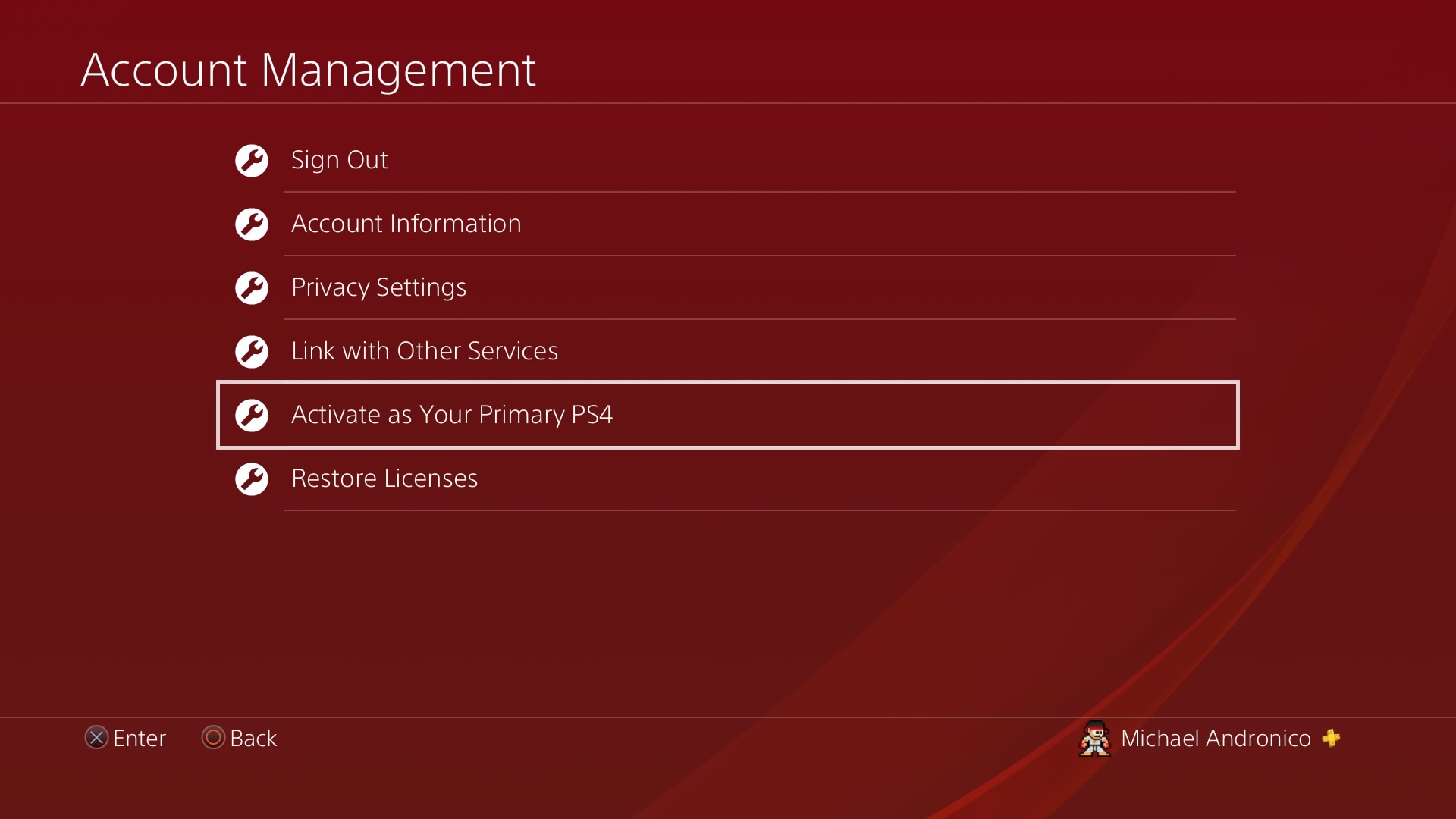
5. Sony then wants to make sure that you actually want to do it and asks you to again choose “Activate.” If you’re ready to share your games with your friends, choose Activate.
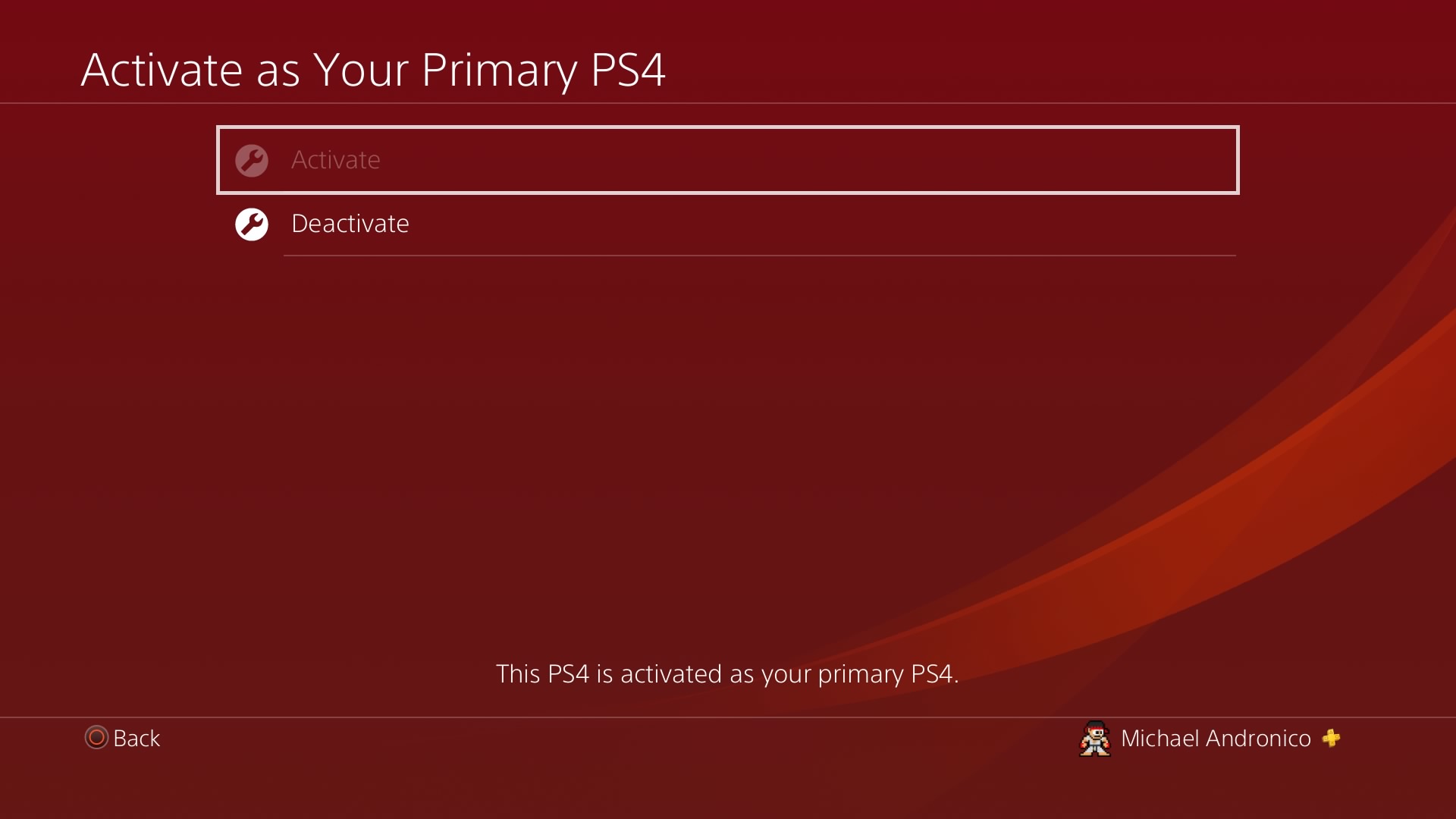
Once you choose Activate, the process is complete and your friend’s console will now have full access to your PS4 game library. They can then download and play your games from the device.
As long as you don’t have any other consoles set up for gameshare, you can still use your personal console to play your games. But again, beware that if you try to do a gameshare on three or more devices, your account could be suspended.
If you want to regain control over your games and digital library, you’ll need to follow the same steps above on your personal console.
For another PlayStation how to, check out how to upgrade PlayStation Plus.
Don Reisinger is CEO and founder of D2 Tech Agency. A communications strategist, consultant, and copywriter, Don has also written for many leading technology and business publications including CNET, Fortune Magazine, The New York Times, Forbes, Computerworld, Digital Trends, TechCrunch and Slashgear. He has also written for Tom's Guide for many years, contributing hundreds of articles on everything from phones to games to streaming and smart home.
