Tom's Guide Verdict
A virtual training program, that blends the fun of video games and treadmill training
Pros
- +
Zwift can help you change up your surroundings and make running more fun
- +
Takes you and your runs to virtual courses, without leaving your treadmill
- +
Different courses and nine worlds to choose from
- +
Easy to navigate around, join challenges, and view your data.
- +
A great way to get more out of your indoor runs.
- +
Engaging
- +
Competitive with real people
Cons
- -
You'll need a compatible treadmill or foot pod to make Zwfit work
- -
Fiddly on the phone
- -
To build your own route or find a training plan, you'll need to log into the desktop app.
Why you can trust Tom's Guide
The treadmill often gets a bad rap with runners, who dread the sessions spent staring at that ticking clock. Yet there are a number of benefits to running indoors on one of the best treadmills — the surface is kinder on your joints, plus, you can completely control your environment and, most importantly, the weather. (Here are all the pros and cons of running on the treadmill compared to running outside).
Like a lot of fitness tech, treadmill running has also gotten an upgrade in the past few years, with a number of best running apps designed to make those indoor miles more enjoyable. Zwift is one such app, where you can race and train against others from your treadmill in a virtual world. But how does it compare to the likes of Peloton? Read our Zwift review below to find out more.
Zwift app review: Price and availability
A Zwift subscription costs $14.99 per month, but you can pause or cancel the subscription at any time. Zwift also has a free seven-day trial, which lets you run 15.5 miles (or 25 kilometers) before signing up.
If you don’t own your own treadmill, you’ll probably need to invest in a foot pod to track your runs in the gym. This device attaches to your running shoes and provides speed and cadence in the game on Zwift. Finding a pod is easy — there are a few to choose from on the market. For this test, I went for the $46.50 option that is recommended by Zwift on their website, but there are cheaper pods available. Once attached, you’ll then need to pair the Run Pod via Bluetooth to the app and you’re ready to go.

Alternatively, if you have a Bluetooth-enabled treadmill, you can simply connect the treadmill to the Zwift app without the need for a foot pod.
Zwift app review: Interface
Once you launch the app and create an account, you’ll be asked to pair either your foot pod or your Bluetooth-enabled Treadmill to the app. You’ll need to do this each time you start up Zwift, which is slightly irritating. Once you have the foot pod paired, you’ll also need to calibrate it so that it properly reads your speed. Again, you’ll need to do this each time you join a session. The same is true if you’re using the app on a bike — you’ll need to manually connect it to your turbo trainer and calibrate it each time you jump on your bike. If you’re quick though, this whole set-up can be done in a few minutes.

Once you’re set-up, you’re directed to the main menu where you can select which run you want to do and where. After a quick first-timer tutorial and a practice run, I went straight to customizing my character and chose my shirt color, shorts, and hair design. Your avatar starts out pretty plain and simple, but as you run farther and gain levels, you’ll unlock more equipment and can go on to customize your running, running sunglasses (check out the best running sunglasses for running IRL here), hairstyle, socks, and headgear — a great incentive to get those miles in. Completing runs also earns you badges and achievements, which is helpful if you’re a competitive runner.
Get instant access to breaking news, the hottest reviews, great deals and helpful tips.

The interface also has a lot of content to digest. On the top left, you’ll find a widget illustrating your heart rate, speed, and calories, as well as metrics about the run itself. On the top right, you’ll find a map of your immediate surroundings. You can also view a list of your splits for each mile/km and a list of all your running buddies that have joined you on the run on the sides of the screens. These runners are from all over the world, and you can chat with each other via the little speech bubbles next to the competitor list.
There's a lot going on on each page, which is why Zwift recommends you use a tablet to help get the most out of the app. The first time I used my phone, I found it really hard to view all of the information as I ran.
Zwift keeps things fresh by changing the scenery as you run in the virtual worlds, which also include a real day/night setting, depending on what time you log on. There are also real weather conditions like rain, wind, and snow; running in the rain without getting wet, is just great!
Zwift app review: Smartwatch apps
Apple Watch users can install the Zwift app directly onto the watch, and use it as a heart rate monitor. You can also link your Zwift activity to Strava. After every run, it exports the data to the app (it also works with Training Peaks) and even presents a map of your virtual run.
Zwift also supports all heart rate monitors on the market that connect via ANT+ or Bluetooth and, when connected, these will display your heart rate throughout your run on your home screen. It was easy to pair an external heartrate monitor by tapping Menu in the bottom left corner of your screen and then the Bluetooth Icon on the right. This brought up all the paired Devices which are available to connect, including a heart rate box. Click on that, tap "Let's Go" and your monitor should connect to the game and display your Heart Rate and "IN-GAME" in green.
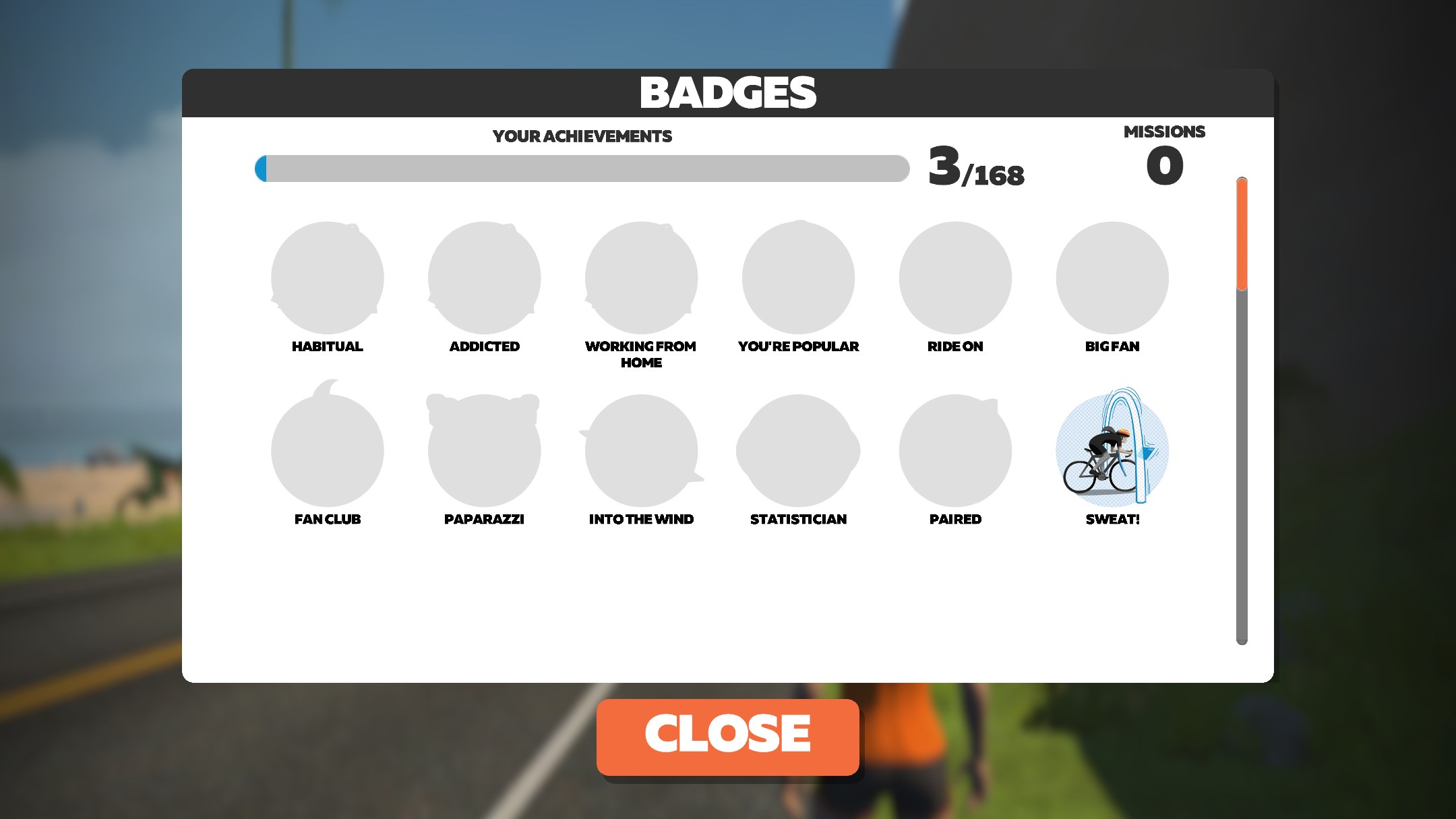
Zwift app review: Group runs and community
To join a group run, you simply hit the “join” button on the bottom left of the screen, where you’ll be whisked to the starting line, where you’ll wait alongside other virtual runners. Once ready, you press start, and you’re off. As you run, you’re instructed by the app to set the treadmill to certain speeds. I could see in the interface on the right that there were other people in the group run. There was also a widget on the top left of the interface that outlines how much longer is left on the run. The run itself consisted of a 0.40km warm-up and then a route around a Central Park with a nice winding road and the New York skyline. As we ran we had to slowly increase the pace at each kilometre — starting at 7.5 mph and peaking at 8.8 mph. There was then a five minute cool down at the end before we stopped and were given all our stats like distance, duration, and pace. You are then given the option to save and share to Strava.

While it was enjoyable to be surrounded by other virtual runners from all over the globe, you can also train alone thanks to the built-in interval sessions, tempo runs, 400m repeats, and some hill workouts. Zwift has also added training plans including a fast 5K plan (six to eight weeks), a10K plan, and a 3-days-a-week half marathon plan (eight to sixteen weeks). The plans can also help to train to a time goal. To do this, you’ll need to run a mile at the fastest pace possible, so that Zwift can automatically calculate your 5K, 10K, half, and full marathon pace.
Zwift app review: Verdict
Overall, the app is an engaging tool to help spice up your indoor training sessions. It includes a lot of features to help you train for your goals, keep you motivated and make you feel like you’re a part of a larger community.
That said, if you’re looking for more traditional coaching, you can get the same community feel on the Peloton app, which also benefits from some really excellent coaching.
Overall though, it's a good running app to try if you find indoor running dull. That said, the video-game-style running platform won’t be for everyone.
Lucy Miller is a Journalist, Level 3 Personal Trainer, Nutritional Advisor and Children’s Fitness Specialist. She holds fitness qualifications from NASM Training and Premier Training International and has been a fitness journalist and model for over 20 years.


