Tom's Guide Verdict
A jack-of-all-trades app, Centr doesn’t just focus on the body, but on the mind too. It’s the one-stop shop for so many elements of your health.
Pros
- +
Free trial for new users
- +
Very easy to use
- +
Covers workouts, nutrition, and mental health
Cons
- -
Can be overwhelming
- -
Recipes can be time consuming
Why you can trust Tom's Guide
Cost: 12-month subscription costs $12 a month/$30 per month on a monthly rolling contract.
Compatibility: Android/iOS
Smartwatch compatible: Apple Watch compatible, series 5 onwards
The main draw to the Centr app is undoubtedly the Aussie actor behind it. There’s no denying Chris Hemsworth is in good shape, so knowing that his team of fitness, nutrition, and wellness experts were behind Centr is appealing.
But how does Centr compare to the best workout apps on the market? To put it to the test, we downloaded the app and tried some of the workouts for a month. Is it the right app to help you reach your fitness goals? Read our Centr review to find out more.
Centr app review: Price
Centr costs $10 a month on a 12-month contract or $30 a month on a rolling contract. This makes it a lot more expensive than other apps on the market, but the cost includes your access to your personalized fitness, nutrition, and wellness plan.
If you want to try before you buy, Centr offers a seven-day free trial so you can check out some of the workouts before investing.
Centr app review: Interface
Before you sign up, the app asks what your fitness goal is (weight loss, muscle gain, maintenance), your dietary preference, and how many times you’d prefer to train a week, as well as personal details such as gender, name, height and weight.
Once you’ve filled in your details, you’re introduced to your Planner. This is where you’ll find each day’s workout, meals, mindset challenges, and blog articles. This part of the app is really, and you can easily scroll through the days, weeks and months ahead to get a feel for what’s coming up. You can also swap your workouts and meals depending on your schedule — I knew that the following week I had a full day of meetings and wouldn’t be able to cook, so I could easily make some food switches to ensure I still stuck to my plan.
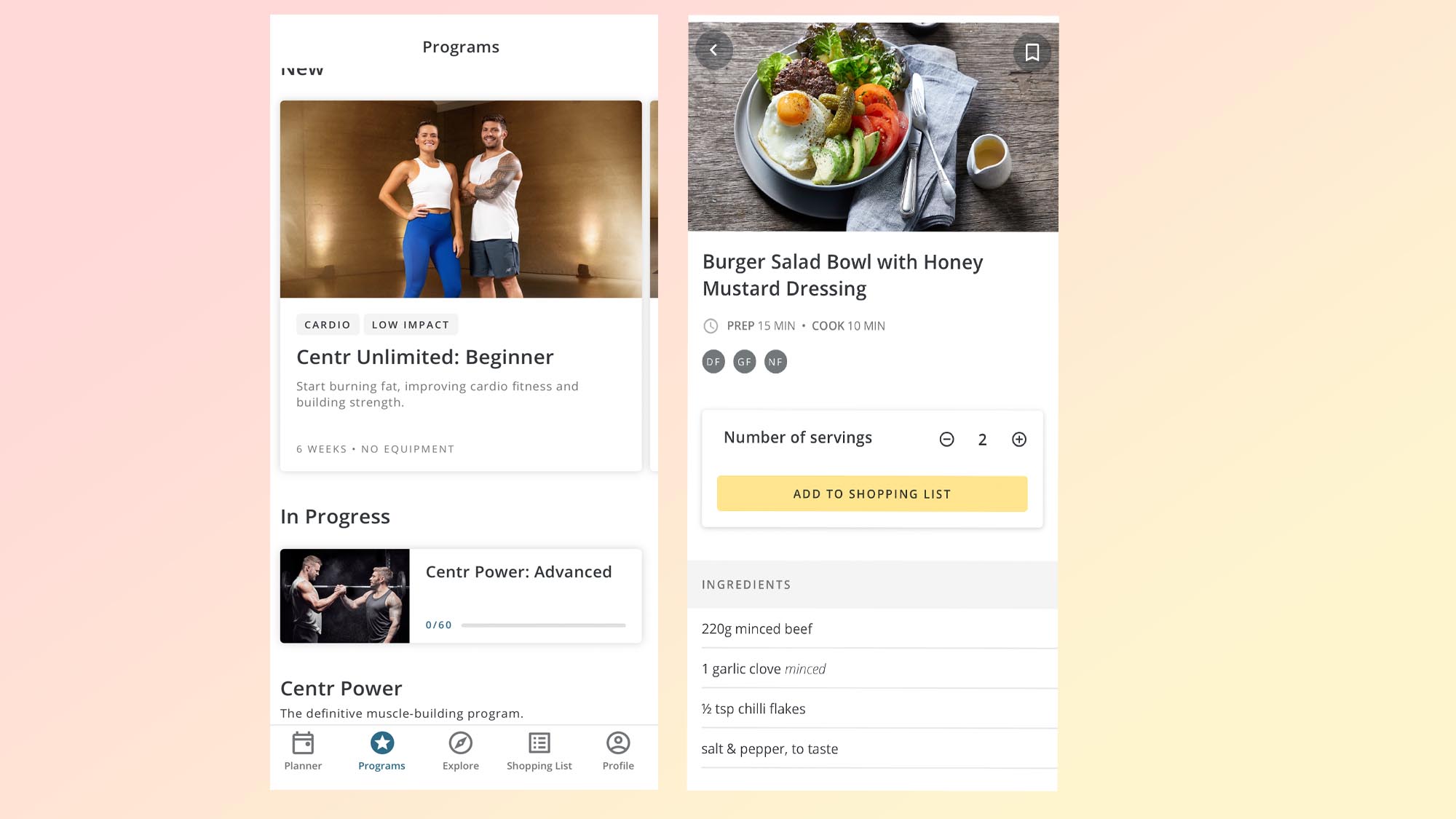
I chose “weight loss” as my goal, and “advanced” as my exercise intensity, as I train five to seven times a week. This meant I was given six workouts a week, with my rest day workout being a 15-minute full-body unwind stretch. The app also gave me a meal plan for three meals a day, with the option to add a snack should I wish.
Get instant access to breaking news, the hottest reviews, great deals and helpful tips.
Moving between elements of the app is very simple. Everything is just clear and there are no-nonsense or extra, unnecessary frills. As well as your fitness and nutrition goals, each day on the planner also comes with a “tools and advice’ box”. This tends to be a blog article, written by one of the trainers (I loved five hacks to improve your mental performance) and a ‘calm’ element such as a listen-along meditation or sleep visualization. These are easy to follow and find.
Centr app review: Training plans
Centr has some world-class trainers behind it, and new and bonus workouts are released weekly.
On my planner, I was assigned a workout each day, however, you do also have the option to throw in extra workouts, or assign yourself to a training plan. The training plans also tend to come in three different levels; beginner, intermediate and advanced, so all abilities are covered.
Membership to the Centr app allows you access to all the workouts in the various programs. There’s Centr Power, for muscle building, Centr Unleashed; which focuses primarily on bodyweight, Centr 6; Chris’ ‘favorite low-equipment way to train’; and then a mixture of fitness and mindfulness programs such as Centr Align; a Pilates and yoga-based program.
Each workout comes with clear guidelines as to the equipment needed, the time it will take, and the level as well as the coach, so you’re fully prepared before the workout begins. Each move in the workout is clearly demonstrated, and you can watch them all individually before going into the full workout. This is ideal for beginners who might want to practice certain exercises to master the form and feel comfortable.
Once you start the workout, the trainer makes sure you’re warmed up and motivates you throughout. It was the perfect level of motivation and uplifting chat. As for the equipment needed, a lot of the workouts required nothing. If they did require equipment, more often than not it was dumbbells (we’ve found the best adjustable dumbbells for home workouts here), a skipping rope, (take a look at the best weighted jump ropes here), or a kettlebell. If I didn’t have the equipment needed, I simply switched the workout. This was easy to do on the app.
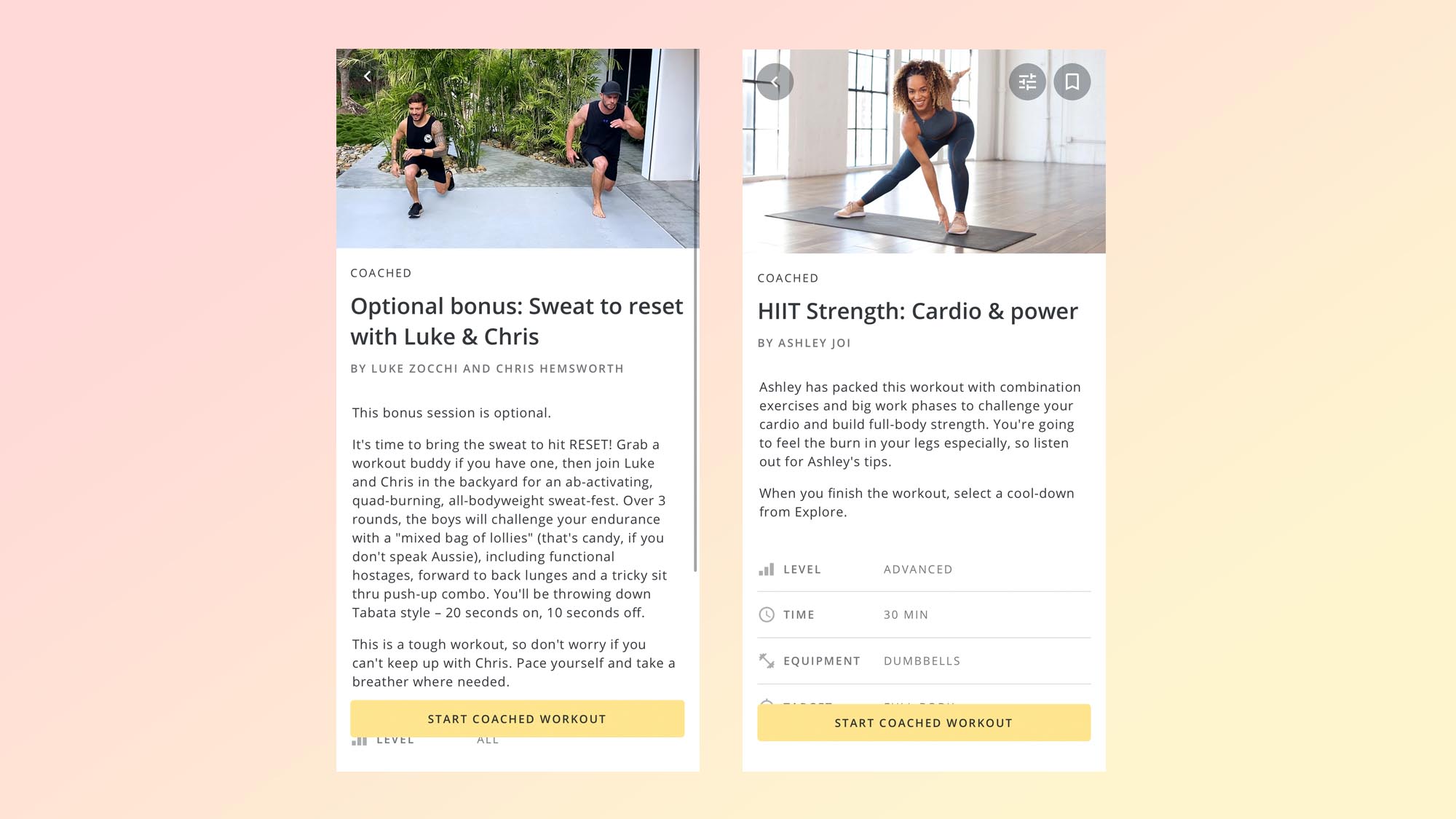
I go to the gym most days, so I found it easy to complete the workouts that required harder-to-find equipment, such as medicine balls. If you’re returning to the gym after the pandemic, or new to the gym, there are plenty of workouts on the app to get you started. Alternatively, if you’re someone who prefers to work out at home, rest assured, there is plenty for you.
During the workout, you can raise or lower the intensity, or choose between coached (with a full video) or self-guided (images and clips that you can move through at your own pace). There are a number of trainers on the app, and their headshots are used throughout; I found you quickly start to become attached to certain coaches. I liked Ashley Joi’s classes.
As well as the high-intensity, sweaty workouts, there are also plenty of restorative workouts such as yoga routines. As someone who spends a lot of the day sitting at a desk, hunched over a keyboard, I found these workouts really useful to help with my posture. They also reduced my stress levels and gave me a segment of screen-free time.
One of the bugbears of the app was not being able to play my own playlists during classes — unlike other workout apps, there’s no option to connect your Spotify or Apple Music account. Of course, the main reason you subscribe to a workout app is for the workout content, but if you need music to motivate you, you might find this a little annoying.
Centr app review: Smartwatch apps
The Centr Apple Watch app is handy if you want to watch your workout stats from your wrist. Simply open the app on your Apple watch, then select the workout from your phone app, and it automatically starts a timer on your watch.
The workout then automatically ends on your watch as soon as the workout is over on the app, to save you the hassle of remembering yourself. Workout tracking is the only element you can use on your Apple Watch, unlike apps like Sweat, you cannot see the exercises or anything but the timer from your watch.
Centr app review: Recipes
Nutrition is a huge part of the Centr app; after all, abs (or Thor’s arms) are made in the kitchen, right? I didn’t expect to be following a Thor-style plan, however, I was impressed by the meal section of the app’s planner, which was very clear, with prep time, cooking time, ingredients needed, method, and all the nutritional stats you could want.
There’s also an option to increase the number of servings, which then amends the ingredient amounts. You can add these ingredients to a shopping list, to take with you to the supermarket.
During testing, I liked the option to bookmark some of the recipes to refer back to at a later date. The Burger Salad Bowl with Honey Mustard Dressing was simple and delicious.
Centr app review: Verdict
Overall, I found this app really useful when it came to planning my day. I knew my workouts, meals, and wellness rituals ahead of time, which meant I could fit everything into my busy lifestyle.
The main downside is that the app itself can feel overwhelming. I didn’t follow my planner religiously; I simply do not have time to meditate every day and cooking meals that take 45 minutes in the evening just isn’t feasible some days, and if you’re not using the planner, I’d argue there are definitely cheaper workout apps on the market. The Peloton app, for example, gives you a huge library of workouts, as well as running and cycling sessions.
That said, if you’re looking for a workout app you can use in the gym and at home, as well as a full nutrition plan to help you reach your goals, this is definitely one to consider. It’s aimed at all genders and all levels of fitness and will undoubtedly help you get fitter and stronger.
Lucy is a freelance health and fitness journalist as well as a pre and post-natal personal trainer. Although a sweaty gym session (skipping rope is a must) is her favorite way to ‘relax’, she’s also a fan of bingeing on The Office, snacking on chocolate-coated raisins, and fizz-filled brunches with friends.


