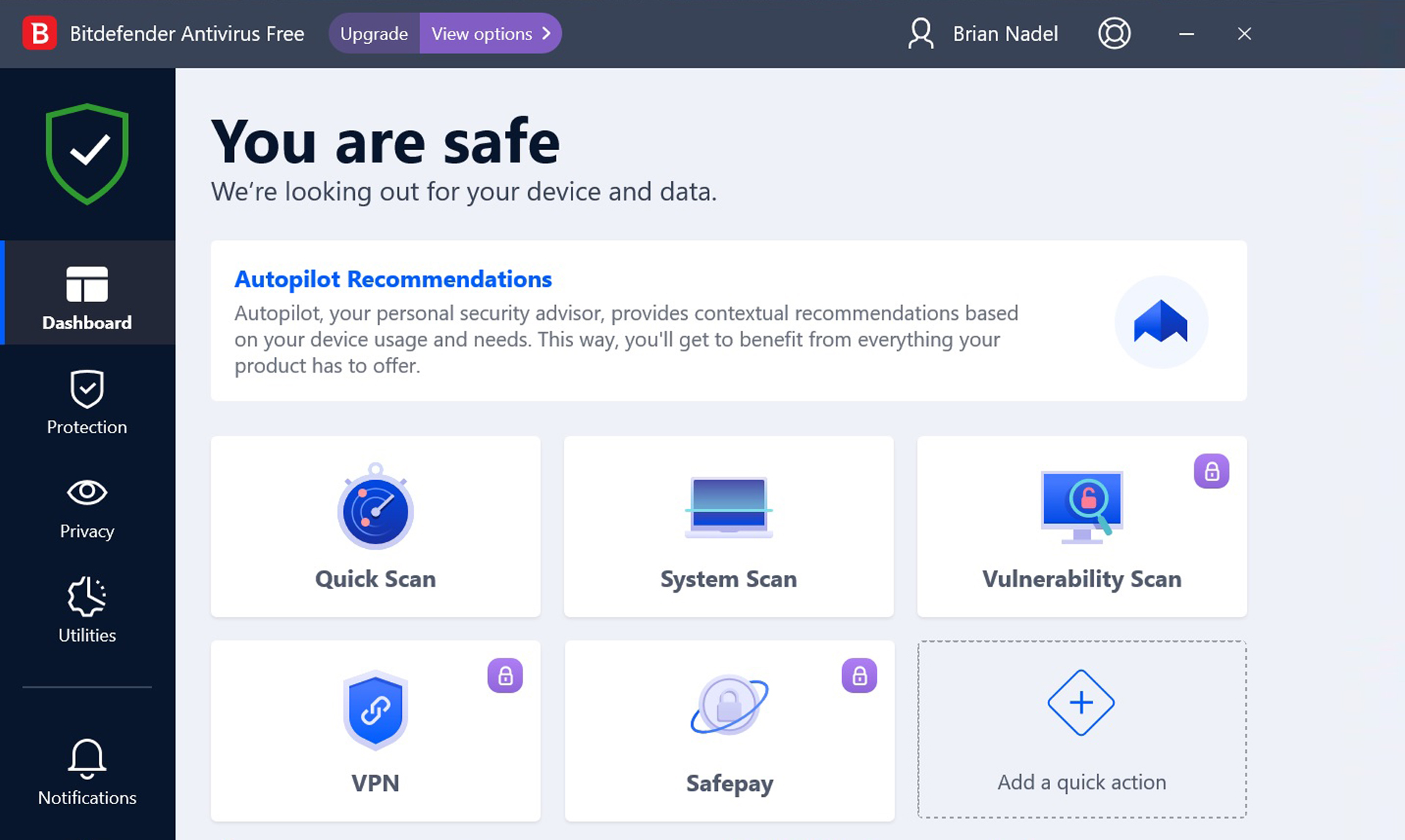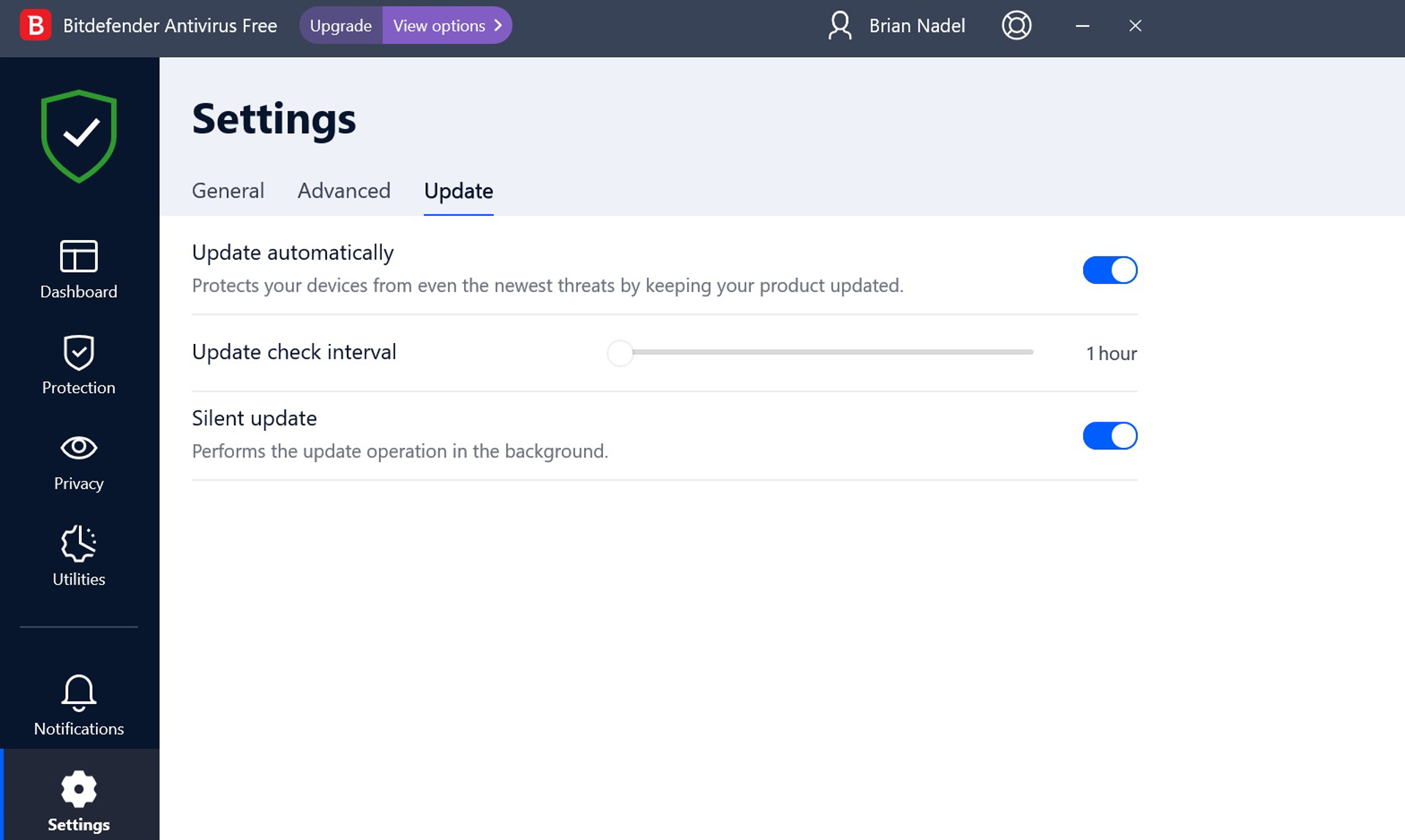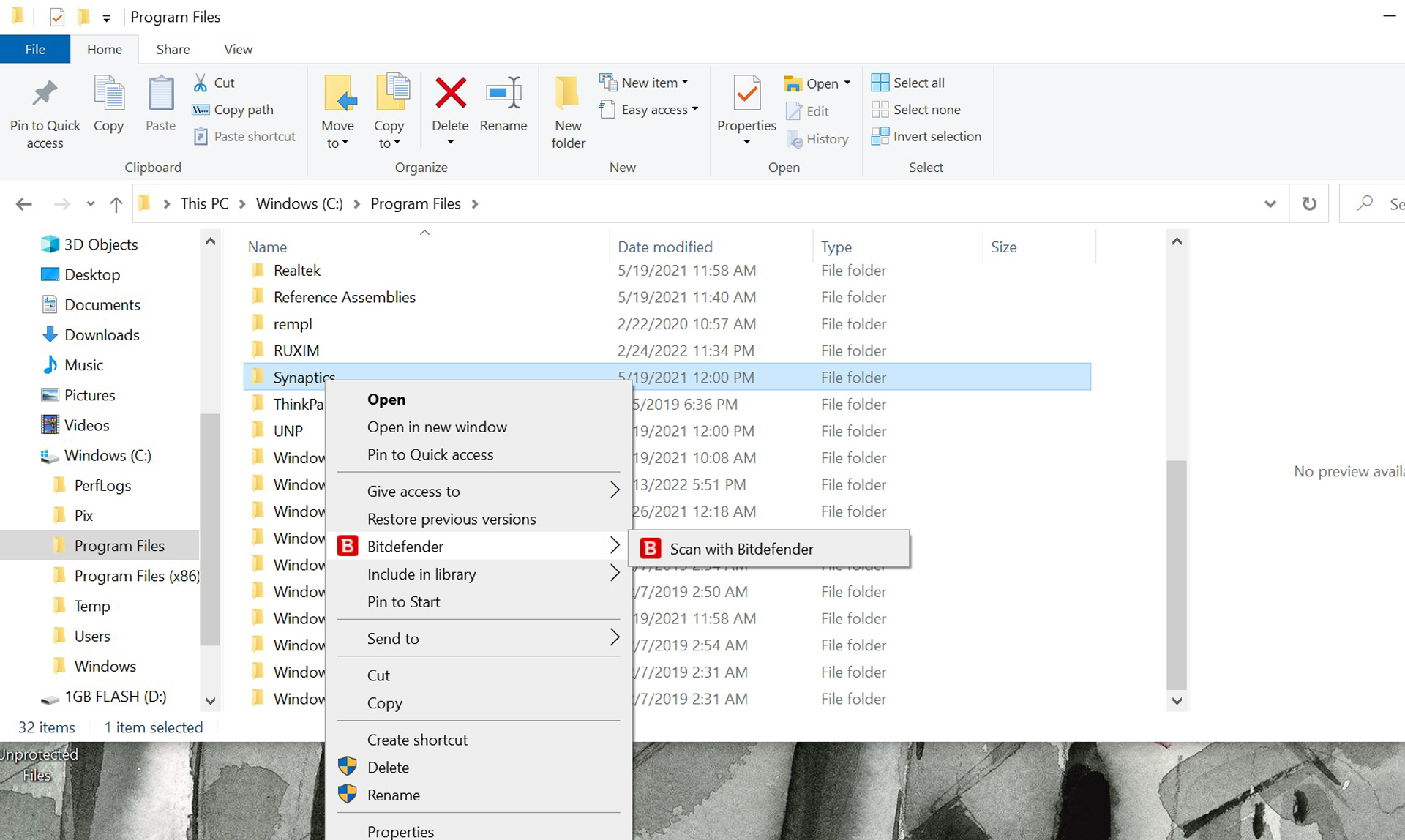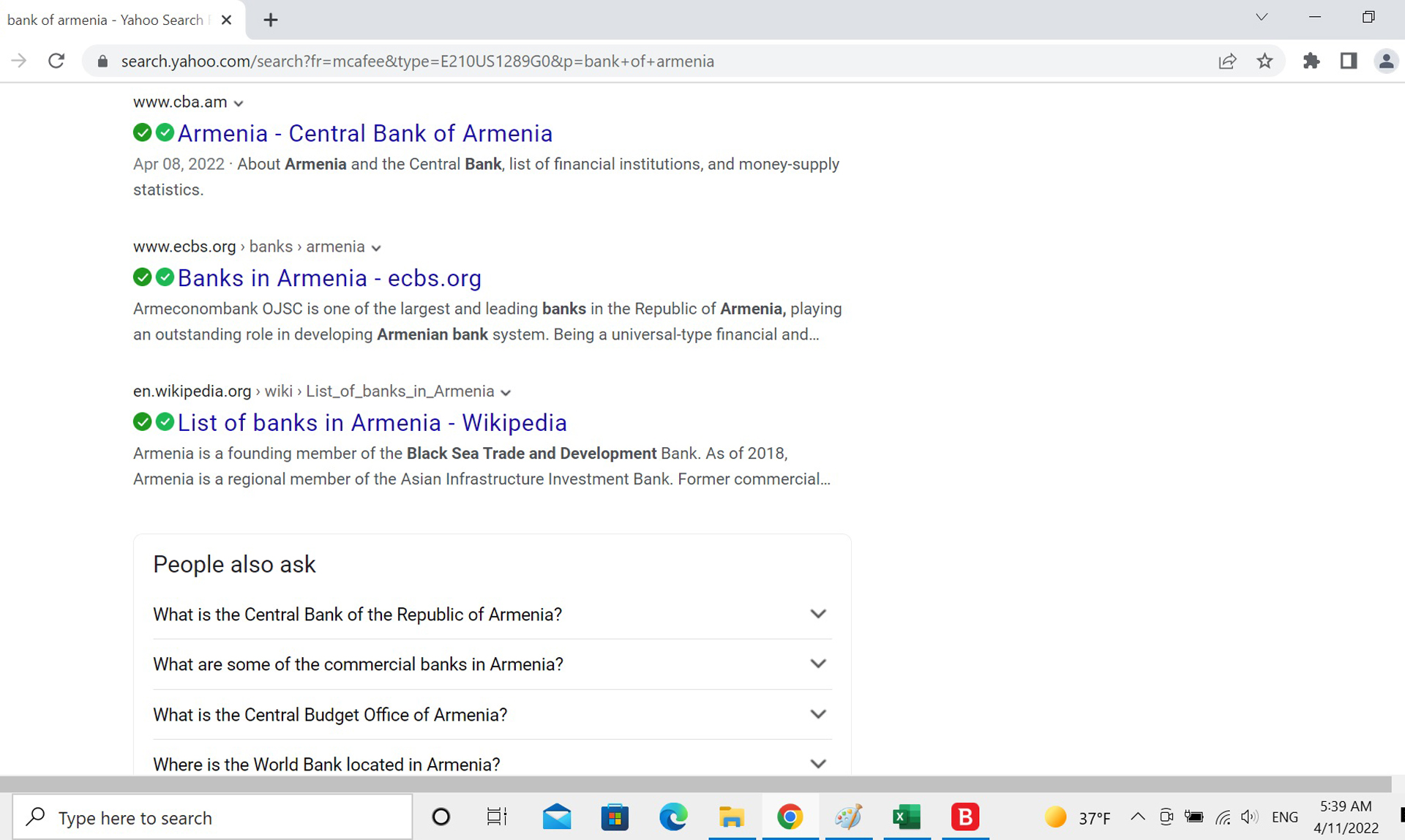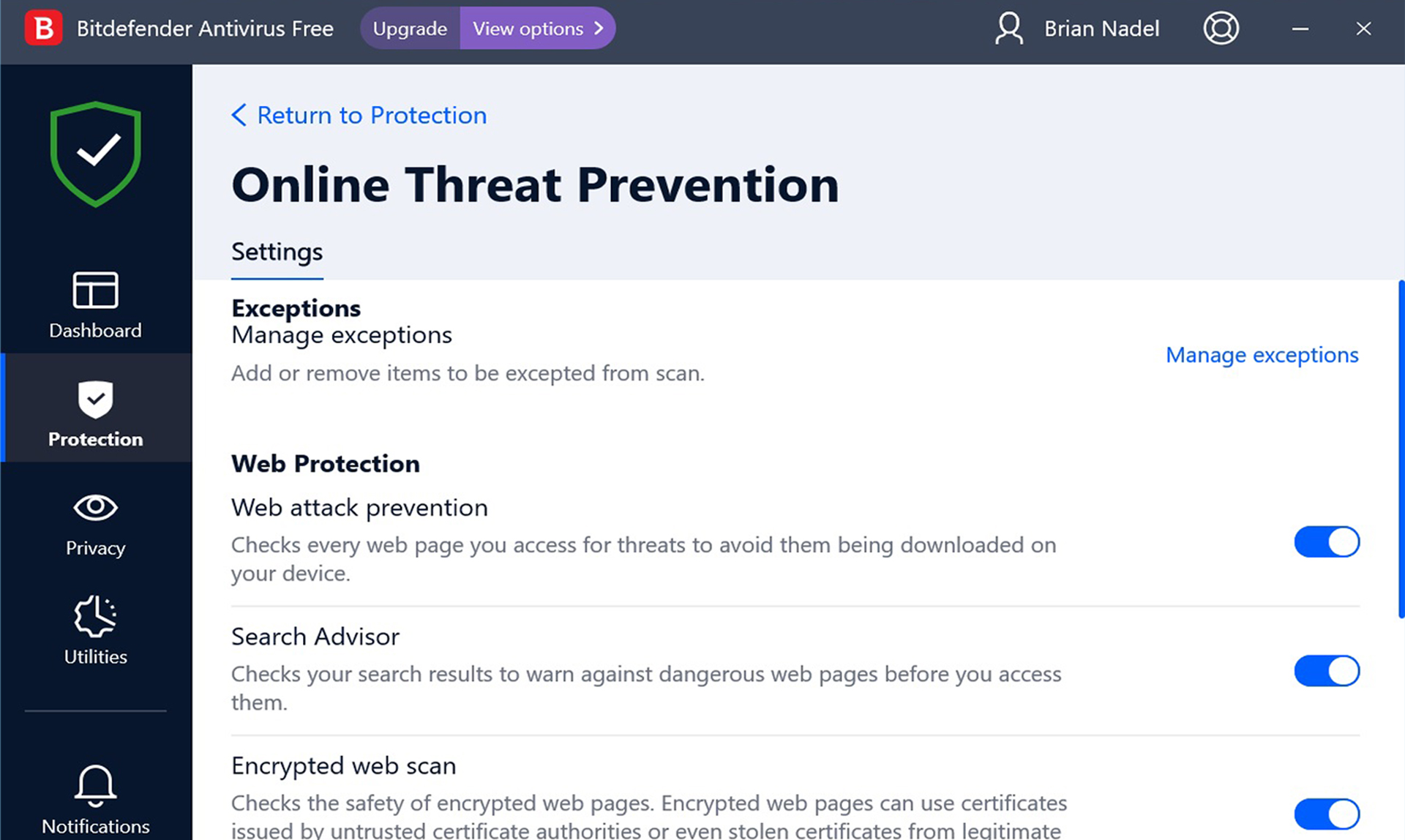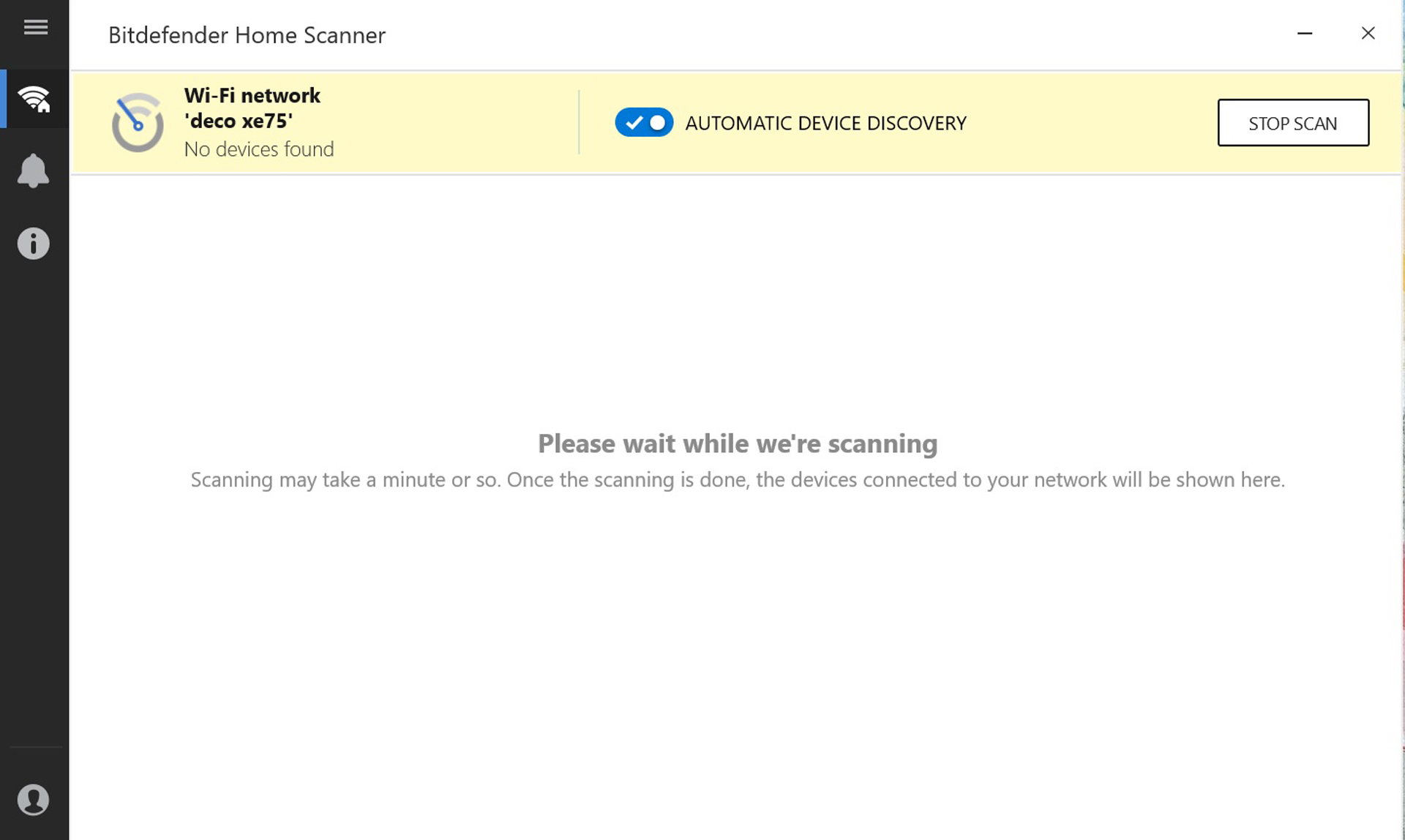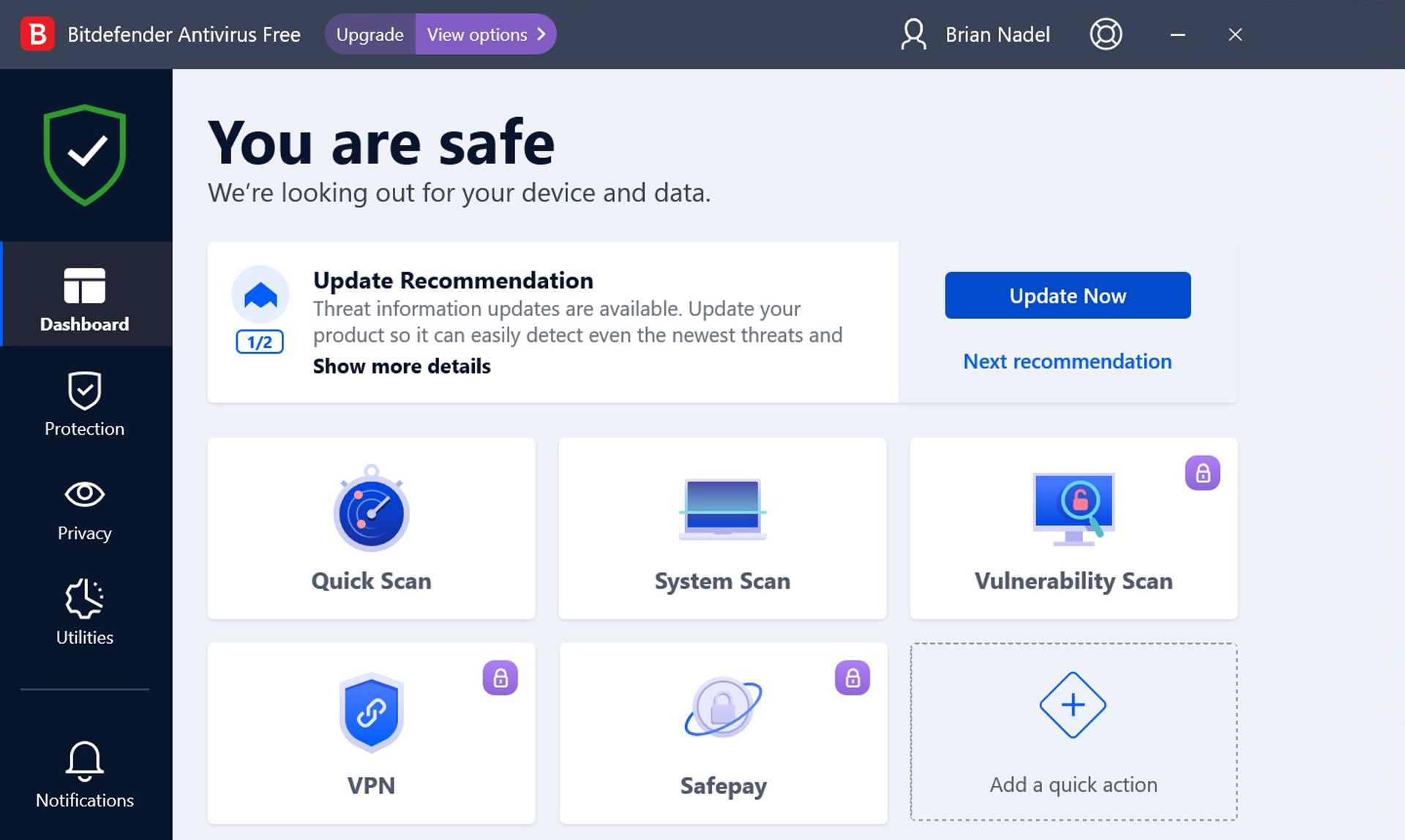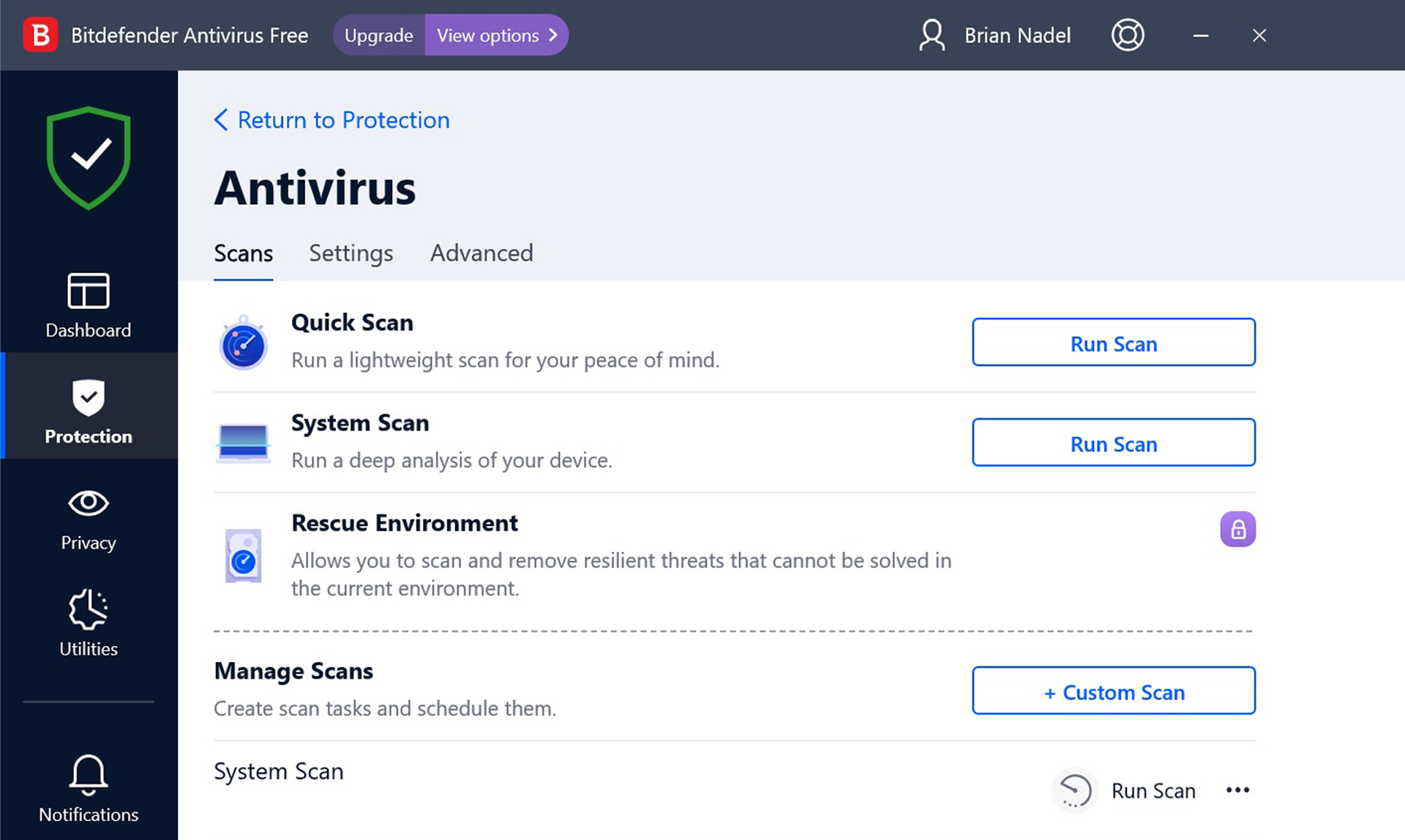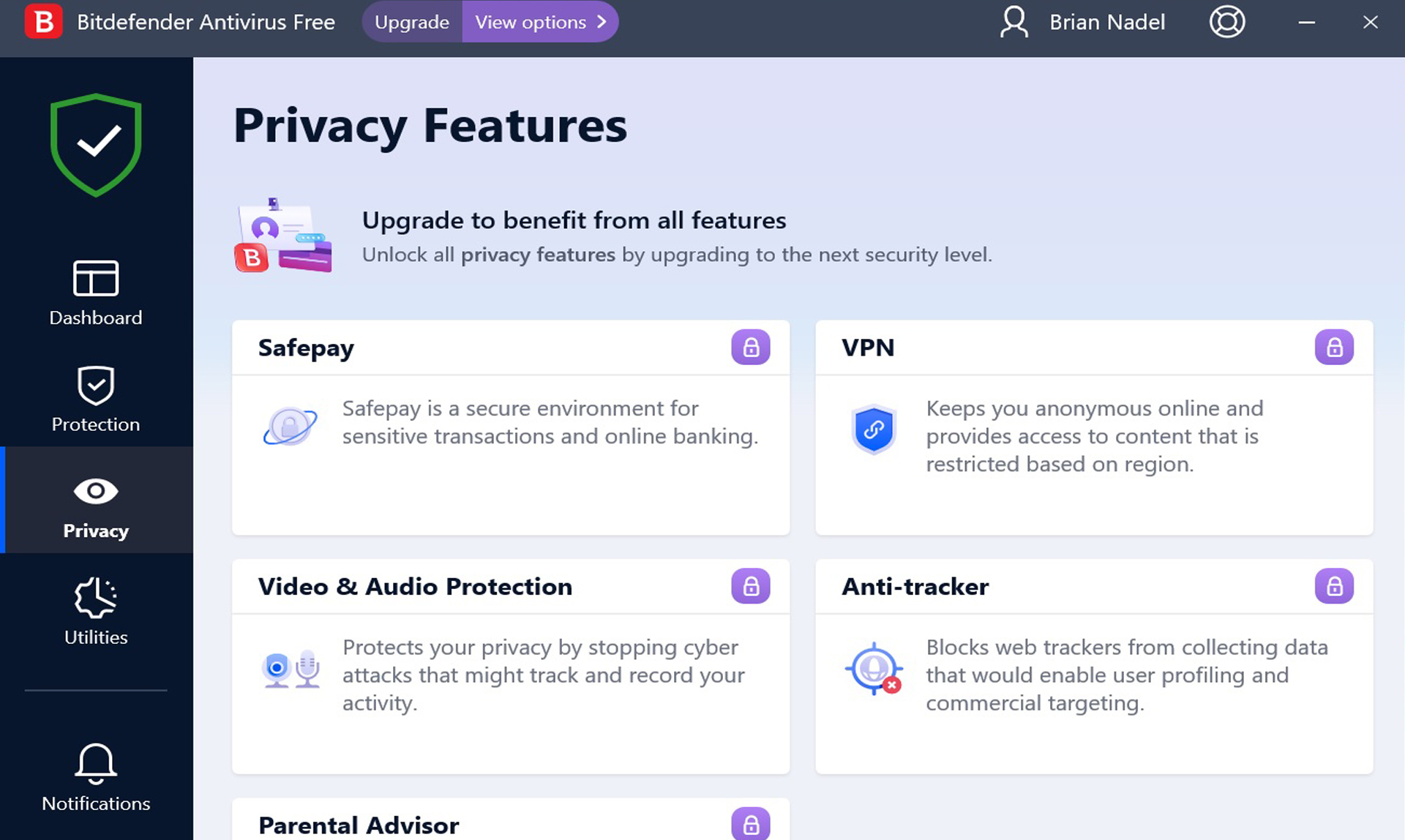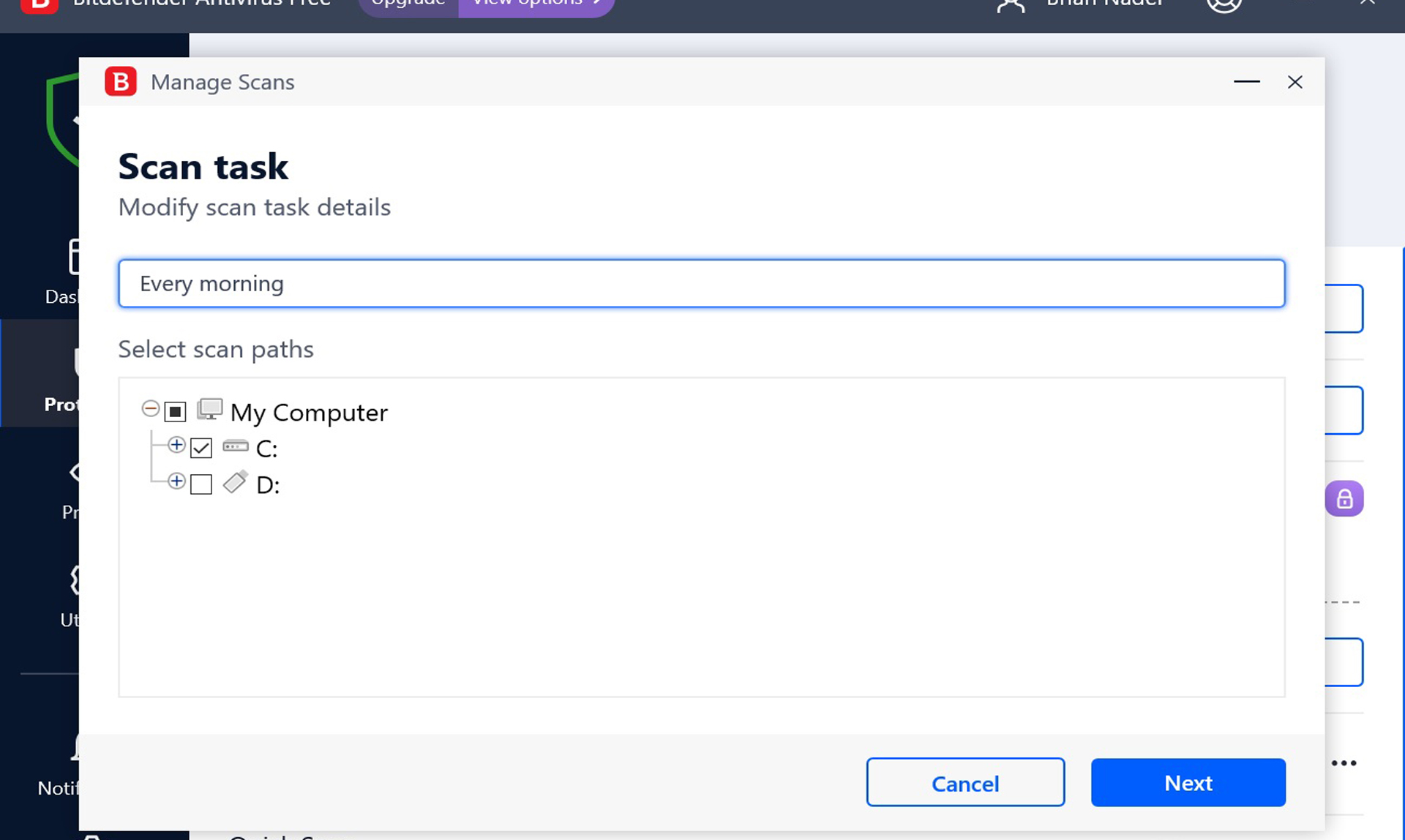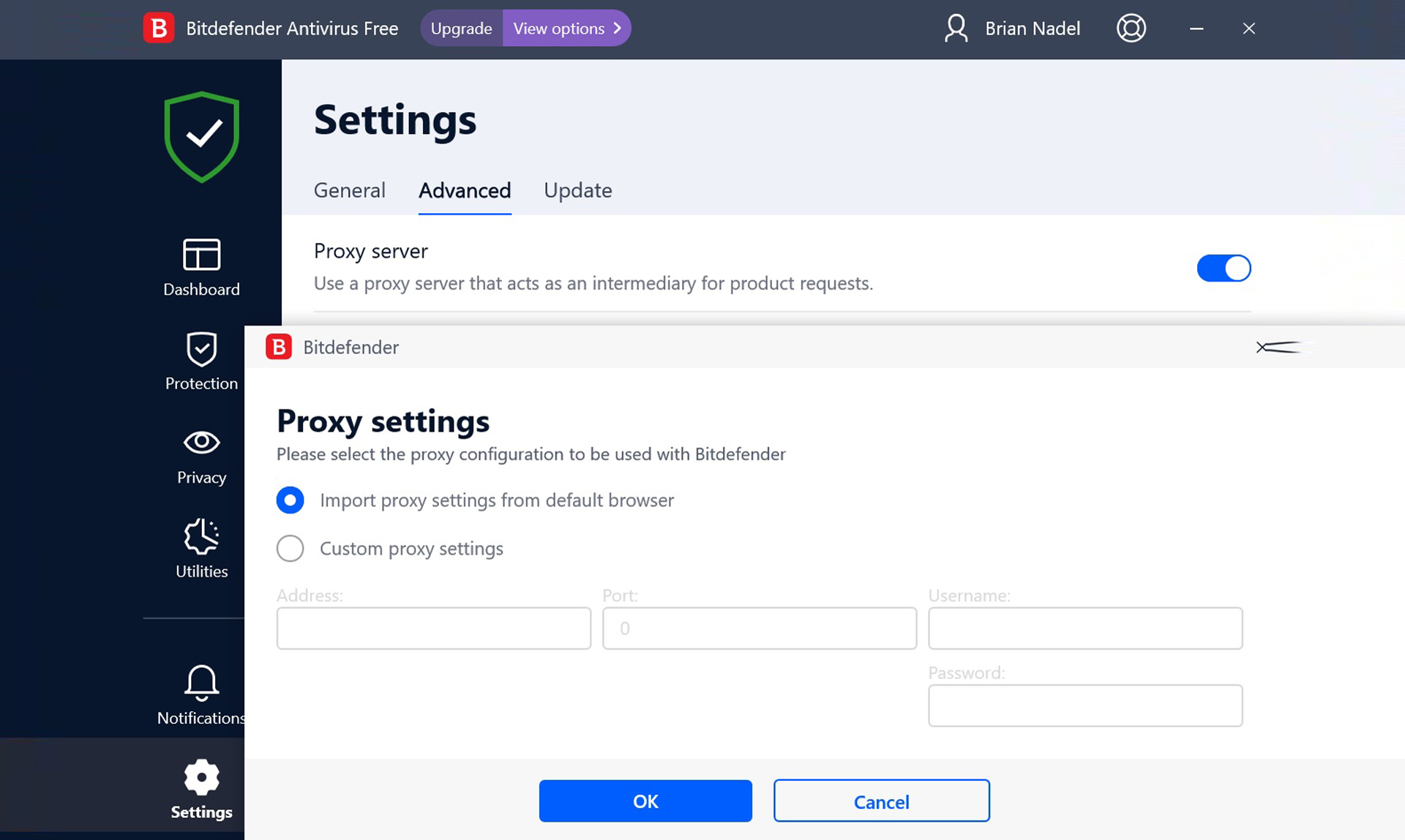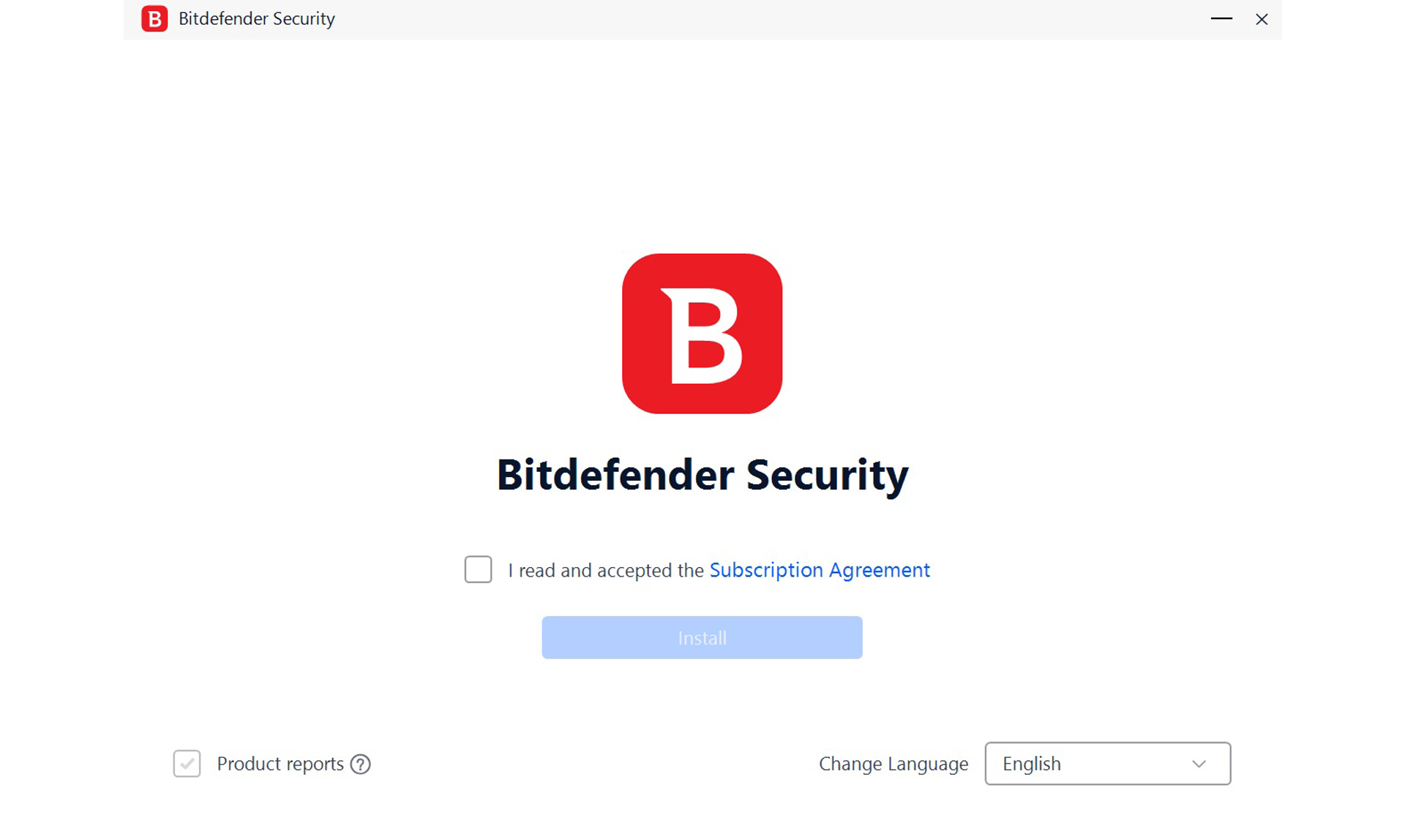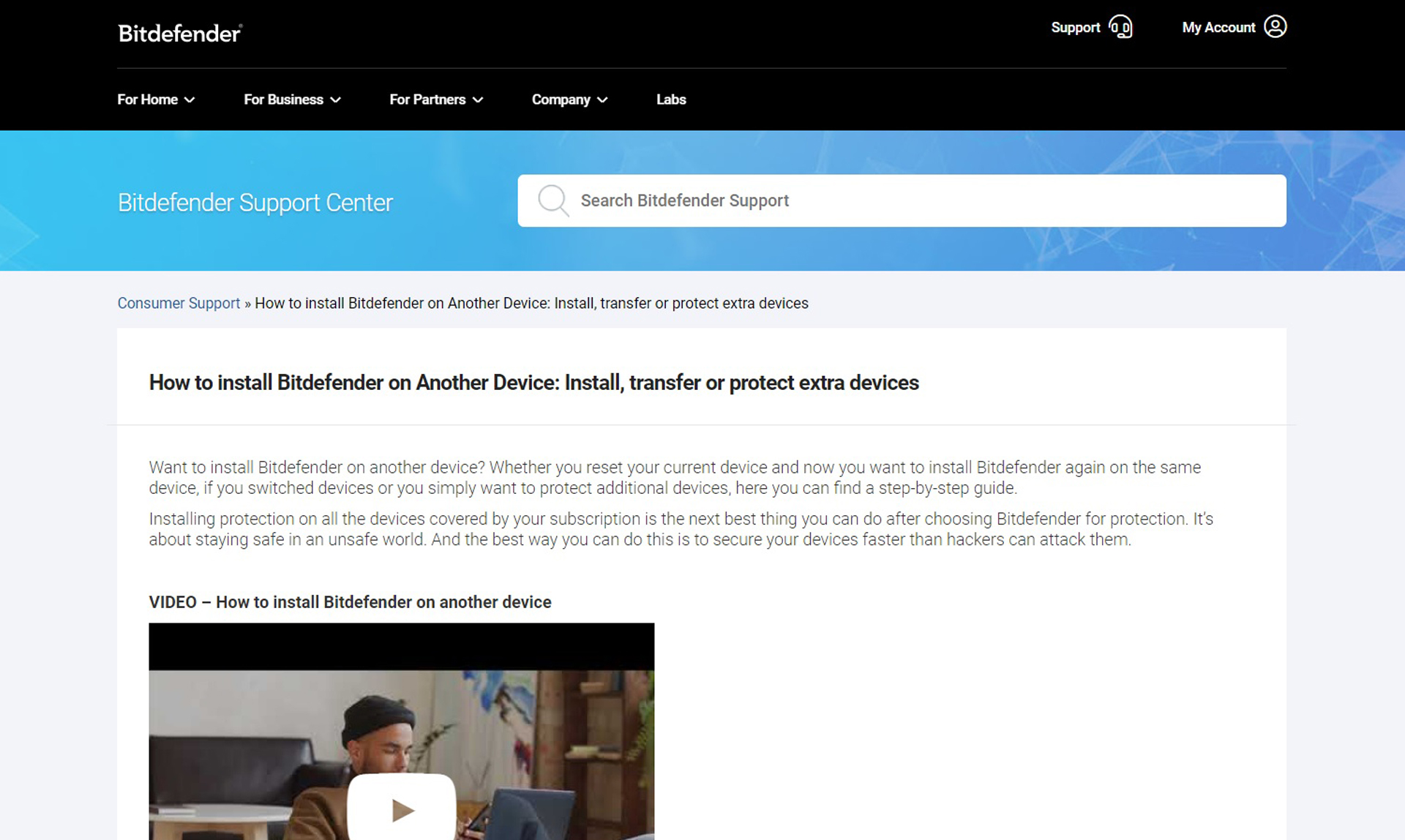Tom's Guide Verdict
The recently revamped Bitdefender Antivirus Free for Windows not only allows automatic protection and provides multi-layer defenses but now can schedule automatic scanning.
Pros
- +
Excellent malware protection
- +
Fast scanning
- +
Install and forget operation
- +
Includes scheduling scanning
Cons
- -
Few things to adjust or tweak
- -
Moderate scan overhead
Why you can trust Tom's Guide
Malware protection: Excellent
System impact, background: Light
System impact, scans: Moderate
Windows compatibility: 7 through 11
Email scans: No
File shredder: No
Game/silent mode: No
Hardened/secure browser: No
Password manager: No
Performance scanner: No
Ransomware file reversal: No
Rescue disk: Yes
Scan scheduler: Yes
Support options: FAQs, forums, chat
URL screener: Yes
Upsell nag factor: Slight
Bitdefender Antivirus Free for Windows picks up where the venerable Bitdefender Antivirus Free Edition leaves off with excellent automatic protection that doesn’t require much user intervention. The new interface matches the company’s paid products and acts like a preview but there is little tweaking and optimizing available.
A fast scanner, the app can find a variety of threats and disarm them. On the other hand, its scanning engine takes up a significant amount of system resources, potentially eating into performance. Still, if set and forget protection is what you crave in a security program, Bitdefender Antivirus Free for Windows delivers. Our Bitdefender Antivirus Free review will help you decide if this free antivirus is right for you or if it’s worth upgrading to one of the best antivirus software solutions instead.
Bitdefender Antivirus Free for Windows review: Costs and what’s covered
An easy to use and minimalist program, Bitdefender Antivirus Free for Windows includes protection for three devices. It’s easy to integrate and control them using the Bitdefender Central online account. Based on the same interface, architecture, malware scanner and back-end support as Bitdefender’s paid programs, the free version lacks several features like webcam and microphone protection or a hardened browser.
The free version works with anything from Windows 7 to Windows 11. There’s also a free app for Mac that requires at least macOS 10 (a.k.a. Yellowstone) as well as for Android phones and tablets. The free iOS version of Bitdefender’s Mobile Security is basic with few features but paying $15 a year gives you web protection. Due to Apple’s restrictions, neither can scan for malware.
Bitdefender Antivirus Free for Windows review: Antivirus protection
While its look and feel are very different from its predecessor, Bitdefender Antivirus Free for Windows uses the same malware scanner, cloud infrastructure and back-end analysis. It’s like getting a new suit with many stylish updates.
Its approach to finding and eradicating viruses is layered with signature matching for known viruses followed by Bitdefender’s heuristic analysis engine that looks for behavioral changes that might be the first steps in an attack. If the scanner hits anything that the company hasn’t seen before, a sample is sent to the lab for dissection, analysis and a fix. These updates are automatically sent several times a day to Bitdefender’s users.
AutoPilot sets all the parameters needed to protect a system, leaving few ways to modify the protection. It reacts to a changed threat landscape fast but leaves out the human element for customizing its protection. For many, the best part of Bitdefender Antivirus Free for Windows is that there’s nothing to adjust. There are a handful of on/off switches for some of the defenses, nothing more.
Get instant access to breaking news, the hottest reviews, great deals and helpful tips.
The app scans a system in real-time for potentially dangerous anomalies that might reside in fileless malware. Its System and Quick Scans can be started from the interface’s Dashboard or with a right click on a file in Windows File Explorer.
Plus, Bitdefender Antivirus Free for Windows can now schedule daily, weekly or monthly scans of the system when it’s most convenient.
Bitdefender Antivirus Free for Windows review: Antivirus performance
As it has for the last several years, Bitdefender aced the AV-Test survey of current and popular malware. On the January through February 2022 round of malware exams, Bitdefender scored a perfect 100 percent across the board on new and widespread malware.
That’s not unusual because Avast, Avira, AVG, Kaspersky, Microsoft and Malwarebytes all aced the tests, matching Bitdefender’s perfect scores. On the other hand, Bitdefender Antivirus Free for Windows had no false identifications of safe software as dangerous. By contrast, the others had between one and four false positives.
Testing by AV Comparatives in July through October 2021 shows Bitdefender to be in the top tier of security providers. The Windows app scored 99.7 percent, letting a few potential threats through in a round of testing where no product caught every piece of dangerous code. By contrast, Avast, AVG and Kaspersky scored a near-perfect 99.9 percent while Avira trailed the pack at 99.2 percent.
On top of Bitdefender, Kaspersky and Microsoft had no false positives on the AV Comparatives examinations. At the other extreme, Malwarebytes had an annoying 12 false positives.
Bitdefender doesn’t participate in the security testing done by SE Labs, a forum where AVG and Windows Defender excelled with 100 percent scores.
Bitdefender Antivirus Free for Windows review: Security and privacy features
With its set and forget approach, Bitdefender Antivirus Free for Windows provides defenses for common and many obscure attacks. These include dangerous websites, phishing attempts inside emails and ransomware.
The big update is the recently added Exploit Detection. It adds an extra layer of behavioral monitoring to defend against the most insidious malware. On the downside, Bitdefender Antivirus Free for Windows doesn’t scan the dark web for your online identity, though its Digital Identity Protection will for $80 a year.
Meanwhile, the Traffic Light browser add-on can steer you away from dangerous sites known for distributing malware. It can identify trackers, protect against phishing links, block crypto-mining scripts and places green checkmarks on search returns when everything is safe. The add-ons work with Chrome, Edge, Firefox and Safari but requires manual loading.
Its Online Threat Prevention takes this protection a step further by checking on the safety of encrypted web pages, while blocking online scams. It can look inside emails for threats but can’t scan attachments. The rare portion of Bitdefender Antivirus Free for Windows that allows some customization, it’s easy to turn off the encrypted web scan, phishing protection and add exceptions for destinations you know are safe.
There’s neither a password manager which Avast and Kaspersky provide, nor access to things that paying customers get, like Bitdefender SafePay. It can’t protect your webcam and microphone from being hijacked and your voice or worse showing up on the web.
There is Bitdefender’s Home Scanner that looks for old firmware and weak passwords in your computers and network devices. It can also be your only defense against an IoT or home automation device gone rogue. It took a little over seven minutes to scan a network and the software can be set up to send an alert when a new system connects. It does require a separate download and installation though.
Anytime there’s a malware strike, the software can put together an Attack Timeline Insights of its progress and evolution. Invaluable information for users and Bitdefender’s tech support staff in understanding the exploit, how it got in and what damage it could have done, it can be used to prevent a recurrence.
Bitdefender Antivirus Free for Windows review: Performance and system impact
To gauge the impact on system performance, I used our custom benchmark test to measure how long it took to match 20,000 names and addresses in an Excel spreadsheet. The test system was a ThinkPad T470 test system with a 2.5GHz Core i5-7200 processor, 8GB of RAM and 91GB of files on a 250GB SSD storage drive with the latest version of Windows 10.
Before any software was loaded and the system was relying on Microsoft’s Windows Defender (which can’t be turned off), the ThinkPad T470 registered an average benchmark result of 9.2 seconds. That baseline score rose to 9.4 seconds after installing Bitdefender Antivirus Free for Windows, showing a 2 percent passive performance loss due to the program.
This loss of performance potential is equivalent to the passive loss experienced by Malwarebytes Free. On the other hand Kaspersky Security Cloud Free experienced no passive loss, while Avira Free Security had a heavy load with 12 percent of extra system overhead.
As the app was scanning, the benchmark result rose to 11.4 seconds, a 21 percent loss of performance potential. This is a fairly heavy load and mirrors what we’ve seen with previous free Bitdefender products. However, it’s a lot better than the 42 percent performance loss that the earlier version saw and in a different league from the 68 percent loss that Malwarebytes experienced. Meanwhile, Avast Free Antivirus was the most efficient with only a 9 percent loss of usable system resources during scanning.
Using the Quick Scan option, the benchmark score rose 11.8 seconds, slightly worse than during System Scans. It represents a loss of 26 percent versus a 58 percent loss for Avast Free Antivirus in quick scan mode.
The first System Scan performed by Bitdefender Antivirus Free for Windows took 43 minutes and 21 seconds to examine 1,382,009 files. Subsequent scans learned what to look at and what to ignore with the app settling into a scan time of 4:03 to examine 628,809 files on the fourth pass. It’s one of the most efficient scanners once it understands what to disregard. Its Quick Scan took 2:57 to scan 4,917 files. Only Malwarebytes was slower at 4:14.
Bitdefender Antivirus Free for Windows review: Interface
Easy to learn and use, Bitdefender Antivirus Free for Windows takes up two-thirds of an HD screen, but it can’t run in full-screen.
The dashboard page has a green shield with a checkmark when everything is OK. It turns red with an exclamation mark when it requires your attention. Below are the app’s main icons for Quick and System Scan. Unfortunately, OneClick Optimizer, Vulnerability Scan, VPN and the SafePay secure browser have a lock logo in their upper right corner. They are reserved for paying customers. At the top is a come-on to upgrade.
With the aim of automatic set and forget operations, the center of attention is Bitdefender’s AutoPilot. Behind the scenes, it tunes the protection but there’s almost nothing to adjust. The program has handy go-back buttons but not on all pages. Along the left are entry points for the major parts of Bitdefender Antivirus Free for Windows. The Protection section includes Antivirus, Advanced Threat Defense and Online Threat Protection. For instance, the Antivirus page can start a Quick or System Scan as well as set up a custom scan.
The Privacy and Utilities categories are all locked shut for freebee users. That said, there’s a lot of power behind the Settings gear icon.
Bitdefender Antivirus Free for Windows now can set up periodic malware examinations of a system. They can be set for daily, weekly or monthly scans at any time of the day.
Unfortunately, there’s no overall slider for changing your security stance. Instead, the General tab in the Bitdefender Antivirus Free for Windows Settings has individual controls for anything from turning off upgrade offers to changing the language to using the dark mode.
The Advanced section has controls for using a Proxy server and getting security reports, while Update can set up silent updates.
Bitdefender Antivirus Free for Windows review: Installation and support
Protecting a computer with Bitdefender Antivirus Free for Windows starts at the company’s website, where I grabbed the 14.1MB installer file. After preparing the system for the installation, the app downloaded the 556MB program and began installing it.
I needed to accept the license, pick my language and decide if I wanted to let Bitdefender grab statistics on how I used the app. Then, I created a Bitdefender Central account; AVG and Avast don’t require online accounts. Following a quick configuration, I was done. It took a little over seven minutes to install the app.
Forget about email or phone support but Bitdefender does offer live chat for Bitdefender Antivirus Free for Windows. There’s no shortage of DIY material, including downloads, help with installation and FAQs.
The Bitdefender Central online portal allows you to upgrade and apportion licenses to different systems. It integrates with other company products, like Digital Identity Protection. Unlike some competitors, the News section is happily up to date.
Bitdefender Antivirus Free for Windows review: Verdict
Bitdefender takes the lead with its revamped Antivirus Free for Windows app. It has excellent malware protection to keep rogue code from invading your system and adds extra defensive layers for the latest exploits and scams.
One of the fastest scanners around, Bitdefender Antivirus Free for Windows pays for its speed with a moderate amount of system overhead. Sure, Malwarebytes Free and Windows Defender are much worse but Avast Free Antivirus leads this class of security programs.
Bitdefender Antivirus Free for Windows falls short of the best by lacking some features, but is the security app to get if you want is automatic protection that adjusts itself to take account of the latest threats.
Brian Nadel is a freelance writer and editor who specializes in technology reporting and reviewing. He works out of the suburban New York City area and has covered topics from nuclear power plants and Wi-Fi routers to cars and tablets. The former editor-in-chief of Mobile Computing and Communications, Nadel is the recipient of the TransPacific Writing Award.