Tom's Guide Verdict
The Amazon Smart Thermostat is affordable, attractive and intuitive. For just $59, it’s the ultimate bargain.
Pros
- +
Very affordable
- +
Clean design
- +
Includes faceplate
- +
Automatic adjustments with Alexa Hunches
Cons
- -
No remote sensor support
- -
Only works with Alexa
Why you can trust Tom's Guide
The affordable Amazon Smart Thermostat might not be as sophisticated as all the best smart thermostats, but it earns extra credit in intuition. Lacking a built-in speaker and support for remote sensors, this thermostat instead prioritizes adapting to your routine.
Alexa hunches could already guess when to turn your smart lights off. Now the feature extends similar smarts to the Amazon Smart Thermostat’s temperature controls through “automatic actions,” making changes when Alexa has a hunch that everyone in your house has gone to bed or no one is home. This automation is limiting for those who apparently glean joy from granular control over the thermostat. I’m talking to you, dad. Yet for a first-time smart thermostat-user, it takes a lot of pressure off creating a comfortable indoor climate.
Read this full Amazon Smart Thermostat review to see everything else you get (or don’t) for $59, compared to the smart thermostats from Nest and Ecobee that cost much, much more.
Amazon Smart Thermostat price and availability
The Amazon Smart Thermostat is available now and costs $59.99. If your current thermostat wiring doesn’t include a C-Wire, which feeds power to a thermostat without needing a built-in battery, Amazon bundles an adapter from Honeywell Home for $74.99. Click here to check your compatibility before buying.
Amazon Smart Thermostat review: Design
The Amazon Smart Thermostat design is attractive because it’s simple: it’s a 3.5 x 3.5 rounded square, similar to the Ecobee SmartThermostat. Amazon said it partnered with Resideo (Honeywell Home) to design the device, though it’s even subtler than the Honeywell Home T9 Smart Thermostat. The LED face only appears when the device is powered on.

Amazon’s smart thermostat displays the temperature in a large, digital clock-style font. Beneath the temperature there are small up and down arrows to adjust the climate one degree at a time. In between the arrows is a circle to turn the thermostat on and off or change modes (heat, cool, fan, and auto). Using only touch controls, we’d worry about unsightly fingerprints, but the device’s white color conceals smudges well.

Meanwhile, an included faceplate will cover any marks or holes surrounding the thermostat. Nest charges $15 for a faceplate, proving the Amazon Smart Thermostat’s low price doesn’t come at the expense of aesthetics.
Get instant access to breaking news, the hottest reviews, great deals and helpful tips.
Amazon Smart Thermostat review: Features and smart home compatibility
There’s no physical gimmicks as far as the Amazon Smart Thermostat is concerned, much like the $129 Nest Thermostat. Unlike the Nest Learning Thermostat, Amazon’s thermostat doesn’t offer proximity-based motion activation or separate temperature sensors to better adjust to your home’s climate needs. You can have multiple thermostats for different zones, but they can’t be set separately, which is odd. When you know how to create an Alexa smart home routine and own a speaker with a temperature sensor like the Amazon Echo (4th Gen,) you can technically establish some temperature-based actions. But this workaround is too much of a hassle for the average user, in my opinion.
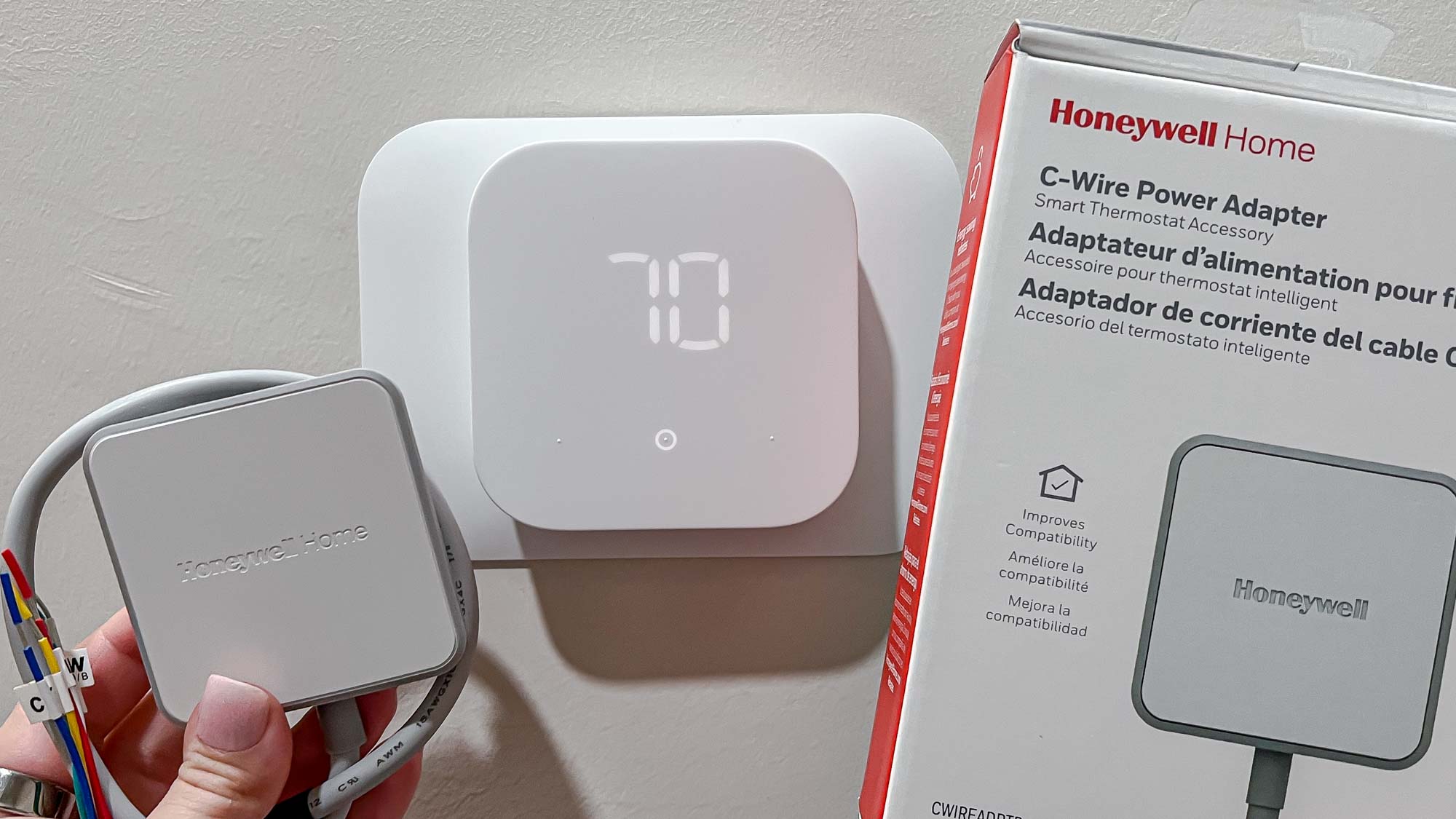
Instead, the Amazon Smart Thermostat’s smarts come via Alexa Hunches. While it doesn‘t have Alexa built-in like the Ecobee SmartThermostat, the virtual assistant is at the center of the experience. Based on how you interact with the best Alexa compatible devices in your home, Alexa makes educated guesses about your whereabouts. Once you set your preferred temperatures, your assistant recognizes when to tell the Amazon Smart Thermostat to make changes — at least it tries.

The Amazon Smart Thermostat changed when everyone in my house fell asleep, raising the temperature slightly to accommodate the overnight chill. I found hunches less successful in recognizing when we weren’t home for a few hours, perhaps because of my dog. Either way, I embrace the intuition. If you’re against your thermostat adjusting without you knowing, you can turn off automatic actions. You can also have notifications sent to your phone for “Away” hunches, if you like some automation but still want to stay in the loop.
For any in-the-moment adjustments, you can ask Alexa via any of the best Alexa speakers to make the change. The Alexa app acts as a controller as well, letting you set a specific temperature, assign more regular schedules and view your energy consumption dashboard.

And if you’re wondering why I haven’t mentioned additional smart home compatibility yet, it’s because the Amazon Smart Thermostat only works with Alexa. The Google-owned Nest Thermostats work with Alexa in addition to Google Assistant, while the Ecobee SmartThermostat even includes Siri support. If you’re an Alexa household, this won’t be a problem, but you should be aware of the thermostat’s exclusivity.
Amazon Smart Thermostat review: Verdict
The Amazon Smart Thermostat’s value makes it easy to recommend. For $59, hopping on the smart thermostat-bandwagon doesn’t get more affordable. You can even use it like a “dumb” thermostat with manual touch controls, but knowing how to use Alexa allows for intuitive automations and ample hands-free adjustments.
I never thought my thermostat needed a microphone or speaker — enough of the best smart home devices already have Alexa built-in, so I wouldn’t count that against the Amazon Smart Thermostat. I do wish it offered remote sensor support, though. I’d probably recommend the Ecobee SmartThermostat or Nest Learning Thermostat v3 to anyone else in a larger space with noticeable temperature discrepancies, but both those thermostats are significantly more expensive.
Even Nest’s budget model is more than double the price of this Amazon one, and the two serve practically the same purpose. The Amazon Smart Thermostat is the clear winner in terms of value.

Kate Kozuch is the managing editor of social and video at Tom’s Guide. She writes about smartwatches, TVs, audio devices, and some cooking appliances, too. Kate appears on Fox News to talk tech trends and runs the Tom's Guide TikTok account, which you should be following if you don't already. When she’s not filming tech videos, you can find her taking up a new sport, mastering the NYT Crossword or channeling her inner celebrity chef.

