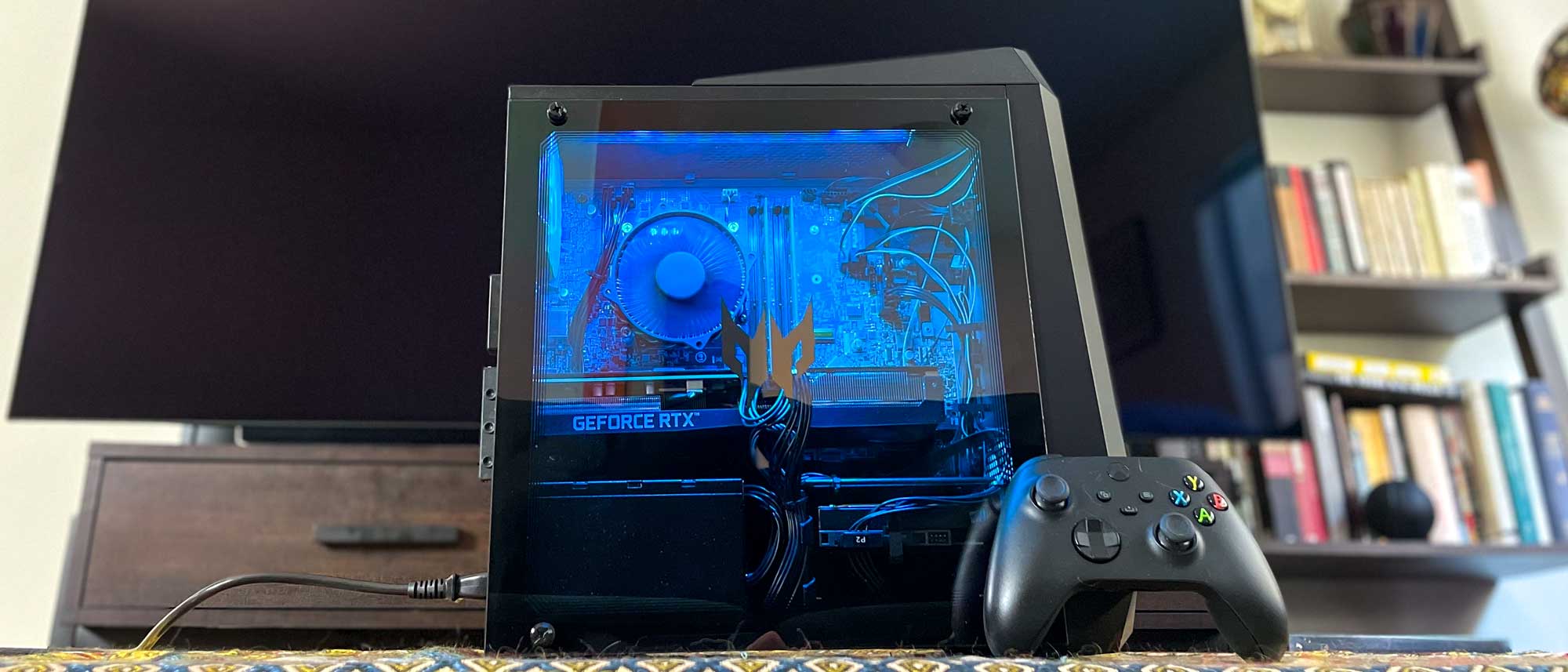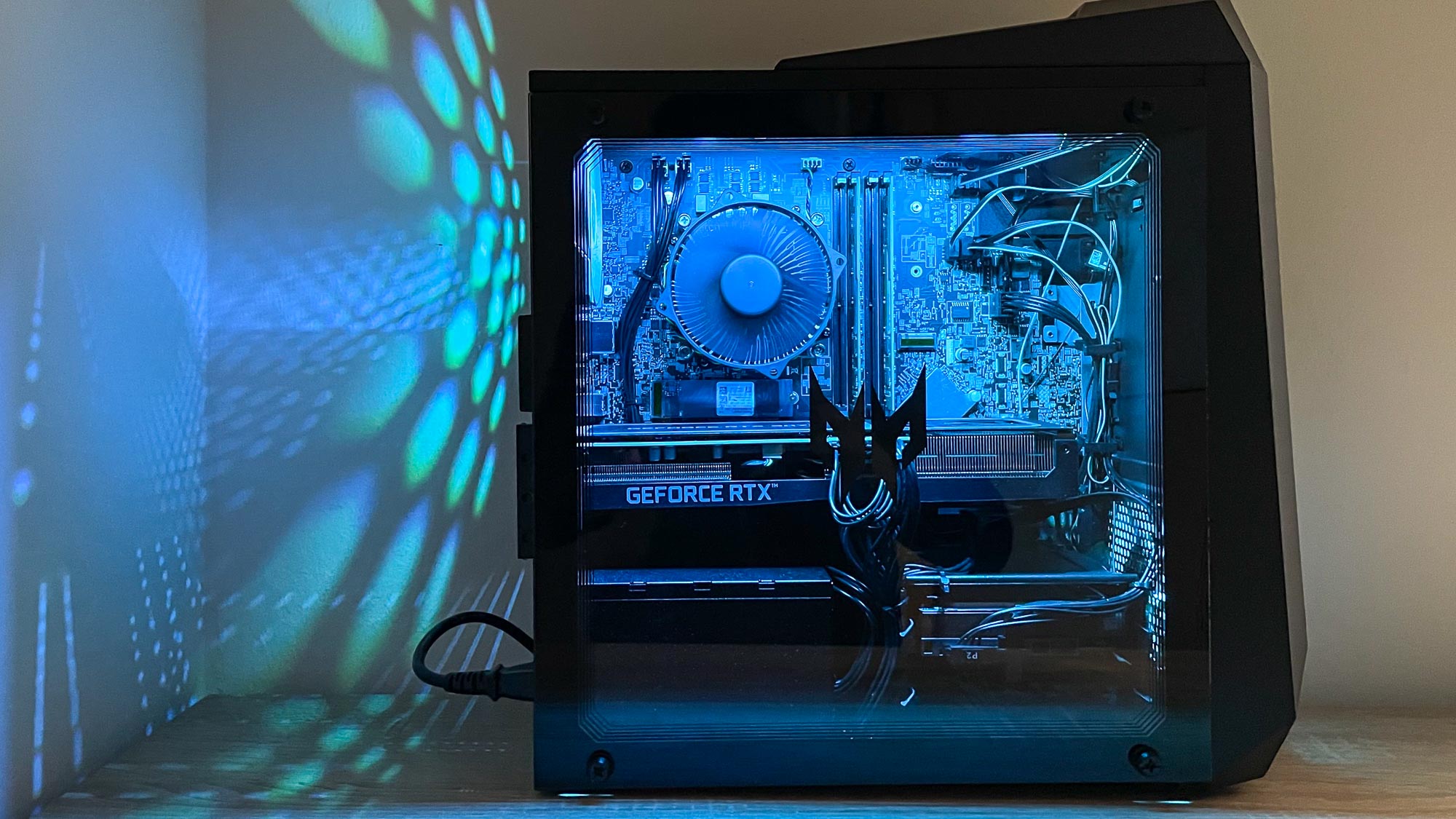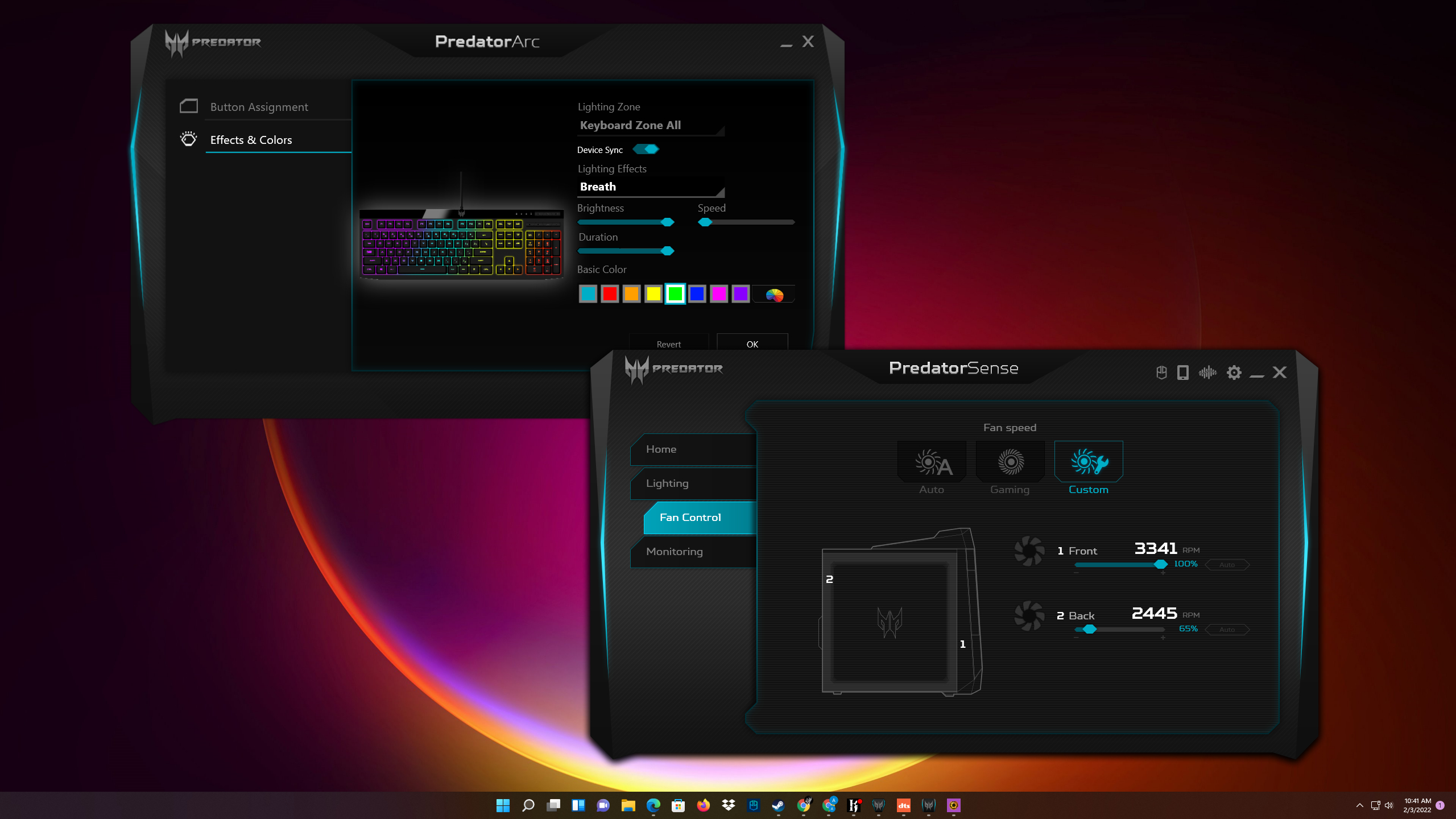Tom's Guide Verdict
Acer's Predator Orion 3000 is great for gaming at 1080p or even 1440p, but forget about 4K. Though its performance is slightly underwhelming, the stylish, easy-to-access case and sub-$2k price make this a great first gaming PC for those new to the fold.
Pros
- +
Stylish design looks good on a desk
- +
Easy to open and upgrade
- +
Quiet, even while gaming
- +
Great 1080p performance
Cons
- -
Underwhelming performance vs. competition
- -
Low-quality keyboard and mouse
Why you can trust Tom's Guide
Price: $1,949 (as reviewed)
Processor: Intel Core i7-11700F
RAM: 16GB DDR4
Graphics card: Nvidia GeForce RTX 3070
Storage: 1TB Western Digital PCIe SSD, 1TB Western Digital 7200 RPM SATA HDD
Accessories: Wired gaming keyboard and mouse
Ports: HDMI, 3x DisplayPort, USB-C 3.2, 2x USB-A 3.2, 2x USB-A 2.0, RJ45, mic jack, audio in, audio out, USB-C 3.2 (front), USB-A 3.2 (front), mic jack (front), audio out (front)
Size: 15.4 by 15.2 by 6.9 inches
Weight: Approximately 22 lbs.
The Acer Predator Orion 3000 ($829 to start, $1,949 as reviewed) is a mid-sized gaming PC that's attractive, affordable, and one of the best gaming PCs you can buy right now for playing games at 1080p to 1440p.
It's not a great choice if you're looking to play games at 4K, however, and its packed-in keyboard and mouse leave much to be desired. The Orion 3000 also fared slightly worse in our suite of performance tests than some similarly-priced gaming PCs, perhaps because our review unit arrived with just 16GB of RAM.
Luckily, the Orion 3000 has a stylish case that's easy to open if you ever want to, say, add more RAM or swap out the GPU. It's hard to imagine why you might want to, though, given that at the time of this review there's a GPU shortage on and the Nvidia GeForce RTX 3070 in our review unit is being sold at mark-ups of up to $1,000 in some places.
That's more than half the cost of the desktop itself, making the prospect of purchasing an Orion 3000 purely to get your hands on a 3070 seem surprisingly reasonable right now. In this review, we'll walk you through the strengths and weaknesses of the Orion 3000, and show you why it's got more going for it than a beefy graphics card.
Acer Predator Orion 3000 review: Price and availability
- Expect to pay between $800 and $2,000
- Refreshed models with new 12th Gen Intel CPUs available this year
Pre-built Acer Predator Orion 3000 desktops can be bought via Acer’s website in a range of configurations, and you can also find them at third-party retailers like Newegg.
At the time this review was published you could buy an Acer Predator Orion 3000 for as low as $829, which gets you an 11th Gen Intel Core i5 CPU, a GeForce GTX 1660 Super GPU, 8GB of DDR4 RAM and a 512GB SSD for storage. At the higher end, you can get an Orion 3000 like our $1,949 review unit, which packs an Intel Core i7-11700F CPU, a GeForce RTX 3070 GPU, 16GB of DDR4 RAM, 1TB of HDD and 1TB of SSD storage.
To get a lower price, it's worth checking out our Acer promo codes.
Get instant access to breaking news, the hottest reviews, great deals and helpful tips.
Acer refreshed the Orion 3000 line with Intel’s 13th Gen Alder Lake CPUs in 2023, which should help these compact mid-range gaming PCs achieve even better performance than what we measured from the 11th Gen CPU in our review unit.
Acer Predator Orion 3000 review: Design
- Mid-tower case is easy to open and tinker with
- Optional glass side panel looks great, and swapping it on is a snap
- Hidden handle, headset holder and front port array are nice touches
The Predator Orion 3000 we reviewed arrived packaged with a keyboard and mouse in a single box. The entire set was easy enough to unbox, and the Orion 3000’s mid-tower case is hefty yet compact enough (measuring 15.4 by 15.2 by 6.9 inches and weighing upwards of 22 pounds) to fit neatly into most desk arrangements with minimal fuss.
The Orion 3000 could also sit next to a TV if you wanted to play PC games on the big screen, but nobody will mistake it for anything but a gaming PC — the stylized black plastic and metal chassis sports a tapered design and a big RGB-lit fan on the front that might make it hard to work into an entertainment center.
The Orion 3000’s case feels sturdy and looks good on a desk, with an oblong front panel sporting two LED light strips and crowned by a glowing power button. Near the bottom of the front panel is Acer’s 92x92 mm FrostBlade fan, which is lit by customizable RGB LEDs. The customization is conducted via Acer’s PredatorSense software, which comes pre-installed and is also used to manage the internal RGB lighting and the pair of vertical light bars that flank the fan and run up the front panel.
The front panel of the Orion 3000 is a bit taller than the back, and the top of it tapers back into a sort of handle that makes the desktop a bit easier to move around. It’s been a long time since I had to bring my own desktop to a LAN party, but it’s nice to know the Orion 3000 is easy enough to tote if I feel the need.
The case arrives clad in matte black siding, but the Orion 3000 also comes with an optional tempered glass side panel that you can swap in on the left-hand (when looking at it head-on) side. It’s a nice touch that gives you an eye-catching view of the Orion 3000’s RGB-lit internals, and I found the process of swapping the panel pretty quick and painless — a Phillips screwdriver and a few minutes of easy work is all that’s required. My only gripe is that the four screws which hold the panel in place stand out prominently against the smooth glass, marring the Orion 3000’s streamlined look.
You can mar those smooth lines a bit more with the help of two handy features built into the front panel of the Orion 3000. On the top right is an extendable headset holder that sits flush against the front panel when not in use, only popping out when you press lightly on it. It’s a neat feature, though the somewhat flimsy plastic holder only extends about 2.5 inches from the front of the desktop and might have trouble with truly massive gaming headsets.
Beneath the headset holder is a panel that flips open to reveal a few front-pacing ports, including a pair of USB ports and audio input/output jacks. The placement of these front-facing ports is convenient, though the fact that you have to have the compartment cover open to access them is something to keep in mind when setting up your desktop.
Acer Predator Orion 3000 review: Ports and upgradability
- Enough ports to get by on, but you might want a hub for USB-C gear
- Case is well-organized and easy to upgrade, except for the motherboard
You might never need to crack open that front port, but if you do, it gives you easy access to a USB-C port, a USB-A port, and separate headphone and mic jacks. Around the back, you’ll find another USB-C port, 4 USB-A ports (half USB 2.0, half USB 3.2 Gen 1), an RJ45 Ethernet port, a microphone jack and audio line in/out ports. The Nvidia GeForce RTX 3070 GPU in our review unit provides an additional 3 DisplayPort jacks and an HDMI out.
That’s a solid port selection, and it’s enough that you may never need to invest in a dongle or USB hub — but you might want to, especially if you have or plan to invest in a lot of USB-C accessories. If you don’t want to plug the PC into a wired Internet connection, the Orion 3000’s motherboard also supports Wi-Fi 6.
If you decide you want to upgrade the Orion 3000 down the road, Acer has done a good job of ensuring you can easily access the PC’s guts. Our review unit arrived with its cables nicely routed and components neatly tucked into place inside the case, and it’s easy to get at them once you slide off the aforementioned side panel.
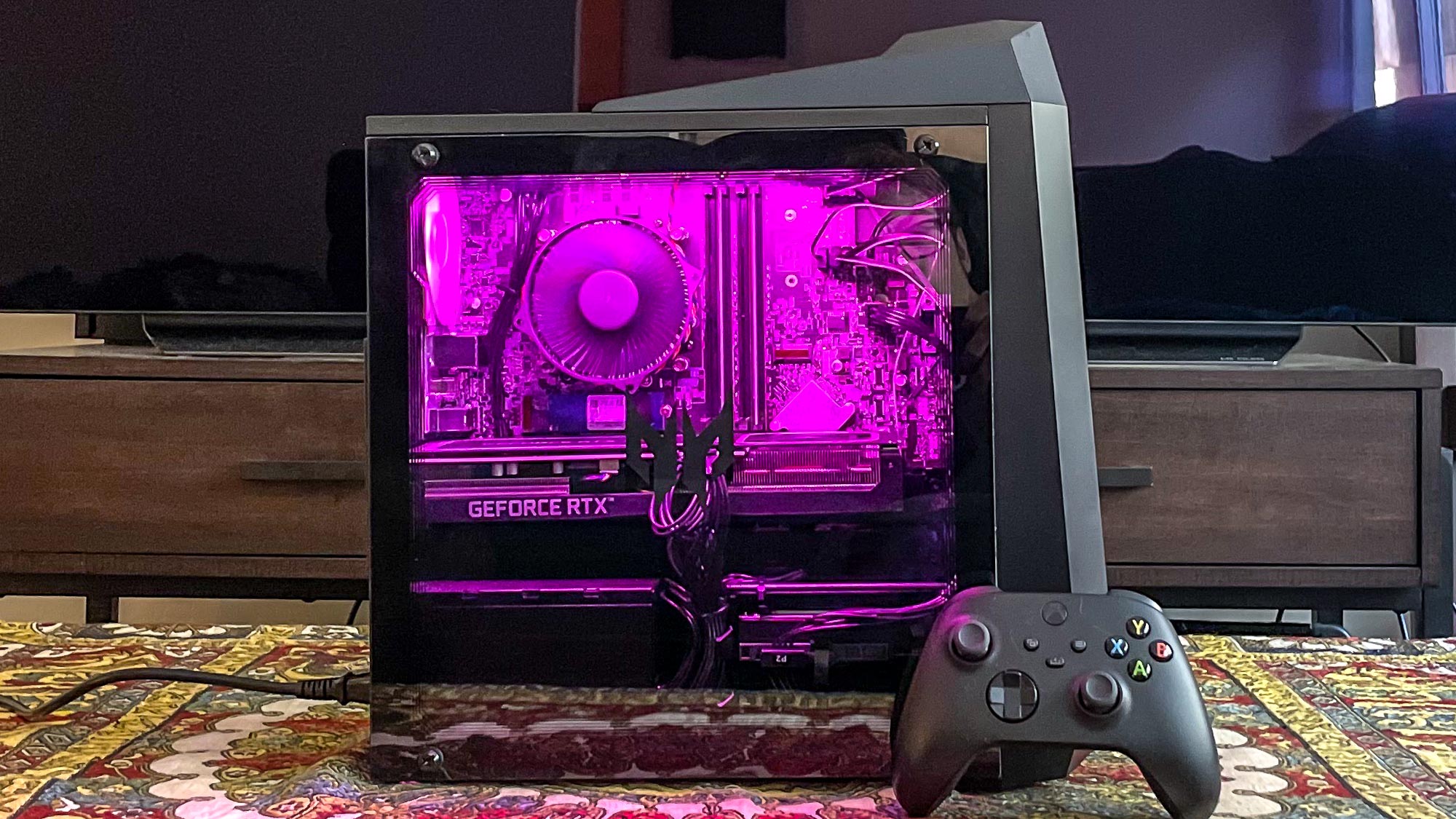
The case is roomy enough to make swapping out RAM, drives and cables light work, even for someone with stupid big hands like myself. I tried not to mess with the components too much during the review since this is a pre-built loaner PC, but I had no trouble getting into the case and fiddling with component and cable placement. The GPU, storage drives, RAM and CPU should be pretty straightforward to swap out if you feel the urge, but you might run into trouble if you try to replace the motherboard, as it's an Acer board with a unique design.
Acer Predator Orion 3000 review: Gaming performance
- Excellent performance gaming at 1080p/1440p
- 4K gaming is a struggle for this PC
- Performance is slightly underwhelming vs. similarly-priced gaming PCs
While testing the Orion 3000 I had no trouble playing a suite of the latest games with our review unit plugged into my 1440p monitor. I spent hours watching hordes of ratmen rampage across battlefields in Total War: Warhammer II with no discernible slowdown, and happily cruised around Forza Horizon 5 with the settings maxed out at a rock-solid 60 frames per second.
I had a bit more trouble running Cyberpunk 2077, though it was still plenty smooth enough for my plebeian tastes. With all the bells and whistles cranked up, our review unit could reliably deliver between 30 to 40 frames per second at 1440p, though that number slipped into the mid-20s during heavy action. However, when I switched on Nvidia's DLSS dynamic resolution scaling tech in-game, it started running at a near-perfect 60 frames per second, only dipping into the mid-50s during heavy action.
Through all of this, I never noticed a significant amount of noise from the fans unless I switched them to their Gaming preset, at which point the PC starts to sound a bit like a hulked-out air purifier. But when I left it on Auto, nothing stressed the PC enough to make the fans spin up above a gentle hum, even after hours of playing games.
| Row 0 - Cell 0 | Acer Predator Orion 3000 | Dell XPS 8940 | Alienware Aurora R10 Ryzen Edition |
| Assassin's Creed Valhalla (1080p/4K) | 84/44 | 86/50 | 114/56 |
| Far Cry New Dawn | 94/71 | 110/74 | 106/93 |
| Grand Theft Auto V (1080p/4K) | 129/42 | 135/42 | 145/48 |
| Shadow of the Tomb Raider (1080p/4K) | 111/41 | 118/41 | 128/50 |
| Red Dead Redemption 2 (1080p/4K) | 84/32 | 86/32 | 112/49 |
When we ran our Orion 3000 review unit through our suite of gaming benchmarks, the results were good but not great. The machine averaged a solid 84 frames per second running Assassin’s Creed Valhalla at 1080p, but struggled to get above 44 fps running the game at 4K. We saw similar results in benchmarks for Far Cry 6 (72 fps @ 1080p, 46 fps @ 4K), Red Dead Redemption 2 (84 fps @ 1080p, 32 fps @ 4K) and several other games, cementing my belief that this is a solid gaming PC — as long as you’re not trying to play at 4K.
Compared to the similarly-priced Dell XPS 8940 we reviewed last year, the Orion 3000's results look a little disappointing. The two PCs deliver roughly equivalent performance in every game we tested on both, which makes sense since they both have a Core i7 CPU and an RTX 3070 GPU. However, the XPS 8940 we tested consistently delivered a few more frames at 1080p than the Orion 3000, even though its 10th Gen i7 CPU is a generation behind the 11th Gen in the Orion 3000. Of course, the XPS 8940 also had twice as much RAM — 32GB vs the 16GB in Acer's desktop.
Thankfully it's easy enough to install more RAM in the Orion 3000, if you're willing to splurge on the upgrade. And again, given how scarce reasonably-priced RTX 3070 GPUs are right now, the Orion 3000 is a reasonable buy if you're just looking for a 3070 in a pre-built PC that's reasonably easy to upgrade.
Acer Predator Orion 3000 review: Overall performance
- Powerful enough to handle productivity tasks and creative work
- Still a bit underwhelming compared to the competition
When we put this compact gaming PC through our general performance testing regimen, the Orion 3000 turned in solid but unremarkable scores. In the Geekbench 5.4 multicore CPU benchmark, our review unit earned a result of 8,048, which is decent, but well below what we usually expect from gaming PCs, and what I expected from this PC with an 11th Gen Core i7 CPU, 16GB of RAM and a GeForce RTX 3070.
To give you some context, the Dell XPS 8940 scored 9,019 in the same test, while the $950 config of the Lenovo Legion 5 gaming PC we reviewed last year (11th Gen Core i5, GeForce GTX 1660 Super, 8GB of RAM) earned a score of 6,047. However, the Alienware Aurora R10 Ryzen Edition we tested in 2021 (a $2,640 gaming PC with an AMD Ryzen 7 5800X CPU, an AMD RX 6800 XT GPU, 32 GB RAM, and a 1 TB SSD plus 2 TB HDD storage) achieved a score of 10,035 in the same test.
| Row 0 - Cell 0 | Acer Predator Orion 3000 | Dell XPS 8940 | Alienware Aurora R10 Ryzen Edition |
| Geekbench 5.4/5.3 (artificial performance benchmark) | 8,048 | 9,019 | 10,035 |
| Copying 25 GB of multimedia files (MBps) | 730 | 439 | 638 |
| Handbrake video encoding (minutes:seconds) | 7:57 | 6:26 | 5:16 |
Likewise, our review unit took roughly 8 minutes (7:57) to complete our Handbrake video editing test and achieved a transfer rate of 730.4 MBps in our 25GB multimedia file copy test. Those are decent results that make the Orion 3000 a good enough desktop to get some serious creative work done, especially if you'll be moving big files around. However, similarly-priced gaming PCs like the XPS 8940 and Alienware's Aurora R10 Ryzen Edition were able to put up higher scores in Geekbench and faster times in Handbrake.
The Orion 3000’s disappointing performance here is balanced out by its relatively affordable price tag. While it can't compete with the best gaming PCs on the market, it also costs less than most of them — oftentimes thousands of dollars less. In my own time using the Orion 3000, I had no trouble taking care of every task my day-to-day workflow throws at me, including light photo/video editing while multi-tasking between way too many Chrome tabs.
Acer Predator Orion 3000 review: Keyboard and mouse
- RGB-lit mouse and keyboard are included, but not great
- Keyboard feels mushy and unsatisfying
- Mouse is comfortable and good for gaming
The Orion 3000 arrives packaged with a wired gaming keyboard and mouse decked out in Predator trappings to match the PC. I used both for more than a dozen hours in the course of writing this review, and I can confidently say that they're fine.
I found the keyboard to be serviceable but unsatisfying to type on, as the keys feel somehow both a bit too stiff to depress and too mushy to easily tell, by feel, when you've fully engaged the key. That said, I had no trouble using it to play games like Cyberpunk 2077, Total War: Warhammer II, and Typing of the Dead.
The mouse feels a bit more comfortable, and I found its complement of two top buttons, two side buttons, and a scroll wheel with a DPI button below it (for on-the-fly sensitivity adjustments) to be just the right amount of inputs for my gaming needs.
You can customize the RGB lighting of the keyboard and mouse using Acer's PredatorArc app, which comes pre-installed and also lets you customize what the two side buttons on the mouse do. The keyboard comes with no such customizable keys out of the box, though it does some media controls built into the top-right corner.
While the packed-in keyboard and mouse are good enough to get by on if you need them, you're much better off buying some you actually like and swapping them in. If you want some ideas, check out our guides to the best gaming keyboard and the best gaming mouse.
Acer Predator Orion 3000 review: Software
- No odious bloatware
- PredatorSense is handy for controlling fans and RGB lighting
The Predator Orion 3000 we reviewed came with a suite of software pre-installed, including Norton Antivirus, DTS audio performance management tools, and demos of Acer's PhotoDirector and PowerDirector photo/video editing apps. None of it is particularly aggravating or does much to interrupt you save the antivirus software, and all of it is easy to remove.
The only pre-installed software I ended up getting any real use out of was Acer's PredatorSense and PredatorArc utilities, which are used to customize the Orion 3000's RGB lighting, fan performance, and mouse button bindings.
Acer Predator Orion 3000 review: Verdict
In a lot of ways, I think the Acer Predator Orion 3000 is the perfect first gaming PC for someone looking to get into the hobby.
You can get one like our review unit for less than $2k, and you'll still enjoy the brawn of an RTX 3070 in a sleek, reasonably-sized case that lights up and looks good on a desk.
The case itself is easy to open when you're ready to try your hand at an upgrade (more RAM would be a good start), but even if you never upgrade it, this PC has enough power to play the latest games at good framerates for years to come. Plus, it arrives neatly packaged with a serviceable mouse and keyboard in a single box that's easy to open.
But if you're looking for more power out of your prebuilt gaming PC, you'll likely be better off saving up a bit more and splurging on slightly pricier competition like Alienware's Aurora desktops. That way lies true 4K PC gaming greatness.

Alex Wawro is a lifelong tech and games enthusiast with more than a decade of experience covering both for outlets like Game Developer, Black Hat, and PC World magazine. A lifelong PC builder, he currently serves as a senior editor at Tom's Guide covering all things computing, from laptops and desktops to keyboards and mice.