How to find your number on iPhone
Learn how to find your number on iPhone when you simply can’t remember it

It's important you know how to find your number on iPhone. We’ve all been there — someone requests your contact details but you simply don’t know how to find your number on iPhone. In this situation, you may be tempted to ask a friend, but what if your pal isn’t around to look up your number on their phone?
Thankfully help is at hand, not once but twice! As you’re about to discover, there are a couple of straightforward ways to find your phone number on an iPhone and both are certainly preferable to jotting it down on a piece of paper and popping it in your pocket.
In either instance, you’ll be able to get to your number in seconds, so let’s take a look at how to find your number on iPhone and put a stop to future embarrassing moments.
How to find your number on iPhone — Phone app
The Phone and Contacts apps offer the easiest way to look up your own number.
1. Tap Contacts
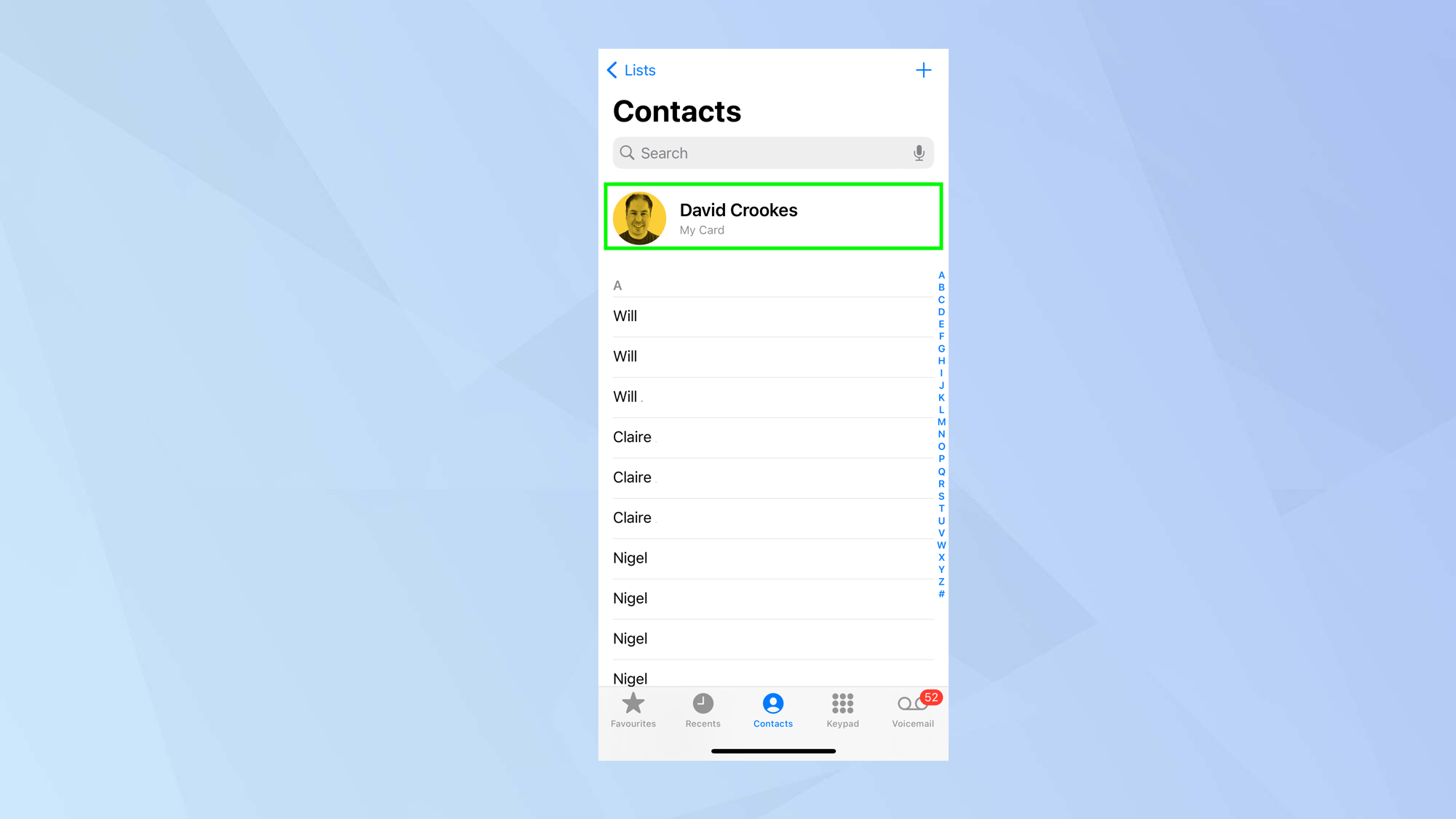
Open the Phone app and tap the Contacts tab (alternatively, open the Contacts app). You will see your name at the top of the screen.
2. Tap your name to view your number
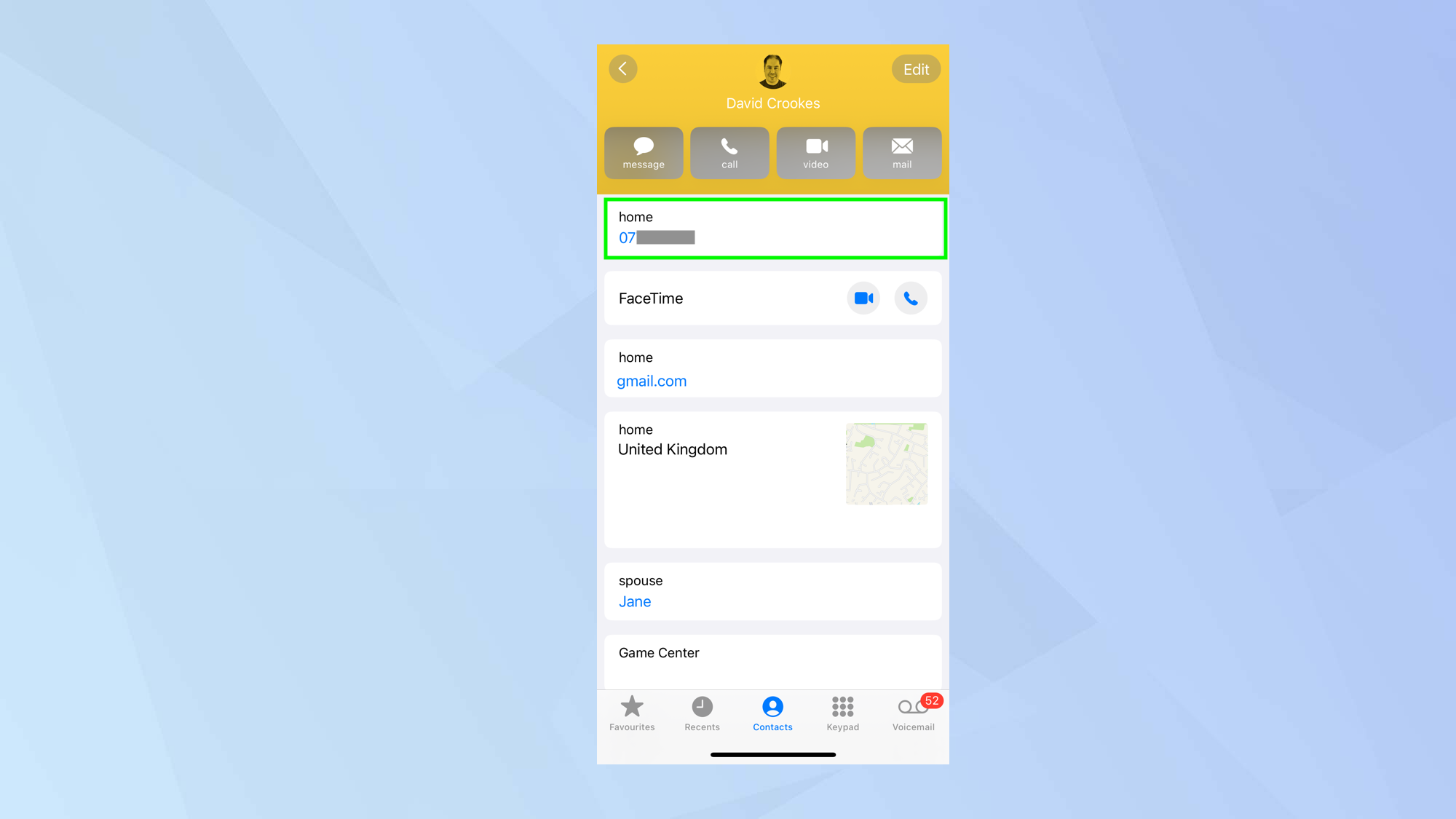
Tap your name and you will be able to view your mobile number as well as any associated information about you.
How to find your number on iPhone — Settings app
You can also find your number in the Settings app.
1. Go to Settings > Phone
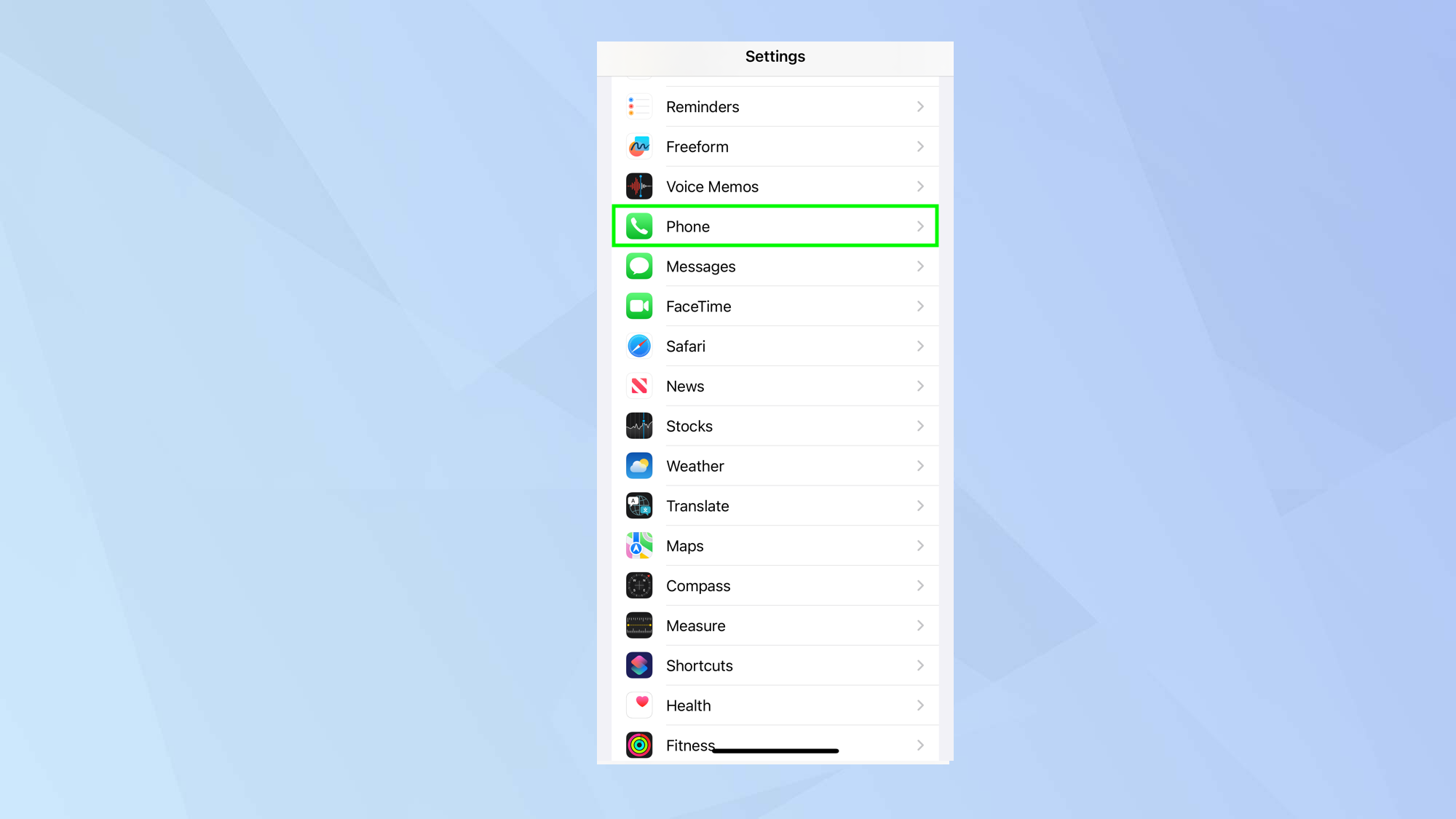
Open the Settings app then scroll down and tap Phone.
2. View your number
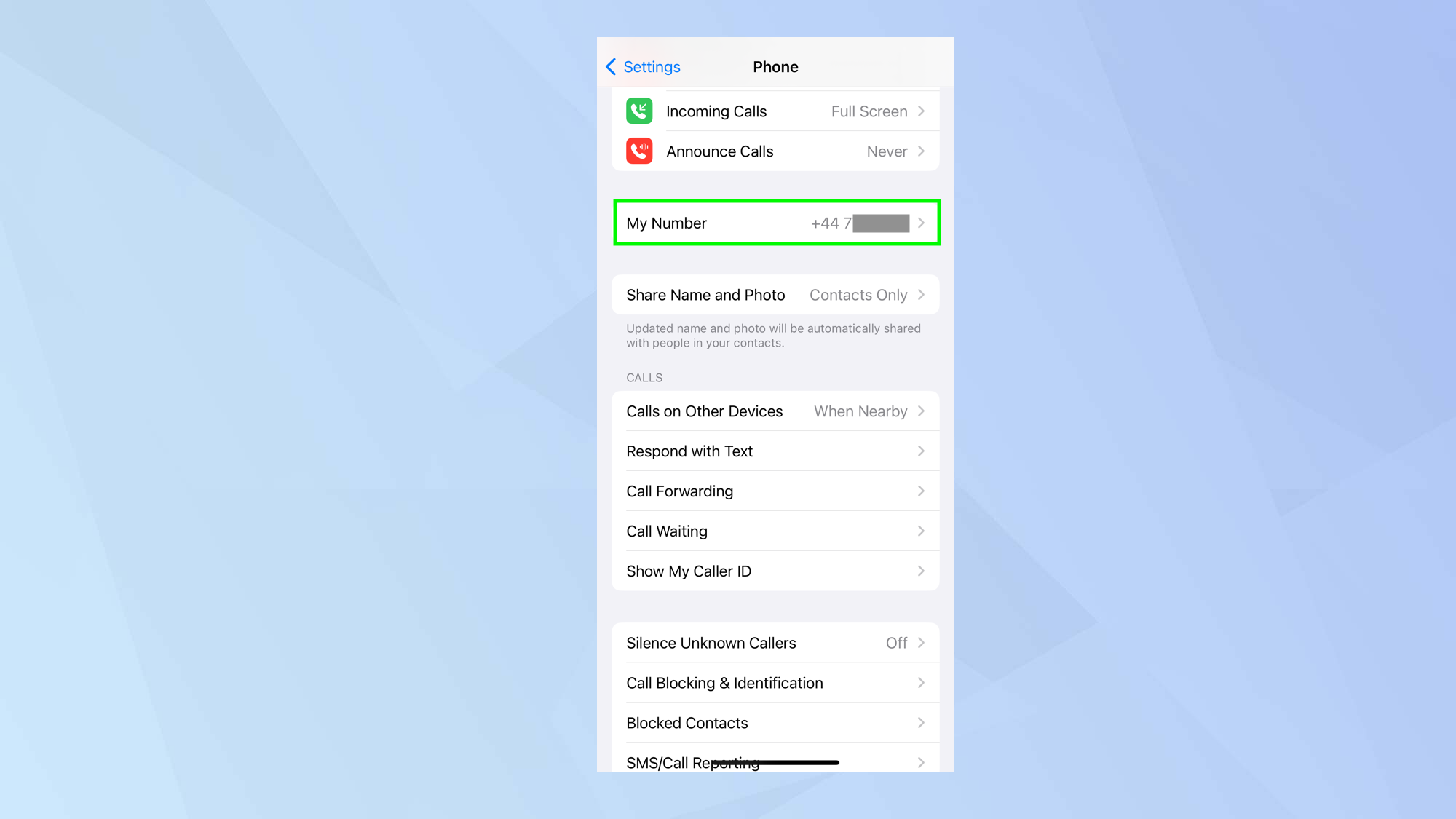
You can view your mobile number next to My Number. You can make changes if you tap your number.
And there you go. You now know how to find your number on iPhone. But what else can you do? Well, if you want to make a good impression, you may want to learn how to create a contact poster on iPhone. You can also discover how to send someone directly to voicemail in iOS and how to use Live Voicemail to transcribe incoming calls.
Get instant access to breaking news, the hottest reviews, great deals and helpful tips.

David Crookes is a freelance writer, reporter, editor and author. He has written for technology and gaming magazines including Retro Gamer, Web User, Micro Mart, MagPi, Android, iCreate, Total PC Gaming, T3 and Macworld. He has also covered crime, history, politics, education, health, sport, film, music and more, and been a producer for BBC Radio 5 Live.
 Club Benefits
Club Benefits





